JVC KD-G617: ~ Ÿ
~ Ÿ : JVC KD-G617
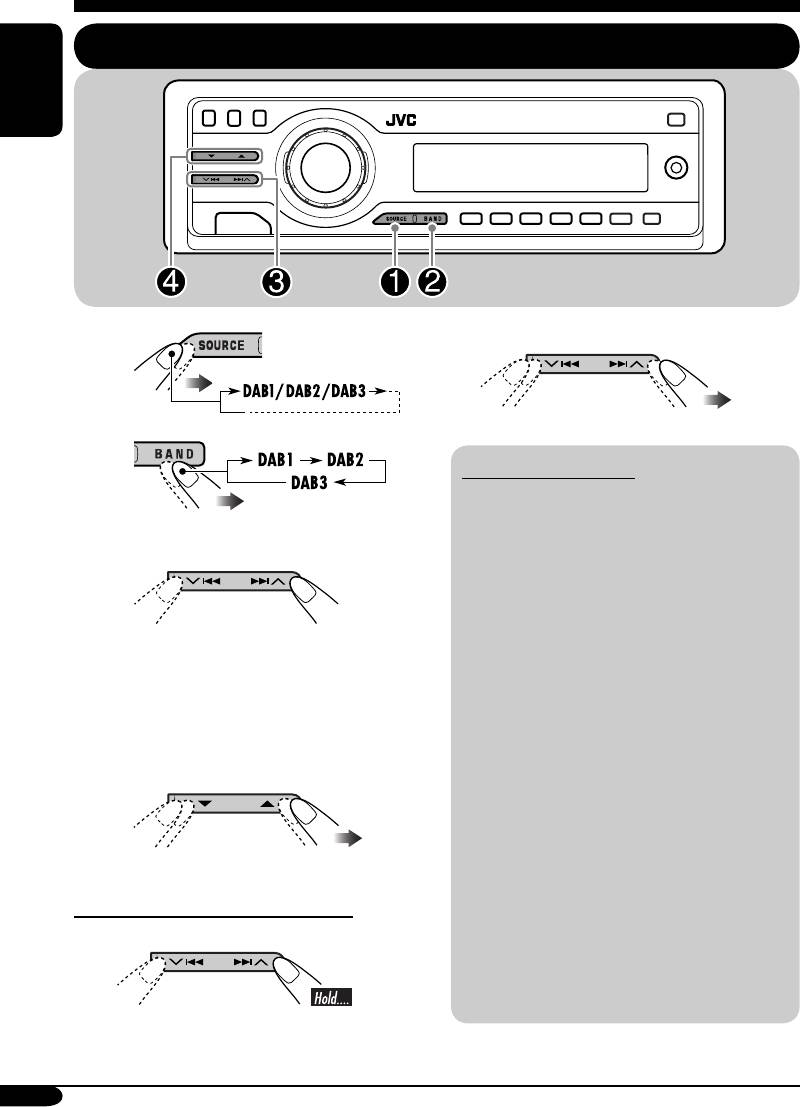
DAB tuner operations
Listening to the DAB tuner
ENGLISH
2 Select the desired ensemble frequencies.
~
Ÿ
What is DAB system?
DAB can deliver CD quality sound without
any annoying interference and signal
distortion. Furthermore, it can carry text,
! Start searching for an ensemble.
pictures, and data. When transmitting,
DAB combines several programmes (called
“services”) to form one “ensemble.” In
addition, each “service”—called “primary
When an ensemble is received,
service”—can also be divided into its
searching stops.
components (called “secondary service”).
To stop searching, press the same
A typical ensemble has six or more
button again.
programmes (services) broadcast at the same
time.
⁄ Select a service (either primary or
By connecting the DAB tuner, this receiver
secondary) to listen to.
can do the following:
•
Tracing the same programme automatically
—Alternative Reception (see “DAB AF” on
page 23).
It is recommended to use DAB (Digital
Audio Broadcasting) tuner KT-DB1000
To tune in to an ensemble manually
with your receiver. If you have another
In step ! above...
DAB tuner, consult your JVC IN-CAR
1
ENTERTAINMENT dealer.
• Refer also to the Instructions supplied for
your DAB tuner.
28
EN24-29_G617[EE]f.indd 28EN24-29_G617[EE]f.indd 28 1/11/05 5:27:46 PM1/11/05 5:27:46 PM
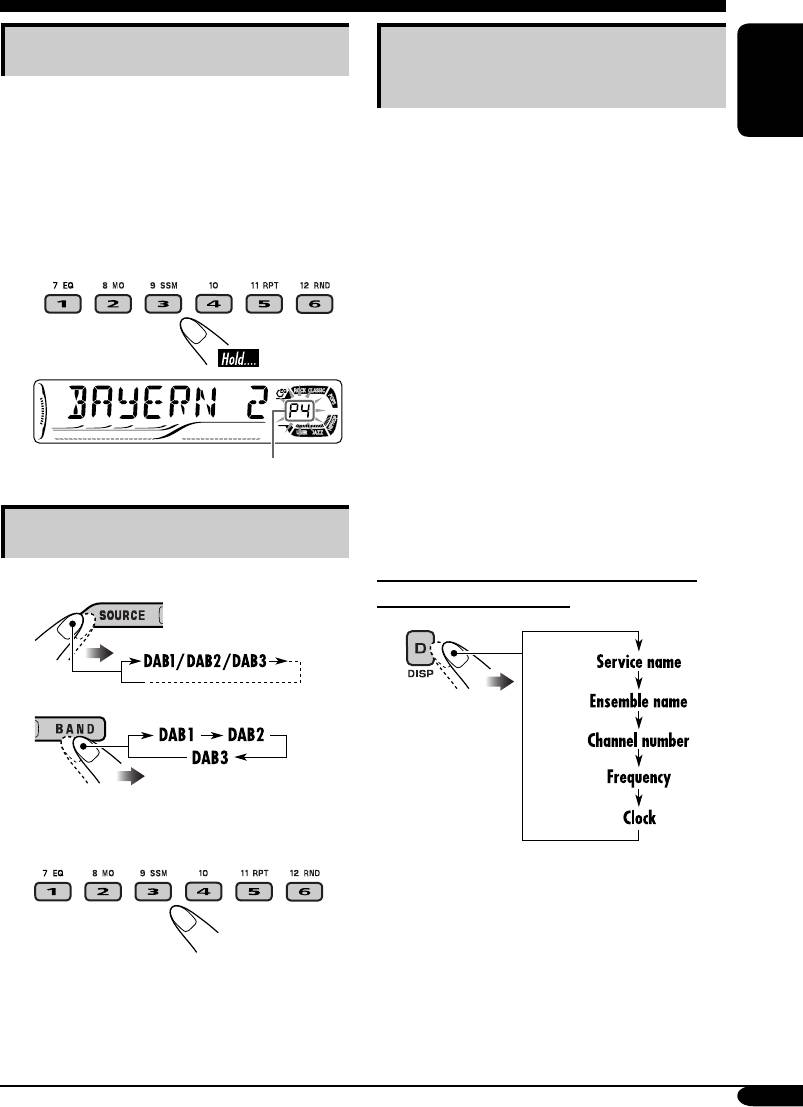
Storing DAB services in memory
Tracing the same programme—
Alternative Reception
You can preset six DAB services (primary) for
each band.
ENGLISH
You can keep listening to the same programme
by activating the Alternative Reception.
1 Perform steps ~ to ⁄ on page 28, to
• While receiving a DAB service:
select a service you want.
When driving in an area where a service
cannot be received, this receiver automatically
tunes in to another ensemble or FM RDS
2 Select the preset number (1 – 6) you
station, broadcasting the same programme.
want to store into.
• While receiving an FM RDS station:
When driving in an area where a DAB service
is broadcasting the same programme as the
FM RDS station is broadcasting, this receiver
automatically tunes in to the DAB service.
When shipped from the factory, Alternative
Reception is activated.
To deactivate the Alternative Reception, see
Preset number flashes for a while.
page 23.
Tuning in to a preset DAB service
To change the display information while
tuning in to an ensemble
1
2
3 Select the preset DAB service
(primary) number (1 – 6) you want.
If the selected primary service has some
secondary services, press the same button
again will tune in to the secondary services.
29
EN24-29_G617[EE]f.indd 29EN24-29_G617[EE]f.indd 29 1/11/05 5:27:47 PM1/11/05 5:27:47 PM
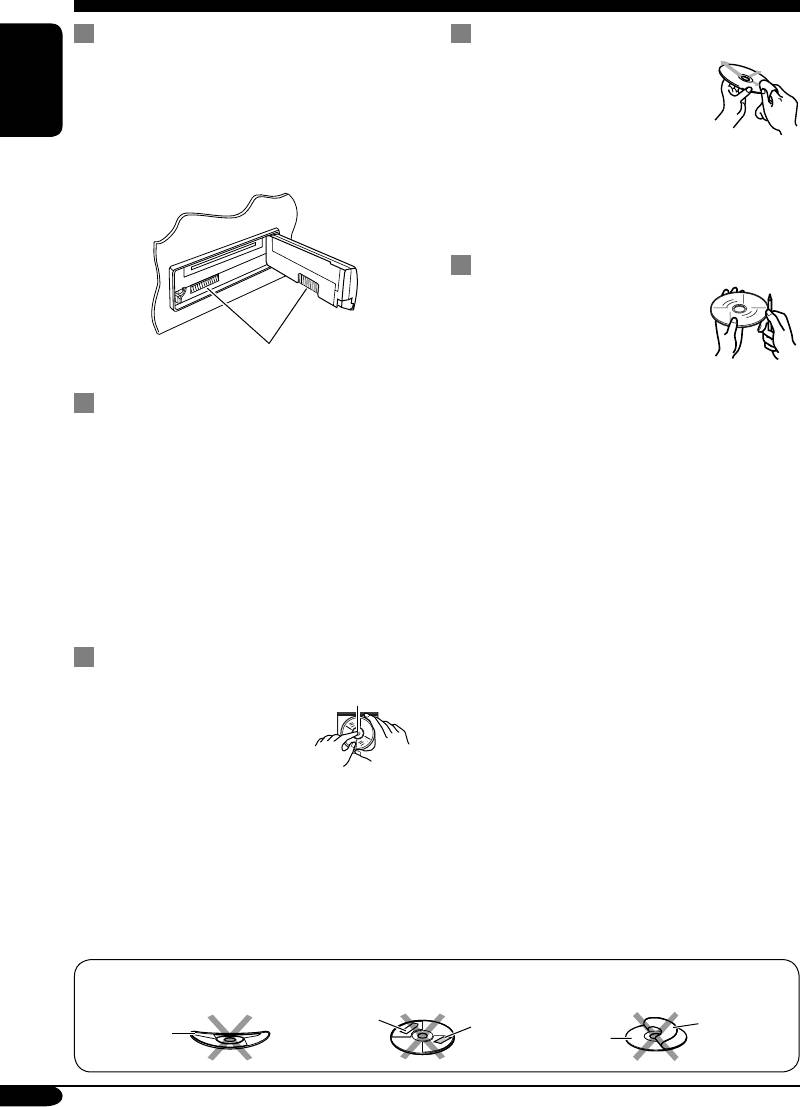
Maintenance
How to clean the connectors
To keep discs clean
Frequent detachment will deteriorate the
A dirty disc may not play correctly.
connectors.
If a disc does become dirty, wipe
To minimize this possibility, periodically wipe
it with a soft cloth in a straight line
ENGLISH
the connectors with a cotton swab or cloth
from center to edge.
moistened with alcohol, being careful not to
• Do not use any solvent (for example,
damage the connectors.
conventional record cleaner, spray, thinner,
benzine, etc.) to clean discs.
To play new discs
New discs may have some rough
spots around the inner and outer
edges. If such a disc is used, this
Connector
receiver may reject the disc.
To remove these rough spots, rub the edges
Moisture condensation
with a pencil or ball-point pen, etc.
Moisture may condense on the lens inside the
CD player in the following cases:
• After starting the heater in the car.
• If it becomes very humid inside the car.
Should this occur, the CD player may
malfunction. In this case, eject the disc and
leave the receiver turned on for a few hours
until the moisture evaporates.
How to handle discs
Center holder
When removing a disc from
its case, press down the center
holder of the case and lift the
disc out, holding it by the
edges.
• Always hold the disc by the edges. Do not
touch its recording surface.
When storing a disc into its case, gently insert
the disc around the center holder (with the
printed surface facing up).
• Make sure to store discs into the cases after
use.
Do not use the following discs:
Sticker
Sticker
Stick-on
Warped
residue
Disc
label
disc
30
EN30-33_G617[EE]f.indd 30EN30-33_G617[EE]f.indd 30 1/11/05 5:28:01 PM1/11/05 5:28:01 PM
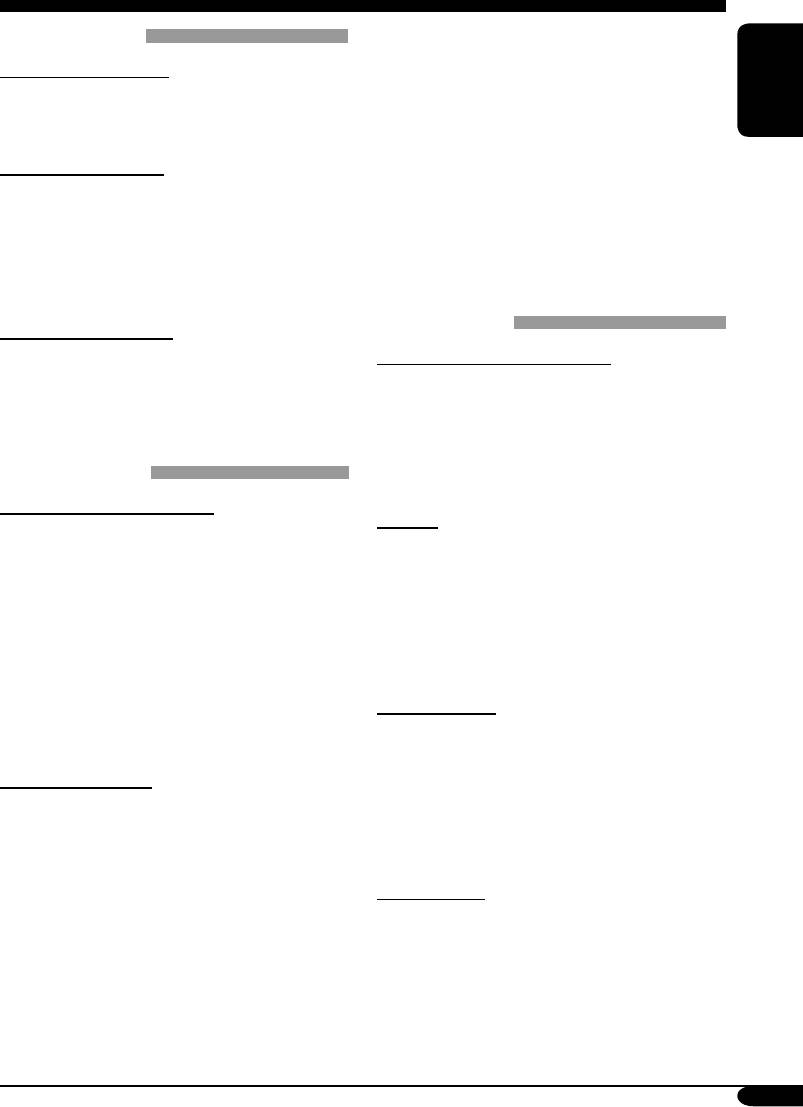
More about this receiver
• If a Traffic Announcement is received,
Basic operations
the volume level (TA VOL) automatically
Turning on the power
changes to the preset level.
• By pressing SOURCE on the receiver, you
• If a DAB tuner is connected and Alternative
can also turn on the power.
Reception for DAB services (DAB AF) is
ENGLISH
activated, Network-Tracking Reception
Selecting the sources
(AF-REG) is also activated automatically. On
the other hand, Network-Tracking Reception
• When no disc is loaded in the receiver, “CD”
cannot be deactivated without deactivating
cannot be selected.
Alternative Reception. (See page 23.)
• Without connecting to the CD changer or
• If you want to know more about RDS, visit
DAB tuner, “CD-CH” or “DAB” cannot be
«http://www.rds.org.uk».
selected.
Disc operations
Turning off the power
• If you turn off the power while listening to a
Caution for DualDisc playback
disc, disc play will start from where playback
• The Non-DVD side of a “DualDisc” does
has been stopped previously, next time you
not comply with the “Compact Disc Digital
turn on the power.
Audio” standard. Therefore, the use of Non-
DVD side of a DualDisc on this product may
Tuner operations
not be recommended.
Storing stations in memory
General
• During SSM search...
• This receiver has been designed to reproduce
– All previously stored stations are erased and
CDs/CD Texts, and CD-Rs (Recordable)/
stations are stored newly.
CD-RWs (Rewritable) in audio CD (CD-DA),
– Received stations are preset in No. 1 (lowest
MP3 and WMA format.
frequency) to No. 6 (highest frequency).
• When a disc has been loaded, selecting “CD”
– When SSM is over, the station stored in
for the playback source starts disc play.
No. 1 will be automatically tuned in.
• When storing a station manually, a previously
Inserting a disc
preset station is erased when a new station is
stored in the same preset number.
• When a disc is inserted upside down,
“PLEASE” and “EJECT” appear alternately
FM RDS operations
on the display. Press 0 to eject the disc.
• Do not insert 8 cm discs (single CD) and
• Network-Tracking Reception requires two
unusual shape discs (heart, flower, etc.) into
types of RDS signals—PI (Programme
the loading slot.
Identification) and AF (Alternative
Frequency) to work correctly. Without
Playing a disc
receiving these data correctly, Network-
Tracking Reception will not operate.
• While fast-forwarding or reversing on an MP3
or WMA disc, you can only hear intermittent
sounds.
To be continued...
31
EN30-33_G617[EE]f.indd 31EN30-33_G617[EE]f.indd 31 1/11/05 5:28:02 PM1/11/05 5:28:02 PM

Playing a CD-R or CD-RW
Playing an MP3/WMA disc
• Use only “finalized” CD-Rs or CD-RWs.
• This receiver can play back MP3/WMA files
• This receiver can play back only the files of
with the extension code <.mp3> or <.wma>
the same type which is first detected if a disc
(regardless of the letter case—upper/lower).
ENGLISH
includes both audio CD (CD-DA) files and
• This receiver can show the names of albums,
MP3/WMA files.
artists (performer), and ID3 Tag (Version 1.0,
• This receiver can play back multi-session
1.1, 2.2, 2.3, or 2.4) for MP3 files and for
discs; however, unclosed sessions will be
WMA files.
skipped while playing.
• This receiver can display only one-byte
• Some CD-Rs or CD-RWs may not play
characters. No other characters can be
back on this receiver because of their disc
correctly displayed.
characteristics, and for the following causes:
• This receiver can play back MP3/WMA files
– Discs are dirty or scratched.
meeting the conditions below:
– Moisture condensation occurs on the lens
– Bit rate: 8 kbps — 320 kbps
inside the receiver.
– Sampling frequency:
– The pickup lens inside the receiver is dirty.
48 kHz, 44.1 kHz, 32 kHz (for MPEG-1)
– CD-R/CD-RW on which the files are
24 kHz, 22.05 kHz, 16 kHz (for MPEG-2)
written with “Packet Write” method.
– Disc format: ISO 9660 Level 1/ Level 2,
– There are improper recording conditions
Romeo, Joliet, Windows long file name
(missing data, etc.) or media conditions
• The maximum number of characters for file/
(stain, scratch, warp, etc.).
folder names vary among the disc format used
• CD-RWs may require a longer readout time
(includes 4 extension characters—<.mp3> or
since the reflectance of CD-RWs is lower
<.wma>).
than that of regular CDs.
– ISO 9660 Level 1: up to 12 characters
• Do not use the following CD-Rs or CD-RWs:
– ISO 9660 Level 2: up to 31 characters
– Discs with stickers, labels, or protective seal
– Romeo*: up to 128 (72) characters
stuck to the surface.
– Joliet*: up to 64 (36) characters
– Discs on which labels can be directly
– Windows long file name*: up to 128 (72)
printed by an ink jet printer.
characters
Using these discs under high temperatures or
* The parenthetic figure is the maximum
high humidities may cause malfunctions or
number of characters for file/folder names
damages to discs.
in case the total number of files and folders
is 313 or more.
32
EN30-33_G617[EE]f.indd 32EN30-33_G617[EE]f.indd 32 1/11/05 5:28:02 PM1/11/05 5:28:02 PM
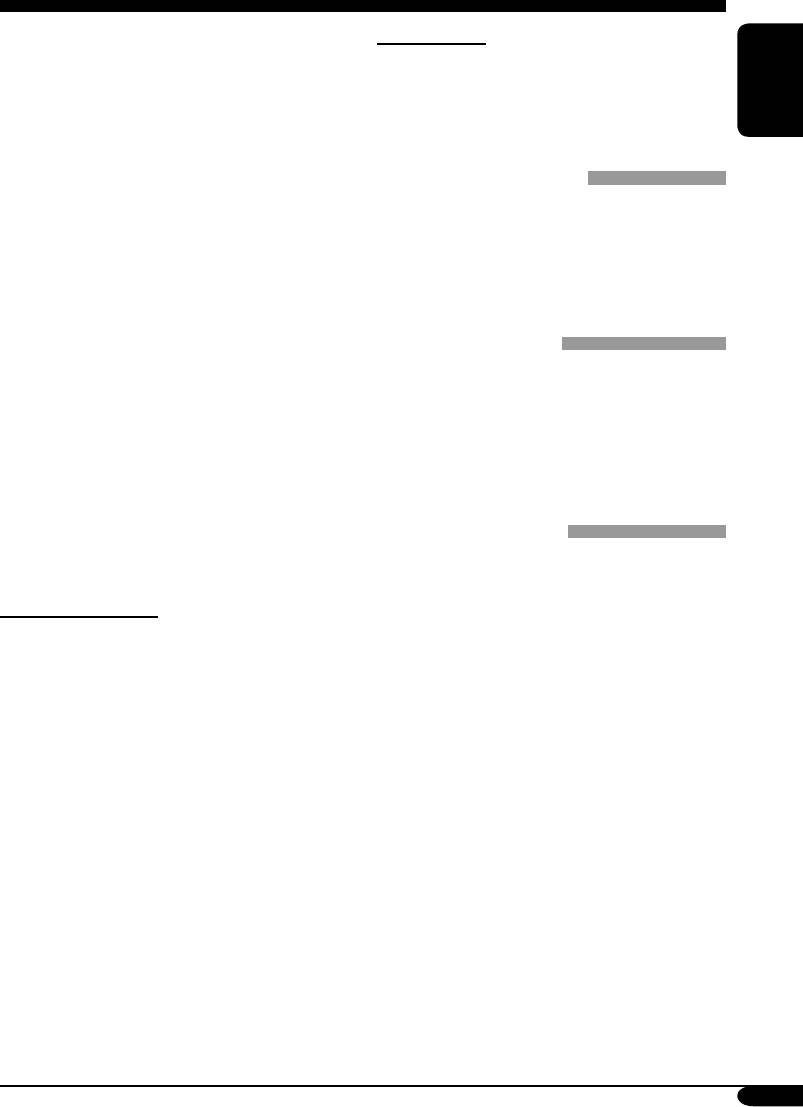
• This receiver can recognize the total of
Ejecting a disc
512 files, of 200 folders, and of 8 hierarchies.
• If the ejected disc is not removed within
• This receiver can play back the files recorded
15 seconds, the disc is automatically inserted
in VBR (variable bit rate).
again into the loading slot to prevent it from
The files recorded in VBR have a discrepancy
ENGLISH
dust. (Disc will not play this time.)
in elapsed time display, and do not show
the actual elapsed time. Especially, after
General settings—PSM
performing the search function, this difference
becomes noticeable.
• If you change the “AMP GAIN” setting from
• This receiver cannot play back the following
“HIGH PWR” to “LOW PWR” while the
files:
volume level is set higher than “VOL 30,” the
– MP3 files encoded with MP3i and
receiver automatically changes the volume
MP3 PRO format.
level to “VOL 30.”
– MP3 files encoded in an unappropriated
format.
Other main functions
– MP3 files encoded with Layer 1/2.
• If you try to assign a title to a 31st disc,
– WMA files encoded with lossless,
“NAMEFULL” flashes on the display. Delete
professional, and voice format.
unwanted titles before assignment.
– WMA files which are not based upon
• Titles assigned to discs in the CD changer can
®
Windows Media
Audio.
also be shown if you playback the disc from
– WMA files copy-protected with DRM.
the receiver.
– Files which have the data such as WAVE,
ATRAC3, etc.
DAB tuner operations
• The search function works but search speed is
not constant.
• Only primary DAB services can be presetted
even when you store a secondary service.
• A previously preset DAB service is erased
Changing the source
when a new DAB service is stored in the
• If you change the source, playback also stops
same preset number.
(without ejecting the disc).
Next time you select “CD” for the playback
source, disc play starts from where it has been
stopped previously.
33
EN30-33_G617[EE]f.indd 33EN30-33_G617[EE]f.indd 33 1/11/05 5:28:03 PM1/11/05 5:28:03 PM
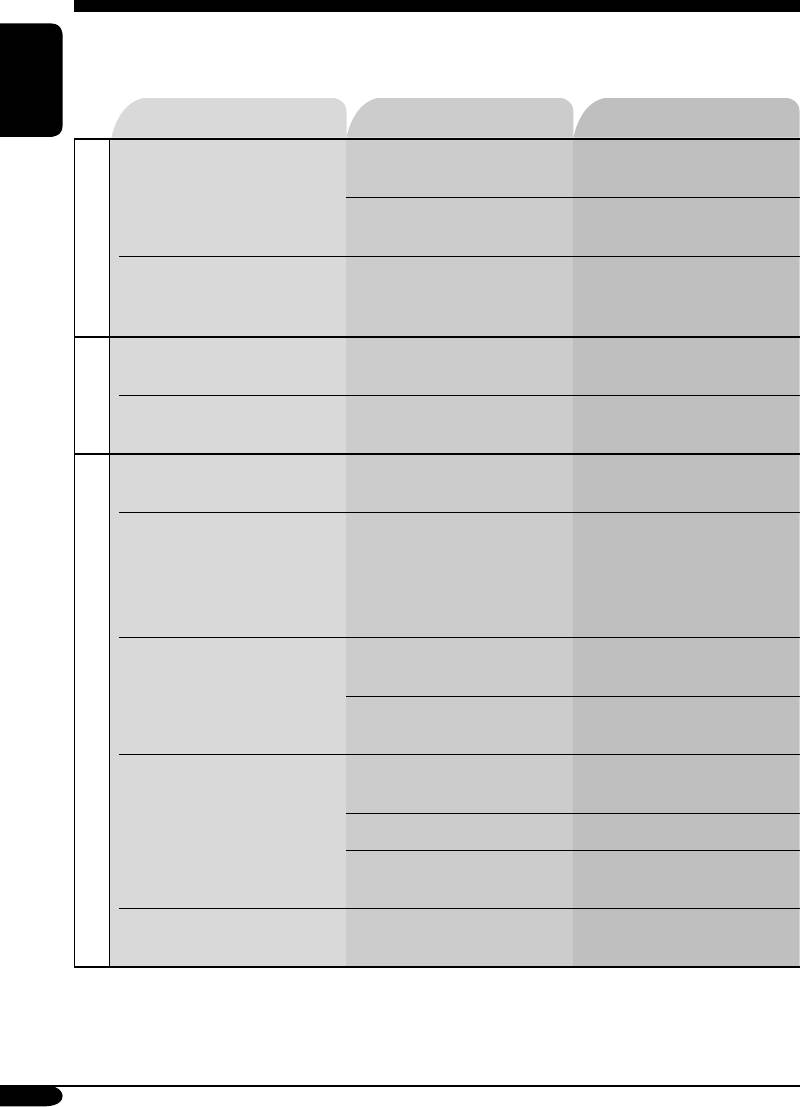
Troubleshooting
What appears to be trouble is not always serious. Check the following points before calling a service
center.
ENGLISH
Symptoms Causes Remedies
• Sound cannot be heard
The volume level is set to
Adjust it to the optimum
from the speakers.
the minimum level.
level.
Connections are incorrect. Check the cords and
connections.
General
• The receiver does not
The built-in microcomputer
Reset the receiver
work at all.
may have functioned
(see page 2).
incorrectly due to noise, etc.
• SSM automatic presetting
Signals are too weak. Store stations manually.
does not work.
FM/AM
• Static noise while listening
The aerial is not connected
Connect the aerial firmly.
to the radio.
firmly.
• Disc cannot be played
Disc is inserted upside
Insert the disc correctly.
back.
down.
• CD-R/CD-RW cannot be
CD-R/CD-RW is not
• Insert a finalized CD-R/
played back.
finalized.
CD-RW.
• Tracks on the CD-R/
•
Finalize the CD-R/CD-RW
CD-RW cannot be
with the component which
skipped.
you used for recording.
• Disc can be neither played
Disc is locked. Unlock the disc
back nor ejected.
(see page 17).
The CD player may have
Eject the disc forcibly
functioned incorrectly.
(see page 2).
Disc playback
• Disc sound is sometimes
You are driving on rough
Stop playback while driving
interrupted.
roads.
on rough roads.
Disc is scratched. Change the disc.
Connections are incorrect. Check the cords and
connections.
• “NO DISC” appears on
Disc is inserted incorrectly. Insert the disc correctly.
the display.
34
EN34-37_G617[EE]f.indd 34EN34-37_G617[EE]f.indd 34 1/11/05 5:28:14 PM1/11/05 5:28:14 PM
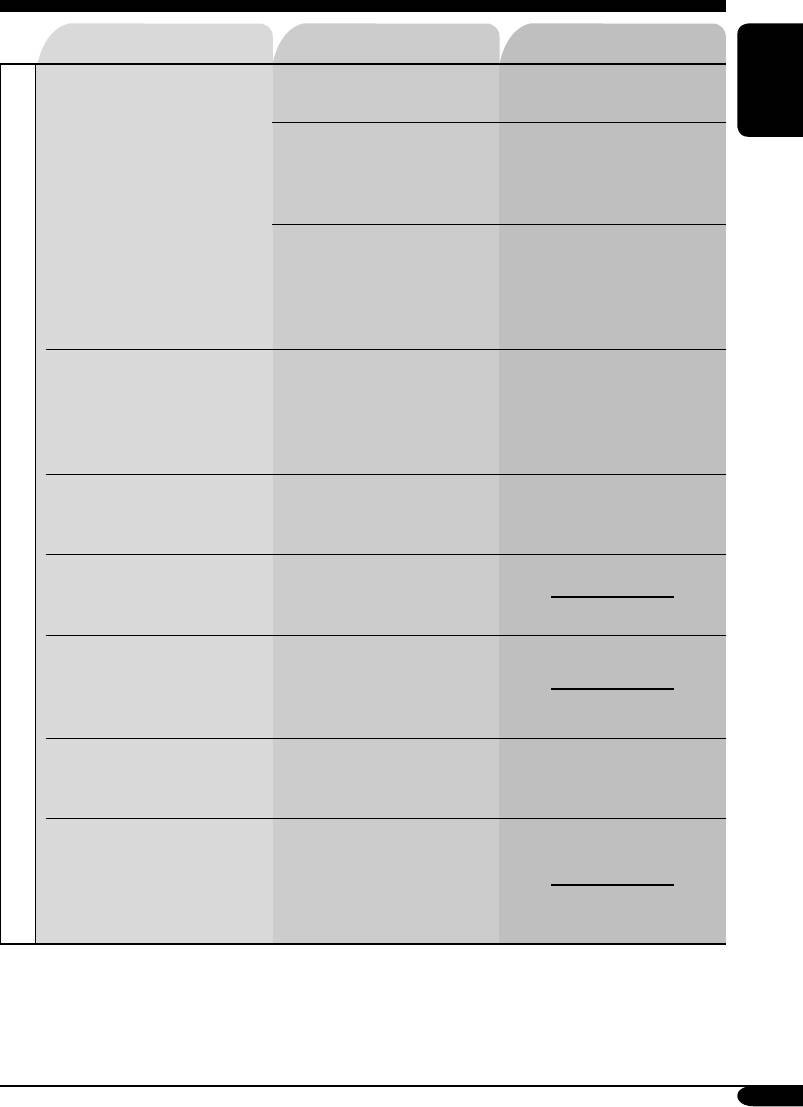
Symptoms Causes Remedies
• Disc cannot be played
No MP3/WMA tracks are
Change the disc.
back.
recorded on the disc.
ENGLISH
MP3/WMA tracks do not
Add the extension code
have the extension code
<.mp3> or <.wma> to their
<.mp3> or <.wma> in their
file names.
file names.
MP3/WMA tracks are not
Change the disc.
recorded in the format
(Record MP3/WMA
compliant with ISO 9660
tracks using a compliant
Level 1, Level 2, Romeo, or
application.)
Joliet.
• Noise is generated. The track played back is not
Skip to another track or
an MP3/WMA file (although
change the disc. (Do not add
it has the extension code
the extension code <.mp3>
<.mp3> or <.wma>).
or <.wma> to non-MP3 or
WMA tracks.)
• A longer readout time is
Readout time varies due to
Do not use too many
required (“CHECK” keeps
the complexity of the folder/
hierarchies and folders.
flashing on the display).
file configuration.
MP3/WMA playback
• Tracks cannot be played
Playback order is determined
back as you have intended
when the files are recorded.
them to play.
• Elapsed playing time is
This sometimes occurs
not correct.
during play. This is caused
by how the tracks are
recorded on the disc.
• “NO FILES” appears on
The current disc does not
Insert a disc that contains
the display.
contain any MP3/WMA
MP3/WMA tracks.
tracks.
• Correct characters are
This receiver can display
not displayed (e.g. album
Roman alphabets (A – Z),
name).
Cyrillic alphabets, numbers,
and a limited number of
symbols (see page 25).
To be continued...
35
EN34-37_G617[EE]f.indd 35EN34-37_G617[EE]f.indd 35 1/11/05 5:28:15 PM1/11/05 5:28:15 PM
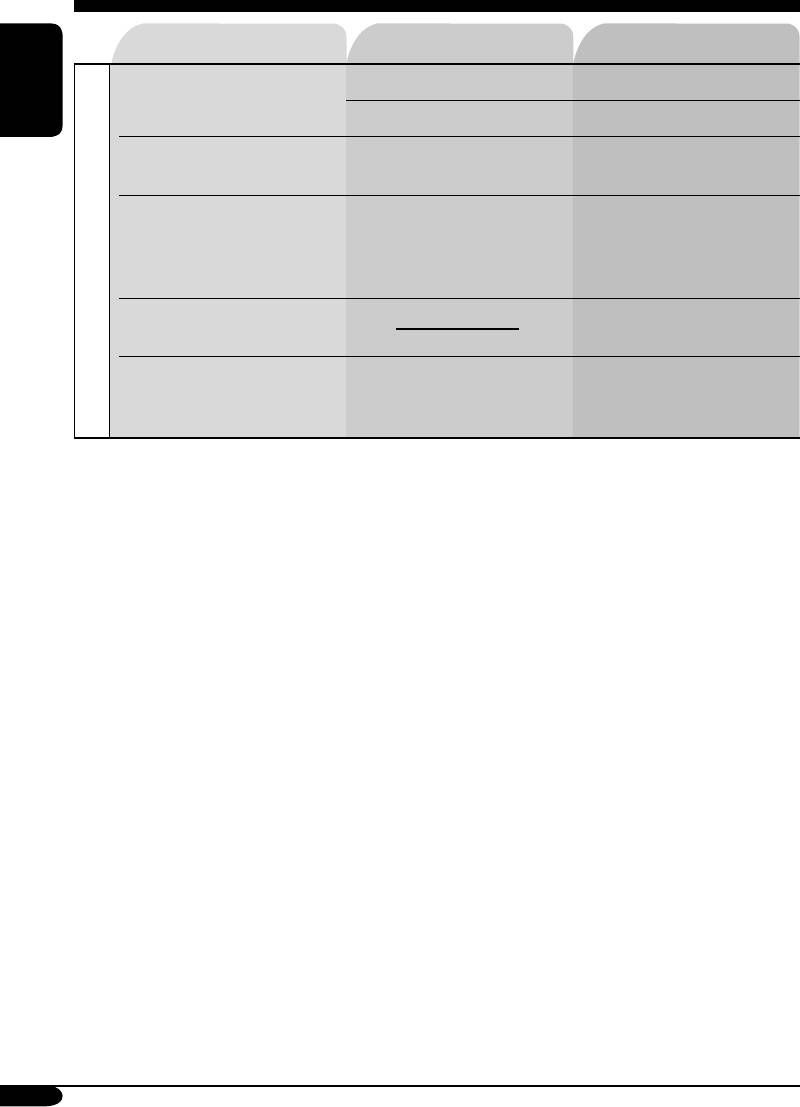
Symptoms Causes Remedies
• “NO DISC” appears on
No disc is in the magazine.
Insert disc into the magazine.
the display.
ENGLISH
Disc is inserted upside down.
Insert disc correctly.
• “NO MAG” appears on
No magazine is loaded in the
Insert the magazine.
the display.
CD changer.
• “RESET 8” appears on the
This receiver is not
Connect this receiver and the
display.
connected to the CD changer
CD changer correctly and
correctly.
press the reset button of the
CD changer
CD changer.
• “RESET 1” – “RESET 7”
Press the reset button of the
appears on the display.
CD changer.
• The CD changer does not
The built-in microcomputer
Reset the receiver
work at all.
may function incorrectly due
(see page 2).
to noise, etc.
36
EN34-37_G617[EE]f.indd 36EN34-37_G617[EE]f.indd 36 1/11/05 5:28:15 PM1/11/05 5:28:15 PM
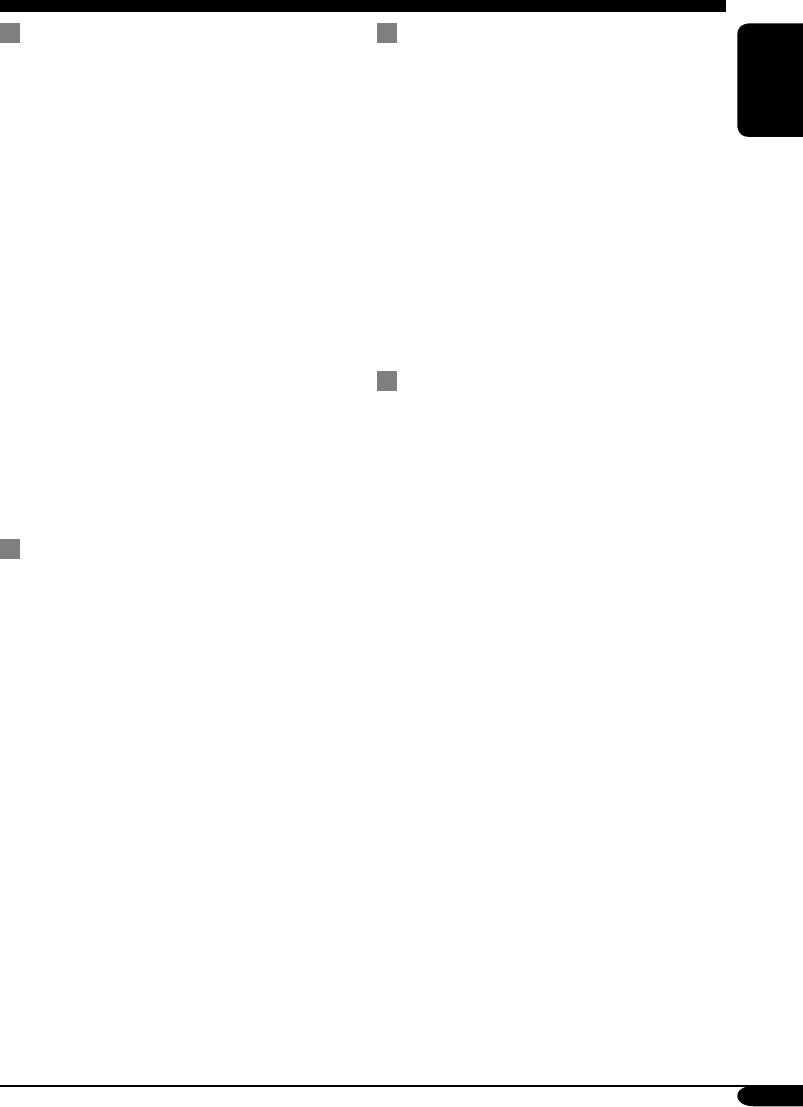
Specifications
AUDIO AMPLIFIER SECTION
CD PLAYER SECTION
Maximum Power Output:
Type: Compact disc player
Front: 50 W per channel
Signal Detection System: Non-contact optical
Rear: 50 W per channel
pickup (semiconductor laser)
ENGLISH
Continuous Power Output (RMS):
Number of Channels: 2 channels (stereo)
Front: 19 W per channel into 4 Ω, 40 Hz
Frequency Response: 5 Hz to 20 000 Hz
to 20 000 Hz at no more than 0.8%
Dynamic Range: 96 dB
total harmonic distortion.
Signal-to-Noise Ratio: 98 dB
Rear: 19 W per channel into 4 Ω, 40 Hz
Wow and Flutter: Less than measurable limit
to 20 000 Hz at no more than 0.8%
MP3 Decoding Format:
total harmonic distortion.
MPEG1/2 Audio Layer 3
Load Impedance: 4 Ω (4 Ω to 8 Ω allowance)
Max. Bit Rate: 320 kbps
®
Tone Control Range:
WMA (Windows Media
Audio) Decoding
Bass: ±10 dB at 100 Hz
Format:
Treble: ±10 dB at 10 kHz
Max. Bit Rate: 192 kbps
Frequency Response: 40 Hz to 20 000 Hz
Signal-to-Noise Ratio: 70 dB
GENERAL
Line-Out Level/Impedance:
Power Requirement:
2.5 V/20 kΩ load (full scale)
Operating Voltage:
Output Impedance: 1 kΩ
DC 14.4 V (11 V to 16 V allowance)
Subwoofer-Out Level/Impedance:
Grounding System: Negative ground
2.0 V/20 kΩ load (full scale)
Allowable Operating Temperature:
Other Terminal: CD changer
0°C to +40°C
Dimensions (W × H × D):
TUNER SECTION
Installation Size (approx.):
Frequency Range:
182 mm × 52 mm × 150 mm
FM1/FM2: 87.5 MHz to 108.0 MHz
Panel Size (approx.):
FM3: 65.00 MHz to 74.00 MHz
188 mm × 58 mm × 11 mm
AM: (MW) 522 kHz to 1 620 kHz
Mass (approx.):
(LW) 144 kHz to 279 kHz
1.5 kg (excluding accessories)
[FM Tuner]
Usable Sensitivity: 11.3 dBf (1.0 µV/75 Ω)
50 dB Quieting Sensitivity:
Design and specifications are subject to change
16.3 dBf (1.8 µV/75 Ω)
without notice.
Alternate Channel Selectivity (400 kHz): 65 dB
Frequency Response: 40 Hz to 15 000 Hz
Stereo Separation: 35 dB
Capture Ratio: 1.5 dB
[MW Tuner]
Sensitivity: 20 µV
Selectivity: 35 dB
[LW Tuner]
Sensitivity: 50 µV
• Microsoft and Windows Media are either registered trademarks or trademarks of Microsoft
Corporation in the United States and/or other countries.
37
EN34-37_G617[EE]f.indd 37EN34-37_G617[EE]f.indd 37 1/11/05 5:28:15 PM1/11/05 5:28:15 PM
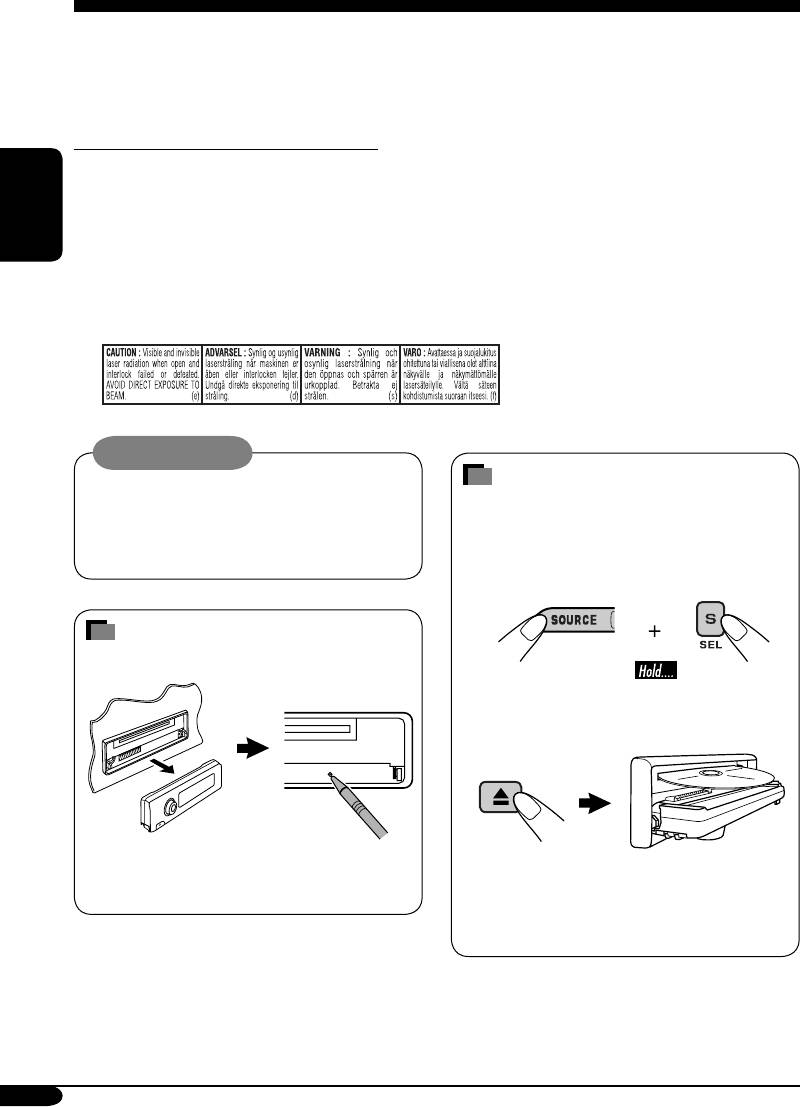
Благодарим Вас за приобретение изделия JVC.
Перед тем, как приступать к эксплуатации, пожалуйста, внимательно прочитайте все
инструкции с тем, чтобы полностью изучить и обеспечить оптимальную работу этого
устройства.
ВАЖНО ДЛЯ ЛАЗЕРНОЙ АППАРАТУРЫ
1. ЛАЗЕРНАЯ АППАРАТУРА КЛАССА 1
2. ПРЕДУПРЕЖДЕНИЕ: Не открывайте верхнюю крышку. Внутри устройства нет
частей, которые пользователь может отремонтировать. Ремонт должен осуществляться
квалифицированным обслуживающим персоналом.
3. ПРЕДУПРЕЖДЕНИЕ: Видимое и невидимое лазерное излучение при открытом
РУCCKИЙ
устройстве, отказе или нарушении блокировки. Избегайте прямого воздействия
излучения.
4. ЭТИКЕТКА: ПРЕДУПРЕЖДАЮЩАЯ ЭТИКЕТКА, РАЗМЕЩЕННАЯ НА НАРУЖНОЙ
СТОРОНЕ УСТРОЙСТВА.
Предупреждение:
Если приемник используется во время
Принудительное извлечение
поездки на автомобиле, следует, не
диска
отвлекаясь, следить за дорогой, иначе
Если диск не распознается приемником
может произойти дорожно-транспортное
или не извлекается, извлеките диск
происшествие.
следующим образом.
Как перенастроить Ваше
устройство
На дисплее поочередно появляются
надписи “PLEASE” и “EJECT”.
При этом перезапустится микропроцессор.
• Если это не поможет, попробуйте
Запрограммированные настройки будут
перенастроить приемник.
также удалены.
• Будьте осторожны, не уроните диск при
извлечении.
2
RU02-05_G617[EE]f.indd 2RU02-05_G617[EE]f.indd 2 1/4/05 11:55:52 AM1/4/05 11:55:52 AM

Содержание
Как перенастроить Ваше устройство
... 2
Настройки звучания .................... 20
Принудительное извлечение диска .... 2
Выбор запрограммированных режимов
Как пользоваться данным
звучания (C-EQ: настраиваемый
руководством ..................................... 4
эквалайзер) ............................................... 20
Как пользоваться кнопкой M MODE
... 4
Настройка звучания ............................. 21
Панель управления —
KD-G617
... 5
Общие настройки — PSM ........... 22
Расположение кнопок .......................... 5
Стандартная процедура ....................... 22
Пульт дистанционного
Другие основные функции ........ 25
управления
—
RM-RK50
............. 6
Присвоение названий источникам .... 25
РУCCKИЙ
Основные элементы и функции ......... 6
Отсоединение панели управления ..... 26
Начало работы ............................. 7
Операции с внешними
Основные операции .................................... 7
устройствами ............................ 27
Отмена демонстрации функций
Воспроизведение с внешних устройств
... 27
дисплея ................................................ 8
Настройка часов .................................... 8
Операции с тюнером DAB .......... 28
Операции с радиоприемником
.... 9
Прослушивание тюнера DAB ..................... 28
Сохранение служб DAB в памяти ....... 29
Прослушивание радио ................................ 9
Настройка на запрограммированную
Сохранение радиостанций .................. 10
службу DAB ........................................ 29
Прослушивание запрограммированной
радиостанции
...................................... 10
Отслеживание той же программы
—альтернативный прием ................ 29
Операции с FM RDS ..................... 11
Обслуживание ............................. 30
Поиск любимой программы FM RDS ........ 11
Сохранение любимых программ ........ 12
Дополнительная информация
Использование функции резервного
приема ................................................. 12
о приемнике .............................. 31
Отслеживание той же программы
(сеть-отслеживающий прием) ........ 13
Устранение проблем ................... 34
Операции с дисками ................... 14
Технические характеристики .... 37
Воспроизведение диска в приемнике .... 14
Воспроизведение дисков с помощью
устройства автоматической смены
компакт-дисков ...................................... 15
Другие основные функции .................. 17
Изменение информации на дисплее
... 18
Выбор режимов воспроизведения ..... 19
*Для Вашей безопасности....
*Температура внутри автомобиля....
• Не повышайте слишком сильно
Если Вы припарковали Ваш автомобиль на
громкость, поскольку в результате этого
длительное время в жаркую или холодную
заглушаются внешние звуки, что делает
погоду, перед тем, как включать это
опасным управление автомобилем.
устройство, подождите до тех пор, пока
• Остановите автомобиль перед тем, как
температура в автомобиле не придет в
выполнять любые сложные операции.
норму.
3
RU02-05_G617[EE]f.indd 3RU02-05_G617[EE]f.indd 3 1/4/05 11:55:53 AM1/4/05 11:55:53 AM
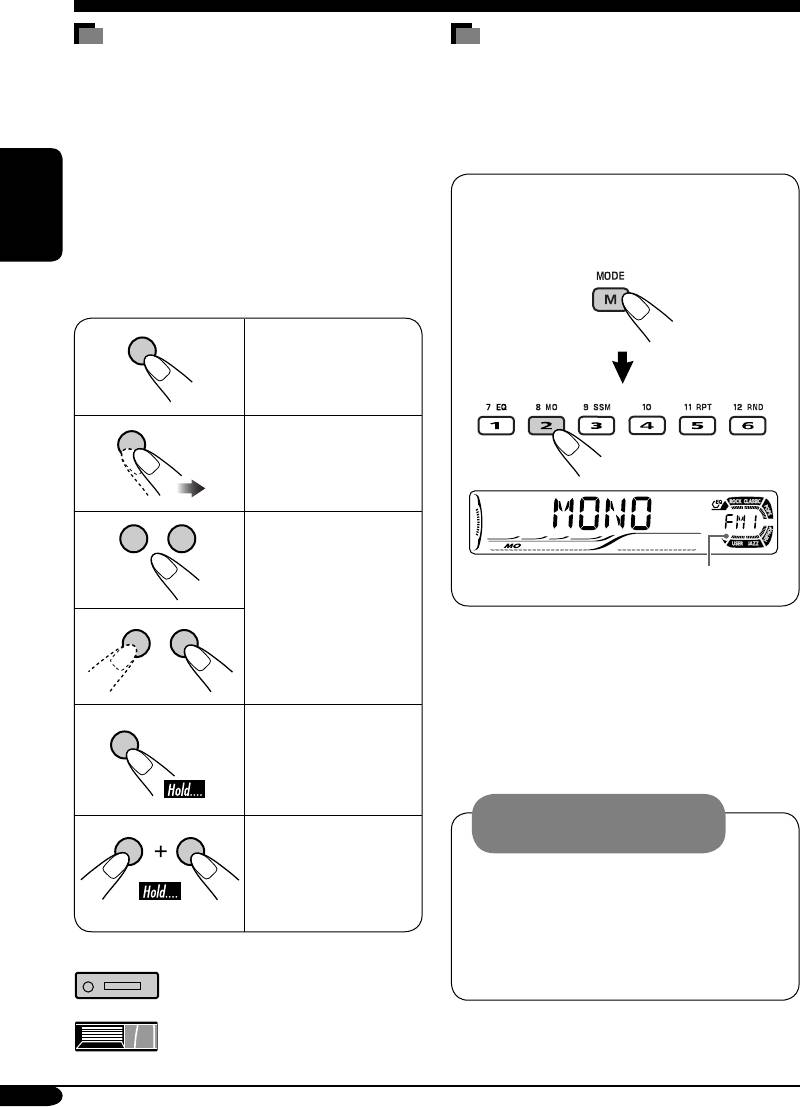
Как пользоваться данным
Как пользоваться кнопкой M MODE
руководством
При нажатии кнопки M MODE приемник
переходит в режим функций, после чего
Для того, чтобы сделать объяснения
нумерованные кнопки и кнопки 5/∞
простыми и понятными, используются
работают как кнопки вызова различных
следующие методы:
• Некоторые советы и примечания
функций.
приведены в разделе “Дополнительная
информация о приемнике” (см. стр.
Пример: Нумерованная кнопка 2
31 – 33).
работает как кнопка МО
• Операции, выполняемые с
(монофонический).
РУCCKИЙ
использованием кнопок, в основном,
описаны с помощью иллюстраций,
например:
Нажать
кратковременно.
Нажать
неоднократно.
Индикатор обратного отсчета времени
Нажать любую из
указанных.
Чтобы снова вернуть первоначальные
функции этих кнопок после нажатия
кнопки M MODE, подождите 5 секунд, не
нажимая кнопок, пока режим функций не
будет сброшен.
Нажать и
• Повторное нажатие кнопки M MODE
удерживать
также сбрасывает режим функций.
до получения
необходимого
результата.
Предостережение, касающееся
Нажмите и
настройки громкости:
удерживайте
По сравнению с другими источниками
нажатыми
звука диски создают незначительный
обе кнопки
шум. Уменьшите громкость перед
одновременно.
воспроизведением диска, чтобы
предотвратить повреждение динамиков
Используются следующие обозначения...
из-за внезапного повышения уровня
: Операции с встроенным
громкости на выходе.
проигрывателем компакт-
дисков.
: Операции с внешним
устройством автоматической
смены компакт-дисков.
4
RU02-05_G617[EE]f.indd 4RU02-05_G617[EE]f.indd 4 1/4/05 11:55:54 AM1/4/05 11:55:54 AM
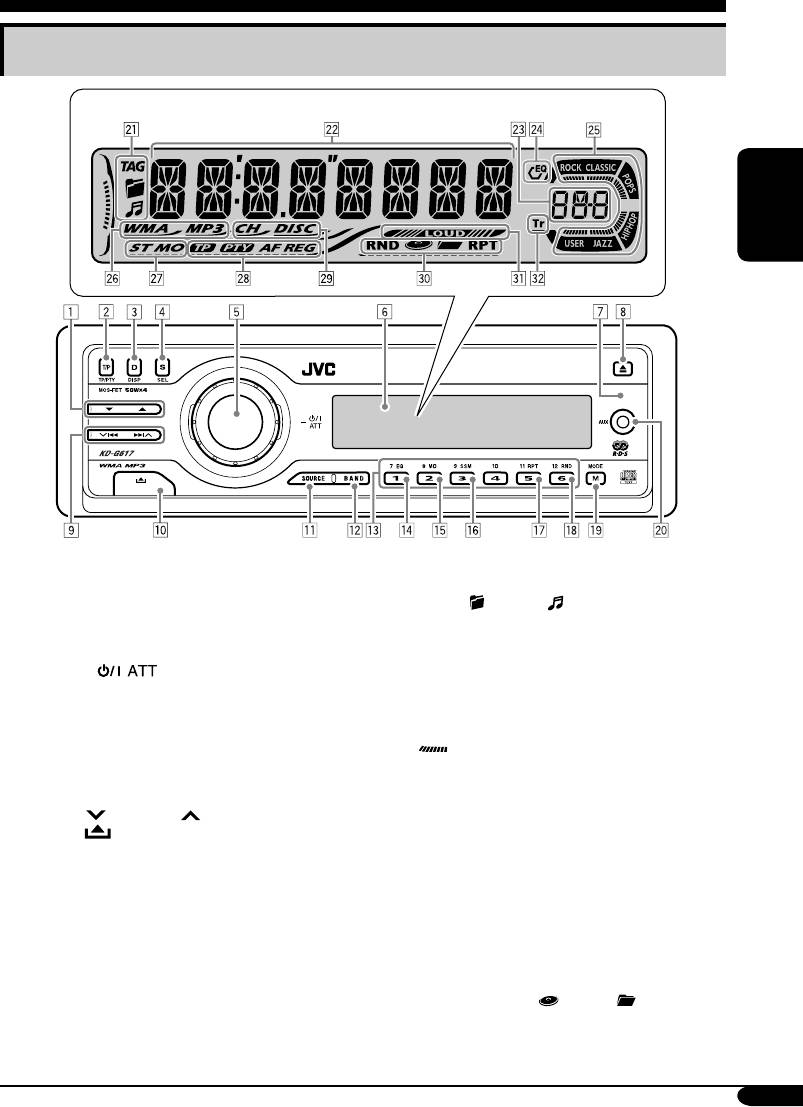
Панель управления — KD-G617
Расположение кнопок
Окно дисплея
РУCCKИЙ
1 Кнопки 5(вверх) / ∞ (вниз)
Окно дисплея
2 Кнопка T/P TP/PTY (программа движения
a
Индикаторы информации на диске—TAG (тег
транспорта/тип программы)
ID3 Tag),
(папка),
(дорожка/файл)
3 Кнопка D DISP (дисплей)
s Основной дисплей
4 Кнопка S SEL (выбор)
d Отображение источника / индикатор уровня
5 • Диск управления
громкости
• Кнопка (резервный/работающий
f Индикатор EQ (эквалайзер)
аттенюатор)
g Индикаторы режимов звучания (C-EQ:
6 Окно дисплея
настраиваемый эквалайзер)—ROCK,
7 Телеметрический датчик
CLASSIC, POPS, HIP HOP, JAZZ, USER
•
НЕ подвергайте телеметрический датчик
• также служит индикатором
воздействию яркого света (прямых солнечных лучей
обратного отсчета времени и уровня во
или искусственного освещения).
время воспроизведения (см. стр. 23).
8 Кнопка 0 (извлечение)
h Индикаторы типа дисков—WMA, MP3
9 Кнопки 4/¢
j Индикаторы приема тюнера—ST (стерео),
p Кнопка (снятие панели управления)
MO (монофонический)
q Кнопка SOURCE
k Индикаторы RDS—TP, PTY, AF, REG
w Кнопка BAND
l Индикаторы источников воспроизведения—
e Нумерованные кнопки
CH: Светится только при выборе источника
r Кнопка EQ (эквалайзер)
воспроизведения CD-CH.
t Кнопка MO (монофонический)
DISC: Светится при выборе встроенного
y Кнопка SSM (Strong-station Sequential
проигрывателя компакт-дисков.
Memory—последовательная память для
/ Режим воспроизведения / индикаторы
радиостанций с устойчивым сигналом)
элементов—RND (произвольное
u
Кнопка RPT (повторное воспроизведение)
воспроизведение),
(диск), (папка),
i
Кнопка RND (произвольное воспроизведение)
RPT (повторное воспроизведение)
o Кнопка M MODE
z Индикатор LOUD (громкость)
; Дополнительный входной разъем AUX
x Индикатор Tr (дорожка)
• НЕСОВМЕСТИМО с цифровыми сигналами.
5
RU02-05_G617[EE]f.indd 5RU02-05_G617[EE]f.indd 5 1/4/05 11:55:54 AM1/4/05 11:55:54 AM
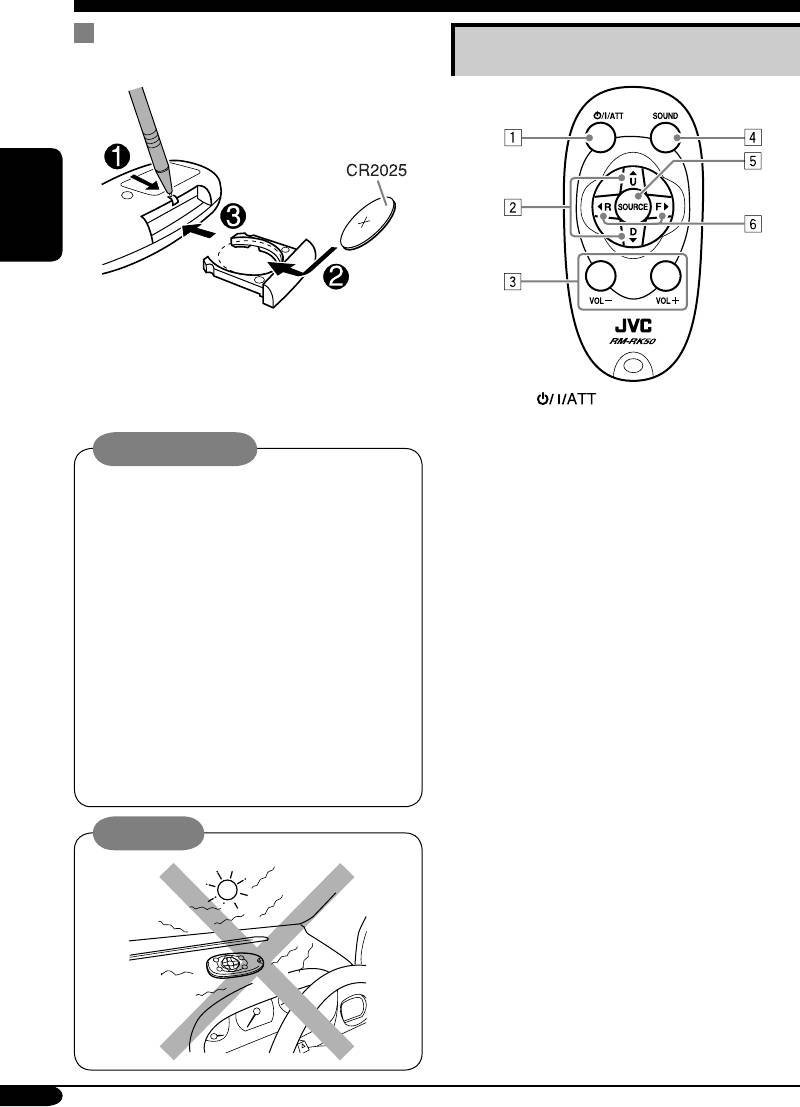
Пульт дистанционного управления — RM-RK50
Установка литиевой батареи-
Основные элементы и функции
таблетки (CR2025)
РУCCKИЙ
•
При использовании направляйте пульт
дистанционного управления непосредственно
на датчик дистанционного управления,
расположенный на приемнике. Убедитесь в
1 Кнопка (резервный/работающий/
том, что между ними нет никаких препятствий.
аттенюатор)
• Включение и отключение питания, а
Предупреждение :
также ослабление звука.
2 Кнопки 5 U (вверх) / D (вниз) ∞
•
Во избежание несчастных случаев храните
• 5 U: Смена диапазонов FM/AM/DAB.
аккумуляторную батарею в недоступном для
• D ∞: Смена запрограммированных
детей месте.
радиостанций (или служб).
•
Во избежание перегрева или растрескивания
• Изменение папки дисков MP3/WMA.
батареи, а также риска возникновения
•
При воспроизведении диска MP3 с помощью
пожара соблюдайте следующие указания:
устройства автоматической смены компакт-
–
Не перезаряжайте, не укорачивайте, не
дисков, поддерживающего формат MP3:
разбирайте и не нагревайте батарею, а также
– Смена диска при кратковременном
не подвергайте ее воздействию огня.
нажатии.
–
Не оставляйте аккумуляторную батарею
– Смена папки при нажатии и удерживании
рядом с другими металлическими
нажатой.
материалами.
3 Кнопки VOL – / VOL +
–
Не разбирайте аккумуляторную батарею
• Настройка уровня звука.
с помощью пинцета или аналогичного
4 Кнопка SOUND
инструмента.
• Выбор режимов звучания (C-EQ:
–
При утилизации батареи или помещении ее
настраиваемый эквалайзер).
на хранение оберните батарею изоляционной
5 Кнопка SOURCE
лентой и изолируйте ее полюса.
• Осуществляет выбор источника звука.
6 Кнопки 2 R (назад) / F (вперед) 3
Внимание :
• Поиск радиостанций (или служб) при
кратковременном нажатии.
• Поиск блоков трансляции при нажатии и
удерживании нажатой.
• При нажатии и удержании выполняется
быстрая перемотка дорожки вперед или
назад.
• Смена дорожек на диске.
6
RU06-11_G617[EE]f.indd 6RU06-11_G617[EE]f.indd 6 1/4/05 11:56:34 AM1/4/05 11:56:34 AM






