JVC KD-G332: More about this unit
More about this unit: JVC KD-G332
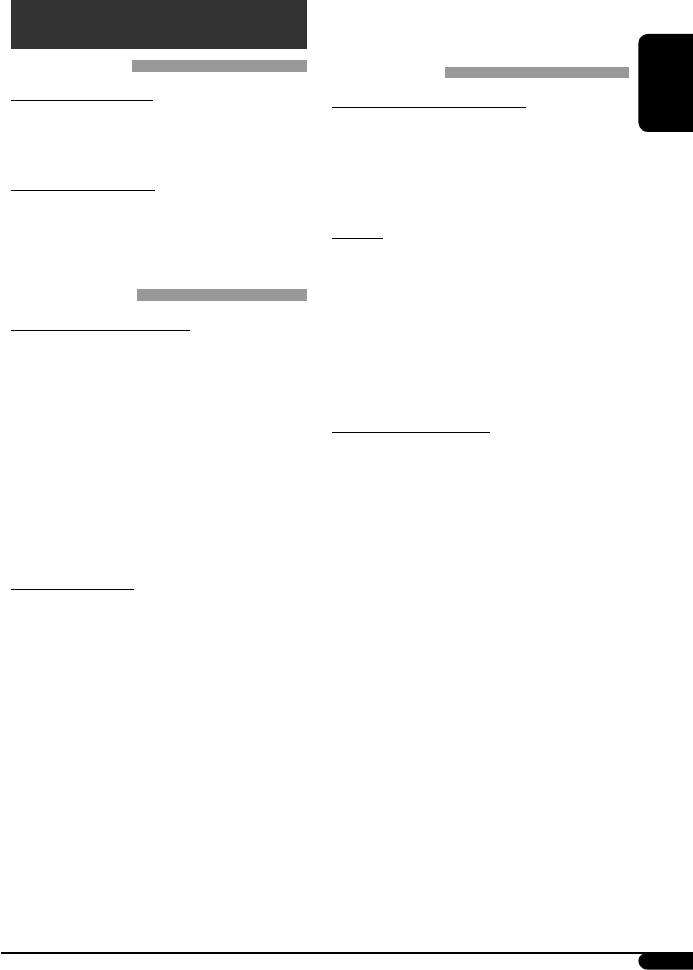
• If you want to know more about RDS, visit
More about this unit
<http://www.rds.org.uk>.
Basic operations
Disc operations
Turning on the power
Caution for DualDisc playback
ENGLISH
• By pressing SOURCE on the unit, you can also turn on
• The Non-DVD side of a “DualDisc” does not comply
the power. If the source is ready, playback also starts.
with the “Compact Disc Digital Audio” standard.
Therefore, the use of Non-DVD side of a DualDisc on
Turning off the power
this product may not be recommended.
• If you turn off the power while listening to a disc, disc
play will start from where playback has been stopped
General
previously, next time you turn on the power.
• This unit has been designed to reproduce CDs/CD
Texts, and CD-Rs (Recordable)/CD-RWs (Rewritable)
Tuner operations
in audio CD (CD-DA), MP3 and WMA formats.
• MP3 and WMA “tracks” (words “file” and “track” are
Storing stations in memory
used interchangeably) are recorded in “folders.”
• During SSM search...
• While fast-forwarding or reversing on an MP3 or
– All previously stored stations are erased and
WMA disc, you can only hear intermittent sounds.
stations are stored newly.
– Received stations are preset in No. 1 (lowest
Playing a CD-R or CD-RW
frequency) to No. 6 (highest frequency).
– When SSM is over, the station stored in No. 1 will
• Use only “finalized” CD-Rs or CD-RWs.
be automatically tuned in.
• This unit can play back only files of the same type
• When storing a station manually, the previously
which are first detected if a disc includes both audio
preset station is erased when a new station is stored
CD (CD-DA) files and MP3/WMA files.
in the same preset number.
• This unit can play back multi-session discs; however,
unclosed sessions will be skipped while playing.
• Some CD-Rs or CD-RWs may not be played back on
FM RDS operations
this unit because of their disc characteristics, or for
• Network-Tracking Reception requires two types of
the following reasons:
RDS signals—PI (Programme Identification) and AF
– Discs are dirty or scratched.
(Alternative Frequency) to work correctly. Without
– Moisture condensation occurs on the lens inside
receiving these data correctly, Network-Tracking
the unit.
Reception will not operate correctly.
– The pickup lens inside the unit is dirty.
• If a Traffic Announcement is received by TA Standby
– CD-R/CD-RW on which the files are written with
Reception, the volume level automatically changes to
“Packet Write” method.
the preset level (TA VOL) if the current level is lower
– There are improper recording conditions (missing
than the preset level.
data, etc.) or media conditions (stained, scratched,
• When Alternative Frequency Reception is activated
warped, etc.).
(with AF selected), Network-Tracking Reception is
also activated automatically. On the other hand,
Network-Tracking Reception cannot be deactivated
without deactivating Alternative Frequency
Reception. (See page 12.)
Continued on the next page
15
EN12-19_KD-G333_003A_f.indd 15EN12-19_KD-G333_003A_f.indd 15 9/5/06 7:06:49 PM9/5/06 7:06:49 PM
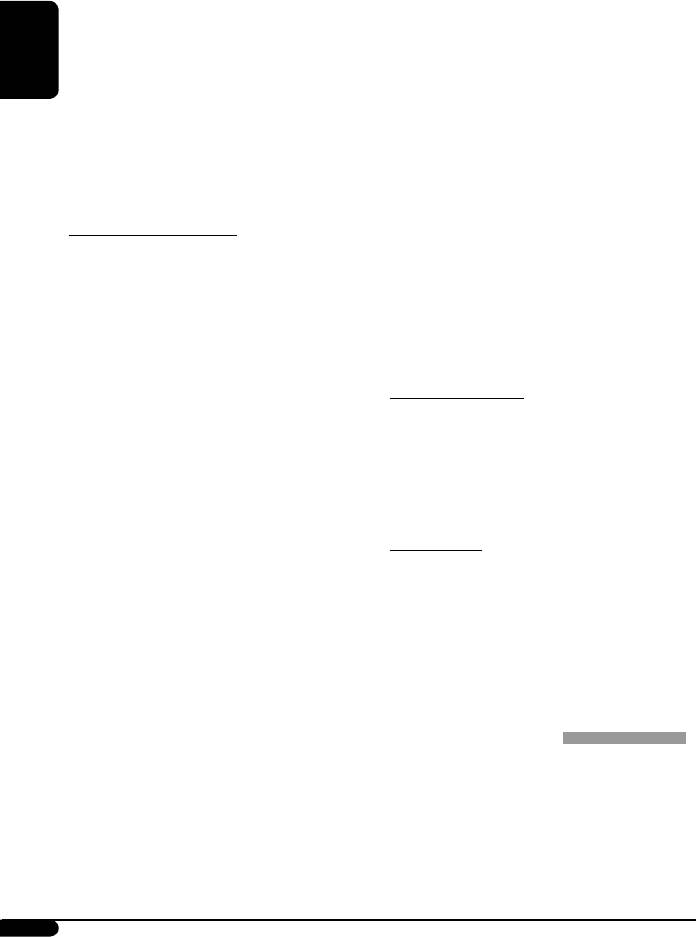
• CD-RWs may require a longer readout time since the
• This unit can play back files recorded in VBR (variable
reflectance of CD-RWs is lower than that of regular
bit rate).
CDs.
Files recorded in VBR have a discrepancy in elapsed
• Do not use the following CD-Rs or CD-RWs:
time display, and do not show the actual elapsed
– Discs with stickers, labels, or protective seal stuck
time. Especially, after performing the search function,
to the surface.
this difference becomes noticeable.
ENGLISH
– Discs on which labels can be directly printed by an
• This unit cannot play back the following files:
ink jet printer.
– MP3 files encoded with MP3i and MP3 PRO format.
Using these discs under high temperatures or high
– MP3 files encoded in an inappropriate format.
humidities may cause malfunctions or damage to the
– MP3 files encoded with Layer 1/2.
unit.
– WMA files encoded with lossless, professional, and
voice format.
– WMA files which are not based upon Windows
Playing an MP3/WMA disc
Media
Audio.
®
• This unit can play back MP3/WMA files with the
– WMA files copy-protected with DRM.
extension code <.mp3> or <.wma> (regardless of
– Files which have the data such as WAVE, ATRAC3,
the letter case—upper/lower).
etc.
• This unit can show the names of albums, artists
• The search function works but search speed is not
(performer), and Tag (Version 1.0, 1.1, 2.2, 2.3, or
constant.
2.4) for MP3 files and for WMA files.
• This unit can display only one-byte characters. No
Changing the source
other characters can be correctly displayed.
• This unit can play back MP3/WMA files meeting the
• If you change the source, playback also stops
conditions below:
(without ejecting the disc).
– Bit rate: 8 kbps — 320 kbps
Next time you select “DISC” for the playback source,
– Sampling frequency:
disc play starts from where it has been stopped
48 kHz, 44.1 kHz, 32 kHz (for MPEG-1)
previously.
24 kHz, 22.05 kHz, 16 kHz (for MPEG-2)
– Disc format: ISO 9660 Level 1/ Level 2, Romeo,
Ejecting a disc
Joliet, Windows long file name
• If the ejected disc is not removed within 15 seconds,
• The maximum number of characters for file/folder
the disc is automatically inserted again into the
names vary among the disc format used (includes 4
loading slot to protect it from dust.
extension characters—<.mp3> or <.wma>).
• After ejecting a disc, “NO DISC” appears and you
– ISO 9660 Level 1: up to 12 characters
cannot operate some of the buttons. Insert another
– ISO 9660 Level 2: up to 31 characters
disc or press SOURCE to select another playback
– Romeo: up to 128 characters
source.
– Joliet: up to 64 characters
– Windows long file name: up to 128 characters
General settings—PSM
• This unit can recognize a total of 512 files, of 200
• If you change the “AMP GAIN” setting from
folders, and of 8 hierarchies.
“HIGH PWR” to “LOW PWR” while the volume level
is set higher than “VOL 30,” the unit automatically
changes the volume level to “VOL 30.”
16
EN12-19_KD-G333_003A_f.indd 16EN12-19_KD-G333_003A_f.indd 16 9/7/06 9:22:51 AM9/7/06 9:22:51 AM
Оглавление
- CONTENTS
- Control panel — KD-G333/KD-G332/KD-G331
- Getting started
- Radio operations
- ~ The last selected PTY code
- Ÿ
- Sound adjustments
- General settings — PSM
- Maintenance
- More about this unit
- Troubleshooting
- Specifications
- INHALT
- Bedienfeld — KD-G333/KD-G332/KD-G331
- Erste Schritte
- Bedienung des Tuners
- ~ Der zuletzt gewählte
- Ÿ
- Klangeinstellungen
- Allgemeine Einstellungen — PSM
- Wartung
- Weitere Informationen zu
- Störungssuche
- Technische Daten
- CОДЕРЖАНИЕ
- Панель управления — KD-G333/KD-G332/KD-G331
- Начало работы
- Операции с
- ~
- Ÿ
- Настройки звучания
- Общие настройки — PSM
- Обслуживание
- Дополнительная
- Устранение проблем
- Технические характеристики




