Acme KS-02: инструкция
Раздел: Бытовая, кухонная техника, электроника и оборудование
Тип: Устройство ввода
Инструкция к Устройству ввода Acme KS-02
Оглавление
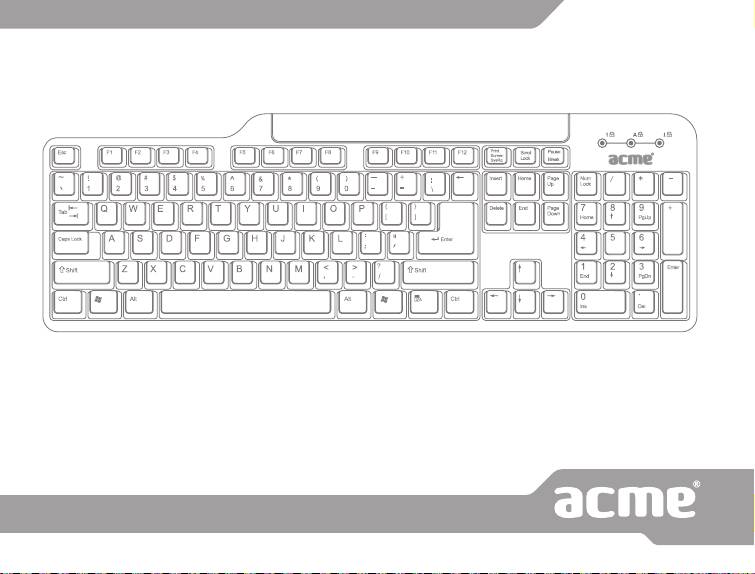
Model: KS-02
keyboard
www.acme.eu
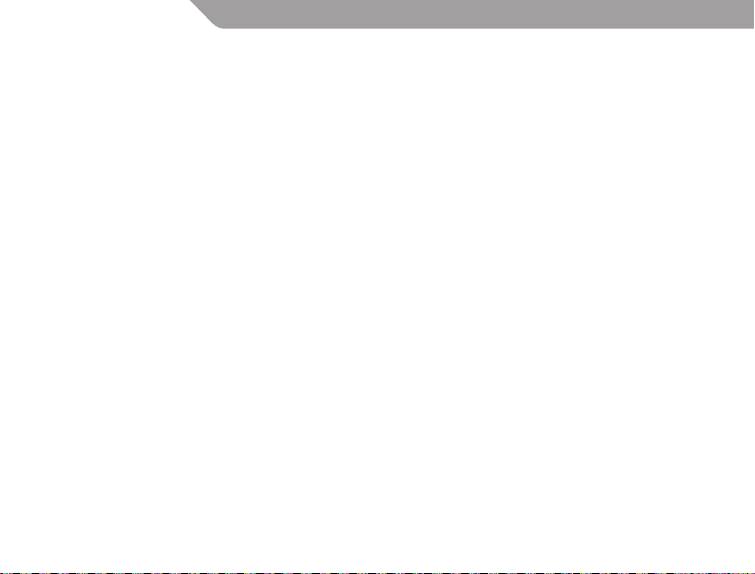
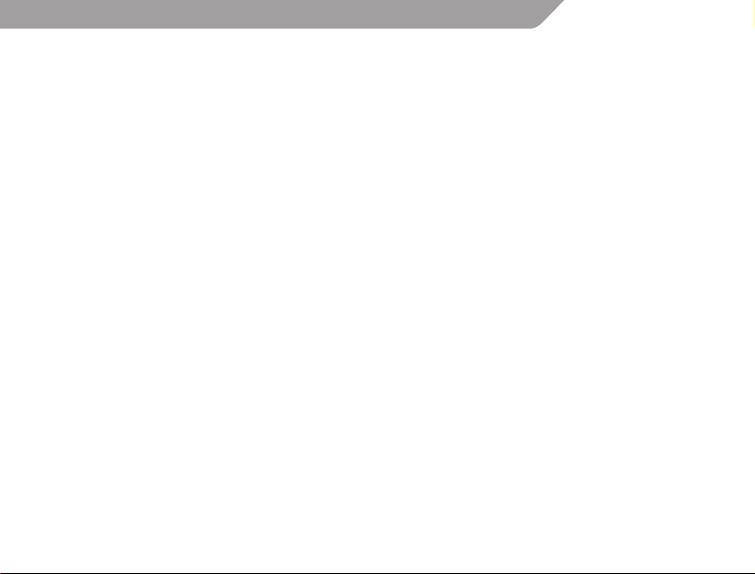
4 GB User’s manual 46 Warranty card
7 LT Vartotojo gidas 47 Garantinis lapas
10 LV Lietošanas instrukcija 48 Garantijas lapa
13 EE Kasutusjuhend 49 Garantiileht
16 PL Instrukcja obsługi 50 Karta gwarancyjna
20 DE Bedienungsanleitung 51 Garantieblatt
24 FI Kayttoohje 52 Takuulomake
27 SE Bruksanvisning 53 Garantisedel
30 RO Manual de utilizare 54 Fişa de garanţie
34 BG Ръководство за употреба 55 Гаранционен лист
38 RU Инструкция пользователя 56 Гарантийный талон
42 UA Інструкція 57 Гарантійний лист
3
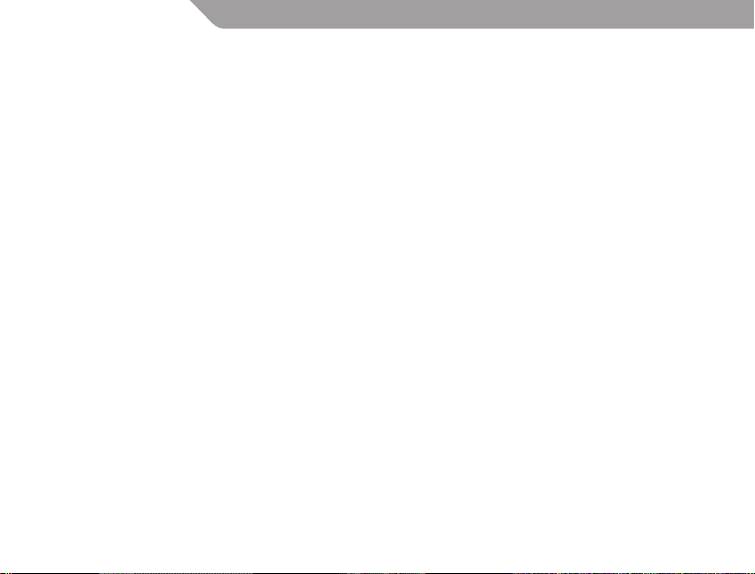
GB
Introduction
Congratulations on your choice to purchase „Acme” keyboard!
For your convenience record the complete model number and the date you received the product
together with your purchase receipt and attach to the warranty and service information. Retain in
the event that warranty service is required.
Safety and care instructions
Like any other peripheral for your computer, this keyboard is a sensitive electronic device that must be
handled with care. Please consider the following handling, cleaning, and storage recommendations
for your keyboard.
Handling your keyboard with the proper degree of care will ensure it provides you with enjoyment
for years to come.
Handling
When handling the keyboard, please take the following precautions:
• Keep components out of reach of small children. Individual keys may be pried loose and may
present a choking hazard.
• Never expose the keyboard to liquid. Each component has sensitive electronics that will be
destroyed by contact with water, coee or other liquids. When cleaning, use a damp cloth.
• Exercise caution when storing your keyboard. Do not expose to temperature extremes, and do
not rest heavy items on top of it.
4
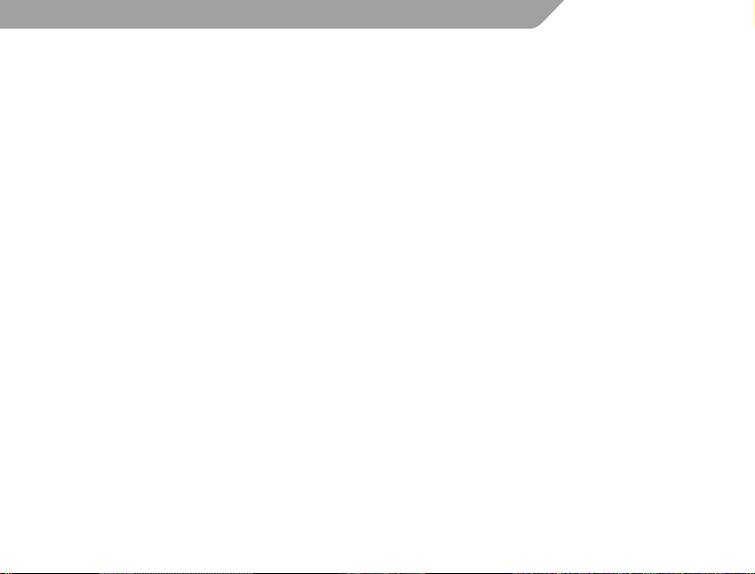
GB
• Keep away from heavily dusted environments.
• Do not place this keyboard on an unstable cart, stand or table. If the product falls, it could be
seriously damaged.
• Never operate this keyboard if it has a damaged cord or plug, if it is not working property or
if it has been damaged or dropped into the water. Return the appliance to a service center for
examination and repair.
• To reduce the risk of electric shock, do not remove the cover or attempt to disassemble this. There
are no user-serviceable parts inside. Please refer all servicing to qualied service personnel.
• To avoid damage of internal components, do not place product on a vibrating surface.
Cleaning
• Always disconnect the keyboard before cleaning it.
• To clean the keyboard, wipe with a mildly damp cloth. Never immerse in water, as the unit contains
sensitive electronic components that may be destroyed, voiding your warranty.
• Do not use any harsh cleaners or disinfectants on your keyboard. A damp cloth with a dab of dish-
washing detergent or “computer case and monitor” cleaning solution, available at any computer
store will be sucient.
Storage
• When not in use, store your keyboard in a dust-free area, preferably in its original packaging.
• Keep all the components away from sources of major heat (baseboard heaters, car dashboard,
etc.).
• Keep the keyboard away from any major magnetic sources.
5
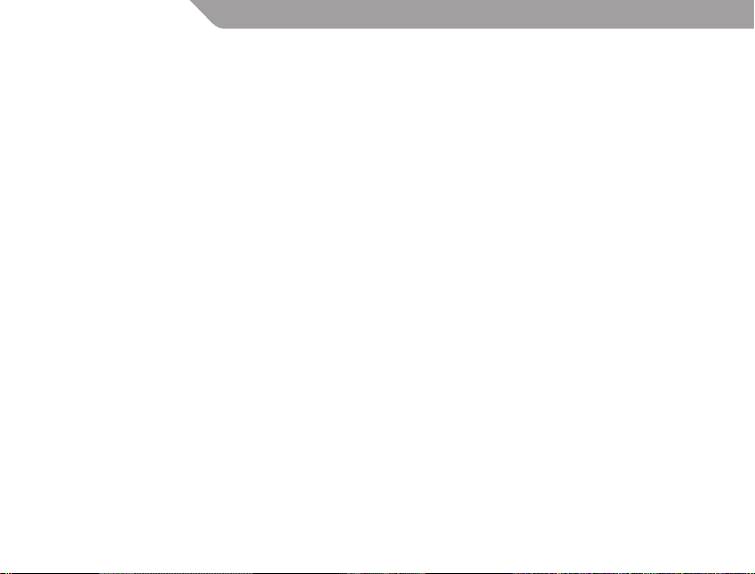
GB
Using the appliance
1) Turn on your computer.
2) Connect the keyboard USB plug to your computer’s free USB port.
3) Using your keyboard.
Trouble shooting
The keyboard does not work.
• Try to restart your computer.
• Reconnect keyboard USB plug to another computer’s USB port.
• Check that the keyboard USB plug is rmly attached to the USB port on your computer.
• Check that the keyboard USB cord is not damaged.
If you nd any corporal problem, do not remove the cover or attempt to disassemble this keyboard.
Do not try to repair any part of this product. Only „Acme” may service or repair its products.
The keyboard hot keys do not work, or the keyboard is typing the wrong characters.
• Uninstall any previous keyboard software from your computer.
• Check if good layout settings are set in your operation system.
6
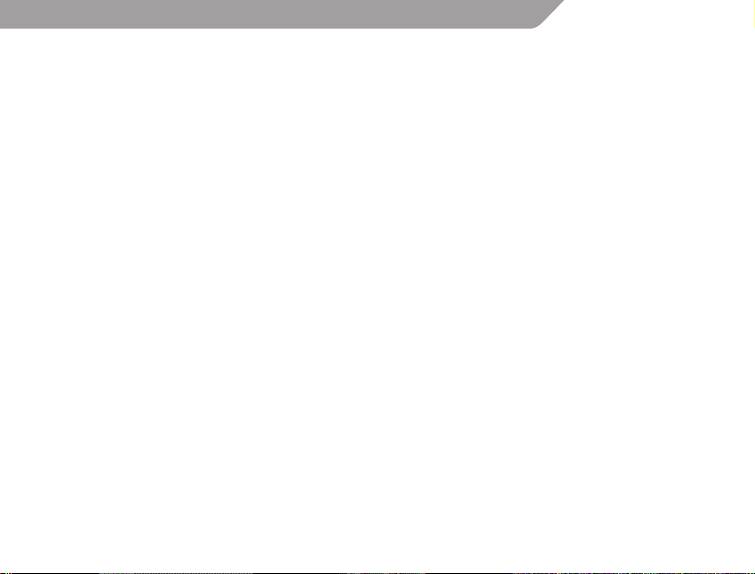
LT
Įžanga
Sveikiname nusprendus įsigyti „Acme” klaviatūrą!
Dėl savo patogumo užsirašykite visą modelio numerį ir gaminio įsigijimo datą ir laikykite kartu su
pirkimo kvitu, pridėję prie garantijos ir aptarnavimo informacijos. Išsaugokite tam atvejui, jei reikės
garantinio aptarnavimo.
Saugos ir priežiūros nurodymai
Kaip bet kuri jūsų kompiuterio išorinė įranga, ši klaviatūra yra jautrus elektroninis įrenginys, su
kuriuo reikia elgtis atsargiai. Prašome atsižvelgti į toliau pateikiamus naudojimo, valymo ir laikymo
nurodymus jūsų klaviatūrai.
Naudodami klaviatūrą atsargiai, galėsite ja mėgautis daug metų.
Naudojimas
Naudodami klaviatūrą, imkitės toliau išvardytų atsargumo priemonių.
• Laikykite komponentus vaikams nepasiekiamoje vietoje. Atskiri klavišai gali būti lengvai
ištraukiami, todėl kyla užspringimo rizika.
• Saugokite klaviatūrą nuo skysčių. Kiekvieno komponento elektronika jautri ir gali būti pažeista
kontakto su vandeniu, kava ar kitais skysčiais metu. Valydami naudokite drėgną šluostę.
• Laikydami klaviatūrą imkitės atsargumo priemonių. Nelaikykite ypač mažoje arba didelėje
temperatūroje ir nedėkite ant jos sunkių objektų.
• Saugokite nuo itin dulkėtos aplinkos.
7
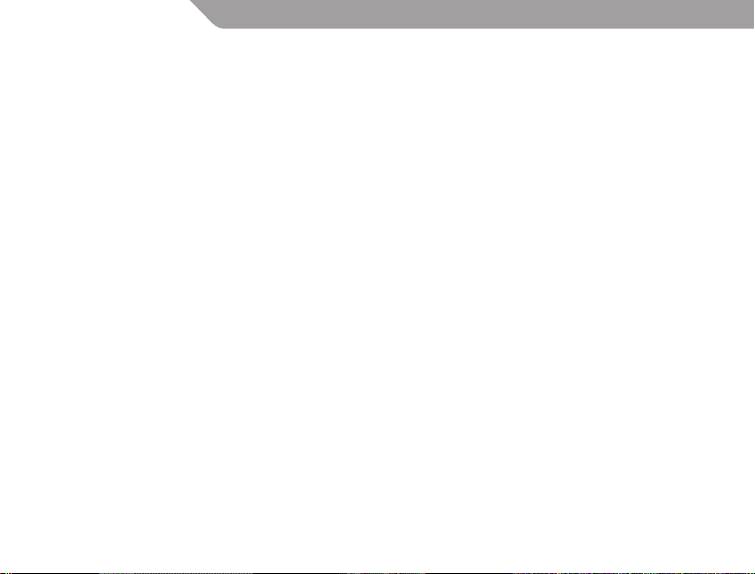
LT
• Nedėkite šios klaviatūros ant nestabilių stalelių su ratukais, stalelių žurnalams ar kitų stalų. Jeigu
gaminiai nukris, jie gali būti rimtai pažeisti.
• Niekada nesinaudokite šia klaviatūra, jei jos laidas arba kištukas pažeisti, klaviatūra netinkamai
veikia arba buvo pažeista ar įmesta į vandenį. Grąžinkite įrenginį į aptarnavimo centrą patikrinti
ir pataisyti.
• Norėdami sumažinti elektros šoko riziką, nenuimkite dangtelio ir nebandykite išardyti klaviatūros.
Viduje nėra jokių dalių, kurias galėtų taisyti pats naudotojas. Prašome visus aptarnavimo darbus
patikėti kvalikuotam techninio aptarnavimo personalui.
• Norėdami išvengti vidinių sudėtinių dalių pažeidimo, nedėkite gaminių ant vibruojančių paviršių.
Valymas
• Prieš valydami klaviatūrą, visada ją atjunkite.
• Norėdami valyti klaviatūrą, naudokite lengvai sudrėkintą šluostę. Niekada nemerkite į vandenį,
nes įrenginyje yra jautrių elektroninių komponentų, kuriuos galima pažeisti ir nutraukti garantijos
galiojimą.
• Klaviatūros nevalykite šiurkščiais valikliais arba dezinfekuojamosiomis medžiagomis. Pakaks
drėgnos šluostės su šiek tiek indų ploviklio arba kompiuterių korpusų ir ekranų valiklio, kurio
galima įsigyti kompiuterių parduotuvėse.
Laikymas
• Kai nenaudojate, laikykite įrenginį nedulkėtoje vietoje, geriausia – originalioje jo pakuotėje.
• Laikykite visus komponentus kuo toliau nuo šilumos šaltinių (šildytuvų, automobilių prietaisų
skydų ir t. t.).
• Laikykite įrenginį kuo toliau nuo bet kokių magnetinių šaltinių.
8
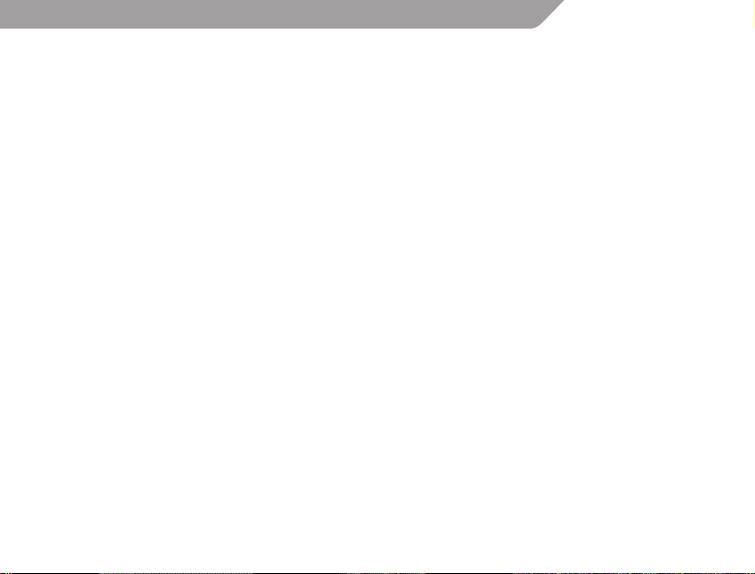
LT
Įrenginio naudojimas
1) Įjunkite kompiuterį.
2) Prijunkite klaviatūros USB kištuką prie kompiuterio USB prievado.
3) Galite naudotis įrenginiu.
Trikčių šalinimas
Klaviatūra neveikia.
• Pabandykite iš naujo paleisti kompiuterį.
• Iš naujo prijunkite klaviatūros USB kištuką prie kito kompiuterio USB prievado.
• Įsitikinkite, kad klaviatūros USB kištukas tvirtai įkištas į kompiuterio USB prievadą.
• Įsitikinkite, kad klaviatūros USB laidas nepažeistas.
Jei pastebite kokių nors zinių problemų, nenuimkite dangtelio ir nebandykite išardyti šios
klaviatūros. Nebandykite taisyti jokios šio gaminio dalies. Tik „„Acme”“ gali atlikti savo gaminių
techninį aptarnavimą arba remontą.
Klaviatūros spartieji klavišai neveikia arba klaviatūra spausdinami neteisingi simboliai.
• Išdiekite ankstesnės klaviatūros programinę įrangą iš kompiuterio.
• Patikrinkite, ar operacinėje sistemoje nustatyti tinkami išdėstymo parametrai.
9
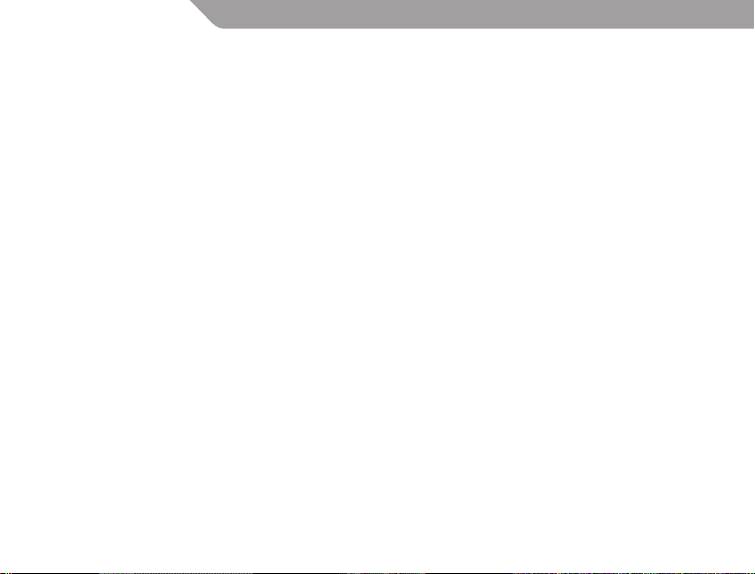
LV
Ievads
Apsveicam, ka izvēlējāties iegādāties šo „Acme” tastatūru!
Savai ērtībai pierakstiet visu informāciju par modeļa numuru un datumu, kad saņēmāt izstrādājumu,
saglabājiet to kopā ar pirkuma kvīti un pievienojiet garantijai un apkopes informācijai. Saglabājiet
šos dokumentus gadījumā, ja būs nepieciešama garantijas apkope.
Drošības un kopšanas instrukcijas
Līdzīgi citām datora perifērijas ierīcēm šī tastatūra ir jutīga elektroniska ierīce, ar ko jārīkojas
piesardzīgi. Lūdzu, ievērojiet šos ieteikumus par tastatūras lietošanu, tās tīrīšanu un uzglabāšanu.
Tastatūras lietošana atbilstoši norādījumiem, ļaus jums izmantot tās iespējas daudzus gadus.
Rīkošanās
Rīkojoties ar tastatūru, ievērojot šos piesardzības pasākumus:
• Neuzglabājiet komponentus maziem bērniem pieejamās vietās, atsevišķas detaļas aiz ziņkārības
bērni var noņemt un norijot, šādi var izraisīt nosmakšanas draudus;
• Nepakļaujiet tastatūru šķidruma iedarbībai, visas detaļas ir jutīga elektronika, kas saskarē ar ūdeni,
kaju vai citiem šķidrumiem, var tikt sabojātas, tīrīšanai izmantojiet mitru drānu;
• Ievērojiet piesardzību uzglabājot tastatūru, neuzglabājiet pārāk augstā vai zemā temperatūrā,
nenovietojiet virs tastatūras pārāk smagus priekšmetus;
• Neuzglabājiet mikrofonu ļoti putekļainās vietās;
10
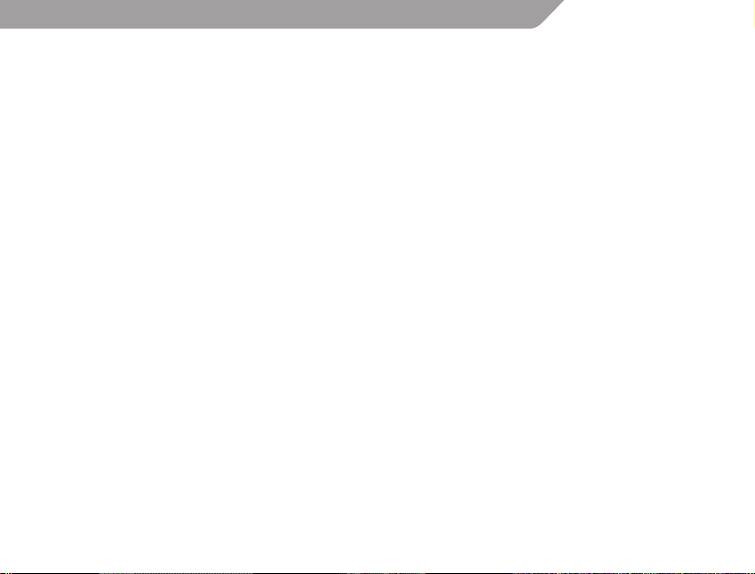
LV
• Nenovietojiet šo tastatūru uz nestabiliem ratiņiem, statīva vai galda, izstrādājumam nokrītot, to
var sabojāt;
• Nekādā gadījumā nelietojiet tastatūru, ja tai ir bojāts vads vai kontaktdakšiņa, ja tā darbojas
nepareizi vai ir iepriekš nokritusi, sabojāta vai iekritusi ūdenī, atgrieziet ierīci servisa centrā, kur tai
tiks veikta pārbaude un remonts;
• Lai samazinātu elektriskā trieciena risku, nenoņemiet vāku un nemēģiniet izjaukt tastatūru, ierīces
korpusā nav detaļu, kuru apkopi varētu veikt lietotājs, lai veiktu apkopi, lūdzu, griezieties pie
kvalicēta servisa personāla;
• Lai izvairītos no iekšējo detaļu bojājumiem, nenovietojiet izstrādājumu uz vibrējošas virsmas.
Tīrīšana
• Vienmēr pirms tīrīšanas tastatūru atvienojiet.
• Lai notīrītu tastatūru, noslaukiet to ar nedaudz samitrinātu drānu. Nekādā gadījumā nemērciet
ierīci ūdenī, jo tā sastāv no jutīgām elektroniskām detaļām, kas ūdenī var sabojāties, un šādi tiks
zaudētas garantijas tiesības.
• Nelietojiet tastatūras tīrīšanai nekādus stiprus tīrīšanas vai dezinfekcijas līdzekļus. Tīrīšanai
pietiekami izmantot mitru drānu ar nelielu daudzumu trauku vai datora korpusa un monitora
tīrīšanas līdzekļa, kas pieejams katrā datorveikalā.
Uzglabāšana
• Ja tastatūru neizmantojat, uzglabājiet to vietā, kur nav putekļu, ieteicams oriģinālajā iepakojumā.
• Novietojiet tastatūras detaļas pietiekamā attālumā no galvenajiem siltuma avotiem (ekrāntipa
sildierīcēm, automašīnas mērinstrumentu paneļa utt.).
• Tastatūru uzglabājiet atstatus no būtiskākajiem magnētiskā lauka avotiem.
11
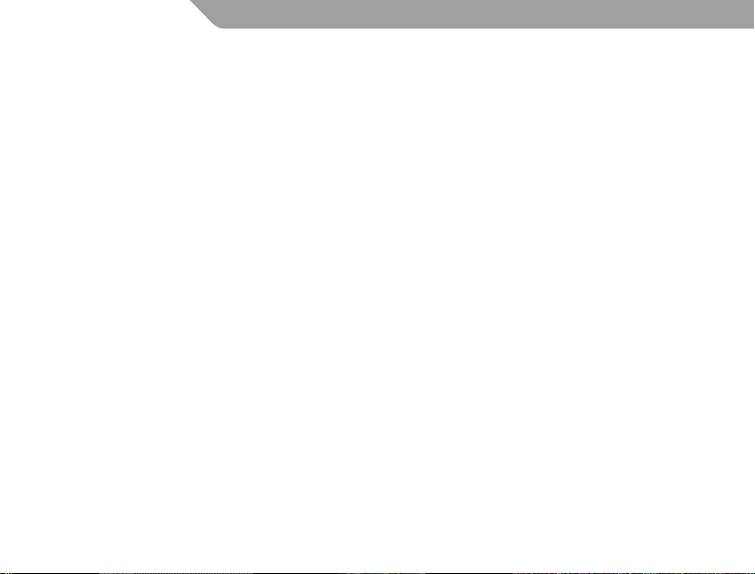
LV
Ierīces lietošana
1) Ieslēdziet datoru.
2) Pievienojiet tastatūras USB spraudni brīvam datora USB portam.
3) Lietojiet tastatūru.
Problēmu novēršana
Tastatūra nedarbojas.
• Mēģiniet restartēt datoru.
• Atvienojiet un pievienojiet tastatūras USB spraudni citam USB portam.
• Pārbaudiet, vai tastatūras USB spraudnis, ir kārtīgi pievienots datora USB portam.
• Pārbaudiet, vai nav bojāts tastatūras USB vads.
Ja atklājat kādus ziskus defektus, nenoņemiet vāku, kā arī nemēģiniet tastatūru izjaukt. Nemēģiniet
remontēt nevienu no šī izstrādājuma detaļām. Tikai „Acme” var veikt savu izstrādājumu apkopi vai
remontu.
Nedarbojas tastatūras karstie taustiņi vai no tastatūras ievadās nepareizas rakstzīmes.
• Atinstalējiet datorā visu iepriekš izmantoto tastatūras programmatūru.
• Pārbaudiet, vai operētājsistēmai ir pareizi tastatūras izkārtojuma iestatījumi.
12
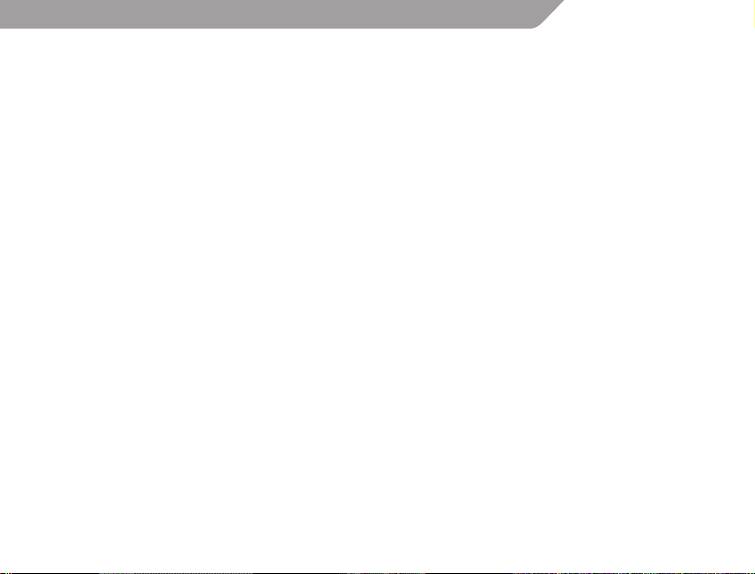
EE
Sissejuhatus
Õnnitleme teid! Tegite õige valiku, kui ostsite „Acme” klaviatuuri!
Mugavuse huvides kirjutage üles seadme mudelinumber ja ostukuupäev ning hoidke seda infot
koos ostukviitungi ning garantii- ja remondiinfoga kindlas kohas. Garantiiremondi vajaduse
tekkimisel läheb teil neid dokumente vaja.
Ohutus- ja hooldusjuhised
Sarnaselt kõigi teiste arvuti lisaseadmetega tuleb ka selle klaviatuuri kasutamisel arvestada, et tegu
on õrna elektroonilise seadmega, mida tuleb kasutada ettevaatlikult. Palun pidage oma klaviatuuri
kasutamisel silmas alltoodud käitlemis-, puhastamis- ja hoiustamisnõudeid.
Piisavalt hoolas klaviatuuri kasutamine tagab seadme võimalikult pika eluea.
Kasutamine
Klaviatuuri kasutamisel pidage silmas järgmist:
• Ärge jätke seadet väikeste laste käeulatusse. Klaviatuuri klahvid võivad lahti tulla ja põhjustada
lämbumisohtu.
• Vältige klaviatuuri kokkupuudet vedelikega. Seadme komponendid sisaldavad tundlikke
elektroonilisi osi, mis võivad vee, kohvi või muu vedelikuga kokku puutudes pöördumatuid
kahjustusi saada. Puhastamiseks kasutage niisket lappi.
• Klaviatuuri hoiulepanekul olge hoolas. Ärge paigutage seadet kohta, kus esineb äärmuslikke
13
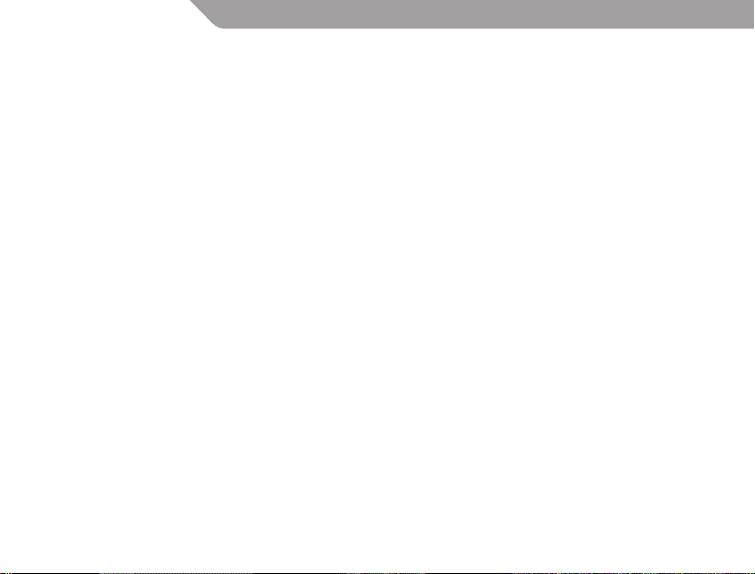
EE
temperatuure ja ärge pange seadme peale raskeid esemeid.
• Ärge paigutage seadet väga tolmusesse keskkonda.
• Ärge asetage klaviatuuri mittesobivale alusele, kärule või lauale. Maha kukkudes võib see toode
tõsiseid kahjustusi saada.
• Ärge kasutage seda klaviatuuri, kui selle kaabel on kahjustatud, seade ei tööta korralikult või
pärast seda, kui seade on kahjustusi saanud või vette kukkunud. Eelnimetatud juhtudel viige
seade kontrollimiseks ja remontimiseks edasimüüja juurde.
• Elektrilöögi ohu vähendamiseks ärge eemaldage seadme katet ega püüdke klaviatuuri
demonteerida. Remonttöid tohivad teostada vaid vastava kvalikatsiooniga tehnikud.
• Seesmiste komponentide kahjustamise vältimiseks ärge asetage toodet vibreerivale pinnale.
Puhastamine
• Enne puhastamist ühendage klaviatuur arvuti küljest lahti.
• Klaviatuuri tuleb puhastada niiske lapiga. Seadet ei tohi mitte mingil juhul vette kasta, kuna
seadme õrnad elektroonilised komponendid võivad veega kokku puutudes kahjustada saada.
Seadme vette kastmisel muutub garantii kehtetuks.
• Ärge kasutage klaviatuuri puhastamiseks tugevatoimelisi puhastusvahendeid ega
desintseerimislahuseid. Puhastamiseks piisab niiskest lapist, millele on kantud paar tilka
nõudepesuvahendit või puhastuslahust “computer case and monitor”, mida saab osta igast
arvutipoest.
Hoiutingimused
• Kui te ei plaani seda klaviatuuri pikema aja jooksul kasutada, siis hoidke seda tolmutus keskkonnas
ning võimaluse korral originaalpakendis.
14
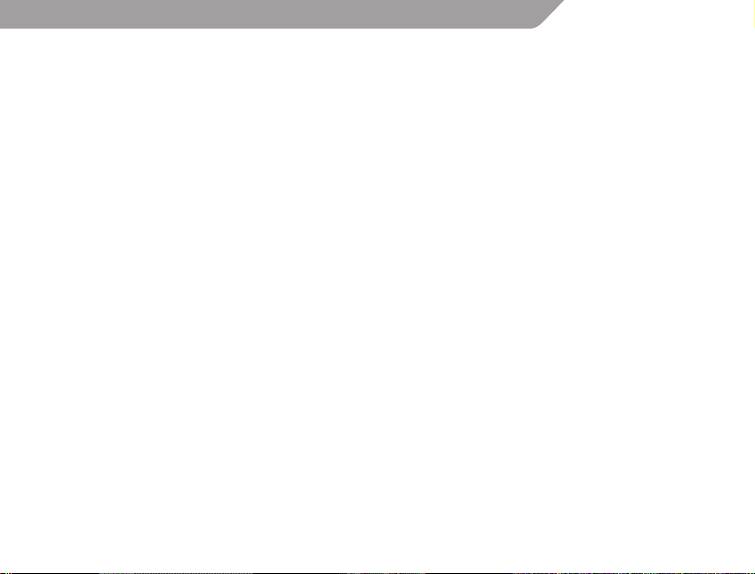
EE
• Ärge asetage seadet tugevate soojusallikate (radiaator, auto armatuurlaud vm) lähedusse.
• Ärge asetage seadet tugevate magnetlainete allikate lähedusse.
Seadme kasutamine
1) Lülitage arvuti sisse.
2) Ühendage klaviatuuri USB-otsak arvuti vaba(de)sse USB-porti.
3) Nüüd saate klaviatuuri kasutama hakata.
Tõrkeotsing
Klaviatuur ei tööta.
• Proovige arvuti taaskäivitada.
• Ühendage klaviatuur arvuti teise USB-pistikusse.
• Veenduge, et klaviatuuri USB-otsak on korralikult arvuti USB-porti sisestatud.
• Kontrollige ega klaviatuuri USB-kaabel kahjustatud pole.
Kui tuvastate seadme korpuse kahjustusi, siis ärge eemaldage seadme kaant ja ärge püüdke
klaviatuuri lahti monteerida. Ärge üritage seda toodet ise remontida. Toote remondiga tohivad
tegeleda ainult „Acme” hooldus- või remonditehnikud.
Mõned klaviatuuri enimkasutatavad nupud ei tööta või töötavad valesti.
• Kustutage arvutist igasugune varem installitud klaviatuuridega seotud tarkvara.
• Kontrollige, kas arvutis määratud paigutusseadistus vastab klaviatuuri paigutusele.
15
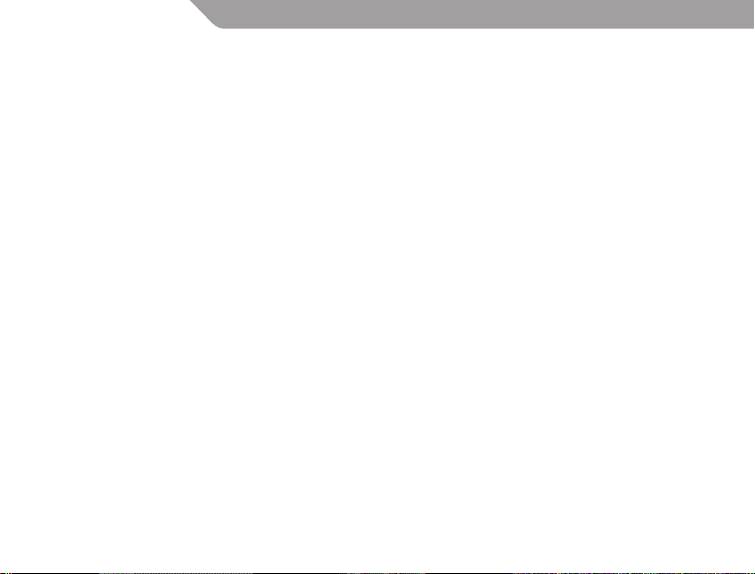
PL
Wstęp
Gratulujemy wyboru klawiatury „Acme”!
Dla państwa wygody prosimy o zapisanie modelu oraz daty nabycia urządzenia i przechowywanie
ich wraz z rachunkiem oraz gwarancją i informacjami serwisowymi. Dokumenty te będą wymagane,
w razie potrzeby skorzystania z serwisu gwarancyjnego.
Wskazówki bezpieczeństwa oraz
konserwacja
Podobnie jak inne akcesoria komputerowe, klawiatury to delikatne urządzenia elektroniczne, z
którymi należy obchodzić się ostrożnie. Prosimy o stosowanie się do uwag dotyczących użytkowania,
czyszczenia, oraz przechowywania niniejszej klawiatury.
Odpowiednie użytkowanie klawiatury, z zachowaniem należytego stopnia ostrożności, zapewni
poprawną pracę urządzenia przez długie lata.
Użytkowanie
Podczas korzystania z klawiatury, prosimy stosować się do poniższych zaleceń:
• Elementy urządzenia przechowuj w miejscu niedostępnym dla dzieci. W przeciwnym razie
niektóre części urządzenia mogą zostać odłączone od całości i spowodować niebezpieczeństwo
zadławienia.
16
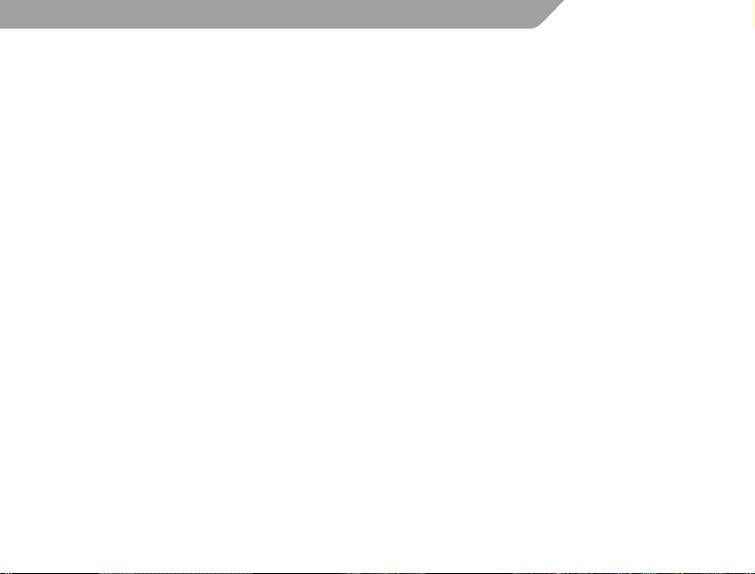
PL
• Chroń klawiaturę przed płynami. Wszystkie komponenty urządzenia zawierają wrażliwe części
elektroniczne, które mogą ulec uszkodzeniu podczas kontaktu z wodą, kawą lub innymi płynami.
Do czyszczenia stosuj zwilżoną szmatkę.
• Klawiaturę przechowuj z należytą starannością. Podczas przechowywania unikaj miejsc o
skrajnych temperaturach, nie stawiaj ciężkich przedmiotów na urządzeniu.
• Unikaj miejsc o dużym stopniu zapylenia.
• Nie umieszczaj klawiatury na niestabilnym stojaku, podłożu czy blacie. W razie upadku, produkt
może zostać poważnie uszkodzony.
• Nigdy nie używaj klawiatury z uszkodzonym przewodem lub wtyczką, ani wtedy, gdy została
zamoczona lub pracuje nieprawidłowo, albo została uszkodzona. W takich przypadkach należy
oddać urządzenie do naprawy, gdzie zostanie sprawdzone i naprawione.
• Aby zapobiec możliwości porażenia prądem, nie zdejmuj obudowy ani nie demontuj klawiatury.
Urządzenie nie zawiera elementów, które mogą zostać naprawione przez użytkownika. W razie
konieczności, należy oddać urządzenie do specjalistycznego serwisu.
• Aby uniknąć uszkodzenia elementów wewnętrznych, nie umieszczaj produktu na powierzchniach,
gdzie występują wibracje.
Czyszczenie
• Przed czyszczeniem zawsze odłączaj klawiaturę.
• Do czyszczenia klawiatury używaj delikatnie zwilżonej ściereczki. Nigdy nie zanurzaj urządzenia
w wodzie, ponieważ zawiera ono wrażliwe części elektroniczne, które mogą zostać uszkodzone;
spowoduje to również utratę gwarancji.
• Do czyszczenia klawiatury nie używaj żrących ani odkażających środków czyszczących. Zwilż
ściereczkę odrobiną płynu do zmywania naczyń. Możesz także użyć środka do czyszczenia
monitorów i obudów komputerowych, który nabędziesz w sklepie z akcesoriami do komputerów.
17
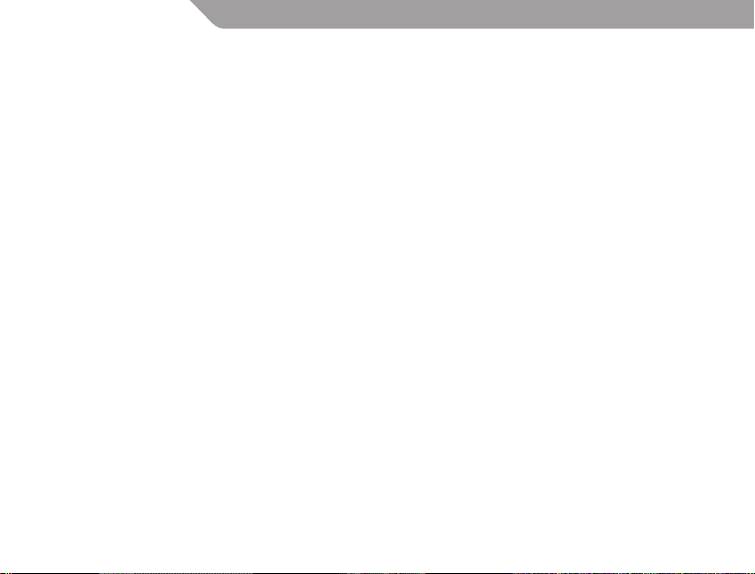
PL
Przechowywanie
• Gdy nie używasz klawiatury, przechowuj ją w miejscu wolnym od kurzu, w oryginalnym
opakowaniu.
• Wszystkie komponenty urządzenia przechowuj z dala od silnych źródeł ciepła (grzejników,
nasłonecznionego samochodu, itp.).
• Klawiaturę przechowuj z dala od silnych źródeł pola magnetycznego
Korzystanie z urządzenia
1) Włącz komputer.
2) Podłącz wtyczkę USB klawiatury do wolnego portu USB komputera.
3) Klawiatura jest gotowa do pracy.
Rozwiązywanie problemów
Klawiatura nie działa.
• Zrestartuj komputer.
• Odłącz wtyczkę USB klawiatury i podłącz do innego portu USB komputera.
• Sprawdź, czy wtyczka USB klawiatury jest poprawnie podłączona do portu USB komputera.
• Sprawdź, czy przewód USB klawiatury nie jest uszkodzony.
Jeżeli widoczne są uszkodzenia obudowy, nie demontuj obudowy ani nie rozbieraj klawiatury. Nie
próbuj reperować jakichkolwiek elementów niniejszego produktu. Do przeprowadzania napraw
uprawniony jest jedynie serwis „Acme”.
18
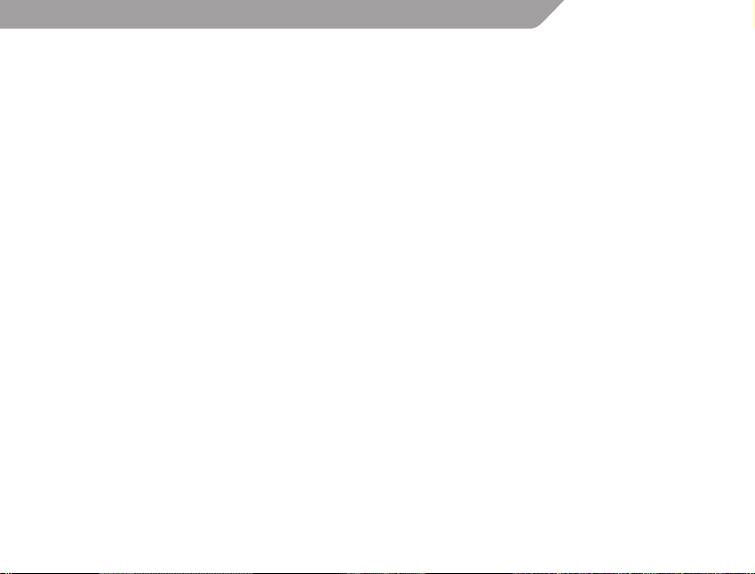
PL
Klawisze skrótów nie działają, lub podczas pisania pojawiają się niewłaściwe znaki.
• Odinstaluj oprogramowanie poprzednio użytkowanej klawiatury.
• Sprawdź, czy ustawienia klawiatury w systemie operacyjnym są poprawne.
19
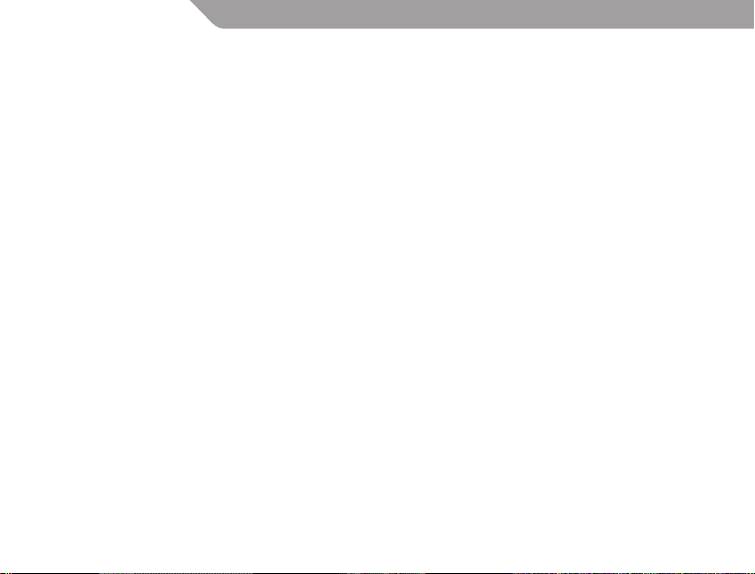
DE
Einleitung
Herzlichen glückwunsch zu ihrer neuen „Acme” tastatur!
Bitte notieren sie die modellnummer und das kaufdatum und bewahren sie die informationen
zusammen mit garantiekarte und kundendiensthinweisen für den fall auf, dass sie die garantie in
anspruch nehmen müssen.
Sicherheits- und wartungshinweise
Wie jedes andere peripheriegerät für ihren computer, ist auch diese tastatur ein empndliches
elektronisches gerät, die sorgsam behandelt werden muss. Bitte beachten sie die nachstehenden
handhabungs-, reinigungs- und lagerhinweise für ihre tastatur.
Eine sorgsame behandlung ihrer tastatur garantiert, dass sie für viele jahre keine probleme mit dem
gerät haben.
Handhabung
Beachten sie bei der handhabung ihrer tastatur bitte folgende sicherheitshinweise:
• Bewahren sie die komponenten außerhalb des zugris von kindern auf. Einzelne tasten können
abgelöst werden und stellen eine erstickungsgefahr dar.
• Setzen sie die tastatur keinesfalls üssigkeiten aus. Die empndliche elektronik wird bei kontakt
mit wasser, kaee oder sonstigen üssigkeiten zerstört. Reinigung nur mit einem feuchten tuch.
• Bewahren sie ihre tastatur sorgfältig auf. Setzen sie sie keinen extremen temperaturen aus und
20

