Acme F300: инструкция
Характеристики, спецификации
Инструкция к FM-Трансмиттеру Acme F300
Оглавление
- Перед началом эксплуатации Обзор
- Основная работа Установка F300 Включение/выключение F300 Подключение F300 к Bluetooth-устройствам
- Воспроизведение музыки Осуществление звонка с использованием гарнитуры F300
- Работа F300 Уход и эксплуатация
- Все ранее перечисленные предложения одинаково действительны для вашего устройства, батареи, зарядного устройства или любого аксессуара. Если какой-нибудь
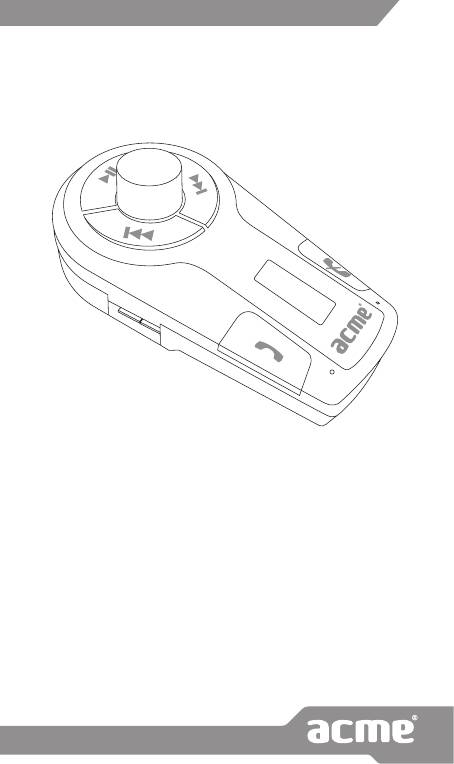
Model: F300
smart bluetooth
FM transmitter
www.acme.eu
www.acme.eu

3 GB User’s manual 37 Warranty card
11 LT Vartotojo gidas 38 Garantinis lapas
15 LV Lietošanas instrukcija 39 Garantijas lapa
19 EE Kasutusjuhend 40 Garantiileht
23 RU Инструкция пользователя 41 Гарантийный талон
28 PL Instrukcja obsługi 42 Karta gwarancyjna
33 DE Bedienungsanleitung 43 Garantieblatt
2
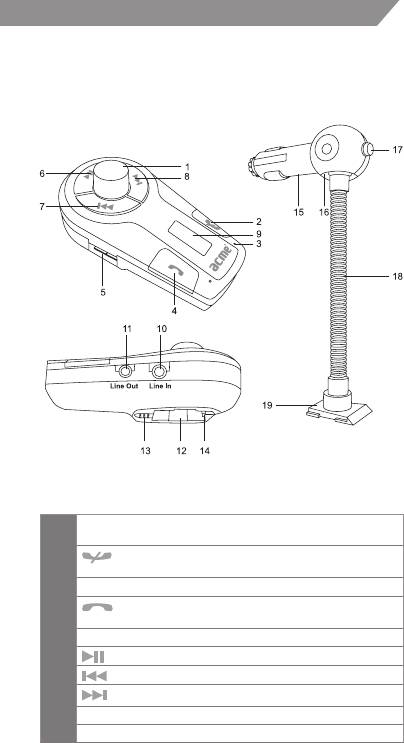
GB
Before using
Overview
Main Body Cigarette Adaptor
MFB—Adjust frequency, adjust volume and frequency
1
tuning automatically
button and red indicator light—End call and
2
reject call
3 Microphone
button and blue indicator light—Redial last call
4
and answer call, entering pairing mode
5 USB socket—Power and charge other devices
6
button—Pause/revert
7
button—Last song
8
button—Next song
9 Display screen—Display the frequency and volume
10 Line In—3.5mm audio input
3
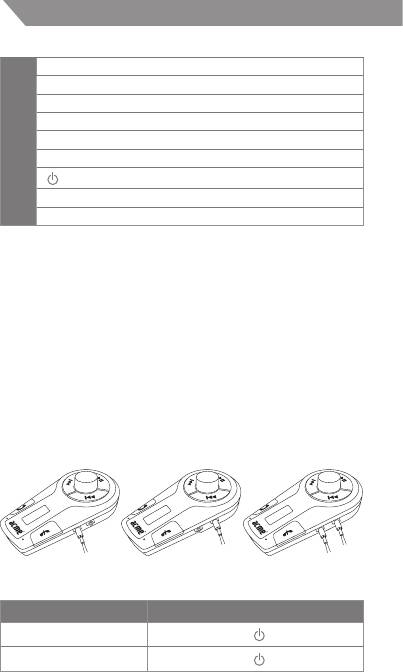
GB
11 Line Out—3.5mm audio output
12 Connecting slot
13 Spring button
14 Connecting thimble
15 Cigarette adaptor
16 Power indicator light
17
button – Power switch
18 Flexible neck
19 Connecting buckle
Basic Operation
Installing F300
Connect Cigarette Adaptor to Car Cigarette Socket
• The output voltage of car cigarette socket provided
power for the F300 must be DC 12V, the maximum voltage
must not exceed DC 13.5 V.
• The product is not suitable for some cigarette sockets
whose output voltage is DC 24
Connect Cigarette Adaptor with Main Body
Press down spring button, connect connecting buckle to
the connecting slot of main body, and then release the
spring button, a successful connection has been achieved.
3.5mm Audio Cable Connection
Line in Line out Line in & Line out
Switching on/off F300
Function Operation
Switch on the F300
Briey press the
button
Switch o the F300
Briey press the
button
Note: The F300 will enter into pairing mode automatic call
every time it is switched on.
Adjusting Frequency
Before using the F300, you have to adjust the frequency of the
F300 to be same as the frequency on the car FM radio.
4

GB
1. Adjust the frequency of car FM radio to a frequency that is
not broadcasting radio station;
2. Rotate the MFB of the F300 to adjust its frequency to be
same as the frequency of car FM radio.
Pairing the F300 with Bluetooth Devices
Pairing with Bluetooth Mobile Phone
Please make sure your mobile phone has bluetooth function
that is available. Specic pairing steps may vary with dierent
mobile phones. Please refer to your mobile phone user manual
for further information. The steps are as follows:
A. Keep the F300 and your Bluetooth mobile phone within
1 meter when pairing.
B. Make the F300 enter into pairing mode (Press and hold
button for 4-5 seconds until LED ashes red and
blue alternately).Switch on Bluetooth function of mobile
phone and search the Bluetooth device. After searched,
select “F300” in the Bluetooth device list.
C. According to indication, enter password or PIN No:”0000”,
and press either the “Yes” or “conrm” key.
D. After successful pairing, select “F300” in the Bluetooth
device list, and press “connect”. After successful
connecting, the red indicator light of the
button
will be on. If your Bluetooth mobile phone supports
A2DP, the blue indicator light of the
button will be
also on.
Pairing with Stereo Bluetooth Transmitter
The pairing ways of Bluetooth transmitter depends on
Bluetooth transmitter itself, please refer to user manual of your
Bluetooth transmitter for further information. The steps are as
follows:
A. Keep the F300 and Bluetooth transmitter within 1 meter
when pairing.
B. Put the F300 into pairing mode (red and blue indicator
lights ashes alternately).
C. Switch on your Bluetooth transmitter and make it enter
into pairing mode.
D. The Bluetooth transmitter will search and connect with
the F300 automatically. After successful connecting, the
blue indicator light of the
button will be on.
Notes:
• The pairing mode will last 3 minutes. The F300 will exit
pairing mode automatically if it cannot be connected with
any devices after 3 minutes. If you want to continue to pair
the F300 with Bluetooth device, rstly please switch o the
F300, and then pair again according to the aforementioned
steps.
5

GB
• If red or blue indicator light is on, which means the F300 has
already connected with some device, at this time, the F300
can’t connect with other devices. If you want to connect the
F300 with other devices, please switch o the Bluetooth
function of current device paired with the F300, and then
restart the F300 to pair with the new device.
Playing Music
Connect with Bluetooth A2DP mobile phone or
Bluetooth transmitter
A. Adjust the frequency of the F300 to be same as the
frequency on the car FM radio;
B. Make sure your mobile phone or Bluetooth transmitter
has already set up A2DP connection with the F300 (Blue
indicator light is on);
C. Play music on your mobile phone or other music players,
at this time, you can listen to music from car FM radio.
D. Adjust volume: Briey press the MFB of the F300 to enter
into the mode of adjusting volume, and then rotate the
MFB to adjust volume.
E. Pause/revert: briey press the
button of the F300 to
pause music, press once more to play music again.
F. Last/next song: briey press the
button of the F300
to play last song, briey press the
button of the F300
to play next song.
3.5mm Audio Input
A. You have to use a 3.5mm to 3.5mm audio cable, one end
inserts into Line-in socket of the F300, and the other end
inserts into your music player.
B. Play music on the music player, at this time, you can listen
to music from car FM radio
Notes:
• When play music through Line-in socket, you can’t adjust
volume, pause/revert, play last /next song from the F300
• When you use wireless and wire to play music at the same
time, it will switch to last input type.
For example, the F300 is playing music from Bluetooth A2DP
device, at this time, if you use Line-in socket to play music, it
will play music through Line-in socket.
Making a Handsfree Call with F300
As long as your mobile phone has Bluetooth function and HFP
connection with the F300 has been set up, you can make a
handsfree call with the F300, and remote control the call.
1. Adjust the frequency of the F300 to be same as the
6
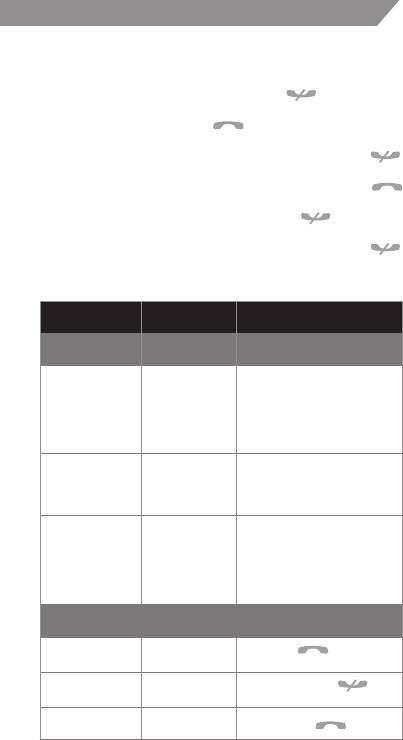
GB
frequency on the car FM radio.
2. Pair your mobile phone with the F300, after successful HFP
connecting (red indicator light of the
button is on),
you can make a handsfree call with the F300.
3. Redial last call: press the
button for 3 seconds, you
can call the last number.
4. Cancel calling: When it is calling, briey press the
button to cancel calling.
5. Answer call: When it is ringing, briey press the
button to answer call.
6. Reject call: When it is ringing, press the
button for
about 2 seconds to reject call.
End call: When it is in conversation, briey press the
button to end call.
Operating the F300
The Status of
Function
Operation
the F300
Basic
function:
Rotate the MFB once
right, the frequency will
Adjust
increase 0.1MHZ;
Switch on
frequency
Rotate the MFB once left,
the frequency will reduce
0.1MHZ
Long press the MFB for 3
Frequency
seconds, after searched,
tuning
Switch o
the screen will display the
automatically
frequency that is not used
Briey press the MFB
to enter into adjusting
Conversation/
volume mode, and then
Adjust volume
Playing music
rotate MFB right to
increase volume, rotate
MFB left to reduce volume
The function of making call:
Standby
Press the
button for
Redial last call
mode
about 3 seconds
Briey press the
Cancel calling Calling
button
Answer call Ringing Briey press
button
7
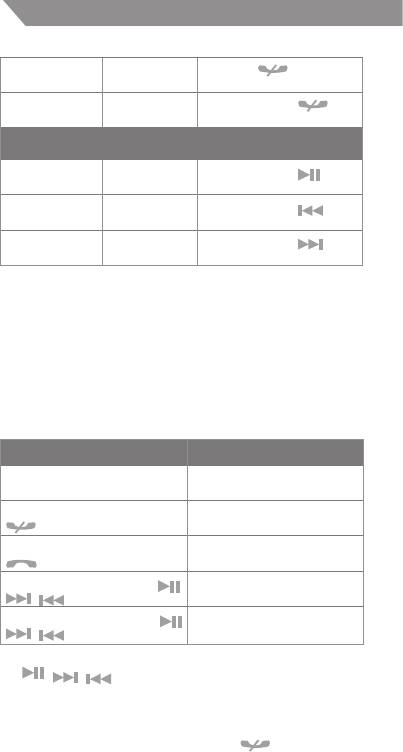
GB
Press the
button for
Reject call Ringing
about 2 seconds
Conversation
Briey press the
End call
mode
button
The function of playing music:
Briey press the
Pause/revert Playing music
button
Briey press the
Last song Playing music
button
Briey press the
Next song Playing music
button
The Function of Line-out
If your car stereo system has stereo audio input socket, you can
also transmit stereo music to your car stereo system by cable.
This socket is often marked “AUX” or “Auxiliary”.
The methods: You have to use a 3.5mm to 3.5mm audio cable,
one end is inserted into the Line-out socket of the F300, and
the other end is inserted into the stereo audio input socket of
car stereo system.
LED Indicators
LED Indicator Light The Status of the F300
Red and blue indicator lights
Pairing mode
ash alternately
Red indicator light of the
Successful HFP connecting
button is on
Blue indicator light of the
Successful A2DP connecting
button is on
The indicator lights of the
Switched on
, buttons are on
The indicator lights of the
Adjusting volume mode
, buttons ash
Note: When the F300 is switched on, the red indicator lights of
the
, , buttons are also on. The red indicator light
only ashes in adjusting volume mode..
FAQ
1. Why is the red indicator light of the button on?
8

GB
Because the F300 has already connected with Bluetooth HFP
device, you can make handsfree call.
2. Why is the blue indicator light of the
button on?
Because the F300 has already connected with Bluetooth A2DP
device, you can play music.
3. Why isn’t the sound clear?
a) Please make sure the frequency of the F300 is same as the
frequency of car FM radio;
b) Please make sure the F300 is in the eective working range.
4. Why can’t the F300 pair with the Bluetooth device?
a) Please make sure the F300 is in pairing mode;
b) Please make sure the F300 is in the eective working range.
5. Why can’t I play music when I connect with my
Bluetooth mobile phone?
a) Pleaser make sure your Bluetooth mobile phone support
A2DP;
b) Please make sure F300 is within eective working range.
6. When I play music, why can’t I pause, revert, play last
song and next song from the F300?
a) The F300 cannot remote control when playing music
through the 3.5mm Line-in socket;
b) This function needs Bluetooth device paired with the F300
to support AVRCP (Audio/Video Remote Control Prole). Please
make sure your mobile phone or Bluetooth transmitter support
AVRCP.
7. How far is the eective Bluetooth range and FM
transmit range?
a) According to the Bluetooth standard, the max. controllable
range of Class 2 handsfree kit is 10 metres. But it varies with
dierent environment and paired mobile phone
b) FM transmit range is up to 4 metres.
Specification
Bluetooth version Bluetooth V2.1
Bluetooth proles HSP, HFP, A2DP and AVRCP
Frequency response 2.4GHz-2.4835GHz
FM frequency 88.1-107.9MHz
Bluetooth range 10M
FM range 5M
Input DC 12V
400mA
USB output DC 5.0V
600mA
9

GB
Dimension 84×46×32mm
Weight Main body: 42.9g
Cigarette adaptor: 75.5g
Care and maintenance
Your device is a product of superior design and craftsmanship
and should be treated with care. The suggestions below will
help you protect your warranty coverage.
• Keep all accessories and enhancements out of the reach of
small children.
• Keep the device dry. Precipitation, humidity, and all types
of liquids or moisture can contain minerals that will corrode
electronic circuits. If your device does get wet, allow it to dry
completely.
• Do not use or store the device in dusty, dirty areas. Its
moving parts and electronic components can be damaged.
• Do not store the device in hot areas. High temperatures can
shorten the life of electronic devices, damage batteries, and
warp or melt certain plastics.
• Do not store the device in cold areas. When the device
returns to its normal temperature, moisture can form inside
the device and damage electronic circuit boards.
• Do not drop, knock, or shake the device. Rough handling
can break internal circuit boards and ne mechanics.
• Do not use harsh chemicals, cleaning solvents, or strong
detergents to clean the device.
• Do not paint the device. Paint can clog the moving parts and
prevent proper operation.
All of the above suggestions apply equally to your device,
battery, charger, or any enhancement. If any device is not
working properly, take it to the nearest authorized service
facility.
10
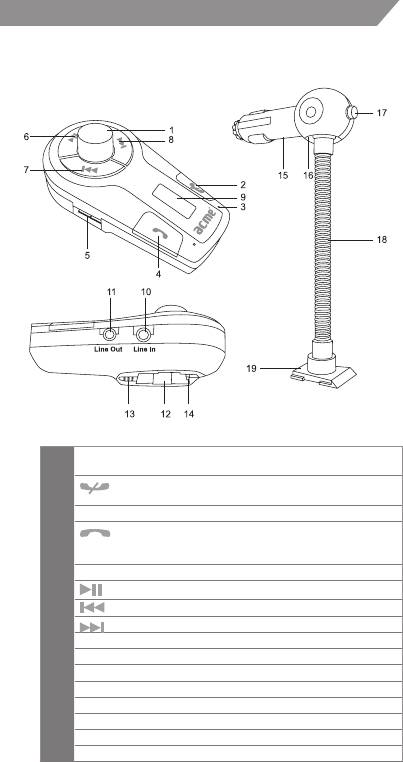
LT
Prieš pradedant naudoti
Apžvalga
Korpusas Cigarečių adapteris
Daugiafunkcis mygtukas – dažnio reguliavimas, garso
1
reguliavimas ir automatinis dažnio reguliavimas
mygtukas ir raudonos šviesos indikatorius –
2
skambučio baigimas ir atmetimas
3 Mikrofonas
mygtukas ir mėlynos šviesos indikatorius –
4
paskutinio numerio rinkimas iš naujo ir atsiliepimas į
skambutį, poravimo režimo įvedimas
5 USB lizdas – kitų įrenginių maitinimas ir įkrovimas
6
mygtukas – sustabdymas arba sugrąžinimas
7
mygtukas – ankstesnė daina
8
mygtukas – kita daina
9 Displėjaus ekranas – rodomas dažnis ir garsas
10 Įvesties linija – 3,5 mm garso įvestis
11 Išvesties linija – 3,5 mm garso išvestis
12 Prijungimo lizdas
13 Spyruoklinis mygtukas
14 Prijungimo įvorė
15 Cigarečių adapteris
16 Maitinimo indikatoriaus lemputė
11
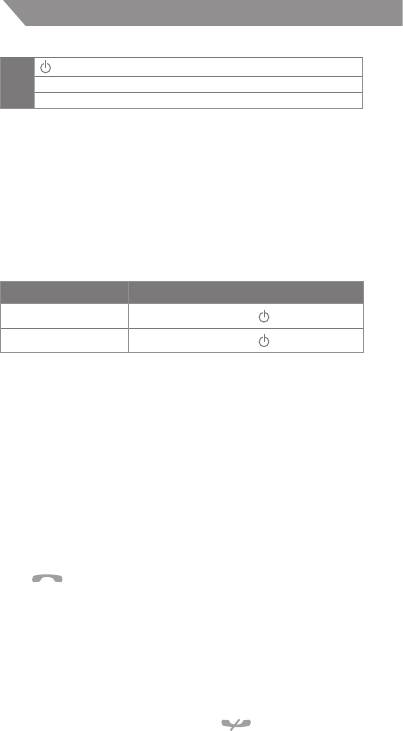
LT
17
mygtukas – maitinimo jungiklis
18 Lankstus kaklelis
19 Sujungimo sąvara
Pagrindinės funkcijos
„F300“ diegimas
• Iš mašinos cigarečių lizdo į „F300“ tiekiama išvesties įtampa
turi būti lygi 12 V nuolatinės srovės, o didžiausia įtampa
negali viršyti 13,5 V nuolatinės srovės;
• Šis gaminys netinka kai kuriems cigarečių lizdams, kurių
įtampa siekia 24 V nuolatinės srovės.
„F300“ įjungimas (išjungimas)
Funkcija Veiksmas
„F300“ įjungimas
Trumpai nuspauskite
mygtuką
„F300“ išjungimas
Trumpai nuspauskite
mygtuką
Pastaba. Kiekvieną kartą įjungtas „F300“ prietaisas bus
automatiškai perjungtas į poravimo režimą.
Dažnio reguliavimas
1. Nustatykite FM radijo dažnį ties dažniu, kuriuo
netransliuojama radijo stotis;
2. Norėdami nustatyti „F300“ prietaiso dažnį, kuris būtų toks
pat kaip ir mašinos FM radijo dažnis, pasukite daugiafunkcį
mygtuką.
„F300“ poravimas su „Bluetooth“ įrenginiais
Poravimas su „Bluetooth“ mobiliuoju telefonu
A. Tarp poruojamų „F300“ ir savo „Bluetooth“ mobiliojo
telefono išlaikykite 1 metro atstumą;
B. Įjunkite poravimo režimą „F300“ prietaise (Nuspauskite
mygtuką ir laikykite jį nuspaustą 4–5 sekundes.
Pakaitomis mirksi raudona ir mėlyna indikatoriaus
lemputės);Mobiliajame telefone įjunkite „Bluetooth“
funkciją ir ieškokite „Bluetooth“ įrenginio. Po paieškos
„Bluetooth“ prietaisų sąraše pasirinkite „F300“ prietaisą;
C. Pagal nurodymą įveskite slaptažodį arba PIN Nr. 0000
ir nuspauskite mygtuką „Yes“ (taip) arba „conrm“
(patvirtinti);
D. Sėkmingai įvykdę poravimą, „Bluetooth“ įrenginių sąraše
pasirinkite „F300“ ir nuspauskite „Connect“ (jungtis).
Sėkmingai prisijungus, įsijungs
mygtuko raudona
indikatoriaus lemputė. Jei Jūsų „Bluetooth“ mobilusis
12
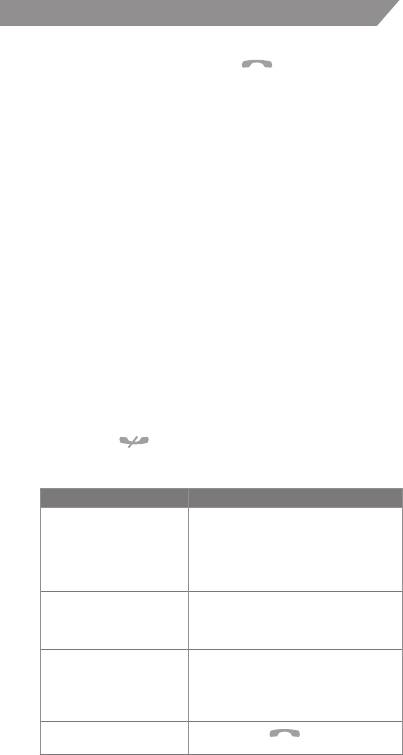
LT
telefonas palaiko A2DP, mygtuko mėlynoji
indikatoriaus lemputė taip pat bus įjungta.
Muzikos leidimas
Prijunkite su „Bluetooth“ „A2DP“ mobilųjį telefoną
arba „Bluetooth“ siųstuvą;
A. Nustatykite „F300“ dažnį taip, kad jis būtų toks pat, kaip ir
mašinos FM radijo dažnis;
B. Įsitikinkite, kad Jūsų mobilusis telefonas arba „Bluetooth
siųstuvas jau nustatė ASDP ryšį su „F300“ (dega mėlyna
indikatoriaus lemputė);
C. Leiskite muziką savo mobiliuoju telefonu arba kitais
muzikos grotuvais, o dabar galite klausyti muzikos iš
mašinos FM radijo.
3,5 mm garso įvestis
Turite naudoti 3,5 mm ir 3,5 mm garso kabelį, kurio vienas
galas kišamas į „F300“ įvesties linijos lizdą, o kitas galas – į Jūsų
muzikos grotuvą.
Skambučio atlikimas su „F300“, naudojant laisvų
rankų įrangą
1. Nustatykite „F300“ dažnį taip, kad jis būtų toks pat, kaip ir
mašinos FM radijo dažnis;
2. Suporavę savo mobilųjį telefoną su „F300“, po sėkmingo
laisvų rankų įrangos prolio (HPF) prisijungimo (dega
raudona
mygtuko indikatoriaus lemputė), galite
skambinti su „F300“, naudodami laisvų rankų įrangą.
„F300“ funkcijos
Funkcija Veiksmas
Kai daugiafunkcis mygtukas vieną
kartą pasukamas į dešinę pusę,
dažnis padidinamas 0,1 MHz;
Dažnio reguliavimas
Kai daugiafunkcis mygtukas vieną
kartą pasukamas į kairę pusę,
dažnis pamažinamas 0,1 MHz.
Laikant nuspaustą daugiafunkcį
Automatinis dažnio
mygtuką 3 sekundes, atliekama
nustatymas
paieška, po kurios rodomas
nenaudojamas dažnis.
Norėdami įeiti į garso reguliavimo
režimą, trumpai nuspauskite
Garso reguliavimas
daugiafunkcį mygtuką, o tada
jį pasukite dešinėn, kai norite
garsinti, ir kairėn – kai tylinti.
Paskutinio skambučio
Nuspauskite
mygtuką ir
rinkimas iš naujo
laikykite jį nuspaustą 3 sekundes.
13
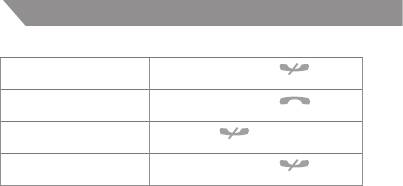
LT
Skambinimo
Trumpai nuspauskite
atšaukimas
mygtuką.
Trumpai nuspauskite
Atsiliepimas į skambutį
mygtuką.
Nuspaustą
mygtuką
Skambučio atmetimas
laikykite apie 2 sekundes.
Trumpai nuspauskite
Skambučio baigimas
mygtuką.
Priežiūra ir eksploatacija
Jūsų prietaisas yra puikaus dizaino ir meistriškumo gaminys,
kuriuo naudotis reikia atsargiai. Žemiau pateikiami patarimai
padės užtikrinti nepriekaištingą įrenginio veikimą ir atitikimą
garantinėms normoms.
• Laikykite visus priedus ir patobulinimus vaikams
nepasiekiamoje vietoje.
• Prietaisas turi būti sausas. Krituliai, drėgmė ir visokių
rūšių skysčiai ar drėgnumas gali turėti mineralų, ėdančių
elektronines grandines. Jeigu jūsų prietaisas sušlampa,
leiskite jam visiškai išdžiūti.
• Nenaudokite ir nelaikykite prietaiso dulkėtose, nešvariose
vietose. Gali būti pažeistos jo judančios dalys ir elektroniniai
komponentai.
• Nelaikykite prietaiso karštose vietose. Aukšta temperatūra
gali sutrumpinti elektroninių prietaisų naudojimo trukmę,
pažeisti baterijas ir deformuoti ar išlydyti tam tikrus plastikus.
• Nelaikykite prietaiso šaltose vietose. Kai prietaisas atšyla iki
įprastos temperatūros, jo viduje gali susikaupti drėgmė, kuri
gali pažeisti elektroninės grandinės komutatorius.
• Nenumeskite, netrankykite ir nekratykite prietaiso. Dėl
grubaus elgesio su prietaisu gali būti pažeisti vidinės
grandinės komutatoriai ir smulki mechanika.
• Prietaisui valyti nenaudokite šiurkščių chemikalų, valymo
tirpiklių ar stiprių ploviklių.
• Nedažykite prietaiso. Dažai gali užkimšti judančias dalis ir
sutrikdyti prietaiso veikimą.
Visi anksčiau išvardinti patarimai galioja tiek jūsų prietaisui,
tiek baterijai, krovikliui ar bet kuriam priedui. Jeigu kuris nors
prietaisas tinkamai neveikia, nuneškite jį į artimiausią įgaliotą
techninio aptarnavimo centrą.
14

LV
Pirms lietošanas sākšanas
Pārskats
Cigarešu aizdedzinātāja
Galvenais korpuss adapteris
Daudzfunkciju poga – regulēt frekvenci, skaļumu un
1
automātiski noregulēt frekvenci
poga un sarkans gaismas indikators – beigt zvanu
2
un noraidīt zvanu
3 Mikrofons
poga un zilas gaismas indikators – zvanīt uz
4
pēdējo numuru un atbildēt uz zvanu, Ieiet pārošanas
režīmā.
5 USB ligzda – barošana un citu ierīču uzlādēšana
6
poga – pauze/atskaņot
7
poga – pēdējā dziesma
8
poga – nākamā dziesma
9 Displejs – rāda frekvenci un skaļumu
10 Ieeja – 3,5mm audio ieeja
11 Izeja – 3,5mm audio izeja
12 Savienojuma ligzda
15
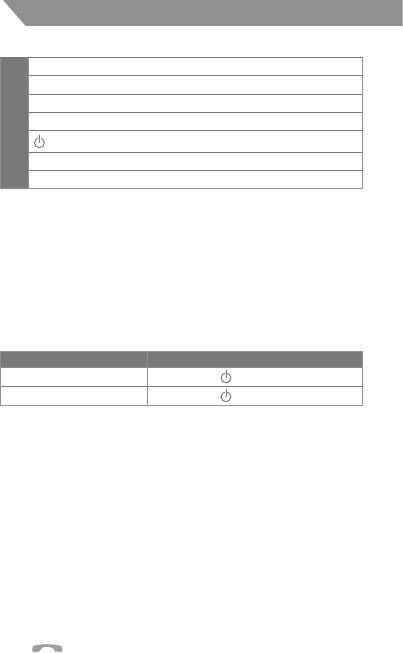
LV
13 Atsperpoga
14 Savienojuma uzgalis
15 Cigarešu aizdedzinātāja adapteris
16 Strāvas gaismas indikators
17
poga – ieslēgšana
18 Elastīgais statīvs
19 Savienošanas skava
Pamata darbības
„F300” uzstādīšana
• Automobiļa cigarešu aizdedzinātāja izejas spriegumam
jābūt DC 12V, maksimālais spriegums nedrīkst pārsniegt DC
13,5V.
• Izstrādājums nav piemērots atsevišķiem cigarešu
aizdedzinātājiem, kuru izejas spriegums ir DC24V.
„F300” ieslēgšana/izslēgšana
Funkcija Darbība
„F300” ieslēgšana
Īsi nospiest
pogu.
„F300” izslēgšana
Īsi nospiest
pogu.
Piezīme: „F300” automātiski būs pārošanas režīmā katru reizi,
kad to ieslēgsiet.
Frekvences regulēšana
1. Noregulējiet automobiļa FM radio frekvenci uz tādu, kurā
neraida radio stacija.
2. Groziet „F300” daudzfunkciju pogu, lai noregulētu ierīces
frekvenci uz tādu pašu frekvenci kā automobiļa FM radio.
„F300” savienošana pārī ar „Bluetooth” ierīcēm
Savienošana pārī ar „Bluetooth” mobilo tālruni
A. Savienojot pārī, turiet „F300” un „Bluetooth”
mobilo tālruni ne tālāk par metru vienu no otra.
B. Ieslēdziet „F300” pārošanas režīmā (Nospiest un turēt
pogu 4–5 sekundes. Pārmaiņus iedegas sarkanais
un zilais gaismas indikators).
C. Ieslēdziet tālruņa „Bluetooth” funkciju un meklējiet
„Bluetooth” ierīces. Kad meklēšana ir pabeigta, izvēlieties
„F300” no „Bluetooth” ierīču saraksta.
D. Saskaņā ar norādēm ievadiet paroli vai PIN Nr.0000 un
nospiediet „Yes” (Jā) vai „Conrm” (Apstiprināt).
E. Pēc veiksmīgas savienošanas pārī izvēlieties „F300” no
16
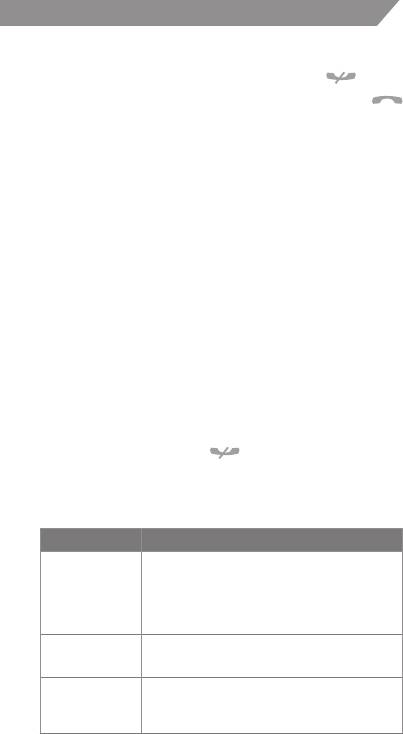
LV
„Bluetooth” ierīču saraksta un nospiediet „Connect”
(Savienot). Pēc veiksmīgas pieslēgšanās
pogas
ieslēgsies sarkanais gaismas indikators. Ja „Bluetooth”
mobilais tālrunis atbalsta A2DP, būs ieslēgsies arī
pogas zilais gaismas indikators.
Mūzikas atskaņošana
Savienojiet ar „Bluetooth” A2DP mobilo tālruni vai
„Bluetooth” raidītāju.
A. Noregulējiet „F300” frekvenci uz tādu pašu frekvenci kā
automobiļa FM radio.
B. Pārliecinieties, ka jūsu mobilais tālrunis vai „Bluetooth”
raidītājs jau ir nodibinājuši A2DP savienojumu ar „F300”
(deg zilais gaismas indikators).
C. Atskaņojiet mūziku savā mobilajā tālrunī vai citās
atskaņošanas ierīcēs – tagad varat dzirdēt mūziku
automobiļa FM radio.
3,5mm audio ieeja
Izmantojiet 3,5–3,5 mm audio kabeli, vienu galu iespraužot
„F300” ieejā un otru galu mūzikas atskaņotājā.
Brīvroku zvanīšana ar „F300”
1. Noregulējiet „F300” frekvenci uz tādu pašu frekvenci kā
automobiļa FM radio.
2. Savienojiet pārī mobilo tālruni ar „F300”, pēc veiksmīga HFP
savienojuma (iedegsies
pogas sarkanais gaismas
indikators) varat veikt zvanus ar „F300” brīvroku režīmā.
„F300” darbība
Funkcija Darbība
Vienu reizi pagriežot daudzfunkciju
pogu pa labi, frekvence palielināsies par
Frekvences
0,1 MHz.
regulēšana
Vienu reizi pagriežot daudzfunkciju
pogu pa kreisi, frekvence samazināsies
par 0,1 MHz.
Automātiska
Turiet nospiestu daudzfunkciju pogu
frekvences
trīs sekundes. Pēc atrašanas ekrāns rādīs
regulēšana
frekvenci, kas netiek izmantota.
Īsi nospiediet daudzfunkciju pogu, lai
Skaļuma
ieietu skaļuma regulēšanas režīmā, tad
regulēšana
grieziet pogu pa labi, lai palielinātu
skaļumu, un pa kreisi – lai samazinātu.
17
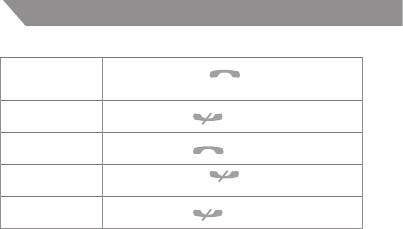
LV
Zvanīt
Turiet nospiestu
pogu trīs
pēdējam
sekundes.
zvanītajam
Atcelt
Īsi nospiediet
pogu.
zvanīšanu
Atbildēt uz
Īsi nospiediet
pogu.
zvanu
Noraidīt
Turiet nospiestu
pogu aptuveni
zvanu
divas sekundes.
Beigt zvanu Īsi nospiediet
pogu.
Garantijas apkalpošana un
ekspluatācija
Brīvroku ierīcei ir lielisks dizains. Lai nodrošinātu garantijas
apkalpošanu, lietojiet ierīci uzmanīgi un ievērojiet šādus
nosacījumus:
• Turiet ierīci, tās rīkus un uzlabojumus bērniem
nesasniedzamās vietās.
• Rūpējieties par to, lai ierīce vienmēr būtu tīra un sausa.
Nokrišņi, mitrums un dažādu veidu šķidrumi var saturēt
minerālus, kas var saēst elektroniskās ķēdes. Ja uz ierīces
nonācis šķidrums un tā samirkusi, ļaujiet tai pilnībā izžūt.
• Neturiet un nelietojiet ierīci putekļainās un netīrās vietās,
pretējā gadījumā varat sabojāt tās kustīgās un elektroniskās
daļas.
• Neturiet un nelietojiet ierīci karstās vietās. Lietojot ierīci
augstā temperatūrā, var samazināties elektronisko ierīču
kalpošanas laiks, sabojāties baterija, izkust un deformēties
plastmasa.
• Neturiet un nelietojiet ierīci aukstās vietās. Pēc tam, kad
ierīce atsilst līdz standarta temperatūrai, tajā var izveidoties
mitrums un sabojāt elektroniskās ķēdes komutatorus.
• Nemētājiet, nedauziet un nekratiet ierīci. Pavirši rīkojoties
ar ierīci, varat sabojāt elektroniskās ķēdes komutatorus un
smalko mehānismu.
• Nelietojiet ierīces tīrīšanai asas ķimikālijas, šķīdinātājus vai
tīrīšanas līdzekļus.
• Nekrāsojiet ierīci. Ierīces kustīgās daļas var saķept, un tas var
radīt ierīces darbības traucējumus.
Visi iepriekš minētie nosacījumi attiecas tiklab uz ierīci, kā arī
uz tās daļām — bateriju, lādētāju u.c. Ja kāda no ierīces daļām
nedarbojas, vērsieties pēc palīdzības pie serticēta speciālista
tuvākajā tehniskās apkalpošanas centrā.
18
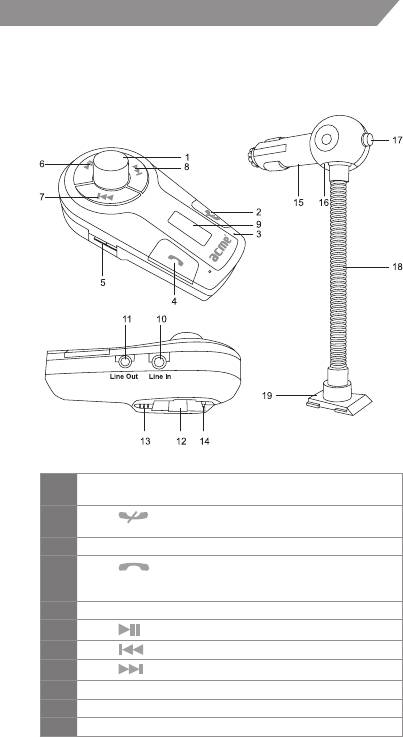
EE
Enne kasutamist
Ülevaade
Põhikorpus Sigaretiadapter
MFB – sageduse ja helitugevuse seadistamine ning
1
sageduse automaatne häälestamine
Nupp
ja punane indikaatortuli – kõne
2
lõpetamine ja kõnest loobumine
3 Mikrofon
Nupp
ja sinine indikaatortuli – viimase numbri
4
uuesti valimine ja kõnele vastamine, sidumisrežiimi
aktiveerimine
5 USB-liides – muude seadmete toide ja laadimine
6
Nupp
– paus/jätkamine
7
Nupp
– viimane laul
8
Nupp
– järgmine laul
9 Ekraan – sageduse ja helitugevuse kuvamine
10 Line In – 3,5 mm audiosisend
11 Line Out – 3,5 mm audioväljund
19
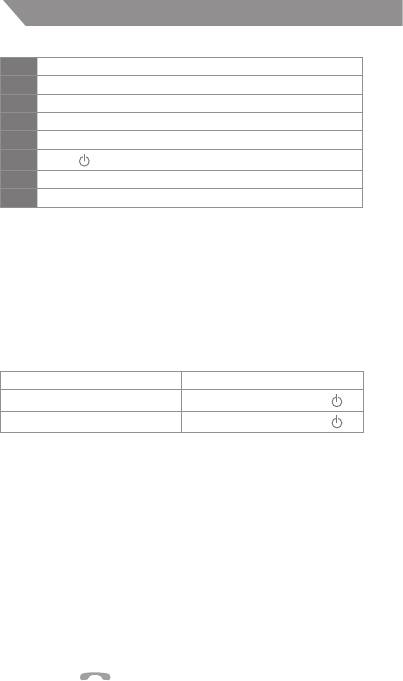
EE
12 Ühenduspilu
13 Vedrunupp
14 Ühendusaas
15 Sigaretiadapter
16 Toite indikaatortuli
17
Nupp
– toitelüliti
18 Painduv kael
19 Ühendusalus
Põhitoimingud
Seadme F300 paigaldamine
• Seadme F300 kasutamiseks peab auto sigaretisüüteli
väljundpinge olema DC 12 V, maksimaalne pinge ei tohi
ületada DC 13,5 V.
• Toode ei sobi mõnedele sigaretisüütelitele, mille
väljundpinge on DC 24 V.
Seadme F300 sisse/välja lülitamine
Funktsioon Kasutamine
Seadme F300 sisselülitamine
Vajutage lühidalt nuppu
Seadme F300 väljalülitamine
Vajutage lühidalt nuppu
Märkus: seade F300 lülitub sisselülitamisel alati automaatselt
sidumisrežiimi.
Sageduse seadistamine
1. Seadistage auto FM-raadio sagedusele, mis ei edasta
raadiojaama.
2. Sageduse seadistamiseks auto FM-raadioga samale
sagedusele keerake seadme F300 mitmefunktsionaalset
nuppu.
Seadme F300 sidumine Bluetoothi-seadmetega
Bluetoothiga mobiiltelefoniga sidumine
A. Hoidke seadet F300 ja oma mobiiltelefoni sidumise ajal
üksteisest mitte rohkem kui 1 meetri kaugusel.
B. Aktiveerige seadme F300 sidumisrežiim (Vajutage ja
hoidke
nuppu 4-5 sekundit all, punased ja sinised
indikaatortuled vilguvad vaheldumisi).
C. Lülitage mobiiltelefoni Bluetoothi-funktsioon välja ja
otsige Bluetoothi-seadet. Pärast otsingu lõppemist valige
Bluetoothi-seadmete loendist “F300”.
D. Sisestage vastavalt sellele, mida küsitakse, parool või PIN-
20






