Acme MW11: инструкция
Характеристики, спецификации
Инструкция к Компьютерной Мыши Acme MW11
Оглавление
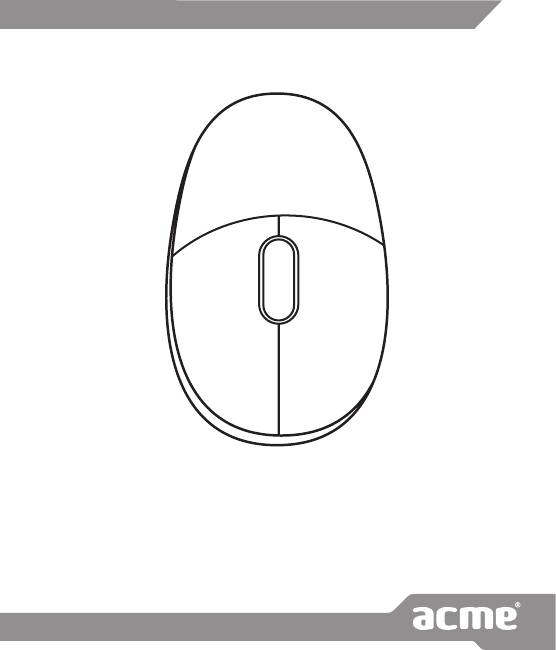
Model: MW11
wireless
optical mouse
www.acme.eu
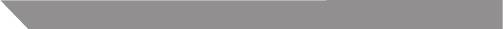
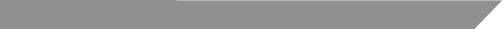
4 GB User’s manual 30 Warranty card
6 LT Vartotojo gidas 31 Garantinis lapas
8 LV Lietošanas instrukcija 32 Garantijas lapa
10 EE Kasutusjuhend 33 Garantiileht
12 PL Instrukcja obsługi 34 Karta gwarancyjna
14 DE Bedienungsanleitung 35 Garantieblatt
16 RO Manual de utilizare 36 Fişa de garanţie
18 BG Ръководство за употреба 37 Гаранционен лист
20 RU Инструкция пользователя 38 Гарантийный талон
22 UA Інструкція 39 Гарантійний лист
24 ES Manual de usuario 40 Hoja de garantía
26 FR Manuel de l’utilisateur 41 Document de garantie
28 PT Manual do usuário 42 Folha de garantia
3
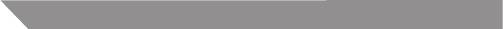
GB
Installation
1. Plug the Nano receiver into a USB port of your computer.
2. Open the battery door and install batteries (2 X AAA).
Mouse Functions
Speed Control
Default DPI is 1000. If you want to change DPI, push right and left
keys together for 3 seconds. You can choose from these xed DPI
values: 500; 1000; 1500; 1750.
Receiver Storage
Store or take out the Nano receiver from the Nano receiver storage
by push/pull the Nano receiver.
Trouble Shooting
1. Check Nano receiver connection; try to inserting Nano Receiver
to another USB port on your computer.
2. Connection between the mouse and the Nano Receiver. Re-
insert the Nano Receiver. Take out the battery and reinstall it.
Note
This device complies with Part 15 of the FCC rules. Operation is
subject to the following two conditions:
(1) This device may not cause harmful interference
(2) This device must accept any interference received, including
interference that may cause undesired operation.
4
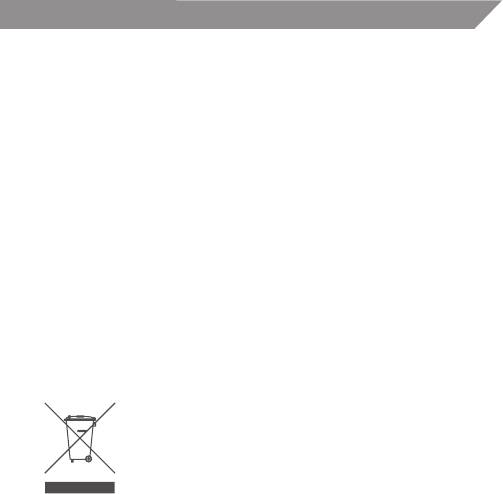
GB
Safety instructions
• Donotdisassembletheproductorremoveanyparts
• Do not put the product into water or any liquid. Should this
happen, take the product o computer and contact your vendor
or after sales service center for maintenance
• Donotputtheproductclosetoheatsource,orexposeittohigh
temperature.
Caution!
The manufacturer is not responsible for any radio or TV interference
caused by unauthorized modications to this equipment. Such
modications could void the user authority to operate the
equipment.
Waste Electrical and Electronic Equipment (WEEE) Symbol
The use of the WEEE symbol indicates that this
product may not be treated as household waste. By
ensuring this product is disposed of correctly, you
will help protect the environment. For more detailed
information about the recycling of this product,
please contact your local authority, your household
waste disposal service provider or the shop where you purchased
the product.
5
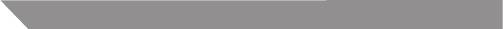
LT
Prijungimas
1. Įkiškite nano imtuvą į savo kompiuterio USB prievadą.
2. Atidarykite baterijų skyrelio dangtelį ir įdėkite baterijas (2 X AAA).
Pelės funkcijos
Greičio valdymas
Numatytasis DPI yra 1000. Jei norite keisti DPI, spauskite dešinį ir
kairį mygtukus apie 3 sekundes. Galite rinktis iš šių ksuotų DPI
verčių: 500; 1000; 1500; 1750.
Imtuvo laikymas
Galite įdėti arba ištraukti nano imtuvą iš jo laikymo angos pelėje jį
stumdami/traukdami.
Trikčių šalinimas
1. Patikrinkite nano imtuvo jungtį; pabandykite prijungti nano
imtuvą prie kito kompiuterio USB prievado.
2. Patikrinkite susijungimą tarp pelės ir nano imtuvo. Tai galite
padaryti iš naujo prijungę nano imtuvą prie kompiuterio ir
išėmę bateriją iš pelės ir vėl ją įdėję.
Pastaba
Prietaisas atitinka FCC taisyklių 15 skyriuje pateiktus reikalavimus.
Prietaisas veikia šiomis sąlygomis:
(1) šis prietaisas negali sukelti žalingų trikdžių;
(2) šis prietaisas turi priimti bet kokius gaunamus trikdžius, įskaitant
trikdžius, galinčius sukelti nepageidaujamas operacijas.
6
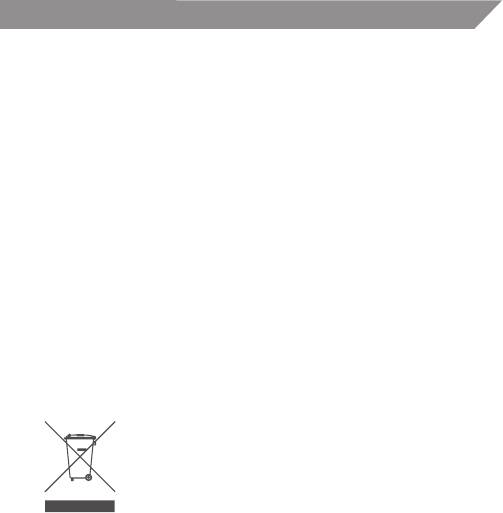
LT
Saugos taisyklės
• Neardykiteprietaisoirneišimkitejokiųdetalių.
• Nedėkite prietaiso į vandenį ar kitą skystį. Jeigu taip nutiktų,
atjunkite gaminį nuo kompiuterio ir susisiekite su savo
pardavėju arba garantinio aptarnavimo centru dėl techninės
priežiūros.
• Nedėkiteprietaisonetolišilumosšaltinioirnelaikykiteaukštoje
temperatūroje.
Atsargiai!
Gamintojas neatsako už jokius radijo ar televizijos trikdžius,
atsirandančius dėl neteisėtų prietaiso modikacijų. Dėl tokių
modikacijų naudotojui gali nebepavykti pasinaudoti prietaisu.
Elektroninių atliekų ir elektroninės įrangos (WEEE)
ženklas
WEEE ženklu nurodoma, kad gaminys gali
būti panaudotas kaip namų apyvokos atlieka.
Užtikrindami, kad šis gaminys būtų išmestas pagal
taisykles, Jūs padėsite aplinkai. Norėdami sužinoti
daugiau informacijos apie šio gaminio perdirbimą,
susisiekite su savo vietinės valdžios institucija, Jūsų
namų ūkiui priklausančiu atliekų paslaugų teikėju arba parduotuve,
iš kurios pirkote šį gaminį.
7
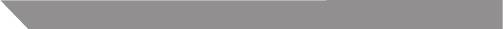
LV
Uzstādīšana
1. Ievietojiet Nano uztvērēju datora USB pieslēgvietā.
2. Noņemiet bateriju nodalījuma vāciņu un ievietojiet baterijas (2
X AAA).
Peles funkcijas
Ātruma vadība
Noklusējuma DPI vērtība ir 1000. Ja vēlaties šo vērtību mainīt,
vienlaicīgi nospiediet labo un kreiso taustiņu, un turiet nospiestus
trīs sekundes. Varat izvēlēties šādas DPI vērtības: 500; 1000; 1500;
1750.
Uztvērēja uzglabāšana
Uzglabājiet vai izņemiet Nano uztvērēju no tā ietvara piespiežot/
pavelkot Nano uztvērēju.
Traucējummeklēšana
1. Pārbaudiet Nano uztvērēja savienojumu, mēģiniet ievietot
Nano uztvērēju citā datora USB pieslēgvietā.
2. Pārbaudiet savienojumu starp peli un Nano uztvērēju. Atkārtoti
ievietojiet Nano uztvērēju. Izņemiet bateriju un ielieciet vēlreiz.
Piezīme
Šī ierīce atbilst FCC noteikumu 15. daļai. Ierīces darbība atbilst
šādiem diviem nosacījumiem:
(1) šī ierīce neradīs bīstamu interferenci.
(2) šī ierīce ir aizsargāta pret interferences iedarbību, tostarp
8
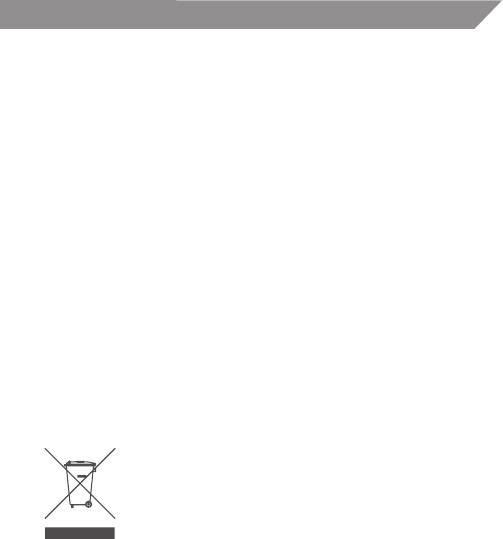
LV
interferences līmeni, kas var izraisīt nevēlamu darbību.
Drošības norādījumi:
• Neveicietizstrādājumaizjaukšanuundetaļunoņemšanu.
• Neievietojietizstrādājumuūdenīvaikādācitāšķidrumā.Jatas
ir noticis, atvienojiet izstrādājumu no datora un sazinieties ar
pārdevēju vai pēcpārdošanas pakalpojuma centru, lai veiktu
ierīces remontu.
• Nenovietojietizstrādājumutuvusiltumaavotiemvaivietāmar
augstu temperatūru.
Uzmanību!
Ražotājs neatbild par radio vai TV interferenci, ko izraisa
nesankcionēta aprīkojuma pārveidošana. Šādi pārveidojumi var
izraisīt situāciju, ka lietotājs nedrīkst lietot aprīkojumu.
Elektrisko un elektronisko iekārtu atkritumu (WEEE)
simbols
WEEE simbols norāda, ka šis izstrādājums nav
likvidējams kopā ar citiem mājsaimniecības
atkritumiem. Likvidējot šo izstrādājumu pareizi,
Jūs palīdzēsit aizsargāt apkārtējo vidi. Sīkākai
informācijai par šā izstrādājuma pārstrādāšanu, lūdzu,
sazinieties ar vietējām iestādēm, mājsaimniecības
atkritumu transportēšanas uzņēmumu vai tirdzniecības vietu, kur
izstrādājumu iegādājāties.
9
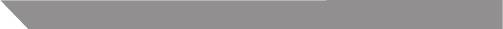
EE
Paigaldus
1. Pange Nano vastuvõtja oma arvuti USB-porti.
2. Avage patareikate ja paigaldage patareid (2 X AAA).
Hiire funktsioonid
Kiiruse reguleerimine
Vaikimisi on DPI säte 1000. Kui soovite DPI sätet muuta, vajutage
paremat ja vasakut nuppu korraga 3 sekundit. Valida saab
järgmiste DPI väärtuste hulgast: 500; 1000; 1500; 1750.
Vastuvõtja hoidja
Pange Nano vastuvõtja hoidjasse või võtke see hoidjast välja
vastuvõtjat vajutades / tõmmates.
Vigade otsimine ja kõrvaldamine
1. Kontrollige Nano vastuvõtja ühendust – proovige panna Nano
vastuvõtja arvuti mõnda teise USB porti.
2. Ühendus hiire ja Nano vastuvõtja vahel. Pange Nano vastuvõtja
uuesti pordi sisse. Võtke patarei välja ja paigaldage see uuesti.
Märkus
Käesolev seade vastab FCC eeskirjade 15. osa nõuetele.
Kasutamisele kehtivad järgmised tingimused:
(1) Seade ei tohi tekitada ohtlikku interferentsi.
(2) Seade peab omaks võtma kõik vastu võetud interferentsi, kaasa
arvatud häired, mis võivad põhjustada soovimatut tööd.
10
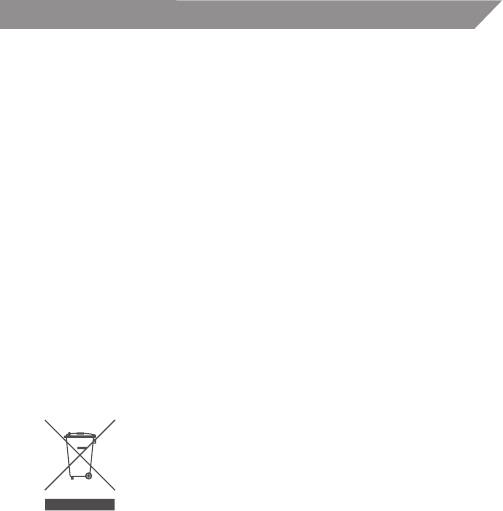
EE
Ohutusjuhised
• Ärgevõtketoodetlahtiegaeemaldagesellestelemente
• Ärgepangetoodetvetteegamuuvedelikusisse.Kuiseepeaks
juhtuma, võtke toode arvuti küljest lahti ja võtke hoolduse osas
ühendust toote müüja või klienditeenindusega.
• Ärge pange toodet soojuseallika lähedusse ega jätke seda
kõrge temperatuuri kätte.
Ettevaatust!
Tootja ei vastuta seadmele tehtud lubamatute muudatuste
tõttu tekkivate raadio- ega telerisignaalide häirete eest. Taolised
muudatused võivad viia selleni, et kasutaja õigus seadet kasutada
tühistatakse.
Elektri- ja elektroonikaseadmete jäätmete (WEEE)
sümbol
WEEE-sümbol tähendab, et seda toodet ei tohi visata
olmejäätmete hulka. Toote õigel kõrvaldamisel aitate
kaitsta keskkonda. Üksikasjalikuma teabe saamiseks
selle toote ümbertöötlemise kohta pöörduge
kohalikku omavalitsusse, jäätmekäitlusettevõttesse
või kauplusesse, kust te toote ostsite.
11

PL
Instalacja
1. Wsunąć odbiornik Nano do portu USB komputera.
2. Otwórz kieszeń na baterie i włóż je do środka (2 X AAA).
Funkcje myszy
Regulacja prędkości
Domyślna rozdzielczość wynosi 1000 DPI, jeżeli chcesz ją zmienić,
naciśnij jednocześnie lewy i prawy klawisz i przytrzymaj je przez
3 sekundy. Można w ten sposób przełączać się cyklicznie między
rozdzielczościami: 500, 1000, 1500, 1750.
Przechowywanie odbiornika
Odbiornik Nano można wyjąć lub włożyć do pojemnika wsuwając
lub wyciągając odbiornik
Lokalizacja błędów
1. Aby sprawdzić połączenie odbiornika Nano należy spróbować
wsunąć odbiornik Nano do innego portu komputera.
2. Połączenie pomiędzy myszą a odbiornikiem Nano. Powtórnie
wsunąć odbiornik Nano. Wyjąć i powtórnie włożyć baterię.
Uwaga
Ten produkt spełnia wymogi określone w części 15 przepisów FCC.
Działanie urządzenia jest zgodne z dwiema poniższymi zasadami:
(1) To urządzenie nie może emitować szkodliwych zakłóceń
(2) To urządzenie musi być odporne na wszelkie zakłócenia,
włącznie z zakłóceniami mogącymi powodować niepożądane
działanie.
12
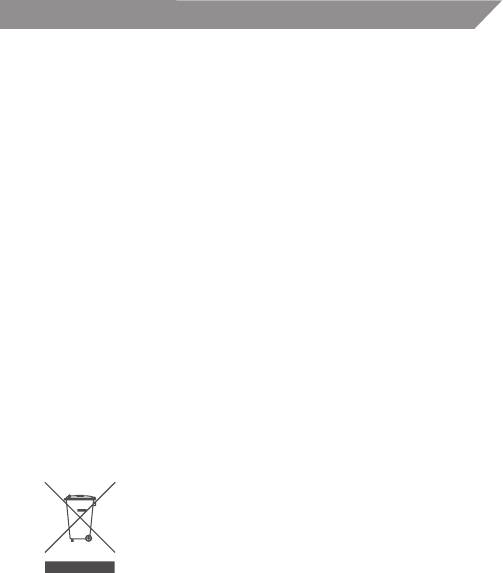
PL
Zalecenia dotyczące
bezpieczeństwa
• Nierozbieraćurządzeniainiewyjmowaćżadnychczęści
• Niewkładaćurządzeniadowodyaniżadnejinnejcieczy.Jeśli
to sie przydarzy, to należy wyjąć urządzenie z komputera i
skontaktować się ze sprzedawcą lub z ośrodkiem serwisu
posprzedażnego w celu naprawy
• Niekłaśćurządzeniawpobliżuźródłaciepłainiewystawiaćna
wysoka temperaturę.
Uwaga!
Producent nie odpowiada za zakłócenia radiowe i telewizyjne
spowodowane przez niedozwolone modykacje tego sprzętu.
Takie modykacje mogą pozbawić właściciela prawa do używania
sprzętu.
Symbol zużytego sprzętu elektrycznego i elektro-
nicznego (WEEE)
Symbol WEEE oznacza, że niniejszy produkt nie może
być utylizowany jak odpady domowe. Aby pomóc
chronić środowisko naturalne należy upewnić się,
że niniejszy produkt jest poprawnie utylizowany.
Więcej informacji na temat recyklingu niniejszego
produktu można uzyskać u lokalnych władz, służb
oczyszczania lub w sklepie, w którym zakupiono ten produkt.
13
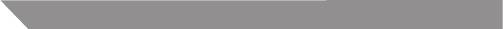
DE
Installation
1. Schließen Sie den Nano-Empfänger an einem USB-Port Ihres
Computers an.
2. Önen Sie das Batteriefach und legen Sie die Batterien ein (2 X
AAA).
Funktionen der Mouse
Geschwindigkeitssteuerung
Die Standard-DPI ist 1000. Wenn Sie die DPI ändern möchten,
drücken Sie gleichzeitig die rechte und linke Taste für drei Sekunden.
Sie können zwischen diesen festen DPI-Werten auswählen: 500;
1000; 1500; 1750.
Aufbewahrung Empfänger
Bewahren Sie den Nano-Empfänger während der Nichtbenutzung
in seinem Aufbewahrungsfach auf.
Störungserkennung
1. Überprüfen Sie den Anschluss des Nano-Empfängers; schließen
Sie den Nano-Empfänger an einem anderen USB-Port Ihres
Computers an.
2. Verbindung zwischen Maus und Nano-Empfänger. Ziehen
Sie den Nano-Empfänger ab und schließen Sie ihn erneut an.
Entnehmen Sie die Batterie und setzen Sie diese wieder ein.
Hinweis
Dieses Gerät entspricht Abschnitt 15 der FCC Bestimmungen. Der
14
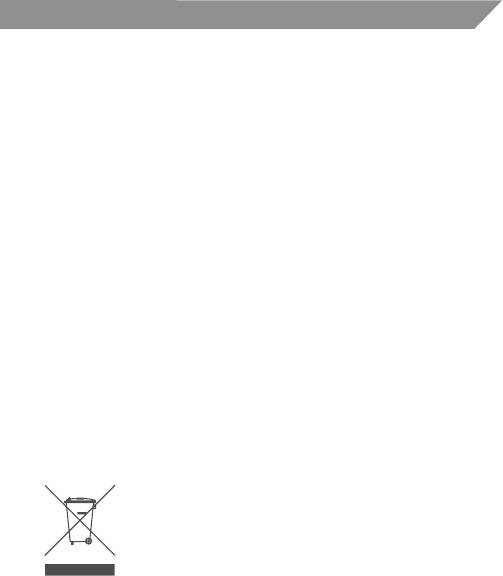
DE
Betrieb ist unter den folgenden Bedingungen gestattet:
(1) Dieses Gerät darf keine nachteiligen Störungen verursachen;
(2) dieses Gerät muss jegliche Störungen zulassen, einschließlich
jener, die zu einem unerwünschten Betrieb führen.
Sicherheitshinweise
•ZerlegenSiedasGerätnicht,entfernenSiekeineTeile.
•TauchenSiedasGerätnichtinWasserodersonstigeFlüssigkeiten
ein. Sollte dies doch einmal vorkommen, so trennen Sie das Gerät
vom Computer ab und setzen Sie sich mit Ihrem Fachhändler oder
mit dem Kundendienst in Verbindung.
• Lagern Sie das Gerät nicht in unmittelbarer Nähe einer
WärmequelleundsetzenSieesnichthohenTemperaturenaus.
Vorsicht!
Der Hersteller übernimmt keine Verantwortung für Radio- oder
Fernsehstörungen durch unberechtigte Veränderungen des Geräts.
Diese Veränderungen führen zum Verlust der Betriebserlaubnis.
WEEE-Symbol (Richtlinie über Elektro- und Elektronik-
Altgeräte)
Das WEEE-Symbol zeigt Ihnen an, dass dieses
Produkt nicht mit dem normalen Hausmüll entsorgt
werden darf. Durch die korrekte Entsorgung
dieses Produkts tragen Sie zum Umweltschutz
bei. Weitere Informationen zur Entsorgung dieses
Produkts erfragen Sie bitte bei Ihrer örtlichen
Kommunalverwaltung, bei Ihrem Abfallentsorgungsunternehmen
oder bei dem Händler, bei dem Sie das Produkt erworben haben.
15
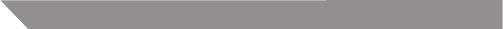
RO
Instalare
1. Cuplaţi nanoreceptorul la un port USB al computerului dvs.
2. Deschideţi capacul pentru baterii şi montaţi bateriile (2 x AAA).
Funcţiile mouse-ului
Controlul vitezei
DPI implicit este de 1 000. Dacă doriţi să schimbaţi valoarea DPI,
apăsaţi simultan butoanele dreapta şi stânga pentru 3 secunde.
Puteţi alege dintre valorile DPI xe: 500, 1000, 1500, 1750.
Depozitarea receptorului
Depozitaţi sau scoateţi nanoreceptorul din locaşul nanoreceptorului
împingând/trăgând de nanoreceptor.
Remedierea problemelor
1. Vericaţi conexiunea nanoreceptorului; încercaţi să introduceţi
nanoreceptorul în alt port USB al computerului dvs.
2. Conexiunea dintre mouse şi nanoreceptor. Reintroduceţi
nanoreceptorul. Scoateţi bateria şi reinstalaţi-o.
Observaţie
Acest dispozitiv este conform cu Secţiunea 15 din normele FCC.
În utilizare, trebuie să se respecte următoarele două condiţii:
(1) Acest dispozitiv nu trebuie să genereze interferenţe dăunătoare
(2) Acest dispozitiv trebuie să e capabil să suporte orice
interferenţe, inclusiv cele care pot provoca o funcţionare nedorită.
16
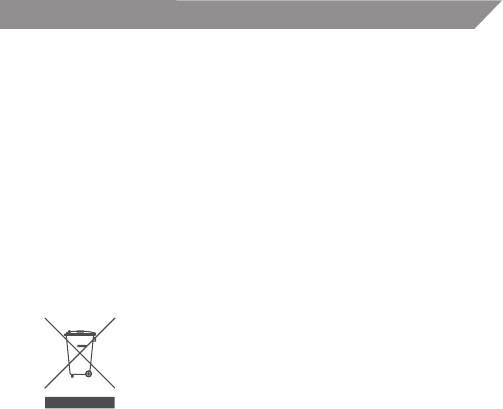
RO
Instrucţiuni de siguranţă:
• Nu dezasamblaţi produsul şi nu demontaţi componentele
• Nu aşezaţi produsul în apă sau orice alte lichide. Dacă apare
această situaţie, deconectaţi produsul de la computer şi luaţi
legătura cu distribuitorul sau centrul de postvânzare pentru
întreţinere
• Nu aşezaţi produsul în apropierea surselor de căldură şi nu îl
expuneţi la temperaturi înalte.
Atenţie!
Fabricantul nu îşi asumă responsabilitatea pentru orice interferenţe
radio sau TV provocate de modicări neautorizate aduse acestui
dispozitiv. Astfel de modicări ar putea anula
drepturile utilizatorului de a folosi aparatul.
Simbolul Deşeuri Electrice Electronice şi
Electrocasnice (DEEE)
Utilizarea simbolului DEEE indică faptul că acest produs nu poate
tratat ca un deşeu menajer. Asigurându-vă că acest produs este
corect eliminat, veţi ajuta la protejarea mediului. Pentru mai multe
informaţii referitoare la reciclarea acestui produs, vă rugăm să
contactaţi autoritatea
17
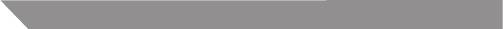
BG
Монтаж
1. Включете наноприемника към USB порт на компютъра.
2. Отворете капака на отделението за батерии и поставете
батерия (2 X AAA).
Функции на мишката
Контрол на скоростта
DPI по подразбиране е 1000. Ако искате да промените DPI,
натиснете левия и десния клавиш едновременно за 3 секунди.
Можете да избирате от следните фиксирани стойности за DPI:
500; 1000; 1500; 1750.
Съхранение на приемника
Можете да съхранявате или извадите наноприемника от
отделението за съхранение чрез притискане/издърпване.
Отстраняване на
неизправности
1. Проверете връзката на наноприемника; опитайте да
поставите наноприемника в друг USB порт на компютъра.
2. Връзка между мишката и наноприемника. Поставете отново
наноприемника. Извадете батерията и я поставете отново.
Забележка
Устройството е съгласувано с част 15 от правилника за FCC.
Функционирането му е обект на следните две условия:
18
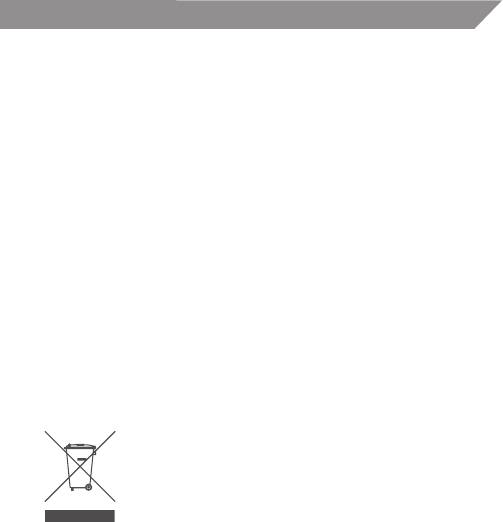
BG
(1) Устройството не трябва да причинява вредни смущения и
(2) Устройството трябва да приема всякакви получени
смущения, включително такива, които биха могли да
доведат до неправилната му работа.
Инструкции за безопасност
• Не разглобявайте продукта и не премахвайте части от него.
• Не поставяйте продукта във вода или други течности. В този
случай изключете продукта от компютъра и се свържете с
доставчика или сервиз за поддръжка с цел профилактика.
• Не поставяйте продукта в близост до източници на топлина и
не излагайте на високи температури.
Внимание!
Производителят не носи отговорност за произволни радио
или телевизионни смущения, причинени от неупълномощено
изменение на оборудването. Подобни изменения биха могли
да отменят правото на потребителя да работи с оборудването.
Символ за бракувано електрическо и
електронно оборудване (WEEE).
Използването на символа WEEE показва, че този
продукт не може да се третира като битов отпадък.
Осигурявайки правилното бракуване на този продукт, Вие
ще помогнете за опазване на околната среда. За по-подробна
информация относно рециклирането на този продукт, моля,
свържете се с местния орган, службата за събиране на битовите
Ви отпадъци или магазина, откъдето се закупили продукта.
19

RU
Установка
1. Вставьте Nano – приемник в USB – порт вашего компьютера.
2. Откройте отсек для батареи и установите в него батареи (2 x
AAA).
Функции
Управление скоростью
Количество точек по умолчанию составляет 1000. Если вы
хотите изменить данное число, одновременно нажмите правую
и левую кнопки и удерживайте в течение 3 секунд. Вы можете
выбрать одно из следующих предлагаемых значений: 500; 1000;
1500; 1750.
Хранение приемника
Nano – приемник для хранения и отключения просто
вынимается из USB - порта.
Устранение неисправностей
1. Проверьте подключение Nano- приемника; попробуйте
подключить Nano – приемник к другому порту USB вашего
компьютера.
2. Связь между мышкой и Nano - приемником. Отключите и
снова подключите Nano - приемник. Выньте и снова вставьте
батарейку.
Примечание
Этот прибор соответствует Части 15 Правил FCC. Что означает:
(1) Этот прибор не излучает помехи.
20






