Acme BH03: инструкция
Характеристики, спецификации
Инструкция к Устройству Bluetooth Acme BH03
Оглавление
- Обзор Зарядка батареи Включение и выключение громкой связи (оборудования свободных рук)
- Соединение громкой связи (оборудования свободных рук) с совместимым телефоном Отключение громкой связи (оборудования свободных рук) от телефона Повторное подключение спаренной громкой связи (оборудования свободных рук) к телефону
- Устранение неполадок Управление звонками Переключение звонка между телефоном и громкой связью (оборудованием свободных рук) Информация о батарее
- Уход и эксплуатация
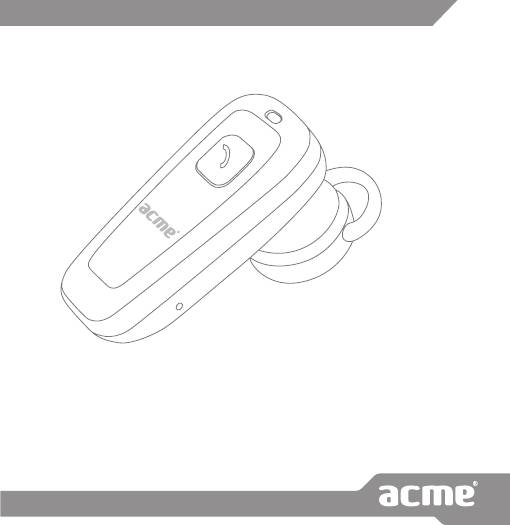
Model: BH03
bluetooth
headset
www.acme.eu
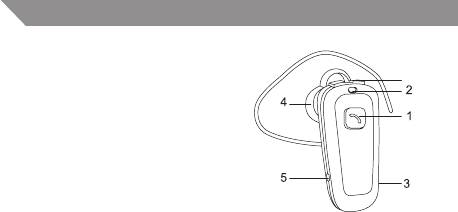
GB
Overview
The headset contains the following parts as shown
6
in the gure:
(1) Answer/end key.
(2) Led Indicator (red/blue)
(3) Microphone
(4) Earphone
(5) Charger socket
(6) Volume up (+) and volume down (-) buttons
Before you can start using the headset, you must
charge the battery and pair the headset with a
compatible phone.
Note: Parts of the headset are magnetic. Metallic materials may be attracted to the
headset. Do not place credit cards or other magnetic storage media near the headset,
because information stored on them may be erased.
Charge the battery
This device has an internal, rechargeable battery. It connects the charger cable to the
headset.
1. Connect the charger to a wall outlet. The red indicator light is displayed during
charging. If charging does not start, disconnect the charger, plug it again, and retry.
Charging the battery fully may take up to 2 hours.
2. When the battery is fully charged, the red indicator light will turn o. Disconnect the
charger from the wall outlet and the headset.
The fully charged battery has power for up to 4 hours of talk-time or up to 60 hours of
standby time. However, the talk and standby times may vary when used with dierent
mobile phones, products that use a Bluetooth connection, usage settings, usage styles,
and environments.
When the battery is running out of power, the red indicator light starts to ash.
Switch the headset on or o
To switch on, press and hold the Answer/end key for 4 seconds. The blue indicator light
starts to ash.
To switch o, press and hold the power key for 4 seconds until the red indicator light is
displayed briey.
2 3

GB
Pair the headset with a compatible phone
1. Make sure your headset is turned o
2. Push the answer/end key for 6 seconds until the blue and red light ashes alternately
3. Activate the Bluetooth feature on the phone, and set the phone to search for
Bluetooth devices. See the user guide of your phone for instructions.
4. Select the headset (BH03) from the list of found devices.
5. Enter the password code 0000 to pair a-nd connect the headset to your phone. In
some phones you may need to make the connection separately after pairing. See
the user guide of your phone for details. You only need to pair the headset with your
phone once.
6. If the pairing is successful, the headset’s blue light will ash 12 times briey for the
rst time follow by a single ash every 3 seconds. The headset’s name appears in the
phone menu where you can view the currently paired Bluetooth devices.
Disconnect the headset from the phone
To disconnect the headset from your phone (for example, to connect the phone to
another Bluetooth device) do one of the following:
· Switch o the headset.
· Disconnect the headset in the Bluetooth menu of your phone.
· Move the headset more than 10 meters (30 feet) away from the phone.
You do not need to delete the pairing with the headset to disconnect it.
Reconnect the paired headset to your phone
To connect the headset to your phone, switch on the headset, make the connection in
the Bluetooth menu of your phone, or press and hold the Answer/end key.
You can set your phone to connect with the headset automatically when the headset is
switched on. See the user guide of your phone for details.
Troubleshooting
If you cannot connect the headset to your phone, do as follows:
· Ensure that the headset is charged, switched on, paired with and connected to your
phone.
· Ensure that the Bluetooth feature is activated on your phone.
· Check that the headset is within 10 meter (30 feet) of your phone and that there
are no obstructions between the headset and the phone, such as walls or other
electronic devices.
2 3

GB
Call handling
To make a call. Use your phone in the normal way when the headset is connected to
your phone.
To answer a call. Press the Answer/end key, or use the phone keys. If the automatic
answer function is set on, the phone automatically answers the incoming call after one
ring.
To end a call. Press the answer/end key or use the phone keys.
Redial the last dialed number
Press and hold Volume up (+) key for 3 second to redial the last dialed number (if your
phone supports redialing with this device).
Volume up
While in conversation, press the Volume up (+) button to increase the volume.
Volume down
While in conversation, press the Volume down (-) button to decrease the volume.
Voice dialing (dialing a number by saying a name)
It is possible to make a call directly from the headset using voice recognition. To use this
voice dialing function, your mobile phone must provide this option and corresponding
voice samples must have been recorded.
Step-1 Press the Answer/end button of the headset one time, you will hear a beep
prompt.
Step-2 When you hear a short tone, say the name of the person you wish to call loudly.
Switch the call between phone and headset
During a conversation, press and hold the Answer/end button for 2 Seconds, the BH03
will be switched o and the call will be transferred to your mobile phone. If you want to
transfer the call back to your BH03 press and hold the Answer/end for 2 seconds till you
hear a beep. Release the button and the call is transferred back to your BH03.
Battery information
Your device is powered by a rechargeable battery. The full performance of a new battery
is achieved only after two or three complete charge and discharge cycles. The battery
can be charged and discharged hundreds of times, but it will eventually wear out.
Recharge your battery only with compatible chargers designated for this device.
Unplug the charger from the electrical plug and the device when not in use. Do not
4 5

GB
leave a fully charged battery connected to a charger, since overcharging may shorten its
lifetime. If left unused, a fully charged battery will lose its charge over time.
Never use any charger that is damaged.
Leaving the device in hot or cold places, such as in a closed car in summer or winter
conditions, will reduce the capacity and lifetime of the battery. Always try to keep the
battery between 15ºC and 25ºC (59ºF and 77ºF). A device with a hot or cold battery may
not work temporarily, even when the battery is fully charged. Battery performance is
particularly limited in temperatures well below freezing.
Do not dispose of batteries in a re as they may explode. Batteries may also explode
if damaged. Dispose of batteries according to local regulations. Please recycle when
possible. Do not dispose as household waste.
Care and maintenance
Your device is a product of superior design and craftsmanship and should be treated
with care. The suggestions below will help you protect your warranty coverage.
· Keep all accessories and enhancements out of the reach of small children.
· Keep the device dry. Precipitation, humidity, and all types of liquids or moisture can
contain minerals that will corrode electronic circuits. If your device does get wet,
allow it to dry completely.
· Do not use or store the device in dusty, dirty areas. Its moving parts and electronic
components can be damaged.
· Do not store the device in hot areas. High temperatures can shorten the life of
electronic devices, damage batteries, and warp or melt certain plastics.
· Do not store the device in cold areas. When the device returns to its normal
temperature, moisture can form inside the device and damage electronic circuit
boards.
· Do not drop, knock, or shake the device. Rough handling can break internal circuit
boards and ne mechanics.
· Do not use harsh chemicals, cleaning solvents, or strong detergents to clean the
device.
· Do not paint the device. Paint can clog the moving parts and prevent proper
operation.
All of the above suggestions apply equally to your device, battery, charger, or any
enhancement. If any device is not working properly, take it to the nearest authorized
service facility.
4 5
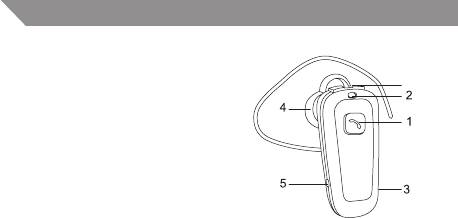
LT
Apžvalga
Laisvų rankų įrangą sudaro paveiksle parodytos
6
detalės:
(1) Įjungimo / išjungimo mygtukas
(2) Šviesos diodo indikacinė lemputė (raudona /
mėlyna)
(3) Mikrofonas
(4) Ausinė
(5) Kroviklio lizdas
(6) Garso didinimo (+) ir mažinimo (-) mygtukai
Prieš pradedant naudotis laisvų rankų įranga,
reikia įkrauti bateriją ir suporuoti laisvų rankų
įrangą su suderinamu telefonu.
Pastaba. Laisvų rankų įrangos detalės yra magnetinės. Prie laisvų rankų įrangos
gali būti pritraukiami kiti metaliniai objektai. Prie laisvų rankų įrangos nedėkite
kreditinių kortelių ar kitų magnetinių laikmenų, nes jose saugoma informacija gali
būti ištrinta.
Baterijos įkrovimas
Prietaisas turi vidinę pakartotinai įkraunamą bateriją. Ji prijungia kroviklio kabelį
prie laisvų rankų įrangos.
1. Prijunkite kroviklį prie kištukinio lizdo. Įkrovimo metu dega raudona indikacinė
lemputė. Jeigu įkrovimas neprasideda, atjunkite kroviklį ir prijungę jį vėl
pabandykite iš naujo. Bateriją pilnai įkrauti gali užtrukti 2 valandas.
2. Kai baterija pilnai įkrauta, raudona indikacinė lemputė užgęsta. Atjunkite
kroviklį nuo kištukinio lizdo ir laisvų rankų įrangos.
Pilnai įkrauta baterija turi pakankamai galios iki 4 valandų pokalbių arba iki 60
valandų budėjimo būsenoje. Tačiau pokalbių ir budėjimo būsenos trukmė gali
kisti priklausomai nuo skirtingų mobiliojo ryšio telefonų, gaminių su „Bluetooth“
jungtimi, naudojimo nuostatų, būdo ir aplinkos.
Kai baterija senka, pradeda mirksėti raudona indikacinė lemputė.
6 7

LT
Laisvų rankų įrangos įjungimas ir išjungimas
Norėdami įjungti, paspauskite ir palaikykite „Įjungimo ir išjungimo“ mygtuką 4 sekundes.
Pradės mirksėti mėlyna indikacinė lemputė.
Norėdami išjungti, paspauskite ir palaikykite „Įjungimo ir išjungimo mygtuką“ 4
sekundes, trumpai žybtels raudona indikacinė lemputė.
Laisvų rankų įrangos poravimas su suderintu telefonu
1. Įsitikinkite, kad jūsų laisvų rankų įranga yra išjungta.
2. 6 sekundes spauskite atsiliepimo mygtuką, kol pradės pakaitomis mirksėti mėlyna ir
raudona lemputės.
3. Suaktyvinkite telefono „Bluetooth“ funkciją ir nustatykite telefoną ieškoti „Bluetooth“
prietaisų. Dėl procedūros žr. savo telefono naudojimo instrukciją.
4. Iš rastų prietaisų sąrašo pasirinkite laisvų rankų įrangą (BH03).
5. Norėdami suporuoti ir prijungti laisvų rankų įrangą prie telefono, įveskite
slaptažodžio kodą 0000. Kai kuriuos telefonus po poravimo reikia prijungti atskirai.
Dėl procedūros žr. savo telefono naudojimo instrukciją. Laisvų rankų įrangą su
telefonu reikia suporuoti tik kartą.
6. Jeigu poravimas pavyksta, pirmą kartą 12 kartų trumpai sumirksi mėlyna lemputė.
Po to kas 3 sekundes sumirksi vieną kartą. Telefono meniu, kur galima peržiūrėti
suporuotus „Bluetooth“ prietaisus, atsiranda laisvų rankų įrangos pavadinimas.
Laisvų rankų įrangos atjungimas nuo telefono
Norėdami atjungti laisvų rankų įrangą nuo telefono (pavyzdžiui, prijungti telefoną prie
kito „Bluetooth“ prietaiso), atlikite vieną iš toliau nurodytų veiksmų:
• išjunkite laisvų rankų įrangą;
• atjunkite laisvų rankų įrangą telefono „Bluetooth“ meniu;
• patraukite laisvų rankų įrangą nuo telefono didesniu nei 10 metrų (30 pėdų) atstumu.
Norint atjungti laisvų rankų įrangą, nereikia ištrinti poravimo.
Pakartotinis suporuotos laisvų rankų įrangos prijungimas prie
telefono
Norėdami prijungti laisvų rankų įrangą prie telefono visų pirma įjunkite laisvų rankų
įrangą. Telefono „Bluetooth“ meniu nustatykite jungtį arba paspauskite ir palaikykite
„Įjungimo ir išjungimo“ mygtuką.
Galite nustatyti, kad telefonas prisijungtų prie laisvų rankų įrangos automatiškai, kai
įsijungia laisvų rankų įranga. Dėl procedūros žr. savo telefono naudojimo instrukciją.
6 7

LT
Trikčių šalinimas
Jeigu negalite prijungti laisvų rankų įrangos prie telefono, atlikite toliau nurodytus
veiksmus.
• Įsitikinkite, kad laisvų rankų įranga įkrauta, įjungta, suporuota ir prijungta prie
telefono.
• Įsitikinkite, kad jūsų telefone suaktyvinta „Bluetooth“ funkcija.
• Patikrinkite, ar laisvų rankų įranga yra ne toliau, nei 10 metrų (30 pėdų) nuo telefono
ir ar tarp jų nėra tokių kliūčių, kaip sienos ar kiti elektroniniai prietaisai.
Skambučių valdymas
Norėdami paskambinti, kai laisvų rankų įranga prijungta prie telefono, naudokitės
telefonu įprastu būdu.
Norėdami atsiliepti į skambutį, paspauskite „Įjungimo / išjungimo“ mygtuką arba
naudokitės telefono mygtukais.
Norėdami užbaigti skambutį, paspauskite atsiliepimo ir pabaigos mygtuką arba
naudokitės telefono mygtukais.
Jeigu jūsų telefonas prijungtas prie šio prietaiso ir palaiko perrinkimo funkciją,
neskambinimo metu paspauskite „Garso didinimo (+)“ mygtuką 3 sekundes.
Jeigu jūsų telefonas, prijungtas prie šio prietaiso, palaiko numerio rinkimo balsu
funkciją, paspauskite „Įjungimo / išjungimo“ mygtuką ir kai išgirsite trumpą pyptelėjimą,
galite padiktuoti asmens, kuriam skambinate vardą.
Laisvų rankų įrangos garso reguliavimas
Norėdami padidinti arba sumažinti garsą skambučio metu, naudokitės garso mygtukais.
Skambučio perjungimas tarp telefono ir laisvų rankų įrangos
Pokalbio metu paspauskite „Įjungimo / išjungimo“ mygtuką ir palaikykite 2 sekundes.
BH03 išsijungs ir skambutis bus peradresuotas į mobilųjį telefoną. Jeigu jūs norite
perkelti skambutį iš telefono į BH03 „Įjungimo / išjungimo“ mygtuką ir palaikykite
2 sekundes, kol išgirsite pyptelėjimą. Tada atleiskite mygtuką ir skambutis vėl bus
peradresuotas į BH03.
Informacija apie bateriją
Jūsų prietaisui energiją tiekia pakartotinai įkraunama baterija. Nauja baterija pradeda
veikti visa galia tik po dviejų arba trijų pilnų įkrovimo ir iškrovimo ciklų. Baterija gali būti
įkraunama ir iškraunama šimtus kartų, tačiau ilgainiui ji susidėvi. Įkraukite bateriją tik
8 9

LT
suderinamais krovikliais, skirtais šiam prietaisui.
Kai nenaudojate, atjunkite kroviklį nuo elektros lizdo ir prietaiso. Nepalikite visiškai
įkrautos baterijos prijungtos prie kroviklio, nes per didelė įkrova gali sutrumpinti jos
naudojimo trukmę. Palikta nenaudojama visiškai įkrauta baterija laikui bėgant išseks.
Niekada nenaudokite pažeisto kroviklio.
Palikus prietaisą karštose ar šaltose vietose, pavyzdžiui, uždarytame automobilyje
vasaros ar žiemos sąlygomis, sumažėja baterijos galia ir sutrumpėja naudojimo trukmė.
O
Stenkitės visada laikyti bateriją nuo 15 iki 25
C temperatūroje. Prietaisas su karšta ar
šalta baterija gali laikinai neveikti, net jei baterija visiškai įkrauta. Baterijos veikimas
ypač sutrinka mažesnėje nei užšalimo temperatūroje. Nedeginkite baterijos ugnyje, nes
ji gali sprogti. Baterijos gali sprogti ir jas pažeidus. Pašalinkite baterijas pagal vietinius
reglamentus. Kai įmanoma, atiduokite perdirbti. Neišmeskite jų kaip buitinių atliekų.
Priežiūra ir eksploatacija
Jūsų prietaisas yra puikaus dizaino ir meistriškumo gaminys, kuriuo naudotis reikia
atsargiai. Žemiau pateikiami patarimai padės užtikrinti nepriekaištingą įrenginio
veikimą ir atitikimą garantinėms normoms.
• Laikykite visus priedus ir patobulinimus vaikams nepasiekiamoje vietoje.
• Prietaisas turi būti sausas. Krituliai, drėgmė ir visokių rūšių skysčiai ar drėgnumas
gali turėti mineralų, ėdančių elektronines grandines. Jeigu jūsų prietaisas sušlampa,
leiskite jam visiškai išdžiūti.
• Nenaudokite ir nelaikykite prietaiso dulkėtose, nešvariose vietose. Gali būti pažeistos
jo judančios dalys ir elektroniniai komponentai.
• Nelaikykite prietaiso karštose vietose. Aukšta temperatūra gali sutrumpinti
elektroninių prietaisų naudojimo trukmę, pažeisti baterijas ir deformuoti ar išlydyti
tam tikrus plastikus.
• Nelaikykite prietaiso šaltose vietose. Kai prietaisas atšyla iki įprastos temperatūros, jo
viduje gali susikaupti drėgmė, kuri gali pažeisti elektroninės grandinės komutatorius.
• Nenumeskite, netrankykite ir nekratykite prietaiso. Dėl grubaus elgesio su prietaisu
gali būti pažeisti vidinės grandinės komutatoriai ir smulki mechanika.
• Prietaisui valyti nenaudokite šiurkščių chemikalų, valymo tirpiklių ar stiprių ploviklių.
• Nedažykite prietaiso. Dažai gali užkimšti judančias dalis ir sutrikdyti prietaiso veikimą.
Visi anksčiau išvardinti patarimai galioja tiek jūsų prietaisui, tiek baterijai, krovikliui ar bet
kuriam priedui. Jeigu kuris nors prietaisas tinkamai neveikia, nuneškite jį į artimiausią
įgaliotą techninio aptarnavimo centrą.
8 9
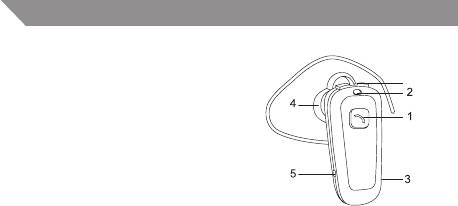
LV
Apskats
Brīvroku ierīces daļas:
6
(1) Atbildes/atsaukuma taustiņš
(2) Gaismas diodes indikācijas lampiņa (sarkana /
zila)
(3) Mikrofons
(4) Austiņa
(5) Lādētāja pieslēgvieta
(6) Skaņas regulēšanas taustiņi
Pirms sākat lietot brīvroku ierīci, uzlādējiet bateriju
un izveidojiet pāra savienojumu starp brīvroku ierīci
un tālruni.
Piezīme. Brīvroku ierīces daļas ir magnētiskas. Brīvroku ierīce var pievilkt metāla
priekšmetus. Nelieciet pie tās kredītkartes vai citus magnētiskus priekšmetus un datu
nesējus, pretējā gadījumā varat pazaudēt tajos saglabāto informāciju.
Baterijas uzlādēšana
Brīvroku ierīcei ir iebūvēta lādējama baterija. Lai uzlādētu bateriju, savienojiet ierīci ar
lādētāju un pievienojiet to pie barošanas avota.
1. Iespraudiet lādētāju kontaktā. Baterijas lādēšanas laikā deg sarkana indikācijas
lampiņa. Ja lādēšana nav uzsākta, mēģiniet vēlreiz — atvienojiet lādētāju un
pievienojiet to no jauna. Lai uzlādētu bateriju pilnībā, nepieciešamas 2 stundas.
2. Kad baterija tiks uzlādēta, nodzisīs sarkanā indikācijas lampiņa. Atvienojiet
lādētāju no kontakta un brīvroku ierīces.
Pilnībā uzlādētas baterijas darbības laiks sarunu režīmā ir līdz 4 stundām, gaidīšanas
režīmā — līdz 60 stundām. Baterijas darbības laiks sarunu un gaidīšanas režīmā var
mainīties atkarībā no tālruņa tipa, „Bluetooth“ ierīces, izmantošanas nosacījumiem,
veida un apkārtējās vides.
Kad bateriju nepieciešams uzlādēt, sāk mirgot sarkanā indikācijas lampiņa.
Brīvroku ierīces ieslēgšana un izslēgšana
Lai ieslēgtu brīvroku ierīci, piespiediet un 4 sekundes paturiet nospiestu ieslēgšanas
un izslēgšanas taustiņu. Sāks mirgot zila indikācijas lampiņa.
Lai izslēgtu brīvroku ierīci, piespiediet un 4 sekundes paturiet nospiestu ieslēgšanas
10 11

LV
un izslēgšanas taustiņu, kamēr ierīce nopīkstēs 2 reizes un iemirgosies sarkanā
indikācijas lampiņa.
Pāra savienojuma izveidošana starp brīvroku ierīci un saderīgu
tālruni
1. Pārliecinieties, vai jūsu brīvroku ierīce ir izslēgta.
2. Piespiediet un 6 sekundes paturiet nospiestu atbildes taustiņu, kamēr pārmaiņus
sāks mirgot zilā un sarkanā indikācijas lampiņa.
3. Aktivizējiet tālruņa „Bluetooth“ funkciju un atrodiet tālrunī „Bluetooth“ ierīci
(vairāk informācijas par to meklējiet tālruņa lietošanas instrukcijā).
4. Atrasto ierīču sarakstā izvēlieties brīvroku ierīci (BH03).
5. Lai izveidotu pāra savienojumu un pievienotu brīvroku ierīci pie tālruņa, ievadiet
kodu 0000. Atsevišķus tālruņus pēc pāra savienojuma izveidošanas brīvroku
ierīcei nepieciešams pievienot atsevišķi (vairāk informācijas par to meklējiet
tālruņa lietošanas instrukcijā).
6. Ja pāra savienojums ir izdevies, sākumā zilā indikācijas lampiņa iemirgojas 12
reizes, pēc tam ik pēc 3 sekundēm — vienu reizi. Tālruņa izvēlnē, kur iespējams
aplūkot sapārotās „Bluetooth“ ierīces, parādās brīvroku ierīces nosaukums.
Brīvroku ierīces atvienošana no tālruņa
Lai atvienotu brīvroku ierīci no tālruņa (piemēram, lai pievienotu tālruni pie kādas
citas “Bluetooth” ierīces), izpildiet vienu no šādām darbībām:
• izslēdziet brīvroku ierīci;
• atvienojiet brīvroku ierīci tālruņa „Bluetooth“ izvēlnē;
• novietojiet brīvroku ierīci tālāk par 10 m (30 pēdām) no tālruņa.
Lai atvienotu brīvroku ierīci, nav jādzēš sapārotās ierīces.
Atkārtota brīvroku ierīces pievienošana pie tālruņa, ar kuru jau
izveidots pāra savienojums
Lai pievienotu brīvroku ierīci pie tālruņa, ieslēdziet brīvroku ierīci, tālruņa „Bluetooth“
izvēlnē iestatiet savienojumu vai piespiediet un paturiet nospiestu atbildes/
atsaukuma taustiņu.
Tālrunis var arī automātiski pievienoties pie brīvroku ierīces, tiklīdz tā tiek ieslēgta
(vairāk informācijas par to meklējiet tālruņa lietošanas instrukcijā).
10 11

LV
Traucējumu novēršana
Ja nevarat pievienot brīvroku ierīci pie tālruņa:
• Pārliecinieties, vai brīvroku ierīce ir uzlādēta, ieslēgta, vai ir izveidots pāra
savienojums un vai tā ir pievienota pie tālruņa.
• Pārliecinieties, vai jūsu tālrunī ir aktivizēta „Bluetooth“ funkcija.
• Pārbaudiet, vai brīvroku ierīce neatrodas tālāk par 10 metriem (30 pēdām) no tālruņa
un vai starp brīvroku ierīci un tālruni nav šķēršļu — sienas vai citas elektroniskas
ierīces.
Zvanu pārvaldīšana
Ja pie tālruņa pievienota brīvroku ierīce, tālruņa lietošanas iespējas paliek iepriekšējās
(tālruņa lietošana nemainās).
Lai atbildētu uz zvanu, piespiediet atbildes/atsaukuma taustiņu vai izmantojiet tālruņa
taustiņus.
Lai pabeigtu zvanu, piespiediet atbildes/atsaukuma taustiņu vai izmantojiet tālruņa
taustiņus.
Ja pie brīvroku ierīces pievienotais tālrunis atbalsta pāradresācijas funkciju, laikā, kad
nevienam nezvanāt, piespiediet skaņas taustiņu „+“ un paturiet to nospiestu 3 sekundes.
Ja pie brīvroku ierīces pievienotais tālrunis atbalsta numura izsaukšanas balss funkciju,
laikā, kad nevienam nezvanāt, piespiediet atbildes/atsaukuma taustiņu un izpildiet
tālruņa lietošanas instrukcijā norādītās darbības.
Brīvroku ierīces skaņas regulēšana
Lai noregulētu skaņu skaļāk vai klusāk, zvana laikā izmantojiet skaņas taustiņus.
Zvanu pārslēgšana no tālruņa uz brīvroku ierīci un no brīvroku
ierīces uz tālruni
Sarunas laikā piespiediet un 2 sekundes paturiet nospiestu „Atbildes / atsaukuma“
taustiņu. BH03 brīvroku ierīce tiks izslēgta, un zvans tiks pāradresēts uz mobilo tālruni.
Ja vēlaties sazvanīties, izmantojot brīvroku ierīci, piespiediet un 2 sekundes paturiet
nospiestu „Atbildes / atsaukuma“ taustiņu, kamēr atskanās signāls. Atlaidiet taustiņu, un
zvani atkal tiks pāradresēti uz brīvroku ierīci BH03.
Informācija par bateriju
Brīvroku ierīcei ir iebūvēta lādējama baterija. Ar pilnu jaudu jauna baterija sāk darboties
tikai pēc tam, kad baterija divas reizes ir pilnībā uzlādēta un izlādēta. Bateriju var uzlādēt
12 13

LV
un izlādēt simtiem reižu, taču ar laiku tā tomēr nolietojas. Lādējiet bateriju, izmantojot
attiecīgus, šai brīvroku ierīcei paredzētus lādētājus.
Kad esat beiguši lādēt bateriju, atvienojiet lādētāju no elektrības un brīvroku ierīces.
Neturiet pilnībā uzlādētu bateriju pievienotu pie lādētāja, — pārāk ilga lādēšana var
samazināt tās kalpošanas laiku. Pilnībā uzlādēta baterija ar laiku izlādēsies pat tad, ja
nelietojat brīvroku ierīci.
Nekad nelietojiet bojātu lādētāju.
Neturiet ierīci karstās vai aukstās vietās, piemēram, vasarā vai ziemā slēgtā automobilī,
pretējā gadījumā mazinās baterijas jauda un saīsinās tās kalpošanas laiks. Centieties
O
O
turēt bateriju 15—25
C (59—77
F) temperatūrā. Ja brīvroku ierīces baterija ir
pārkarsusi vai sasalusi, tā var nedarboties pat tad, ja ir pilnībā uzlādēta. Baterijas darbība
ir traucēta arī tad, ja temperatūra tuvojas nullei. Nededziniet bateriju un nebojājiet to,
pretējā gadījumā tā var sprāgt. Atbrīvojieties no baterijām saskaņā ar vides aizsardzības
prasībām. Ja iespējams, — nododiet tās otrreizējai pārstrādei. Nekādā gadījumā
neizmetiet baterijas sadzīves atkritumiem paredzētajos konteineros.
Garantijas apkalpošana un ekspluatācija
Brīvroku ierīcei ir lielisks dizains. Lai nodrošinātu garantijas apkalpošanu, lietojiet ierīci
uzmanīgi un ievērojiet šādus nosacījumus:
• Turiet ierīci, tās rīkus un uzlabojumus bērniem nesasniedzamās vietās.
• Rūpējieties par to, lai ierīce vienmēr būtu tīra un sausa. Nokrišņi, mitrums un dažādu
veidu šķidrumi var saturēt minerālus, kas var saēst elektroniskās ķēdes. Ja uz ierīces
nonācis šķidrums un tā samirkusi, ļaujiet tai pilnībā izžūt.
• Neturiet un nelietojiet ierīci putekļainās un netīrās vietās, pretējā gadījumā varat
sabojāt tās kustīgās un elektroniskās daļas.
• Neturiet un nelietojiet ierīci karstās vietās. Lietojot ierīci augstā temperatūrā, var
samazināties elektronisko ierīču kalpošanas laiks, sabojāties baterija, izkust un
deformēties plastmasa.
• Neturiet un nelietojiet ierīci aukstās vietās. Pēc tam, kad ierīce atsilst līdz standarta
temperatūrai, tajā var izveidoties mitrums un sabojāt elektroniskās ķēdes
komutatorus.
• Nemētājiet, nedauziet un nekratiet ierīci. Pavirši rīkojoties ar ierīci, varat sabojāt
elektroniskās ķēdes komutatorus un smalko mehānismu.
• Nelietojiet ierīces tīrīšanai asas ķimikālijas, šķīdinātājus vai tīrīšanas līdzekļus.
• Nekrāsojiet ierīci. Ierīces kustīgās daļas var saķept, un tas var radīt ierīces darbības
traucējumus.
Visi iepriekš minētie nosacījumi attiecas tiklab uz ierīci, kā arī uz tās daļām — bateriju,
lādētāju u.c. Ja kāda no ierīces daļām nedarbojas, vērsieties pēc palīdzības pie serticēta
speciālista tuvākajā tehniskās apkalpošanas centrā.
12 13
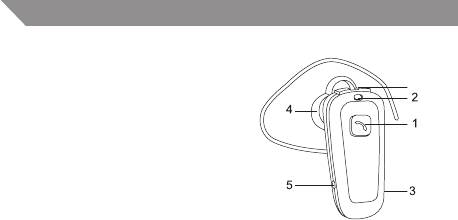
EE
Ülevaade
Käed-vabad seade koosneb allpoolnimetatud
detailidest:
6
(1) Kõnede vastuvõtmise ja lõpetamise nupp
(2) Valgusdioodi-märgutuli (punane/sinine)
(3) Mikrofon
(4) Kõrvaklapid
(5) Laadijapesa
(6) Helivaljuse reguleerimise nupp
Enne käed-vabad seadme kasutamist tuleb
laadida patarei ja siduda (paaritada) käed-vabad
seade telefoniga.
Märkus. Käed-vabad seadme detailid on
magnetilised. Käed-vabad seade võib tõmmata
ligi metallist objekte. Käed-vabad seadme lähedusse ärge pange krediitkaarte või
muid magnetilisi andmekandjaid, kuna neisse salvestatud informatsioon võib ära
kustuda.
Patarei laadija
Seadmel on sisemine laetav patarei. Ta ühendab laadija kaabli käed-vabad seadme
külge.
1. Ühendage laadija pistikupesaga. Laadimise ajal põleb punane märgutuli. Kui
laadimine ei alanud, ühendage lahti laadija, ühendage ta uuesti külge ja proovige
uuesti. Patarei laadimine võib kesta kuni 2 tundi.
2. Kui patarei on laetud, kustub ka punane märgutuli. Võtke laadija välja
pistikupesast ja käed-vabad seadme küljest.
Laetud patarei kestab kuni 4 tundi kõnede- või kuni 60 tundi ooterežiimis. Kuid
kõnede ja ooterežiim võib erineda sõltuvalt mobiiltelefonidest, Bluetooth liidesega
toodetest, kasutamisseadetest, -omadustest ja -ümbrusest.
Kui patarei saab tühjaks siis hakkab punane märgutuli vilkuma.
Käed-vabad seadme sisse- ja väljalülitamine
Kui soovite sisse lülitada, vajutage ning hoidke 4 sekundit all sisse- ja väljalülitamise
nuppu. Hakkab vilkuma sinine märgutuli.
14 15

EE
Kui soovite välja lülitada, vajutage ning hoidke 4 sekundit all sisse- ja väljalülitamise
nuppu, käed-vabad seade teeb 2 piiksu ning korraks vilksatab punane märgutuli.
Käed-vabad seadme sidumine (paaritamine) telefoniga
1. Veenduge, et Teie käed-vabad seade on välja lülitatud.
2. 6 sekundit hoidke all vastamisnuppu, kuni vaheldumisi hakkab vilkuma sinine ja
punane märgutuli.
3. Aktiviseerige telefoni Bluetooth funktsioon ja pange telefon otsima Bluetooth
seadmeid. Protseduur on kirjeldatud Teie telefoni kasutamisinstruktsioonis.
4. Leitud seadete hulgast valige käed-vabad seade (BH03).
5. Kui soovite siduda ja ühendada telefoniga käed-vabad seade, sisestage parool
0000. Mõnele telefonile tuleb pärast sidumist teha eraldi ühendamine. Protseduur
on kirjeldatud Teie telefoni kasutamisinstruktsioonis. Käed-vabad seade tuleb
telefoniga siduda vaid ühe korra.
6. Kui sidumine õnnestub, esimesel korral 12 kordi vilksatab sinine märgutuli, pärast
seda 3 sekundi jooksul vilgub ta ühe korra. Telefoni menüüsse, kus saab vaadata
seotud Bluetooth seadeid, ilmub käed-vabad seadme nimetus.
Käed-vabad seadme lahti ühendamine telefoni küljest
Kui soovite käed-vabad seadme siduda lahti telefoni küljest (näiteks ühendada ta
mõne teise Bluetooth seadmega), proovige ühte allpool kirjeldatud tegevustest:
• lülitage välja käed-vabad seade;
• käed-vabad seade lülitage välja telefoni Bluetooth menüüst;
• pange käed-vabad seade telefonist enam kui 10 meetri (30 jala) kaugusele.
Kui soovite lahti ühendada käed-vabad seadme, sidumist kustutama ei pea.
Korduv seotud (paaritatud) käed-vabad seadme ühendamine
telefoniga
Kui soovite käed-vabad seadme ühendada telefoniga, lülitage sisse käed-vabad
seade, telefoni Bluetooth menüüs seadistage liides või vajutage ning hoidke all
vastamis- ja kõne lõpetamisnuppu.
Võite seadistada, et telefoni ja käed-vabad seadme ühendus tekiks automaatselt
pärast seda, kui lülitate sisse käed-vabad seadme. Protseduur on kirjeldatud Teie
telefoni kasutamisinstruktsioonis.
14 15

EE
Vigade kõrvaldamine
Kui Teil ei õnnestu käed-vabad seadet siduda telefoniga, proovige ühte allpool
kirjeldatud tegevustest:
• Veenduge, et käed-vabad seade on sisselülitatud, laetud ja ühendatud telefoniga.
• Veenduge, et Teie telefonis on aktiviseeritud Bluetooth funktsioon.
• Kontrollige, et käed-vabad seade ei ole kaugemal kui 10 meetrit (30 jalga telefonist
ja kas nende vahel ei ole näiteks seina või muid elektrilisi seadmeid.
Helistamine
Kui soovite helistada sel ajal, kui käed-vabad seade on ühendatud telefoniga,
telefoni saate kasutada nii nagu tavaliselt.
Kui soovite vastata telefonikõnele, vajutage vastamise ning kõne lõpetamise nupule
või kasutage telefoninuppe.
Kui soovite kõne lõpetada, vajutage vastamise ning kõne lõpetamise nupule või
kasutage telefoninuppe.
Kui Teie telefon, mis on ühendatud käesoleva seadmega, toetab kordusvalimise
funktsiooni, sel ajal kui ei helistata vajutage helitugevuse nuppu „+“ 3 sekundit.
Kui Teie telefon, mis on ühendatud käesoleva seadmega, toetab numbri
häälvalimise funktsiooni, sel ajal kui ei helistata vajutage vastamise ning kõne
lõpetamise nuppu ja tehke telefoni kasutamisinstruktsioonis kirjeldatud toimingud.
Käed-vabad seadme helitugevuse reguleerimine
Kui soovite muuta tugevamas või vaiksemaks heli kõne ajal, vajutage helitugevuse
nuppe.
Kõnede ümbersuunamine telefoni ja käed-vabad süsteemi vahel
Kõne ajal vajutage alla nupp „Sisse- / väljalülitamine“ ning hoidke seda nuppu all
2 sekundit. BH03 lülitub välja ja kõne suunatakse ümber mobiiltelefonile. Kui Te
soovite kõne suunata ümber mobiiltelefonist BH03-le, vajutage alla nupp „Sisse- /
väljalülitamine“ ning hoidke seda nuppu all 2 sekundit, kuni kostub piiks. Laske nupp
lahti ja kõned suunatakse jälle BH03-le.
Informatsioon patarei kohta
Teie seade saab energiat laetavast patareist. Uus patarei hakkab tööle täisvõimsusel
alles pärast kahte või kolme täislaadimist ja tühjendust. Patareid saab laadida ja
16 17

EE
tühjendada sadu kordi, kuid pikapeale ta vananeb. Laadige patareid vaid sellele
seadmele sobivate laadijatega.
Kui te ei kasuta laadijat, siis ühendage laadija lahti elektripesast ja seadme küljest.
Ärge jätke täislaetud patareid ühendusse laadijaga, kuna ülelaadimine võib
lühendada patarei kasutusaega. Täislaetud ja kasutamata patarei võib aja jooksul
tühjaks saada.
Ärge kunagi kasutage rikutud laadijat.
Kui seade on jäetud kuuma või külma kohta, näiteks autosse suvel või talvel, väheneb
patarei võimsus ja lüheneb kasutamise aeg. Katsuge patareid hoida temperatuuril
O
O
15 kuni 25
C (59 kuni 77
F). Kuuma või külma patareiga seade võib ajutiselt mitte
töötada isegi sel juhul, kui patarei on täislaetud. Patarei ei tööta väiksemas kui
külmumistemperatuuris. Ärge põletage patareid tules, kuna ta võib plahvatada.
Patareid võivad lõhkeda ka siis, kui nad on vigastatud. Utiliseerige patareisid kinni
pidades kohalikest nõuetest. Võimalusel andke patareid ümbertöötlusesse. Ärge
visake neid olmejäätmete hulka.
Hooldus ja kasutamine
Käesolev seade on suurepärane disaini ja meisterlikkuse näide, mida tuleb kasuta
ettevaatlikult. Allpool olevad ettepanekud aitavad kindlustada garantiiteeninduse.
• Hoidke kõiki lisasid ja aksessuaare lastele kättesaamatus kohas.
• Seade peab olema kuiv. Sademed, niiskus ja erinevat liiki vedelikud või niiskus võivad
omada mineraale, mis võivad rikkuda elektroonilisi skeeme. Kui Teie seade saab
märjaks, laske tal täielikult kuivada.
• Ärge kasutage ja ärge hoidke seadet tolmustes, mustades kohtades. Võite rikkuda
liikuvaid seadme detaile ja elektroonilisi komponente.
• Ärge hoidke seadet kuumas kohas. Kõrge temperatuur võib lühendada elektrooniliste
seadmete kasutusaega, rikkuda patareid ja deformeerida või sulatada plastikdetailid.
• Ärge hoidke seadet külmas kohas. Kui seade soojeneb tavatemperatuurini, siis
koguneb seadmesse niiskus, mis võib rikkuda elektroonilise ahela kommutaatorid.
• Ärge visake maha, ärge loopige ja ärge raputage seadet. Selline seadme kasutamine
võib rikkuda sisemise ahela kommutaatoreid ja pisimehhaanikat.
• Ärge puhastage seadet karedate kemikaalidega, puhastusainetega.
• Ärge värvige seadet. Värvid võivad ummistada liikuvaid detaile ja häirida seadme
tööd.
Kõik ülalpool nimetatud ettepanekud kehtivad nii Teie seadmele, patareile, laadijale
või ükskõik millisele lisale. Kui mõni seade ei tööta korralikult, viige ta lähimasse
teeninduskeskusesse.
16 17
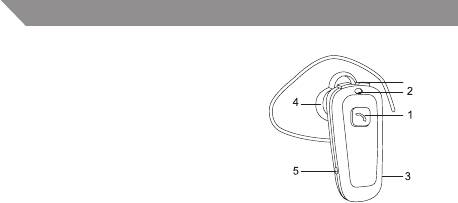
RU
Обзор
Громкую связь (оборудование свободных рук)
6
составляют данные детали, указанные на рисунке:
(1) Кнопка ответа/завершения вызова
(2) Индикаторная лампочка светового диода (красная
/ синяя)
(3) Микрофон
(4) Наушник
(5) Гнездо для зарядного устройства
(6) Кнопки увеличения (+) и уменьшения (-) громкости
Перед использованием громкой связи (оборудования
свободных рук) необходимо зарядить батарею и
соединить громкую связь (оборудование свободных
рук) с совместимым телефоном.
Примечание. Детали громкой связи (оборудования свободных рук) магнитные. К
громкой связи (оборудованию свободных рук) могут притягиваться металлические
объекты. Не кладите рядом с громкой связью (оборудованием свободных рук)
кредитные карточки или другие магнитные носители, т.к. хранящаяся на них
информация может быть удалена.
Зарядка батареи
В устройстве имеется внутренняя, повторно заряжаемая батарея. Она подключает
кабель зарядного устройства к громкой связи (оборудованию свободных рук).
• Подключите зарядное устройство к штепсельной розетке. Во время зарядки будет
гореть красная индикаторная лампочка. Если зарядка не началась, отключите
зарядное устройство, подключите его вновь и попробуйте сначала. Для полной
зарядки батареи может понадобиться 2 часа.
• Когда батарея полностью зарядится, красная индикаторная лампочка погаснет.
Отключите зарядное устройство от штепсельной розетки и громкой связи
(оборудования свободных рук).
Полностью заряженная батарея имеет достаточно мощности: до 4 часов в режиме
разговоров или до 60 часов работы в режиме ожидания. Но продолжительность
состояния в режиме разговоров и ожидания может изменяться в зависимости от
различных мобильных телефонов, положений, способа и среды использования
изделий с соединением Bluetooth.
Если батарея разряжается, начинает моргать красная индикаторная лампочка.
Включение и выключение громкой связи (оборудования
свободных рук)
Желая включить, нажмите и удерживайте кнопку включения/выключения 4 секунды.
Начнет моргать синяя индикаторная лампочка.
18 19

RU
Желая выключить, нажмите и удерживайте кнопку включения/выключения 4 секунды
до тех пор, пока громкая связь (оборудование свободных рук) запищит 2 раза и
сверкнет красная индикаторная лампочка.
Соединение громкой связи (оборудования свободных
рук) с совместимым телефоном
1. Убедитесь, что ваша громкая связь (оборудование свободных рук) выключена.
2. 6 секунд жмите кнопку ответа на вызов, пока попеременно начнет моргать синяя и
красная лампочка.
3. Активируйте функцию телефона Bluetooth и установите телефон на поиск устройств
Bluetooth. Относительно процедуры см. инструкцию своего телефона.
4. Из списка найденных устройств выберите громкую связь (оборудование свободных
рук) (BH03).
5. Желая соединить и подключить громкую связь (оборудование свободных рук)
к телефону, введите код пароля 0000. Некоторые телефоны после спаривания
необходимо подключить отдельно. Относительно процедуры см. инструкцию
своего телефона. Громкую связь (оборудование свободных рук) с телефоном
необходимо спарить только раз.
6. Если удается соединение (спаривание), первый раз 12 раз заморгает синяя
лампочка, затем каждые 3 секунд будет моргать один раз. В меню телефона, в
котором можно пересмотреть соединенные (спаренные) устройства Bluetooth,
появляется название громкой связи (оборудования свободных рук).
Отключение громкой связи (оборудования свободных
рук) от телефона
Желая отключить громкую связь (оборудование свободных рук) от телефона (напр.,
подключить телефон к другому устройству Bluetooth), выполните одно из далее
указанных действий:
• выключите громкую связь (оборудование свободных рук);
• отключите громкую связь (оборудование свободных рук) в меню телефона Bluetooth;
• уберите громкую связь (оборудование свободных рук) от телефона на расстояние
более 10 метров (30 футов).
Желая отключить громкую связь (оборудование свободных рук), соединение
(спаривание) удалять не надо.
Повторное подключение спаренной громкой связи
(оборудования свободных рук) к телефону
Желая подключить громкую связь (оборудование свободных рук) к телефону,
включите громкую связь (оборудование свободных рук), в меню телефона Bluetooth
установите соединение или нажмите и удерживайте кнопку ответа/завершения
18 19

RU
вызова.
Можете установить, чтобы телефон подключался к громкой связи (оборудованию
свободных рук) автоматически при включении устройства. Относительно
процедуры см. инструкцию своего телефона.
Устранение неполадок
Если не можете подключить громкую связь (оборудование свободных рук) к
телефону, выполните далее приведенные действия.
• Убедитесь, что громкая связь (оборудование свободных рук) заряжена,
включена, соединена и подключена к телефону.
• Убедитесь, что в вашем телефоне активирована функция Bluetooth.
• Проверьте, находится ли громкая связь (оборудование свободных рук) на
расстоянии не более 10 метров (30 футов) от телефона и нет ли между ними
никаких препятствий, напр., стен или других электронных приборов.
Управление звонками
Желая позвонить, когда громкая связь (оборудование свободных рук) подключена к
телефону, пользуйтесь телефоном обычным способом.
Желая принять вызов, нажмите кнопку ответа/завершения вызова или используйте
кнопки телефона.
Желая закончить вызов, нажмите кнопку ответа/завершения вызова или используйте
кнопки телефона.
Повторный звонок на последний номер - нажмите кнопку громкости «+» 3 секунды.
Если ваш телефон, подключенный к данному устройству, поддерживает функцию
набора номера голосом, в то время, когда не звоните, нажмите кнопку ответа/
завершения вызова и выполните действия, указанные в инструкции телефона.
Регулирование звука громкой связи (оборудования свободных рук)
Желая сделать звук громче или тише во время звонка, используйте кнопки громкости.
Переключение звонка между телефоном и громкой связью
(оборудованием свободных рук)
Во время разговора нажмите кнопку «ответа/завершения» и удерживайте 2
секунды. BH03 выключится, и звонок будет переадресован на мобильный телефон.
Если вы хотите перевести звонок с телефона на BH03, нажмите кнопку «ответа/
завершения» и удерживайте 2 секунды, пока услышите сигнал. Затем отпустите
кнопку, и звонок вновь будет переадресован на BH03.
Информация о батарее
Энергию ваше устройство берет от повторно заряжаемой батареи. Новая батарея
помогает работать на полной мощности только после двух или трех циклов полной
зарядки и разрядки. Батарея может заряжаться и разряжаться сто раз, но со временем
она изнашивается. Заряжайте батарею только совместимыми зарядными устройствами,
20 21
- 1
- 2







