Acme SA-104: инструкция
Раздел: Бытовая, кухонная техника, электроника и оборудование
Тип: Акустика
Инструкция к Акустику Acme SA-104
Оглавление
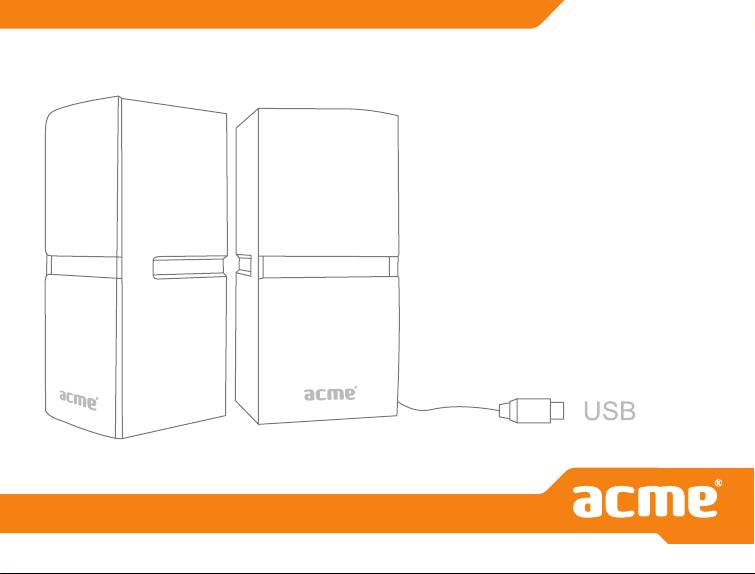
Model: SA-104
multimedia
speakers
www.acme.eu


4 GB User’s manual 28 Warranty card
6 LT Vartotojo gidas 29 Garantinis lapas
8 LV Lietošanas instrukcija 30 Garantijas lapa
10 EE Kasutusjuhend 31 Garantiileht
12 PL Instrukcja obsługi 32 Karta gwarancyjna
14 DE Bedienungsanleitung 33 Garantieblatt
16 FI Kayttoohje 34 Takuulomake
18 SE Bruksanvisning 35 Garantisedel
20 RO Manual de utilizare 36 Fişa de garanţie
22 BG 37
24 RU 38
26 UA 39
3

GB
Introduction
Thank you for purchasing ACME speakers. Please read this manual carefully FIRST, before using the device.
For your convenience, record the complete model number and the date you received the product together
with your purchase receipt and attach it to the warranty and service information. Retain them in the
event warranty service is required. If you found this product faulty or damaged due to quality problems,
please return it to our repair department or the agency where you bought it.
Important safety precautions
For the best results, place your speakers on a solid, at surface when in use.
• Do not place speakers on an unstable cart, stand, tripod, bracket or table.
• Do not touch the metallic portions of your connector cables.
• In order to avoid potential electric shock or other such accidents, do not dismantle or take apart
the speakers or their components.
• Do not expose your speakers to excessive amounts of heat or cold. Keep them in a well-ventilated
area to prevent any possible overheating.
• Do not spill liquids or uids on your speakers. Make sure they stay dry at all times.
• When connecting an audio device to your speakers, make sure the volume on the audio device is
not set too high in order to avoid an excessive signal input.
• This system should not be placed near a source of open ame, such as lighted candles.
• Objects lled with liquids (such as vases) should not be placed near the system.
• The circuit will be damaged if the audio input jack of speaker is connected to an external amplier.
4

GB
Cleaning
Unplug the USB cable before cleaning. Do not use liquid or aerosol cleaners. Use a damp cloth for
cleaning.
Operations
• Insert the USB plug into the USB port of the PC.
• Set the volume to the minimum with PC software.
• Connect the Ø3.5mm signal input cable to the audio frequency output jack of the PC or sound
appliance.
• Volume changeable from the PC by software.
Waste Electrical and Electronic Equipment (WEEE) Symbol
The use of the WEEE symbol indicates that this product may not be treated as
household waste. By ensuring this product is disposed of correctly, you will help
protect the environment. For more detailed information about the recycling of this
product, please contact your local authority, your household waste disposal service
provider or the shop where you purchased the product.
5

LT
Įvadas
Dėkojame, kad įsigijote „ACME“ garso kolonėles. Prieš naudodami įrenginį, IŠ PRADŽIŲ perskaitykite šį
vadovą.
Dėl savo paties patogumo užsirašykite visą modelio numerį ir datą, kada įsigijote šį gaminį, kartu su savo
pirkinio kvitu prisekite ją prie garantijos ir techninės priežiūros informacijos lapelio. Laikykite juos tam
atvejui, jei prireiktų atlikti garantinę priežiūrą. Jei pastebėjote, kad šis gaminys su defektais arba neveikia
dėl su kokybe susijusių problemų, grąžinkite jį į mūsų taisyklą arba atstovybę, iš kurios jį pirkote.
Svarbios atsargumo priemonės
• Siekdami geriausio rezultato, garso kolonėles pastatykite ant kieto plokščio paviršiaus.
• Nestatykite kolonėlių ant stalelio su ratukais, stendo, trikojo staliuko, spintelės arba stalo.
• Nelieskite metalinių jungiamųjų kabelių dalelių.
• Norėdami išvengti galimo elektros smūgio ar kokių kitų nelaimingų atsitikimų, neardykite ir
neišrinkinėkite garso kolonėlių arba jų detalių.
• Nepalikite savo garso kolonėlių pernelyg šiltoje arba šaltoje patalpoje. Kad neperkaistų, garso
kolonėles laikykite gerai vėdinamoje vietoje.
• Neapipilkite savo garso kolonėlių skysčiais. Jos visada turi būti sausos.
• Prijungdami garso įrašų grotuvą prie savo garso kolonėlių, patikrinkite, kad nebūtų nustatytas
aukščiausias garso grotuvo garsumo lygis – išvengsite pernelyg galingo įvesties signalo.
• Šios sistemos negalima statyti netoli tokių atviros liepsnos šaltinių kaip uždegtos žvakės.
• Netoli sistemos negalima statyti daiktų, kuriuose yra skysčių (vazų ir pan.).
• Jei prie garso įvesties lizdo prijungsite išorinį stiprintuvą, sistemos schema suges.
6
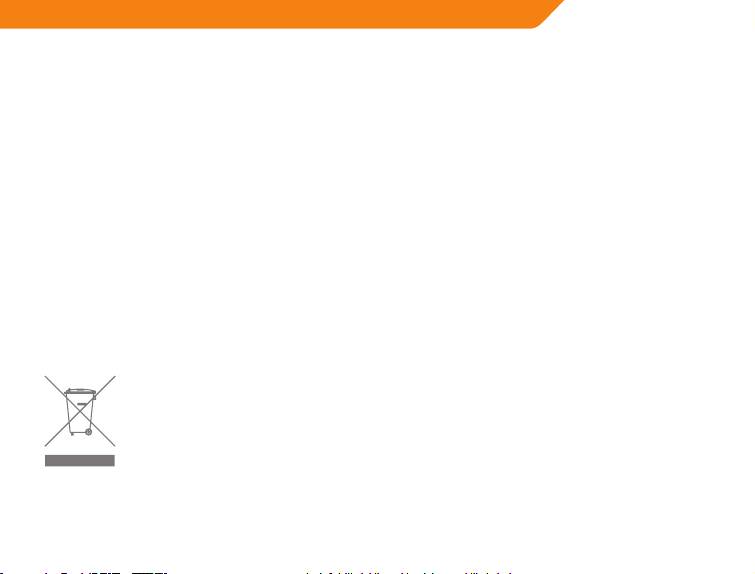
LT
Valymas
Prie valydami atjunkite USB kabelį. Nevalykite skysčiais arba aerozoliniais purškikliais. Valykite
drėgnu skudurėliu.
Veikimas
• Įkiškite USB kištuką į kompiuteryje esantį USB prievadą.
• Kompiuterio programine įranga nustatykite žemiausią garso lygį.
• Prijunkite 3,5 mm skersmens signalo įvesties kabelį prie kompiuteryje esančio garso dažnių
išvesties prievado arba garso aparato.
• Garso lygį galima reguliuoti kompiuteryje esančia programine įranga.
Elektroninių atliekų ir elektroninės įrangos (WEEE) ženklas
WEEE ženklu nurodoma, kad gaminys gali būti panaudotas kaip namų apyvokos
atlieka. Užtikrindami, kad šis gaminys būtų išmestas pagal taisykles, Jūs padėsite
aplinkai. Norėdami sužinoti daugiau informacijos apie šio gaminio perdirbimą,
susisiekite su savo vietinės valdžios institucija, Jūsų namų ūkiui priklausančiu atliekų
paslaugų teikėju arba parduotuve, iš kurios pirkote šį gaminį.
7

LV
Ievads
Paldies, ka iegādājāties ACME skaļruņus. PIRMS izstrādājuma lietošanas, lūdzu, rūpīgi izlasiet šo
rokasgrāmatu.
Pierakstiet modeļa numuru, izstrādājuma iegādāšanās datumu, kā arī čeka numuru un pievienojiet
garantijas un tehniskās apkopes informācijai. Šī informācija ir nepieciešama garantijas tehniskās
apkopes gadījumā. Ja konstatējat, ka izstrādājums ir bojāts vai tam ir darbības traucējumi, lūdzu,
nogādājiet izstrādājumu atpakaļ mūsu tehniskās apkopes nodaļā vai tirdzniecības vietā, kur
izstrādājumu iegādājāties.
Svarīga drošības informācija
• Lai nodrošinātu vislabāko skanējumu, novietojiet skaļruņus uz cietas un līdzenas virsmas.
• Nenovietojiet skaļruņus uz nestabiliem ratiņiem, statīviem, trijkājiem, kronšteiniem vai galdiem.
• Nepieskarieties savienojošo kabeļu metāla daļām.
• Lai novērstu elektriskās strāvas trieciena risku un citus nelaimes gadījumus, skaļruņus un to
komponentus nedrīkst izjaukt.
• Skaļruņus nedrīkst pakļaut pārmērīgam karstumam vai aukstumam. Lai novērstu skaļruņu
pārkaršanu, uzstādiet tos labi vēdinātā vietā.
• Skaļruņus nedrīkst pakļaut mitruma iedarbībai. Skaļruņiem vienmēr jābūt sausiem.
• Lai skaļruņus nepakļautu pārāk jaudīgam ievades signālam, pieslēdzot skaļruņiem audio ierīci,
pārliecinieties, vai audio ierīces skaļums nav iestatīts uz pārāk augstu līmeni.
• Skaļruņus nedrīkst uzstādīt pārāk tuvu atklātai liesmai, piemēram, iedegtām svecēm.
8

LV
• Skaļruņu tuvumā nedrīkst novietot ar šķidrumu uzpildītus traukus (piemēram, ziedu vāzes).
• Pieslēdzot skaļruņu audio ievades spraudni ārējam pastiprinātājam, skaļruņi tiks sabojāti.
Tīrīšana
Pirms skaļruņu tīrīšanas atvienojiet USB kabeli. Skaļruņus nedrīkst tīrīt ar tīrīšanas līdzekļiem
šķidruma vai aerosola veidā. Tīriet ar mitru drāniņu.
Lietošanas instrukcijas
• Pieslēdziet USB kabeli pie personālā datora USB pieslēgvietas.
• Noregulējiet personālā datora skaļumu uz zemāko līmeni.
• Pieslēdziet skaļruņu Ø3,5mm signāla ievades kabeli pie personālā datora vai atskaņotāja audio
izvades spraudņa.
• Noregulējiet personālajā datorā vēlamo atskaņošanas skaļumu.
Elektrisko un elektronisko iekārtu atkritumu (WEEE) simbols
WEEE simbols norāda, ka šis izstrādājums nav likvidējams kopā ar citiem
mājsaimniecības atkritumiem. Likvidējot šo izstrādājumu pareizi, Jūs palīdzēsit
aizsargāt apkārtējo vidi. Sīkākai informācijai par šā izstrādājuma pārstrādāšanu,
lūdzu, sazinieties ar vietējām iestādēm, mājsaimniecības atkritumu transportēšanas
uzņēmumu vai tirdzniecības vietu, kur izstrādājumu iegādājāties.
9

EE
Sissejuhatus
Täname teid ACME kõlarite ostmise eest. Palun lugege see juhend hoolikalt läbi ENNE seadme kasutamist.
Enda mugavuse huvides kirjutage üles mudelinumber ja ostukuupäev ning hoidke neid koos ostutšekiga
garantii- ja teenindusinfo juures. Hoidke need andmed alles juhuks, kui teil peaks olema vaja pöörduda
teenindusse. Kui avastasite sellelt tootelt kvaliteediga seotud rikke või kahjustuse, tagastage toode meie
remonditöökotta või edasimüüjale, kelle käest toote ostsite.
Olulised ohutusalased juhised
• Parimate tulemuste saavutamiseks paigaldage kõlarid kasutamise ajaks tugevale tasasele pinnale.
• Ärge paigaldage kõlareid ebastabiilsele kärule, alusele, statiivile, hoidikule ega lauale.
• Ärge puudutage klemmikaablite metallosi.
• Võimaliku elektrilöögi ja muude sarnaste õnnetuste vältimiseks ärge demonteerige ega võtke
osadeks lahti ei kõlareid ega nende komponente.
• Ärge asetage kõlareid liigse kuuma või külma kätte. Võimaliku ülekuumenemise vältimiseks
hoidke kõlareid hea ventilatsiooniga ruumis.
• Ärge loksutage kõlaritele vedelikke. Kõlarid peavad olema alati kuivad.
• Audioseadmete ühendamisel kõlaritega jälgige, et audioseadme helitugevus ei oleks liiga kõrge,
vastasel korral võib sisendsignaal olla liiga tugev.
• Seda süsteemi ei tohi paigutada lahtise tule, nt põlevate küünalde lähedusse.
• Ärge paigutage seadme lähedusse vedelikuga täidetud esemeid (nt vaase).
• Kõlari audiosisendi liidese ühendamisel välise võimendiga saab elektriahel kahjustada.
10

EE
Puhastamine
Lahutage USB-kaabel enne puhastamist. Ärge kasutage vedelaid ega aerosoolpuhastusvahendeid.
Kasutage puhastamiseks niisket lappi.
Toimingud
• Ühendage USB-pistik arvuti USB-porti.
• Seadke helitugevus arvuti tarkvara abil miinimumile.
• Ühendage Ø 3,5mm signaalisisendkaabel arvuti või heliseadme audiosageduse väljundliidesesse.
• Helitugevust saab muuta arvutis oleva tarkvara abil.
Elektri- ja elektroonikaseadmete jäätmete (WEEE) sümbol
WEEE-sümbol tähendab, et seda toodet ei tohi visata olmejäätmete hulka.
Toote õigel kõrvaldamisel aitate kaitsta keskkonda. Üksikasjalikuma teabe
saamiseks selle toote ümbertöötlemise kohta pöörduge kohalikku omavalitsusse,
jäätmekäitlusettevõttesse või kauplusesse, kust te toote ostsite.
11

PL
Wstęp
Dziękujemy za zakup głośników ACME. Przed pierwszym włączeniem urządzenia należy dokładnie
przeczytać niniejszą instrukcję obsługi.
Dla wygody zaleca się przechowywać razem wszystkie dokumenty dotyczące niniejszego sprzętu, czyli
numer referencyjny, datę nabycia, dowód zakupu oraz kartę gwarancyjną. Dokumenty te są niezbędne
w wypadku dokonywania naprawy gwarancyjnej. Jeśli niniejszy produkt okaże się uszkodzony należy
zwrócić go do serwisu lub miejsca gdzie został zakupiony.
Ważne wskazówki dotyczące bezpieczeństwa
• Aby uzyskać optymalną jakość dźwięku należy umieścić głośniki na twardej, płaskiej powierzchni.
• Nie należy umieszczać głośników na niestabilnym podłożu, jak wózek, podstawka, trójnóg lub
stolik.
• Nie należy dotykać metalowych elementów okablowania.
• Aby uniknąć porażenia elektrycznego lub podobnych wypadków, nie należy rozmontowywać
głośników oraz innych elementów zestawu.
• Nie należy narażać głośników na działanie skrajnie wysokich lub skrajnie niskich temperatur.
Głośniki należy umieścić w dobrze wentylowanym pomieszczeniu, aby uniknąć ich przegrzania.
• Nie należy rozlewać płynów na głośniki. Należy upewnić się, że głośniki są zawsze suche.
• Podczas podłączania głośników do urządzenia audio należy upewnić się, że poziom głośności
urządzenia nie jest zbyt wysoki, aby uniknąć nadmiernie silnego sygnału wejściowego.
• Nie należy umieszczać głośników w pobliżu otwartego ognia, na przykład świec.
• Przedmioty wypełnione płynem (na przykład wazy) nie powinny być umieszczane w pobliżu
głośników lub na nich.
12

PL
• Układ elektroniczny ulegnie uszkodzeniu jeśli gniazdo wejściowe głośników zostanie podłączone
do zewnętrznego wzmacniacza.
Czyszczenie
Przed czyszczeniem głośników należy odłączyć kabel USB. Nie należy stosować preparatów
czyszczących w płynie lub aerozolu. Głośniki należy czyścić wilgotną szmatką.
Obsługa
• Należy podłączyć wtyczkę USB do portu USB w komputerze.
• Poziom głośności należy ustawić na minimum za pomocą odpowiedniego oprogramowania
komputerowego.
• Kabel sygnałowy o średnicy 3,5 mm należy podłączyć do wyjściowego gniazda audio w
komputerze lub innym urządzeniu audio.
• Poziom głośności można regulować za pomocą odpowiedniego oprogramowania
komputerowego.
Symbol zużytego sprzętu elektrycznego i elektronicznego (WEEE)
Symbol WEEE oznacza, że niniejszy produkt nie może być utylizowany jak odpady
domowe. Aby pomóc chronić środowisko naturalne należy upewnić się, że niniejszy
produkt jest poprawnie utylizowany. Więcej informacji na temat recyklingu
niniejszego produktu można uzyskać u lokalnych władz, służb oczyszczania lub w
sklepie, w którym zakupiono ten produkt.
13

DE
Einführung
Vielen Dank für den Kauf dieser ACME-Lautsprecher. Bitte lesen Sie sich dieses Handbuch sorgfältig durch,
BEVOR Sie das Produkt verwenden.
Notieren Sie sich der Einfachheit halber die vollständige Modellnummer und das Kaufdatum und heften
Sie diese Informationen zusammen mit Ihrem Kaufbeleg an das Garantie- und Reparaturheft. Heben
Sie dies für eventuelle Garantiefälle auf. Sollte sich dieses Produkt aufgrund von Qualitätsmängeln als
fehlerhaft oder beschädigt erweisen, übergeben Sie es bitte wieder unserer Reparaturabteilung oder dem
Händler, bei dem Sie es erworben haben.
Wichtige Sicherheitsmaßnahmen
• Den besten Klang erzielen Sie, wenn Sie die Lautsprecher auf einer glatten, achen Oberäche
aufbauen.
• Platzieren Sie die Lautsprecher nicht auf instabilen Rolltischen, Ständern, Stativen, Halterungen
oder Tischen.
• Greifen Sie nicht an die Metallelemente der Verbindungskabel.
• Um einen elektrischen Schlag oder ähnliche Unfälle zu vermeiden, sollten Sie die Lautsprecher
und das Zubehör nie zerlegen oder auseinanderbauen.
• Setzen Sie die Lautsprecher keiner extremen Hitze oder Kälte aus. Platzieren Sie sie an einem gut
belüfteten Standort, um mögliches Überhitzen zu verhindern.
• Verschütten Sie auf die Lautsprecher keine Flüssigkeiten. Achten Sie darauf, dass sie immer
trocken sind.
• Stellen Sie beim Anschließen eines Audiogerätes an die Lautsprecher sicher, dass die Lautstärke
des Audiogerätes nicht zu hoch eingestellt ist, um extreme Signaleingaben zu vermeiden.
14

DE
• Platzieren Sie diese Lautsprecher nicht nahe einer oenen Flamme, wie z.B. einer Kerze.
• Mit Flüssigkeiten gefüllte Objekte (wie zum Beispiel Vasen) sollten nicht nahe oder auf das Gerät
gestellt werden.
• Falls am Audioeingang der Lautsprecher ein externer Verstärker angeschlossen wird, kann es zur
Beschädigung des Schaltkreises kommen.
Reinigung
Trennen Sie das USB-Kabel vor der Reinigung ab. Verwenden Sie keine Flüssig- oder Sprühreiniger.
Benutzen Sie ein feuchtes Tuch zum Reinigen.
Betrieb
• Verbinden Sie das USB-Kabel mit dem USB-Anschluss Ihres PCs.
• Stellen Sie die Lautstärke über die PC-Software auf das Minimum.
• Verbinden Sie das Signaleingangskabel (Ø 3,5 mm) mit dem Audioausgang des PCs oder
Tongeräts.
• Die Lautstärke kann über die PC-Software eingestellt werden.
WEEE-Symbol (Richtlinie über Elektro- und Elektronik-Altgeräte)
Das WEEE-Symbol zeigt Ihnen an, dass dieses Produkt nicht mit dem normalen
Hausmüll entsorgt werden darf. Durch die korrekte Entsorgung dieses Produkts
tragen Sie zum Umweltschutz bei. Weitere Informationen zur Entsorgung dieses
Produkts erfragen Sie bitte bei Ihrer örtlichen Kommunalverwaltung, bei Ihrem
Abfallentsorgungsunternehmen oder bei dem Händler, bei dem Sie das Produkt
erworben haben.
15

FI
Johdanto
Kiitokset siitä, että hankit ACME-kaiuttimet. Lue tämä käyttöohje huolellisesti läpi, ennen kuin käytät
laitetta.
Merkitse laitteen mallinumero ja ostopäivä tähän käyttöohjeeseen. Liitä mukaan myös ostokuitti. Pidä
ne tallessa siltä varalta, että tarvitset takuuhuoltoa. Jos havaitset, että tässä tuotteessa on vika tai että
sen laatu on puutteellinen, palauta tuote ostopaikkaan.
Tärkeitä asioita turvallisuudesta
• Sijoita kaiuttimet tukevalle, tasaiselle alustalle.
• Älä laita kaiuttimia epävakaaseen vaunuun tai huojuvalle jalustalle tai pöydälle.
• Älä koske kaapeleiden metalliosiin.
• Varo sähköiskuja ja muita tapaturmia: älä pura kaiuttimia tai niiden osia.
• Suojele kaiuttimia liialta lämmöltä tai kylmältä. Estä kaiuttimien ylikuumeneminen varmistamalla,
että niiden ympärillä on hyvä tuuletus.
• Älä kaada kaiuttimien päälle mitään nestettä. Pidä kaiuttimet aina kuivina.
• Kun kytket audiolaitteen kaiuttimiin, varmista, ettei audiolaitteen äänenvoimakkuutta ole
säädetty liian kovaksi.
• Tämän laitteen lähellä ei saa olla avotulta kuten palavia kynttilöitä.
• Älä laita kaiuttimien lähelle nesteellä täytettyjä astioita (kuten kukkamaljakoita).
• Piiri vaurioituu, jos kaiuttimen audiotulo kytketään ulkoiseen vahvistimeen.
16

FI
Puhdistus
Irrota USB-kaapeli ennen puhdistusta. Älä käytä puhdistuksessa nestettä tai sumutinta. Käytä vain
kosteaa liinaa.
Menettely
• Kytke USB-pistoke tietokoneen USB-liitäntään.
• Säädä äänenvoimakkuus pienimmilleen tietokoneohjelmalla.
• Kytke 3,5 mm:n pistokkeella varustettu kaapeli tietokoneen tai audiolaitteen audioliitäntään.
• Äänenvoimakkuus säädetään tietokoneohjelmalla.
Sähkö- ja elektroniikkaromun kierrätyksestä kertova tunnus (WEEE)
WEEE-tunnus osoittaa, että tätä tuotetta ei saa laittaa talousjätteeseen. Suojele
ympäristöä varmistamalla, että tämä tuote hävitetään oikealla tavalla. Tarkempaa
tietoa tämän tuotteen kierrätyksestä saat viranomaisilta, jätteiden keräyksen
hoitavalta yritykseltä tai kaupasta, josta ostit tuotteen.
17

SE
Inledning
Tack för att du köpt högtalare från ACME. Se till att läsa denna manual ordentligt INNAN du använder
högtalarna.
Se också gärna till att skriva upp modellnummer och inköpsdatum tillsammans med inköpskvitto och
spara detta tillsammans med garantin och serviceinformation. Spara dem ifall du behöver använda
garantiservicen. Om du hittar fel på produkten eller skador pga kvalitetsproblem ska du lämna den till
vår serviceavdelning eller inköpsstället.
Viktiga säkerhetsanvisningar
• Placera för bästa resultat dina högtalare på en stabil och jämn yta när du ska använda dem.
• Placera inte högtalarna på instabila vagnar, ställningar, trefötter, hållare eller bord.
• Rör inte vid metalldelarna i anslutningskablarna.
• Ta inte isär högtalarna eller deras komponenter – fara för elstötar föreligger.
• Exponera inte högtalarna för stark värme eller kyla. Förvara dem på välventilerad plats för att
förhindra eventuell överhettning.
• Undvik att spilla på högtalarna. Se till att de alltid är torra.
• Vid anslutning av ljudkälla till högtalare ska man se till att volymen inte är för hög för att undvika
för stark insignal.
• Systemet bör inte placeras i närheten av öppna lågor såsom tända ljus.
• Inte heller föremål fyllda med vätska, som t.ex. vaser, får nnas i närheten av systemet.
• Kretsarna blir skadade om ljudingången till högtalaren ansluts till extern förstärkare.
18

SE
Rengöring
Lossa USB-kabeln före rengöring. Använd inte vätska eller rengöringsmedel med aerosol. Använd
fuktad trasa för rengöring.
Användning
• Sätt i USB-kontakten i USB-uttaget på PC:n.
• Ställ in volymen på datorn på minimum.
• Anslut Ø3,5 mm signalkabel till audiouttaget på PC eller ljudenhet.
• Volymen ställs in med programvara på PC:n.
WEEE (Waste Electrical and Electronic Equipment )
Denna symbol anger att produkten enligt WEEE-direktivet inte får slängas i
hushållssoporna. Genom att lämna produkten till lämplig avfallshantering hjälper
du till att skydda naturen. För närmare information kontaktar man sin kommun, sin
lokala leverantör av avfallshantering eller den aär där man köpte produkten.
19

RO
Introducere
Vă mulţumim că aţi achiziţionat difuzoarele ACME. Vă rugăm să citiţi cu atenţie acest manual ÎNAINTE
de a folosi aparatul.
În avantajul dumneavoastră, notaţi numărul complet al modelului şi data la care aţi achiziţionat
produsul împreună cu documentul de achiziţie şi ataşaţi-l la garanţie şi la manualul de service. Păstraţi-
le în cazul în care vor solicitate la service pe perioada garanţiei. Dacă aţi găsit acest produs defect sau
deteriorat din cauza unor probleme de calitate, vă rugăm să îl returnaţi departamentului nostru de
reparaţii sau agenţiei de unde l-aţi cumpărat.
Măsuri importante de siguranţă
• Pentru cele mai bune rezultate, amplasaţi difuzoarele pe o suprafaţă solidă, plană în timpul
utilizării.
• Nu așezaţi difuzoarele pe un cărucior, stand, trepied, consolă sau o masă instabilă.
• Nu atingeţi părţile metalice ale cablurilor conectorilor.
• Pentru a evita un eventual șoc electric sau alte accidente similare, nu demontaţi sau desfaceţi
difuzoarele sau componentele acestora.
• Nu expuneţi difuzoarele la temperaturi ridicate sau scăzute excesive. Păstraţi-le într-o zonă bine
ventilată pentru a preveni orice posibilă supraîncălzire.
• Nu vărsaţi lichide sau uide pe difuzoare. Asiguraţi-vă că sunt uscate în permanenţă.
• Când conectaţi un aparat audio la difuzoare, asiguraţi-vă că volumul sonor al aparatului audio nu
este setat prea ridicat pentru a evita o intrare excesivă de semnal.
• Acest sistem nu ar trebui expus în apropierea unei surse de acără deschisă, precum lumânări
aprinse.
20

