Acme GA06: инструкция
Инструкция к Игровой Приставке Acme GA06
Оглавление

Model: GA06
action
game
pad
www.acme.eu


4 GB User’s manual 82 Warranty card
10 LT Vartotojo gidas 83 Garantinis lapas
16 LV Lietošanas instrukcija 84 Garantijas lapa
22 EE Kasutusjuhend 85 Garantiileht
28 PL Instrukcja obsługi 86 Karta gwarancyjna
34 DE Bedienungsanleitung 87 Garantieblatt
40 RO Manual de utilizare 88 Fişa de garanţie
46 BG Ръководство за употреба 89 Гаранционен лист
52 RU Инструкция пользователя 90 Гарантийный талон
58 UA Інструкція 91 Гарантійний лист
64 ES Manual de usuario 92 Hoja de garantía
70 FR Manuel de l’utilisateur 93 Document de garantie
76 PT Manual do usuário 94 Folha de garantia
3
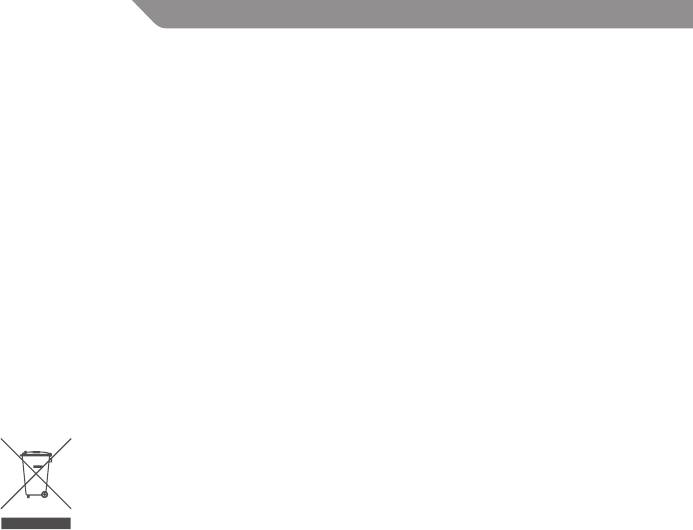
GB
Introduction
Thank you for choosing the PC Gamepad and congratulations on this decision. We are certain that
product will provide much playing pleasure for years to come. These instructions contain valuable
information on operating and conguring the gamepad. Keep these instructions and the software
CD in a safe location for future reference.
Product features
• Double vibration for better gaming experience
• 6 re buttons
• 4 shoulder buttons
• Two 360°mini-joysticks with digital buttons underneath
• Eight-way direction pad (D-Pad)
• Analog and digital modes supported
• USB connection
• Compatible with Windows XP / VISTA/ 7™
Waste Electrical and Electronic Equipment (WEEE) Symbol
The use of the WEEE symbol indicates that this product may not be treated as household waste.
By ensuring this product is disposed of correctly, you will help protect the environment. For more
detailed information about the recycling of this product, please contact your local authority, your
household waste disposal service provider or the shop where you purchased the product.
4
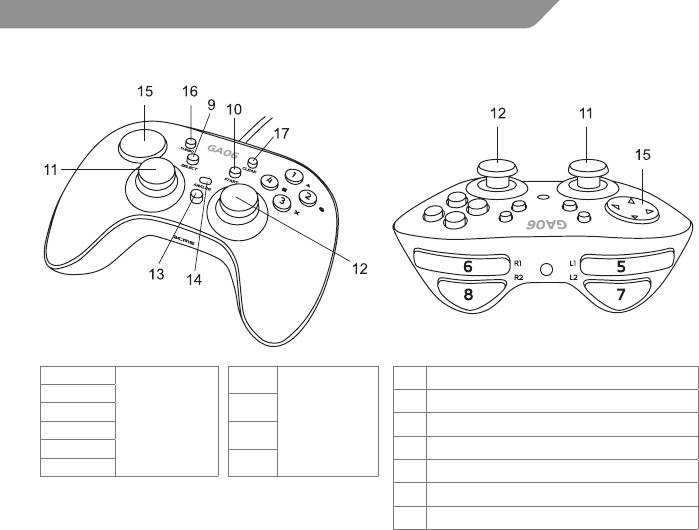
GB
General description
1
5 / L1
11 L3 button / Mini Left Stick
2
6 easy-to-
4 fast-action
12 R3 button / Mini Right Stick
6 / R1
3
reach (“Fire”)
shoulder
13 Analog / Digital mode changing button
4
7 / L2
buttons
buttons
Select (9)
14 Analogue / Digital mode indicator
8 / R2
Start (10)
15 8-way D-pad
16 „TURBO“ button
17 „CLEAR“ button
5

GB
How to use analog mode
On analog mode LED (14) will shine.
In Analog mode, the left stick supports X, Y axis and right stick supports Z, Rz axis. It is 8 way function
mode for D-pad. Please note that when you push the center of analog stick, it turns on L3 button
function (left stick) and R3 button function (right stick).
How to use digital mode
If you want to use Digital mode, you need to press MODE button (13). In Digital mode, the left stick
supports D-pad function with X, Y axis.
Usage of “Turbo” button
“Turbo” mode allows to automatically repeat its function without limit by pressing a button which
has been assigned as a “Turbo” button. “Turbo” mode is available for buttons from 1 to 12 (see table).
The button can be assigned by pressing the “Turbo” button and pressing the chosen button from 1
to 12. To turn o the “Turbo” function of the programmed button hold “Clear” and press the assigned
button.
Important safety instructions
When using electrical appliance, especially when children are present, basic safety precautions
should always be followed, including the following:
READ ALL INSTRUCTIONS BEFORE USING.
WARNING – To reduce the risk of burns, electrocution, re, or injury to persons:
6

GB
1. Do not expose the controller to high temperature, high humidity or direct sunlight. (Use in an
environment between 5 – 35 ºC / 41 – 95 ºF).
2. Do not allow liquid or small particles to get into the controller.
3. Do not put any heavy objects on the controller.
4. Never disassemble or modify the controller.
5. Do not twist the cable or pull it forcibly.
6. Do not bend, throw or drop the controller or subject it to strong physical shock. Do not touch
the metal parts or insert foreign objects in the controller.
7. Do not attempt to service or repair the device in question. Leave service work to qualied
experts.
8. Do not modify the device in any way. Doing so voids the warranty.
Installation
Installing the software
1. Place enclosed driver CD into the CD-ROM drive.
2. The installation program will start automatically.
3. If this does not happen, proceed as follows:
a. Go to “My Computer”
b. Select your CD-ROM driver and double click it.
c. Double click the setup.exe le.
4. Follow the steps in the installation program.
5. Restart your PC.
Installing the Hardware:
1. Your operating system may prompt you to insert your Windows CD to install the new hardware
7

GB
components.
2. To congure the device, click:
Start—> Settings—> Control panel—> Game controllers
3. Select the required device.
4. Now click “Properties” to test and calibrate all functions in the menu, including Force Feedback.
Functions
Vibration function
The Gamepad has two internal motors which work only in games supporting “Force Feedback”
function and when supplied drivers have been installed. See the manual of your game on whether
the game supports vibration or not. If problems persist, check whether vibration support was
activated in the game options.
Notes:
• Ensure that your game software supports game controllers.
• In order to use the vibration function, your game’s software must support Force Vibration/Force
Feedback.
• If some buttons do not work, check key settings in the game’s options menu.
Cleaning
To clean the Game Pad, wipe with a mildly damp cloth.
• Never immerse into water, as the unit contains sensitive electronic components that may be
destroyed, voiding your warranty.
8

GB
• Do not use any harsh cleaners or disinfectants on your Game Pad.
• A damp cloth with a dab of dish-washing detergent or “Computer Case and Monitor” cleaning
solution available at any computer store will be sucient.
Storage
• When not in use, store your Game Pad in a dust-free area, preferably in its original packaging.
• Keep all the Game Pad components away from sources of major heat (baseboard heaters, car
dashboard, etc.).
• Keep the Game Pad away from any major magnetic sources.
Troubleshooting
My game pad doesn’t work
• Check the USB port to which it is connected. It is possible that USB port is dead. Try to connect
another appliance to this port to nd out.
• The power cord of the game pad can by damaged. Unplug the USB port from power socket and
check it carefully. If it is damaged, you must give it to replace by authorized service.
My game pad drivers can’t be installed
• Check if your OS is supported for this device. Supported OS list is on your game pad package.
9
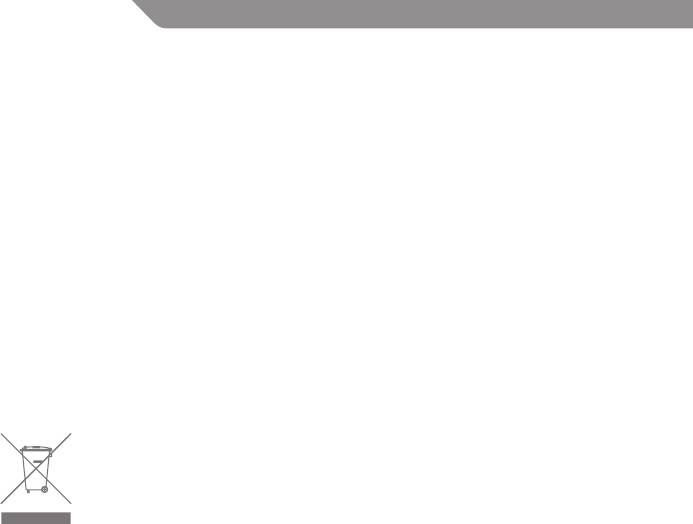
LT
Įžanga
Dėkojame, kad pasirinkote asmeninio kompiuterio žaidimų pultą, džiaugiamės jūsų sprendimu.
Esame įsitikinę, kad gaminys metų metus jums teiks daug malonumo žaidžiant. Šioje instrukcijoje
pateikiama vertinga informacija apie žaidimų pulto funkcijas ir kongūravimą. Laikykite šią
instrukciją ir programinės įrangos kompaktinį diską saugioje vietoje, nes ateityje jų gali prireikti.
Savybės
• Dviguba vibracija, sustiprinanti pojūčius žaidžiant
• 6 „re“ mygtukai
• 4 briaunų mygtukai
• Dvi 360° mini svirtelės su skaitmeniniais mygtukais apačioje
• Aštuonių padėčių kryptinis pultas (D-pad)
• Palaikomi analoginis ir skaitmeninis režimai
• USB jungtis
• Veikia su Windows XP / VISTA/ 7™ operacinėmis sistemomis
Elektroninių atliekų ir elektroninės įrangos (WEEE) ženklas
WEEE ženklu nurodoma, kad gaminys gali būti panaudotas kaip namų apyvokos atlieka.
Užtikrindami, kad šis gaminys būtų išmestas pagal taisykles, Jūs padėsite aplinkai. Norėdami
sužinoti daugiau informacijos apie šio gaminio perdirbimą, susisiekite su savo vietinės valdžios
institucija, Jūsų namų ūkiui priklausančiu atliekų paslaugų teikėju arba parduotuve, iš kurios
pirkote šį gaminį.
10

LT
Bendras aprašymas
1
5 / L1
11 L3 mygtukas / kairioji mini vairasvirtė
4 greito
2
12 R3 mygtukas / dešinioji mini vairasvirtė
6 lengvai
6 / R1
veikimo
3
pasiekiami
Analoginio / skaitmeninio režimo keitimo
briaunų
7 / L2
13
mygtukas
4
(„Fire“)
mygtukai
mygtukai
8 / R2
14 Analoginio / skaitmeninio režimo indikatorius
Select (9)
15 Aštuonių krypčių kryptinis pultas („D-pad“)
Start (10)
16 „TURBO“ mygtukas
17 „CLEAR“ mygtukas
11

LT
Kaip naudotis įjungus analoginį režimą
Jei įjungtas analoginis režimas - švies LED lemputė (14).
Įjungus analoginį režimą, kairioji vairasvirtė palaiko X ir Y ašis, o dešinioji – Z ir Rz ašis. Tai aštuonių
krypčių funkcijos režimas kryptiniam pultui (D-pad). Atkreipkite dėmesį, kad paspaudę analoginės
vairasvirtės centrą, įjungsite L3 mygtuko funkciją (kairioji vairasvirtė) ir R3 mygtuko funkciją (dešinioji
vairasvirtė).
Kaip naudotis įjungus skaitmeninį režimą
Norėdami įjungti skaitmeninį režimą, spauskite „MODE“ mygtuką (13). Skaitmeniniam režime kairioji
vairasvirtė palaiko kryptinio pulto (D-pad) X ir Y ašių funkciją.
„Turbo“ mygtuko naudojimas
„Turbo“ režimas suteikia galimybę, nuspaudus šiuo režimu suprogramuotą mygtuką, jo funkciją
automatiškai kartoti daug kartų. „Turbo“ režimas galimas mygtukams nuo 1 iki 12 (žr. lentelę).
Mygtukas užsiprogramuoja laikant nuspaustą „Turbo“ mygtuką ir paspaudžiant pasirinktą mygtuką
nuo 1 iki 12.
Svarbios saugos instrukcijos
Naudojant bet kokį elektros prietaisą, ypač, kai aplinkui yra vaikų, reikia visada laikytis pagrindinių
atsargumo priemonių, įskaitant nurodytas toliau.
PRIEŠ NAUDODAMI PERSKAITYKITE VISAS INSTRUKCIJAS.
PERSPĖJIMAS! Nudegimų, žūties nuo elektros srovės, gaisro arba sužalojimų rizikai sumažinti:
12

LT
1. Saugokite pultą nuo aukštos temperatūros, drėgmės ar tiesioginių saulės spindulių (naudokite
5–35 ºC / 41–95 ºF temperatūroje);
2. Saugokite, kad ant pulto nepatektų skysčių ar smulkių dalelių;
3. Ant pulto nedėkite sunkių daiktų;
4. Niekada neardykite ir nemodikuokite pulto;
5. Per stipriai nesukite ir netraukite laido;
6. Nelankstykite, nemėtykite ir nenumeskite pulto, stipriai netrankykite;
7. Nelieskite metalinių dalių ir nekiškite į pultą jokių objektų.
8. Kilus problemoms, nebandykite taisyti prietaisą patys. Palikite techninio aptarnavimo darbus
kvalikuotiems specialistams.
9. Jokiu būdu nemodikuokite prietaiso. Tai darydami pažeisite garantinio aptarnavimo sąlygas.
Įdiegimas
Programinės įrangos diegimas
1. Įdėkite su žaidimų pultu gautą kompaktinį diską į diskasukį.
2. Diegimo programa pasileis automatiškai.
3. Jei taip neįvyksta, atlikite toliau nurodytus žingsnius:
a. Nueikite į katalogą „My Computer“.
b. Pasirinkite savo diskasukio piktogramą ir du kartus ant jos paspauskite.
c. Du kartus paspauskite ant Setup.exe failo.
4. Vykdykite diegimo programos nurodymus.
5. Iš naujo paleiskite kompiuterį.
Pulto prijungimas
1. Jūsų operacinė sistema gali reikalauti įdėti jūsų „Windows“ operacinės sistemos kompaktinį diską,
13

LT
kad įdiegtų naujos aparatinės įrangos komponentus.
2. Norėdami sukongūruoti prietaisą, spauskite ant:
„Start“—> „Settings“ —> „Control panel“ —> „Game controllers“.
3. Pasirinkite norimą prietaisą.
4. Paspaudus „Properties“, galite patikrinti, ir jei reikia, sureguliuoti pulto nustatymus (pvz.: „Force
Feedback“ stiprumą).
Funkcijos
Vibracijos funkcija
Žaidimų pulte yra du vidiniai varikliai, kurie veikia tik žaidžiant žaidimus, palaikančius „Force
Feedback“ ir tik įdiegus pateiktas tvarkykles. Žaidimo parinktyse turi būti aktyvuota vibracijos
palaikymo funkcija. Norėdami sužinoti, ar žaidimas palaiko vibracijos funkciją, žiūrėkite žaidimo
instrukciją.
Pastabos
• Įsitikinkite, kad jūsų žaidimų programinė įranga palaiko žaidimų pultus.
• Norėdami naudotis vibracijos funkcija, įsitikinkite, ar jūsų žaidimų programinė įranga palaiko
„Force Vibration“ / „Force Feedback“ funkcijas.
• Jei neveikia kai kurie mygtukai, patikrinkite jų nustatymus žaidimo parinkčių meniu.
Valymas
Norėdami valyti žaidimų pultą, naudokite lengvai sudrėkintą šluostę.
• Niekada nemerkite į vandenį, nes prietaise yra jautrių elektroninių komponentų, kuriuos galima
pažeisti ir nutraukti garantijos galiojimą.
14

LT
• Žaidimų pulto nevalykite šiurkščiais valikliais arba dezinfekuojamosiomis medžiagomis.
• Naudokite drėgną šluostę su šiek tiek indų ploviklio arba kompiuterių korpusų ir ekranų valiklio,
kurio galima įsigyti kompiuterių parduotuvėse.
Laikymas
• Kai nenaudojate, laikykite žaidimų pultą nedulkėtoje vietoje, geriausia – originalioje jo pakuotėje.
• Laikykite visus žaidimų pulto komponentus kuo toliau nuo šilumos šaltinių (šildytuvų,
automobilių prietaisų skydų ir t. t.).
• Laikykite žaidimų pultą kuo toliau nuo bet kokių magnetinių šaltinių.
Trikčių šalinimas
Mano žaidimų pultas neveikia
• Patikrinkite USB prievadą, prie kurio prijungtas prietaisas. Gali būti, kad USB prievadas neveikia.
Pabandykite prijungti kitą prietaisą prie šio prievado, kad išsiaiškintumėte.
• Gali būti pažeistas žaidimų pulto maitinimo laidas. Atjunkite USB prievadą nuo maitinimo lizdo
ir atidžiai jį patikrinkite. Jeigu laidas pažeistas, turite jį pakeisti įgaliotoje aptarnavimo vietoje.
Mano žaidimų pulto tvarkyklės neįsidiegia
• Patikrinkite, ar šis prietaisas pritaikytas jūsų operacinei sistemai. Palaikomų operacinių sistemų
sąrašas yra ant jūsų žaidimų pulto pakuotės.
15
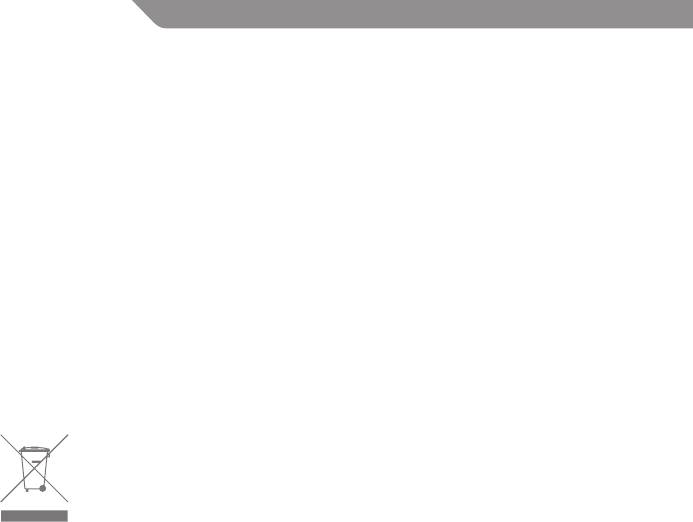
LV
Ievads
Pateicamies, ka esat iegādājušies personāldatora spēļu pulti. Esam pārliecināti, ka tā jums sniegs
gandarījumu, spēlējot spēles. Šajā instrukcijā sniegta būtiska informācija par spēļu pults funkcijām
un kongurēšanu. Glabājiet instrukciju un programmatūras kompaktdisku drošā vietā, lai vajadzības
gadījumā varētu to izmantot.
Īpašības
• Divkārša vibrācija, kas paspilgtina sajūtas spēlējot
• 6 „re“ taustiņi
• 4 sānu taustiņi
• Divas 360° mini sviras ar digitālajiem taustiņiem pults apakšā
• 8 pozīciju virzības pults (D-pad)
• Analogais un digitālais režīms
• USB savienojums
• Darbojas Windows XP / VISTA/ 7™ operētājsistēmās
Elektrisko un elektronisko iekārtu atkritumu (WEEE) simbols
WEEE simbols norāda, ka šis izstrādājums nav likvidējams kopā ar citiem mājsaimniecības
atkritumiem. Likvidējot šo izstrādājumu pareizi, Jūs palīdzēsit aizsargāt apkārtējo vidi.
Sīkākai informācijai par šā izstrādājuma pārstrādāšanu, lūdzu, sazinieties ar vietējām
iestādēm, mājsaimniecības atkritumu transportēšanas uzņēmumu vai tirdzniecības
vietu, kur izstrādājumu iegādājāties.
16

LV
Vispārējs apraksts
1
5 / L1
11 L3 poga/neliela kreisās puses vadības svira
2
6 viegli
4 ātras
12 R3 poga/neliela labās puses vadības svira
6 / R1
3
aizsniedzamas
darbības
13 Analogā/digitālā režīma pārslēgšanas poga
4
7 / L2
pogas
plecu pogas
14 Analogais/digitālais režīms indikators
Select (9)
8 / R2
Start (10)
15 8 virzienu D-aizsargs
16 „TURBO”poga
17 „CLEAR” poga
17

LV
Lietošana analogajā režīmā
Analogajā režīmā iedegsies gaismas diode (14).
Analogajā režīmā, kreisā vadības svira atbalsta X, Y asis un labās puses vadības svira atbalsta Z, Rz
asis. Tai ir 8 virzienu funkcijas režīms D-aizsargam. Lūdzu, ievērojiet, ka, nospiežot analogās sviras
centrālo daļu, tā ieslēdz L3 pogas funkciju (kreisā svira) un R3 pogas funkciju (labā svira).
Lietošana digitālajā režīmā
Ja izmantojat digitālo režīmu, jānospiež poga MODE (režīms) (13). Digitālajā režīmā kreisā vadības
svira atbalsta D-aizsarga funkcija ar X, Y asīm.
“Turbo” tausti ņa lietošana
“Turbo” režīms ļauj automātiski atkārtot “Turbo” funkciju, nospiežot taustiņu, kas ir atlasīts kā “Turbo”
taustiņš. “Turbo” režīms ir pieejams taustiņiem no 1 līdz 12 (skatīt tabulu).
Lai taustiņam piešķirtu “Turbo” funkciju, vispirms nospiediet “Turbo” taustiņu, pēc tam attiecīgo
taustiņu no 1 līdz 12.
Lai attiecīgajam taustiņam izslēgtu “Turbo” funkciju, vispirms nospiediet un turiet nospiestu “Clear”
taustiņu, pēc tam nospiediet attiecīgo taustiņu.
Svarīgi drošības norādījumi
Izmantojot elektriskās ierīces, it sevišķi, ja blakus atrodas bērni, vienmēr jāievēro pamata drošības
noteikumi, tostarp:
PIRMS LIETOŠANAS IZLASIET VISUS NORĀDĪJUMUS.
BRĪDINĀJUMS – lai mazinātu apdegumu, elektrotraumu, ugunsgrēka vai cilvēku savainošanās
18

LV
risku:
1. Nenovietojiet spēļu konsoli augstā temperatūrā, mitrumā vai tiešā saules gaismā. (Izmantojiet
vidē, kur gaisa temperatūra ir 5 – 35 °C/41 – 95 °F);
2. Nepieļaujiet, lai konsolē nonāktu šķidrums vai smalkas detaļas;
3. Nenovietojiet uz konsoles smagus priekšmetus;
4. Nekādā gadījumā konsoli neizjauciet un neveiciet tās modikācijas;
5. Nesapiniet un neraujiet kabeli ar spēku;
6. Nelokiet, nesviediet un nenometiet konsoli, kā arī nepakļaujiet spēcīgiem ziskiem triecieniem;
7. Nepieskarieties ar metāla detaļām vai svešķermeņiem detaļām konsoles iekšpusē.
8. Ja radušies kādi bojājumi, nemēģiniet pašrocīgi salabot spēļu pulti. Tehniskās apkalpes darbus
uzticiet kvalicētiem speciālistiem.
9. Nekādā gadījumā nemodicējiet spēļu pulti. Pretējā gadījumā zaudēsit garantijas apkalpošanu.
Ieinstalēšana
Programmatūras ieinstalēšana
1. Ielieciet programmatūras kompaktdisku diskdzinī.
2. Programmatūra tiks ieinstalēta automātiski.
3. Ja programmatūru neizdodas ieinstalēt automātiski, rīkojieties šādi:
a. Uzejiet uz „My Computer“.
b. Izvēlieties diskdziņa piktogrammu un divas reizes uzklikšķiniet uz tās.
c. Divas reizes uzklikšķiniet uz faila „setup.exe“.
4. Rīkojieties atbilstoši instalēšanas programmas norādījumiem.
5. Restartējiet datoru.
19

LV
Pults pievienošana
1. Operētājsistēma var pieprasīt ielikt „Windows“ operētājsistēmas kompaktdisku, lai ieinstalētu
jaunās ierīces komponentus.
2. Lai kongurētu pulti, uzklikšķiniet uz:
„Start“—> „Settings“ —> „Control panel“ —> „Game controllers“.
3. Izvēlieties nepieciešamo ierīci.
4. Uzklikšķinot uz „Properties“, varat pārbaudīt un, ja nepieciešams, noregulēt pults iestatījumus
(piem.,: „Force Feedback“ stiprumu).
Funkcijas
Vibrācijas funkcija
Spēļu pultij ir divi dzinējiņi, kuri darbojas, spēlējot spēles, kas atbalsta „Force Feedback“ funkciju, un
ieinstalējot draiveri. Spēles apakšizvēlnē jābūt aktivizētai vibrācijas funkcijai. Par to, vai spēle atbalsta
vibrācijas funkciju, lasiet spēles instrukcijā.
Piezīmes
• Pārliecinieties, vai jūsu spēļu programmatūra atbalsta spēļu pultis.
• Lai ieslēgtu vibrāciju, pārliecinieties, vai jūsu spēļu programmatūra atbalsta „Force Vibration“ /
„Force Feedback“ funkcijas.
• Ja daži taustiņi nedarbojas, pārbaudiet to iestatījumus spēles apakšizvēlnē.
Tīrīšana
• Lai notīrītu spēļu vadāmierīci, noslaukiet to ar nedaudz samitrinātu drānu.
20





