Philips Mando universal: instruction
Class: Audio Accessories
Type:
Manual for Philips Mando universal

SJM3151
www.philips.com/welcome
EN Universal remote and
SV Universalfjärrkontroll och
docking cradle for iPod™ 3
dockningsstation för iPod™
164
DE Universalfernbedienung und
EL
Dockingstation für iPod™ 26
187
FR
Télécommande universelle et
PL
Pilot uniwersalny i podstawka
do odtwarzacza iPod™
210
station d’accueil pour iPod™
49
NL Universele afstandsbediening
RU
en basisstation voor de iPod™ 72
233
ES Mando a distancia universal
CS
y estación base para iPod™
95
iPod™
256
IT Telecomando universal e base
HU Univerzális távirányító és dokkoló
de suporte para iPod™ 118
az iPod™ használatához
279
PT Universal remote and
TR iPod™ için evrensel uzaktan
docking cradle for iPod™ 141
302
SJM315Final.indb 1 8/14/07 4:10:23 PM
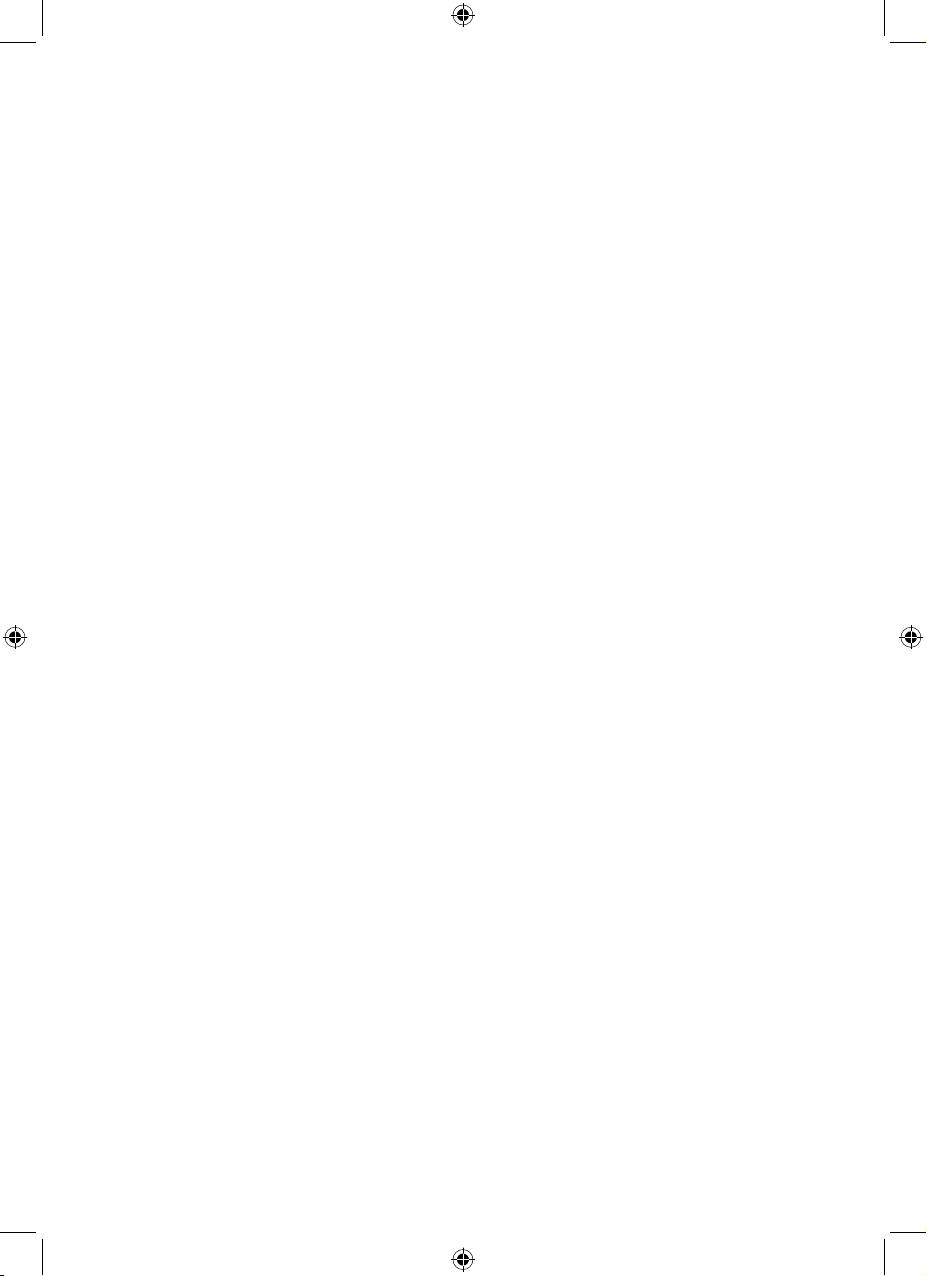
SJM315Final.indb 2 8/14/07 4:10:24 PM
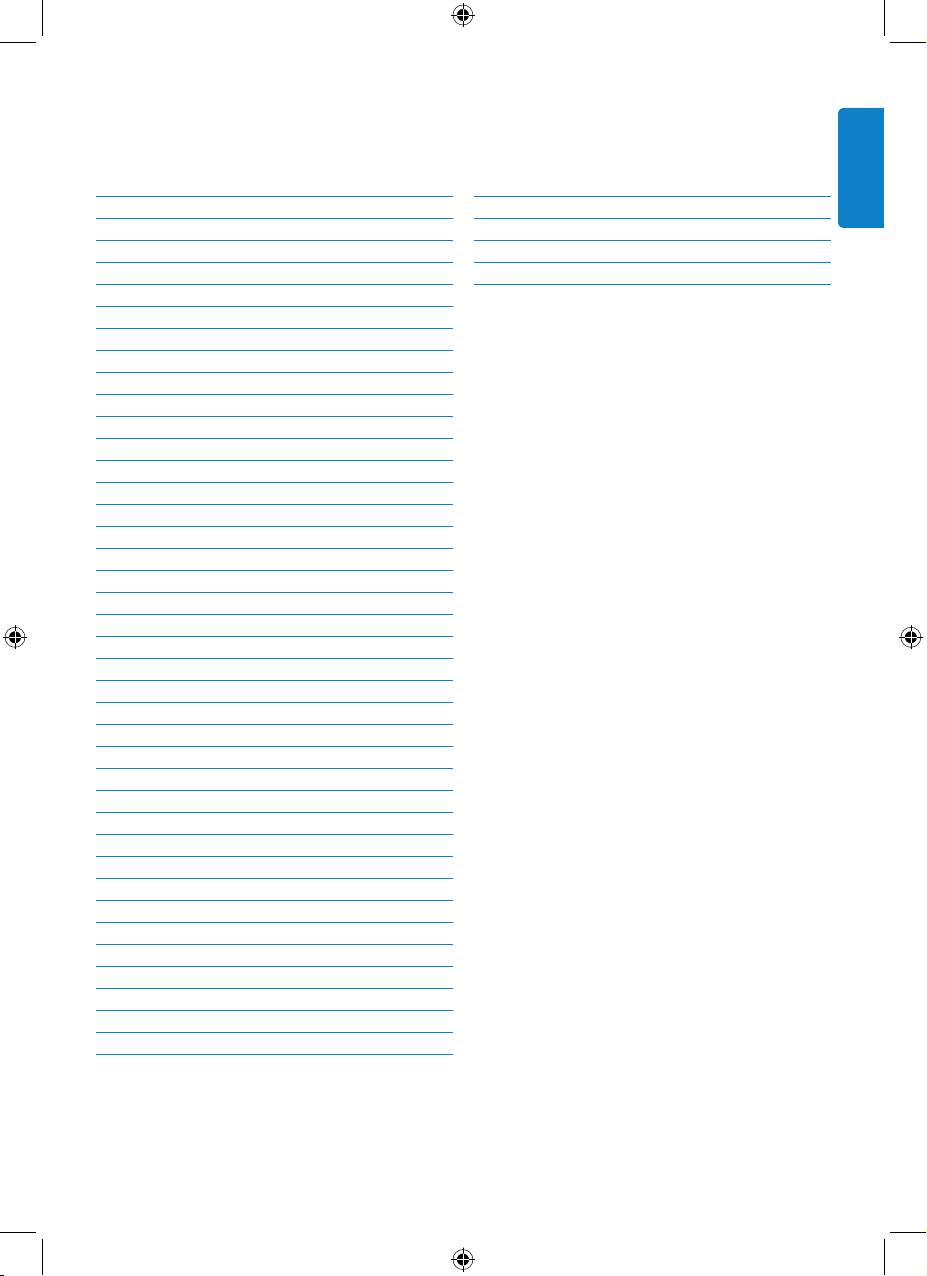
Table of Contents
1. Important 4
6. Warranty and service 22
ENGLISH
2. Your universal remote and
7. Technical data 23
docking cradle for iPod™ 6
2.1 What’s in the box 7
8. Frequently asked questions 24
2.2 What you’ll also need 7
2.3 Universal remote and docking
cradle for iPod™ overview 8
2.4 Main menu overview 8
3. Getting Started 9
3.1 Prepare 9
3.2 Connect 9
3.3 Install 10
4. Using your universal remote and
docking cradle for iPod™ 12
4.1 Using your universal remote for
iPod™ as a controller for your iPod™ 12
4.2 Browsing and playing music from
your iPod™ 12
4.3 Using your universal remote for
iPod™ as a universal remote control 14
4.4 Starting up an activity 15
4.5 Replacing the batteries 15
5. Use more of your universal
remote and docking cradle
for iPod™ 16
5.1 Adding a device 16
5.2 Deleting a device 17
5.3 Fixing a key 17
5.4 Adding a function 18
5.5 Adding an activity 18
5.6 Deleting an activity 19
5.7 About RF Settings 19
5.8 Changing language 20
5.9 Copying volume 20
5.10 Changing display time out 21
5.11 Performing a full reset 21
Table of contents
3
SJM315Final.indb 3 8/14/07 4:10:24 PM
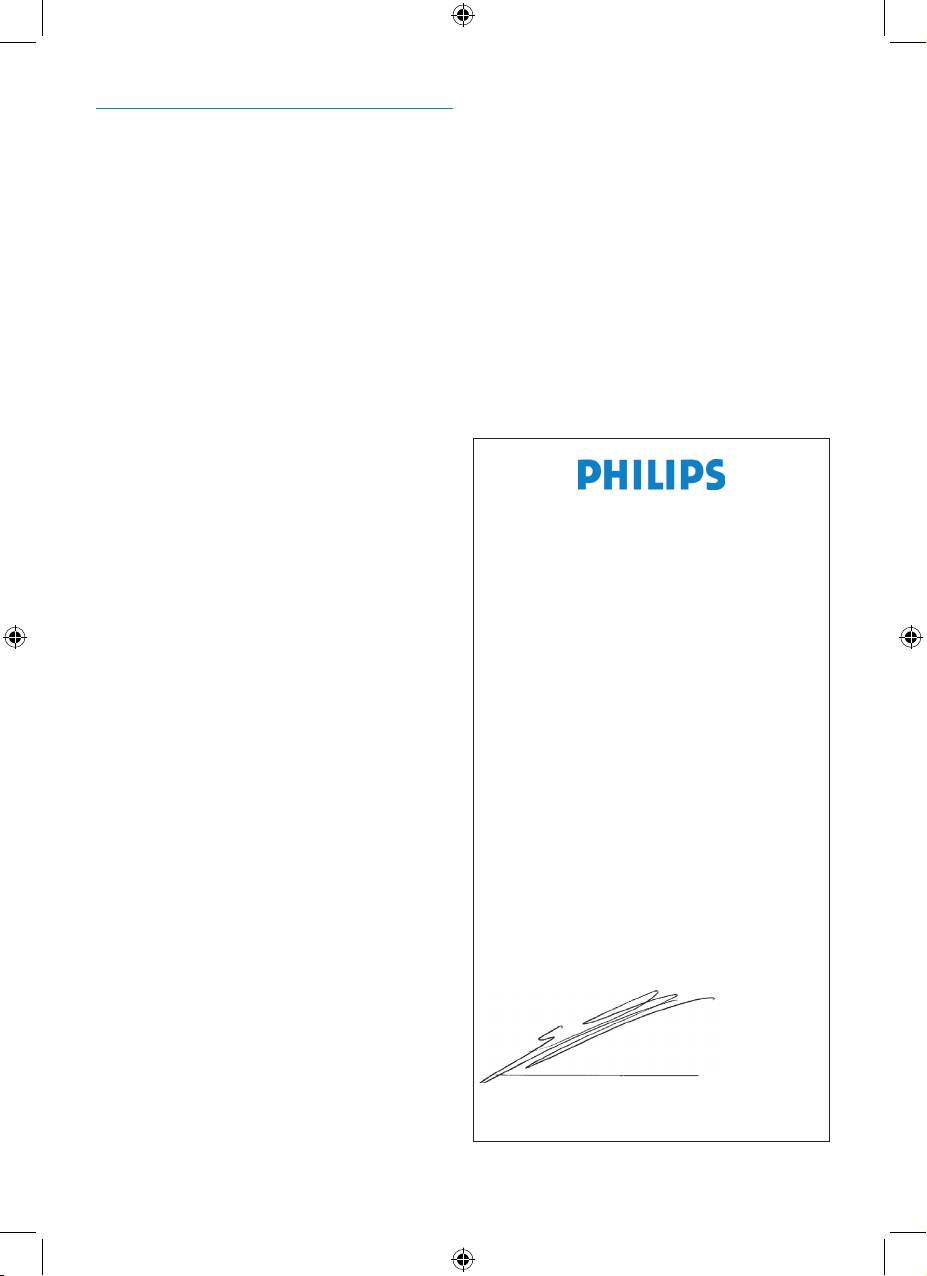
equipment and the receiver.
1 Important
• Connect the equipment to an outlet on
a circuit different from that to which the
Take time to read this manual before you use
receiver is connected.
your universal remote and docking cradle for
• Consult the dealer or an experienced
iPod™. It contains important information and
radio/TV technician for help.
notes regarding operating your universal remote
and docking cradle for iPod™.
Any unauthorized modification to this
equipment could result in the revocation of the
© 2007 Koninklijke Philips Electronics N.V.
authorization to operate the equipment.
All rights reserved. Reproduction in whole or in
part is prohibited without the written consent of
Industry Canada Statement
the copyright owner. Trademarks are the
This Class B digital apparatus
property of Koninklijke Philips Electronics N.V.
complies with Canadian ICES-003.
or their respective owners.
FCC Compliance
This device complies with Part 15 of the FCC
Rules. Operation is subject to the following two
PHILIPS CE – BL Home Control
conditions :
1 This device may not cause harmful
07-EC-RM60002/01
(Report no.)
interference ; and
2) This device must accept any
DECLARATION OF IDENTITY
interference received, including interference that
may cause undesired operation.
We, PHILIPS ELECTRONICS SINGAPORE
Pte Ltd
D Note
Remote Control Systems
This equipment has been tested and found
to comply with the limits for a Class B digital
Declare under our responsibility that the
device, pursuant to Part 15 of the FCC Rules.
following RF remote controls products are
These limits are designed to provide reasonable
electrical and mechanical identical except
protection against harmful interference in a
printing on top part and keymat are different,
residential installation. This equipment generates,
software codes different.
uses and can radiate radio frequency energy
and, if not installed and used in accordance with
SJM3151/RM60002/01 Remote is identical to:
the instructions, may cause harmful interference
SRM7500/10 Remote
to radio communications. However, there is no
guarantee that interference will not occur in
Singapore, 10th August, 2007
a particular installation. If this equipment does
cause harmful interference to radio or television
reception, which can be determined by turning
the equipment off and on, the user is
encouraged to try to correct the interference by
one or more of the following measures :
Werner Van Eck, General Manager,
• Reorient or relocate the receiving
Business Line Remote Control
antenna.
• Increase the separation between the
Important
4
SJM315Final.indb 4 8/14/07 4:10:24 PM
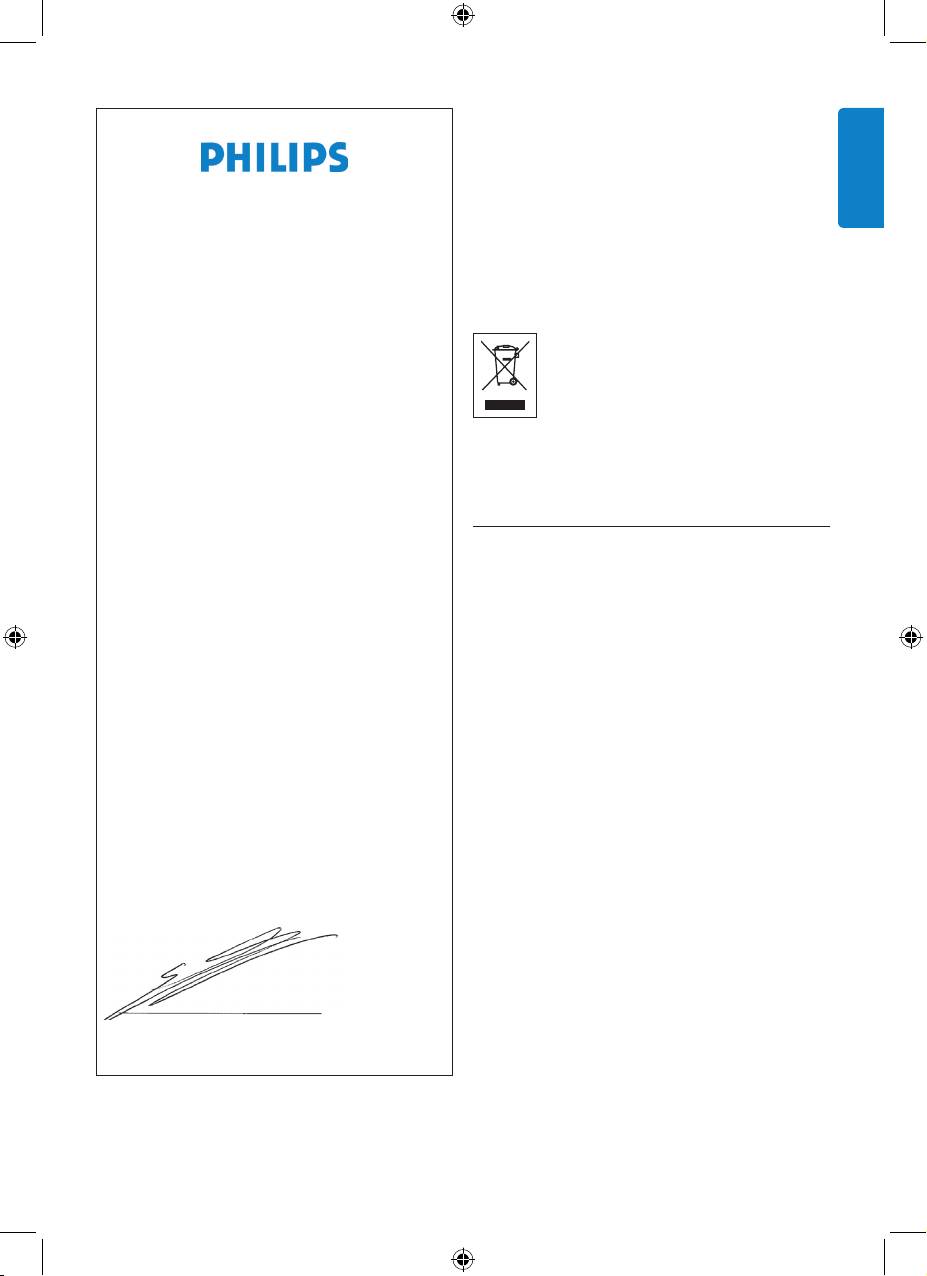
Hereby, Philips Consumer Electronics, BG P&A,
declares that this SJM3151 is in compliance with
the essential requirements and other relevant
provisions of Directive 1999/5/EC.
ENGLISH
PHILIPS ELECTRONICS SINGAPORE PTE LTD
Disposal of your old product:
07-EC-DSS1001/01
Your product is designed and manufactured with
(Report no.)
high quality materials and components, which
can be recycled and reused.
EC DECLARATION OF CONFORMITY
When this crossed-out wheeled bin
We, PHILIPS ELECTRONICS SINGAPORE
symbol is attached to a product it
PTE LTD
means the product is covered by the
European Directive 2002/96/EC
Declare under our responsibility that the
electrical product:
Please inform yourself about the local separate
collection system for electrical and electronic
2-Way RF Docking Station (2.4GHz)
products.
DS1001/01/SJM3151
Please act according to your local rules
2-Way RF Docking Station
and do not dispose of your old products
with your normal household waste. The
to which this declaration relates is in
correct disposal of your old product
conformity with the following standards:
will help prevent potential negative
consequences for the environment and
ESTI EN300 328 V1.6.1: 2004 &
human health.
EN 50371: 2002 &
ETSI EN 301 489-17 Vi.1.2: 2002 &
B Warnings
EN60950-1: 2001
• Do not expose the product to rain
Following the provisions of 89/336/EEC and
or water.
93/68/EEC directive
• Keep away from sunlight to prevent heat
build-up.
The product is manufactured by an organization
• Do not disassemble or repair.
on ISO9000 level.
• Keep away from high voltage devices
• When you replace the batteries, do not
Singapore, 10th August, 2007
mix different brands of batteries or
place zinc carbon batteries in the
remote. This can trigger unpredictable
behavior.
Take the package to your local recycling center.
Werner Van Eck, General Manager,
Business Line Remote Control
Important
5
SJM315Final.indb 5 8/14/07 4:10:24 PM

