Philips Aurea Téléviseur: instruction
Class: Video Equipment
Type:
Manual for Philips Aurea Téléviseur
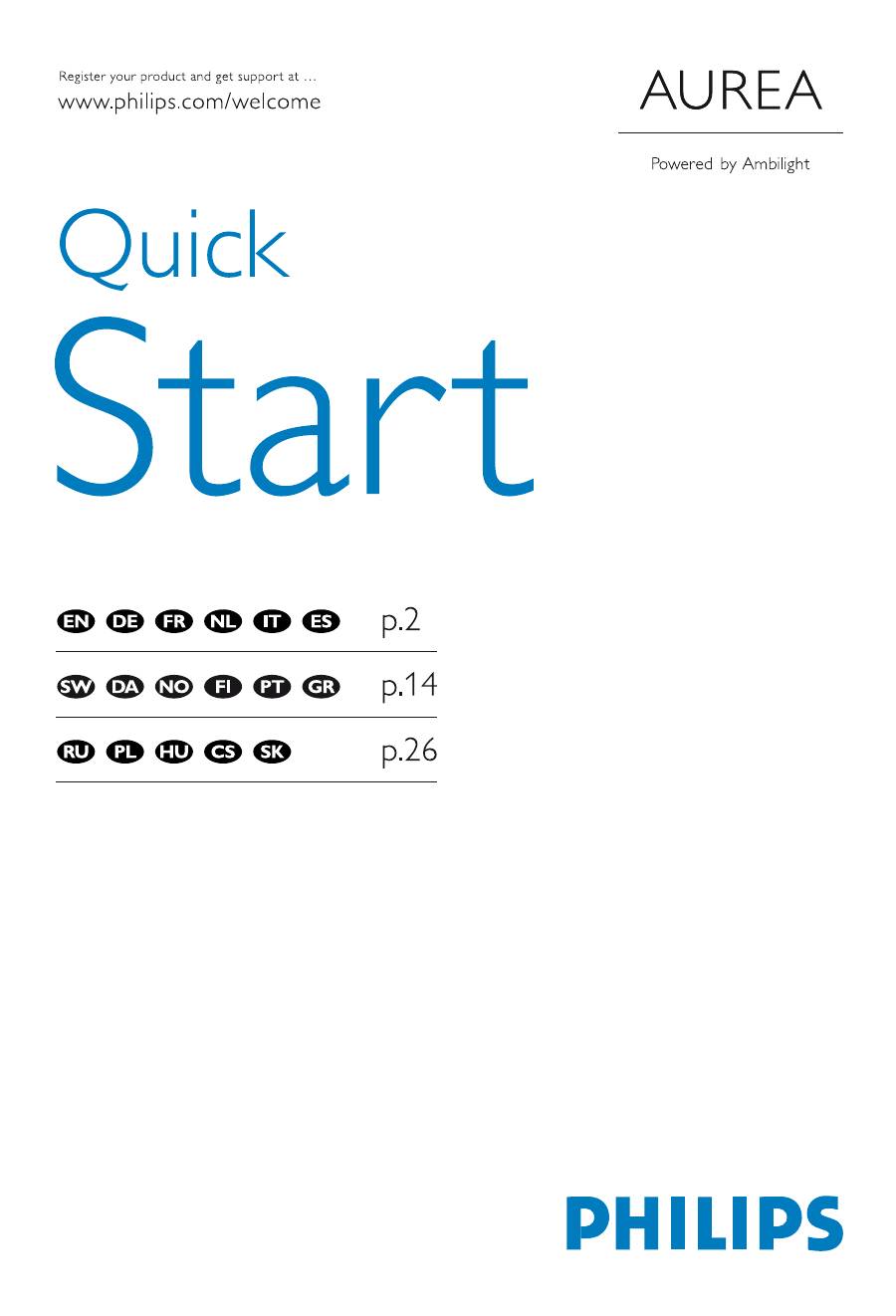

Start
Quick
www.philips.com/welcome
Installation
EN
Einstellung
DE
Installation
FR
Installatie
NL
Configuratione
IT
Instalación
ES
Register your product and get support at …
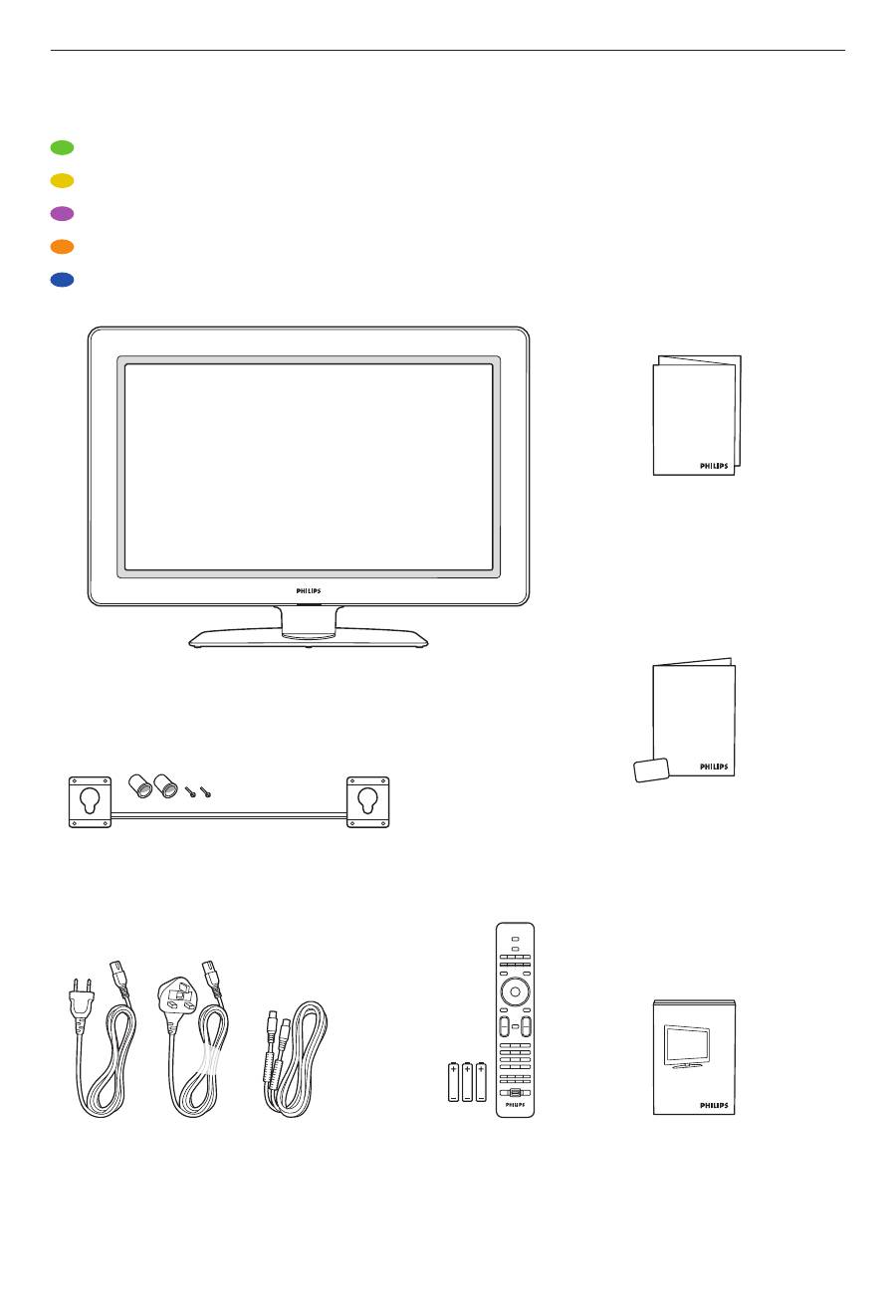
What’s in the box
Remote Control
Fernbedienung
Télécommande
Afstandsbediening
Telecomando
Mando a distancia
Was ist in der Verpackung
Contenu de l’emballage
Wat zit er in de doos
•
•
•
•
•
•
User manual
Bedienungsanleitung
Mode d’emploi
Gebruikershandleiding
Manuale di istruzioni
Manual del usuario
•
•
•
•
•
•
Start guide
Start guide
Guide de démarage
Start gids
Guida di avvio
Guía de inicio
•
•
•
•
•
•
Consumer care
Kundendienst
Assistance à la clientèle
Consumentenlijn
Assistenza clienti
Atención al cliente
•
•
•
•
•
•
Television and stand
Fernsehgerät und Standfuß
Téléviseur et support
•
•
•
Televisie en standaard
Televisione e supporto
Televisor y soporte
•
•
•
Star t
Help
DE
FR
NL
Contenuto della confezione
IT
Contenido de la caja
ES
Power cord and antenna cable
Netzkabel und Antennenkabel
Cordon d’alimentation et câble d’antenne
Netsnoer en antennekabel
Cavo di alimentatione e cavo dell’antenna
Cable de alimentation y cable de antena
•
•
•
•
•
•
UK
Ireland
Wall mount bracket
Wandhalterung
Support de montage mural
•
•
•
Wandsteun
Staffa per montaggio a parete
Soporte de montaje en pared
•
•
•
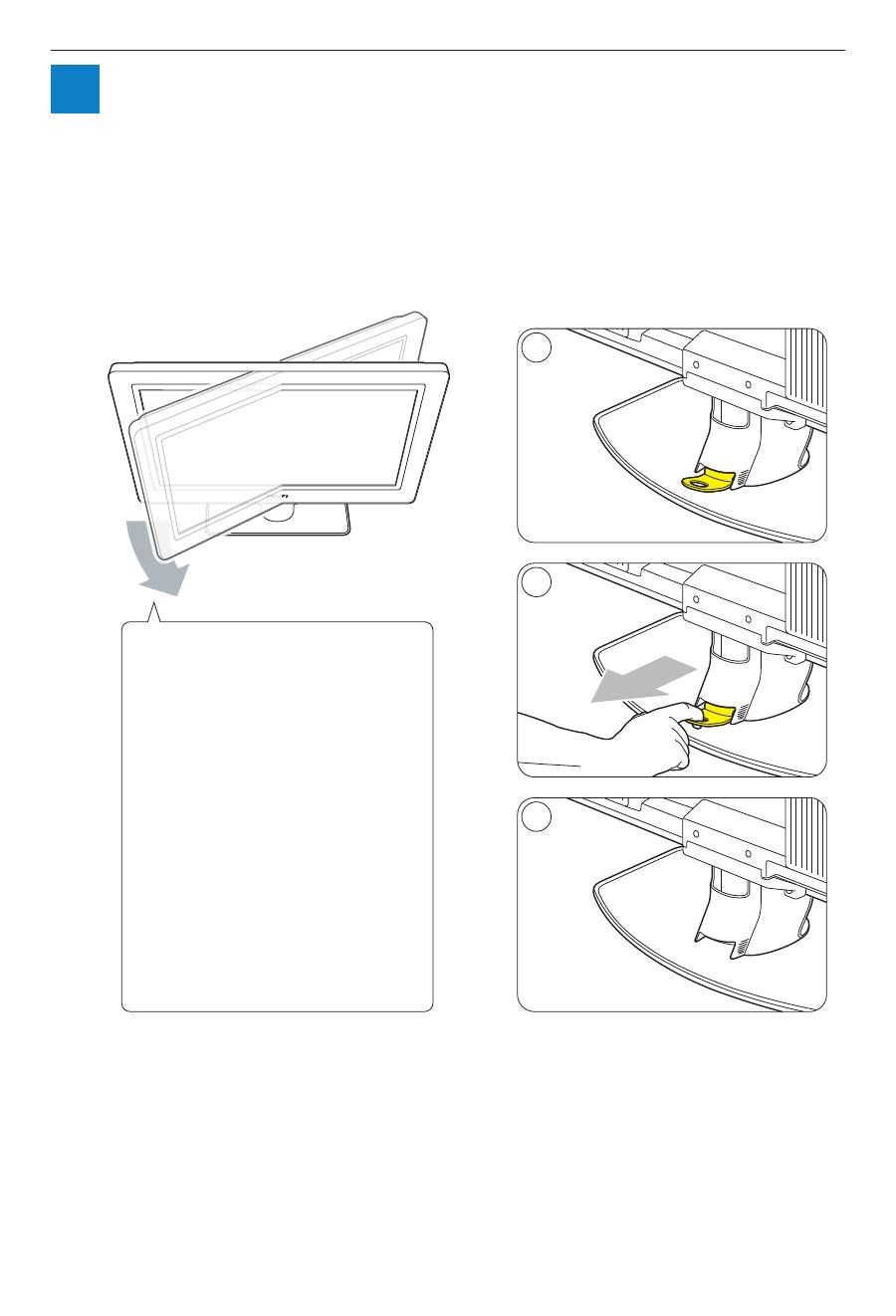
•
•
•
•
•
•
Remove the yellow brake at the back of
the stand to allow the TV to swivel.
Entfernen Sie die gelbe Sperre auf der
Rückseite des Standfußes, damit sich das
Fernsehgerät drehen lässt.
Retirez le frein jaune à l'arrière du support
afin de permettre au téléviseur de pivoter.
Verwijder de gele rem achterop de
standaard om het draaien toe te laten.
Rimuovere il blocco giallo sul retro del
supporto in modo che il TV possa girare.
Quite el freno amarillo de la parte
posterior del soporte para que el televisor
pueda girar.
1
Swivel stand
Drehbarer Standfuß
Support pivotant
Draaibare standaard
Supporto girevole
Soporte con pedestal
•
•
•
•
•
1
3
2

