Hotpoint-Ariston WMSD 723: Description of the washing machine
Description of the washing machine: Hotpoint-Ariston WMSD 723
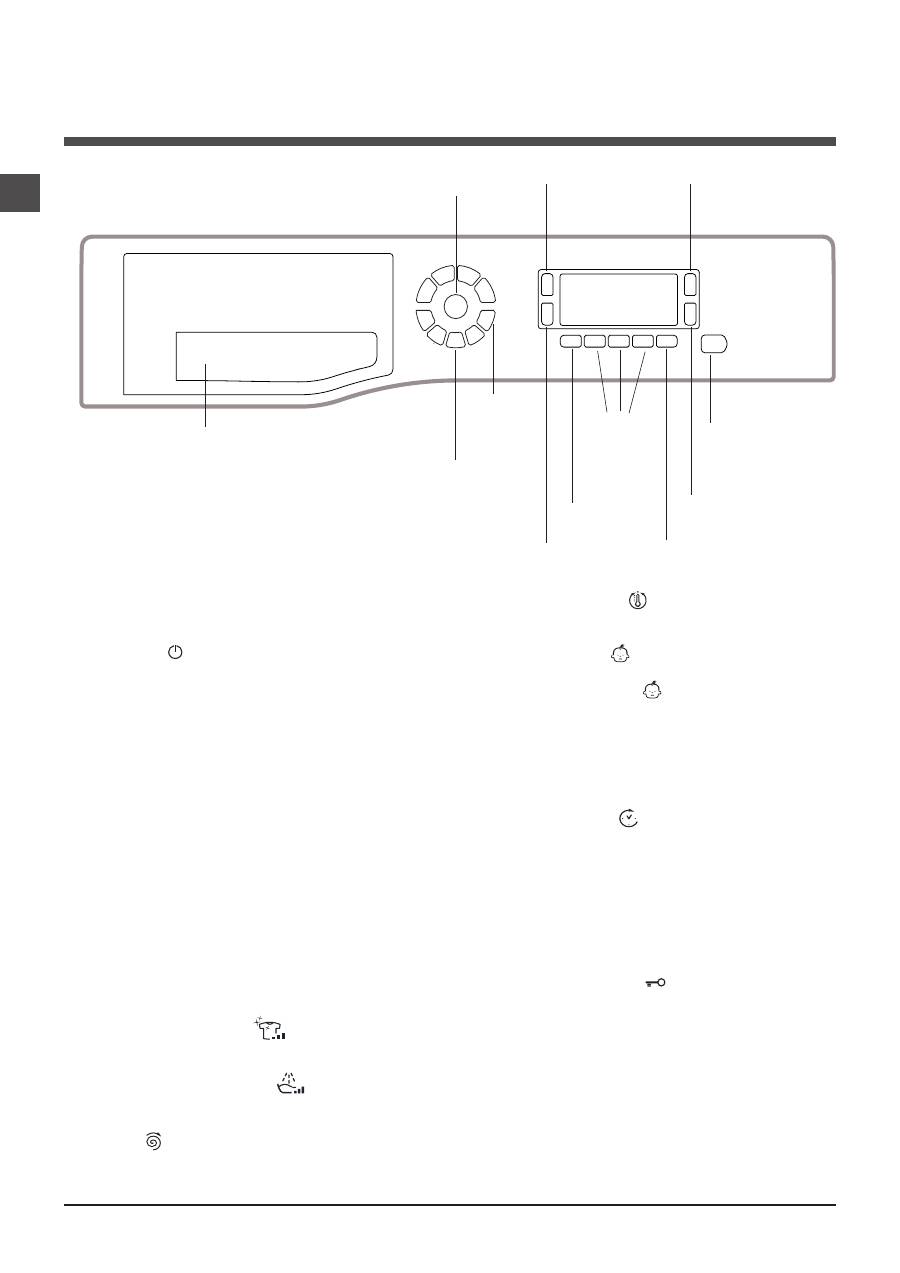
6
GB
Detergent dispenser drawer:
used to dispense deter-
gents and washing additives
(see “Detergents and laundry”)
.
ON/OFF
button : press this briefly to switch the ma-
chine on or off. The START/PAUSE indicator light, which
flashes slowly in a green colour shows that the machine is
switched on. To switch off the washing machine during the
wash cycle, press and hold the button for approximately 3
seconds; if the button is pressed briefly or accidentally the
machine will not switch off. If the machine is switched off
during a wash cycle, this wash cycle will be cancelled.
WASH CYCLE SELECTOR
buttons: used to set the
desired wash cycle
(see “Table of wash cycles”)
.
MY CYCLE
button: press and hold the button to store a
cycle with your own set of preferences in the memory of
the machine. To recall a previously stored cycle, press the
MY CYCLE button.
FUNCTION
buttons: press the button to select the
desired function. The corresponding indicator light on the
display will switch on.
CLEANING ACTION
button
:
to select the desired
wash intensity.
ANTI ALLERGY RINSE
button
:
press to select
the desired rinse type.
SPIN
button : press to reduce or completely exclude
the spin cycle - the value is indicated on the display.
TEMPERATURE
button
: press to decrease the tem-
perature: the value will be shown on the display.
CHILD LOCK
button
: to activate the control panel
lock, press and hold the button for approximately 2
seconds. When the symbol
is illuminated, the control
panel is locked (apart from the ON/OFF button). This
means it is possible to prevent wash cycles from being
modified accidentally, especially where there are children in
the home. To deactivate the control panel lock, press and
hold the button for approximately 2 seconds.
DELAY TIMER
button
: press to set a delayed start
time for the selected wash cycle. The delay time will be
shown on the display.
START/PAUSE
button with indicator light: when the gre-
en indicator light flashes slowly, press the button to start a
wash cycle. Once the cycle has started the indicator light
will remain lit in a fixed manner. To pause the wash cycle,
press the button again; the indicator light will flash in an
orange colour. If the symbol
is not illuminated, the door
may be opened. To start the wash cycle from the point at
which it was interrupted, press the button again.
Standby mode
This washing machine, in compliance with new energy sa-
ving regulations, is fitted with an automatic standby system
which is enabled after about 30 minutes if no activity is
detected. Press the ON-OFF button briefly and wait for the
machine to start up again.
Consumption in off-mode: 0,5 W
Consumption in Left-on: 0,5 W
Description of the washing machine
Control panel
TEMPERATURE
button
WASH
CYCLE
SELECTOR
buttons
Detergent dispenser drawer
FUNCTION
buttons
ON/OFF
button
SPIN SPEED
button
START/PAUSE
button with
indicator light
CHILD LOCK
button
DISPLAY
DELAY
TIMER
button
MY
CYCLE
button
CLEANING
ACTION
button
ANTI
ALLERGY
RINSE
button
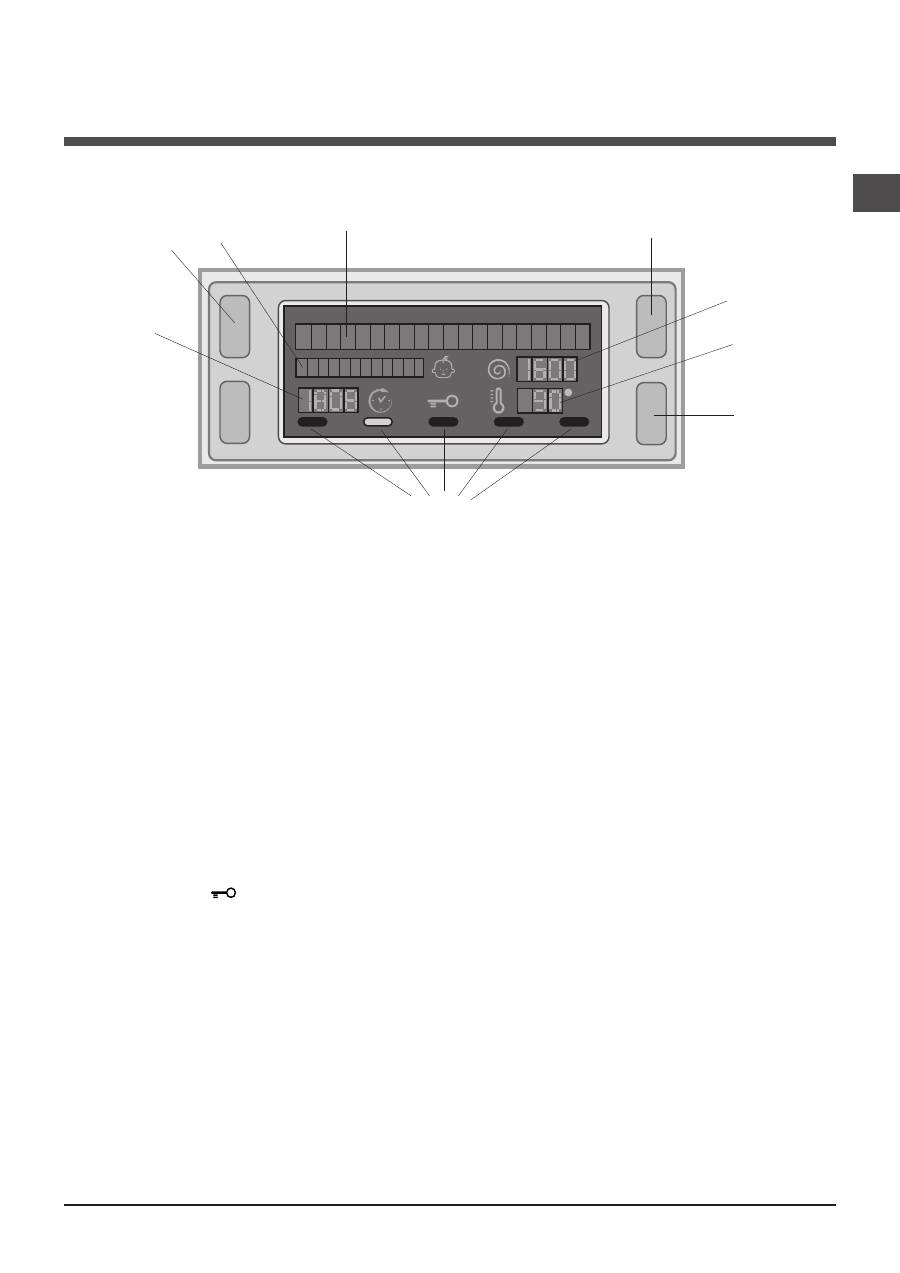
GB
7
Display
The display is useful when programming the machine and provides a great deal of information.
The two upper strings
A
and
B
provide details of the wash cycle selected, the wash cycle phase in progress and all informa-
tion relating to the progress status of the wash cycle.
String
C
shows the time remaining until the end of the wash cycle in progress and, if a DELAYED START has been set, the
time remaining until the start of the selected wash cycle.
String
D
shows the maximum spin speed value (this depends on the selected wash cycle); if the wash cycle does not include
a spin cycle, the string remains unused.
String
E
shows the maximum temperature value which may be selected (this depends on the wash cycle used); if the tempe-
rature of the wash cycle cannot be modified, the string remains unused.
Indicator lights
F
correspond to the functions and light up when the selected function is compatible with the set wash cycle.
Door locked symbol
If the symbol is lit, this indicates that the washing machine door is blocked to prevent it from being opened accidentally. To
prevent any damage from occurring, wait for the symbol to switch itself off before opening the appliance door.
N.B.: if the DELAYE TIMER function has been activated, the door cannot be opened; pauses the machine by pressing the
START/PAUSE button if you wish to open it.
!
The first time the machine is switched on, you will be asked to select the language and the display will automatically show
the language selection menu.
To select the desired language press the
X
and
Y
buttons; to confirm the selection press the
Z
button.
To change the language switch off the machine and press buttons
X
,
Y
,
Z
simultaneously
until an alarm is heard: the
language-selection menu will be displayed again.
A
B
C
D
E
F
Z
X
Y
Оглавление
- Installation
- Care and maintenance
- Precautions and tips
- Description of the washing machine
- Running a wash cycle
- Wash cycles and functions
- Detergents and laundry
- Troubleshooting
- Service
- Instrukcja obsługi
- Instalacja
- Utrzymanie i konserwacja
- Zalecenia i środki ostrożności
- Opis pralki
- W jaki sposób wykonać cykl prania
- Programy i funkcje
- Środki piorące i bielizna
- Nieprawidłowości w działaniu i sposoby ich usuwania
- Serwis Techniczny
- Iнструкцiї з експлуатацiї
- Встановлення
- Опис пральної машини
- Як здійснювати цикл прання
- Програми та функції
- Миючі засоби і білизна
- Запобіжні заходи та поради
- Технічне обслуговування та догляд
- Несправності та засоби їх усунення
- Допомога
- Istruzioni per l’uso
- Installazione
- Manutenzione e cura
- Precauzioni e consigli
- Descrizione della lavabiancheria
- Come effettuare un ciclo di lavaggio
- Programmi e funzioni
- Detersivi e biancheria
- Anomalie e rimedi
- Assistenza
- Руководство по эксплуатации
- Установка
- Описание стиральной машины
- Порядок выполнения цикла стирки
- Программы и функции
- Стиральные вещества и типы белья
- Предосторожности и рекомендации
- Техническое обслуживание и уход
- Неисправности и методы их устранения
- Сервисное обслуживание

