Hotpoint-Ariston C 3 VP6 R: S tart -u p an d u s e
S tart -u p an d u s e: Hotpoint-Ariston C 3 VP6 R

GB
5
S tart -u p an d u s e
The first time you use your appliance, heat the
empty oven with its door closed at its maximum
temperature for at least half an hour. Ensure that the
room is well ventilated before switching the oven off
and opening the oven door. The appliance may emit
a slightly unpleasant odour caused by protective
substances used during the manufacturing process
burning away.
Before operating the product, remove all plastic film
from the sides of the appliance.
U
sing
th
e
o
v
e
n
1. Select the desired cooking mode by turning the
SELECTOR knob.
2. Select the recommended temperature for the
cooking mode or the desired temperature by turning
the THERMOSTAT knob.
A list detailing cooking modes and suggested
cooking temperatures can be found in the relevant
table (
see Oven cooking advice table
).
During cooking it is always possible to:
Change the cooking mode by turning the
SELECTOR knob.
Change the temperature by turning the
THERMOSTAT knob.
Set the total cooking time and the cooking end
time (
see below
).
Stop cooking by turning the SELECTOR knob to
the 0 position.
Never put objects directly on the bottom of the
oven; this will avoid the enamel coating being
damaged. Only use position 1 in the oven when
cooking with the rotisserie spit.
Always place cookware on the rack(s) provided.
T
HERMOS
T
A
T
in
d
i
ca
to
r
l
i
g
ht
When this is illuminated, the oven is generating
heat. It switches off when the inside of the oven
reaches the selected temperature. At this point the
light illuminates and switches off alternately,
indicating that the thermostat is working and is
maintaining the temperature at a constant level.
Ov
en
l
i
g
ht
This is switched on by turning the SELECTOR knob
to any position other than 0. It remains lit as long
as the oven is operating. By selecting
8
with the
knob, the light is switched on without any of the
heating elements being activated.

6
GB
C
oo
k
in
g
m
o
d
es
!
A temperature value can be set for all cooking
modes between 50°C and Max, except for
GRILL, DOUBLE GRILL (recommended: set only to
MAX power level);
GRATIN (recommended: do not exceed 200°C).
a
TRADITIONAL OVEN
mode
Both the top and bottom heating elements will come on.
When using this traditional cooking mode, it is best to use
one cooking rack only. If more than one rack is used, the
heat will be distributed in an uneven manner.
u
B
AKIN
G
mode
The rear heating element and the fan are switched on, thus
guaranteeing the distribution of heat in a delicate and
uniform manner throughout the entire oven. This mode is
ideal for baking and cooking temperature sensitive foods
(such as cakes that need to rise) and for the preparation of
pastries on 3 shelves simultaneously.
w
PIZZA
mode
The circular heating elements and the elements at the
bottom of the oven are switched on and the fan is activated.
This combination heats the oven rapidly by producing a
considerable amount of heat, particularly from the element
at the bottom. If you use more than one rack simultaneously,
switch the position of the dishes halfway through the
cooking process.
b
MULTI-COOKING
mode
All the heating elements (top, bottom and circular) switch on
and the fan begins to operate. Since the heat remains
constant throughout the oven, the air cooks and browns
food in a uniform manner. A maximum of two racks may be
used at the same time.
d
GRILL
mode
The central part of the top heating element is switched on.
The high and direct temperature of the grill is
recommended for food that requires a high surface
temperature (veal and beef steaks, fillet steak and
entrecôte). This cooking mode uses a limited amount of
energy and is ideal for grilling Place the food in the centre
of the rack, as it will not be cooked properly if it is placed in
the corners.
2
DOUBLE GRILL
mode
This provides a larger grill than the normal grill setting and
has an innovative design that improves cooking efficiency by
50% and eliminates the cooler corner areas. Use this
grilling mode to achieve a uniform browning on top of the
food.
T
GRATIN
mode
The
top
heating
element
and
the
rotisserie
(where
present)
are
activated
and
the
fan
begins
to
operate
.
This
combination
of
features
increases
the
effectiveness
of
the
unidirectional
thermal
radiation
provided
by
the
heating
elements
through
forced
circulation
of
the
air
throughout
the
oven
.
This
helps
prevent
food
from
burning
on
the
surface
and
allows
the
heat
to
penetrate
right
into
the
food
.
The GRILL, DOUBLE GRILL and GRATIN cooking modes
must be performed with the oven door shut.
R
otisse
r
ie
*
To operate the rotisserie proceed as
follows:
1. Place the dripping pan in position 1.
2. Place the rotisserie support in position
4 and insert the spit in the hole provided
on the back panel of the oven (
see
figure
).
3. Activate the rotisserie by selecting
2
/
T
with the
SELECTOR knob.
L
o
w
e
r
o
v
en
c
o
m
par
t
m
ent
There is a compartment underneath the
oven that may be used to storeoven
accessories or deep dishes. To open the
door pull it downwards (
see figure
).
Do not place flammable materials in the lower oven
compartment.
The internal surfaces of the compartment (where
present) may become hot.
P
ra
c
ti
c
a
l
c
ooking
a
dv
i
c
e
Do not place racks in position 1 or 5 during fan-assisted
cooking. Excessive direct heat can burn temperature
sensitive foods.
MULTI-COOKING
Use positions 2 and 4, placing the food that requires

GB
7
more heat on the rack in position 2.
Place the dripping pan on the bottom and the rack on top.
GRILL
When using the GRILL and DOUBLE GRILL cooking
modes, place the rack in position 5 and the dripping pan
in position 1 to collect cooking residues (fat and/or
grease). When using the GRATIN cooking mode, place
the rack in position 2 or 3 and the dripping pan in
position 1 to collect cooking residues.
We recommend that the power level is set to maximum.
The top heating element is regulated by a thermostat and
may not always operate contantly.
PIZZA OVEN MODE
Use a light aluminium pizza pan. Place it on the rack
provided.
For a crispy crust, do not use the dripping pan as it
prevents the crust from forming by extending the total
cooking time.
If the pizza has a lot of toppings, we recommend adding
the mozzarella cheese on top of the pizza halfway
through the cooking process.
P
l
a
nning
c
ooking
w
ith
th
e
ele
c
t
r
oni
c
pr
og
ra
mm
e
r
*
S
e
tting
th
e
c
l
o
c
k
After the appliance has been connected to the power
supply, or after a blackout, the display will automatically
reset to 0:00 and begin to blink. To set the time:
1. Press the COOKING TIME button
$
and the COOKING
END TIME
%
simultaneously.
2. Within 4 seconds of having pressed these buttons, set
the exact time by pressing the
*
and
)
buttons. The
*
button advances the hours and the
)
button decreases
the hours.
Once the time has been set, the programmer automatically
switches to manual mode.
S
ettin
g
the
ti
m
e
r
The timer enables a countdown to be set, when the time has
elapsed a buzzer sounds.
To set the timer proceed as follows:
1. press the TIMER button
H
. The display shows:
N
.
2.
P
ress
the
*
and
)
buttons to set the desired time.
3. When the buttons are released the timer begins
counting down and the current time appears on the
display.
R
4. After the time has elapsed a buzzer will sound, and
this can be switched off by pressing any button
(except the
*
and
)
buttons). The symbol
H
will
switch off.
The timer does not switch the oven on or off.
Ad
j
u
stin
g
the
v
o
lu
m
e
o
f
the
bu
zz
e
r
After selecting and confirming the clock settings, use the
)
button to adjust the volume of the alarm buzzer.
S
ettin
g
the
c
oo
k
in
g
ti
m
e
w
ith
a
d
e
lay
e
d
st
ar
t
First decide which cooking mode you wish to use and set a
suitable temperature using the SELECTOR and
THERMOSTAT knobs on the oven.
At this point it is possible to set the cooking time:
1. Press the COOKING TIME button
$
.
2. Within 4 seconds of having pressed this button, set the
desired amount of time by pressing the
*
and
)
buttons. If,
for example, you wish to set a cooking time of 30 minutes, the
display will show:
N.
3. 4 seconds after the buttons are released, the current
time (for example 10.00) reappears on the display with
the symbol
m
and the letter A (AUTO).
Next the desired cooking end time must be set:
4. Press the END COOKING TIME button
%
.
5. Within 4 seconds of having pressed this button,
adjust the cooking end time by pressing the
*
and
)
buttons. If, for example, you want cooking to end at
13.00, the display shows:
O
6. 4 seconds after the buttons are released, the
current time (for example 10.00) reappears on the
display with the letter A (AUTO).
P
At this point, the oven is programmed to switch on
automatically at 12:30 and switch off after 30 minutes,
at 13.00.
S
ettin
g
the
c
oo
k
in
g
ti
m
e
w
ith
a
n
i
mm
e
d
i
a
te
st
ar
t
Follow the above procedure for setting the cooking time
(points 1-3).
When the letter A appears, this indicates that both the
cooking time and the end cooking time have been
programmed in AUTO mode. To restore the oven to manual
operation, after each AUTO cooking mode press the
COOKING TIME
$
and END COOKING TIME
%
buttons
simultaneously.
The symbol
m
will remain lit, along with the oven, for the
entire duration of the cooking programme.
The set cooking duration can be displayed at any time by
pressing the COOKING TIME button
$>$
, and the
cooking end time may be displayed by pressing the END
COOKING TIME button
%
. When the cooking time has
elapsed a buzzer sounds. To stop it, press any button
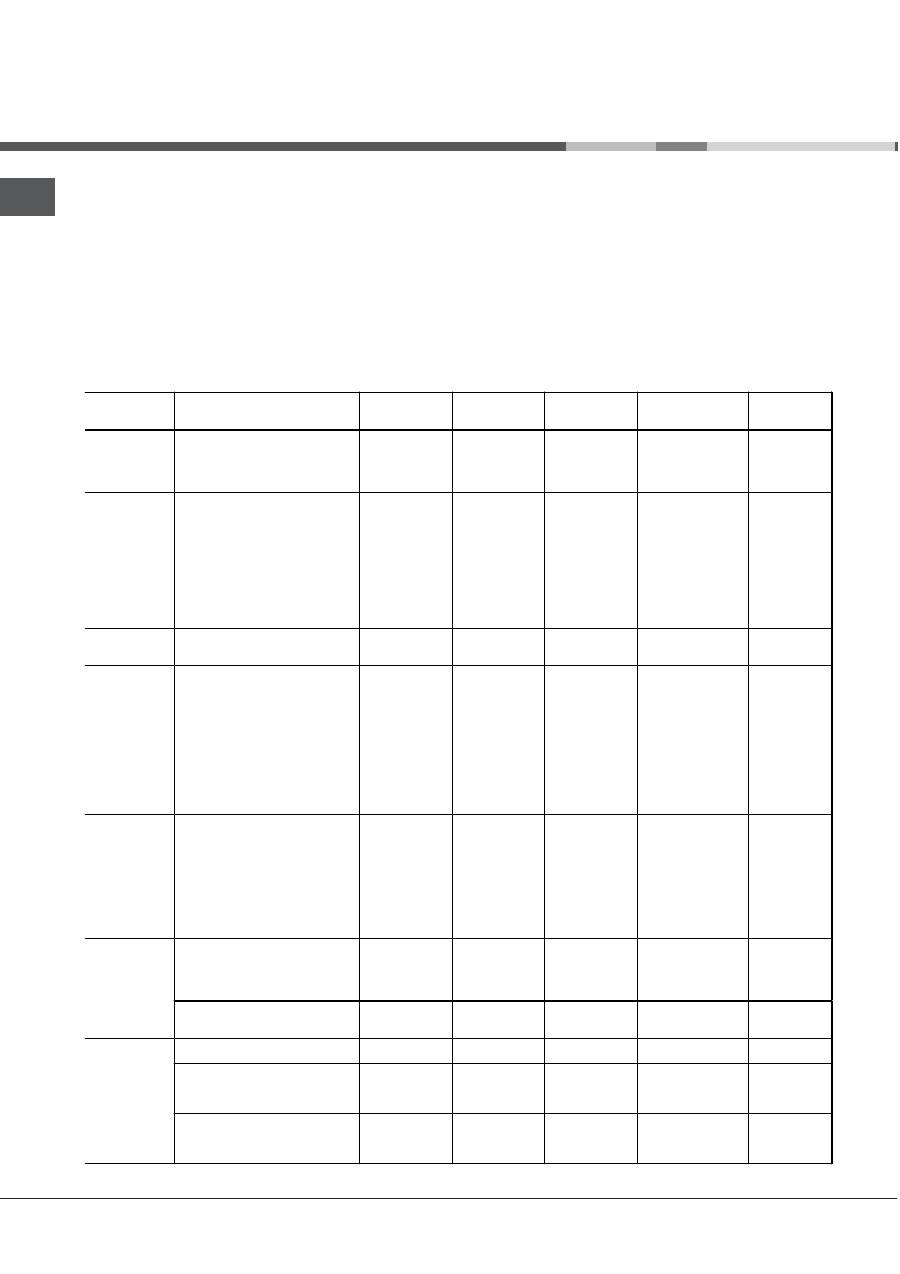
8
GB
C
oo
k
in
g
a
d
vice
table
for
the
oven
C ooking
m odes
Foods
W eight
(in kg)
R ack position
P reheating
tim e
(m in)
R ecom m ended
tem perature
C ooking
tim e
(m inutes)
C onvection
O ven
D uc k
R oas t veal or beef
R oas t pork
B isc uits (s hortcrust pastry)
Tarts
1
1
1
-
1
3
3
3
3
3
15
15
15
15
15
200
200
200
180
180
65-75
70-75
70-80
15-20
30-35
B aking m ode
Tarts
Fruit cakes
S ponge cake m ade with
yoghurt
S ponge cake
S tuffed pancak es (on 2 racks )
Sm all cakes (on 2 rack s)
C hees e puffs (on 2 rac ks )
C ream puffs (on 3 racks )
B isc uits (on 3 racks )
M eringues (on 3 racks)
0.5
1
0.7
0.5
1.2
0.6
0.4
0.7
0.7
0.5
3
2 or 3
3
3
2 and 4
2 and 4
2 and 4
1 and 3 and 5
1 and 3 and 5
1 and 3 and 5
15
15
15
15
15
15
15
15
15
15
180
180
180
160
200
190
210
180
180
90
20-30
40-45
40-50
25-30
30-35
20-25
15-20
20-25
20-25
180
P iz za M ode
P izza
R oas t veal or beef
C hick en
0.5
1
1
3
2
2 or 3
15
10
10
220
220
180
15-20
25-30
60-70
M ulti-cooking
P izza (on 2 racks)
Lasagne
Lam b
R oas t chick en + potatoes
M ack erel
S ponge cake m ade with
yoghurt
C ream puffs (on 2 racks )
B isc uits (on 2 racks )
S ponge cake (on 1 rack)
S ponge cake (on 2 racks)
S avoury pies
1
1
1
1+1
1
1
0.5
0.5
0.5
1
1.5
2 and 4
3
2
2 and 4
2
2
2 and 4
2 and 4
2
2 and 4
3
15
10
10
15
10
10
10
10
10
10
15
230
180
180
200
180
170
190
180
170
170
200
15-20
30-35
40-45
60-70
30-35
40-50
20-25
10-15
15-20
20-25
25-30
G rill
S ole and cuttlefish
S quid and prawn kebabs
C uttlefis h
C od fillet
G rilled vegetables
V eal steak
S ausages
H am burgers
M ack erel
Toasted sandwic hes (or toast)
0.7
0.6
0.6
0.8
0.4
0.8
0.6
0.6
1
n.° 4 and 6
4
4
4
4
3 or 4
4
4
4
4
4
100%
100%
100%
100%
100%
100%
100%
100%
100%
100%
10-12
8-10
10-15
10-15
15-20
15-20
15-20
10-12
15-20
3-5
V eal steak
C utlets
H am burgers
M ack erel
Toast
1
1
1
1
n.° 4
4
4
4
4
4
5
5
5
5
5
M ax
M ax
M ax
M ax
M ax
15-20
15-20
7-10
15-20
2-3
D ouble G rill
W ith the rotisserie
S pit-roast veal
S pit-roast c hicken
1.0
2.0
5
5
M ax
M ax
70-80
70-80
G rilled c hick en
C uttlefis h
1.5
1.5
2
2
10
10
200
200
55-60
30-35
W ith the rotisserie
S pit-roast veal
S pit-roast c hicken
S pit-roast lam b
1.5
1.5
1.5
5
5
5
200
200
200
70-80
70-80
70-80
G ratin
W ith m ulti-spit rotisserie
(s elected m odels only)
M eat k ebabs
V egetable kebabs
1.0
0.8
5
5
M ax
M ax
40-45
25-30
apart from the
*
and
)
buttons.
C
a
n
c
e
ll
in
g
a
pr
e
v
io
u
s
ly
set
c
oo
k
in
g
pr
o
g
ra
mm
e
Press the COOKING TIME button
$
and the
COOKING END TIME
%
simultaneously.
Co
rr
e
c
tin
g
o
r
ca
n
c
e
ll
in
g
pr
e
v
io
u
s
ly
set
da
t
a
The data entered can be changed at any time by pressing
the corresponding button (TIMER, COOKING TIME or
COOKING END TIME) and the
*
or
)
button.
When the cooking time data is cancelled, the cooking end
time data is also cancelled automatically, and vice versa.
If the oven has already been programmed, it will not accept
cooking end times which are before the start of the
programmed cooking process.
Оглавление
- I nstallation
- D e scription of the appliance
- S tart -u p an d u s e
- U sin g the glass ceramic hob
- Preca u tions an d ti p s
- C are a n d mai n te n a n ce
- Ð óêîâîäñòâî ïî ýêñïëóàòàöèè
- Ó ñ ò àí î âêà
- Î ï èñàíèå è çä å ë è ÿ
- Â ê ë þ ÷ åíèå è ý êñ ïë ó à ò à ö è ÿ
- Ñò åê ëî êåðà ì è ÷ åñêà ÿ âàð î÷ íà ÿ ï àíå ëü
- Ïðå äî ñ òî ð îæ í î ñ ò è è ðåê îì åí ä à ö èè
- Ò å õ íè ÷ åñê î å îá ñ ë ó æ èâàíèå è ó õîä
- I nstrukcja o b s³ugi
- I nstala c j a
- O pis u rz¹dz enia
- U r u c h o m ienie i u¿y t k owanie
- U ¿y t k owanie c e r a m i cz ne j p ³ y t y g rz e j ne j
- Z ale c enia i r o d k i ost r o ¿ no c i
- K onse r wa c j a i u t rz y m anie
- Návod k instalaci a obsluze
- Instalace
- Popis spotřebiče
- Uvedení do chodua používání
- Použití sklokeramickévarné desky
- Opatření a rady
- Péče a údržba

