Hotpoint-Ariston ARTXF 149: Description of the washing machine and starting a wash cycle
Description of the washing machine and starting a wash cycle: Hotpoint-Ariston ARTXF 149
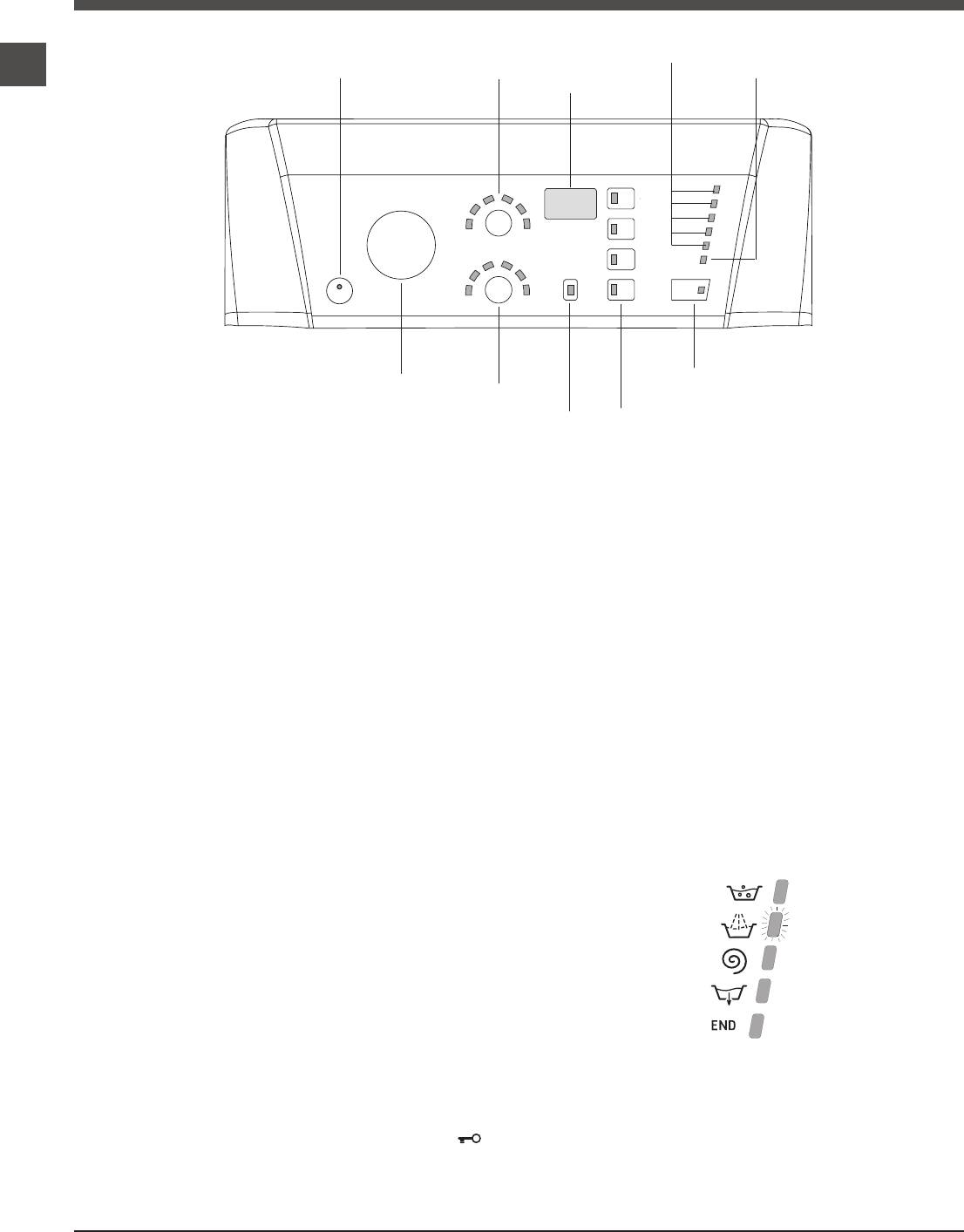
Description of the washing
machine and starting a wash cycle
Control panel
WASH CYCLE
PROGRESS
GB
ON/OFF
TEMPERATURE
DISPLAY
LID LOCKED
button with indicator light
button
indicator light
SPIN
START/PAUSE
WASH CYCLE
SPEED
button with indicator light
knob
button
FUNCTION
buttons with
indicator lights
CONTROL PANEL LOCK
button with indicator light
ON/OFF button with indicator light: switches the machine
Standby mode
on and off. If the indicator light is illuminated, this indicates
This washing machine, in compliance with new energy saving
that the machine is switched on.
regulations, is fitted with an automatic standby system which
is enabled after about 30 minutes if no activity is detected.
WASH CYCLE knob: programmes the wash cycles. During
Press the ON-OFF button briefly and wait for the machine to
the wash cycle, the knob does not move.
start up again.interrupted, press this button again.
SPIN SPEED button: sets the spin speed or exclude the
Consumption in off-mode: 1 W
spin cycle completely (see “Personalisation”).
Consumption in Left-on: 1 W
TEMPERATURE button: sets the temperature or the cold
Indicator lights
wash cycle (see “Personalisation”).
The indicator lights provide important information.
DISPLAY: indicates the time remaining for the selected
This is what they can tell you:
wash cycle and, if a delayed start has been programmed,
Wash cycle phase indicator lights
the time remaining until the start of the wash cycle.
As the WASH CYCLE knob is rotated, the indicator lights illuminate,
CONTROL PANEL LOCK button with indicator light:
indicating the stages which will be performed by the machine in ac-
activates or deactivates the control panel lock.
cordance with the selected wash cycle. Once the desired wash cycle
has been selected and has begun, the indicator lights switch on one
FUNCTION buttons with indicator light: used to select the
by one to indicate which phase of the cycle is currently in progress.
available functions. The indicator light corresponding to the
selected function will remain lit.
Wash
WASH CYCLE PROGRESS
indicator light
s: used to
monitor the progress of the wash cycle. The illuminated
Rinse
indicator light shows which phase is in progress.
Spin
DOOR LOCKED indicator light: indicates whether the
Drain
door may be opened or not (see next page).
End of wash cycle
START/PAUSE button with indicator light: starts or tem-
porarily interrupts the wash cycles.
Function buttons and corresponding indicator lights
N.B. To pause the wash cycle in progress, press this
When a function is selected, the corresponding indicator light will
button; the corresponding indicator light will flash orange,
illuminate. If the selected function is not compatible with the pro-
while the indicator light for the current wash cycle phase
grammed wash cycle, the corresponding indicator light will flash, a
will remain lit in a fixed manner. If the DOOR LOCKED
sound signal will be emitted and the function will not be activated.
indicator light is switched off, the door may be opened.
If a function which is incompatible with another function selected
To start the wash cycle from the point at which it was
previously, only the most recent selection will remain active.
4
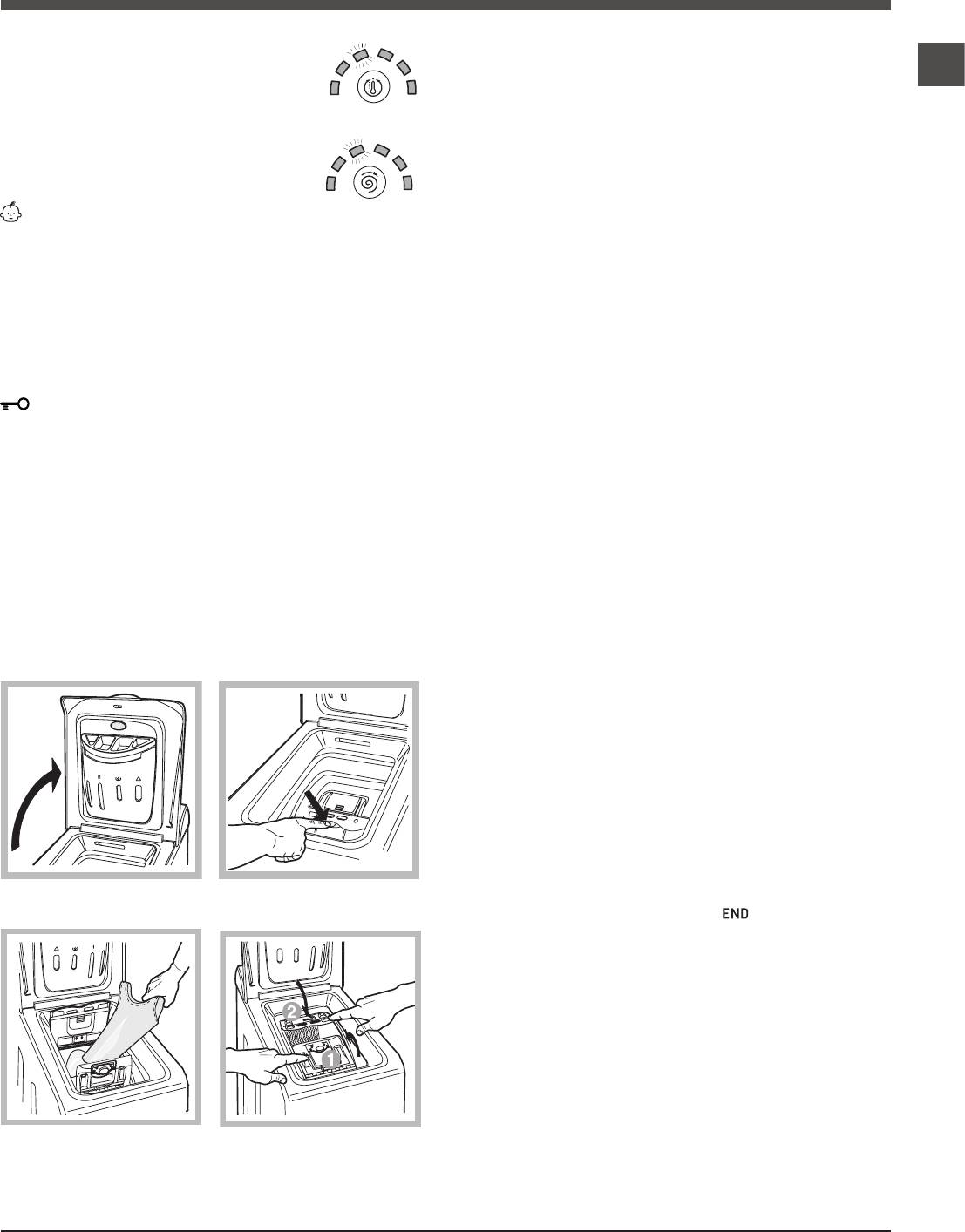
Temperature indicator light
A) Opening (Fig. 1):
When a temperature value is selected, the cor-
Lift the external lid and open it completely.
GB
responding indicator light will illuminate.
B) Opening the drum (Soft opening):
With one finger, push the button indicated in fig. 2
Spin indicator light
and the drum will open delicately.
When a spin value is selected, the correspon-
ding indicator light will illuminate.
C) Loading the washing machine (Fig. 3).
D) Shutting (Fig. 4):
Control panel lock indicator light
- close the drum fully by first shutting the front
To activate the control panel lock, press and hold the
door followed by the rear one;
button for approximately 2 seconds. When the indicator
- then ensure the hooks on the front door are
light is illuminated, the control panel is locked. This means
perfectly housed within the seat of the rear door;
it is possible to prevent wash cycles from being modified
- after the hooks have clicked into position, press
accidentally, especially where there are children in the home.
both doors lightly downwards to make sure they
To deactivate the control panel lock, press and hold the
do not come loose;
button for approximately 2 seconds.
- finally shut the external lid.
E) Drum End Stop (Fig. 2):
Lid locked indicator light
Once the wash cycle has been completed, the drum will
If this indicator light is on, the appliance door is locked to prevent it
position itself with doors facing upward for ease pf opening.
from being opened accidentally; to avoid any damage, wait for the
indicator light to switch off (it will take about three minutes) before
you open the appliance door.
Starting a wash cycle
N.B. If the DELAY TIMER function is activated, the door can-
1. Turn the washing machine on by pressing the
not be opened; pause the machine by pressing the START/
ON/OFF button. All the indicator lights will turn on for a
PAUSE button if you wish to open it.
few seconds, then only the indicator lights relative to the
! If the START/PAUSE indicator light (orange) flashes rapidly
selected programme settings will remain lit and the START/
at the same time as the function indicator light, this indicates
PAUSE indicator light will flash.
a problem has occurred (see “Troubleshooting”).
2. Load the laundry, close the door and the lid.
How to open and to close the drum
3. Set the WASH CYCLE knob to the desired programme.
4. Set the washing temperature (see “Personalisation”).
5. Set the spin speed (see “Personalisation”).
6. Measure out the detergent and washing additives (see
“Detergents and laundry”).
7. Select the desired functions.
8. Start the wash cycle by pressing the START/PAUSE
button and the corresponding indicator light will remain lit
in a fixed manner, in green.
To cancel the set wash cycle, pause the machine by pres-
sing the START/PAUSE button and select a new cycle.
Fig. 1
Fig. 2
9. At the end of the wash cycle the indicator light will
switch on. The LID LOCKED indicator light will switch off,
indicating that the door may be opened. Take out your
laundry and leave the appliance door ajar to make sure the
drum dries completely.
Switch the washing machine off by pressing the ON/OFF
button.
Fig. 3
Fig. 4
5
Оглавление
- Instructions for use
- Installation
- Description of the washing machine and starting a wash cycle
- Wash cycles
- Personalisation
- Detergents and laundry
- Precautions and tips
- Care and maintenance
- Troubleshooting
- Service
-
-
-
-
-
-
-
-
-
-
-
-
-
-
-
-
-
-
-
-
- Istruzioni per l’uso
- Installazione
- Descrizione della lavabiancheria e avviare un programma
- Programmi
- Personalizzazioni
- Detersivi e biancheria
- Precauzioni e consigli
- Manutenzione e cura
- Anomalie e rimedi
- Assistenza
- Mode d’emploi
- Installation
- Description du lave-linge et démarrage d’un programme
- Programmes
- Personnalisations
- Produits lessiviels et linge
- Précautions et conseils
- Entretien et soin
- Anomalies et remèdes
- Assistance




