HEIDENHAIN PWM 20: 6 Maintenance
6 Maintenance: HEIDENHAIN PWM 20
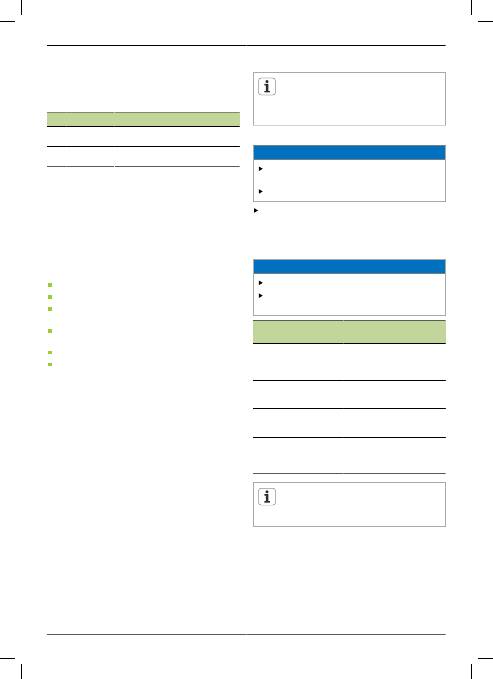
PWM 20
Operating Instructions
en
27
5.2 Status and error messages
The operating statuses of the device are indicated by the
LEDs L1 and L2 on the front panel.
For information on the location of the LEDs, see "Front
panel", page 23.
LED Condition Status
L1
Off
On (green)
Not ready
Ready
L2
Off
On (green)
Encoder supply switched off
Encoder supply switched on
5.3 ATS software
The PWM 20 is intended for detailed inspection of an
incremental or absolute encoder (also in closed-loop
operation, depending on the interface).
For operation, the ATS software included in delivery can
be installed on the PC. The installation and operation
of the ATS software is described in the "ATS Operating
Instructions" document, see "Notes on reading the
documentation", page 18.
Recommended system requirements
IBM PC or 100 % compatible PC
Screen resolution for ATS software: 1024 x 768 or higher
Windows Vista, Windows 7 (32-bit and 64-bit) or
Windows 8
200 MB free memory on the hard disk (when using the
ATS software)
RAM > 2 GB
High-Speed USB 2.0
6 Maintenance
This chapter contains a description of
maintenance work for the product only. For a
description of maintenance work for peripheral
devices, please refer to the documentation of the
peripheral concerned.
6.1 Cleaning NOTICE
Never use abrasive cleaners, and never use strong
detergents or solvents.
Never use a cleaning cloth that is dripping wet.
Use only a cloth dampened with water and a mild
detergent for cleaning the exterior surfaces.
6.2 Maintenance schedule
The product is largely maintenance-free.
NOTICE
Do not operate or repair the product if damaged.
Have the manufacturer exchange defective electrical
components immediately.
Annual maintenance activities Corrective action
All labels and symbols
provided on the product
must be checked for rea-
dability
Contact HEIDENHAIN ser-
vice agency
Electrical connections
must be function tested
and checked for damage
Have defective lines repla-
ced, contact HEIDENHAIN
service agency
Power cable must be che-
cked for improper insulati-
on or weak points
Replace power cable accor-
ding to specification
Protective ground con-
nection must be function
tested and checked for
proper connection
Have connecting cables re-
placed
We recommend returning the device to the
HEIDENHAIN calibration service every two years
in order to ensure traceable, accurate and error-
free operation.
Оглавление
- 1 Zu dieser Anleitung
- 2 Sicherheit
- 3 Montage
- 4 Installation
- 5 Bedienung
- 6 Wartung
- 7 Demontage, Umweltschutz undEntsorgung
- 8 Technische Daten
- 1 About these instructions
- 2 Safety
- 3 Mounting
- 4 Installation
- 5 Operation
- 6 Maintenance
- 7 Removal, environmental protectionand disposal
- 8 Specifications
- 1 A propos de cette notice
- 2 Sécurité
- 3 Montage
- 4 Installation
- 5 Utilisation
- 6 Maintenance
- 8 Caractéristiques techniques
- 1 Informazioni contenute nel presentemanuale
- 2 Sicurezza
- 3 Montaggio
- 4 Installazione
- 5 Funzionamento
- 6 Manutenzione
- 8 Dati tecnici
- 1 Acerca de este manual
- 2 Seguridad
- 3 Montaje
- 4 Instalación
- 5 Manejo
- 6 Mantenimiento
- 8 Características técnicas
- 1 Om denna manual
- 2 Säkerhet
- 3 Montage
- 4 Installation
- 5 Handhavande
- 6 Underhåll
- 7 Demontering, miljöskydd ochavfallshantering
- 8 Tekniska data
- 1 Over deze handleiding
- 2 Veiligheid
- 3 Montage
- 4 Installatie
- 5 Bediening
- 6 Onderhoud
- 7 Demontage, milieubescherming enafvoer
- 8 Technische gegevens
- 1 O tomto návodu
- 2 Bezpečnost
- 3 Montáž
- 4 Instalace
- 5 Ovládání
- 6 Údržba
- 7 Demontáž, životní prostředí alikvidace
- 8 Technické parametry
- 1 この説明書について
- 2 安全
- 3 組立て
- 4 設置
- 5 操作
- 6 メンテナンス
- 7 解体、環境保護および廃棄
- 8 技術仕様
- 1 О настоящей инструкции
- 2 Безопасность
- 3 Монтаж
- 4 Установка
- 5 Эксплуатация
- 6 Техобслуживание
- 8 Технические характеристики
- 1 关于这些说明
- 2 安全
- 3 安装
- 4 系统安装
- 5 操作
- 6 维护
- 8 技术参数
- 1 關於這些手冊
- 2 安全
- 3 安裝
- 4 安裝
- 5 操作
- 6 保養
- 8 規格
- 1 본 지침 정보
- 2 안전
- 3 장착
- 4 설치
- 5 작업
- 6 유지관리
- 7 제거, 환경 보호 및 처리
- 8 사양
- *I_1125089-90*

