Beurer JBY86: G ENGLISH
G ENGLISH: Beurer JBY86

Die gesetzlichen Gewährleistungen des
Kunden bleiben durch die Garantie unbe-
G
ENGLISH
rührt.
Für Geltendmachung eines Garantiefalles
Dear Customer,
innerhalb der Garantiezeit ist durch den
Thank you for choosing one of our prod-
Kunden der Nachweis des Kaufes zu füh-
ren. Die Garantie ist innerhalb eines Zeit-
ucts. Our name stands for high-qual-
raumes von 3 Jahren ab Kaufdatum gegen-
ity, thoroughly tested products for the
über der Beurer GmbH, Söflinger Straße
applications in the areas of heat, weight,
218, 89077 Ulm, Germany, geltend zu
blood pressure, body temperature, pulse,
machen. Der Kunde hat im Garantiefall das
gentle therapy, massage and air. Please
Recht zur Reparatur der Ware bei unserem
read these instructions for use carefully
eigenen oder bei von uns autorisierten
and keep them for later use, be sure to
Werkstätten. Weitergehende Rechte wer-
make them accessible to other users and
den dem Kunden (aufgrund der Garantie)
observe the information they contain.
nicht eingeräumt.
Best regards,
Your Beurer Team
Items included in the package
•
Parent unit
•
Baby unit
•
2 adapter plugs : Out 6 V / 650 mA
•
Ni-MH-Akkus (3 x 1.2 V, AAA) 600 mAh
•
These operating instructions
Explanation of symbols
The following symbols are used in the
operating instructions and on the type
plate:
13

WARNING
•
800 m range with a clear view,
Warning of risks of injury or health
•
acoustic and optical range control,
hazards.
•
battery level indicator,
•
belt clip and hanger function.
CAUTION
Safety information about possible
2. Proper use
damage to appliance/accessories.
•
Only use the device to monitor your baby
when you are unable to directly super-
Note
vise the baby yourself. It is not a substi-
Important information.
tute for your personal and responsible
care!
1. Getting to know your
•
The device is only intended for domes-
appliance
tic /private use, not for commercial use.
•
This device is not intended for use
Functions of the device
by persons (including children) with
This analogue baby monitor enables you
restricted physical, sensory or mental
to be in contact with your baby at all times
capabilities and/or by persons lacking
while you carry out activities in other rooms
the required understanding of the equip-
or in the garden. Two different channels
ment and how it is used, unless they are
and 16 pilot tones minimise interference
supervised by a person who is respon-
and guarantee high transmission quality.
sible for their safety or they are given
The device has the following functions:
instructions on how to use the device.
•
noise monitor,
•
Any improper use can be dangerous.
•
illuminated displays that show whether
the baby is asleep or awake,
•
LCD dimming when there is no noise
transmission,
•
16 pilot tones and 2 channels with vari-
ous frequencies,
14

•
Never submerge the device in water.
3. Important information
Never rinse it in running water.
Safety information
•
Never use the device in proximity to
moisture.
WARNING
•
Do not cover the baby monitor with a
•
Always position the device and power
towel or cover.
cord out of the reach of children. The
•
Only use the power supply units included
power cord may cause strangulation
with the delivery.
or injury to children.
•
The plug-in power unit must be oper-
•
Keep small parts out of the reach of chil-
ated only from a power supply as speci-
dren.
fied on it.
•
Keep children away from the packaging
•
Do not pull, screw up or bend the mains
materials. Risk of suffocation.
cable.
•
Never place the baby monitor in the cot
•
Disconnect the adapter plug from the
on within the child’s reach.
mains when the device is not in use.
•
Make sure that cables are not accessible
•
The device and the adapter plug should
to your child.
not come into contact with hot surfaces
•
Place the baby monitor 2 m away from
or sharp-edged objects.
your baby, in order to minimise the pos-
•
Do not use any attachments that are not
sibility of electrosmog pollution and noise
recommended or offered as accessories
pollution.
by the manufacturer.
•
Before using the baby monitor, always
ensure that it is functioning correctly and
General notes
that it has sufficiently charged batteries if
•
Repairs may only be performed by Cus-
using battery operation.
tomer Service or authorized dealers.
•
Danger of explosion if using the wrong
Before making a claim, please check the
batteries!
batteries first and replace them if nec-
•
Never touch the plug contacts with sharp
essary.
or metallic objects.
•
Under no circumstances should you
open or repair the device yourself, as
15

faultless functionality could no longer be
guaranteed thereafter. Failure to comply
CAUTION
will result in voiding of the warranty.
•
Leaking batteries can damage the
•
Should you still have questions on using
device. If you do not use the device for
our appliances, please contact our cus-
an extended period of time, remove the
tomer service.
batteries from the battery compartment.
Notes on the use of batteries
•
If a battery has leaked, wear protective
gloves to clean the battery compartment
WARNING
using a dry cloth.
•
Batteries can be extremely dangerous if
swallowed. Keep batteries and all device
parts out of the reach of small children.
If a battery is swallowed, seek medical
assistance immediately.
•
Batteries should not be charged or reac-
tivated with any other means, nor should
they be taken apart, thrown in the fire or
short-circuited.
•
Batteries can contain poisonous sub-
stances that are damaging to health and
the environment. Therefore, batteries
must be disposed of in accordance with
the applicable legal regulations. Never
dispose of batteries in the normal house-
hold waste.
16
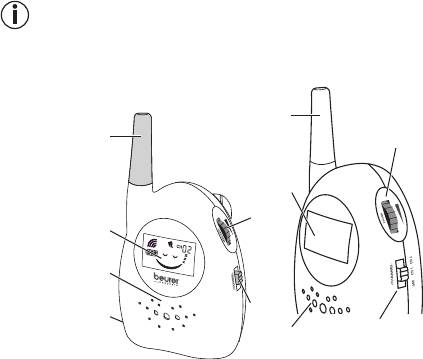
Parent unit
4. Appliance description
1 Antenna (white)
Note
2 Display
3 Speaker
In order to distinguish more easily between
4 Volume control
the baby unit and parent unit, the baby unit
5 On / off / channel changer
has a yellow antenna and the parent unit
has a white antenna.
1
Baby unit
1 Antenna
1
4
(yellow)
2 Display
3 Microphone
2
4 Sensitivity
regulator
4
2
5 On / off /
channel
changer
3
6 Power sup-
ply socket
5
6
3
5
17
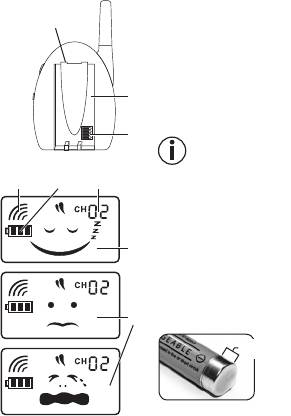
Baby unit / Parent unit
5. Start-up
1 Belt clip
1
Setting the pilot tone
2 Battery compartment lid
Using the pilot tone changer in the battery
3 Pilot tone changer
compartment, you can choose between a
(in battery
total of 16 pilot tones. Ensure that the same
compartment)
setting is selected for both the parent and
2
baby units, otherwise a connection cannot
be established.
3
Note
Change the pilot tone settings if there is
Display
1 2
3
interference from other devices such as
1 Range control
baby monitors or radios.
2 Battery level
You can choose to operate the units using
indicator
4
either the included rechargeable batter-
3
Channel
ies, disposable batteries or the power sup-
indicator
ply unit.
4 Baby emotion:
Baby is asleep
Please note that only the types of battery
5 Baby is awake
5
shown can be charged. The negative battery
(different dis-
terminal must be
plays)
5 mm
stripped to approx. 5
mm (= without
insulation)
.
3 replacement bat-
teries can be obtained from the specified
service address using the order number
163.378.
18

Rechargeable battery operation /
battery down through normal use. Then
disposable battery operation
fully charge the battery up again.
•
Pull the battery compartment lid off from
•
The maximum battery capacity can only
the bottom.
be reached after it has been charged
•
Insert the included rechargeable batter-
several times and is dependent on many
ies or 3 x 1.5 V type AAA batteries the
factors (battery state, ambient tempera-
correct way round.
ture, means and frequency of charging
•
Close the battery compartment lid.
etc.).
•
The power supply unit must be con-
nected in order to charge the batteries.
Note
The battery level indicator shows that the
Observe the battery level indicator in the dis-
device is charging. As soon as the bat-
play and replace the batteries in good time.
teries are charged, the battery symbol
Mains operation
appears complete in the display.
•
The charging process lasts for approx.
Using the adapter plug, connect the units
10 hours when the device is switched
to a socket.
off.
6. Operation
Note
•
Position the transmitter so that it is in a
raised position at a distance of 2 m from
Preparing the device for first use
your baby.
•
Before the first use, the batteries should
•
Switch the transmitter on using the on /
be fully charged. The charging process
off / channel changer and select one of
lasts for approx. 10 hours. The device
the two channels.
offers an operation period of approx.
•
The display will begin to light up and the
16 / 22 hours after this.
selected channel is displayed.
•
You will get the maximum capacity from
•
Switch the receiver on by selecting the
your battery if you charge it at least once
same channel as that set on the transmit-
every 6 months. To do this, disconnect
the device from the mains and run the
19

ter. The display will begin to light up and
7. Settings
the selected channel is displayed.
Check the connection between the two
Noise sensitivity (Baby unit)
devices – the devices should not be more
Push the switch for microphone sensitivity
than a metre away from each other, or this
(’Sensitivity’) up or down in order to set the
may create feedback.
desired noise sensitivity. If you have it set
•
If the transmitter is not transmitting
to high sensitivity, the baby unit transmits
any sound, the symbol ’baby is asleep’
all noises.
appears and the backlighting automati-
Volume (Parent unit)
cally switches to energy saving mode.
Push the volume control (’Volume’) up or
•
If the transmitter is transmitting sounds,
down in order to increase or reduce the
the symbols for ’baby is awake’ appear
receiver volume on the parent unit.
and the backlighting automatically
switches on.
Note
•
If the connection between the two
devices is cut off, an acoustic signal
There is no noise transmission if you turn
sounds on the receiver and the symbol
the volume control all the way down.
for range control appears.
8. Useful information about
Note
the baby monitor
Using the optical noise level monitor in the
child’s room, the device can also be used
•
Position the receiver and transmitter
by those with hearing impairments or the
upright in order to ensure optimal trans-
deaf.
mission quality.
You can attach the devices to your belt
•
Battery operation of the baby monitor
using the belt clip or hang them on the wall
minimises electrosmog from electrical
using suitable fixing materials.
and magnetic alternating fields.
•
You can increase the range of the baby
monitor by positioning the baby unit as
20
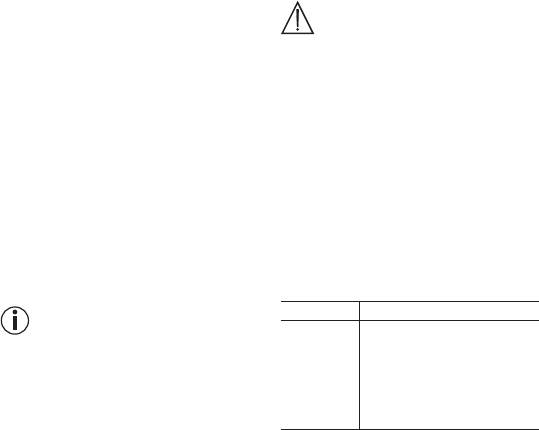
high up as possible near a door or win-
dow and ensuring that the batteries are
CAUTION
not too weak.
•
Remove the batteries if the device is not
•
Other radio waves can interfere with the
in use for an extended period.
transmission of the baby monitor. There-
•
Protect the devices from knocks, damp,
fore, do not position the baby monitor
dust, chemicals, drastic changes in tem-
near devices such as microwaves, WLAN
perature, electromagnetic fields and
etc. The following other factors can inter-
nearby sources of heat (ovens, heaters).
fere with the baby monitor’s transmis-
•
After use, before cleaning and chang-
sion or shorten its range: Furniture, walls,
ing any accessory parts, the power unit
houses, trees, environmental factors (such
should always be disconnected.
as fog, rain).
•
If dirty, wipe the device with a soft, dry
cloth.
9. Changing the batteries
•
Clean the devices with a dry cloth.
The devices have a battery level indicator
•
Do not use any abrasive cleaning prod-
in the display. If the batteries are too weak,
ucts.
the devices switch off automatically and
you should change the batteries.
11. In the event of problems
Faults Action
Note
Displays do
Check whether
When changing the batteries, use batter-
not illuminate
•
the relevant adapter plug is pro-
ies of the same type, make and capacity.
after switching
perly plugged in,
Always change all batteries at the same
on.
•
the batteries are charged/not
too weak,
time. Use batteries free from heavy metals.
•
the batteries have been cor-
rectly inserted.
10. Care and storage
The service life of the device depends on
its careful handling:
21

Faults Action
Faults Action
No acoustic
Check that
Connection is
Check whether another techni-
signal is trans-
•
the transmitter is switched on,
always brea-
cal device such as a microwave is
mitted by the
•
the same pilot tone setting was
king up and
positioned between the receiver
receiver.
selected on the transmitter,
there is interfe-
and the transmitter. Reposition the
•
the same channel was selected
rence.
devices if necessary.
on the transmitter,
Devices will
Change the batteries or connect
•
fully charged rechargeable bat-
not switch on.
the devices to the mains adap-
teries/disposable batteries that
ter plug.
are not too weak are inserted in
the transmitter,
12. Disposal
•
the maximum range has not
Batteries do not belong in household
been exceeded.
waste. As a consumer, you are required by
You cannot
Ensure that the volume control is
law to recycle used batteries. You can recy-
hear your baby
not turned all the way down.
cle your old batteries at public collection
or no noise is
points in your community or wherever the
being trans-
same batteries are sold.
mitted.
Note: Batteries containing
You can hear
As this baby monitor uses analo-
pollutant substances are
other radio
gue radio technology, other radio
marked as follows:
communica-
communications can cause inter-
Pb = Battery contains
tions.
ference. If this happens, switch
lead, Cd = Battery con-
to another channel or change the
tains cadmium, Hg = Bat-
pilot tone setting.
tery contains mercury.
Battery does
A battery has been inserted which
In the interests of the environment, the
not charge
is not suitable for this device.
device (including its batteries) cannot be
See 5. Initial use
disposed of in normal household waste at
the end of its service life. Disposal can take
place at respective collection points in your
22

country. Observe the local regulations for
Charge time for bat-
material disposal.
teries when device is
approx. 20 hours
The appliance should be disposed
switched on
of according to Regulation-WEEE
Excess charge pro-
(Waste Electrical and Electronic
Yes
tection for batteries
Equipment). In case of queries,
please contact the municipal
authorities responsible for waste disposal
Devices can be operated using recharge-
in your area.
able/disposable batteries or power sup-
ply unit.
13. Technical details
We hereby guarantee that this product
Analogue technology
complies with the European R&TTE Direc-
tive 1999/5/EC.
Frequency 864 MHz
Please contact the specified service
Dimensions 6 x 4 x 11 cm
address to obtain further information, such
as the CE Declaration of Conformity.
Weight 398 g
800 m bei freier
Range
Sicht
~ 16 hours par-
Average period of
ent unit
use from one battery
~ 22 hours baby
charge
unit
Charge time for bat-
teries when device is
approx. 10 hours
switched off
23




