Acme BTC500: Charging the Car Kit
Charging the Car Kit: Acme BTC500
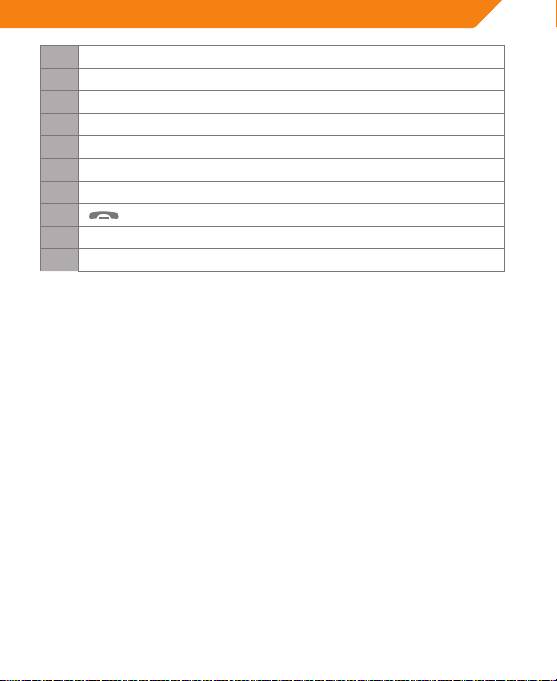
GB
1 Loudspeaker
2 USB port - Charging port
3 A/T button - Phone book transfer
4 + button - Increase the volume, see last phone number
5 LCD screen - Display current status
6 Microphone
7 – button - Reduce the volume, see next phone number
8
button - Multi-function button (MFB)
9 Solar panel
10 ON/OFF button - Power on/o, enter pairing mode
Charging the Car Kit
The car kit comes with a built-in rechargeable Li-polymer battery, prior to using
it, it is recommended to charge the battery fully for the rst time.
When the LCD screen displays a low power icon and a “DU” tone can be heard
every 15 seconds, you have to recharge the battery of the car kit.
Using the USB Car Charger
Please connect the car kit to car cigarette lighter socket using USB car charger. It
will take about 2 hours to charge the battery fully.
Using Solar Power
Please stick the car kit onto the car windshield, when the car is in sunlight, the
car kit will be able to use the sunlight to charge its battery. It will take about
28hours to charge the battery fully.
While charging is in progress, the battery icon on the LCD will blink. It will stop
blinking after charging has completed.
Note: If you want to charge the battery of the car kit by using solar power, you
must rst turn on the car kit.
3
Оглавление
- User’s Manual
- Charging the Car Kit
- Basic Operation
- FAQs
- Specifications
- Care and maintenance
- Naudotojo vadovas
- Pagrindinės funkcijos
- Priežiūra ir eksploatacija
- Lietotāja rokasgrāmata
- Pamata darbības
- Garantijas apkalpošana un ekspluatācija
- Kasutusjuhend
- Põhitoimingud
- Sisseehitatud telefoniraamatu funktsioon
- Hooldus ja kasutamine
- Руководство пользователя
- Основная работа
- Уход и эксплуатация
- Instrukcja obsługi
- Obsługa podstawowa
- Utrzymanie i konserwacja
- Bedienungsanleitung
- Grundfunktionen
- Reinigung und pflege
- Warranty card www.acme.eu/warranty
- Garantinis lapas www.acme.eu/warranty
- Garantijas lapa www.acme.eu/warranty
- Garantiileht www.acme.eu/warranty
- Гарантийный талон www.acme.eu/warranty
- Karta gwarancyjna www.acme.eu/warranty
- Garantieblatt www.acme.eu/warranty

