Hotpoint-Ariston lsff 7m09 c: Description of the appliance
Description of the appliance: Hotpoint-Ariston lsff 7m09 c
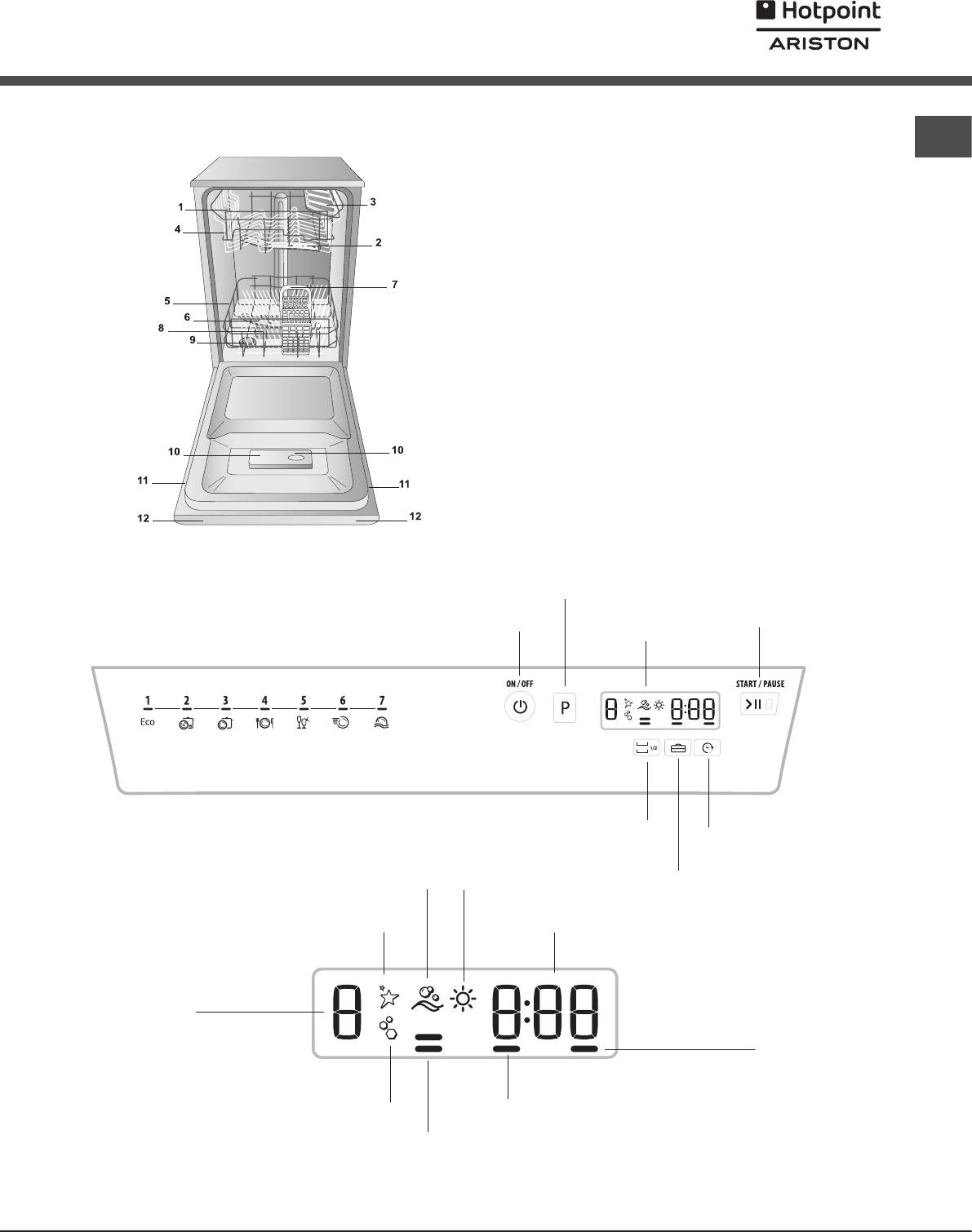
Description of the
appliance
Overall view
EN
1. Upper rack
2. Upper spray arm
3. Tip-up compartments
4. Rack height adjuster
5. Lower rack
6. Lower spray arm
7. Cutlery basket
8. Washing filter
9. Salt dispenser
10. Detergent and rinse aid dispensers
11. Data plate
12. Control Panel***
Control panel
Select Wash
Cycle button
ON/OFF/RESET
Start/Pause button
button
Display
and indicator light
Delayed Start
Half Load Option button
Option button
Multi-functional Tablets
Option button (Tabs)
Washing
Drying
Display
indicator light
indicator light
Low Rinse Aid
Wash-Cycle Remaining
indicator light
Time indicator
Wash cycle
number indicator
Delayed Start Option
indicator light
Low Salt
Multi-functional Tablets
indicator light
Option indicator light (Tabs)
Half Load Option indicator lights
***
Only in completely built-in models.
* Only available in selected models.
The number and type of wash cycles and options may vary depending on the dishwasher model.
9
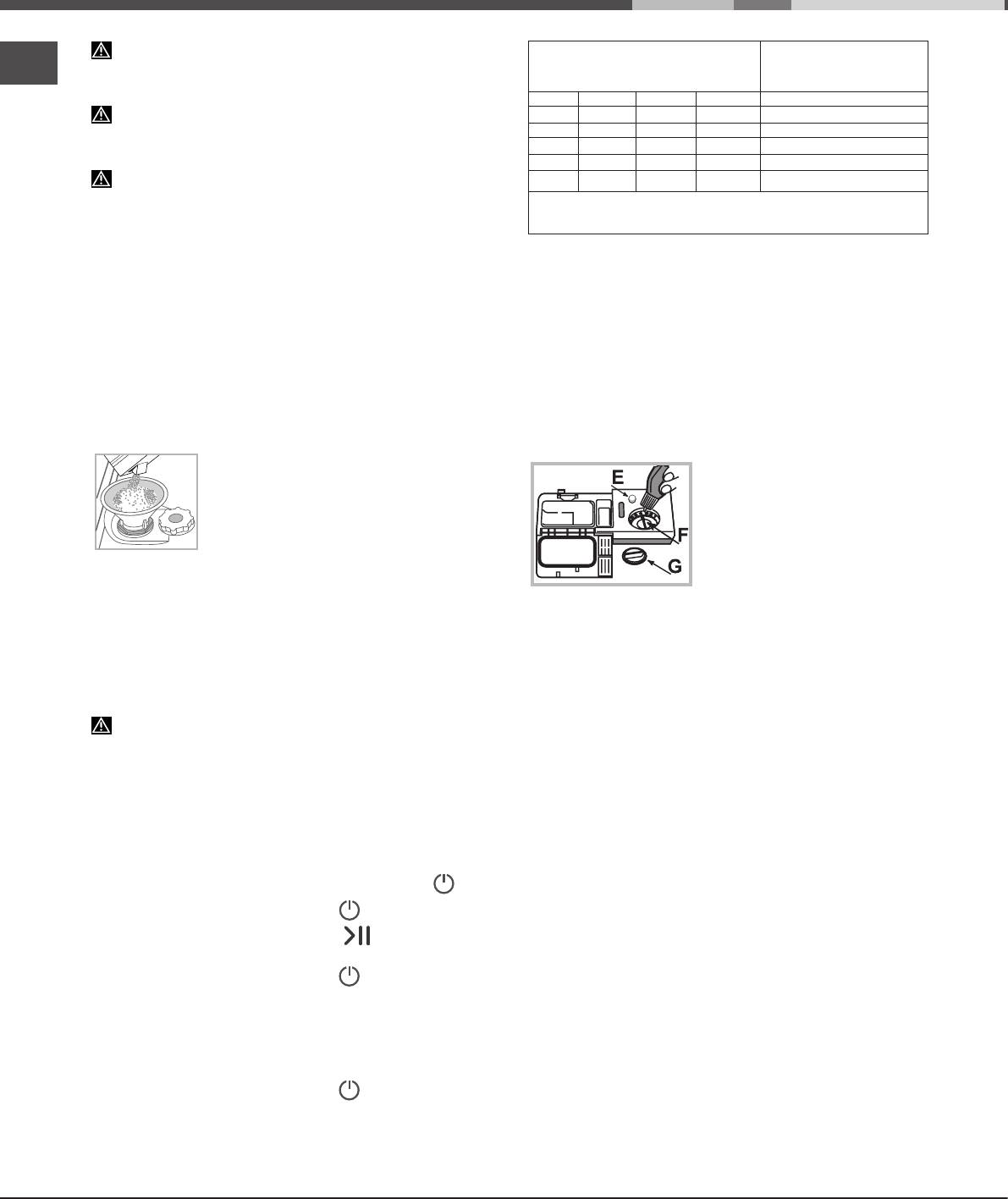
Refined Salt and Rinse Aid
Only use products which have been specifically designed
Average autonomy
EN
Water Hardness Table
salt dispenser with 1
for dishwashers. Do not use table salt or industrial salt.
wash cycle per day
Follow the instructions given on the packaging.
level °dH °fH mmol/l months
If you are using a multi-function product, we recommend
1 0 - 6 0 - 10 0 - 1 7 months
2 6 - 11 11 - 20 1.1 - 2 5 months
that you add salt in any case, especially if the water is hard
3 12 - 17 21 - 30 2.1 - 3 3 months
or very hard.
(Follow the instructions given on the packaging.)
4 17 - 34 31 - 60 3.1 - 6 2 months
If you do not add salt or rinse aid, the LOW SALT* and
5*
34 - 50 61 - 90 6.1 - 9 2/3 weeks
LOW RINSE AID* indicator lights will remain lit.
For values between 0°f and 10°f, we do not recommend the use
of salt. A setting of 5 may increase cycle duration.
Measuring out the refined salt
The use of salt prevents the formation of LIMESCALE on the
(°dH = hardness measured in German degrees - °f = hardness
dishes and on the machine's functional components.
measured in French degrees – mmol/l = millimoles per litre)
• It is important that the salt dispenser be never empty.
• It is important to set the water hardness.
Measuring out the rinse aid
The salt dispenser is located in the lower part of the dishwasher
Rinse aid makes dish DRYING easier. The rinse aid dispenser
(see Description)
and should be filled:
should be filled:
• When the LOW RINSE AID indicator light in the control panel
• When the LOW RINSE AID indicator light on the panel/display
is lit *;
• When the green float* on the cap of the salt dispenser is no
is lit *;
longer visible.
• When the dark optical indicator on the dispenser door “E”
• See autonomy in the water hardness table.
becomes transparent.
1. Remove the lower rack and unscrew the
1. Open the dispenser by turning
container cap (anticlockwise).
the cap "G" in an anticlockwise
2. Only the first time you do this: fill the water
direction.
dispenser up to the edge.
2. Pour in the rinse aid, making
3. Position the funnel
(see figure)
and
sure it does not overflow from the
fill the salt container right up to its edge
dispenser. If this happens, clean
(approximately 1 kg); it is not unusual for a little water to leak out.
the spill immediately with a dry
4. Remove the funnel and wipe any salt residue away from the
cloth.
opening; rinse the cap under running water and then screw it on.
3. Screw the cap back on.
It is advisable to perform this procedure every time you add salt
NEVER pour the rinse aid directly into the tub.
to the container.
Adjusting the amount of rinse aid
Make sure the cap is screwed on tightly, so that no detergent can
If you are not completely satisfied with the drying results, you
get into the container during the wash cycle (this could damage
can adjust the quantity of rinse aid used. Turn the adjuster “F”.
the water softener beyond repair).
A maximum of 4 levels can be set according to the dishwasher
Whenever you need to add salt, we recommend carrying out
model. The factory setting is for a medium level.
the procedure before the washing cycle is started.
• If you see bluish streaks on the dishes, set a low number (1-2).
Setting the water hardness
• If there are drops of water or limescale marks on the dishes,
For perfect water softener operation, it is essential that the
set a high number (3-4).
adjustment be based on the water hardness in your house. Ask
your local water supplier for this information. The factory setting
is for medium water hardness.
• Switch the dishwasher on using the On/Off button.
• Switch it off using the On/Off button
• Hold down the START/PAUSE button for 5 seconds until
you hear a beep.
• Switch it on using the On/Off button
• The display shows the current selection level number and the
salt indicator light.
• Press button P to select the desired hardness level
(see
Hardness Table).
• Switch it off using the On/Off button
• Setting is complete!
* Only available in selected models.
10
Оглавление
- Installation
- Description of the appliance
- Loading the racks
- Wash cycles
- Special wash cycles and Options
- Care and maintenance
- Troubleshooting
- Установка
- Описание изделия
- Регенерирующая соль и Ополаскиватель
- Загрузите корзины
- Моющее средство и использование посудомоечной машины
- Программы
- Специальные программы и Допольнительные функции
- Техническое обслуживание и уход
- Неисправности и методы их устранения
- Сервисное обслуживание
- Орнату
- Құрылғы сипаттамасы
- Тазаланған тұз және шаюға көмекші зат
- Тартпаларды жүктеу
- Жуғыш зат пен ыдыс жуу машинасын қолдану
- Жуу циклдары
- Арнайы жуу циклдары мен опциялары
- Күтім көрсету және техникалық қызмет көрсету
- Ақаулықтарды жою






