Hotpoint-Ariston C 3 VM5 R: S ta r t -u p an d u se
S ta r t -u p an d u se: Hotpoint-Ariston C 3 VM5 R

GB
5
S ta r t -u p an d u se
The first time you use your appliance, heat the
empty oven with its door closed at its maximum
temperature for at least half an hour. Ensure that the
room is well ventilated before switching the oven off
and opening the oven door. The appliance may emit
a slightly unpleasant odour caused by protective
substances used during the manufacturing process
burning away.
Before operating the product, remove all plastic
film from the sides of the appliance.
S
ta
r
t
in
g
t
h
e
o
v
en
1. Select the desired cooking mode by turning the
SELECTOR knob.
2. Select the recommended temperature for the
cooking mode or the desired temperature by turning
the THERMOSTAT knob.
A list detailing cooking modes and suggested
cooking temperatures can be found in the relevant
table (
see Oven cooking advice table
).
During cooking it is always possible to:
Change the cooking mode by turning the
SELECTOR knob.
Change the temperature by turning the
THERMOSTAT knob.
Set the total cooking time and the cooking end
time (
see below
).
Stop cooking by turning the SELECTOR knob to
the 0 position.
Never put objects directly on the bottom of the
oven; this will avoid the enamel coating being
damaged. Only use position 1 in the oven when
cooking with the rotisserie spit.
Always place cookware on the rack(s) provided.
T
HERM
OS
T
A
T
indicator
li
g
ht
W
hen this is illuminated, the oven is generating
heat. It switches off when the inside of the oven
reaches the selected temperature. At this point the
light illuminates and switches off alternately,
indicating that the thermostat is working and is
maintaining the temperature at a constant level.
Oven
li
g
ht
This is switched on by turning the SELECTOR knob
to any position other than 0. It remains lit as long
as the oven is operating. By selecting
8
with the
knob, the light is switched on without any of the
heating elements being activated.

6
GB
Coo
k
in
g
mo
d
es
A temperature value can be set for all cooking modes
between 50°C and Max, except for the following modes
GRILL and DOUBLE GRILL (recommended: set
only to MAX power level).
FAN-ASSISTED DOUBLE GRILL (recommended:
do not exceed 200°C).
a
S
TATIC
OVEN
mode
Both the top and bottom heating elements will be
activated.
W
hen using this traditional cooking mode,
it is best to use only one rack at a time, otherwise
the heat will not be distributed evenly.
b
F
AN
OVEN
mode
The top and bottom heating elements will switch on
and the fan will begin to operate. Since the heat
remains constant throughout the oven, the air cooks
and browns food in a uniform manner. A maximum
of two racks may be used at the same time.
c
GRILL
mode
The central part of the top heating element is
switched on. The high and direct temperature of the
grill is recommended for food that requires a high
surface temperature (veal and beef steaks, fillet
steak and entrecôte). This cooking mode uses a
limited amount of energy and is ideal for grilling
small dishes. Place the food in the centre of the
rack, as it will not be cooked properly if it is placed
in the corners.
2
D
OUBLE
GRILL
mode
The top heating element and the rotisserie spit will
be activated.
This provides a larger grill than the normal grill
setting and has an innovative design that improves
cooking efficiency by 50% and eliminates the cooler
corner areas. Use this grilling mode to achieve a
uniform browning on top of the food.
T
D
O
U
B
L
E
G
RI
LL
mode
The top heating element and the turnspit are
activated and the fan begins to operate. This
combination of features increases the effectiveness of
the unidirectional thermal radiation of the heating
elements through forced circulation of the air
throughout the oven. This prevents the food from
burning on top by enabling heat to penetrate into the
food more effectively; it is therefore an ideal way of
cooking food quickly under the grill or for grilling large
pieces of meat without having to use the turnspit.
The GRILL, DOUBLE GRILL and FAN-ASSISTED
DOUBLE GRILL cooking modes must be performed
with the oven door shut.
W
hen using the GRILL and DOUBLE GRILL cooking
modes, place the rack in position 5 and the dripping pan
in position 1 to collect cooking residues (fat and
/
or
grease).
W
hen using the FAN-ASSISTED DOUBLE GRILL
cooking mode, place the rack in position 2 or 3 and the
dripping pan in position 1 to collect cooking residues.
E
le
c
t
r
o
ni
c
t
i
m
e
r
This function displays the time and works as a timer
which counts down to zero.
All functions will be implemented approximately 7
seconds after they have been set.
R
esettin
g
the
cloc
k
After the appliance has been connected to the power
supply, or after a power cut, the clock display will
begin to blink, showing the figure:
0:00
Press button
G
and then buttons
-
and
+
to set
the exact time. Press and hold the buttons to
quicken the count upwards.
Any necessary modifications can be made by
repeating the above process.
T
imer
feature
This function may be accessed by pressing the
n
button, after which the display will show the symbol
n
. Every time the
+
button is pressed it corresponds
to a time increase of 10 seconds, until it reaches 99
minutes and 50 seconds. After this point, each press
of the button represents an increase of one minute,
up to a maximum of 10 hours.
Pressing the
-
button reduces the time.
After the time period has been set, the timer will
begin to count down.
W
hen the timer reaches zero,
the buzzer will sound (this may be stopped by
pressing any button).
The time may be displayed by pressing the
G
button, and the
n
symbol indicates that the timer
function has been set. After approximately 7 seconds,
the display will automatically revert to the timer.

GB
7
Cancellin
g
a
time
that
has
alread
y
b
een
set
Press the
button until the display shows
0:00.
A
d
j
ustin
g
the
b
u
zz
er
volume
After selecting and confirming the clock settings,
use the
button to adjust the volume of the alarm
buzzer.
R
otisserie
To operate the
rotisserie (
see diagram
)
proceed as follows:
1. Place the dripping
pan in position 1.
2. Place the rotisserie
support in position 4
and insert the spit in
the hole provided on
the back panel of the
oven.
3. Activate the rotisserie by selecting
2
or
T
with
the SELECTOR knob.
L
ower
compartment
*
There is a compartment
underneath the oven
that may be used to
store oven accessories
or deep dishes. To open
the door pull it
downwards (
see
figure
).
Do not place flammable materials in the lower oven
compartment.
The internal surfaces of the compartment (where
present) may become hot.
Coo
k
in
g
on
several
shelves
simultaneousl
y
If it is necessary to use two racks, use the FAN
OVEN cooking mode
b
, as this is the only cooking
mode suited to this type of cooking.
W
e also
recommend that:
Positions 1 and 5 are not used. This is because
excessive direct heat can burn temperature
sensitive foods.
Positions 2 and 4 are used and that food that
requires more heat is placed on the rack in
position 2.
W
hen cooking foods that require different cooking
times and temperatures, set a temperature that is
halfway between the two recommended
temperatures (
see Oven cooking advice table
)
and place the more delicate food on the rack in
position 4. Remove the food that requires a
shorter cooking time first.
W
hen cooking pizzas on several racks with the
temperature set to 220°C, the oven is preheated
for 15 minutes. Generally speaking, cooking on
the rack in position 4 takes longer: we
recommend that the pizza cooked on the lowest
rack position is removed first, followed by the
pizza cooked in position 4 a few minutes later.
Place the dripping pan on the bottom and the rack
on top.
*
Only available in certain models.
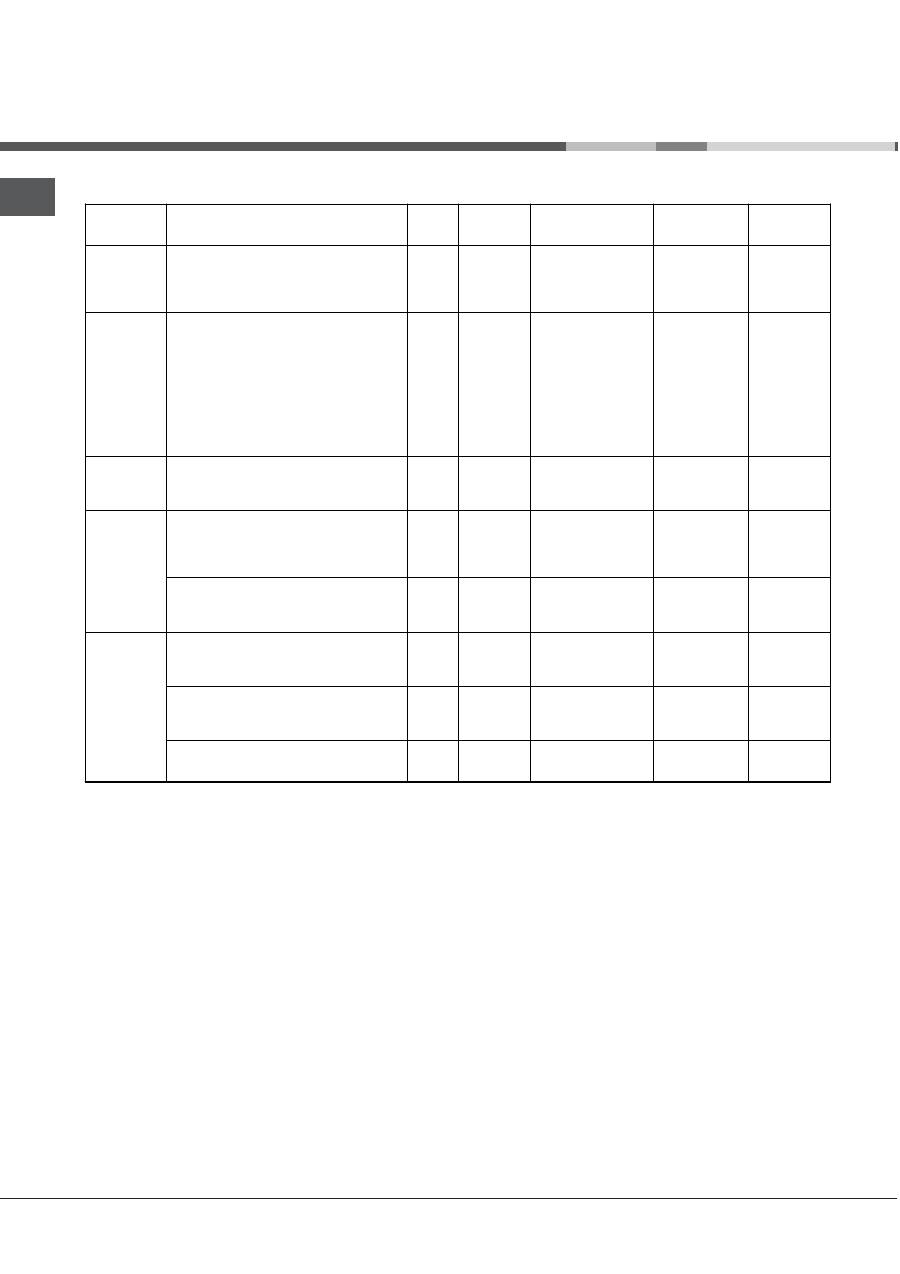
8
GB
Oven
coo
k
in
g
a
d
vice
ta
b
le
Cooking
modes
Foods
Weight
(in kg)
Rack
position
Preheating time
(min)
Recommended
Temperature
(°C)
Cooking
time
(minutes)
Static
Duck
Roast veal or beef
Roast pork
Biscuits (shortcrust pastry)
Tarts
1
1
1
-
1
3
3
3
3
3
15
15
15
15
15
200
200
200
180
180
65-75
70-75
70-80
15-20
30-35
Fan-assisted
Pizza (on 2 racks)
Lasagne
Lamb
Roast chicken + potatoes
Mackerel
Sponge cake made with yoghurt
Cream puffs (on 2 racks)
Biscuits (on 2 racks)
Sponge cake (on 1 rack)
Sponge cake (on 2 racks)
Savoury pies
1
1
1
1+1
1
1
0.5
0.5
0.5
1
1.5
2 and 4
3
2
2 and 4
2
2
2 and 4
2 and 4
2
2 and 4
3
15
10
10
15
10
10
10
10
10
10
15
230
180
180
200
180
170
190
180
170
170
200
15-20
30-35
40-45
60-70
30-35
40-50
20-25
10-15
15-20
20-25
25-30
Grill
Sole and cuttlefish
Squid and prawn kebabs
Cod fillet
Grilled vegetables
1
1
1
1
4
4
4
3/4
5
5
5
5
Max
Max
Max
Max
8-10
6-8
10
10-15
Veal steak
Cutlets
Hamburgers
Mackerel
Toast
1
1
1
1
4 pcs
4
4
4
4
4
5
5
5
5
5
Max
Max
Max
Max
Max
15-20
15-20
7-10
15-20
2-3
Double Grill
With the rotisserie
Spit-roast veal
Spit-roast chicken
Spit-roast lamb
1.0
1.5
1.0
-
-
-
5
5
5
Max
Max
Max
80-90
70-80
70-80
Grilled chicken
Cuttlefish
Chicken (on the spit) +
potatoes (on the dripping pan)
1.5
1.5
1.5
-
2
2
-
2
5
5
5
5
200
200
200
200
55-60
30-35
70-75
70-75
With the rotisserie
Spit-roast veal
Spit-roast chicken
Spit-roast lamb
1.5
1.5
1.5
-
-
-
5
5
5
200
200
200
70-80
70-80
70-80
Fan-assisted
Double Grill
With multi-spit rotisserie
(where present)
Meat kebabs
Vegetable kebabs
1.0
0.8
-
-
5
5
200
200
40-45
25-30
Оглавление
- I nstallation
- D escription of the appliance
- S ta r t -u p an d u se
- U sing t h e glass c e r a m i c h ob
- P reca u tions an d tips
- Care and maintenance
- Ð óê îâîäñòâî ïî ýêñïëóàòàöèè
- Óñ òà íîâêà
- Î ïèñàíèå èçäåëèÿ
-  êëþ÷åíèå è ýêñïë ó àòà ö èÿ
- Ý ëåêòðè÷åñêàÿ âàðî÷íàÿ ïàíåëü
- Ï ðåäîñòîðîæíîñòè è ðåêîìåíäà ö èè
- Ò åõíè÷åñêîå îáñë ó æèâàíèå è ó õîä
- M o de demp lo i
- In s ta ll ati o n
- D e s cripti o n de l apparei l
- U ti l i s ati o n d u f o u r
- U ti l i s ati o n d u p l an de c u i sso n v itr o c é rami qu e
- P r é ca u tions et conseils
- N ett o ya g e et entretien

