Mitsubishi Electric MDT421S: Speci fi cations
Speci fi cations: Mitsubishi Electric MDT421S
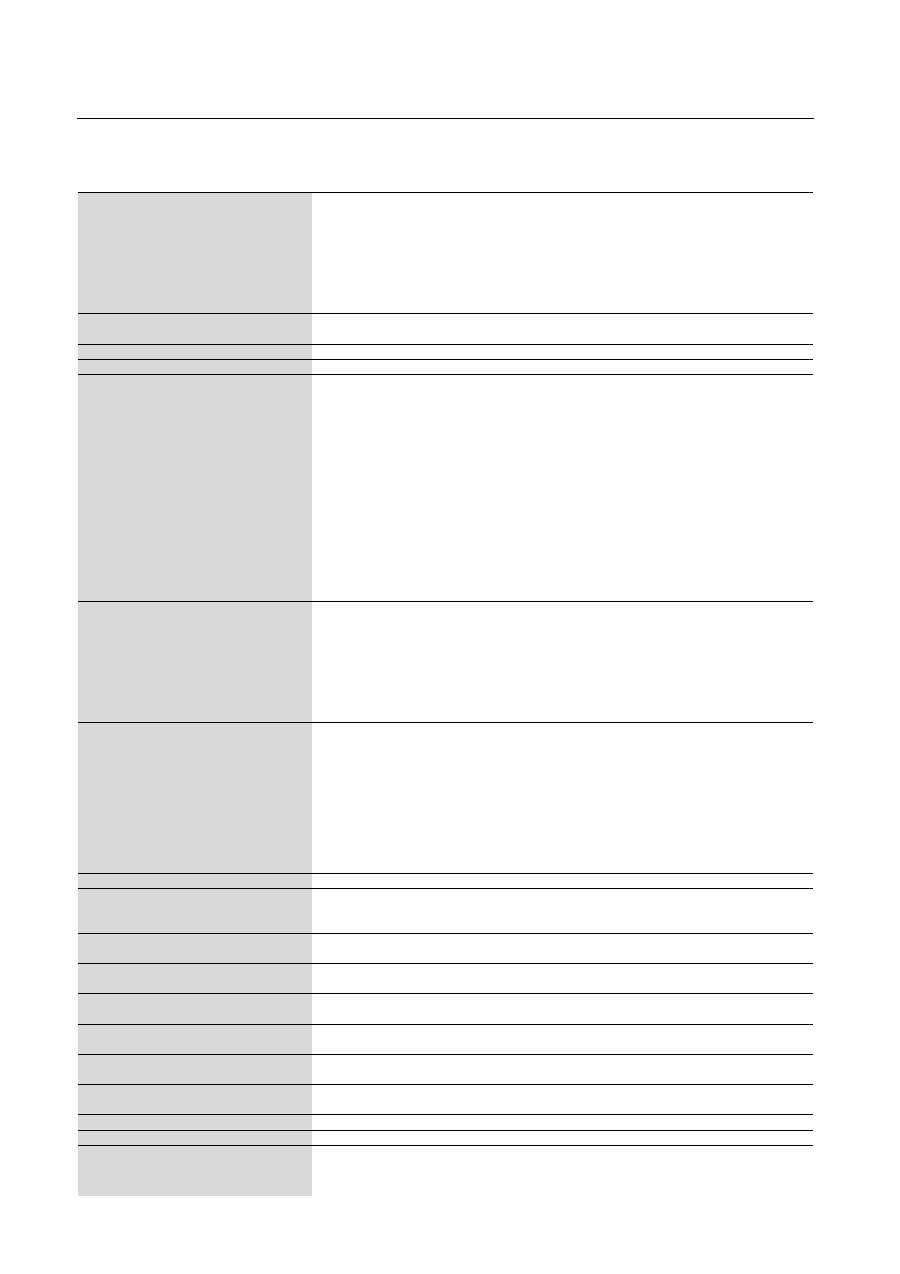
English-40
Speci fi cations
Speci
fi
cations (MDT421S)
Product Specifications
LCD Module
Frequency
Pixel Clock
Viewable Size
Input Signal
PC-Input:
VIDEO
Input:
AUDIO
Input:
RS-232C:
Output Signal
PC-Output:
VIDEO
Output:
AUDIO
Output:
Speaker
Output:
RS-232C:
Resolutions Supported
Power Supply
Power Consumption
Operational
Environment
Storage
Environment
Dimension
Weight
Wall mounting interface
Complied Regulatory
and Guidelines
Power Management
Plug & Play
Accessories
Note:
Technical specifications are subject to change without notice.
Diagonal:
Pixel Pitch:
Resolution:
Color:
Brightness:
Contrast Ratio:
Response time:
View Angle:
Horizontal:
Vertical:
Video:
Sync:
Input-terminal:
In:
Video:
Sync:
Output-terminal:
Out:
Power Save:
Temperature:
Humidity:
Temperature:
Humidity:
Net:
Gross:
Net:
Gross:
Analog Input
42" / 106.7 cm
0.485 mm
1920 x 1080 pixels (2070000 pixels)
Over 1.0 billion colors (depending on video card used)
700 cd/m
2
(typ.)
1100:1
9 ms (G to G)
Up and Down 178°, Left and Right 178° @CR>10
15.625 / 15.734, 31.5 - 91.1 kHz
50.0 / 58.0 - 85.0 Hz
13.5 - 165.0 MHz
930.3 x 523.3 mm / 36.6 x 20.6 inches
Analog RGB Video: 0.7 Vp-p
Input impedance 75 ohm
Separate HV sync: TTL level (Pos./Neg.), Sync-on-green,
Composite Sync (0.3 Vp-p)
Input Impedance 2.2 K ohm
BNC (R,G,B,H,V), 15 Pin Mini D-sub
Composite: 1.0 Vp-p
Input impedance 75ohm BNC and RCA-PINJACK-INPUT
Y/C Y: 1 Vp-p C: 0.286 Vp-p Input
Impedance 75 ohm S-TERMINAL-INPUT
Component: 1.0 / 0.7 Vp-p
Input Impedance 75 ohm BNC-INPUT
RCA PIN-JACK L/R INPUT x 2, STEREO Mini Jack INPUT x 1
9 Pin Mini D-sub
Analog RGB Video: 0.7 Vp-p with 75 ohm terminated
Separate HV sync: TTL level (Pos./Neg.)
15 Pin Mini D-sub
BNC-OUTPUT x 1, Composite 1.0 Vp-p with 75 ohm terminated
RCA PIN-JACK L/R OUTPUT x 1, 0.15 Vrms with 47k ohm terminated
External Speaker Jack 7 W + 7 W (8 ohm)
9 Pin Mini D-sub
640 x 480 at 60 Hz to 85 Hz
800 x 600 at 50 Hz, 60 Hz to 85 Hz
1024 x 768 at 50 Hz, 60 Hz to 85 Hz
1280 x 768 at 50 Hz, 60 Hz to 85 Hz
1360 x 768 at 50 Hz, 60 Hz to 85 Hz
1280 x 1024 at 60 Hz to 85 Hz
1600 x 1200 at 60 Hz
1920 x 1080 at 60 Hz*
( * : Recommended Resolution)
1920 x 1200 at 60 Hz
NTSC,PAL,SECAM,4.43NTSC,PAL60 Component:480i,480p,720p,1080i,1080p
2.4 - 1.1 A @100 - 240 V AC, 50 / 60 Hz
232 W
3 W or less (Power button ON/Main power switch ON/Sleep mode)
3 W or less (Power button OFF/Main power switch ON)
Landscape: 5 - 40 °C / 41-104 °F, Portrait : 5 - 35 °C / 41 - 95 °F
20 - 80 % (Without condensation)
-20 - 60 °C / -4 - 140 °F
10 - 90% (Without condensation)/90%-3.5%x(Temp-40 °C) regarding over 40 °C
965.6 mm (W) x 558.6 mm (H) x 115.9 mm (D) / 38.02" (W) x 21.99" (H) x 4.56" (D)
1130 mm (W) x 709 mm (H) x 280 mm (D) / 44.49" (W) x 27.91" (H) x 11.02" (D)
51.8 lbs / 23.5 kg (Approximately)
68.3 lbs / 31 kg (Approximately)
12 Holes (100 mm pitches)
Optional Multi-purpose Fix Mount
UL60950-1/C-UL/EN60950-1/FCC-B/DOC-B/EN55022-B
EN55024/EN61000-3-2/EN61000-3-3/C-Tick/CE/BSMI/GOST-R
VESA DPM
VESA DDC2B, DDC/CI
User’s Manual, Power Cord, Video Signal Cable, Remote Controller, AAA Battery x 2,
Clamper x 2 (To prevent from falling), Clamper x 3 (For securing cables), Clamper x 2
(For securing the power cord, HDMI cable, and Display Port cable), Screw for CLAMPER x 2
Digital Input
25.0 - 165.0 MHz
TMDS
HDMI, DVI-D
DISPLAY PORT
Оглавление
- Index
- Important Information
- Safety Precautions, Maintenance & Recommended Use
- Contents
- Parts Name and Functions
- Setup Procedure
- How to Mount and Attach Options to the LCD Monitor
- Connections
- Basic Operation
- OSD (On-Screen-Display) Controls
- Controlling the LCD monitor via RS-232C/RS-485 Remote Control
- Features
- Troubleshooting
- Speci fi cations
- Pin Assignment
- Inhaltsverzeichnis
- Wichtige Informationen
- Sicherheitsvorkehrungen, P fl ege und Einsatzempfehlungen
- Inhalt der Verpackung
- Die Teile und ihre Funktionen
- Einrichten des LCD-Monitors
- Montage und Anbringung von Zubehör am LCD-Monitor
- Anschließen von Geräten
- Grundlegende Bedienung
- OSD-Steuerungen (On-Screen-Display)
- Merkmale und Funktionen
- Fehlerbehebung
- Technische Daten
- Pinbelegung
- Índice
- Información importante
- Medidas de seguridad, mantenimiento y uso recomendado
- Contenido
- Denominación de las piezas y funciones
- Procedimiento de con fi guración
- Cómo montar y conectar elementos opcionales al monitor LCD
- Conexiones
- Funcionamiento básico
- Controles OSD (On-Screen-Display: gestor de pantalla)
- Control del monitor LCD mediante control remoto RS-232C/RS-485
- Características
- Solución de problemas
- Especi fi caciones
- Asignación de PIN
- Index
- Informations importantes
- Informations importantesDéclaration
- Consignes de sécurité, d’entretien, et conseils d’utilisation
- Sommaire
- Noms et fonctions des pièces
- Installation
- Comment monter et brancher des accessoires au moniteur
- Connexions
- Opération de base
- Commandes OSD (On-Screen-Display)
- Fonctionnalités
- Résolution des problèmes
- Spéci fi cations
- Brochage
- Indice
- Informazioni importanti
- Precauzioni di sicurezza, manutenzione e raccomandazioni per l’uso
- Contenuto
- Nome delle parti e delle funzioni
- Procedura di installazione
- Montaggio e collegamento delle opzioni al monitor LCD
- Connessioni
- Operazioni di base
- Controlli OSD (On Screen-Display)
- Controllo del monitor LCD attraverso il controllo remoto RS-232C/RS-485
- Caratteristiche
- Risoluzione dei problemi
- Speci fi che
- Assegnazione spinotti
- Index
- Belangrijke informatie
- Veiligheidsmaatregelen, onderhoud en aanbevolen gebruik
- Inhoud
- Namen en functies van onderdelen
- Installatieprocedure
- Opties voor de LCD-monitor monteren en aansluiten
- Aansluitingen
- Basisbediening
- OSD-besturingselementen (On-Screen-Display)
- Kenmerken
- Problemen oplossen
- Speci fi caties
- Pintoewijzingen
- Указатель
- Важная информация
- Техника безопасности , техническое обслуживание и рекомендации по эксплуатации
- Содержимое
- Названия деталей и их функции
- Процедура установки
- Монтаж и прикрепление деталей к ЖКД монитору
- Выполнение соединений
- Основные операции
- Органы управления OSD (On-Screen-Display)
- Управление ЖКД монитором c помощью коробки дистанционного управления RS-232C/RS-485
- Характеристики
- Устранение неисправностей
- Технические характеристики
- Назначение штырьков

