Mitsubishi Electric MDT421S: Technische Daten
Technische Daten: Mitsubishi Electric MDT421S
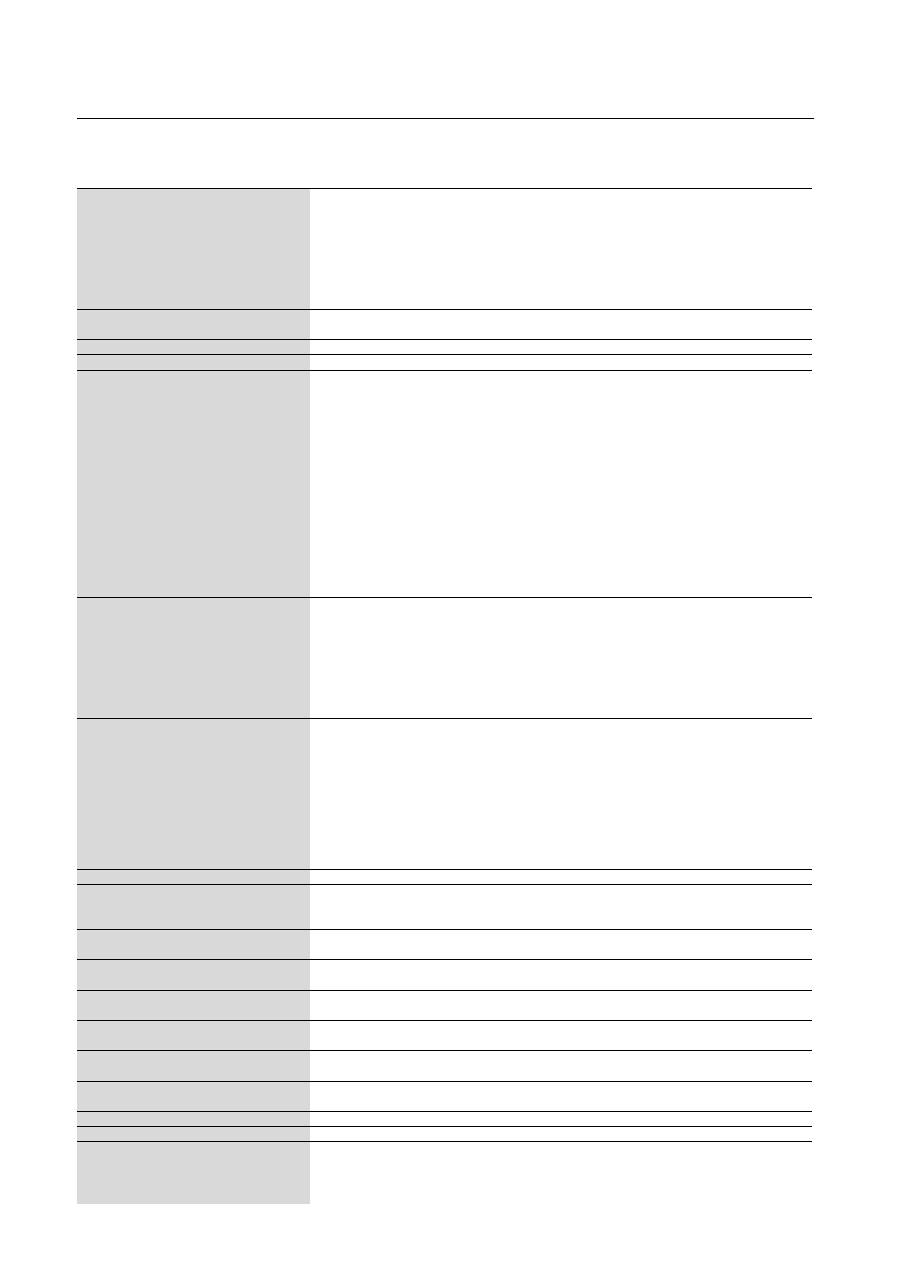
Deutsch-40
Technische Daten
Speci
fi
cations (MDT421S)
Produktspezifikationen
LCD-Modul
Frequenz
Pixeltakt
Sichtbare Bildgröße
Eingangssignal
PC-Eingang:
VIDEO-Eingang:
AUDIO-Eingang:
RS-232C:
Ausgangssignal
PC-Ausgang:
VIDEO-Ausgang:
AUDIO-Ausgang:
Lautsprecher-Ausgang:
RS-232C:
Unterstützte Auflösungen
Stromversorgung
Stromaufnahme
Betriebsumgebung
Lagerumgebung
Maße
Gewicht
Fläche zur Wandmontage
Erfüllte Normen und Richtlinien
Energiesparfunktion
Plug & Play
Zubehör
Separat:
Pixelabstand:
Auflösung:
Farbe:
Helligkeit:
Kontrastverhältnis:
Reaktionszeit:
Betrachtungswinkel:
Horizontal:
Vertikal:
Video:
Synchronisition:
Eingang:
Eingang:
Video:
Synchronisition:
Ausgang:
Ausgang:
Energiesparen:
Temperatur:
Luftfeuchtigkeit:
Temperatur:
Luftfeuchtigkeit:
Netto:
Brutto:
Netto:
Brutto:
Analoger Eingang
42" / 106,7 cm
0,485 mm
1920 x 1080 Pixel (2070000 Pixel)
Mehr als 1 Milliarde Farben (je nach verwendeter Videokarte)
700 cd/m
2
(Typ.)
1100:1
9 ms (G bis G)
Oben und Unten 178°, Links und Rechts 178° @CR>10
15,625 / 15,734, 31,5 - 91,1 kHz
50,0 / 58,0 - 85,0 Hz
13,5 - 165,0 MHz
930,3 x 523,3 mm / 36,6 x 20,6 Zoll
Analog RGB Video:0,7 Vp-p
Eingangswiderstand 75 Ohm
Separate HV-Synchronisition: TTL-Level (Pos. / Neg.),
Synch.-auf-Grün, Komposit Synch (0.3Vp-p)
Eingangswiderstand: 2,2 K Ohm
BNC (R,G,B,H,V), 15 Pin Mini D-sub
Komposit:1,0 Vp-p
Eingangswiderstand 75 Ohm BNC und RCA-PIN-BUCHSE-INPUT
Y/C Y:1 Vp-p C:0,286 Vp-p Eingang
Widerstand 75 Ohm S-TERMINAL-INPUT
Komponent:1,0/0,7 Vp-p
Eingangswiderstand 75 Ohm BNC-INPUT
RCA PIN-BUCHSE L/R INPUT x 2, STEREO Mini-Buchse INPUT x 1
Mini-D-Sub, 9-polig
Analog RGB Video:0,7 Vp-p mit 75 Ohm begrenzt
Separate HV-Synchronisition: TTL-Level (Pos. / Neg.)
15 Pin Mini-D-Sub
BNC-OUTPUT x 1, Komposit 1,0 Vp-p mit 75 Ohm begrenzt
RCA PIN-JACK L/R OUTPUT x 1, 0,15 Vrms mit 47 k Ohm begrenzt
Anschlussbuchse fur externe Lautsprecher, 7 W + 7 W (8 Ohm)
Mini-D-Sub, 9-polig
640 x 480 bei 60 Hz bis 85 Hz
800 x 600 bei 50 Hz, 60 Hz bis 85 Hz
1024 x 768 bei 50 Hz, 60 Hz bis 85 Hz
1280 x 768 bei 50 Hz, 60 Hz bis 85 Hz
1360 x 768 bei 50 Hz, 60 Hz bis 85 Hz
1280 x 1024 bei 60 Hz bis 85 Hz
1600 x 1200 bei 60 Hz
1920 x 1080 bei 60 Hz*
(*: Empfohlene Auflösung)
1920 x 1200 bei 60 Hz
NTSC, PAL, SECAM, 4.43NTSC, PAL60 Component: 480i, 480p, 720p, 1080i, 1080p
2,4 - 1,1 A @100 - 240 V AC, 50 / 60 Hz
232 W
3 W oder weniger (Netzschalter EIN/Hauptnetzschalter EIN/Ruhemodus)
3 W oder weniger (Netzschalter AUS/Hauptnetzschalter EIN)
Landscape: 5 - 40 °C / 41-104 °F, Portrait: 5 - 35 °C / 41 - 95 °F
20 - 80 % (Ohne Kondensation)
-20 - 60 °C / -4 - 140 °F
10 - 90% (Ohne Kondensation)/90%-3,5%x(Temp-40 °C) bezüglich über 40 °C
965,6 mm (B) x 558,6 mm (H) x 115,9 mm (T) / 38,02" (B) x 21,99" (H) x 4,56" (T)
1130 mm (B) x 709 mm (H) x 280 mm (T) / 44,49" (B) x 27,91" (H) x 11,02" (T)
23,5 kg (Näherungswert)
31 kg (Näherungswert)
12 Löcher (100 mm Abstande)
Optionale Mehrzweck-Montagevorrichtung
UL60950-1/C-UL/EN60950-1/FCC-B/DOC-B/EN55022-B
EN55024/EN61000-3-2/EN61000-3-3/C-Tick/CE/BSMI/GOST-R
VESA DPM
VESA DDC2B, DDC/CI
Benutzerhandbuch, Netzkabel, Videosignalkabel, Fernbedienung, AAA Batterie (2 x),
Klemme (2 x) (zur Verhinderung eines Herunterfallens), Klemme (3 x) (zur Sicherung der Kabel),
Klemme (2 Stück) (zur Sicherung des Netzkabels, HDMI-Kabels und Display
Port-Kabels), Schraube fur die Klemme (2 x)
Digitaler Eingang
25,0 - 165,0 MHz
TMDS
HDMI, DVI-D
DISPLAY PORT
HINWEIS:
Die technischen Daten können ohne vorherige Ankündigung geändert werden.
Оглавление
- Index
- Important Information
- Safety Precautions, Maintenance & Recommended Use
- Contents
- Parts Name and Functions
- Setup Procedure
- How to Mount and Attach Options to the LCD Monitor
- Connections
- Basic Operation
- OSD (On-Screen-Display) Controls
- Controlling the LCD monitor via RS-232C/RS-485 Remote Control
- Features
- Troubleshooting
- Speci fi cations
- Pin Assignment
- Inhaltsverzeichnis
- Wichtige Informationen
- Sicherheitsvorkehrungen, P fl ege und Einsatzempfehlungen
- Inhalt der Verpackung
- Die Teile und ihre Funktionen
- Einrichten des LCD-Monitors
- Montage und Anbringung von Zubehör am LCD-Monitor
- Anschließen von Geräten
- Grundlegende Bedienung
- OSD-Steuerungen (On-Screen-Display)
- Merkmale und Funktionen
- Fehlerbehebung
- Technische Daten
- Pinbelegung
- Índice
- Información importante
- Medidas de seguridad, mantenimiento y uso recomendado
- Contenido
- Denominación de las piezas y funciones
- Procedimiento de con fi guración
- Cómo montar y conectar elementos opcionales al monitor LCD
- Conexiones
- Funcionamiento básico
- Controles OSD (On-Screen-Display: gestor de pantalla)
- Control del monitor LCD mediante control remoto RS-232C/RS-485
- Características
- Solución de problemas
- Especi fi caciones
- Asignación de PIN
- Index
- Informations importantes
- Informations importantesDéclaration
- Consignes de sécurité, d’entretien, et conseils d’utilisation
- Sommaire
- Noms et fonctions des pièces
- Installation
- Comment monter et brancher des accessoires au moniteur
- Connexions
- Opération de base
- Commandes OSD (On-Screen-Display)
- Fonctionnalités
- Résolution des problèmes
- Spéci fi cations
- Brochage
- Indice
- Informazioni importanti
- Precauzioni di sicurezza, manutenzione e raccomandazioni per l’uso
- Contenuto
- Nome delle parti e delle funzioni
- Procedura di installazione
- Montaggio e collegamento delle opzioni al monitor LCD
- Connessioni
- Operazioni di base
- Controlli OSD (On Screen-Display)
- Controllo del monitor LCD attraverso il controllo remoto RS-232C/RS-485
- Caratteristiche
- Risoluzione dei problemi
- Speci fi che
- Assegnazione spinotti
- Index
- Belangrijke informatie
- Veiligheidsmaatregelen, onderhoud en aanbevolen gebruik
- Inhoud
- Namen en functies van onderdelen
- Installatieprocedure
- Opties voor de LCD-monitor monteren en aansluiten
- Aansluitingen
- Basisbediening
- OSD-besturingselementen (On-Screen-Display)
- Kenmerken
- Problemen oplossen
- Speci fi caties
- Pintoewijzingen
- Указатель
- Важная информация
- Техника безопасности , техническое обслуживание и рекомендации по эксплуатации
- Содержимое
- Названия деталей и их функции
- Процедура установки
- Монтаж и прикрепление деталей к ЖКД монитору
- Выполнение соединений
- Основные операции
- Органы управления OSD (On-Screen-Display)
- Управление ЖКД монитором c помощью коробки дистанционного управления RS-232C/RS-485
- Характеристики
- Устранение неисправностей
- Технические характеристики
- Назначение штырьков

