Mitsubishi Electric MDT421S: Pintoewijzingen
Pintoewijzingen: Mitsubishi Electric MDT421S
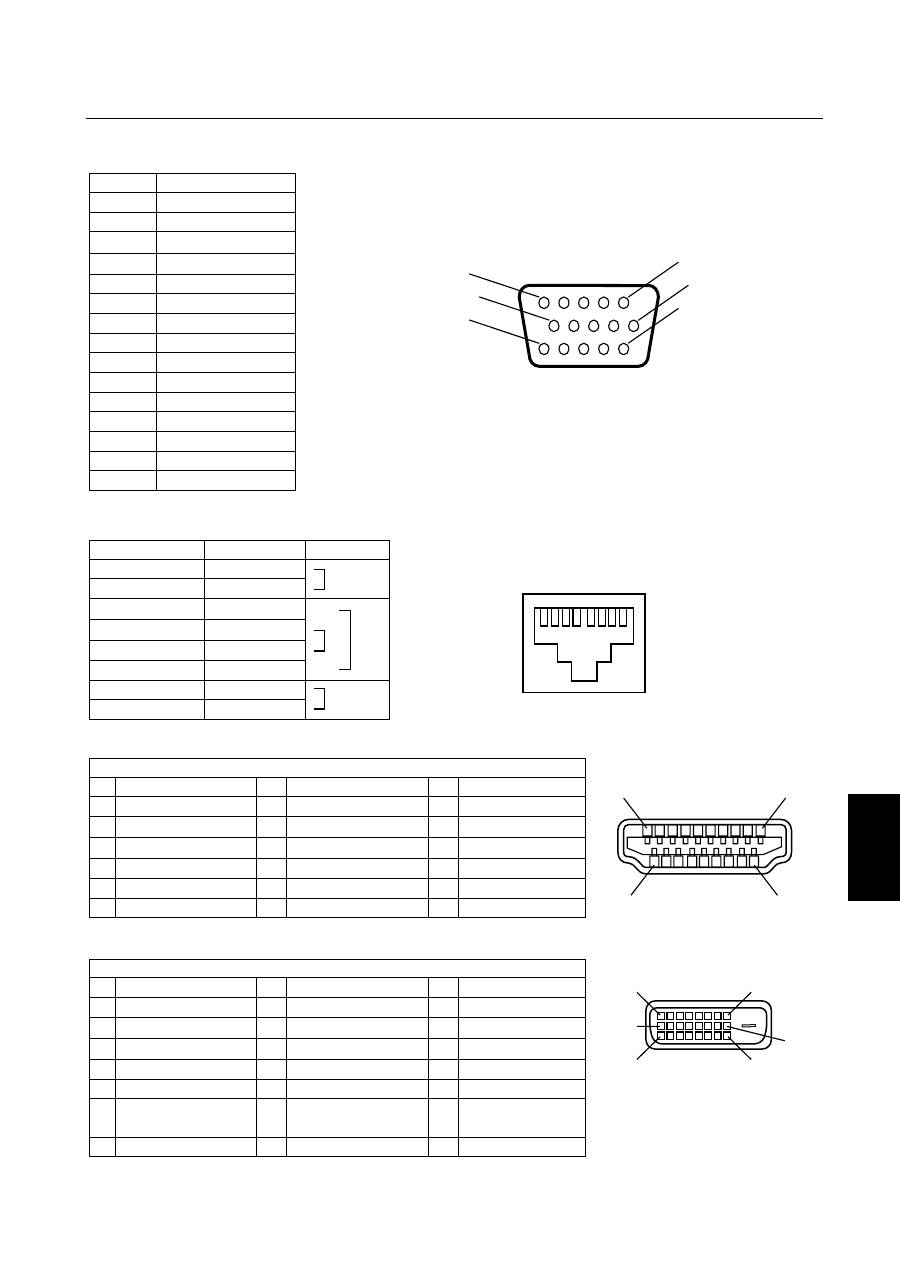
Nederlands
Nederlands-41
1) Analoge RGB-ingang (15-pins mini D-SUB): RGB3
15-pins mini D-SUB
1
Video Signal Red
Video Signal Green
Video Signal Blue
GND
DDC-GND
Red-GND
Green-GND
Blue-GND
+5V (DDC)
SYNC-GND
GND
DDC-SDA
H-SYNC
V-SYNC
DDC-SCL
6
7
8
9
10
11
12
13
14
15
2
3
4
5
Pinnummer
Naam
5
10
15
1
6
11
2) Analoge RGB-ingang (CAT5): RGB5
CAT5
Pinnummer bij RJ45
#1
#2
#3
#4
#5
#6
#7
#8
Signaal
Rood Video+
Rood Video-
Groen Video+
Blauw Video+
Blauw Video-
Groen Video-
RS-485+
RS-485-
Paar
1 2 3 4 5 6 7 8
3) Digitale RGB-ingang (HDMI): RGB1
1
2
3
4
5
6
7
8
9
10
11
12
13
14
15
16
17
18
19
Pintoewijzingen van HDMI-connector:
TMDS Data 2+
TMDS Data 2 Scherm
TMDS Data 2-
TMDS Data 1+
TMDS Data 1 Scherm
TMDS Data 1-
TMDS Data 0+
TMDS Data 0 Scherm
TMDS Data 0-
TMDS Klok +
TMDS Klokscherm
TMDS Klok -
CEC
Gereserveerd (N.C. op apparaat)
SCL
SDA
DDC/CEC Geaard
+5 V Stroom
Hot plug-detectie
18
1
19
HDMI
2
4) Digitale RGB-ingang (DVI-D): RGB2
1
2
3
4
5
6
7
8
9
10
11
12
13
14
15
16
17
18
19
20
21
22
23
24
Pintoewijzingen van DVI-D-connector:
TMDS Data 2-
TMDS Data 2+
TMDS Data 2 Scherm
NC
NC
DDC Klok
DDC Data
Analoge verticale sync
TMDS Data 1-
TMDS Data 1+
TMDS Data 1 Scherm
NC
NC
+5 V Stroom
Aarde (terug voor +5 V,
H-SYNC en V-SYNC)
Hot plug-detectie
TMDS Data 0-
TMDS Data 0+
TMDS Data 0 Scherm
NC
NC
TMDS Klokscherm
TMDS Klok+
TMDS Klok-
1
9
16
8
17
24
DVI-D
Pintoewijzingen
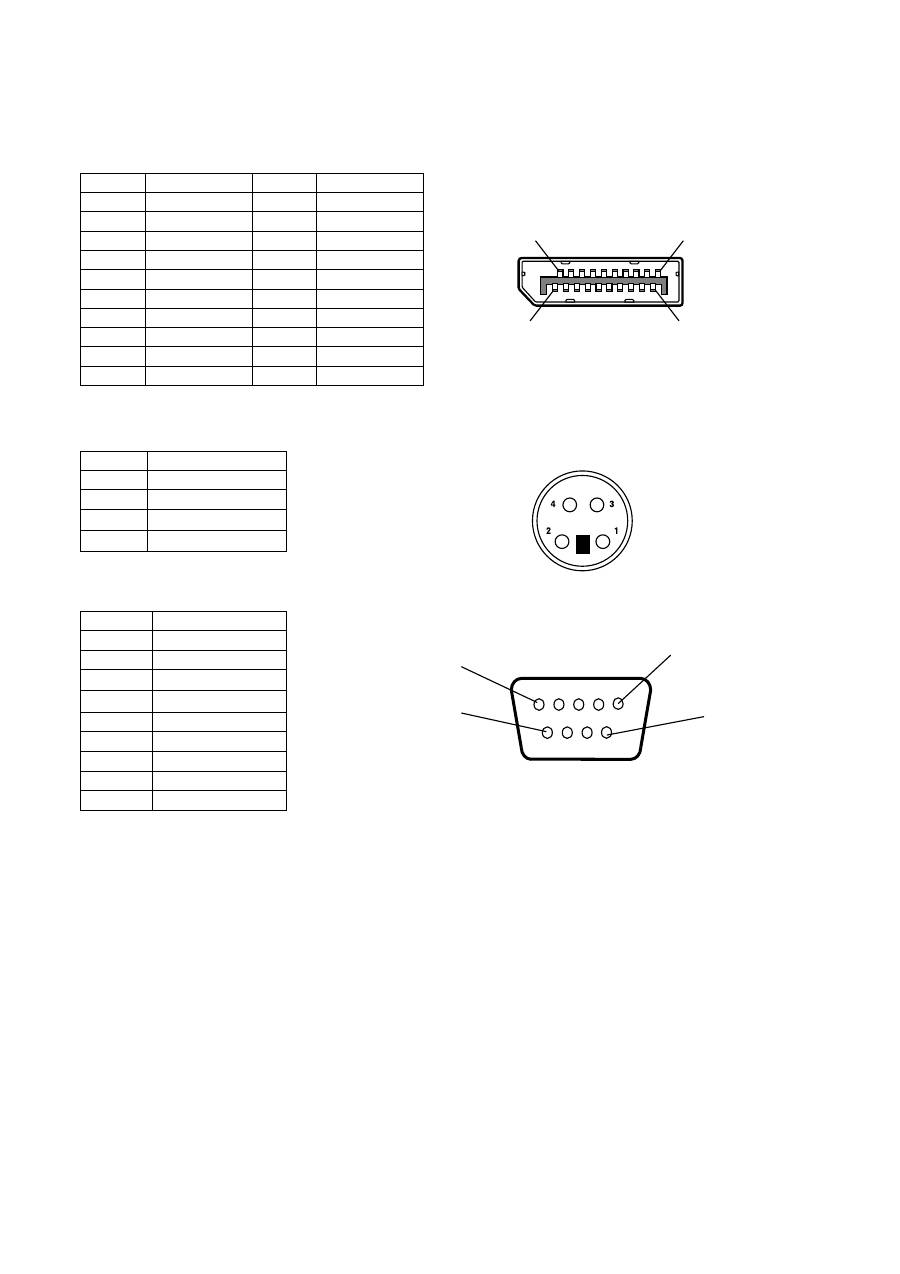
Nederlands-42
5) Digitale RGB-ingang (DISPLAY PORT): RGB6
2
1
19
DISPLAY PORT
20
Pinnummer
1
2
3
4
5
6
7
8
9
10
Pinnummer
11
12
13
14
15
16
17
18
19
20
Naam
ML_Lane 3 (n)
GND
ML_Lane 3 (p)
ML_Lane 2 (n)
GND
ML_Lane 2 (p)
ML_Lane 1 (n)
GND
ML_Lane 1 (p)
ML_Lane 0 (n)
Naam
GND Top
ML_Lane 0 (p)
CONFIG1
CONFIG2
AUX CH (p)
GND
AUX CH (n)
Hot plug-detectie
Retour
DP_PWR
6) S-VIDEO-ingang: (MINI DIN 4-pins) VIDEO<S>
MINI DIN 4-pins
Naam
GND
GND
Y (Luminatie)
C (Chroma)
Pinnummer
1
2
3
4
7) RS-232C-ingang/uitgang
9-pins mini D-SUB
Pinnummer
1
2
3
4
5
6
7
8
9
Naam
NC
RXD
TXD
NC
GND
NC
NC
NC
NC
5
9
1
6
Оглавление
- Index
- Important Information
- Safety Precautions, Maintenance & Recommended Use
- Contents
- Parts Name and Functions
- Setup Procedure
- How to Mount and Attach Options to the LCD Monitor
- Connections
- Basic Operation
- OSD (On-Screen-Display) Controls
- Controlling the LCD monitor via RS-232C/RS-485 Remote Control
- Features
- Troubleshooting
- Speci fi cations
- Pin Assignment
- Inhaltsverzeichnis
- Wichtige Informationen
- Sicherheitsvorkehrungen, P fl ege und Einsatzempfehlungen
- Inhalt der Verpackung
- Die Teile und ihre Funktionen
- Einrichten des LCD-Monitors
- Montage und Anbringung von Zubehör am LCD-Monitor
- Anschließen von Geräten
- Grundlegende Bedienung
- OSD-Steuerungen (On-Screen-Display)
- Merkmale und Funktionen
- Fehlerbehebung
- Technische Daten
- Pinbelegung
- Índice
- Información importante
- Medidas de seguridad, mantenimiento y uso recomendado
- Contenido
- Denominación de las piezas y funciones
- Procedimiento de con fi guración
- Cómo montar y conectar elementos opcionales al monitor LCD
- Conexiones
- Funcionamiento básico
- Controles OSD (On-Screen-Display: gestor de pantalla)
- Control del monitor LCD mediante control remoto RS-232C/RS-485
- Características
- Solución de problemas
- Especi fi caciones
- Asignación de PIN
- Index
- Informations importantes
- Informations importantesDéclaration
- Consignes de sécurité, d’entretien, et conseils d’utilisation
- Sommaire
- Noms et fonctions des pièces
- Installation
- Comment monter et brancher des accessoires au moniteur
- Connexions
- Opération de base
- Commandes OSD (On-Screen-Display)
- Fonctionnalités
- Résolution des problèmes
- Spéci fi cations
- Brochage
- Indice
- Informazioni importanti
- Precauzioni di sicurezza, manutenzione e raccomandazioni per l’uso
- Contenuto
- Nome delle parti e delle funzioni
- Procedura di installazione
- Montaggio e collegamento delle opzioni al monitor LCD
- Connessioni
- Operazioni di base
- Controlli OSD (On Screen-Display)
- Controllo del monitor LCD attraverso il controllo remoto RS-232C/RS-485
- Caratteristiche
- Risoluzione dei problemi
- Speci fi che
- Assegnazione spinotti
- Index
- Belangrijke informatie
- Veiligheidsmaatregelen, onderhoud en aanbevolen gebruik
- Inhoud
- Namen en functies van onderdelen
- Installatieprocedure
- Opties voor de LCD-monitor monteren en aansluiten
- Aansluitingen
- Basisbediening
- OSD-besturingselementen (On-Screen-Display)
- Kenmerken
- Problemen oplossen
- Speci fi caties
- Pintoewijzingen
- Указатель
- Важная информация
- Техника безопасности , техническое обслуживание и рекомендации по эксплуатации
- Содержимое
- Названия деталей и их функции
- Процедура установки
- Монтаж и прикрепление деталей к ЖКД монитору
- Выполнение соединений
- Основные операции
- Органы управления OSD (On-Screen-Display)
- Управление ЖКД монитором c помощью коробки дистанционного управления RS-232C/RS-485
- Характеристики
- Устранение неисправностей
- Технические характеристики
- Назначение штырьков

