Zelmer 28Z014 – страница 4
Инструкция к Утюгу Zelmer 28Z014
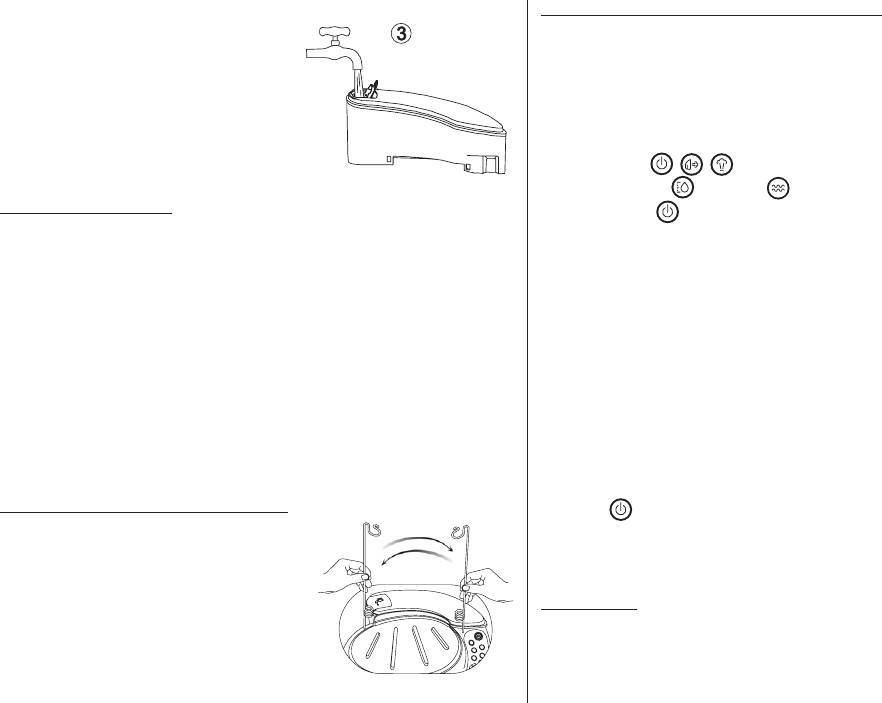
61GW28-018_v01
Fill in the – water tank (8) up to MAX level.
Preparation for operation – rst ironing
Replace the – water tank (8) on its
Remove any protective lms or sticker from the soleplate and the cabi- –
place.
net, if any.
Due to the life cycle of anti-calcium resins
After each button pressing the appliance makes „beep” sound. –
and the water hardness, Suggest replace
Unwind and straighten the power cord. –
the anti-cal cartridge (9) when the indi-
Fill the iron as described in “How to ll water” –
cator (15) go blinking.
Connect the iron to a suitable mains supply outlet with grounding– you –
If new cartridge is unavailable you may
will hear a sound signal.
use distilled water and continue operating
The buttons – , , , Soft, medium or hard water indicator (depend-
the appliance.
ing on setting), indicator, indicator shall glow for a moment and
Temperature setting
go off. Press to turn on the appliance.
Check the garment labels. Adjust the temperature on temperature dial: –
Turn the – Temperature Dial (1) in clockwise direction to ●●● position–
● synthetics (low temperature)
control light (4) glows.
● ● silk/wool (medium temperature)
Control light (4) – goes off when the required temperature is reached.
● ● ● cotton/linen (high temperature)
After a while you will hear the sound again and the – high steam level
Sort out the articles to be ironed according to the type of fabric: wool to –
button (19) shall glow and go off when the required temperature of the
wool, cotton to cotton, etc.
base is reached. Press the (3) button several times to start up the steam
The iron heats faster than cools down, so start ironing from lower tem- –
ironing function.
peratures and then increase it.
The appliance is ready to use. –
Test ironing a small area on the backside or inside the garment if you are –
Press the – burst of steam button (3) for 1 minute, to clean steam gen-
unsure about the type of fabric. Always start with a low temperature!
eration system.
Delicate fabrics such as velour are best ironed with an ironing cloth, in –
For steam ironing press the – burst of steam button (3).
one direction to prevent shine marks.
Begin rst time ironing with an old towel. –
Synthetic fabrics and silk shall be ironed from inner side of the garment, –
After ironing
to avoid sine marks.
Move the – Temperature Dial (1) in anti-clockwise direction to „MIN”.
How to use the cable support (10)
Press – button, to switch off the iron.
1. Unwind and straighten the supply cord.
Disconnect the iron from the mains supply outlet. –
Install the cable support showing – (10) in
When the iron gets cool completely, drain the water from the – tank (8)
one of the two holes, located at the top,
and store in a safe place.
near the water tank.
2. Place the supply cord onto the hook of
Dry ironing – Always follow the garment manufacturer’s ironing
the cable support showing (10).
instructions mentioned at the garment label.
After each button pressing the appliance makes „beep” sound. –
Unwind and straighten the power cord. –
Fill the iron as described in “How to ll water” –
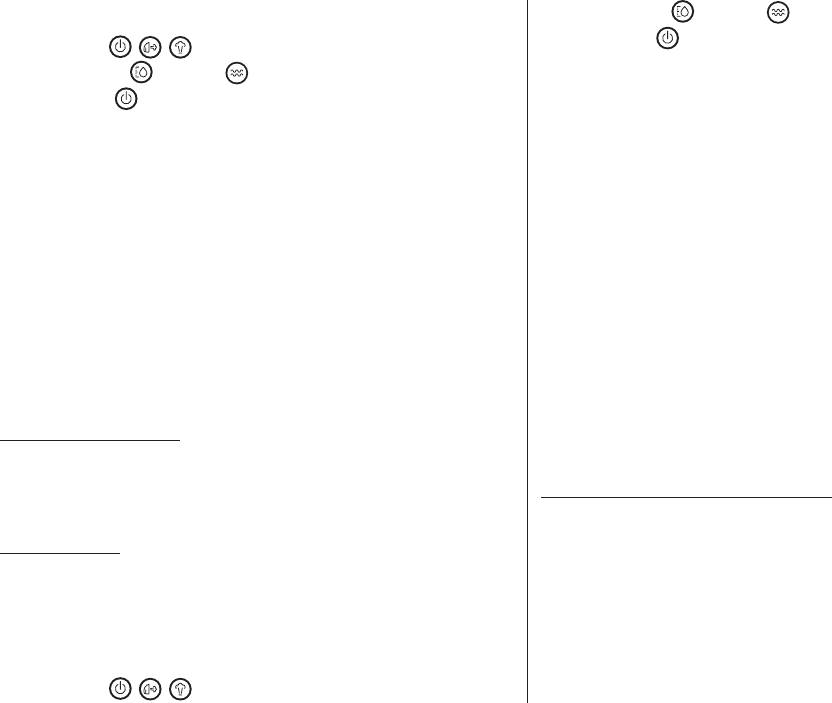
62 GW28-018_v01
Connect the iron to a suitable mains supply outlet with grounding– you –
ing on setting), indicator, indicator shall glow for a moment and
will hear a sound signal.
go off. Press to turn on the appliance.
The buttons – , , , Soft, medium or hard water indicator (depend-
After a while you will hear the sound again and the – high steam level
ing on setting), indicator, indicator shall glow for a moment and
button (19) shall glow and go off when the required temperature of the
go off. Press to turn on the appliance.
base is reached.
After a while you will hear the sound again and the – high steam level
In the same time the soft, medium or hard water indicator shall glow –
button (19) shall glow and go off when the required temperature of the
(depending on setting).
base is reached.
Press – low (17)/medium (18)/ high steam level button (19), to select
Switch off steam ironing by pressing – steam ironing button (13), the
steam level.
button light shall go off.
Turn the – Temperature Dial (1) in clockwise direction to; set ●, ●● or ●●●
The high steam level button (19) – shall switch off parallel.
position.
Turn the – Temperature Dial (1) in clockwise direction to; set ●, ●● or ●●●
Control light (4) – goes off when the required temperature is reached.
position.
The iron is now ready for use. –
Control light (4) – goes off when the required temperature is reached.
After operation move the – Temperature Dial (1) in anti-clockwise direc-
The iron is now ready for use. –
tion to „MIN”; the iron is switched off.
After operation move the – Temperature Dial (1) in anti-clockwise direc-
Press the – power button (12) to switch off the appliance.
tion to „MIN”; the iron is switched off.
Disconnect the iron from the mains supply outlet. –
Press the – power button (12) to switch off the appliance.
When the iron gets cool completely, drain the water from the – tank (8)
Disconnect the iron from the mains supply outlet. –
and store in a safe place.
When the iron gets cool completely, drain the water from the tank – (8)
ATTENTION:
and store in a safe place.
If you press the burst of steam button (3) when the generator has not
reached desired temperature you will hear a „beep” sound. To start
Auto shut-off system
up burst of steam function it can be necessary to press (3) several
If the steam function is not used over 10minutes, the appliance will go to
times.
“sleep” mode. The power button (12) will go off. When you press Power
button (12) or Burst of steam button (3), the appliance shall switch on
Burst of steam in vertical position – Always follow the garment
immediately.
manufacturer’s ironing instructions mentioned at the garment label.
This function provides extra amount of steam to remove wrinkles on delicate
Steam ironing – Always follow the garment manufacturer’s ironing
garments in hanging position, hanging curtains, or other hanging fabrics.
instructions mentioned at the garment label.
Fill the iron as described in “How to ll water”. –
After each button pressing the appliance makes „beep” sound. –
Turn the – Temperature Dial (1) in clockwise direction to ●●● position.
Unwind and straighten the power cord. –
Connect the iron to a suitable mains supply outlet with grounding (See –
Fill the iron as described in “How to ll water” –
„Preparation for operation“).
Connect the iron to a suitable mains supply outlet with grounding– you –
Control light (4) – glows. Control light (4) goes off when the required
will hear a sound signal.
temperature is reached.
The buttons – , , , Soft, medium or hard water indicator (depend-
Hold the iron 10 cm away from the garment. –
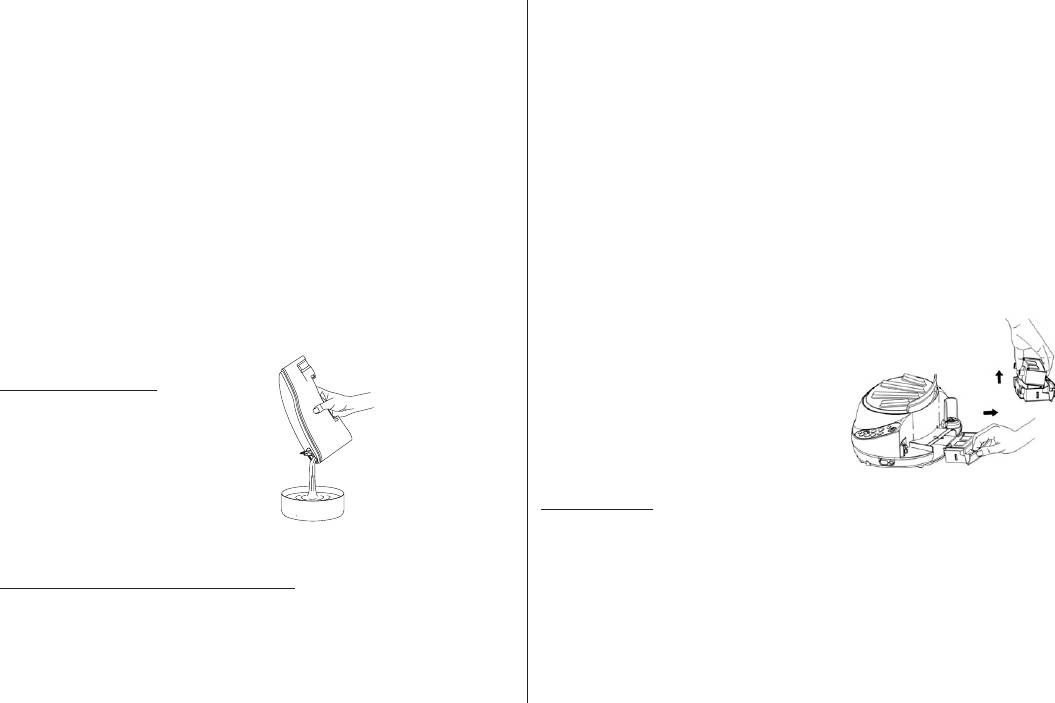
63GW28-018_v01
Press the – Burst of Steam Button (3) once – steam will shoot from the
Replacing anti-calc cartridge
holes of the soleplate.
1. The indicator (15) „blinks”.
For stubborn wrinkles, wait a few seconds before pressing the – Burst
2. Press and hold burst of steam button (3) up to the moment, when the
of Steam Button (3) again. Most wrinkles can be removed within three
indicator (15) goes off, to remove the remaining water from the iron
presses.
3. Keep your Steam Generator remain ON mode.
It may be necessary to press the burst of steam button a few times to –
4. Slide out the water tank.
start this function.
5. Slide out the anti-cal cartridge container and replace anti-cal cartridge.
After operation move the – Temperature Dial (1) in anti-clockwise direc-
6. Wait for 5 seconds after Step 4 to reinstall the anti-cal cartridge container.
tion to „MIN”; the iron is switched off.
7. Reinstall the water tank
Press the – power button (12) to switch off the appliance.
Note:
Disconnect the iron from the mains supply outlet. –
When the iron gets cool completely, drain the water from the – tank (8)
In – case new cartridge is not available, you can use distilled water, in-
and store in a safe place.
stead of tap.
Anti-cal cartridge cannot be removed unless water tank is slide out –
For optimum steam quality, do not operate the Burst Of Steam more
If the anti-cal cartridge container is not properly install, a continuous –
than three times after the pilot light goes off.
a “Beep” sound will hear when press steam button.
IMPORTANT: Do not iron any clothes or fabrics that are being worn by
If anti-cal cartridge is replaced during OFF mode, the anti-cal electronic –
human or pets. Do not apply steam on any clothes or fabrics that are
system will not recognize a new cartridge has been change. –
being worn by human or pets. Temperature of steam is very high.
Please do not attempt to use the ex- –
hausted anti-cal cartridge. This will
cause damage to the appliance and the –
Draining the water
electronic system.
Press the – button (16).
Please do not left the anti-cal cartridge –
Slide out the water tank. –
container empty. This will cause dam-
Drain the tank of water sloping it. –
age to the appliance and the electronic
Install the water tank again. –
system.
Self-cleaning
Your Steam Generator has a built in cleaning system designed to keep the
steam vents and steam chamber clear of lint and loose mineral material.
Suggest doing once a month.
Anti-calc system and alert system
Unwind and straighten the power cord. –
The appliance has an electronic system monitoring the life of anti-cal car-
Fill the iron as described in “How to ll water” –
tridge. The anti-cal cartridge will purify the water and remove the permanent
Connect the iron to a suitable mains supply outlet with grounding. –
and temporary hardness. There are anti-scale resins in the cartridge. De-
Press the – high steam level button (19).
pending on the water hardness and actual usage, the car-tridge needs to be
Set the – temperature dial (1) in „MIN” position. The appliance is ready
replaced from time to time.
for self-cleaning.
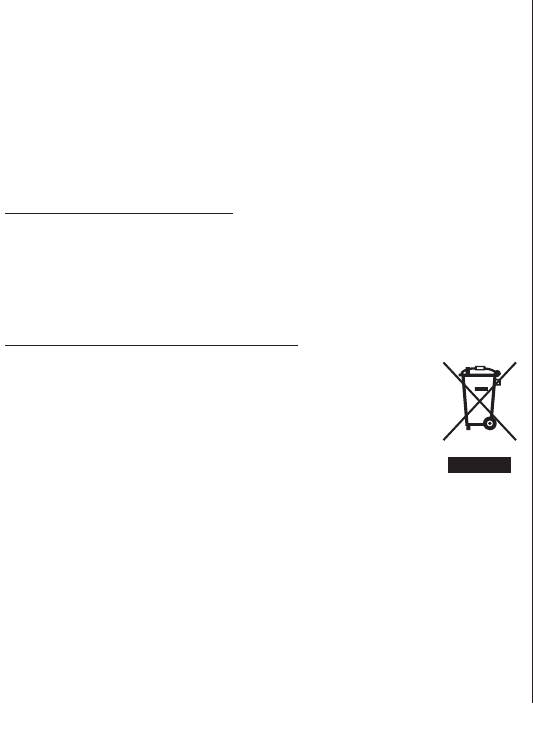
Hold the iron horizontally 15 mm over a sink, press and hold the – burst
of steam button (3) for about 3 minutes. The deposits shall drain from
holes in sole plate with water.
Turn the – Temperature Dial (1) in clockwise direction to „MAX“ position
(●●●).
Iron damp cloth to remove all deposits from the sole plate. –
Move the – Temperature Dial (1) in anti-clockwise direction to „MIN”.
Disconnect the iron from mains supply outlet. –
When the iron gets cool completely, drain the water from the – tank (8)
and store in a safe place.
Cleaning and maintenance
Disconnect the iron from mains supply outlet. –
Use a damp cloth and gentle washing liquid for cleaning the sole plate. –
Never use sharp or rough objects to remove the deposits on the sole –
plate.
Never use any abrasive, vinegar or descaling agents to clean the iron. –
Ecology – Environment protection
Each user can protect the natural environment. It is neither dif-
cult nor expensive.
In order to do it: put the cardboard packing into recycling pa-
per container; put the polyethylene (PE) bags into container
for plastic.
When worn out, dispose the appliance to particular disposal
centre, because of the dangerous elements of this appliance,
which can be hazardous for natural environment.
Do not dispose into the domestic waste disposal!!!
The manufacturer/importer does not accept any liability for any damages resulting
from unintended use or improper handling.
The manufacturer/importer reserves his rights to modify the product any time in
order to adjust it to law regulations, norms, directives, or due to construction, trade,
aesthetic or other reasons, without notifying in advance.
64 GW28-018_v01






