Brother FAX 1170: On-Screen Programming
On-Screen Programming: Brother FAX 1170
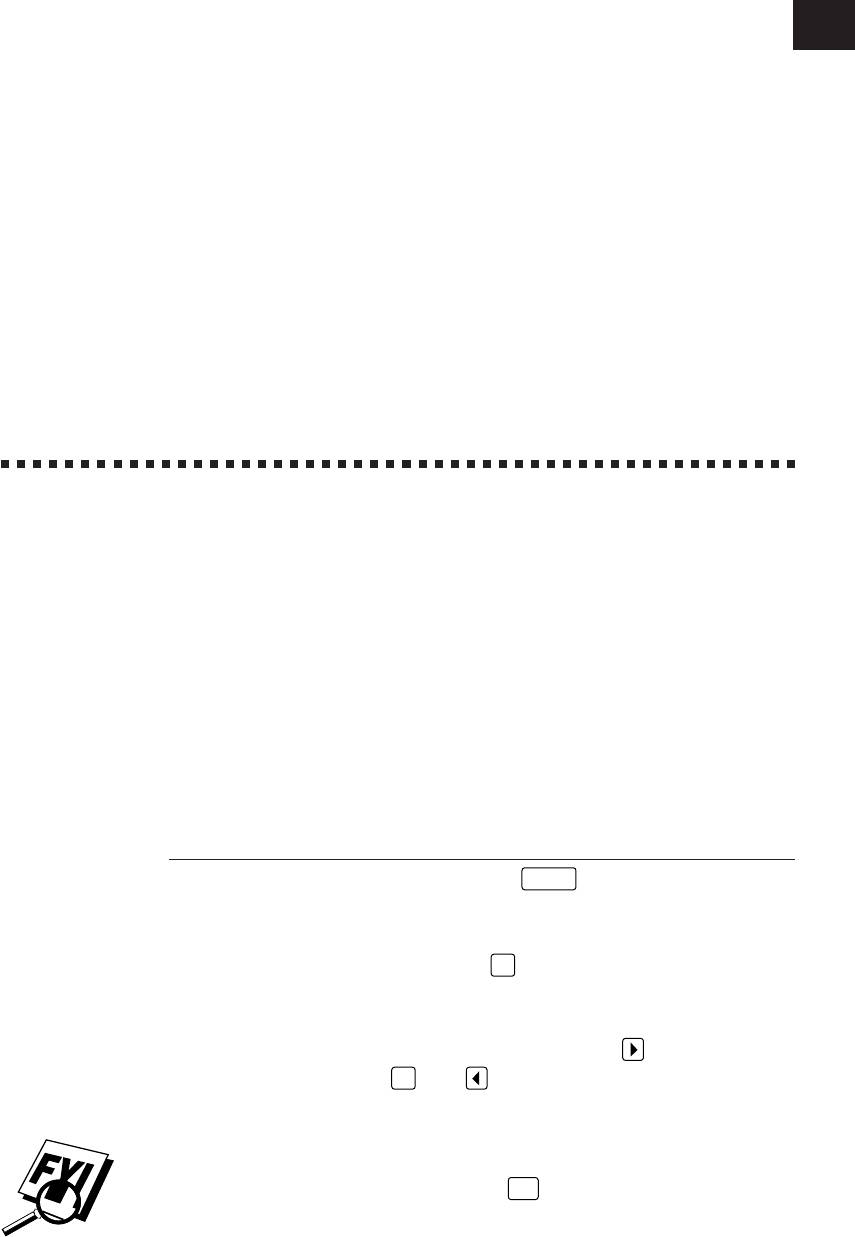
27
CHAPTER FOUR
On-Screen
Programming
4
User-Friendly Programming
See
We have designed your fax machine with on-screen programming and a Help key.
Using This
User-friendly programming helps you take full advantage of all the functions
Manual
your fax machine has to offer.
p. 1
Since your fax programming is done on the LCD, we created step-by-step
on-screen prompts to help you program your fax machine. All you need to do is
follow the prompts as they guide you through the function menu selections and
programming options and settings.
Function Mode
You can access the function mode by pressing
Function
. When you enter the
function mode, your fax machine displays a list of main menu options from
which you can choose. These menu options appear one after the other on the
display. Select a menu option by pressing
Set
when the option appears on the
LCD. The display will scroll the options within that menu.
You can “scroll” more quickly through options by pressing
. When the screen
displays your selection, press
Set
. (Use to scroll backward if you passed your
choice or to save key strokes. Both arrow keys show all options, in the opposite
order.)
If you want to exit the Function Mode, press
Stop
.
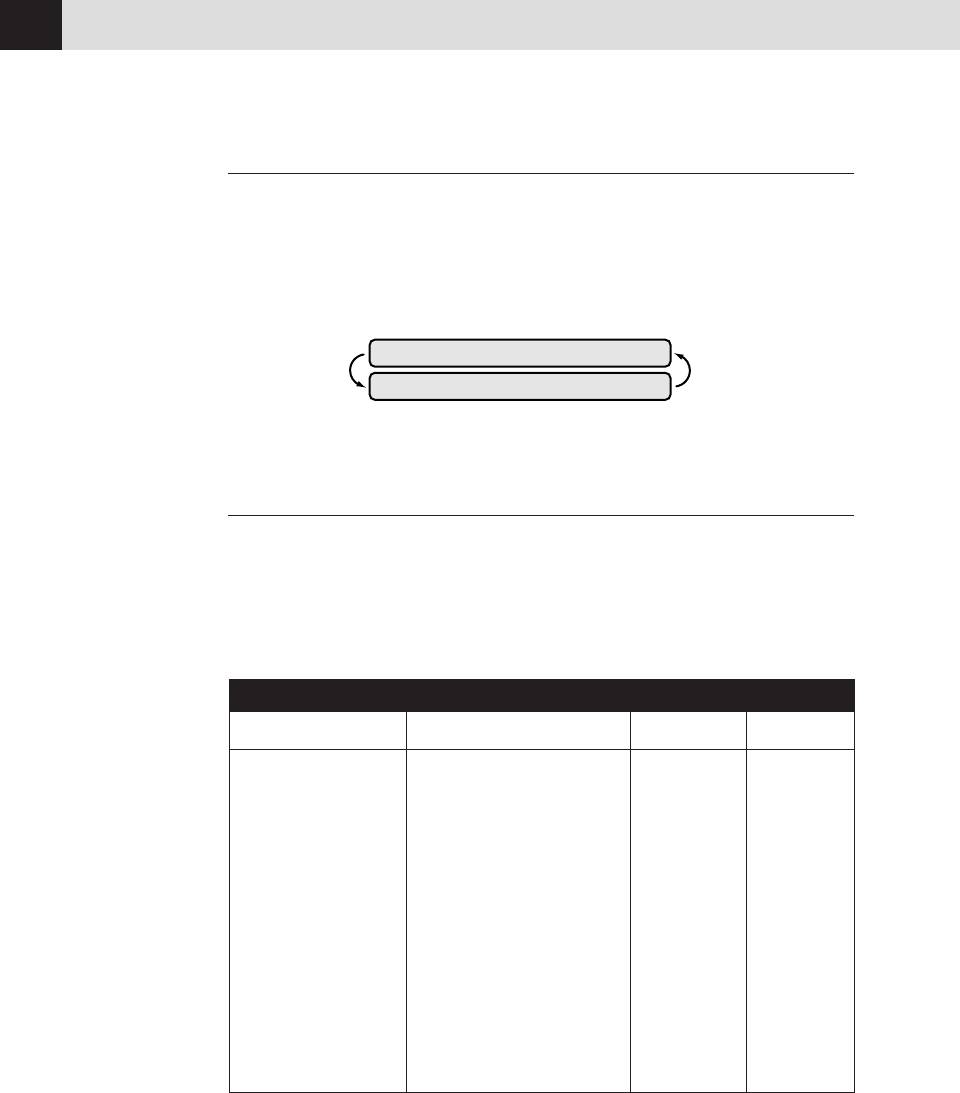
CHAPTER FOUR
28
Alternating Displays
When you see alternating displays, the LCD sometimes alternates between the
currently selected option, and a help message giving brief instructions about how
to proceed. The display you'll probably see most often is shown below, showing
you, when you place a document in the feeder, that you can dial a number and
send a fax, or you can make a copy.
FAX: NO. & START
COPY: PRESS COPY
Function Selection Table
If you have a basic understanding of how to program a fax machine, you can
perform most of the programming settings without the Owner’s Manual. To help
you understand the function selections, options, and settings that are found in
your fax programs, use the Function Selection Table below.
1. TEMP. SETTINGS
Function Description Factory Set More Info
1. TIMER Send documents later. -- p. 45
2. POLLING Retrieve faxes from another OFF pp. 56-57
machine.
3. CALL RESERVE You can send a fax, then speak. OFF pp. 50-51
4. CONTRAST Change lightness or darkness AUTO p. 34
of fax you’re sending.
5. RESOLUTION Allows you to change resolution STANDARD pp. 34, 52
page by page.
6. OVERSEAS MODE Adjusts for sometimes difficult OFF p. 47
overseas transmissions.
7. COVERPAGE Automatically sends coverpage OFF pp. 49-50
you program.
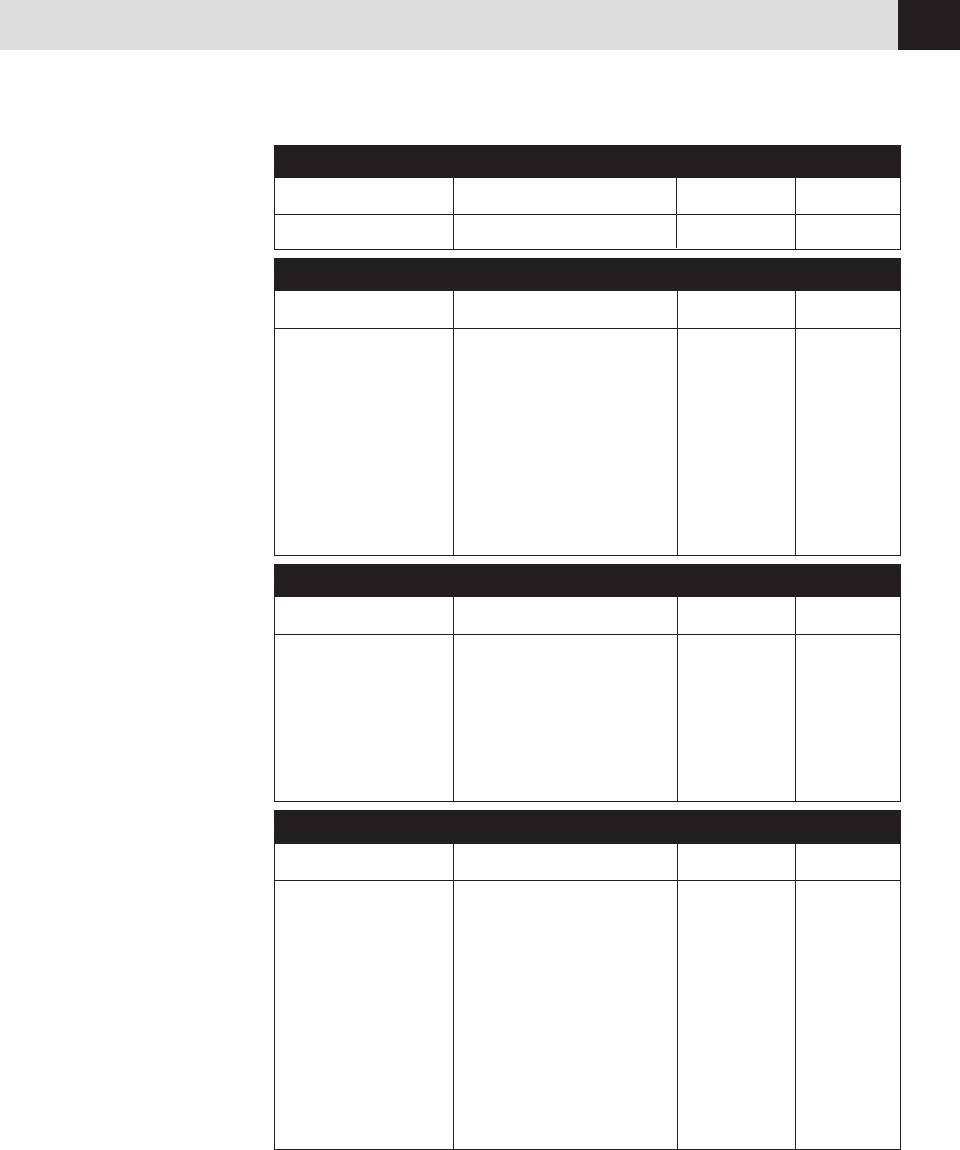
ON-SCREEN PROGRAMMING
29
2. CANCEL JOB
Function Description Factory Set More Info
Cancel a timed or polled job. p. 47
3. PRINT REPORTS
Function Description Factory Set More Info
1. ACT. REPORT p. 65-66
2. ALL DIAL p. 65-66
3. TEL. INDEX Print lists and reports of activity p. 65-66
4. COVER PAGE (Details in Chapter 9). p. 65-66
5. CALL BACK MSG p. 65-66
6. USER OPTIONS p. 65-66
7. XMIT REPORT OFF p. 65-66
8. MEMORY STATUS p. 65-66
9. CALLER ID p. 65-66
4. SET AUTO DIAL
Function Description Factory Set More Info
1. ONE-TOUCH DIAL Dial numbers stored in memory USER DEFINED pp. 22-23
by pressing only one key.
2. SPEED-DIAL Dial numbers stored in memory p. 24
pressing only 3 keys.
3. SETUP GROUPS Set up a group number
for broadcasting. pp. 25-26
5. USER OPTIONS
Function Description Factory Set More Info
1. SMOOTHING Enhance the appearance of ON p. 39
incoming faxes.
2. BEEPER Adjust volume level of beeper. LOW p. 26
3. COVERPG ON/OFF Send automatic coverpage OFF p. 49
with comment.
4.ERROR RE-TX Resend a fax if an error occurs. OFF p. 48
5. REDUCTION Reduce size of image. AUTO p. 40
6. RCD PAPER Select size of paper for fax LETTER p. 39
receiving.
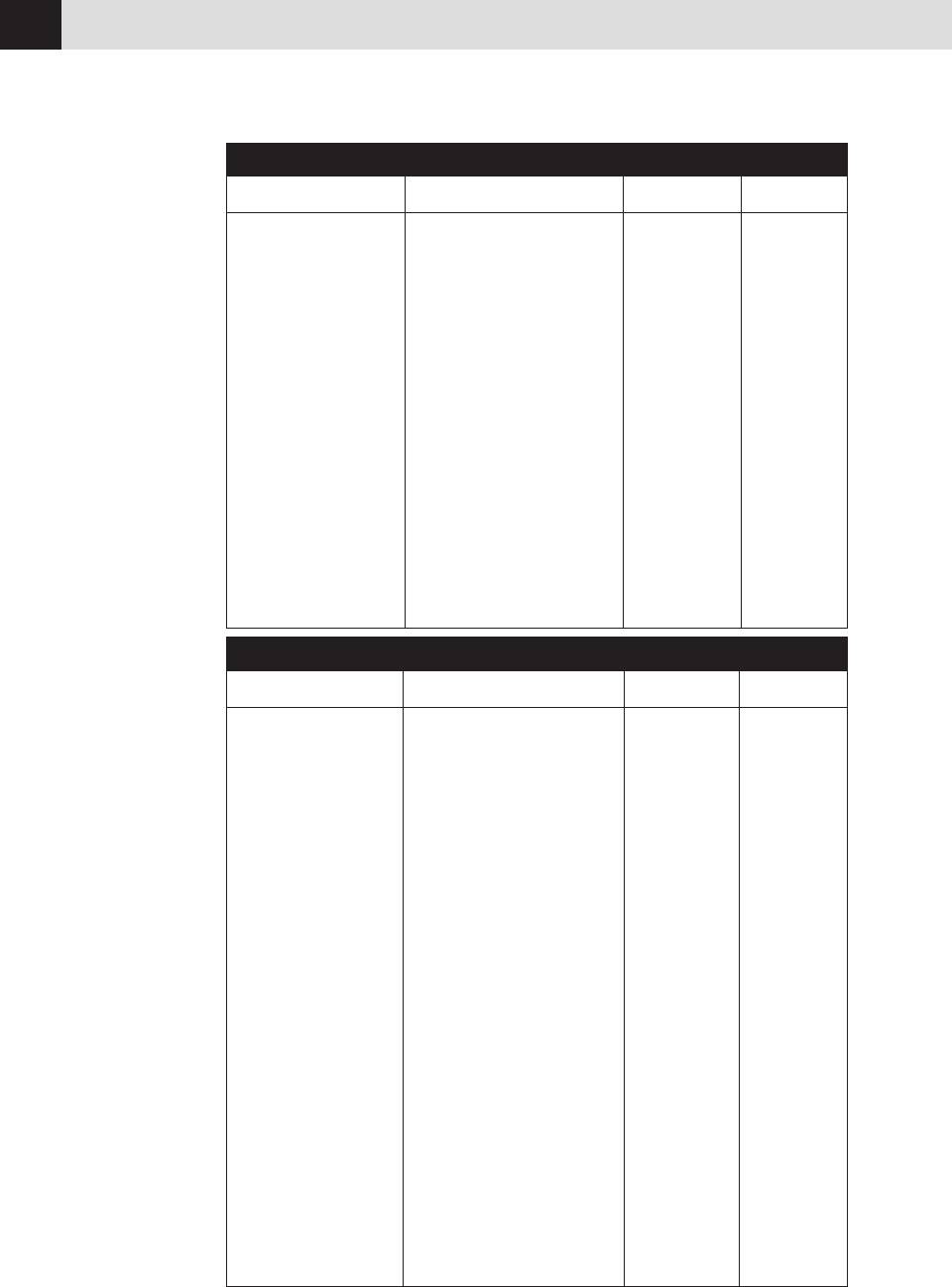
CHAPTER FOUR
30
6. TEL OPTIONS
Function Description Factory Set More Info
1. TONE/PULSE Select dialing mode. TONE p. 19
2. RING DELAY Number of rings before machine 2 pp. 35, 37
answers in F/T or FAX ONLY
mode.
3. SPEAKER VOLUME Adjust speaker volume. LOW p. 38
4. F/T RING TIME Sets the time for “double-ring” 20 pp. 35, 38
in F/T mode.
5. RING VOLUME Adjust volume of ringer. MEDIUM p. 39
6. DISTINCTIVE Use with phone company OFF pp. 35, 53-55
distinctive ringing service
to register ring pattern
with fax machine.
7. CALLER ID View last 30 Caller IDs pp. 55-56
stored in memory.
8. HANDSET VOLUME Adjust handset volume. LOW p. 38
7. SETUP SYSTEM
Function Description Factory Set More Info
1. DATE/TIME Enter date and time for LCD 01/01/2000 00:00 pp. 19-20
display and to print on
transmissions.
2. DAILY TIMER Send delayed jobs at the same 00:00 p. 45
time every day.
3. INTERVAL Select the interval of time OFF p. 66
between activity reports.
4. STATION ID Program name, fax number, -- p. 20
and telephone number to
appear on each transmitted page.
5. REMOTE CODE Enter code to activate or ON (✳51, #51) pp. 52-53
deactivate machine from a
remote location.
6. EASY RECEIVE Receive fax messages without ON pp. 36-37
pressing Start key.
7. SET COVERPAGE Register your own two p. 48
custom comments.
8. MF LINK Fax Receive Only/PC Primary/ PC Primary Multi-
PC Receive Only. Function
®
Link
or MFL
QuickStart
Manual
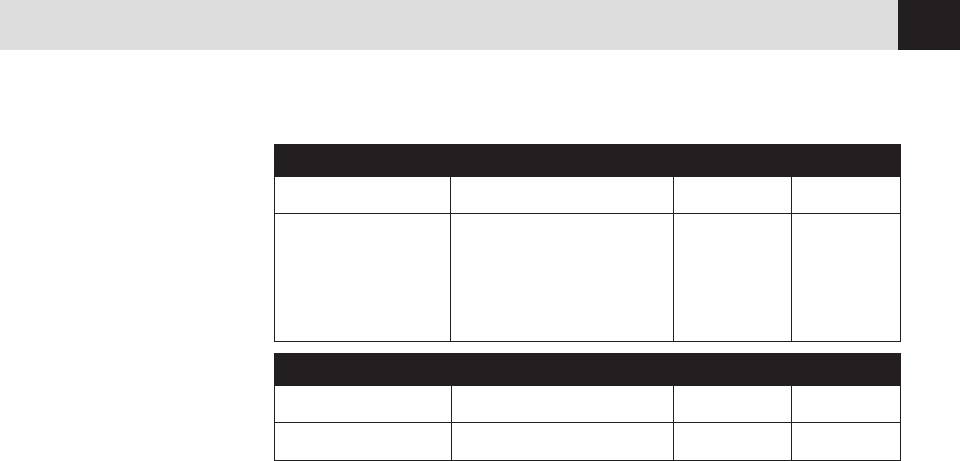
ON-SCREEN PROGRAMMING
31
8. REMOTE FAX OPT (Only for FAX 1270, MFC 1770 and MFC1780)
Function Description Factory Set More Info
1. FAX STORAGE Store incoming fax in memory. OFF p. 59
2. FAX FWD/PAGING Set fax to forward fax/message. OFF pp. 60-61
3. REMOTE ACCESS Set code for retrieving faxes. 159✳ p. 61
4. PRINT FAX Print incoming faxes stored in p. 53
the memory.
0. INTERRUPT
Function Description Factory Set More Info
—— —— —— p. 46

CHAPTER FOUR
32
Оглавление
- Introduction
- Assembly and Connections
- Fax Settings
- On-Screen Programming
- Basic Fax Operation






