Zelmer 29Z022 – страница 3
Инструкция к Микроволновой Печи Zelmer 29Z022
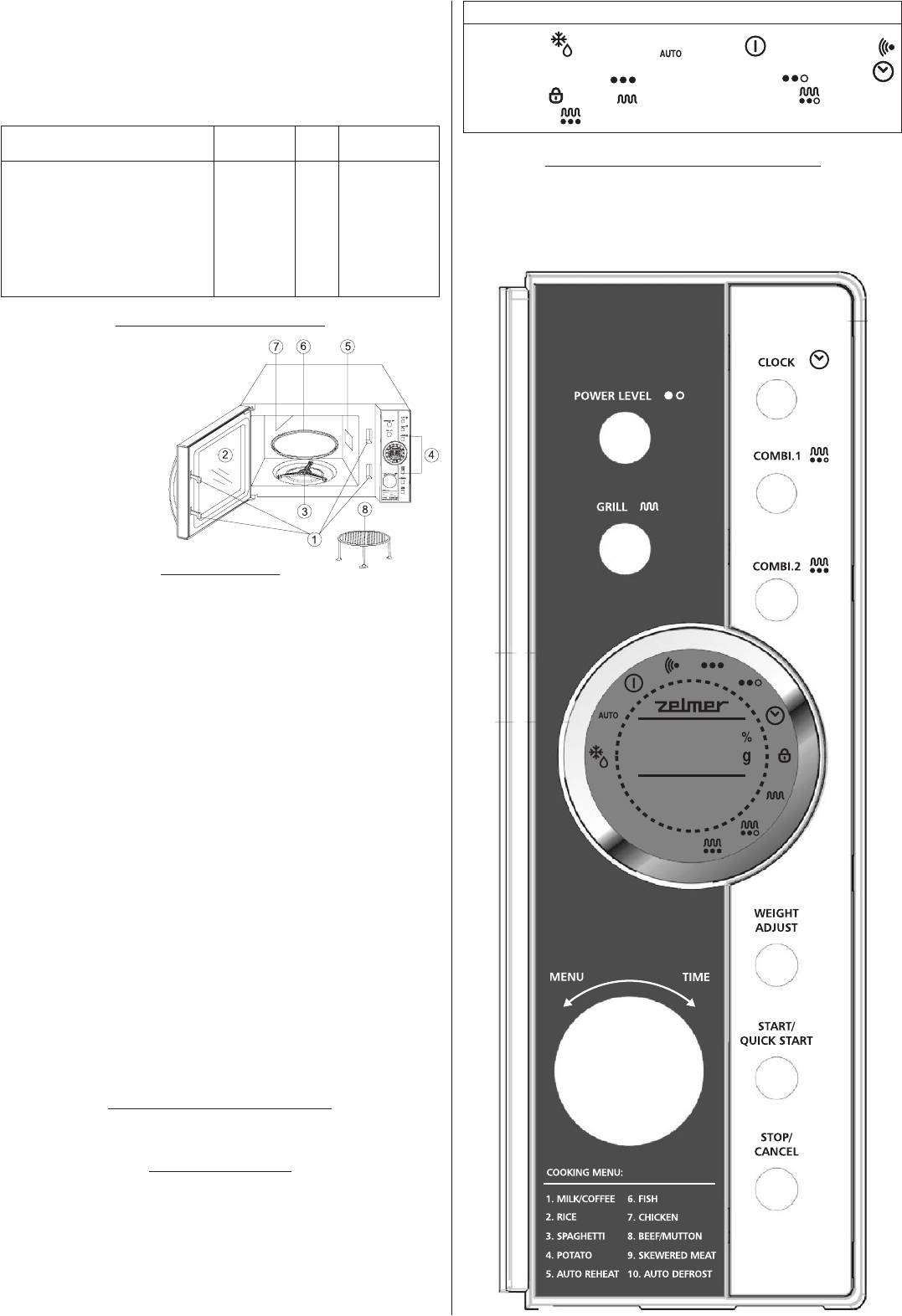
41GW29-028_v02
3. We advise you to use oval/round dishes instead of square/rectangular
MENU Display Indicators – signaling
ones as food in the corners of the dish burns more often.
4. Protect exposed areas by covering them with narrow stripes of alumi-
num foil. Remember, however, not to use too much foil and to keep
1. Defrosting 2. Auto cook 3. Pause 4. Microwaves on
the foil at least 3 cm away from the oven walls.
5. High cooking power 6. Low cooking power 7. Clock
The list below shall make the choice of the right dishes and kitchen uten-
8. Child lock 9. Grill 10. Combination mode 1 11. Combi-
sils easier.
nation mode 2
Combination
Kitchen utensils Microwaves Grill
mode
SWITCHING ON THE MICROWAVE OVEN
Heat-resistant glass
Yes
Yes
Yes
Non-heat-resistant glass
No
No
No
After plugging in the appliance to an appropriate power source and
Heat-resistant ceramic utensils
Yes
Yes
Yes
before starting to program the oven, place the food inside and close
Microwave safe plastic dishes
Yes
No
No
the door.
Paper towel
Yes
No
No
Metal tray
No
Yes
No
Metal gridiron
No
Yes
No
Aluminum foil and foil containers
No
Yes
No
MICROWAVE OVEN FEATURES
1. Door safety lock system
2. Window
3. Shaft
4. Control panel
5. Mica plate
6. Glass tray
7. Grill heating element
8. Metal gridiron
CONTROL PANEL
MENU DISPLAY ●
The clock, cooking time, cooking power and operation symbols are –
shown on the display.
POWER LEVEL ●
Press several times to select the level of microwave cooking power. –
GRILL ●
Press this button to set the grill program. –
COMBI.1/COMBI.2 ●
Press to set the microwave cooking and grill combination. –
WEIGHT ADJUST ●
Use this button to determine the weight of the food or the number of –
portions while selecting the auto cook function.
START/QUICK START ●
Press to start the cooking program. –
It’s enough to press the button several times to set the cooking time –
and cook on the highest power level.
CLOCK ●
Press to set the oven’s clock. –
STOP/CANCEL ●
Is used to cancel the settings and reset the oven before setting –
a cooking program.
Press once to pause cooking or press twice to cancel the whole –
cooking process.
Press and hold to set the child lock. –
MENU/TIME ● knob
Turn the knob to set the time one the oven’s clock and to set the –
cooking time.
Turn the knob to set the auto cook or the auto defrost function. –
SETTING THE OVEN FUNCTIONS
After plugging the appliance you will hear a beep and the display will
switch on.
SETTING THE CLOCK
Press the CLOCK button once when the oven is plugged in.
EXAMPLE: In order to set the oven clock at 8:30.
1. Press the CLOCK button once to start setting the time at 8:30.
2. Turn the MENU/TIME knob so that the display shows the digit 8.
3. Press the CLOCK button once to start setting the minutes.
4. Turn the MENU/TIME knob to set 30 minutes.
5. Press the CLOCK button to conrm the settings.
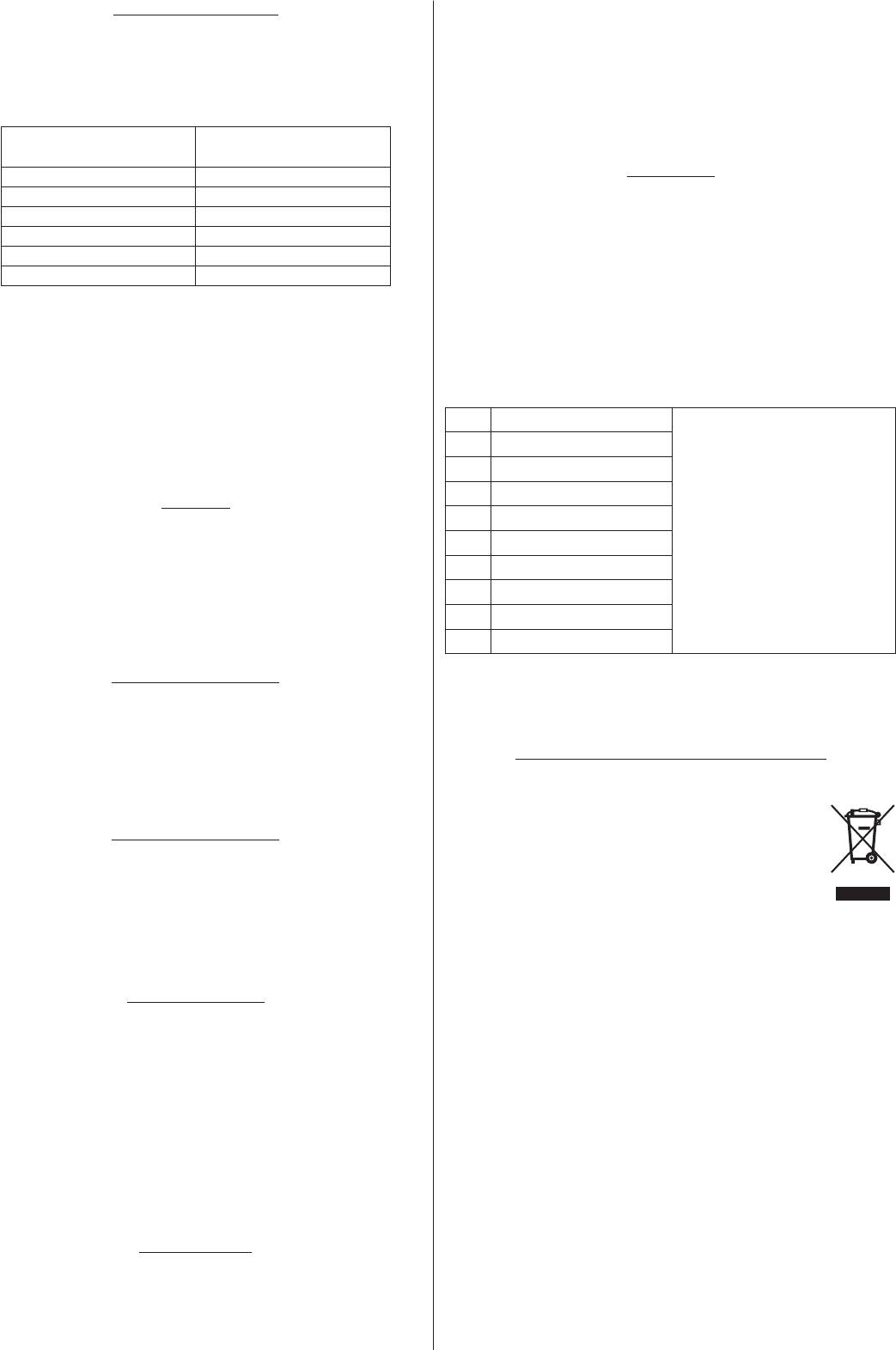
MICROWAVE COOKING
1. Turn the MENU/TIME anticlockwise to set the defrost mode. The dis-
play will show the symbol A-10.
In order to set microwave cooking press the POWER LEVEL button sev-
2. Press the WEIGHT ADJUST button several times to set the weight of
eral times to select the power level and then turn the MENU/TIME knob
the food to 600 g.
clockwise to set the desired cooking time.
3. Press the START/QUICK START button.
The maximum cooking time is: 95 minutes.
Note: During defrosting the system will make a pause. You will hear
Select the power by pressing the POWER LEVEL button.
a beep reminding the user to turn the food. Press the START/QUICK
Press the
START button to resume the defrosting program.
Cooking power
POWER LEVEL button
AUTO COOK
once 100%
twice 80%
This cooking mode is used for dishes which do not require programming
3 times 60%
the cooking time and the power level. It’s enough to choose the type of the
dish and its weight.
4 times 40%
In order to obtain even cooking results, turn the food in the middle of the
5 times 20%
cooking time.
6 times 0%
EXAMPLE: Cooking 400 g of sh.
EXAMPLE: In order to cook for 5 minutes at 60% microwave power.
1. Turn the MENU/TIME knob anticlockwise to set the sh code A-6.
Press the STOP/CANCEL button to reset the oven.
2. Press the WEIGHT ADJUST button several times to set the weight of
1. Press the POWER LEVEL button 3 times.
the food to 400 g.
2. Turn the MENU/TIME knob to set the cooking time.
3. Press the START/QUICK START button.
3. Press the START/QUICK START button.
Auto cook menu
Note: To check the power level during cooking, press the POWER
LEVEL button.
Code Dish/cooking mode
When the set time is up, you will hear a beep and the display will show the
A-1
Milk/Coffee (200 ml/portion)
1. Press the WEIGHT ADJUST
message End, press the STOP/CANCEL button or open the oven door
button to set the weight of the food
before setting the next function.
A-2
Rice (g)
or the number of portions.
A-3
Spaghetti (g)
GRILLING
2. For points A-7, A-8, A-9, the
A-4
Potatoes (230 g/portion)
microwave oven will stop cooking;
Grilling is especially useful to roast thin slices of meat, steaks, chops, ke-
you will hear a beep reminding to
bab, sausages or chicken pieces. It is also useful to prepare toasts and
A-5
Auto reheat (g)
turn the food. Close the door and
dishes coated with breadcrumbs.
A-6
Fish (g)
press the START/QUICK START
EXAMPLE: In order to set the grilling program for 12 minutes.
button to resume cooking.
A-7
Chicken (g)
1. Press the GRILL button.
3. Add hot water before cooking
A-8
Beef / Mutton (g)
2. Turn the MENU/TIME knob to set the cooking time.
spaghetti.
3. Press the START/QUICK START button.
A-9
Skewer (g)
The results of automatic cooking depend on factors such as the shape and
COMBINATION MODE 1
size of the food product, cooking preferences and the way the food is ar-
30% of the time – microwave cooking 70% of the time – grilling. Used for
ranged in the oven. If you are not satised with the cooking results, adjust
sh and potatoes.
the cooking time to your own needs.
EXAMPLE: In order to set the combination mode 1 for 25 minutes:
ECOLOGY – ENVIRONMENTAL PROTECTION
1. Press the COMBI.1 button. The display will show: Co – 1.
2. Turn the MENU/TIME knob to set the cooking time.
Each user can protect the natural environment. It is neither difcult nor
expensive.
3. Press the START/QUICK START button.
In order to do it: put the cardboard packing into recycling pa-
COMBINATION MODE 2
per container; put the polyethylene (PE) bags into container
for plastic.
55% of the time – microwave cooking 45% of the time – grilling. Used for
When worn out, dispose the appliance to particular disposal
puddings, omelets, baked potatoes and poultry.
centre, because of the dangerous elements of this appliance,
EXAMPLE: In order to set the combination mode 2 for 12 minutes:
which can be hazardous for natural environment.
1. Press the COMBI.2. The display will show: Co – 2.
Do not dispose into the domestic waste disposal!!!
2. Turn the MENU/TIME knob to set the cooking time.
3. Press the START/QUICK START button.
EXPRESS COOKING
During the express cooking program, the oven operates at the highest
power level (100% output power).
To use this function press the START/QUICK START button. The oven will
immediately start operating and will operate for 30 seconds.
Each time you press the START/QUICK START button while the oven is
operating will prolong its operation time by 30 seconds.
EXAMPLE: Setting the cooking time using the express cooking function
for 2 minutes:
1. Press the STOP/CANCEL button.
2. Press the START/QUICK START button four times. The oven will im-
mediately start operating for 2 minutes.
AUTO DEFROST
The oven can be used to defrost frozen food according to its weight. The
The manufacturer/importer does not accept any liability for any damages
defrosting time and the power level are automatically set after program-
resulting from unintended use or improper handling.
ming the weight of the product. The weight should be between 100 g and
The manufacturer/importer reserves his rights to modify the product any
1800 g.
time in order to adjust it to law regulations, norms, directives, or due to con-
EXAMPLE: Setting the defrost function for 600 g of shrimps.
struction, trade, aesthetic or other reasons, without notifying in advance.
42 GW29-028_v02
GW29-028_v02
GW29-028_v02






