GBC C110 E: инструкция
Раздел: Техника
Тип:
Инструкция к GBC C110 E
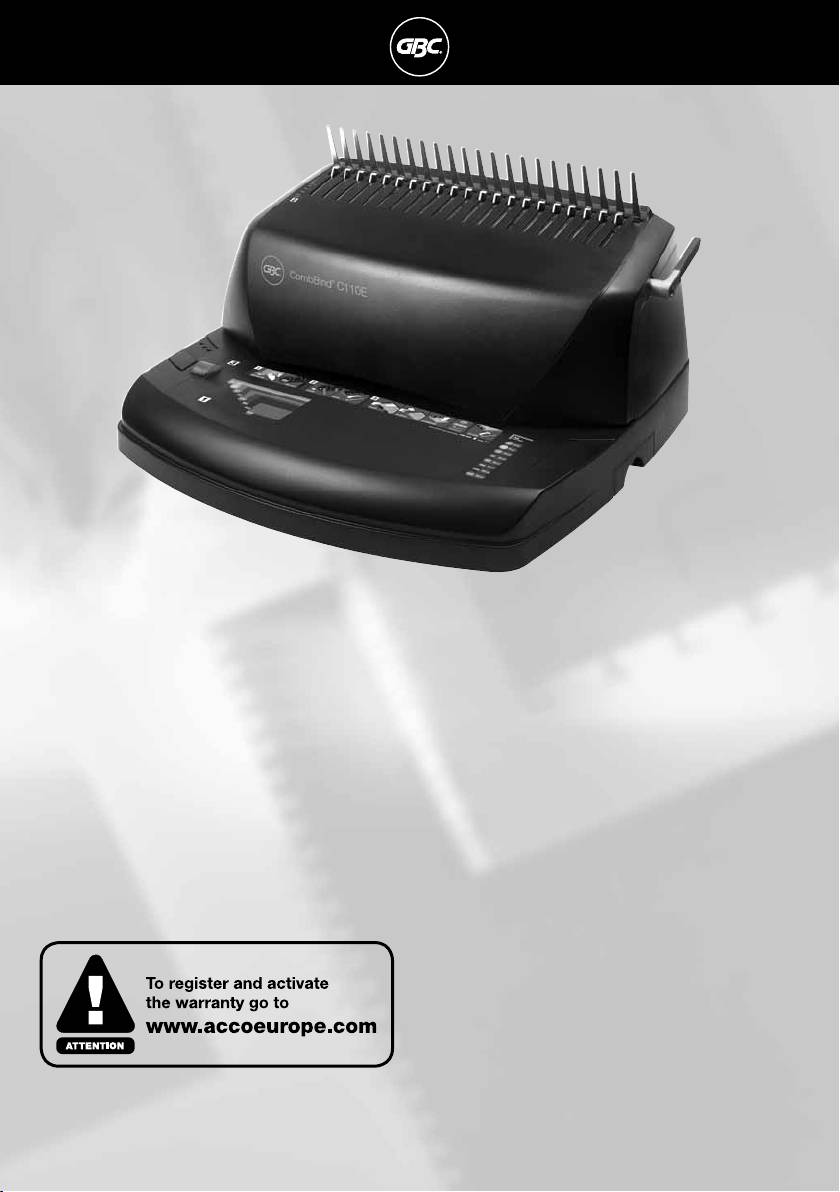
CombBind
C110 E
G
Instruction Manual
F
Manuel d’utilisation
D
Bedienungsanleitung
I
Manuale d’istruzioni
O
Gebruiksaanwijzing
E
Manual de instrucciones
P
Manual de Instruções
T
Kullanım Kılavuzu
K
Οδηγίες
c
Brugsvejledning
FI
o
Käyttöopas
NO
o
Bruksanvisning
S
Bruksanvisning
Q
Instrukcja obsługi
o
CZ
Návod k obsluze
H
Használati útmutató
RUS
o
Руководствo по
зкcплyатации
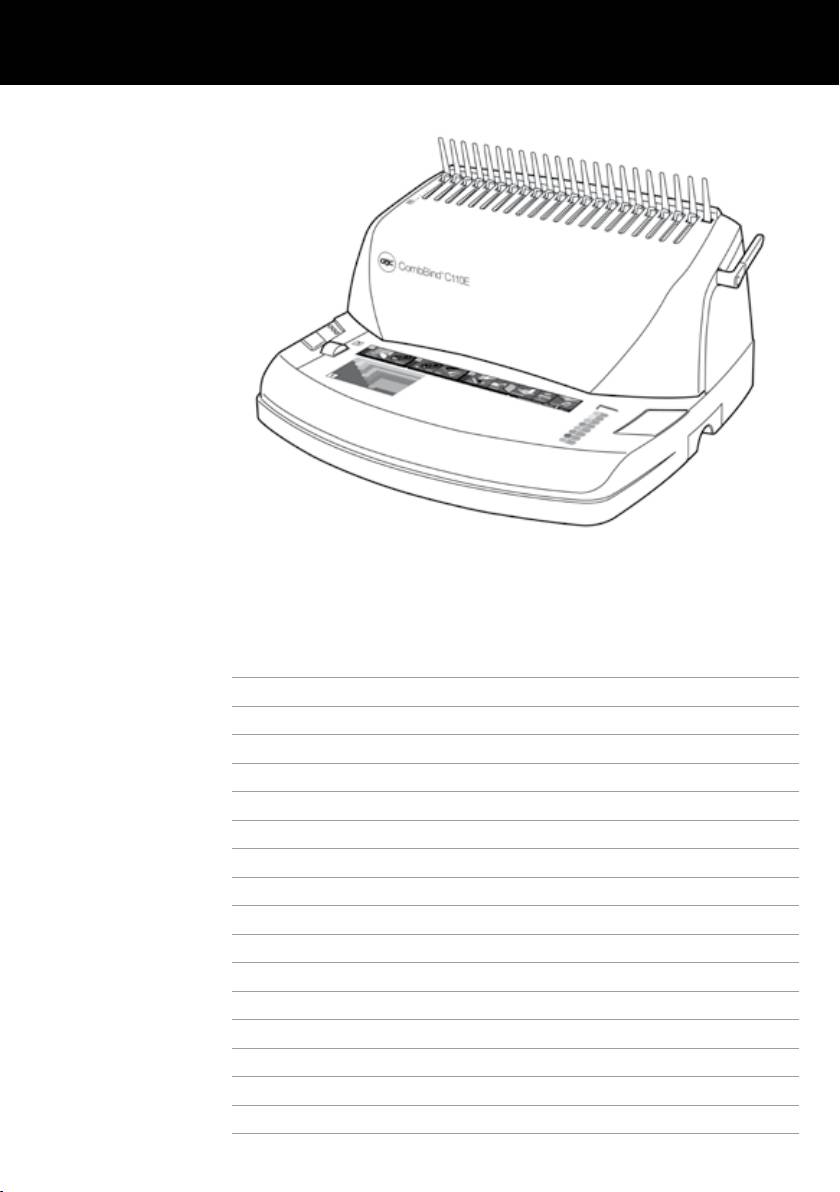
English 4
Français 8
Deutsch 12
Italiano 16
Nederlands 20
Español 24
Português 28
Türkçe 32
Ελληνικά 36
Dansk 40
Suomi 44
Norsk 48
Svenska 52
Polski 56
Česky 60
Magyar 64
Pyccкий 68
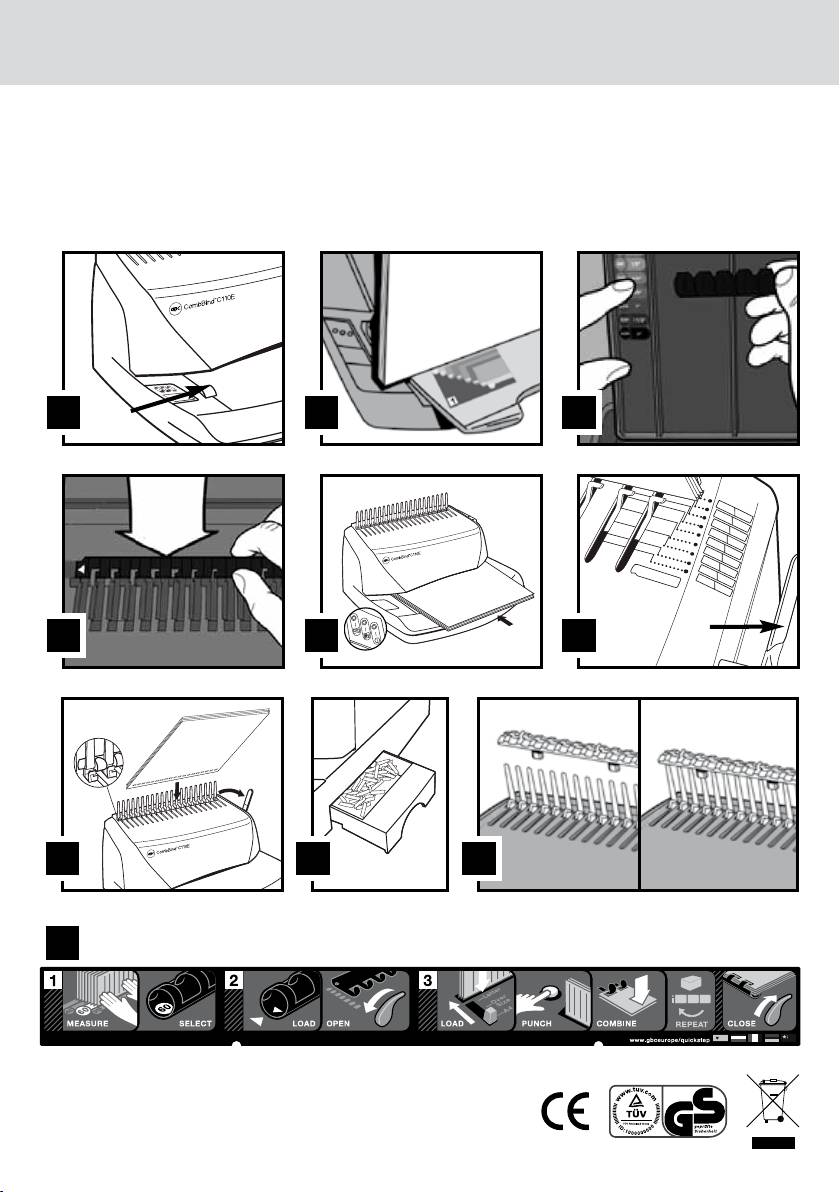
3
COMB SIZE
1-1/2”
1-1/4”
1” 25mm
3/4” 20mm
5/8” 16mm
38mm
1/2” 12mm
3/8” 10mm
32mm
5/16” 8mm
1/4” 6mm
1
1/4” 6mm
5/16” 8mm
3/8” 10mm
1/2” 12mm
5/8” 16mm
3/4” 20mm
1” 25mm
COMB SIZE
1-1/4”
1-1/2”
32mm
38mm
64
COMB SIZE
1/4” 6mm
5/16” 8mm
3/8” 10mm
1/2” 12mm
5/8” 16mm
3/4” 20mm
1” 25mm
1-1/4”
32mm
1-1/2”
38mm
2
5
1/4” 6mm
5/16” 8mm
3/8” 10mm
1/2” 12mm
5/8” 16mm
3/4” 20mm
1” 25mm
1-1/4”
COMB SIZE
1-1/2”
32mm
38mm
8
1/4” 6mm
5/16” 8mm
3/8” 10mm
1/2” 12mm
5/8” 16mm
3/4” 20mm
1” 25mm
COMB SIZE
1-1/4”
32mm
1-1/2”
38mm
7 9
10
Quickstart Guide 1-2-3
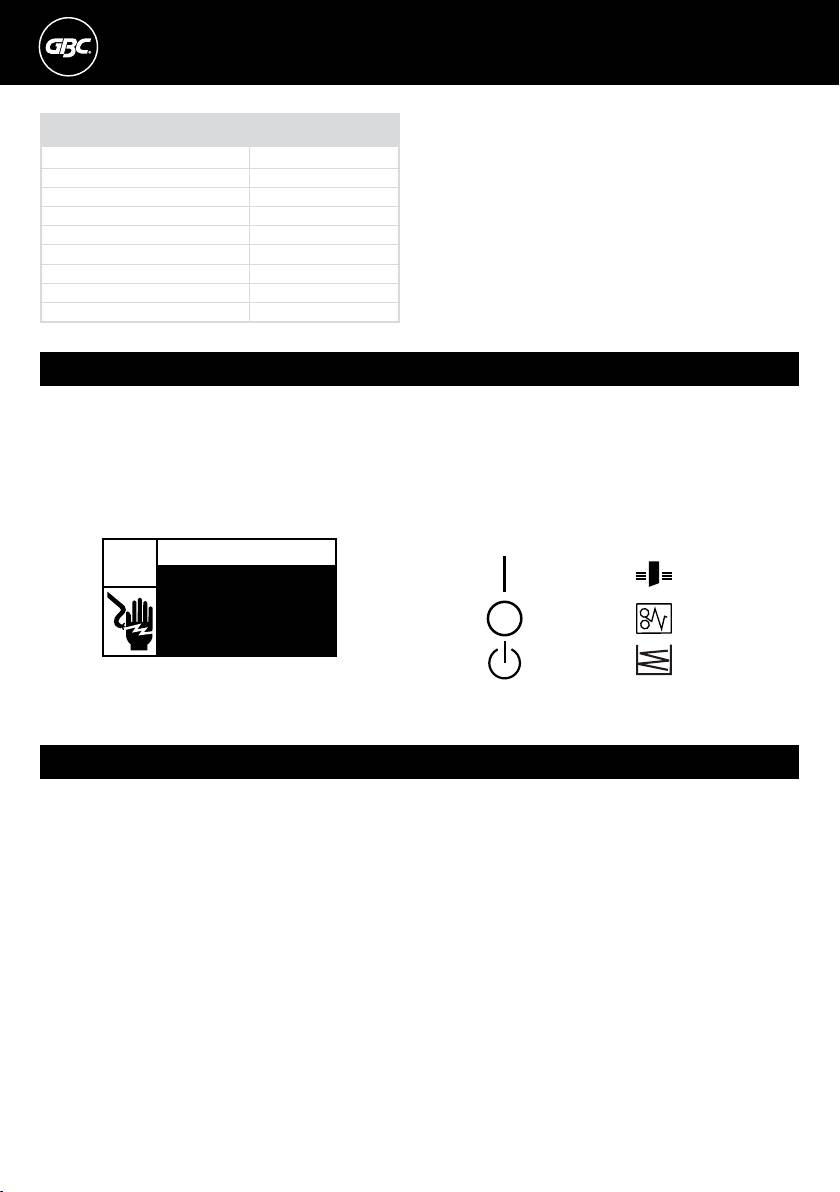
Technical specifications
GBC CombBind C110 E
Dimensions (HxWxD)
411 x 355 x 225 mm
Weight
9.1 kg
Punch Capacity, Paper
Max. 15 sheets (80 gsm)
Punch Capacity, PVC covers
Max. 1 sheet, 0.2 mm
Punch Capacity, PP covers
Max. 1 sheet, 450 micron
Bind Capacity
330 sheets (38 mm)
Maximum Sheet Width
297mm A4
Electrical
230V / 50Hz / 1 Amp / 150W
Safety instructions
m
®
YOUR SAFETY AS WELL AS THE SAFETY OF OTHERS IS IMPORTANT TO ACCO
BRANDS. IN THIS INSTRUCTION MANUAL AND ON THE
PRODUCT ARE IMPORTANT SAFETY MESSAGES. READ THESE MESSAGES CAREFULLY.
THE SAFETY ALERT SYMBOL PRECEDES EACH SAFETY MESSAGE IN THIS INSTRUCTION MANUAL.
m
THIS SYMBOL INDICATES A POTENTIAL PERSONAL SAFETY HAZARD THAT COULD HURT YOU OR OTHERS, AS
WELL AS CAUSE PRODUCT DAMAGE OR PROPERTY DAMAGE.
THIS WARNING IS FOUND ON THE PRODUCT.
The following ISO and IEC symbols appear on this product, and
their meaning is as follows:
m
WARNING
c
Electrical shock hazard.
On Punch
Do not open. No user
servicable parts inside.
Off Jam
Refer servicing to qualified
service personnel.
Chip Tray FullStandby
This safety message means that you could be seriously hurt or
killed if you open the product and expose yourself to hazardous
voltage.
Important safeguards
m
WARNING: FOR YOUR PROTECTION DO NOT CONNECT THE COMB BINDER TO ELECTRICAL POWER UNTIL YOU
m
READ THESE INSTRUCTIONS COMPLETELY. KEEP THESE INSTRUCTIONS IN A CONVENIENT LOCATION FOR
FUTURE REFERENCE. TO GUARD AGAINST INJURY, THE FOLLOWING BASIC SAFETY PRECAUTIONS MUST BE
OBSERVED IN THE SET-UP AND USE OF THIS PRODUCT.
4

G
Electrical safeguards
General safeguards
• The CombBind C110 E must be connected to a supply
• Use the CombBind C110 E only for its intended purpose of
voltage corresponding to the electrical rating of the machine
punching and binding paper and covers according to the
as indicated on the serial/rating plate or in this manual.
indicated specifications.
CAUTION: THE POWER RECEPTACLE MUST BE
• Do not place anything in the punch opening of the machine
m
LOCATED NEAR THE EQUIPMENT AND BE
other than paper and cover stock.
EASILY ACCESSIBLE.
• Place unit on a secure, stable work area to prevent the unit
• Unplug the CombBind C110 E before moving it, or when it is
from falling and possibly causing personal injury and damage
not in use for an extended period of time.
to the unit.
• Do not operate with a damaged supply cord or plug, after it
• Follow all warnings and instructions marked on the unit.
malfunctions, or after it has been damaged in any manner.
• Lift the machine from the bottom, not the cover.
• Do not alter attachment plug. Plug is configured for the
• Do not lift the machine by the cover or paper holder wire.
appropriate electrical supply.
• Do not overload electrical outlets beyond their capacity as
this can result in fire or electrical shock.
• The unit is intended for indoor use only.
• Never push objects into this product through cabinet slots.
Do not spill liquid of any kind on this product.
• Do not operate if the product has been exposed to rain or
water.
Cleaning
Service
Caution: Unplug this product before cleaning.
• Do not attempt to service or repair the CombBind C110 E
m
yourself.
• Wipe exterior only with a damp cloth. Do not use detergents
• Unplug the comb binder and contact an authorised GBC
or solvents.
service representative for any required repairs.
Guarantee
Operation of this machine is guaranteed for two years from
required. Repairs or alterations made by persons not authorised
date of purchase, subject to normal use. Within the guarantee
by ACCO Brands Europe will invalidate the guarantee. It is our
period, ACCO Brands Europe will at its own discretion either
aim to ensure that our products perform to the specifications
repair or replace the defective machine free of charge. Defects
stated. This guarantee does not affect the legal rights which
due to misuse or use for inappropriate purposes are not
consumers have under applicable national legislation governing
covered under the guarantee. Proof of date of purchase will be
the sale of goods.
Register this product online at www.accoeurope.com
5
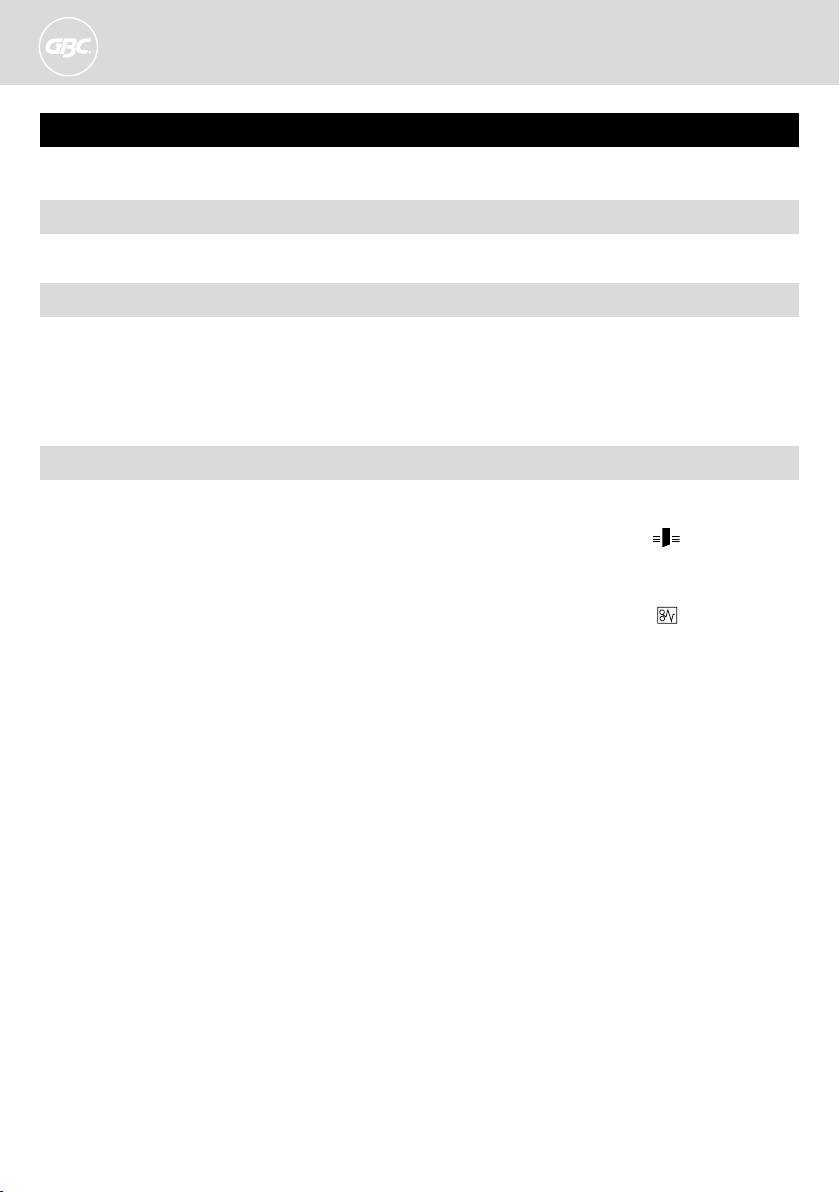
Instructions for use
Please read these instructions carefully and keep them in a safe place for later reference.
Getting started
Plug the power cord into an appropriate power receptacle.
Determine sheet width
• Rotate the edge guide to the paper / cover size you wish to
• When using oversized covers, rotate the edge guide to the
bind (fig.1):
oversize position, punch all of the covers for your documents
- Letter (8-1/2" x 11")
and set aside.
- A4 (297mm x 210mm)
• Rotate the edge guide to either Letter or A4 position and
- Oversized (222mm x 286mm)
punch the paper for your document.
Binding
1
To turn the machine “ON” press the ON / OFF (I/O) switch
7
Fully insert the sheets into the throat opening and against
located in the rear of the machine. A green light will
the edge guide (fig.5).
illuminate to indicate that the power is on.
8
To punch, press the punch button
(fig.5). The
2
Place the document including the covers straight up against
CombBind C110 E will punch up to 15 sheets of 80 gsm
the comb support to the right side aligning with the binding
paper. Do not punch more than 1 clear cover at a time to
size scale. Rotate the binding lever away from you to close
prevent jams.
the hooks until they make contact with the document.
9
If the punch jams the red jam light
will illuminate to
3
Select comb which fits your document (fig.3)
indicate that the machine has jammed. The machine will
Use the comb size guide to select the size of comb that fits
automatically reverse the punches to clear the jam and the
your document i.e. 25 sheet document = 6mm comb.
red jam light will remain illuminated. Remove the paper
and push the punch button to re-set the machine. The red
4
Load comb onto machine (fig.4)
jam light will turn off indicating that the machine is ready to
Insert the binding comb next to the white positional arrow
punch. Reduce some of the sheets and repeat steps 2 to 4
on the machine, behind the metal comb support fingers,
to avoid jams on additional lifts.
with the open side of the comb pointing upwards.
J
Place the front cover (finished side down) onto the opened
Note: If using GBC ProCombs™ the coloured line on your
binding element fingers. Place the document pages (face
comb should align to the coloured arrows on the machine
down) onto the element. Repeat for larger documents as
for faster binding.
required. Place the back cover (finished side up) on the
5
Open comb by turning lever towards you
open binding element fingers last.
The coloured arrows adjacent to the opening comb act as
K
Rotate the binding lever away from you, back to its original
a guide as to how far to open in order to allow punched
position to close the binding element.
sheets to be easily inserted.
L
Remove the book by lifting upward. Your document is now
Rotate the binding handle towards you to open the hooks
complete.
away from the comb support (fig.6)
M
Once you become familiar with your CombBind C110 E you
6
Jog or align the sheets or covers and insert the edge to be
will find that you can bind as you punch, increasing your
punched into the punch throat opening.
productivity.
N
When finished punching turn the machine OFF by pressing
the ON / OFF (I/O) switch located at the rear of the machine.
6
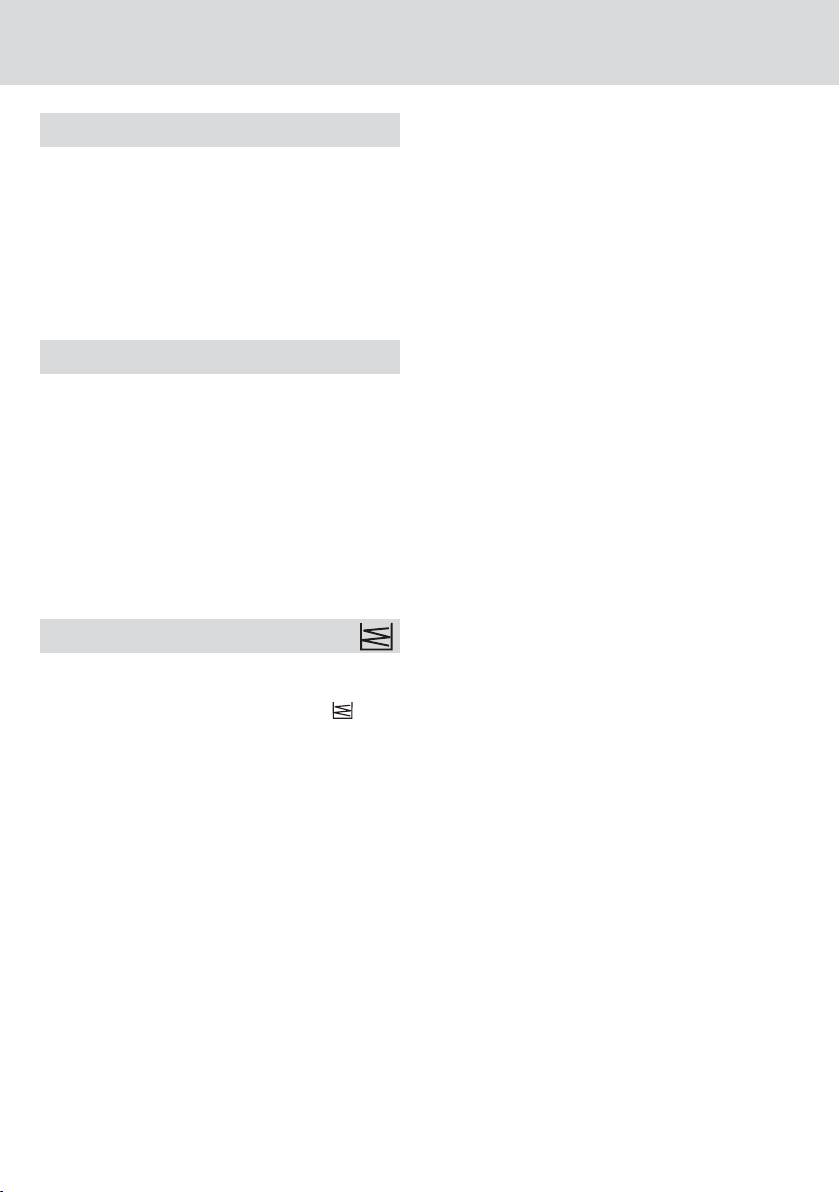
G
Quickstep Guide 1-2-3 (fig.10)
The QuickStep Guide label on the machine is a quick reference
guide to how to bind in three quick and simple steps.
1
Understand the comb size required by measuring on the
document size area 1, select the appropriate ProComb.
2
Load the ProComb with the dot to the left and open until
you see the coloured arrow.
3
Punch and load your document on to the spine until your
document is complete. Close the spine.
ZipComb spine (fig.9)
The ZipComb spine allows you to create an easily editable
document with comb punch orientation.
1
Place the adaptor on to the metal teeth.
2
Place the spine into the zip holder as shown in fig.4.
3
Load and punch paper as per 'Binding' section 6-8.
4
Load punched paper on to spine.
5
Remove document and spine, close the ZipComb using the
zipper included in the ZipComb boxes.
6
Complete by flipping the back cover around the spine, for a
professional finish where the spine is hidden.
Empty chip drawer (fig.8)
• Your CombBind C110 E has a chip drawer located on the
right side of the machine.
• When it is full of punched paper chips, a red light
(fig.5)
will illuminate.
• Gently pull the drawer to open it and remove from machine,
empty and re-insert the drawer back in machine until it
snaps in place.
7

