Salter 9500 BKDCTM Luggage Scale: 9500_V2_SL2120.qxd:Layout 1 14/10/09 10:00 Page 37
9500_V2_SL2120.qxd:Layout 1 14/10/09 10:00 Page 37: Salter 9500 BKDCTM Luggage Scale
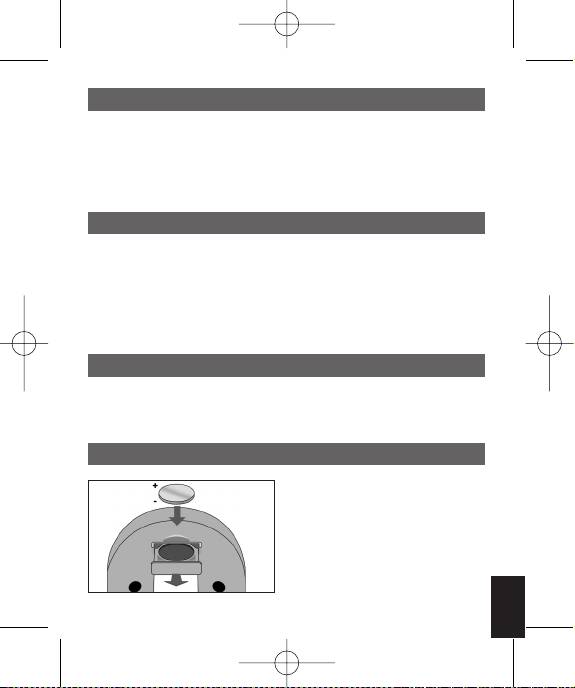
WSKAZÓWKI NA TEMAT EKSPLOATACJI
• Nie przekraczaj maksymalnej wagi 40 kg/88 lb.
• Czyść wagę wilgotną szmatką. Nie używaj chemicznych środków czyszczących.
• Nie używaj wagi, jeśli pasek lub sprzączka wykazują oznaki zużycia.
• Obchodź się z wagą ostrożnie – jest to precyzyjne urządzenie.
Nie upuszczaj wagi na ziemię.
WYKRYWANIE I USUWANIE USTEREK
W przypadku wystąpienia problemów związanych z eksploatacją wagi:
• Sprawdź, czy bateria jest włożona prawidłowo.
• Sprawdź, czy zostały wybrane odpowiednie jednostki wagi, np. kilogramy.
• Jeśli podczas używania wagi na wyświetlaczu nie ma żadnej wartości lub
wyświetlony jest symbol‘Lo’, należy włożyć nową baterię.
• Jeśli na wyświetlaczu pojawi się symbol‘EEE’, oznacza to, że waga jest przeciążona.
KOMUNIKATY O BŁĘDACH
Symbol„Lo”+ bateria Wymień baterię
„EEE” Przeciążenie wagi
WYMIEŃ BATERIĘ
Włóż baterie (1 x CR2032) zachowując
odpowiednią polaryzację (+ i -) podaną
wewnątrz komory baterii.
37
PL
9500_V2_SL2120.qxd:Layout 1 14/10/09 10:00 Page 37
Оглавление
- Please read these instructions before using the product for the first time
- 9500_IB_V1_SL2079-3.qxd:Layout 1 14/10/09 09:57 Page 2
- 9500_IB_V1_SL2079-3.qxd:Layout 1 14/10/09 09:57 Page 3
- 9500_IB_V1_SL2079-3.qxd:Layout 1 14/10/09 09:57 Page 4
- 9500_IB_V1_SL2079-3.qxd:Layout 1 14/10/09 09:57 Page 5
- 9500_IB_V1_SL2079-3.qxd:Layout 1 14/10/09 09:57 Page 6
- 9500_IB_V1_SL2079-3.qxd:Layout 1 14/10/09 09:57 Page 7
- 9500_IB_V1_SL2079-3.qxd:Layout 1 14/10/09 09:57 Page 8
- 9500_IB_V1_SL2079-3.qxd:Layout 1 14/10/09 09:57 Page 9
- 9500_IB_V1_SL2079-3.qxd:Layout 1 14/10/09 09:57 Page 10
- 9500_IB_V1_SL2079-3.qxd:Layout 1 14/10/09 09:57 Page 11
- 9500_IB_V1_SL2079-3.qxd:Layout 1 14/10/09 09:57 Page 12
- 9500_IB_V1_SL2079-3.qxd:Layout 1 14/10/09 09:57 Page 13
- 9500_IB_V1_SL2079-3.qxd:Layout 1 14/10/09 09:57 Page 14
- 9500_IB_V1_SL2079-3.qxd:Layout 1 14/10/09 09:57 Page 15
- 9500_IB_V1_SL2079-3.qxd:Layout 1 14/10/09 09:57 Page 16
- 9500_IB_V1_SL2079-3.qxd:Layout 1 14/10/09 09:57 Page 17
- 9500_IB_V1_SL2079-3.qxd:Layout 1 14/10/09 09:57 Page 18
- 9500_IB_V1_SL2079-3.qxd:Layout 1 14/10/09 09:57 Page 19
- 9500_IB_V1_SL2079-3.qxd:Layout 1 14/10/09 09:57 Page 20
- 9500_IB_V1_SL2079-3.qxd:Layout 1 14/10/09 09:57 Page 21
- 9500_IB_V1_SL2079-3.qxd:Layout 1 14/10/09 09:57 Page 22
- 9500_IB_V1_SL2079-3.qxd:Layout 1 14/10/09 09:57 Page 23
- 9500_IB_V1_SL2079-3.qxd:Layout 1 14/10/09 09:57 Page 24
- 9500_IB_V1_SL2079-3.qxd:Layout 1 14/10/09 09:57 Page 25
- 9500_IB_V1_SL2079-3.qxd:Layout 1 14/10/09 09:57 Page 26
- 9500_IB_V1_SL2079-3.qxd:Layout 1 14/10/09 09:57 Page 27
- 9500_IB_V1_SL2079-3.qxd:Layout 1 14/10/09 09:57 Page 28
- 9500_IB_V1_SL2079-3.qxd:Layout 1 14/10/09 09:57 Page 29
- 9500_IB_V1_SL2079-3.qxd:Layout 1 14/10/09 09:57 Page 30
- 9500_IB_V1_SL2079-3.qxd:Layout 1 14/10/09 09:57 Page 31
- 9500_IB_V1_SL2079-3.qxd:Layout 1 14/10/09 09:57 Page 32
- 9500_IB_V1_SL2079-3.qxd:Layout 1 14/10/09 09:57 Page 33
- 9500_IB_V1_SL2079-3.qxd:Layout 1 14/10/09 09:57 Page 34
- 9500_IB_V1_SL2079-3.qxd:Layout 1 14/10/09 09:57 Page 35
- 9500_IB_V1_SL2079-3.qxd:Layout 1 14/10/09 09:57 Page 36
- 9500_IB_V1_SL2079-3.qxd:Layout 1 14/10/09 09:57 Page 37
- 9500_IB_V1_SL2079-3.qxd:Layout 1 14/10/09 09:57 Page 38
- 9500_IB_V1_SL2079-3.qxd:Layout 1 14/10/09 09:57 Page 39
- Please read these instructions before using the product for the first time
- 9500_V2_SL2120.qxd:Layout 1 14/10/09 09:59 Page 2
- 9500_V2_SL2120.qxd:Layout 1 14/10/09 09:59 Page 3
- 9500_V2_SL2120.qxd:Layout 1 14/10/09 09:59 Page 4
- 9500_V2_SL2120.qxd:Layout 1 14/10/09 09:59 Page 5
- 9500_V2_SL2120.qxd:Layout 1 14/10/09 09:59 Page 6
- 9500_V2_SL2120.qxd:Layout 1 14/10/09 09:59 Page 7
- 9500_V2_SL2120.qxd:Layout 1 14/10/09 09:59 Page 8
- 9500_V2_SL2120.qxd:Layout 1 14/10/09 09:59 Page 9
- 9500_V2_SL2120.qxd:Layout 1 14/10/09 09:59 Page 10
- 9500_V2_SL2120.qxd:Layout 1 14/10/09 09:59 Page 11
- 9500_V2_SL2120.qxd:Layout 1 14/10/09 09:59 Page 12
- 9500_V2_SL2120.qxd:Layout 1 14/10/09 09:59 Page 13
- 9500_V2_SL2120.qxd:Layout 1 14/10/09 09:59 Page 14
- 9500_V2_SL2120.qxd:Layout 1 14/10/09 10:00 Page 15
- 9500_V2_SL2120.qxd:Layout 1 14/10/09 10:00 Page 16
- 9500_V2_SL2120.qxd:Layout 1 14/10/09 10:00 Page 17
- 9500_V2_SL2120.qxd:Layout 1 14/10/09 10:00 Page 18
- 9500_V2_SL2120.qxd:Layout 1 14/10/09 10:00 Page 19
- 9500_V2_SL2120.qxd:Layout 1 14/10/09 10:00 Page 20
- 9500_V2_SL2120.qxd:Layout 1 14/10/09 10:00 Page 21
- 9500_V2_SL2120.qxd:Layout 1 14/10/09 10:00 Page 22
- 9500_V2_SL2120.qxd:Layout 1 14/10/09 10:00 Page 23
- 9500_V2_SL2120.qxd:Layout 1 14/10/09 10:00 Page 24
- 9500_V2_SL2120.qxd:Layout 1 14/10/09 10:00 Page 25
- 9500_V2_SL2120.qxd:Layout 1 14/10/09 10:00 Page 26
- 9500_V2_SL2120.qxd:Layout 1 14/10/09 10:00 Page 27
- 9500_V2_SL2120.qxd:Layout 1 14/10/09 10:00 Page 28
- 9500_V2_SL2120.qxd:Layout 1 14/10/09 10:00 Page 29
- 9500_V2_SL2120.qxd:Layout 1 14/10/09 10:00 Page 30
- 9500_V2_SL2120.qxd:Layout 1 14/10/09 10:00 Page 31
- 9500_V2_SL2120.qxd:Layout 1 14/10/09 10:00 Page 32
- 9500_V2_SL2120.qxd:Layout 1 14/10/09 10:00 Page 33
- 9500_V2_SL2120.qxd:Layout 1 14/10/09 10:00 Page 34
- 9500_V2_SL2120.qxd:Layout 1 14/10/09 10:00 Page 35
- 9500_V2_SL2120.qxd:Layout 1 14/10/09 10:00 Page 36
- 9500_V2_SL2120.qxd:Layout 1 14/10/09 10:00 Page 37
- 9500_V2_SL2120.qxd:Layout 1 14/10/09 10:00 Page 38
- 9500_V2_SL2120.qxd:Layout 1 14/10/09 10:00 Page 39
- 9500_IB_V1_SL2079-3.qxd:Layout 1 14/10/09 09:57 Page 40

