Salter 9500 BKDCTM Luggage Scale: 9500_IB_V1_SL2079-3.qxd:Layout 1 14/10/09 09:57 Page 5
9500_IB_V1_SL2079-3.qxd:Layout 1 14/10/09 09:57 Page 5: Salter 9500 BKDCTM Luggage Scale
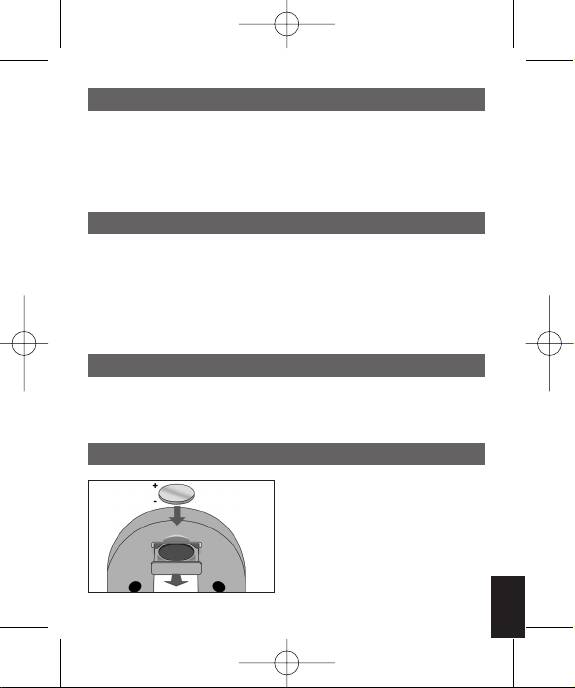
ADVICE FOR USE AND CARE
• Do not exceed the 40kg/88lb maximum weight capacity
• Clean your scale with a damp cloth. Do not use chemical cleaning agents.
• Do not use scale if the strap or buckle show any signs of fatigue.
• Treat your scale with care – it is a precision instrument.
Do not drop it.
TROUBLESHOOTING GUIDE
If you experience any difficulty in the use of your scale:
• Check the battery is correctly tted
• Check that you have selected your preference of kilos or pounds.
• If when you use the scale there is no display at all or if‘Lo’ is displayed – try a new
battery.
• If ‘EEE’is displayed the scale has been overloaded.
WARNING INDICATORS
‘Lo’+ battery symbol Replace battery
‘EEE’ Weight exceeds maximum capacity
REPLACE BATTERY
Insert batteries (1 x CR2032) observing
the polarity signs (+ and -) inside the
battery compartment.
5
GB
9500_IB_V1_SL2079-3.qxd:Layout 1 14/10/09 09:57 Page 5
Оглавление
- Please read these instructions before using the product for the first time
- 9500_IB_V1_SL2079-3.qxd:Layout 1 14/10/09 09:57 Page 2
- 9500_IB_V1_SL2079-3.qxd:Layout 1 14/10/09 09:57 Page 3
- 9500_IB_V1_SL2079-3.qxd:Layout 1 14/10/09 09:57 Page 4
- 9500_IB_V1_SL2079-3.qxd:Layout 1 14/10/09 09:57 Page 5
- 9500_IB_V1_SL2079-3.qxd:Layout 1 14/10/09 09:57 Page 6
- 9500_IB_V1_SL2079-3.qxd:Layout 1 14/10/09 09:57 Page 7
- 9500_IB_V1_SL2079-3.qxd:Layout 1 14/10/09 09:57 Page 8
- 9500_IB_V1_SL2079-3.qxd:Layout 1 14/10/09 09:57 Page 9
- 9500_IB_V1_SL2079-3.qxd:Layout 1 14/10/09 09:57 Page 10
- 9500_IB_V1_SL2079-3.qxd:Layout 1 14/10/09 09:57 Page 11
- 9500_IB_V1_SL2079-3.qxd:Layout 1 14/10/09 09:57 Page 12
- 9500_IB_V1_SL2079-3.qxd:Layout 1 14/10/09 09:57 Page 13
- 9500_IB_V1_SL2079-3.qxd:Layout 1 14/10/09 09:57 Page 14
- 9500_IB_V1_SL2079-3.qxd:Layout 1 14/10/09 09:57 Page 15
- 9500_IB_V1_SL2079-3.qxd:Layout 1 14/10/09 09:57 Page 16
- 9500_IB_V1_SL2079-3.qxd:Layout 1 14/10/09 09:57 Page 17
- 9500_IB_V1_SL2079-3.qxd:Layout 1 14/10/09 09:57 Page 18
- 9500_IB_V1_SL2079-3.qxd:Layout 1 14/10/09 09:57 Page 19
- 9500_IB_V1_SL2079-3.qxd:Layout 1 14/10/09 09:57 Page 20
- 9500_IB_V1_SL2079-3.qxd:Layout 1 14/10/09 09:57 Page 21
- 9500_IB_V1_SL2079-3.qxd:Layout 1 14/10/09 09:57 Page 22
- 9500_IB_V1_SL2079-3.qxd:Layout 1 14/10/09 09:57 Page 23
- 9500_IB_V1_SL2079-3.qxd:Layout 1 14/10/09 09:57 Page 24
- 9500_IB_V1_SL2079-3.qxd:Layout 1 14/10/09 09:57 Page 25
- 9500_IB_V1_SL2079-3.qxd:Layout 1 14/10/09 09:57 Page 26
- 9500_IB_V1_SL2079-3.qxd:Layout 1 14/10/09 09:57 Page 27
- 9500_IB_V1_SL2079-3.qxd:Layout 1 14/10/09 09:57 Page 28
- 9500_IB_V1_SL2079-3.qxd:Layout 1 14/10/09 09:57 Page 29
- 9500_IB_V1_SL2079-3.qxd:Layout 1 14/10/09 09:57 Page 30
- 9500_IB_V1_SL2079-3.qxd:Layout 1 14/10/09 09:57 Page 31
- 9500_IB_V1_SL2079-3.qxd:Layout 1 14/10/09 09:57 Page 32
- 9500_IB_V1_SL2079-3.qxd:Layout 1 14/10/09 09:57 Page 33
- 9500_IB_V1_SL2079-3.qxd:Layout 1 14/10/09 09:57 Page 34
- 9500_IB_V1_SL2079-3.qxd:Layout 1 14/10/09 09:57 Page 35
- 9500_IB_V1_SL2079-3.qxd:Layout 1 14/10/09 09:57 Page 36
- 9500_IB_V1_SL2079-3.qxd:Layout 1 14/10/09 09:57 Page 37
- 9500_IB_V1_SL2079-3.qxd:Layout 1 14/10/09 09:57 Page 38
- 9500_IB_V1_SL2079-3.qxd:Layout 1 14/10/09 09:57 Page 39
- Please read these instructions before using the product for the first time
- 9500_V2_SL2120.qxd:Layout 1 14/10/09 09:59 Page 2
- 9500_V2_SL2120.qxd:Layout 1 14/10/09 09:59 Page 3
- 9500_V2_SL2120.qxd:Layout 1 14/10/09 09:59 Page 4
- 9500_V2_SL2120.qxd:Layout 1 14/10/09 09:59 Page 5
- 9500_V2_SL2120.qxd:Layout 1 14/10/09 09:59 Page 6
- 9500_V2_SL2120.qxd:Layout 1 14/10/09 09:59 Page 7
- 9500_V2_SL2120.qxd:Layout 1 14/10/09 09:59 Page 8
- 9500_V2_SL2120.qxd:Layout 1 14/10/09 09:59 Page 9
- 9500_V2_SL2120.qxd:Layout 1 14/10/09 09:59 Page 10
- 9500_V2_SL2120.qxd:Layout 1 14/10/09 09:59 Page 11
- 9500_V2_SL2120.qxd:Layout 1 14/10/09 09:59 Page 12
- 9500_V2_SL2120.qxd:Layout 1 14/10/09 09:59 Page 13
- 9500_V2_SL2120.qxd:Layout 1 14/10/09 09:59 Page 14
- 9500_V2_SL2120.qxd:Layout 1 14/10/09 10:00 Page 15
- 9500_V2_SL2120.qxd:Layout 1 14/10/09 10:00 Page 16
- 9500_V2_SL2120.qxd:Layout 1 14/10/09 10:00 Page 17
- 9500_V2_SL2120.qxd:Layout 1 14/10/09 10:00 Page 18
- 9500_V2_SL2120.qxd:Layout 1 14/10/09 10:00 Page 19
- 9500_V2_SL2120.qxd:Layout 1 14/10/09 10:00 Page 20
- 9500_V2_SL2120.qxd:Layout 1 14/10/09 10:00 Page 21
- 9500_V2_SL2120.qxd:Layout 1 14/10/09 10:00 Page 22
- 9500_V2_SL2120.qxd:Layout 1 14/10/09 10:00 Page 23
- 9500_V2_SL2120.qxd:Layout 1 14/10/09 10:00 Page 24
- 9500_V2_SL2120.qxd:Layout 1 14/10/09 10:00 Page 25
- 9500_V2_SL2120.qxd:Layout 1 14/10/09 10:00 Page 26
- 9500_V2_SL2120.qxd:Layout 1 14/10/09 10:00 Page 27
- 9500_V2_SL2120.qxd:Layout 1 14/10/09 10:00 Page 28
- 9500_V2_SL2120.qxd:Layout 1 14/10/09 10:00 Page 29
- 9500_V2_SL2120.qxd:Layout 1 14/10/09 10:00 Page 30
- 9500_V2_SL2120.qxd:Layout 1 14/10/09 10:00 Page 31
- 9500_V2_SL2120.qxd:Layout 1 14/10/09 10:00 Page 32
- 9500_V2_SL2120.qxd:Layout 1 14/10/09 10:00 Page 33
- 9500_V2_SL2120.qxd:Layout 1 14/10/09 10:00 Page 34
- 9500_V2_SL2120.qxd:Layout 1 14/10/09 10:00 Page 35
- 9500_V2_SL2120.qxd:Layout 1 14/10/09 10:00 Page 36
- 9500_V2_SL2120.qxd:Layout 1 14/10/09 10:00 Page 37
- 9500_V2_SL2120.qxd:Layout 1 14/10/09 10:00 Page 38
- 9500_V2_SL2120.qxd:Layout 1 14/10/09 10:00 Page 39
- 9500_IB_V1_SL2079-3.qxd:Layout 1 14/10/09 09:57 Page 40

