Salter 9500 BKDCTM Luggage Scale: 9500_IB_V1_SL2079-3.qxd:Layout 1 14/10/09 09:57 Page 19
9500_IB_V1_SL2079-3.qxd:Layout 1 14/10/09 09:57 Page 19: Salter 9500 BKDCTM Luggage Scale
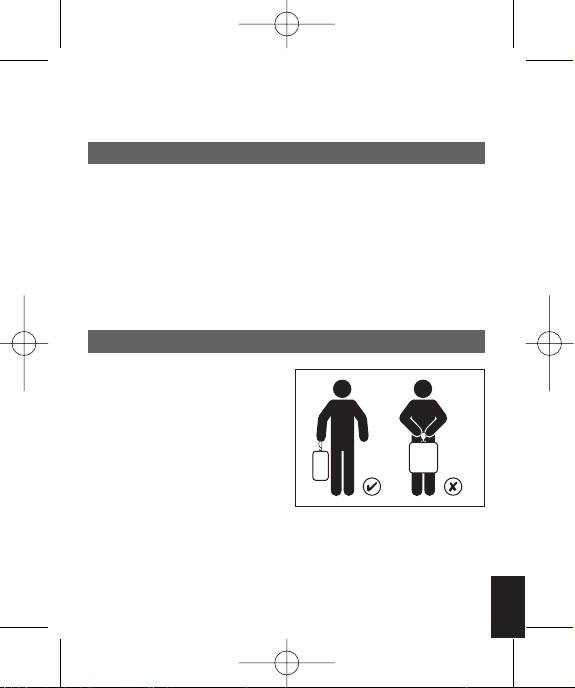
La bilancia pesa-bagaglio portatile di Salter funziona con un semplice singolo
pulsante. Compatta e leggera, può essere riposta perfettamente nel vostro bagaglio
quando siete in viaggio.
PREDISPOSIZIONE DELLA BILANCIA ALL’USO
1. Rimuovere la linguetta isolante della batteria dal retro della bilancia.
2. La bilancia è impostata sull’unità della pesata in chilogrammi (kg).
Per modicare l’impostazione di default in libbre (lb) procedere nel
modo seguente:
3. Assicurarsi che la bilancia sia spenta.
4. Premere il pulsante per accenderla. Quando sul display si visualizza‘8.8.8’, premere
di nuovo il pulsante no a quando alla destra del display non compare la modalità di
pesata desiderata (kg / lb).
5. Attendere no alla visualizzazione di ‘0.0’sul display. La bilancia è ora pronta all’uso.
GUIDA AL SOLLEVAMENTO DEL BAGAGLIO
• Importante: se non si è in grado di
sollevare agevolmente il proprio bagaglio,
non tentare di pesarlo.
• Rimanere in piedi con il bagaglio posto
lateralmente.
• Afferrare la bilancia solo con
una mano.
• Tenere la schiena dritta, ettere le
ginocchia e sollevare il bagaglio.
• Durante il sollevamento guardare avanti e
non il display. La bilancia
emette un segnale acustico per avvisare
Figura 1
l’avvenuta lettura del peso.
• Evitare di ruotare la schiena o sporgersi lateralmente. Mantenere le spalle allineate
con le anche e rivolte nella stessa direzione, con la schiena sempre dritta.
• Tenere il bagaglio vicino al corpo ma senza toccarlo.
• Per la lettura del peso del bagaglio, è sufficiente sollevarlo da terra.
• Sollevare delicatamente.
I
19
9500_IB_V1_SL2079-3.qxd:Layout 1 14/10/09 09:57 Page 19
Оглавление
- Please read these instructions before using the product for the first time
- 9500_IB_V1_SL2079-3.qxd:Layout 1 14/10/09 09:57 Page 2
- 9500_IB_V1_SL2079-3.qxd:Layout 1 14/10/09 09:57 Page 3
- 9500_IB_V1_SL2079-3.qxd:Layout 1 14/10/09 09:57 Page 4
- 9500_IB_V1_SL2079-3.qxd:Layout 1 14/10/09 09:57 Page 5
- 9500_IB_V1_SL2079-3.qxd:Layout 1 14/10/09 09:57 Page 6
- 9500_IB_V1_SL2079-3.qxd:Layout 1 14/10/09 09:57 Page 7
- 9500_IB_V1_SL2079-3.qxd:Layout 1 14/10/09 09:57 Page 8
- 9500_IB_V1_SL2079-3.qxd:Layout 1 14/10/09 09:57 Page 9
- 9500_IB_V1_SL2079-3.qxd:Layout 1 14/10/09 09:57 Page 10
- 9500_IB_V1_SL2079-3.qxd:Layout 1 14/10/09 09:57 Page 11
- 9500_IB_V1_SL2079-3.qxd:Layout 1 14/10/09 09:57 Page 12
- 9500_IB_V1_SL2079-3.qxd:Layout 1 14/10/09 09:57 Page 13
- 9500_IB_V1_SL2079-3.qxd:Layout 1 14/10/09 09:57 Page 14
- 9500_IB_V1_SL2079-3.qxd:Layout 1 14/10/09 09:57 Page 15
- 9500_IB_V1_SL2079-3.qxd:Layout 1 14/10/09 09:57 Page 16
- 9500_IB_V1_SL2079-3.qxd:Layout 1 14/10/09 09:57 Page 17
- 9500_IB_V1_SL2079-3.qxd:Layout 1 14/10/09 09:57 Page 18
- 9500_IB_V1_SL2079-3.qxd:Layout 1 14/10/09 09:57 Page 19
- 9500_IB_V1_SL2079-3.qxd:Layout 1 14/10/09 09:57 Page 20
- 9500_IB_V1_SL2079-3.qxd:Layout 1 14/10/09 09:57 Page 21
- 9500_IB_V1_SL2079-3.qxd:Layout 1 14/10/09 09:57 Page 22
- 9500_IB_V1_SL2079-3.qxd:Layout 1 14/10/09 09:57 Page 23
- 9500_IB_V1_SL2079-3.qxd:Layout 1 14/10/09 09:57 Page 24
- 9500_IB_V1_SL2079-3.qxd:Layout 1 14/10/09 09:57 Page 25
- 9500_IB_V1_SL2079-3.qxd:Layout 1 14/10/09 09:57 Page 26
- 9500_IB_V1_SL2079-3.qxd:Layout 1 14/10/09 09:57 Page 27
- 9500_IB_V1_SL2079-3.qxd:Layout 1 14/10/09 09:57 Page 28
- 9500_IB_V1_SL2079-3.qxd:Layout 1 14/10/09 09:57 Page 29
- 9500_IB_V1_SL2079-3.qxd:Layout 1 14/10/09 09:57 Page 30
- 9500_IB_V1_SL2079-3.qxd:Layout 1 14/10/09 09:57 Page 31
- 9500_IB_V1_SL2079-3.qxd:Layout 1 14/10/09 09:57 Page 32
- 9500_IB_V1_SL2079-3.qxd:Layout 1 14/10/09 09:57 Page 33
- 9500_IB_V1_SL2079-3.qxd:Layout 1 14/10/09 09:57 Page 34
- 9500_IB_V1_SL2079-3.qxd:Layout 1 14/10/09 09:57 Page 35
- 9500_IB_V1_SL2079-3.qxd:Layout 1 14/10/09 09:57 Page 36
- 9500_IB_V1_SL2079-3.qxd:Layout 1 14/10/09 09:57 Page 37
- 9500_IB_V1_SL2079-3.qxd:Layout 1 14/10/09 09:57 Page 38
- 9500_IB_V1_SL2079-3.qxd:Layout 1 14/10/09 09:57 Page 39
- Please read these instructions before using the product for the first time
- 9500_V2_SL2120.qxd:Layout 1 14/10/09 09:59 Page 2
- 9500_V2_SL2120.qxd:Layout 1 14/10/09 09:59 Page 3
- 9500_V2_SL2120.qxd:Layout 1 14/10/09 09:59 Page 4
- 9500_V2_SL2120.qxd:Layout 1 14/10/09 09:59 Page 5
- 9500_V2_SL2120.qxd:Layout 1 14/10/09 09:59 Page 6
- 9500_V2_SL2120.qxd:Layout 1 14/10/09 09:59 Page 7
- 9500_V2_SL2120.qxd:Layout 1 14/10/09 09:59 Page 8
- 9500_V2_SL2120.qxd:Layout 1 14/10/09 09:59 Page 9
- 9500_V2_SL2120.qxd:Layout 1 14/10/09 09:59 Page 10
- 9500_V2_SL2120.qxd:Layout 1 14/10/09 09:59 Page 11
- 9500_V2_SL2120.qxd:Layout 1 14/10/09 09:59 Page 12
- 9500_V2_SL2120.qxd:Layout 1 14/10/09 09:59 Page 13
- 9500_V2_SL2120.qxd:Layout 1 14/10/09 09:59 Page 14
- 9500_V2_SL2120.qxd:Layout 1 14/10/09 10:00 Page 15
- 9500_V2_SL2120.qxd:Layout 1 14/10/09 10:00 Page 16
- 9500_V2_SL2120.qxd:Layout 1 14/10/09 10:00 Page 17
- 9500_V2_SL2120.qxd:Layout 1 14/10/09 10:00 Page 18
- 9500_V2_SL2120.qxd:Layout 1 14/10/09 10:00 Page 19
- 9500_V2_SL2120.qxd:Layout 1 14/10/09 10:00 Page 20
- 9500_V2_SL2120.qxd:Layout 1 14/10/09 10:00 Page 21
- 9500_V2_SL2120.qxd:Layout 1 14/10/09 10:00 Page 22
- 9500_V2_SL2120.qxd:Layout 1 14/10/09 10:00 Page 23
- 9500_V2_SL2120.qxd:Layout 1 14/10/09 10:00 Page 24
- 9500_V2_SL2120.qxd:Layout 1 14/10/09 10:00 Page 25
- 9500_V2_SL2120.qxd:Layout 1 14/10/09 10:00 Page 26
- 9500_V2_SL2120.qxd:Layout 1 14/10/09 10:00 Page 27
- 9500_V2_SL2120.qxd:Layout 1 14/10/09 10:00 Page 28
- 9500_V2_SL2120.qxd:Layout 1 14/10/09 10:00 Page 29
- 9500_V2_SL2120.qxd:Layout 1 14/10/09 10:00 Page 30
- 9500_V2_SL2120.qxd:Layout 1 14/10/09 10:00 Page 31
- 9500_V2_SL2120.qxd:Layout 1 14/10/09 10:00 Page 32
- 9500_V2_SL2120.qxd:Layout 1 14/10/09 10:00 Page 33
- 9500_V2_SL2120.qxd:Layout 1 14/10/09 10:00 Page 34
- 9500_V2_SL2120.qxd:Layout 1 14/10/09 10:00 Page 35
- 9500_V2_SL2120.qxd:Layout 1 14/10/09 10:00 Page 36
- 9500_V2_SL2120.qxd:Layout 1 14/10/09 10:00 Page 37
- 9500_V2_SL2120.qxd:Layout 1 14/10/09 10:00 Page 38
- 9500_V2_SL2120.qxd:Layout 1 14/10/09 10:00 Page 39
- 9500_IB_V1_SL2079-3.qxd:Layout 1 14/10/09 09:57 Page 40

