Salter 9500 BKDCTM Luggage Scale: 9500_IB_V1_SL2079-3.qxd:Layout 1 14/10/09 09:57 Page 23
9500_IB_V1_SL2079-3.qxd:Layout 1 14/10/09 09:57 Page 23: Salter 9500 BKDCTM Luggage Scale
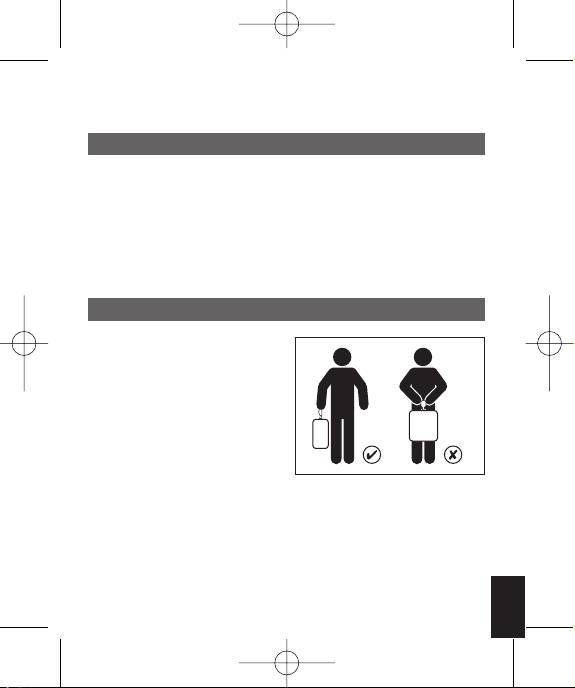
A balança de bagagem Salter tem uma operação de botão simples. Compacta e leve pode
serarmazenada ordenadamente dentro da sua bagagem quando viajar.
COMO PREPARAR A SUA BALANÇA
1. Retire a aba isoladora da bateria colocada na parte de trás da balança.
2. A balança está regulada para o modo de peso em kg. Para mudar o‘default’ para
libras (lb) siga os seguintes passos:
3. Certique-se de que a balança está desligada.
4. Carregue no botão para ligar a balança. Quando o visor mostrar ‘8.8.8’carregue no
botão novamente até o modo de peso desejado aparecer no lado direito do visor.
(kg / lb)
5. Espere até o visor mostrar ‘0.0’. A balança está pronta para ser usada.
GUIA DE ELEVAÇÃO
• Importante – se não puder levantar,
confortavelmente, asua bagagem
nãotente pesá-la.
• Coloque-se com a bagagem ao
seu lado.
• Segure a balança apenas com
uma mão.
• Mantendo as costas direitas, dobre os
joelhos e depois levante.
• Olhe para a frente, não para o visor,ao
levantar. A balança tocará
um sinal para alertá-lo logo que for feita a leitura de peso.
Figura 1
• Evite torcer as costas ou virar-se de lado. Mantenha os ombros no
mesmo nível e mantendo-os na mesma direcção como a sua anca mantendo as
costas sempre direitas.
• Mantenha a balança perto do corpo mas não tocando.
• A bagagem só precisa de ser levantada um pouco do chão para tirar
uma leitura.
P
23
9500_IB_V1_SL2079-3.qxd:Layout 1 14/10/09 09:57 Page 23
Оглавление
- Please read these instructions before using the product for the first time
- 9500_IB_V1_SL2079-3.qxd:Layout 1 14/10/09 09:57 Page 2
- 9500_IB_V1_SL2079-3.qxd:Layout 1 14/10/09 09:57 Page 3
- 9500_IB_V1_SL2079-3.qxd:Layout 1 14/10/09 09:57 Page 4
- 9500_IB_V1_SL2079-3.qxd:Layout 1 14/10/09 09:57 Page 5
- 9500_IB_V1_SL2079-3.qxd:Layout 1 14/10/09 09:57 Page 6
- 9500_IB_V1_SL2079-3.qxd:Layout 1 14/10/09 09:57 Page 7
- 9500_IB_V1_SL2079-3.qxd:Layout 1 14/10/09 09:57 Page 8
- 9500_IB_V1_SL2079-3.qxd:Layout 1 14/10/09 09:57 Page 9
- 9500_IB_V1_SL2079-3.qxd:Layout 1 14/10/09 09:57 Page 10
- 9500_IB_V1_SL2079-3.qxd:Layout 1 14/10/09 09:57 Page 11
- 9500_IB_V1_SL2079-3.qxd:Layout 1 14/10/09 09:57 Page 12
- 9500_IB_V1_SL2079-3.qxd:Layout 1 14/10/09 09:57 Page 13
- 9500_IB_V1_SL2079-3.qxd:Layout 1 14/10/09 09:57 Page 14
- 9500_IB_V1_SL2079-3.qxd:Layout 1 14/10/09 09:57 Page 15
- 9500_IB_V1_SL2079-3.qxd:Layout 1 14/10/09 09:57 Page 16
- 9500_IB_V1_SL2079-3.qxd:Layout 1 14/10/09 09:57 Page 17
- 9500_IB_V1_SL2079-3.qxd:Layout 1 14/10/09 09:57 Page 18
- 9500_IB_V1_SL2079-3.qxd:Layout 1 14/10/09 09:57 Page 19
- 9500_IB_V1_SL2079-3.qxd:Layout 1 14/10/09 09:57 Page 20
- 9500_IB_V1_SL2079-3.qxd:Layout 1 14/10/09 09:57 Page 21
- 9500_IB_V1_SL2079-3.qxd:Layout 1 14/10/09 09:57 Page 22
- 9500_IB_V1_SL2079-3.qxd:Layout 1 14/10/09 09:57 Page 23
- 9500_IB_V1_SL2079-3.qxd:Layout 1 14/10/09 09:57 Page 24
- 9500_IB_V1_SL2079-3.qxd:Layout 1 14/10/09 09:57 Page 25
- 9500_IB_V1_SL2079-3.qxd:Layout 1 14/10/09 09:57 Page 26
- 9500_IB_V1_SL2079-3.qxd:Layout 1 14/10/09 09:57 Page 27
- 9500_IB_V1_SL2079-3.qxd:Layout 1 14/10/09 09:57 Page 28
- 9500_IB_V1_SL2079-3.qxd:Layout 1 14/10/09 09:57 Page 29
- 9500_IB_V1_SL2079-3.qxd:Layout 1 14/10/09 09:57 Page 30
- 9500_IB_V1_SL2079-3.qxd:Layout 1 14/10/09 09:57 Page 31
- 9500_IB_V1_SL2079-3.qxd:Layout 1 14/10/09 09:57 Page 32
- 9500_IB_V1_SL2079-3.qxd:Layout 1 14/10/09 09:57 Page 33
- 9500_IB_V1_SL2079-3.qxd:Layout 1 14/10/09 09:57 Page 34
- 9500_IB_V1_SL2079-3.qxd:Layout 1 14/10/09 09:57 Page 35
- 9500_IB_V1_SL2079-3.qxd:Layout 1 14/10/09 09:57 Page 36
- 9500_IB_V1_SL2079-3.qxd:Layout 1 14/10/09 09:57 Page 37
- 9500_IB_V1_SL2079-3.qxd:Layout 1 14/10/09 09:57 Page 38
- 9500_IB_V1_SL2079-3.qxd:Layout 1 14/10/09 09:57 Page 39
- Please read these instructions before using the product for the first time
- 9500_V2_SL2120.qxd:Layout 1 14/10/09 09:59 Page 2
- 9500_V2_SL2120.qxd:Layout 1 14/10/09 09:59 Page 3
- 9500_V2_SL2120.qxd:Layout 1 14/10/09 09:59 Page 4
- 9500_V2_SL2120.qxd:Layout 1 14/10/09 09:59 Page 5
- 9500_V2_SL2120.qxd:Layout 1 14/10/09 09:59 Page 6
- 9500_V2_SL2120.qxd:Layout 1 14/10/09 09:59 Page 7
- 9500_V2_SL2120.qxd:Layout 1 14/10/09 09:59 Page 8
- 9500_V2_SL2120.qxd:Layout 1 14/10/09 09:59 Page 9
- 9500_V2_SL2120.qxd:Layout 1 14/10/09 09:59 Page 10
- 9500_V2_SL2120.qxd:Layout 1 14/10/09 09:59 Page 11
- 9500_V2_SL2120.qxd:Layout 1 14/10/09 09:59 Page 12
- 9500_V2_SL2120.qxd:Layout 1 14/10/09 09:59 Page 13
- 9500_V2_SL2120.qxd:Layout 1 14/10/09 09:59 Page 14
- 9500_V2_SL2120.qxd:Layout 1 14/10/09 10:00 Page 15
- 9500_V2_SL2120.qxd:Layout 1 14/10/09 10:00 Page 16
- 9500_V2_SL2120.qxd:Layout 1 14/10/09 10:00 Page 17
- 9500_V2_SL2120.qxd:Layout 1 14/10/09 10:00 Page 18
- 9500_V2_SL2120.qxd:Layout 1 14/10/09 10:00 Page 19
- 9500_V2_SL2120.qxd:Layout 1 14/10/09 10:00 Page 20
- 9500_V2_SL2120.qxd:Layout 1 14/10/09 10:00 Page 21
- 9500_V2_SL2120.qxd:Layout 1 14/10/09 10:00 Page 22
- 9500_V2_SL2120.qxd:Layout 1 14/10/09 10:00 Page 23
- 9500_V2_SL2120.qxd:Layout 1 14/10/09 10:00 Page 24
- 9500_V2_SL2120.qxd:Layout 1 14/10/09 10:00 Page 25
- 9500_V2_SL2120.qxd:Layout 1 14/10/09 10:00 Page 26
- 9500_V2_SL2120.qxd:Layout 1 14/10/09 10:00 Page 27
- 9500_V2_SL2120.qxd:Layout 1 14/10/09 10:00 Page 28
- 9500_V2_SL2120.qxd:Layout 1 14/10/09 10:00 Page 29
- 9500_V2_SL2120.qxd:Layout 1 14/10/09 10:00 Page 30
- 9500_V2_SL2120.qxd:Layout 1 14/10/09 10:00 Page 31
- 9500_V2_SL2120.qxd:Layout 1 14/10/09 10:00 Page 32
- 9500_V2_SL2120.qxd:Layout 1 14/10/09 10:00 Page 33
- 9500_V2_SL2120.qxd:Layout 1 14/10/09 10:00 Page 34
- 9500_V2_SL2120.qxd:Layout 1 14/10/09 10:00 Page 35
- 9500_V2_SL2120.qxd:Layout 1 14/10/09 10:00 Page 36
- 9500_V2_SL2120.qxd:Layout 1 14/10/09 10:00 Page 37
- 9500_V2_SL2120.qxd:Layout 1 14/10/09 10:00 Page 38
- 9500_V2_SL2120.qxd:Layout 1 14/10/09 10:00 Page 39
- 9500_IB_V1_SL2079-3.qxd:Layout 1 14/10/09 09:57 Page 40

