Salter 9500 BKDCTM Luggage Scale: 9500_V2_SL2120.qxd:Layout 1 14/10/09 10:00 Page 35
9500_V2_SL2120.qxd:Layout 1 14/10/09 10:00 Page 35: Salter 9500 BKDCTM Luggage Scale
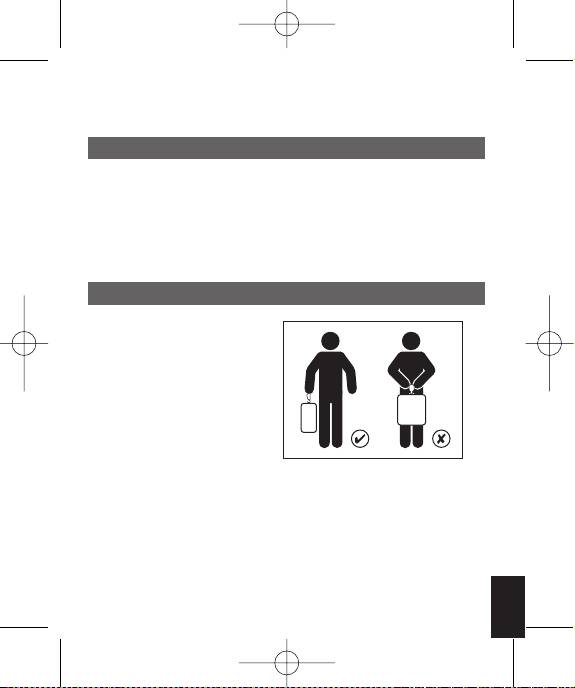
Waga bagażowa Salter może być obsługiwana za pomocą jednego przycisku.Waga ma
kompaktową budowę i jest lekka, dzięki czemu może być przechowywana wraz z
bagażem podczas podróży.
PRZYGOTOWANIE WAGI
1. Usuń wkładkę izolacyjną z tyłu wagi.
2. Waga jest ustawione w trybie kilogramów. Wykonaj poniższe czynności, aby
przełączyć się do trybu funtów:
3. Sprawdź, czy waga jest wyłączona.
4. Naciśnij przycisk, aby włączyć wagę. Gdy na wyświetlaczu pojawi się wartość„8.8.8”
naciśnij ponownie przycisk, tak aby na wyświetlaczu po prawej stronie pojawiły się
odpowiednie jednostki (kg/lb).
5. Poczekaj, aż na wyświetlaczu pojawi się wartość„0.0”. Waga jest gotowa do użycia.
INSTRUKCJA WAŻENIA
• Uwaga: jeśli nie możesz wygodnie
unieść bagażu, nie próbuj go zważyć.
• Postaw bagaż obok siebie.
• Chwyć wagę jedną ręką.
• Wyprostuj plecy, zegnij kolana i unieś
bagaż.
• Podczas podnoszenia patrz na wprost, a
nie na wyświetlacz. Gdy waga wykona
odczyt ciężaru usłyszysz sygnał
dźwiękowy.
• Nie zginaj pleców i nie przechylaj się na
boki.
Rysunek 1
• Ramiona przez cały czas muszą być wyprostowane i skierowane
w tę samą stronę co biodra.
• Trzymaj bagaż blisko ciała, ale tak, aby nie dotykał ciała.
• Wystarczy bagaż lekko unieść nad podłogą, aby uzyskać odczyt ciężaru.
• Podnoś łagodnie i płynnie.
• Gdy pomiar ciężaru zostanie wykonany, opuść bagaż wykonując powyższe
czynności w odwrotnej kolejności. (Rysunek 1 przedstawia prawidłową metodę
podnoszenia
35
PL
9500_V2_SL2120.qxd:Layout 1 14/10/09 10:00 Page 35
Оглавление
- Please read these instructions before using the product for the first time
- 9500_IB_V1_SL2079-3.qxd:Layout 1 14/10/09 09:57 Page 2
- 9500_IB_V1_SL2079-3.qxd:Layout 1 14/10/09 09:57 Page 3
- 9500_IB_V1_SL2079-3.qxd:Layout 1 14/10/09 09:57 Page 4
- 9500_IB_V1_SL2079-3.qxd:Layout 1 14/10/09 09:57 Page 5
- 9500_IB_V1_SL2079-3.qxd:Layout 1 14/10/09 09:57 Page 6
- 9500_IB_V1_SL2079-3.qxd:Layout 1 14/10/09 09:57 Page 7
- 9500_IB_V1_SL2079-3.qxd:Layout 1 14/10/09 09:57 Page 8
- 9500_IB_V1_SL2079-3.qxd:Layout 1 14/10/09 09:57 Page 9
- 9500_IB_V1_SL2079-3.qxd:Layout 1 14/10/09 09:57 Page 10
- 9500_IB_V1_SL2079-3.qxd:Layout 1 14/10/09 09:57 Page 11
- 9500_IB_V1_SL2079-3.qxd:Layout 1 14/10/09 09:57 Page 12
- 9500_IB_V1_SL2079-3.qxd:Layout 1 14/10/09 09:57 Page 13
- 9500_IB_V1_SL2079-3.qxd:Layout 1 14/10/09 09:57 Page 14
- 9500_IB_V1_SL2079-3.qxd:Layout 1 14/10/09 09:57 Page 15
- 9500_IB_V1_SL2079-3.qxd:Layout 1 14/10/09 09:57 Page 16
- 9500_IB_V1_SL2079-3.qxd:Layout 1 14/10/09 09:57 Page 17
- 9500_IB_V1_SL2079-3.qxd:Layout 1 14/10/09 09:57 Page 18
- 9500_IB_V1_SL2079-3.qxd:Layout 1 14/10/09 09:57 Page 19
- 9500_IB_V1_SL2079-3.qxd:Layout 1 14/10/09 09:57 Page 20
- 9500_IB_V1_SL2079-3.qxd:Layout 1 14/10/09 09:57 Page 21
- 9500_IB_V1_SL2079-3.qxd:Layout 1 14/10/09 09:57 Page 22
- 9500_IB_V1_SL2079-3.qxd:Layout 1 14/10/09 09:57 Page 23
- 9500_IB_V1_SL2079-3.qxd:Layout 1 14/10/09 09:57 Page 24
- 9500_IB_V1_SL2079-3.qxd:Layout 1 14/10/09 09:57 Page 25
- 9500_IB_V1_SL2079-3.qxd:Layout 1 14/10/09 09:57 Page 26
- 9500_IB_V1_SL2079-3.qxd:Layout 1 14/10/09 09:57 Page 27
- 9500_IB_V1_SL2079-3.qxd:Layout 1 14/10/09 09:57 Page 28
- 9500_IB_V1_SL2079-3.qxd:Layout 1 14/10/09 09:57 Page 29
- 9500_IB_V1_SL2079-3.qxd:Layout 1 14/10/09 09:57 Page 30
- 9500_IB_V1_SL2079-3.qxd:Layout 1 14/10/09 09:57 Page 31
- 9500_IB_V1_SL2079-3.qxd:Layout 1 14/10/09 09:57 Page 32
- 9500_IB_V1_SL2079-3.qxd:Layout 1 14/10/09 09:57 Page 33
- 9500_IB_V1_SL2079-3.qxd:Layout 1 14/10/09 09:57 Page 34
- 9500_IB_V1_SL2079-3.qxd:Layout 1 14/10/09 09:57 Page 35
- 9500_IB_V1_SL2079-3.qxd:Layout 1 14/10/09 09:57 Page 36
- 9500_IB_V1_SL2079-3.qxd:Layout 1 14/10/09 09:57 Page 37
- 9500_IB_V1_SL2079-3.qxd:Layout 1 14/10/09 09:57 Page 38
- 9500_IB_V1_SL2079-3.qxd:Layout 1 14/10/09 09:57 Page 39
- Please read these instructions before using the product for the first time
- 9500_V2_SL2120.qxd:Layout 1 14/10/09 09:59 Page 2
- 9500_V2_SL2120.qxd:Layout 1 14/10/09 09:59 Page 3
- 9500_V2_SL2120.qxd:Layout 1 14/10/09 09:59 Page 4
- 9500_V2_SL2120.qxd:Layout 1 14/10/09 09:59 Page 5
- 9500_V2_SL2120.qxd:Layout 1 14/10/09 09:59 Page 6
- 9500_V2_SL2120.qxd:Layout 1 14/10/09 09:59 Page 7
- 9500_V2_SL2120.qxd:Layout 1 14/10/09 09:59 Page 8
- 9500_V2_SL2120.qxd:Layout 1 14/10/09 09:59 Page 9
- 9500_V2_SL2120.qxd:Layout 1 14/10/09 09:59 Page 10
- 9500_V2_SL2120.qxd:Layout 1 14/10/09 09:59 Page 11
- 9500_V2_SL2120.qxd:Layout 1 14/10/09 09:59 Page 12
- 9500_V2_SL2120.qxd:Layout 1 14/10/09 09:59 Page 13
- 9500_V2_SL2120.qxd:Layout 1 14/10/09 09:59 Page 14
- 9500_V2_SL2120.qxd:Layout 1 14/10/09 10:00 Page 15
- 9500_V2_SL2120.qxd:Layout 1 14/10/09 10:00 Page 16
- 9500_V2_SL2120.qxd:Layout 1 14/10/09 10:00 Page 17
- 9500_V2_SL2120.qxd:Layout 1 14/10/09 10:00 Page 18
- 9500_V2_SL2120.qxd:Layout 1 14/10/09 10:00 Page 19
- 9500_V2_SL2120.qxd:Layout 1 14/10/09 10:00 Page 20
- 9500_V2_SL2120.qxd:Layout 1 14/10/09 10:00 Page 21
- 9500_V2_SL2120.qxd:Layout 1 14/10/09 10:00 Page 22
- 9500_V2_SL2120.qxd:Layout 1 14/10/09 10:00 Page 23
- 9500_V2_SL2120.qxd:Layout 1 14/10/09 10:00 Page 24
- 9500_V2_SL2120.qxd:Layout 1 14/10/09 10:00 Page 25
- 9500_V2_SL2120.qxd:Layout 1 14/10/09 10:00 Page 26
- 9500_V2_SL2120.qxd:Layout 1 14/10/09 10:00 Page 27
- 9500_V2_SL2120.qxd:Layout 1 14/10/09 10:00 Page 28
- 9500_V2_SL2120.qxd:Layout 1 14/10/09 10:00 Page 29
- 9500_V2_SL2120.qxd:Layout 1 14/10/09 10:00 Page 30
- 9500_V2_SL2120.qxd:Layout 1 14/10/09 10:00 Page 31
- 9500_V2_SL2120.qxd:Layout 1 14/10/09 10:00 Page 32
- 9500_V2_SL2120.qxd:Layout 1 14/10/09 10:00 Page 33
- 9500_V2_SL2120.qxd:Layout 1 14/10/09 10:00 Page 34
- 9500_V2_SL2120.qxd:Layout 1 14/10/09 10:00 Page 35
- 9500_V2_SL2120.qxd:Layout 1 14/10/09 10:00 Page 36
- 9500_V2_SL2120.qxd:Layout 1 14/10/09 10:00 Page 37
- 9500_V2_SL2120.qxd:Layout 1 14/10/09 10:00 Page 38
- 9500_V2_SL2120.qxd:Layout 1 14/10/09 10:00 Page 39
- 9500_IB_V1_SL2079-3.qxd:Layout 1 14/10/09 09:57 Page 40

