Hach-Lange SC 200 Profibus network card User Manual: инструкция
Раздел: Техника
Тип:
Инструкция к Hach-Lange SC 200 Profibus network card User Manual
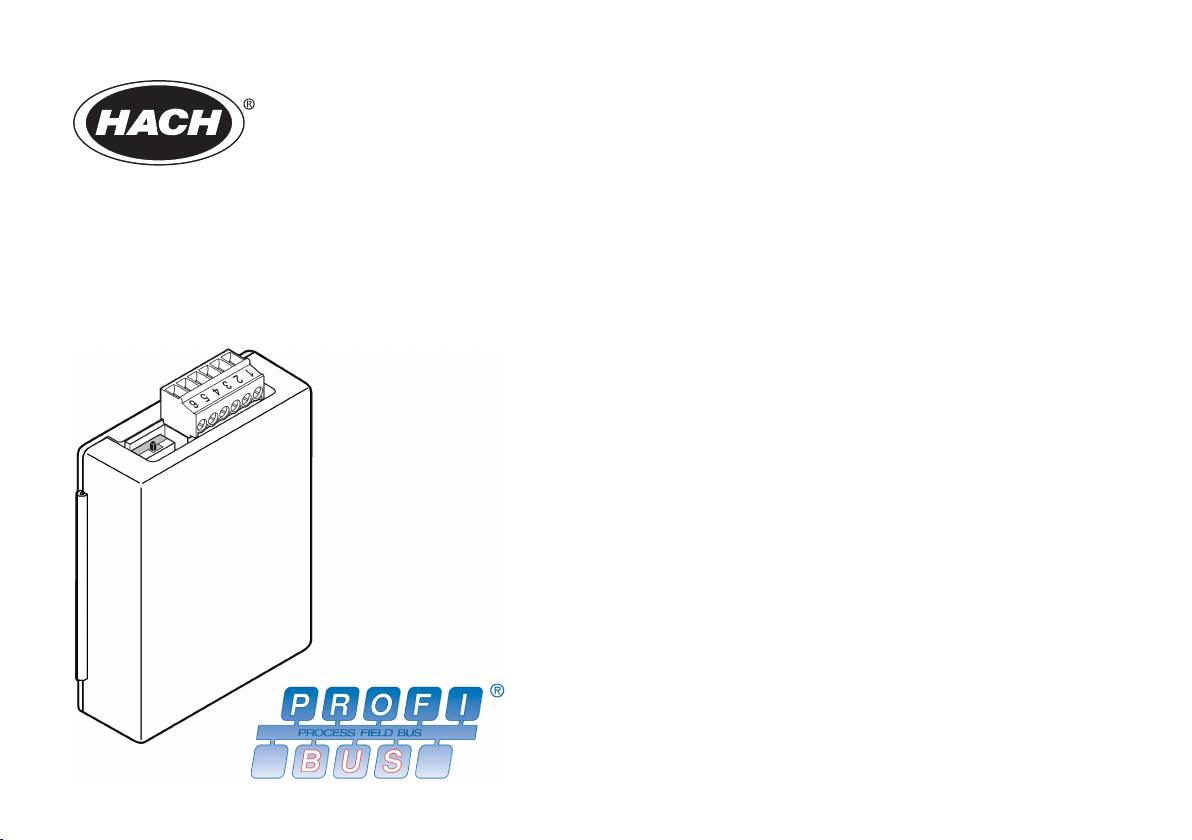
DOC023.98.80052
Profibus network card
04/2011, Edition 2
User Manual
Bedienungsanleitung
Manuale dell'utente
Manuel d'utilisation
Manual del usuario
Manual do utilizador
Uživatelská příručka
Brugsanvisning
Gebruikershandleiding
Instrukcja obsługi
Bruksanvisning
Käyttäjän käsikirja
Ръководство на потребителя
Használati útmutató
Manual de utilizare
Naudotojo vadovas
Руководство пользователя
Kullanım Kılavuzu
Návod na obsluhu
Navodila za uporabo
Korisnički priručnik
Εγχειρίδιο λειτουργίας
Kasutusjuhend
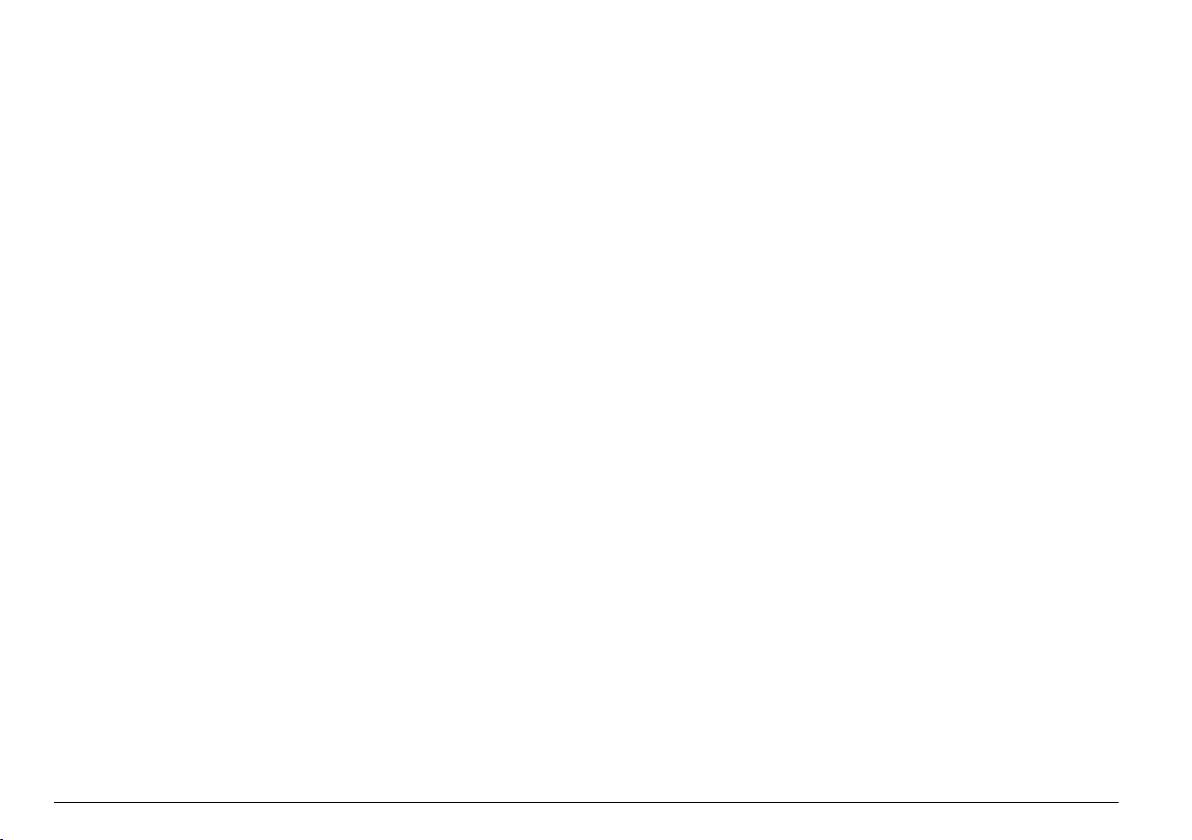
English..................................................................................................................................................................................................3
Deutsch..............................................................................................................................................................................................16
Italiano................................................................................................................................................................................................30
Français.............................................................................................................................................................................................44
Español..............................................................................................................................................................................................58
Português..........................................................................................................................................................................................72
Čeština...............................................................................................................................................................................................86
Dansk..................................................................................................................................................................................................99
Nederlands.....................................................................................................................................................................................112
Polski.................................................................................................................................................................................................126
Svenska...........................................................................................................................................................................................140
Suomi................................................................................................................................................................................................153
български.......................................................................................................................................................................................167
Magyar..............................................................................................................................................................................................181
Română...........................................................................................................................................................................................194
lietuvių kalba..................................................................................................................................................................................207
Русский............................................................................................................................................................................................221
Türkçe...............................................................................................................................................................................................235
Slovenský jazyk...........................................................................................................................................................................248
Slovenski.........................................................................................................................................................................................261
Hrvatski............................................................................................................................................................................................275
Ελληνικά..........................................................................................................................................................................................288
eesti keel.........................................................................................................................................................................................302
2
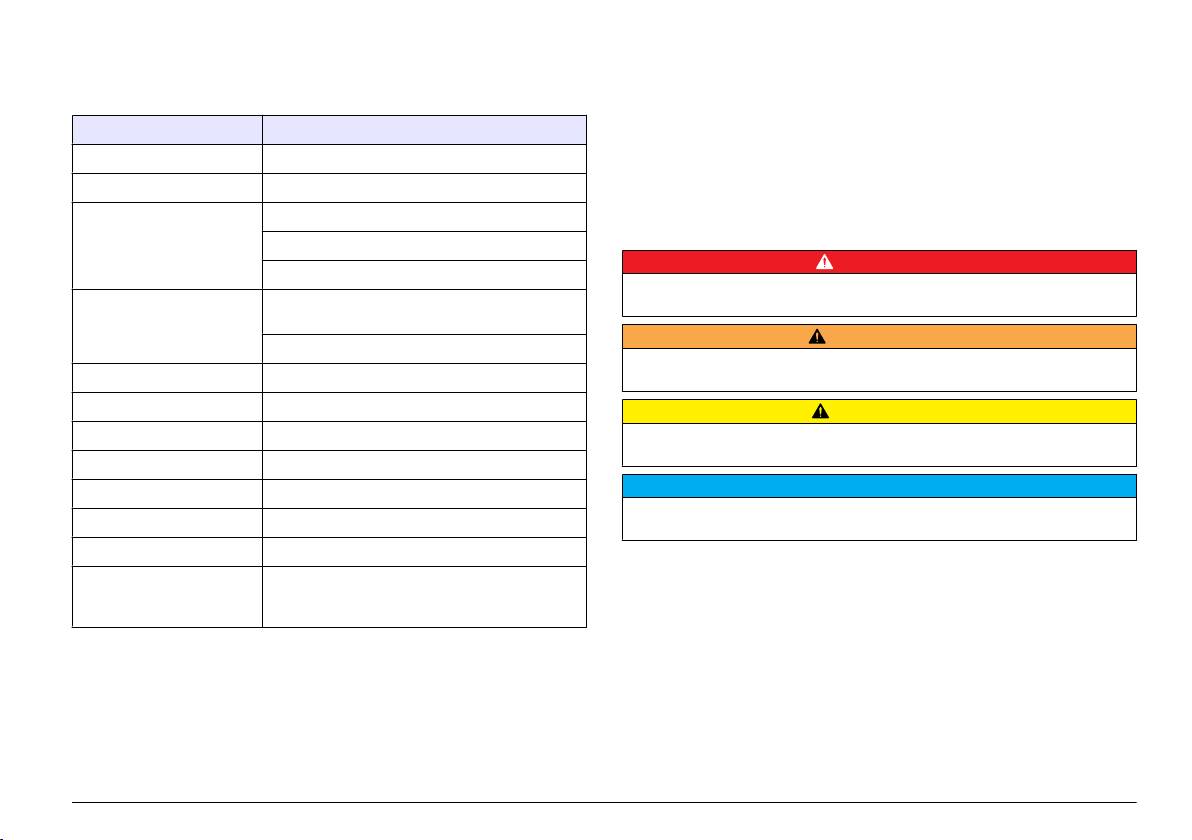
Specifications
Safety information
Please read this entire manual before unpacking, setting up or operating
Specifications are subject to change without notice.
this equipment.
Pay attention to all danger and caution statements. Failure
to do so could result in serious injury to the operator or damage to the
Specification Details
equipment.
Profibus protocol Siemens ASIC SPC3
Make sure that the protection provided by this equipment is not impaired,
DP service DPV0 slave
do not use or install this equipment in any manner other than that specified
in this manual.
DP/DPV1 services DPV1 class 1 and class 2 slave
Use of hazard information
I&M function
D A N G E R
Address changing per Profibus master
Indicates a potentially or imminently hazardous situation which, if not avoided, will
Profibus baud rates 9.6k, 19.2k, 45.45k, 93.75k, 187.5k, 500k, 1.5M,
result in death or serious injury.
3M, 6M, 12M
W A R N I N G
Automatic baud rate detection
Indicates a potentially or imminently hazardous situation which, if not avoided,
Indicators LED to display the data exchange mode
could result in death or serious injury.
Interface type RS485
C A U T I O N
Configurable parameters Data swapping, word wise for floating points values
Indicates a potentially hazardous situation that may result in minor or moderate
injury.
Dimensions (50 x 69.5 x 15.4) mm³
N O T I C E
Operating temperature –20°C to 85 °C (–4 to 185 °F)
Indicates a situation which, if not avoided, may cause damage to the instrument.
Operating voltage 8V–16V
Information that requires special emphasis.
Maximal power consumption 2W
Precautionary labels
Certification Class I, Division 2 groups A, B, C, D and Class I,
Read all labels and tags attached to the instrument. Personal injury or
Zone 2 group IIC, T4 hazardous and ordinary
damage to the instrument could occur if not observed. A symbol, if noted
locations
on the instrument, will be included with a danger or caution statement in
the manual.
General information
In no event will the manufacturer be liable for direct, indirect, special,
incidental or
consequential damages resulting from any defect or omission
in this manual. The manufacturer reserves the right to make changes in
this manual and the products it describes at any time, without notice or
obligation. Revised editions are found on the manufacturer’s website.
English 3
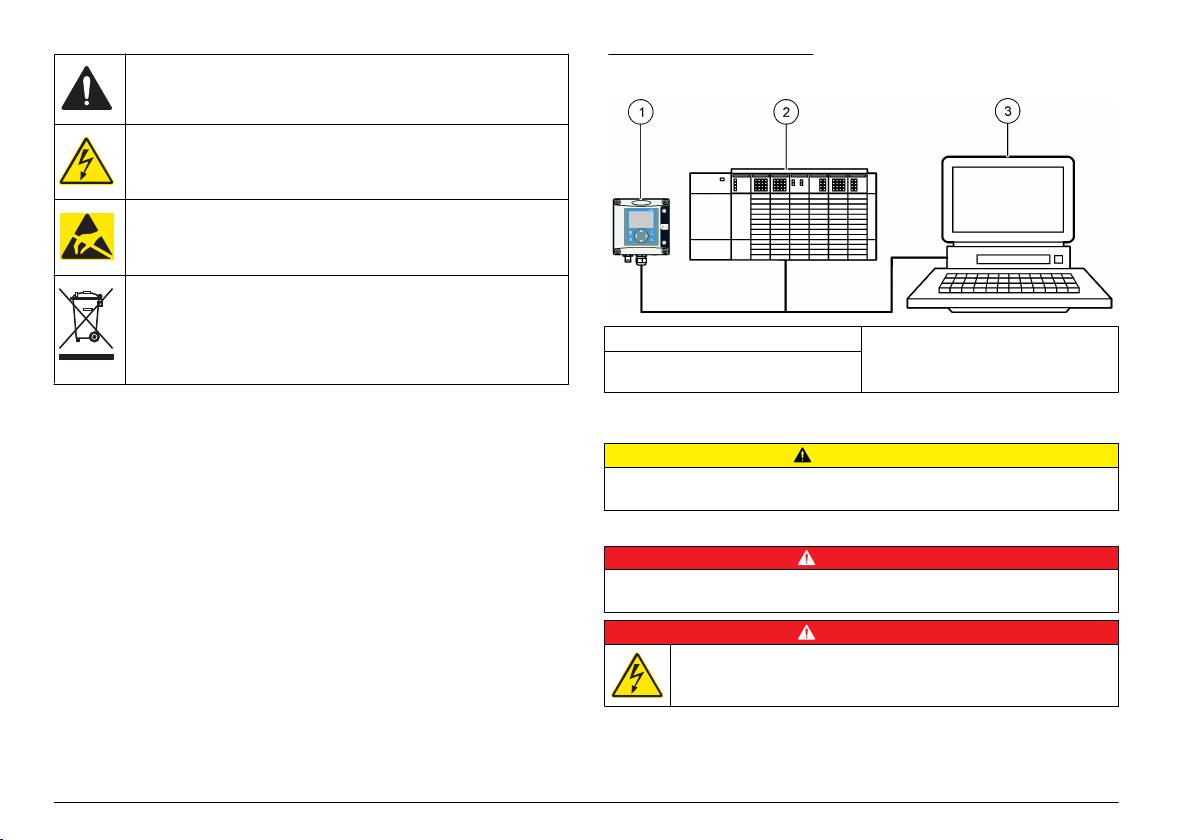
This symbol, if noted on the instrument, references the instruction
Figure 1 System overview
manual for operation and/or safety information.
This symbol indicates that a risk of electrical shock and/or electrocution
exists.
This symbol indicated the presence of devices sensitive to Electro-
static Discharge (ESD) and indicated that care must be taken to prevent
damage with the equipment.
Electrical equipment marked with this symbol may not be disposed of
in European public disposal systems after 12 August of 2005. In
conformity with European local and national regulations (EU Directive
2002/98/EC), European
electrical equipment users must now return old
1 sc controller (Slave) 3 PC with software (Master class 2 e.g.
or end-of-life equipment to the Producer for disposal at no charge to
PC include with CP5611 card)
2 Programmable logic controller
the user.
(Master class 1)
Product overview
Installation
The sc controllers are the platform for all intelligent probes and analyzers.
C A U T I O N
The sc platform is a full digital communication system based on the open
Modbus standard. When a Profibus interface card is installed, the sc
Personal injury hazard. Only qualified personnel should conduct the tasks
controllers give the full range of standardized method values and
described in this section of the manual.
parameters.
Install the module to the controller
The sc controllers are PNO/PTO certified Profibus DP/V1 devices. These
devices are compatible with master class 1 (PLC SCADA) and master
D A N G E R
class 2 systems, e.g., engineering stations.
Explosion Hazard. For the module installation in classified hazardous locations,
An overview of the system is shown in System overview. Profibus is
refer to the controller user manual for safety instructions.
available as a factory or user installed item.
D A N G E R
Electrocution Hazard. Always remove power from the instrument before
making any electrical connections.
4 English
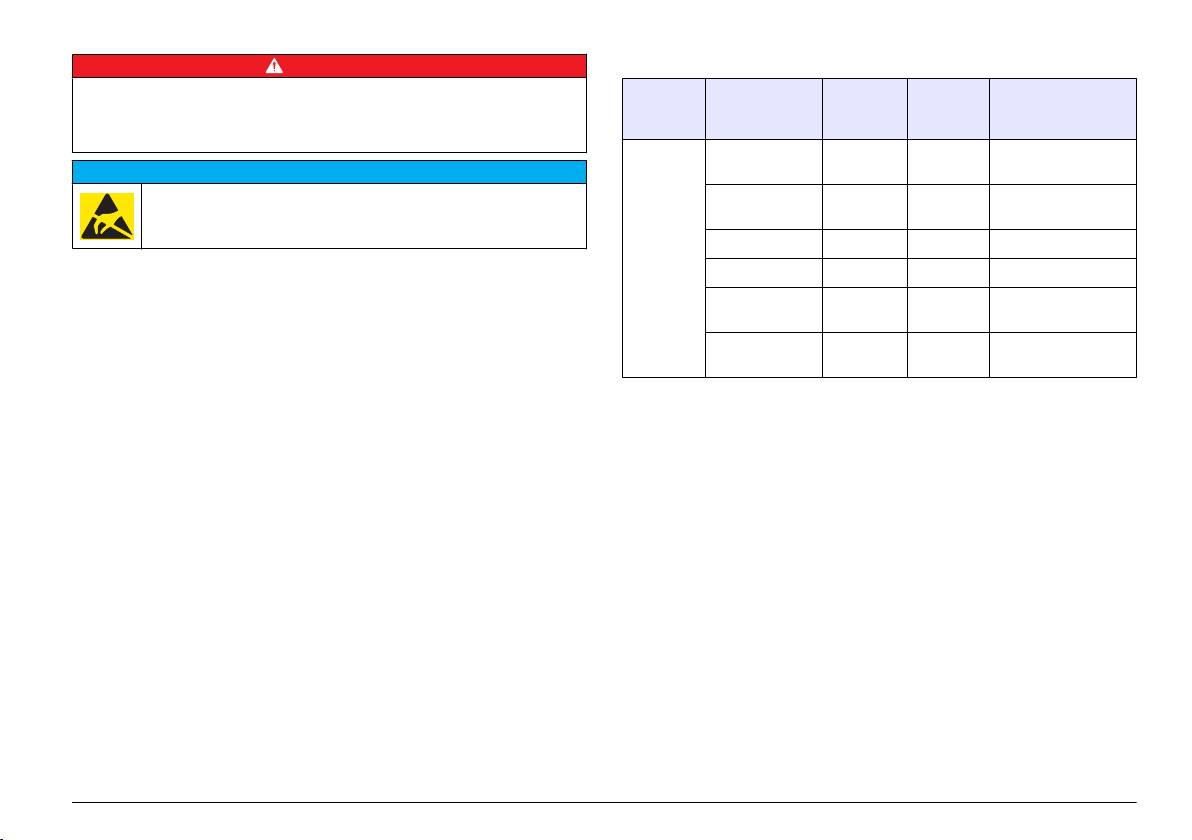
D A N G E R
Table 1 Profibus wiring with RS485
Electrocution Hazard. High voltage wiring for the controller is conducted behind the
Connector Connector
Signal Cable
Description
high voltage barrier in the controller enclosure. The barrier must remain in place
block pin
color
except when
installing modules, or when a qualified installation technician is wiring
number
for power, relays or analog and network cards.
J1 1 A1 (Input) green Input from the
N O T I C E
network card
Potential Instrument Damage. Delicate internal electronic components
2 B1 (Input) red Input from the
can be
damaged by static electricity, resulting in degraded performance
network card
or eventual failure.
3 OV — —
The Profibus network card supports RS485 communication. Terminal
4 5V — —
block J1 provides the user connection to the Profibus network card. For
more wiring
details, refer to Installation Profibus and to the following steps
5 A2 (Output) green Output from the
to install the Profibus network card.
network card
6 B2 (Output) red Output from the
network card
English 5
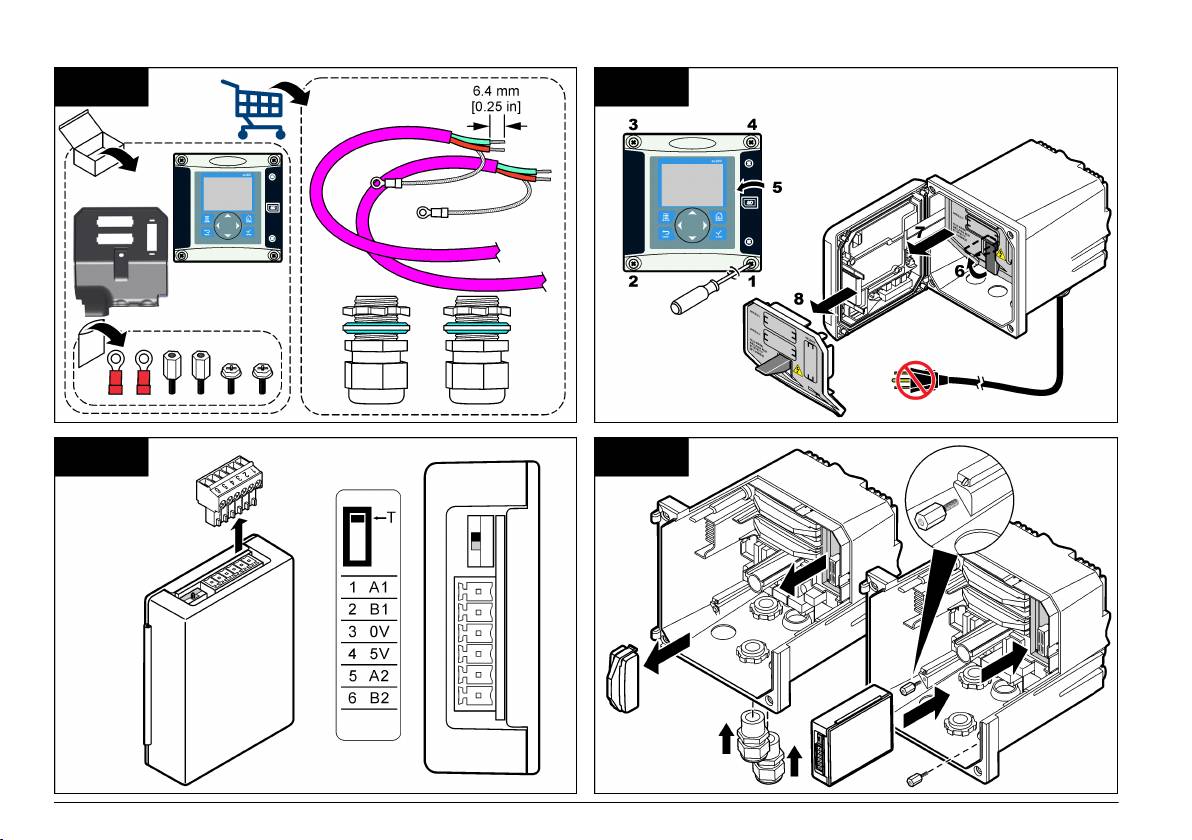
1 2
3 4
6 English

