Hach-Lange SENSION+ EC7: инструкция
Раздел: Техника
Тип:
Инструкция к Hach-Lange SENSION+ EC7
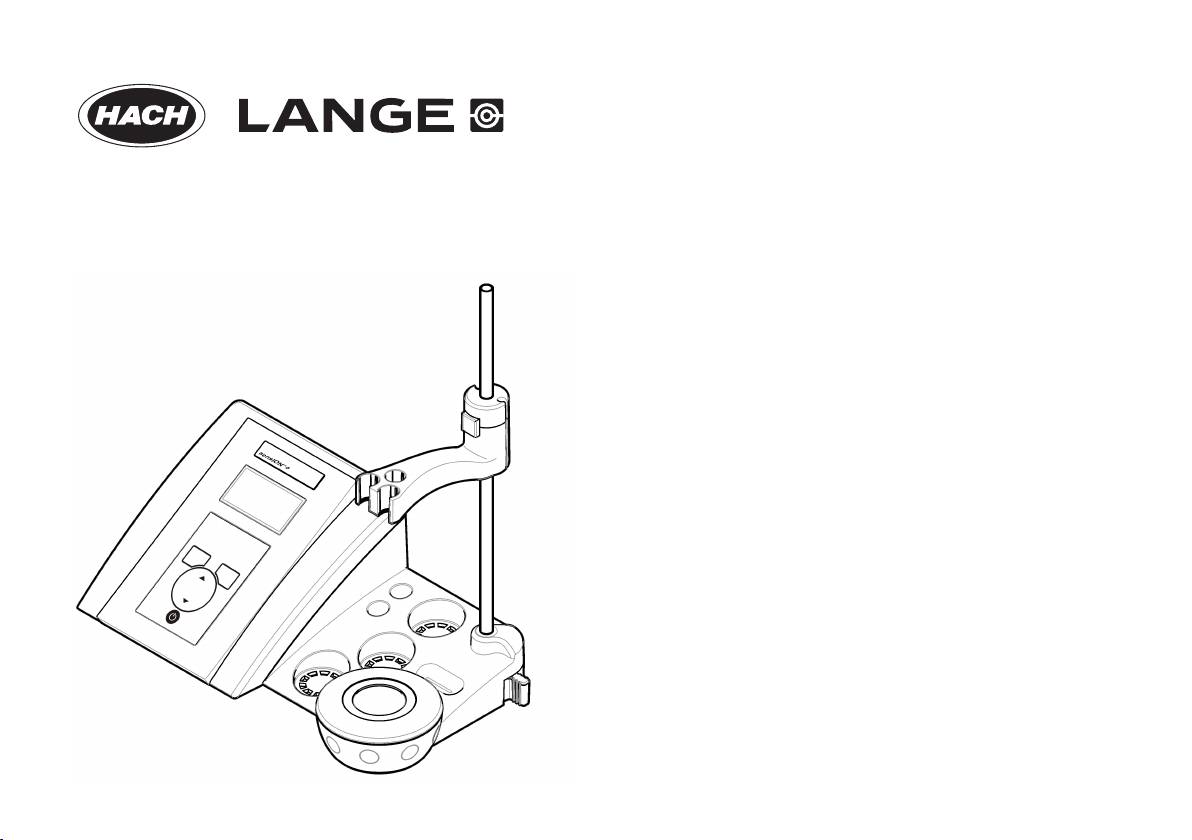
DOC022.98.90251
™
sensION
+ EC7
03/2013, Edition 3
User Manual
Bedienungsanleitung
Manuale dell'utente
Manuel d'utilisation
Manual del usuario
Manual do utilizador
Uživatelská příručka
Brugsanvisning
Gebruikershandleiding
Instrukcja obsługi
Bruksanvisning
Käyttäjän käsikirja
Ръководство на потребителя
Használati útmutató
Manual de utilizare
Naudotojo vadovas
Руководство пользователя
Kullanım Kılavuzu
Návod na obsluhu
Navodila za uporabo
Korisnički priručnik
Εγχειρίδιο χρήσης
Kasutusjuhend
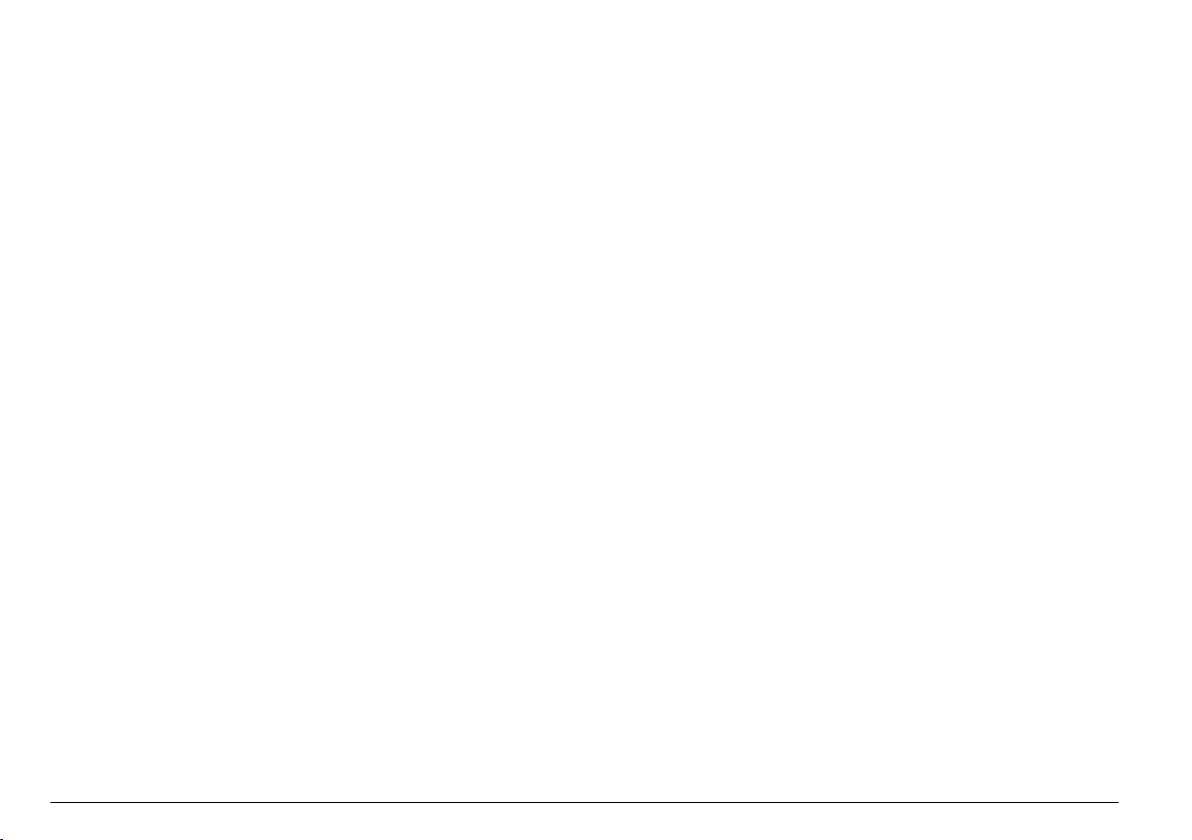
English...................................................................................................................................................................................................
3
Deutsch...............................................................................................................................................................................................14
Italiano.................................................................................................................................................................................................26
Français..............................................................................................................................................................................................38
Español...............................................................................................................................................................................................50
Português..........................................................................................................................................................................................62
Čeština................................................................................................................................................................................................74
Dansk...................................................................................................................................................................................................85
Nederlands........................................................................................................................................................................................96
Polski.................................................................................................................................................................................................108
Svenska............................................................................................................................................................................................120
Suomi.................................................................................................................................................................................................131
български.......................................................................................................................................................................................142
Magyar..............................................................................................................................................................................................154
Română............................................................................................................................................................................................165
lietuvių kalba...................................................................................................................................................................................
176
Русский............................................................................................................................................................................................187
Türkçe................................................................................................................................................................................................199
Slovenský jazyk............................................................................................................................................................................210
Slovenski..........................................................................................................................................................................................221
Hrvatski.............................................................................................................................................................................................232
Ελληνικά...........................................................................................................................................................................................244
eesti keel..........................................................................................................................................................................................256
2
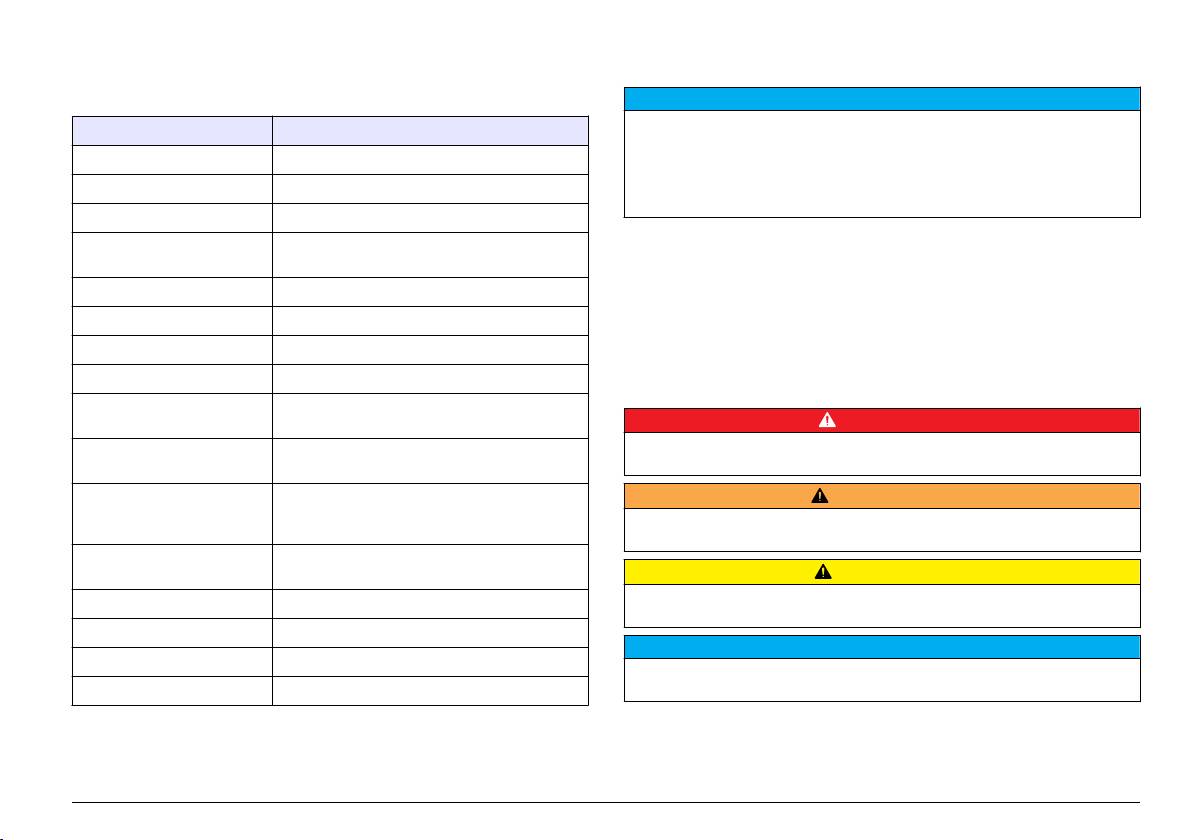
Specifications
Safety information
Specifications are subject to change without notice.
N O T I C E
The manufacturer is not responsible for any damages due to misapplication or
Specification Details
misuse of this product including, without limitation, direct, incidental and
Dimensions 35 x 20 x 11 cm (13.78 x 7.87 x 4.33 in.)
consequential damages, and disclaims such damages to the full extent permitted
under applicable law. The user is solely responsible to identify critical application
Weight 1100 g (2.43 lb)
risks and install appropriate mechanisms to protect processes during a possible
equipment malfunction.
Meter enclosure IP42
Please read this entire manual before unpacking, setting up or operating
Power requirements
100–240 V, 0.4 A, 47-63 Hz
this equipment. Pay attention to all danger and caution statements.
(external)
Failure to do so could result in serious injury to the operator or damage
Meter protection class Class II
to the equipment.
Make sure that the protection provided by this equipment is not impaired.
Storage temperature –15 to +65 °C (5 to +149 °F)
Do not use or install this equipment in any manner other than that
Operating temperature 0 to 40 °C (41 to 104 °F)
specified in this manual.
Operating humidity < 80% (non-condensing)
Use of hazard information
Measuring error (± 1 digit) Conductivity: ≤ 0.1%, Salinity: ≤ 0.5%,
temperature: ≤ 0.2 °C (0.36 °F)
D A N G E R
Reproducibility (± 1 digit) Conductivity: ± 0.1%, Salinity: ± 0.1 %,
Indicates a potentially or imminently hazardous situation which, if not avoided, will
temperature: ± 0.1 °C (0.18 °F)
result in death or serious injury.
Connections Conductivity probe with built-in Pt1000 sensor:
W A R N I N G
telephonic connector; magnetic stirrer: RCA
Indicates a potentially or imminently hazardous situation which, if not avoided,
connector
could result in death or serious injury.
Temperature correction Manual, Pt 1000 temperature probe (A.T.C.),
NTC 10 kΩ probe
C A U T I O N
Measurement display lock Continuous measurement, by stability
Indicates a potentially hazardous situation that may result in minor or moderate
injury.
Display Liquid crystal, backlit, 128 x 64 dots
N O T I C E
Keyboard PET with protective treatment
Indicates a situation which, if not avoided, may cause damage to the instrument.
Certification CE
Information that requires special emphasis.
General information
Revised editions are found on the manufacturer’s website.
English 3
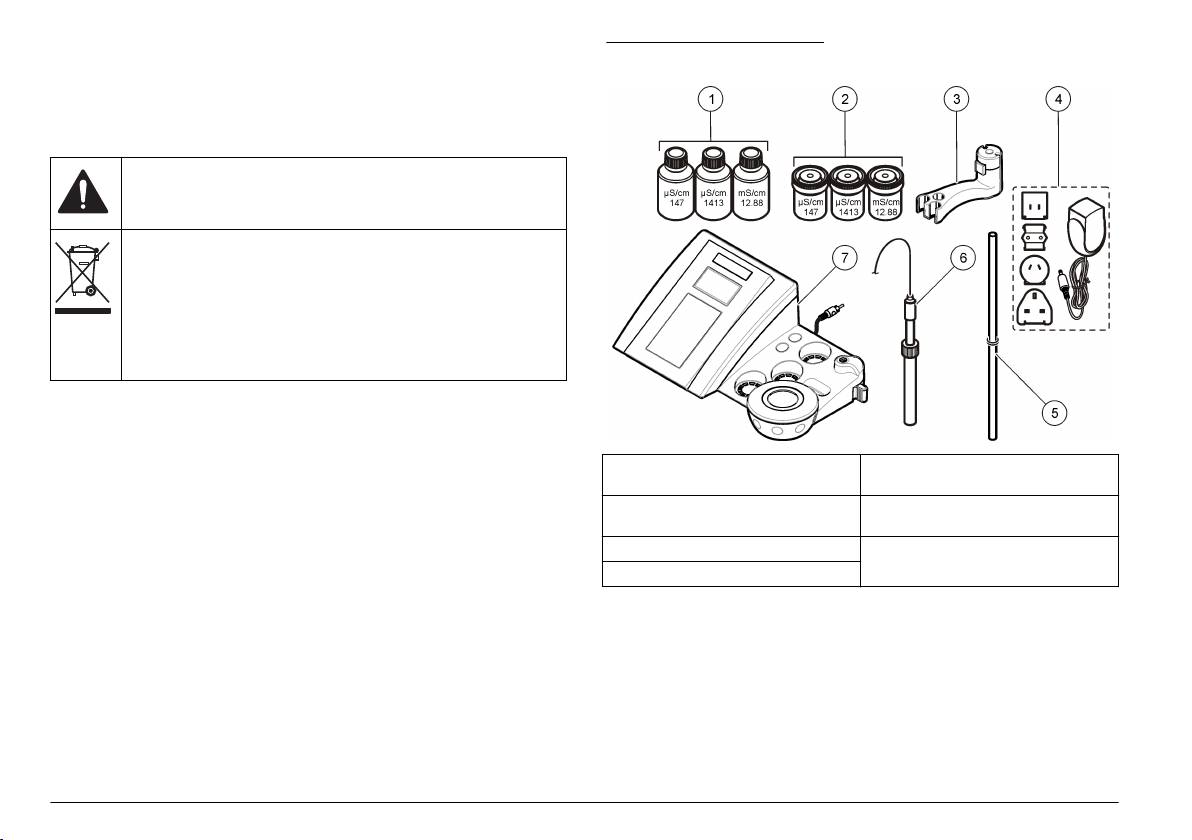
Precautionary labels
Figure 1 Meter components
Read all labels and tags attached to the instrument. Personal injury or
damage to the instrument could occur if not observed. A symbol, if noted
on the instrument, will be included with a danger or caution statement in
the manual.
This symbol, if noted on the instrument, references the instruction
manual for operation and/or safety information.
Electrical equipment marked with this symbol may not be disposed of
in European public disposal systems after 12 August of 2005. In
conformity with European local and national regulations (EU Directive
2002/98/EC), European electrical equipment users must now return
old or end-of-life equipment to the Producer for disposal at no charge
to the user.
Note: For return for recycling, please contact the equipment producer or supplier
for instructions on how to return end-of-life equipment, producer-supplied
electrical accessories, and all auxillary items for proper disposal.
Product overview
The sensION
™
+ meters are used with probes to measure various
parameters in water.
1 Standard solutions (147 µS/cm,
5 Rod with o-ring
The sensION
™
+ EC7 meter measures conductivity, salinity and
1413 µS/cm and 12.88 mS/cm)
temperature.
2 Calibration beakers (with magnetic
6 Probe (included with kits only)
bar inside)
Product components
3 Probe holder 7 Meter
Refer to Figure 1 to make sure that all components have been received.
4 Power supply
If any items are missing or damaged, contact the manufacturer or a
sales representative immediately.
Installation
Assemble the probe holder
Follow the numbered steps to assemble the probe holder and to connect
the magnetic stirrer.
4 English
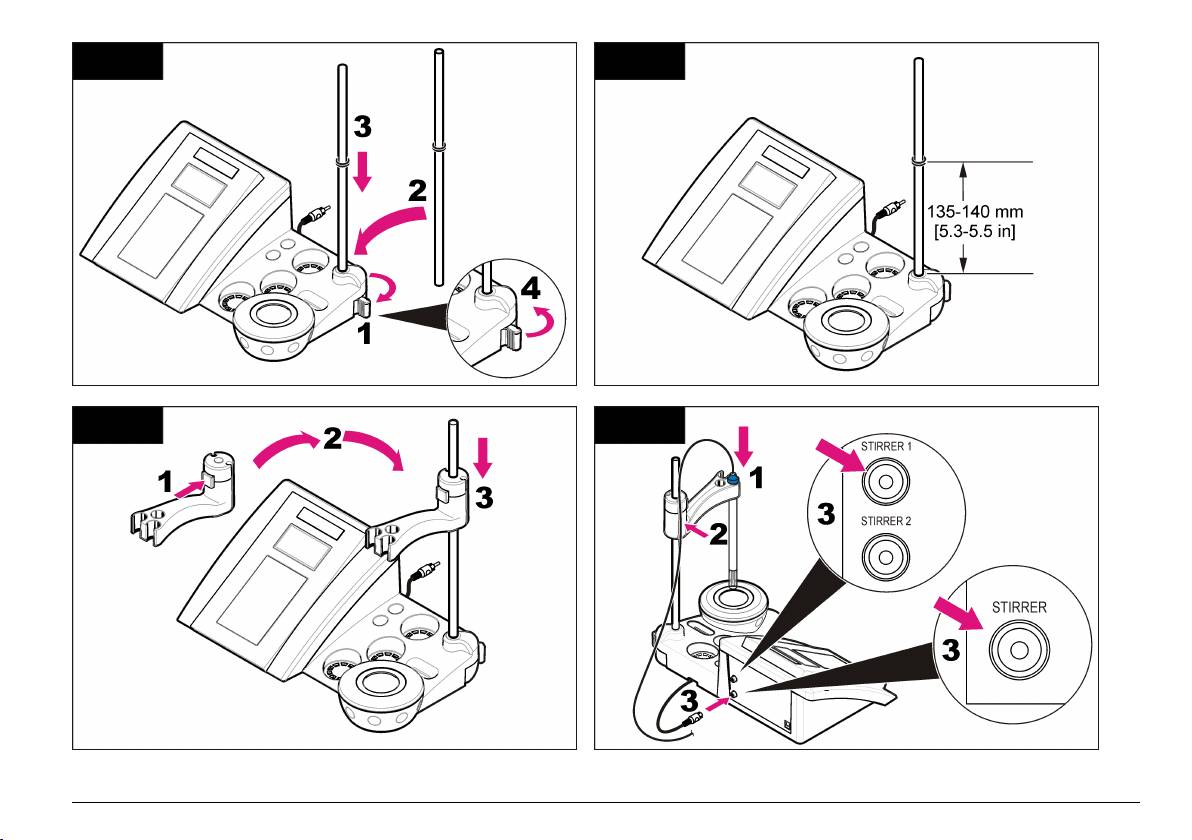
1 2
3 4
English 5
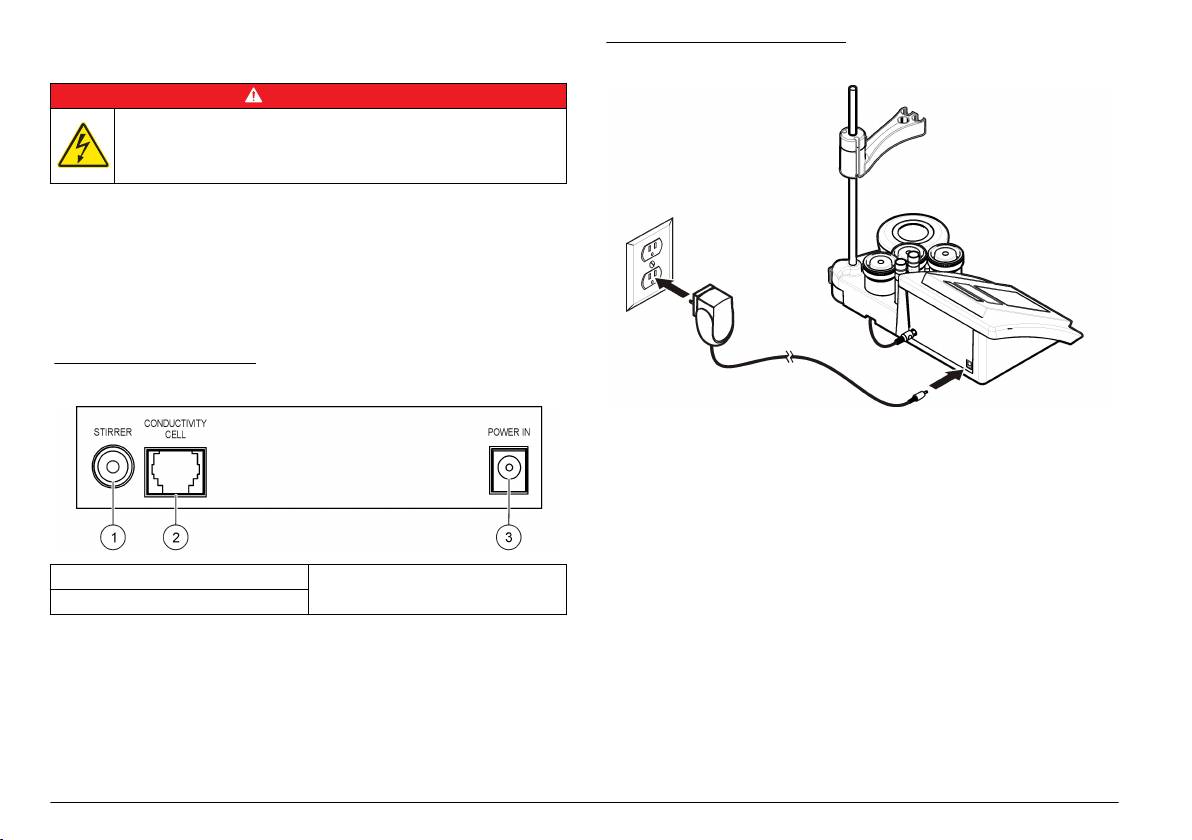
Connect to AC power
Figure 3 AC power connection
D A N G E R
Electrocution hazard. If this equipment is used outdoors or in
potentially wet locations, a Ground Fault Circuit Interrupt (GFCI/GFI)
device must be used to connect the equipment to its main power
source.
The meter can be powered by AC power with the universal power
adapter.
1. Select the correct adapter plug for the power outlet from the adapter
kit.
2. Connect the universal power adapter to the meter (Figure 2).
3. Connect the universal power adapter to an AC receptacle (Figure 3).
4. Turn the meter on.
Figure 2 Connector panel
1 Magnetic stirrer connector 3 Power supply
2 Conductivity probe connector
6 English
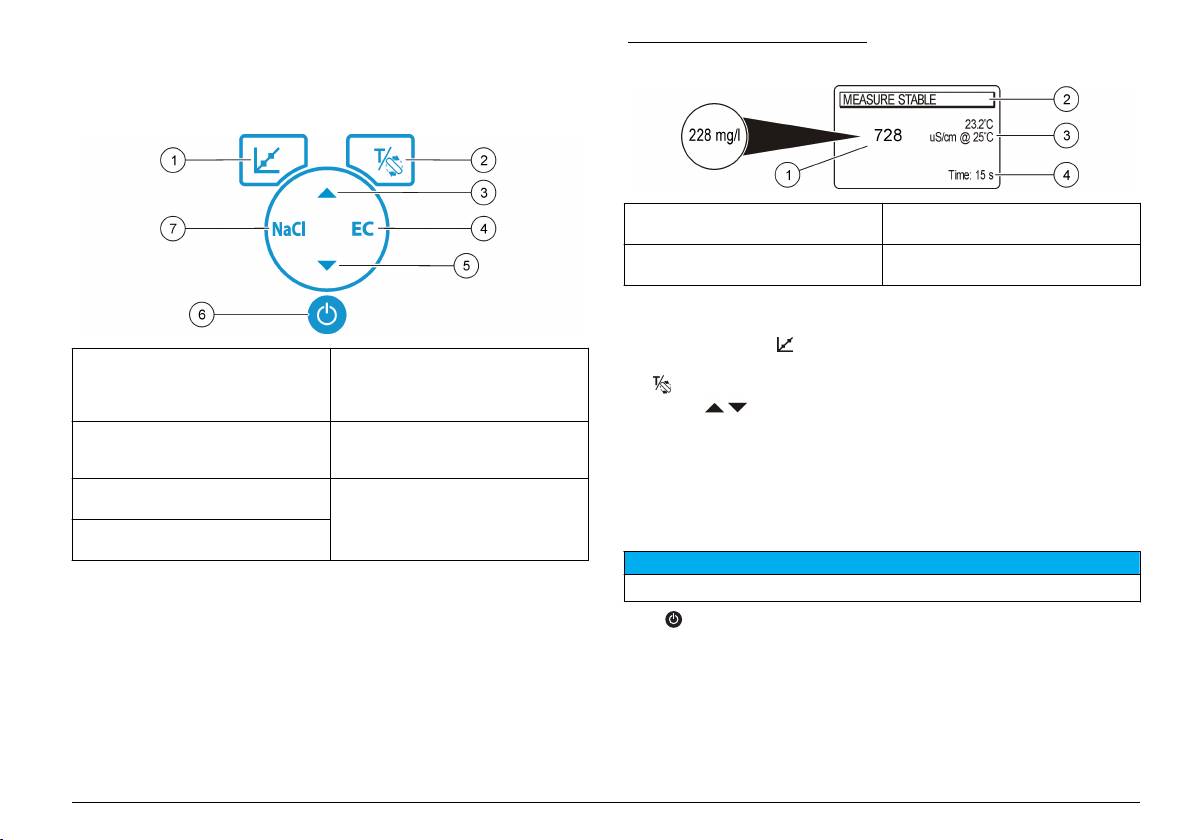
User interface and navigation
Figure 4 Single screen display
User interface
Keypad description
1 Measurement unit and value
3 Sample temperature (ºC or ºF)
(conductivity or salinity)
2 Measurement mode or time and
4 Visual measurement timer
date
Navigation
Use the calibrate key to calibrate the probe. Use the parameter key to
1 CALIBRATION key: start a
5 DOWN key: scroll to other options,
take a sample measurement. Use the TEMPERATURE and STIRRER
calibration , view calibration data
change a value
and change the calibration
key to change the temperature (°C, °F) or the stirring speed. Use the
frequency
arrow keys to scroll to other options or to change a value. Be sure
2 TEMPERATURE and STIRRER
6 ON/OFF: turn on or turn off the
to look at the display during tasks as the screens change quickly. Refer
key: change the temperature (°C,
meter
to each task for specific instructions.
°F) or the stirring speed
3 UP key: scroll to other options,
7 NaCl measurement key: start a
Start-up
change a value
salinity measurement
4 EC measurement key: start a
Turn the meter on and off
conductivity measurement
N O T I C E
Display description
Make sure that the probe is connected to the meter before the meter is turned on.
The meter display shows the concentration, units, temperature,
Push to turn on or turn off the meter. If the meter does not turn on,
calibration status, date and time.
make sure that the AC power supply is properly connected to an
electrical outlet.
Change the language
The display language is selected when the meter is powered on for the
first time.
English 7
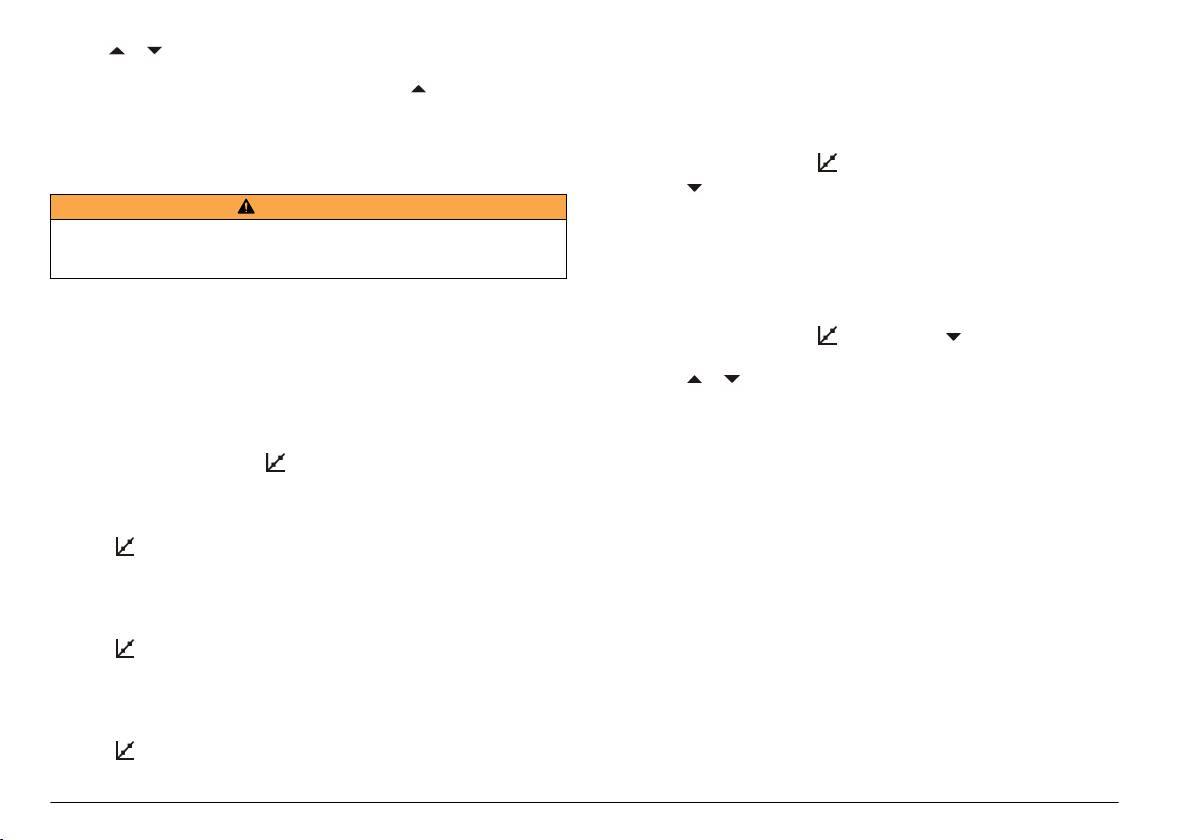
Use the or to select a language from a list. The meter returns
When the calibration is good, the display briefly shows 3rd Standard
automatically to the measurement screen after 3 seconds.
OK and then returns to the main menu.
Note: To change the language from the main menu, push
.
View the calibration data
Standard operation
Data from the most recent calibration can be shown.
1. From the main menu push .
Calibration
2. Use the to view the last calibration data. The meter returns
W A R N I N G
automatically to the measurement screen after 3 seconds.
Chemical exposure hazard. Obey laboratory safety procedures and wear all of
the personal protective equipment appropriate to the chemicals that are handled.
Set the calibration reminder
Refer to the current material safety data sheets (MSDS) for safety protocols.
The calibration reminder can be set between 0 to 99 days (default
15 days). The display shows the remaining time to the new calibration.
Calibration procedure
Note: When 0 days is selected, the calibration reminder is turned off.
This procedure is for general use with liquid calibration solutions. Refer
to the documents that are included with each probe for additional
1. From the main menu push and then push until the display
information.
shows Cal. frequency.
Note: Solutions should be stirred during calibration. For more information about the
2. Use the or to change the value.
stirring settings, refer to Change the stirring settings on page 9.
The meter returns automatically to the measurement screen after
3 seconds.
1. Pour the buffers or calibration solutions into the labeled calibration
beakers.
Sample measurements
2. From the main menu push to select EC calibration.
3. Rinse the probe with deionized water and put the probe into the first
Each probe has specific preparation steps and procedures for taking
calibration beaker. Be sure that there are no air bubbles in the probe
sample measurements. For step-by-step instructions, refer to the
measuring chamber.
documents that are included with the probe.
Note: Solutions should be stirred during measurement. For more information about
4. Push to measure the first calibration solution.
the stirring settings, refer to Change the stirring settings on page 9.
The next calibration solution is shown.
Push NaCl or EC to take a sample measurement. During
5. Rinse the probe with deionized water and put the probe into the
measurements, the parameter flashes and the timer shows the
second calibration beaker. Be sure that there are no air bubbles in
stabilization time. To change the measurement parameter (if applicable),
the probe measuring chamber.
push and hold NaCl or EC.
6. Push to measure the second calibration solution.
To measure the sample continuously, push NaCl or EC to start a
The next calibration solution is shown.
measurement and push NaCl or EC again during the stabilization. The
7. Rinse the probe with deionized water and put the probe into the third
parameter flashes to indicate the continuous measurement mode.
calibration beaker. Be sure that there are no air bubbles in the probe
measuring chamber.
8. Push to measure the third calibration solution.
8
English
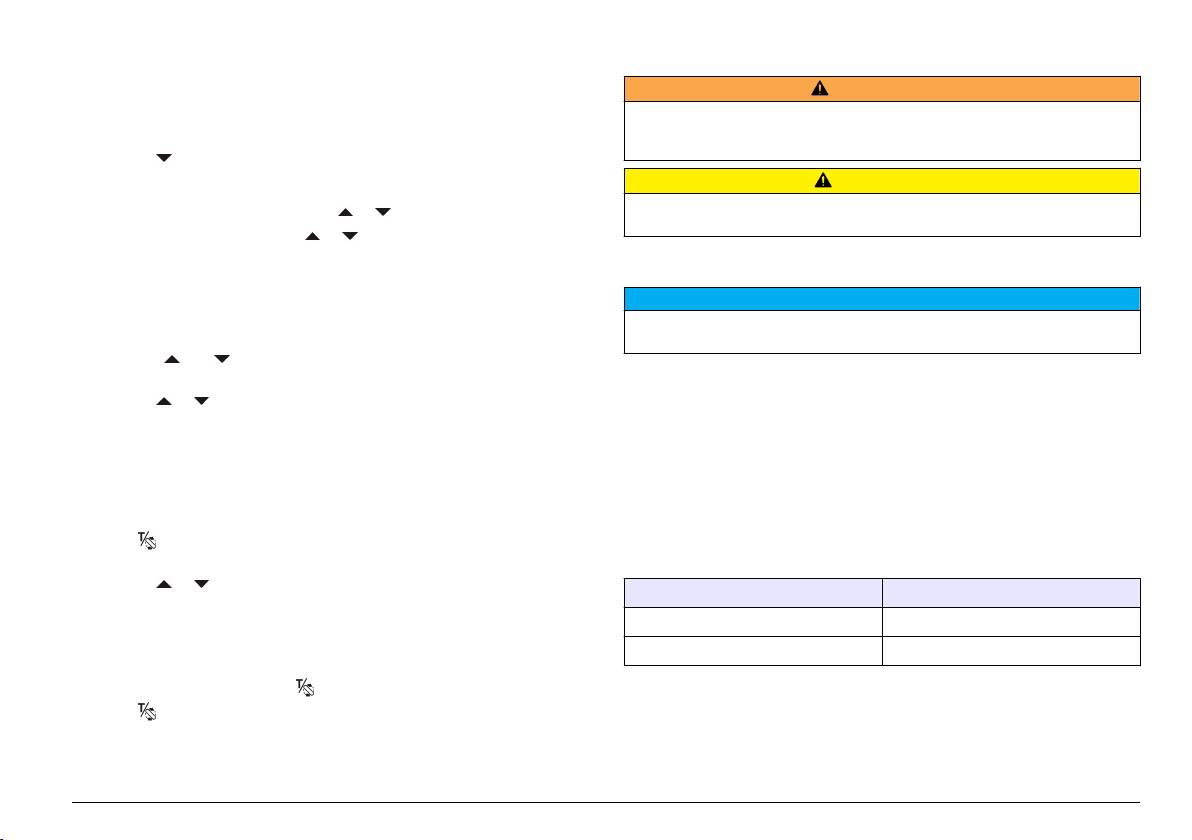
Advanced operation
Maintenance
Change the date and time
W A R N I N G
Multiple hazards. Do not disassemble the instrument for maintenance or service.
The date and time can be changed from the Date and Time menu.
If the internal components must be cleaned or repaired, contact the
manufacturer.
1. Use the to enter the Date and Time menu. The date and time
format: dd-mm-yyyy 24h.
C A U T I O N
The attribute to be changed will be automatically highlighted and will
Personal injury hazard. Only qualified personnel should conduct the tasks
advance to the next attribute if no or is pushed.
described in this section of the manual.
2. To change an attribute, push or when the highlighted attribute is
selected.
Clean the instrument
The current date and time will be shown on the display.
N O T I C E
Adjust the display contrast
Never use cleaning agents such as turpentine, acetone or similar products to
clean the instrument including the display and accessories.
1. Push the and at the same time to enter the Display contrast
Clean the exterior of the instrument with a moist cloth and a mild soap
menu.
solution.
2. Use the or to adjust the contrast of the display. The meter
returns automatically to the measurement screen after 3 seconds.
Clean the probe
Change the stirring settings
Clean the probe as needed. Refer to Troubleshooting on page 11 for
more information about cleaning. Refer to the probe documentation for
The stirring speed can be changed during calibration and during a
information about the probe maintenance.
measurement.
Use the cleaning agents listed in Table 1 for contaminations on the
conductivity probe.
1. Push during a calibration or during a measurement to enter the
stirring menu.
Table 1 Cleaning agents for the conductivity probe
2. Use the or to change the stirring speed in %.
Contamination Cleaning agent
Change the temperature units
Grease, oils, fats Electrode cleaning solution
The temperature units can be changed to Celsius or Fahrenheit.
Limescale 0.1 N HCl solution
1. From the main screen push .
Replace the magnetic stirrer
2. Push to select between Celsius or Fahrenheit.
If the magnetic stirrer does not start, follow the numbered steps to
replace the magnetic stirrer.
English 9

