HP Scanjet 8270: Regulatory information and
Regulatory information and: HP Scanjet 8270
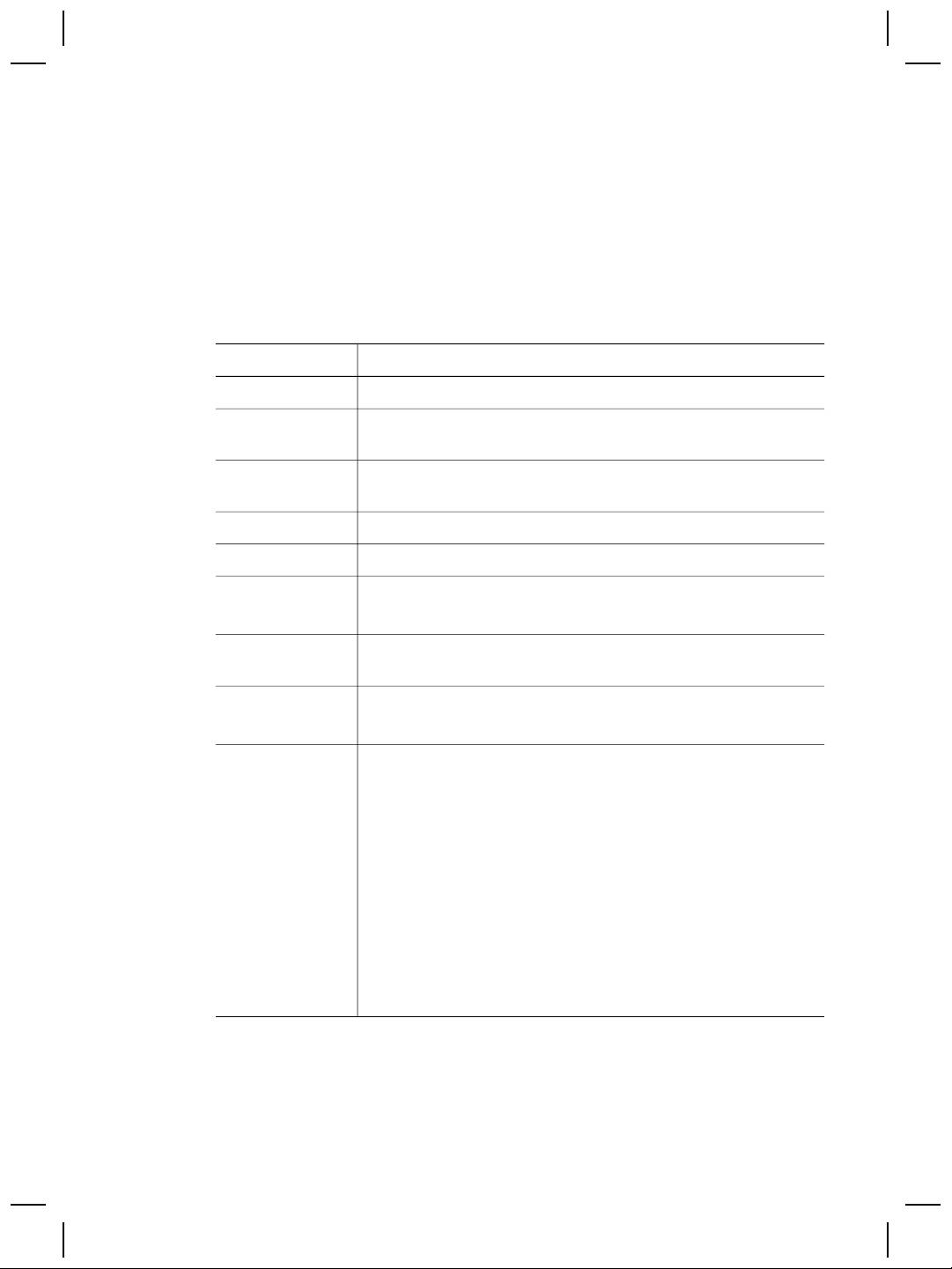
Regulatory information and
7
product specifications
This section contains regulatory information and product specifications for the HP
Scanjet 8270 scanner and accessories.
Scanner specifications
Name Description
Scanner type Flatbed
Weight (without
2.79 kg (6.2 lbs)
lid)
Maximum
296 x 494 x 73 mm (11.7 x 19.8 x 2.9 inches)
original size
Scanning element Charged-coupled device
Interface Hi-Speed USB
Optical resolution Scanner: 4800 dpi
ADF: 600 dpi
Selectable
12 dpi to 999,999 dpi at 100 percent scaling
resolution
AC line voltage 100 - 120 V 60 Hz – North America
100 - 240 V 50/60 Hz
Power
For power consumption data, see the
consumption,
regulatory_supplement.htm file on the HP Photosmart Software
Regulatory
CD.
Model
For regulatory identification purposes your product is assigned
Identification
a Regulatory Model Number. The Regulatory Model Number for
Number and
your product is GRLYB-0206. This regulatory number should
regulatory
not be confused with the marketing name (HP ScanJet 8270) or
information
product numbers (L1975A, L1976A). Additional information
about your scanner can be found on the regulatory
supplement.htm file on the HP Photosmart Software CD. The
power supply approved for usage with this scanner is HP Model
Number C9930 - 80004; see the regulatory supplement.htm file
for additional information on the power supply.
28
HP Scanjet 8270 Document Flatbed Scanner
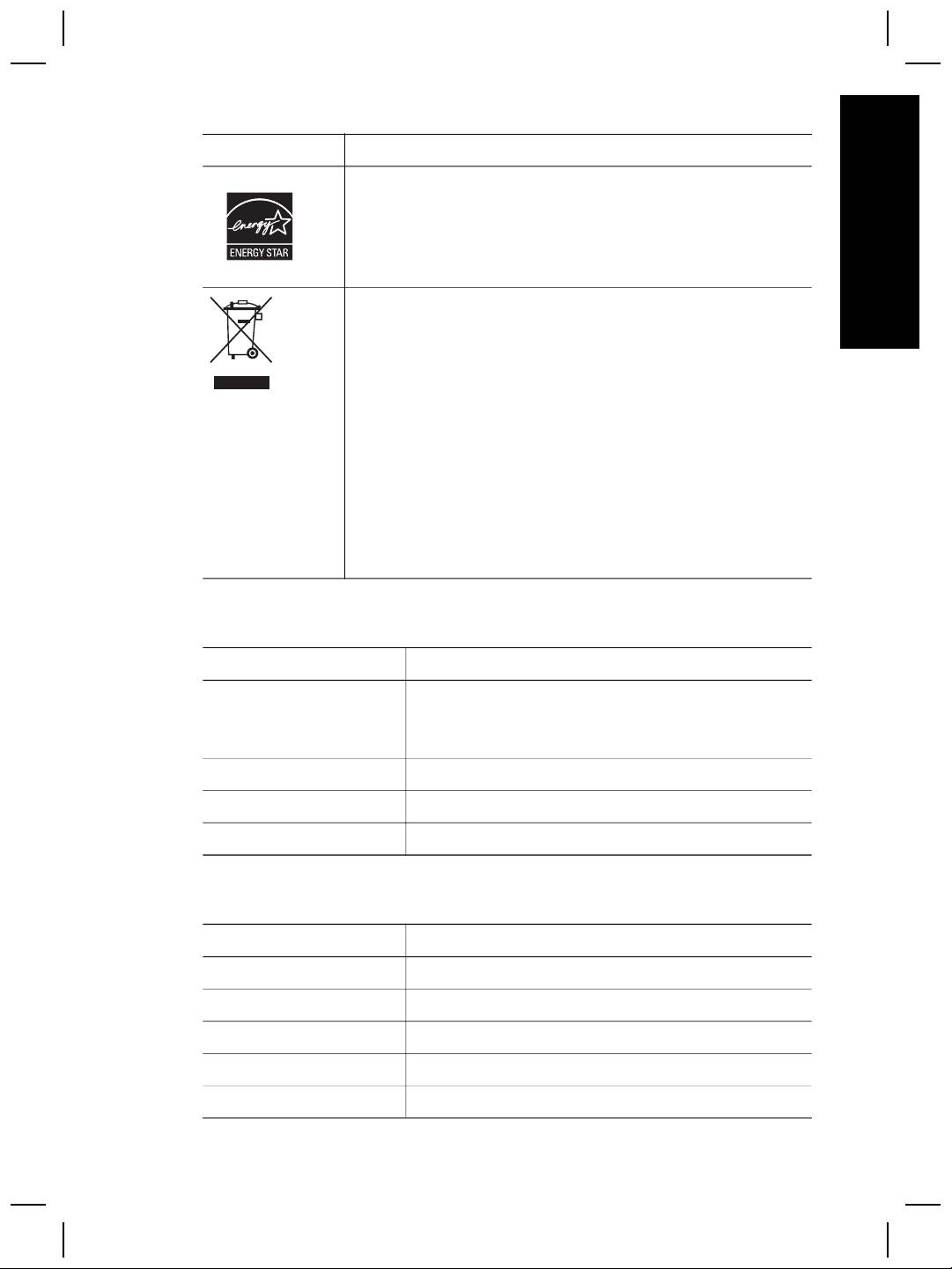
(continued)
Name Description
Your HP scanner is ENERGY STAR® compliant. As an
English
ENERGY STAR® partner, Hewlett-Packard Company has
determined that this product meets the ENERGY STAR®
guidelines for energy efficiency.
Disposal of waste equipment by users in private
households in the European Union
This symbol on the product or on its packaging indicates that
this product must not be disposed of with your other household
waste. Instead, it is your responsibility to dispose of your waste
equipment by handing it over to a designated collection point
for the recycling of waste electrical and electronic equipment.
The separate collection and recycling of your waste equipment
at the time of disposal will help to conserve natural resources
and ensure that it is recycled in a manner that protects human
health and the environment. For more information about where
you can drop off your waste equipment for recycling, please
contact your local city office, your household waste disposal
service or the shop where you purchased the product.
Transparent materials adapter (TMA) specifications
Name Description
Media Types and Capacity Slides: up to 3 slides, 35 mm, mounted on a frame that
is 1.05 x 1.9 mm thick and 49.8 x 50.8 mm square.
Negatives: up to 4 frames of a 35 mm negative strip.
Size 565 x 320 x 64 mm (22.2 x 12.6 x 2.5 inches)
Weight 1.6 kg (3.5 lbs)
Power requirements 16 VDC, 425 mA, 6.8 watts (supplied by scanner)
Automatic document feeder (ADF) specifications
Name Description
Size 584 x 318 x 89 mm (23.0 x 12.5 x 3.5 inches)
Weight (with TMA) 2.7 kg (6.0 lbs)
2
Paper tray capacity
50 pieces of 75 g/m
(20-lb bond)
Maximum paper size 216 x 356 mm (8.5 x 14 inches)
Minimum paper size 89 x 127 mm (3.5 x 5 inches)
User Guide
29
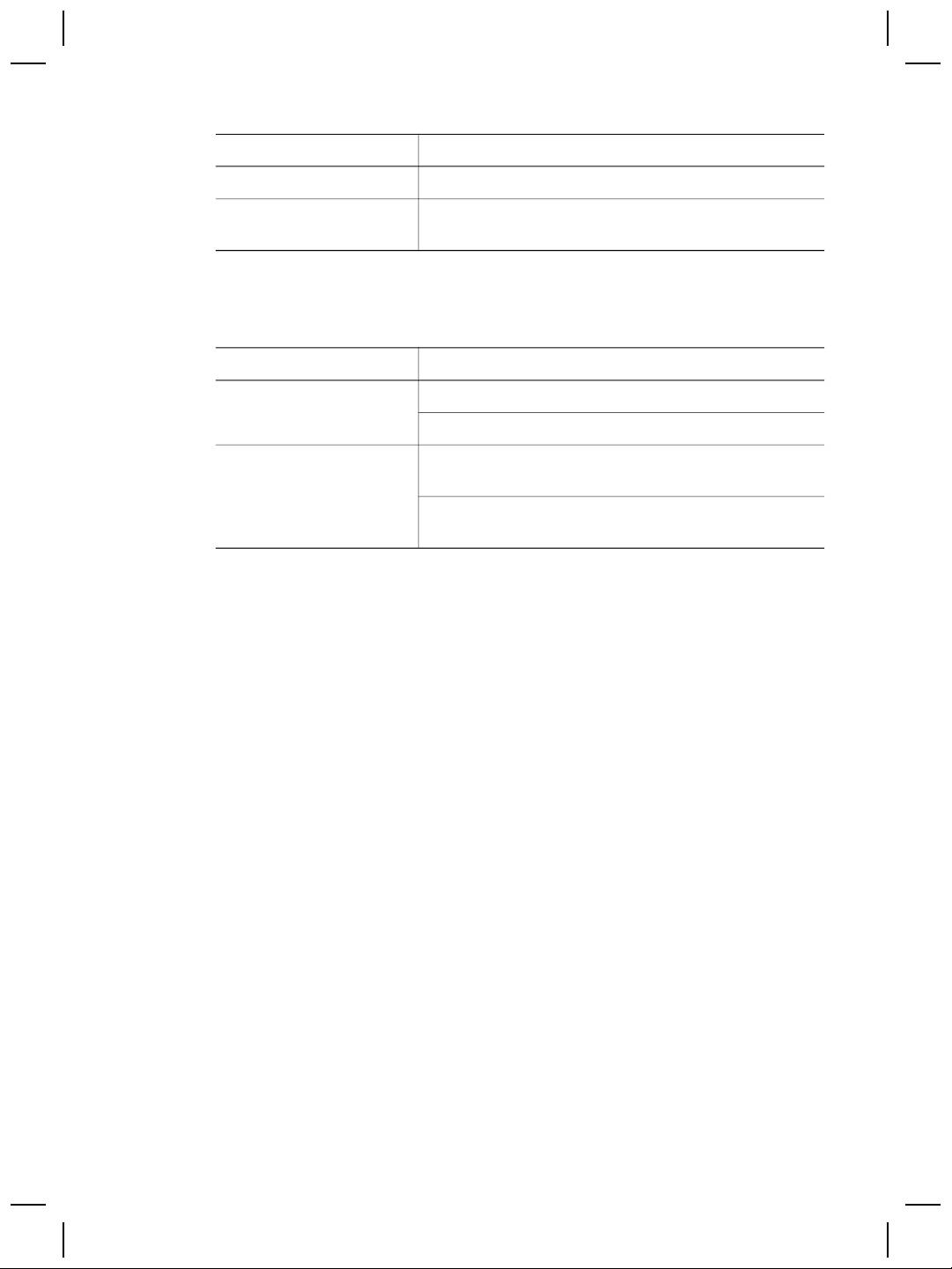
Chapter 7
(continued)
Name Description
2
Maximum paper weight
90 g/m
(24 lbs)
Power requirements 32 VDC, 1200 mA; 16 VDC, 425 mA; 3300 mVDC 3.3
VDC, 300 mA (supplied by scanner)
Environmental specifications for the scanner, ADF, and
TMA
Name Description
Temperature Operating: 10° to 35° C (50° to 95° F)
Storage: -40° to 70° C (-40° to 158° F)
Relative humidity Operating: 15 to 80 percent noncondensing 10° to 35°
C (50° to 95° F)
Storage: up to 90 percent at -40° to 70° C or (-40° to
158° F)
30
HP Scanjet 8270 Document Flatbed Scanner

Οδηγός χρήσης
Ελληνικά

Πνευµατικά δικαιώµατα και
άδεια χρήσης
© 2005 Copyright Hewlett-Packard
Development Company, L.P.
Απαγορεύεται η αναπαραγωγή, η
προσαρµογή ή η µετάφραση χωρίς
πρoηγούµενη γραπτή άδεια, εκτός
εάν επιτρέπεται στο πλαίσιο της
νοµοθεσίας περί πνευµατικών
δικαιωµάτων.
Οι πληροφορίες που περιέχονται στο
παρόν µπορεί να αλλάξουν χωρίς
προειδοποίηση.
Οι µόνες εγγυήσεις για προϊόντα και
υπηρεσίες της HP ορίζονται στις
ρητές δηλώσεις εγγύησης που
συνοδεύουν τα εν λόγω προϊόντα και
υπηρεσίες. Κανένα σηµείο του
παρόντος δεν πρέπει να ερµηνευθεί
ότι συνιστά πρόσθετη εγγύηση. Η HP
δεν φέρει ευθύνη για σφάλµατα ή
παραλείψεις που αφορούν τεχνικά
θέµατα ή τη σύνταξη του παρόντος.
Εµπορικά σήµατα
Το ENERGY STAR είναι σήµα
κατατεθέν της αµερικανικής
Υπηρεσίας Προστασίας
Περιβάλλοντος (EPA) στις ΗΠΑ.
Οι ονοµασίες Microsoft και Windows
είναι σήµατα κατατεθέντα της
Microsoft Corporation.
Оглавление
- Contents
- How to use the scanner
- How to scan from the automatic
- How to scan from the
- Care and maintenance
- Troubleshooting
- Product support
- Regulatory information and
- Περιεχόµενα
- Tρόπος χρήσης του σαρωτή
- Πώς γίνεται σάρωση από τον
- Φροντίδα και συντήρηση
- Αντιµετώπιση προβληµάτων
- Υποστήριξη προϊόντων
- Πληροφορίες κανονισµών και
- İçindekiler
- Tarayıcıyı kullanma
- Otomatik belge besleyiciden
- Saydam adaptöründen (TMA)
- Bakım
- Sorun Giderme
- Ürün desteği
- Yasal düzenleme bilgileri ve
- Содержание
- Работа со сканером
- Сканирование из устройства
- Сканирование из адаптера
- Уход и обслуживание
- Устранение неполадок
- Техническая поддержка
- Сведения о соответствии
- Spis treści
- Użytkowanie skanera
- Skanowanie z automatycznego
- Skanowanie za pomocą
- Czyszczenie i konserwacja
- Rozwiązywanie problemów
- Pomoc techniczna
- Informacje prawne i dane
- Tartalom
- A lapolvasó használata
- Beolvasás az automatikus
- Beolvasás a fólia- és
- Ápolás és karbantartás
- Hibaelhárítás
- Terméktámogatás
- Jogi tudnivalók és
- Obsah
- Práce se skenerem
- Skenování pomocí
- Skenování pomocí adaptéru pro
- Péče a údržba
- Řešení problémů
- Podpora produktů
- Informace o předpisech
- Obsah
- Používanie skenera
- Skenovanie pomocou
- Skenovanie pomocou adaptéra
- Starostlivosť a údržba
- Riešenie problémov
- Technická podpora
- Informácie o predpisoch a
- Sadržaj
- Kako koristiti skener
- Kako skenirati iz automatskog
- Kako skenirati iz dodatka za
- Čuvanje i održavanje
- Rješavanje problema
- Podrška za proizvod
- Regulacijski podaci i
- Cuprins
- Cum se utilizează scanner-ul
- Cum se scanează utilizând
- Cum se utilizează adaptorul
- Îngrijire şi întreţinere
- Depanare
- Asistenţă pentru produs
- Informaţii despre reglementări

