Sigma ELECTRONIC FLASH EF-610 DG SUPER SA-STTL (シグマ用): MODELING FLASH
MODELING FLASH: Sigma ELECTRONIC FLASH EF-610 DG SUPER SA-STTL (シグマ用)
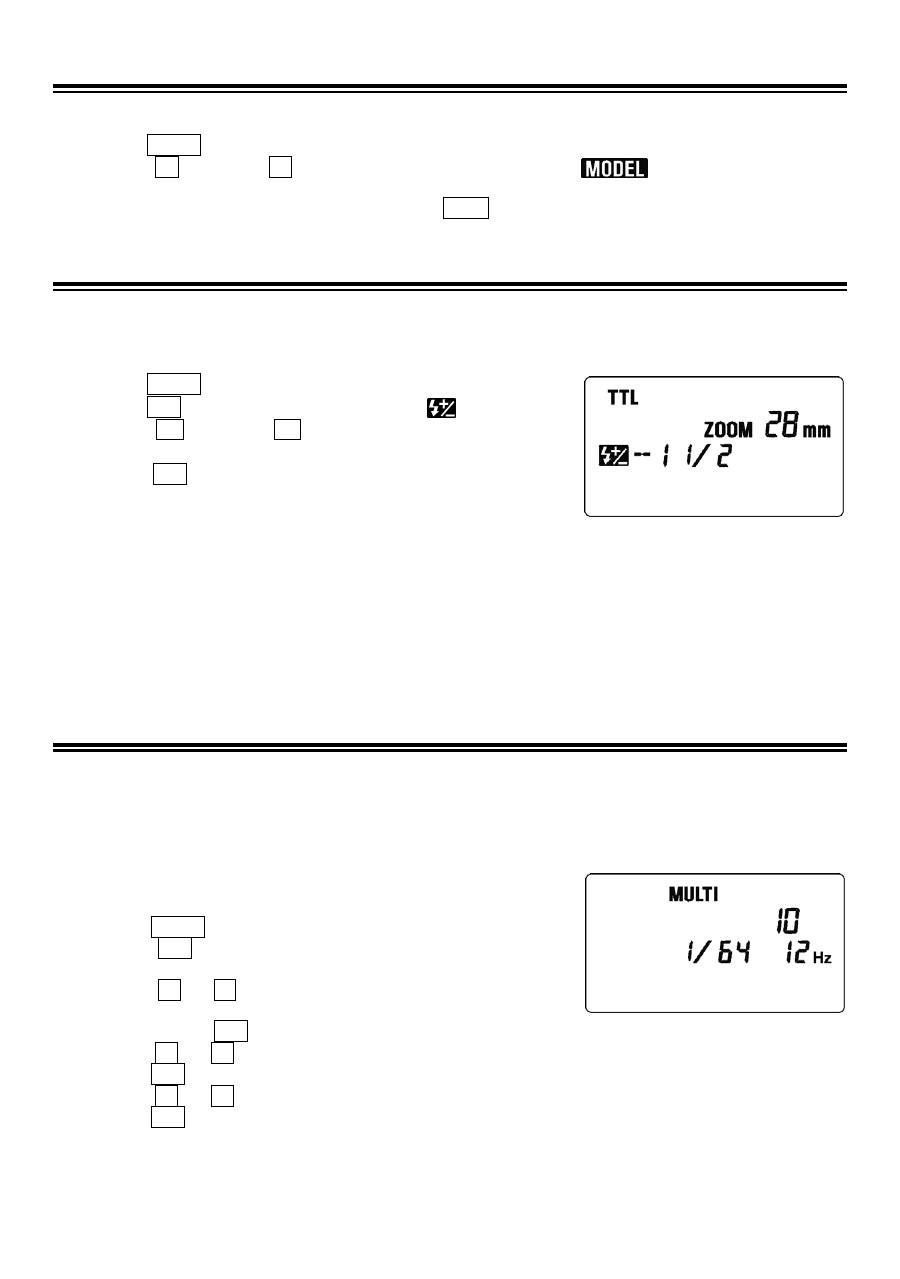
19
MODELING FLASH
If useing the Modeling flash, you can check the lighting and shadow effects before taking the picture.
1.
Press the MODE button and select the mode.
2.
Press the + button or – button several times to make the
icon on the LCD panel
appear.
3.
Confirm that the flash is charged, then press the TEST button to fire.
EXPOSURE COMPENSATION
You can use flash exposure compensation in combination with normal exposure compensation to
control the background exposure level. Flash exposure compensation can be set to ±3 stops in 1/3
stop increments (or in 1/2 stop increments with some cameras).
1.
Press the MODE button and select the TTL mode.
2.
Press the SEL button to make the indicator of
mark blink.
3.
Press the + button or – button to set the compensation
amount.
4.
Press the SEL button to make compensation amount indicator
stop blinking.
5.
Focus on the subject.
6.
Check that the subject is within the flash range displayed on the EF 610 DG SUPER SA-STTL’s LCD
panel.
7.
You can take the picture after confirming that the Ready Light of the flash is illuminated.
■
When you set the exposure compensation on the camera, both the flash power level and
background can be compensated.
■
You can use both exposure compensation by flash, and exposure compensation by camera at the
same time.
MULTI FLASH MODE
While the shutter is open, the flash will fire repeatedly. By doing so a series of images of the subject
will be exposed in one frame. A bright subject with a dark background shows more effectively in this
mode. It is possible to set the firing frequency between 1Hz and 199Hz. Up to 100 flashes can be fired
continuously. The maximum number of flashes varies, depending on the flash’s power output and firing
frequency settings. (Please refer to table 3 on the last page).
1.
Set the camera’s exposure mode to M mode and set the F
number.
2.
Press the MODE button until the Multi-flash mode appears.
3.
Press the SEL button until the flash firing frequency starts to
blink.
4.
Press the + or – button to set the desired flash frequency
value.
5.
After pressing the SEL button again, the flash power level will blink.
6.
Press the + or – button to set the desired power level.
7.
Press the SEL button again, the number of flashes will blink.
8.
Press the + or – button to set the desired number of flashes.
9.
Press the SEL button again, the display will stop blinking.
10.
When the ready light of the flash is illuminated, the unit is ready to use.
Note:
Please set the shutter speed longer than; Number of Flashes you want
÷
Firing Frequency
Оглавление
- 安全上のご注意
- 各部の名称( 1 ページ)
- 発光部のセット
- ワイドパネルについて
- 連続撮影時のご注意
- FP 発光
- モデリング発光
- バウンス撮影
- スレーブ発光
- 主要諸元
- PRECAUTIONS
- DESCRIPTION OF THE PARTS
- ADJUSTING THE FLASH HEAD
- WIDE PANEL
- LIMITS OF CONTINUOUS SHOOTING
- FP FLASH
- MODELING FLASH
- BOUNCE FLASH
- SLAVE FLASH
- SPECIFICATIONS
- VORSICHTSMAßNAHMEN
- BESCHREIBUNG DER TEILE
- EINSTELLEN DES BLITZKOPFES
- WEITWINKELSTREUSCHEIBE
- GRENZEN DER SERIENAUSLÖSUNG
- KURZZEITBLITZSYNCHRONISATION (FP)
- REDUZIERUNG ROTER AUGEN
- INDIREKTES BLITZEN
- „SLAVE“ GERÄT
- TECHNISCHE DATEN
- PRECAUTIONS
- DESCRIPTION DES ELEMENTS
- AJUSTEMENT DE LA TETE FLASH
- ELARGISSEUR D'ANGLE
- LIMITES DES PRISES DE VUE CONSECUTIVES AU FLASH
- FLASH HAUTE VITESSE FP (sauf SA-300)
- REDUCTION DE L'EFFET "YEUX ROUGES"
- FLASH INDIRECT
- FLASH ESCLAVE
- CARACTERISTIQUES TECHNIQUES
- PRECAUCIONES
- DESCRIPCIÓN DE LAS PARTES
- AJUSTE DEL CABEZAL DEL FLASH
- PANTALLA ANGULAR
- LIMITACIONES DEL DISPARO CONTINUO
- SINCRONIZACIÓN CON LA SEGUNDA CORTINILLA
- LUZ DE MODELADO
- FLASH REFLEJADO
- FLASH ESCLAVO
- ESPECIFICACIONES
- ATTENZIONE
- DESCRIZIONE DELLE PARTI
- REGOLAZIONE DELLA TESTA DEL FLASH
- DIFFUSORE GRANDANGOLARE
- LIMITAZIONI QUANDO SI SCATTA IN SEQUENZA
- SINCRONIZZAZIONE DELLA SECONDA TENDINA
- FLASH DI RIEMPIMENTO
- FLASH INDIRETTO
- FLASH AUSILIARIO
- SPECIFICHE
- BEMÆRK
- BESKRIVELSE AF FLASHENS DELE
- MONTERING OG AFMONTERING AF FLASHEN
- LCD-DISPLAY BELYSNING
- KONTINUERLIG OPTAGELSE
- SYNKRONISERING MED ANDET LUKKERGARDIN
- MULTI-FLASH FUNKTION
- TRÅDLØS FLASH
- SLAVE-FLASH
- SPECIFIKATIONER
- VOORZORGSMAATREGELEN
- OMSCHRIJVING VAN DE ONDERDELEN
- HET AFSTELLEN VAN DE FLITSKOP
- GROOTHOEK ADAPTER
- MAXIMALE PRESTATIES BIJ CONTINU FOTOGRAFEREN.
- FP FLITS (BEHALVE SA-300)
- MODEL / TESTFLITS
- INDIRECT FLITSEN
- SLAVE FUNCTIE
- TECHNISCHE GEGEVENS:
- 注 意各部位名稱
- 關於電池
- 安裝閃光燈到相機及其解除
- 液晶顯示屏夜光照明
- 閃燈連發限制
- 第二簾幕 ( 後簾 ) 閃燈同步
- 頻閃模式
- 相機與閃燈無線配合操控 ( 不適用於 SD9)
- 離機無線從屬( Slave )閃光模式
- 規 格
- 사용상 주의점
- 각부의 명칭
- 플래시 헤드 조정
- 와이드 패널
- 연속 촬영시 주의점
- 고속 싱크로(FP) 촬영
- 모델링 플래시
- 바운스 촬영
- 슬레이브 플래시
- 제품 사양
- ПРЕДОСТОРОЖНОСТИ
- ОПИСАНИЕ СОСТАВНЫХ ЧАСТЕЙ
- НАСТРОЙКА ГОЛОВКИ ВСПЫШКИ
- РАССЕИВАЮЩАЯ ПАНЕЛЬ
- ОГРАНИЧЕНИЯ ДЛЯ НЕПРЕРЫВНОЙ СЪМКИ
- СИНХРОНИЗАЦИЯ ПО ВТОРОЙ ШТОРКЕ
- МОДЕЛИРОВАНИЕ ВСПЫШКИ
- НАПРАВЛЕННОСТЬ ВСПЫШКИ
- ДОПОЛНИТЕЛЬНАЯ ВСПЫШКА
- ХАРАКТЕРИСТИКИ
- PRECAUÇÕES
- DESCRIÇÃO DOS COMPONENTES
- COMO AJUSTAR A CABEÇA DO FLASH
- PAINEL DE GRANDE ANGULAR
- LIMITES DE DISPAROS CONTÍNUOS
- FLASH FP
- O FLASH EM MODO DE PRÉ-VISÃO (FLASH MODELING)
- FLASH INDIRECTO
- FLASH ESCRAVO
- ESPECIFICAÇÕES

