Phottix Odin for Canon: It
It: Phottix Odin for Canon
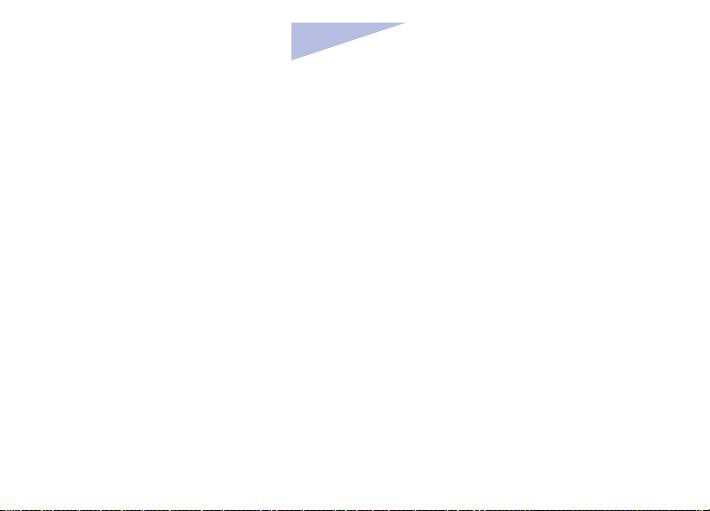
It
ISTRUZIONI D’USO
3 o 4) quando i canali sono selezionati. Questo cambierà
Premere il pulsante selezione per accedere alle
i canali che il trasmettitore usa per trasmettere. Il tras-
regolazioni ratio. Premere I pulsanti + / - nchèl’ A:B ratio
mettitorelavorerà sull’ultimo canale regolato.
desiderato è raggiunto.
TTL / M / O
Premere nuovamente il pulsante selezione causerà lo
Mentre I gruppi A, B or C sono selezionati, premi il pul-
spostamento della selezione attiva alla sezione delle
sante modeper cambiarele funzioni TTL, (M) Manuale,
regolazioni EV. Premere il pulsante + / - nchè il livello
o O .
EV desiderato è raggiunto.
TTL: Permette lo scatto utilizzando la misurazione TTL.
I canali di trasmissione possono essere cambiati quando
I livelli EV di ogni gruppo possono essere regolati (vedi
CH è attivo. Questo cambierà il canale che il trasmet-
sopra)
titore userà per trasmettere.
M: I ash possono essere settati in manual e i livelli di
Regolare le funzioni ash zoom
Potenza regolati.
IlPhottixOdinpermette di settare il livello zoom anche
wireless. Zoom può essere settato in TTL o Manuale.
O : Selezionando O (indicato da_ _ _) spegnerete
Quando TTL èselezioneto: Ilsettaggio zoom del ash
il gruppo selezionato e nessun ash di quell gruppo
cambierà dinamicamente al variare dello zoom della
lavorerà.
fotocamera. In Manuale, il settaggio zoom ash può es-
sere cambiato manualmente alla regolazione scelta.
Schermo funzioni Ratio
Il pulsante selezione ti permette di passare attraverso le
regolazioni ratio A:B, regolazioni EV and selezioni canali.
59
Оглавление
- Parts Transmitter Control Unit (TCU)
- En
- Please Note: After adding turning on the Phottix Tip: Turn o all devices – ashes/strobes, cameras, and
- En
- Groups and Channels Inserting batteries
- En
- Adjusting ash zoom Using the Clear Button
- En
- Technical Speci cations
- En
- Bezeichnungen Sender / Transmitter Control Unit (TCU)
- De
- Hinweis: Nach dem Anschluss und dem Einschalten
- De
- Der TCU (Transmitter/Sender)
- De
- Zoom
- De
- Technische Daten
- De
- Éléments: Émetteur - Unité de Contrôle (TCU)
- Fr
- A noter: Après avoir allumé le TCU et les récepteurs
- Fr
- Fonctions de LED
- Fr
- Fonctions d’écran Ratio
- Fr
- Connexion d’un ash à la gri e du
- Fr
- Précautions:
- Partes: Transmisor - Unidad de Control (TCU)
- Es
- Notar: Después haber encendido el TCU y los
- Es
- Iluminación de la pantalla LCD
- Es
- TTL / M / O
- Es
- Conexión de un ash en la zapata de
- Es
- Precauciones de uso:
- Elementy Kontroler ( nadajnik)
- Pl
- Uwaga: Po uruchomieniu Kontrolera Odin i jego
- Pl
- Używanie podświetlenia LCD
- Pl
- Ustawianie pokrycia błysku (zoom)
- Pl
- Odbiornik Phottix Odin
- Pl
- Ostrzeżenia
- Componenti Trasmettitore - Transmitter Control Unit (TCU)
- It
- NB: Dopo l’innesto e l’accensione deiPhottixOdin Consiglio: Spegnere tutte le periferiche – ash/
- It
- Gruppi e canali Funzioni
- It
- Usare lo Zoom: UsareilPulsante Test
- It
- Speci che tecniche
- It
- Описание: Устройство управления передатчик (TCU)
- Ru
- Внимание: Подключив Phottix Odin TCU Рекомендация: Выключите все устройства –
- Ru
- Функция светодиода Установка батарей
- Ru
- TTL / M / O
- Ru
- Использование кнопки удаления Использование высокоскоростной (Clear): синхронизации (HSS) и
- Ru
- Технические характеристики
- Ru
- Cn 说明书
- Cn 说明书
- Cn 说明书
- Cn 说明书
- Cn 说明书
- Cn 說明書
- Cn 說明書
- Cn 說明書
- Cn 說明書
- Cn 說明書
- www.phottix.com

