Phottix Odin for Sony: инструкция
Раздел: Аксессуары для фото- и видеотехники
Тип:
Инструкция к Phottix Odin for Sony

Phottix Odin TTL Flash Trigger
for Sony
En
INSTRUCTION MANUAL 2
De
BENUTZERHANDBUCH
17
Fr
MANUEL D’UTILISATION
31
Es
MANUAL DE INSTRUCCIONES
46
Pl
INSTRUKCJA OBSŁUGI
61
Ru
РУКОВОДСТВО ПОЛЬЗОВАТЕЛЯ 76
Simp
Cn
说明书
93
Trad
Cn
說明書
106
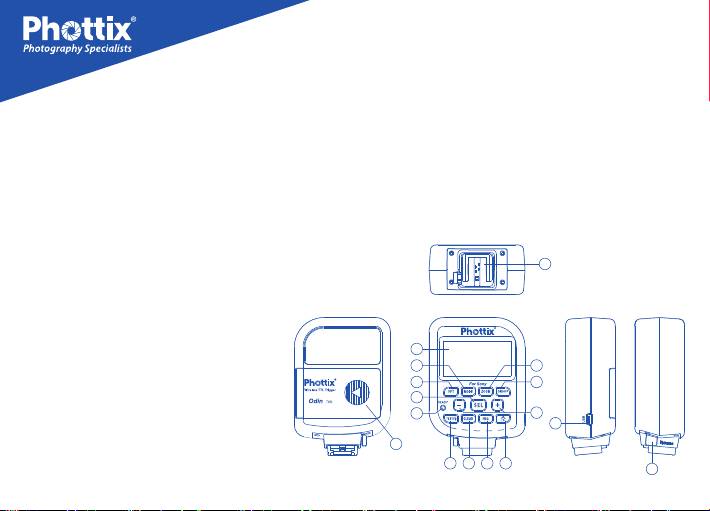
Parts
Transmitter Control Unit(TCU)
1. LCD Screen
10. High Speed Sync Button
2. Options Button
11. Modeling Light Button
3. Mode Button
12. Test Button
4. Zoom Button
13. Battery Compartment
5. Power Button
14. Hot Shoe Lock Release
15
6. LED
Button
7. + / - Buttons
15. Hot Shoe
8. Selection Buttons
16. USB port
9. Clear Button
1
3
4
2
5
8
6
7
16
13
12 9 10
11
14
2
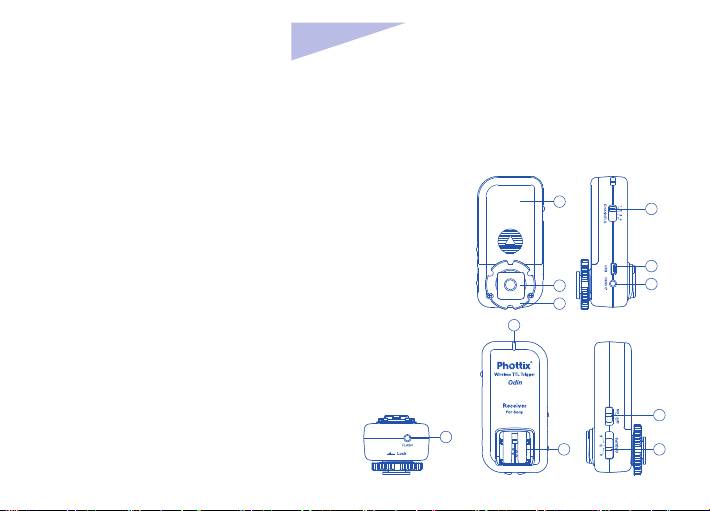
En
INSTRUCTION MANUAL
Receiver
1. Power Switch
2. Group Selection Switch
3. 3.5mm Output Port
11
4. USB Port
6
5. 5V DC Power Port
6. Channel Selection Switch
7. LED
4
8. Hot Shoe Mount
10
5
9. Locking Ring
9
10. Cold Shoe / ¼” Tripod Lug
7
11. Battery Compartment
1
3
8
2
3

Please Note
Tips: Turn o all devices – ashes/strobes,
After turning on the Phottix Odin TCU and
cameras, and the Phottix Odin TCU and
receivers, slave mode does not need to be set
receivers – when connecting and disconnect-
on ashes on Phottix Odin receivers, but
ing devices.
ashes need to be set in TTL mode, Flash Zoom
needs to be set to Auto, LEVEL needs to be set
Upgrading rmware by USB
to Auto (or the maximum value 1/1) and AF to
The rmware of the TCU and receivers can be
ON (see your camera/ash manual for details).
upgraded using the included USB cable. Any
upgrades and full instructions will be
Ensure there is a good hot shoe connection
announced on the Phottix Blog
between the TCU and camera, and ashes and
(journal.phottix.com).
receivers for best performance.
Many TTL ashes have been tested but the
Compatibility with Phottix Strato
manufacturer cannot guarantee that all third
Series Flash Triggers
party TTL ashes will function properly with
The Phottix Odin TCU oers compatibility with
the Phottix Odin. It has been designed and
Phottix Strato and Phottix Strato II Multi receiv-
optimized for original Sony ashes using the
ers. The Odin TCU will trigger Strato receivers
ADI TTL system. Issues with third party ashes
but will not transmit TTL or power control data.
will not be supported.
4
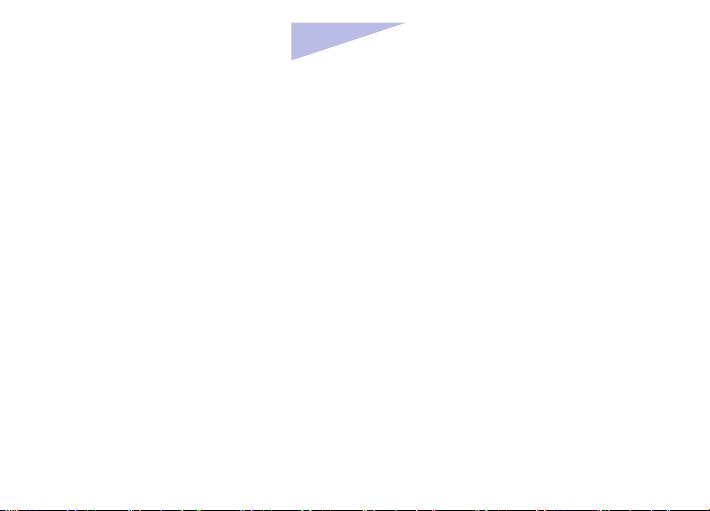
En
INSTRUCTION MANUAL
Strato series receivers will work as they previ-
Ratio mode (Group A and B) can be compatible
ously did: With ashes set in Manual Mode.
with Phottix Strato II Multi receivers on Chan-
nel 1, 2, 3 or 4 and Group A, B or C.
1.The Odin TCU set on Channel 1, 2, 3 or 4 and
in any group will trigger Phottix Strato receiv-
5. Press the Test button and ashes on Strato II
ers set on Channel 1, 2, 3 or 4. Other Odin TCU
Multi Receivers will test re in sequence: Group
functions will not aect Strato receivers.
A, followed by Group B and C.
2. When the Phottix Odin TCU is set to Group
6. If a group is disabled on the Odin TCU in
A, press the Test button, the Strato receivers
TTL/Mixed mode, it will not trigger ashes on
and the ashes on receivers will test re.
Strato II Multi receivers.
3. The Strato II Multi receivers set to the same
7. Strato and Strato II Multi transmitters will not
channel and compatible group as the Odin
trigger Odin receivers.
TCU will be triggered. The Odin TCU will not
8. Phottix Odin for Sony TCUs will not trigger
trigger Strato II Multi receivers on Group D.
Odin for Canon or Nikon Receivers.
Other Odin TCU functions (TTL, Power control)
9. Using the Odin TCU in HSS mode may cause
will not aect Strato II Multi receivers.
issues with ash sync when using Strato and
4. The Odin TCU set to Channel 1, 2, 3 or 4 in
Strato II Multi receivers.
TTL/Mixed mode (Group A, B and C) and in
5

LED functions
tions. Modeling light functions cannot be set
The LED on the TCU and receiver units will turn
on the Odin TCU. A ash’ s custom function
green when the camera is focusing and red
settings must be congured to enable this,
when a photo is being taken.
consult your ash manual for details about
setting “test-ash mode to TEST M” .
Using the LCD Backlight
Pressing any button on the TCU will turn on
Inserting batteries
the LCD Backlight for approximately 10
1. Press the battery cover in while pushing it
seconds. If no further buttons on the TCU are
away from the Phottix Odin TCU or receiver.
pressed the light will go o.
The battery cover will slide open.
2. Remove the battery cover.
Using the Modeling Light Button
3. Insert AA batteries as shown.
Pressing the Modeling Light Button on the TCU
will cause all ashes attached to Odin receivers
4. Replace the battery cover and push back
to ash. This is useful as a preview of lighting
into the locked position.
set-ups or for assist-focus.
5. When the battery power icon on the TCU
Note: Only Sony HVL-F58AM and HVL-
shows low battery levels please change the
F43AM ashes support modeling light func-
batteries.
6

