Phottix Odin for Canon: En
En: Phottix Odin for Canon
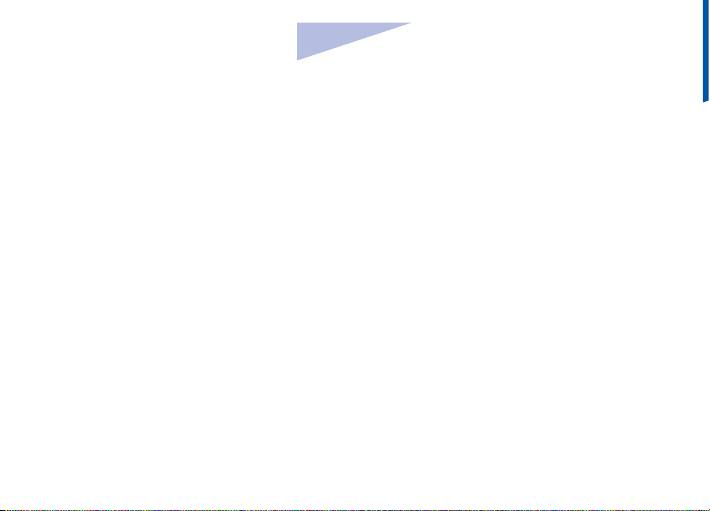
En
INSTRUCTION MANUAL
compatible cameras speci ed shutter speed to be
Connecting a ash to the Odin receiver
used. Shutter speeds up to 1/8000 sec. can be
hot shoe
achieved with compatible cameras and ashes.
1. Turn o the ash and the Phottix Odin Receiver.
2. Note: At high shutter speeds the power of ashes
2. Slide the ash into the receiver’s hot shoe mount.
is greatly reduced.
3. Lock the ash with the ash’s locking mechanism.
3. SCS will re the ash at the end of an exposure, not
4. Turn on the ash and the Phottix Odin receiver.
at the beginning. This can be combined with longer
exposures for creative e ects.
Connecting the Odin receiver by cable
1. Turn o the ash/strobe and the Phottix Odin receiver.
The Phottix Odin Receiver
2. Connect a cable to the receiver’s 3.5 mm PC Sync Port.
3. Connect the opposite end of the cable to a ash or
Setting Groups on the receiver
studio strobe (A 6.3 mm adapter is included for
1. The Phottix Odin receiver has three group settings.
studio strobes with larger ports).
2. Move the Group Selection Switch to A, B or C to select
4. Turn on the ash/strobe and the Phottix Odin receiver.
a group for each receiver.
Set the ash to Manual mode – no TTL functions can
be used when a compatible ash is triggered by cable.
Setting Channels on the receiver
1. The Phottix Odin receiver has 4 channels.
2. Move the Channel Selector Switch to 1, 2, 3, or 4 to
select a channel.
3. Ensure the Phottix Odin TCU and receivers are set to
the same channel.
8
Оглавление
- Parts Transmitter Control Unit (TCU)
- En
- Please Note: After adding turning on the Phottix Tip: Turn o all devices – ashes/strobes, cameras, and
- En
- Groups and Channels Inserting batteries
- En
- Adjusting ash zoom Using the Clear Button
- En
- Technical Speci cations
- En
- Bezeichnungen Sender / Transmitter Control Unit (TCU)
- De
- Hinweis: Nach dem Anschluss und dem Einschalten
- De
- Der TCU (Transmitter/Sender)
- De
- Zoom
- De
- Technische Daten
- De
- Éléments: Émetteur - Unité de Contrôle (TCU)
- Fr
- A noter: Après avoir allumé le TCU et les récepteurs
- Fr
- Fonctions de LED
- Fr
- Fonctions d’écran Ratio
- Fr
- Connexion d’un ash à la gri e du
- Fr
- Précautions:
- Partes: Transmisor - Unidad de Control (TCU)
- Es
- Notar: Después haber encendido el TCU y los
- Es
- Iluminación de la pantalla LCD
- Es
- TTL / M / O
- Es
- Conexión de un ash en la zapata de
- Es
- Precauciones de uso:
- Elementy Kontroler ( nadajnik)
- Pl
- Uwaga: Po uruchomieniu Kontrolera Odin i jego
- Pl
- Używanie podświetlenia LCD
- Pl
- Ustawianie pokrycia błysku (zoom)
- Pl
- Odbiornik Phottix Odin
- Pl
- Ostrzeżenia
- Componenti Trasmettitore - Transmitter Control Unit (TCU)
- It
- NB: Dopo l’innesto e l’accensione deiPhottixOdin Consiglio: Spegnere tutte le periferiche – ash/
- It
- Gruppi e canali Funzioni
- It
- Usare lo Zoom: UsareilPulsante Test
- It
- Speci che tecniche
- It
- Описание: Устройство управления передатчик (TCU)
- Ru
- Внимание: Подключив Phottix Odin TCU Рекомендация: Выключите все устройства –
- Ru
- Функция светодиода Установка батарей
- Ru
- TTL / M / O
- Ru
- Использование кнопки удаления Использование высокоскоростной (Clear): синхронизации (HSS) и
- Ru
- Технические характеристики
- Ru
- Cn 说明书
- Cn 说明书
- Cn 说明书
- Cn 说明书
- Cn 说明书
- Cn 說明書
- Cn 說明書
- Cn 說明書
- Cn 說明書
- Cn 說明書
- www.phottix.com

