Nokia 6260 silver: 1. General information
1. General information: Nokia 6260 silver

1. General information
When connecting to any other device, read its user guide
About your device
for detailed safety instructions. Do not connect
The wireless device described in this guide is approved for
incompatible products.
use on the WCDMA 900, 1900 and 2100 and GSM 850, 900,
The images in this guide may differ from your device
1800, 1900 MHz networks. Contact your service provider
display.
for more information about networks.
When using the features in this device, obey all laws and
Network services
respect local customs, privacy and legitimate rights of
others, including copyrights.
To use the device you must have service from a wireless
service provider. Many of the features require special
Copyright protection may prevent some images, music,
network features. These features are not available on all
and other content from being copied, modified, or
networks; other networks may require that you make
transferred.
specific arrangements with your service provider before
Your device may have preinstalled bookmarks and links
you can use the network services. Using network services
for third-party internet sites. You may also access other
involves transmission of data. Check with your service
third-party sites through your device. Third-party sites are
provider for details about fees in your home network and
not affiliated with Nokia, and Nokia does not endorse or
when roaming on other networks. Your service provider
assume liability for them. If you choose to access such
can give you instructions and explain what charges will
sites, you should take precautions for security or content.
apply. Some networks may have limitations that affect
how you can use network services. For instance, some
Warning: To use any features in this device, other
networks may not support all language-dependent
than the alarm clock, the device must be switched on. Do
characters and services.
not switch the device on when wireless device use may
Your service provider may have requested that certain
cause interference or danger.
features be disabled or not activated in your device. If so,
Remember to make back-up copies or keep a written
these features will not appear on your device menu. Your
record of all important information stored in your device.
device may also have a special configuration such as
changes in menu names, menu order, and icons. Contact
your service provider for more information.
© 2008 Nokia. All rights reserved.8
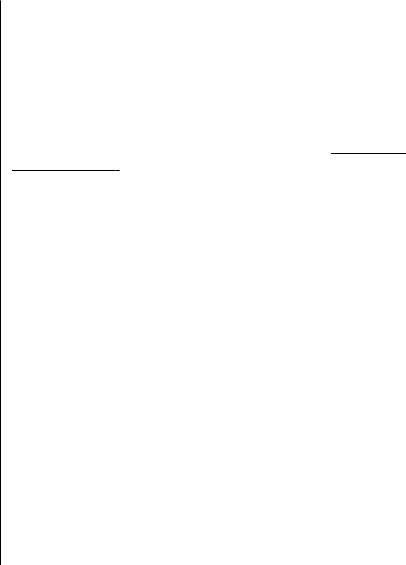
General information
Access codes
Configuration setting service
To set how your phone uses the access codes and security
To use some of the network services, such as mobile
settings, select Menu > Settings > Security > Access
internet services, the multimedia messaging service
codes.
(MMS), Nokia Xpress audio messaging, or remote internet
server synchronisation, your phone needs the correct
● The PIN (UPIN) code, supplied with the SIM (USIM) card,
configuration settings. For availability, contact your
helps to protect the card against unauthorised use.
service provider or the nearest authorised Nokia dealer,
● The PIN2 (UPIN2) code, supplied with some SIM (USIM)
or see the support area on the Nokia website.
See "Nokia
cards, is required to access certain services.
support", p. 10.
● PUK (UPUK) and PUK2 (UPUK2) codes may be supplied
When you have received the settings as a configuration
with the SIM (USIM) card. If you enter the PIN code
message and the settings are not automatically saved and
incorrectly three times in succession, you are asked for
activated, Configuration settings received is displayed.
the PUK code. If the codes are not supplied, contact
To save the settings, select Show > Save. If required,
your service provider.
enter the PIN code supplied by the service provider.
● The security code helps to protect your phone against
unauthorised use. You can create and change the code,
My Nokia
and set the phone to request the code. Keep the code
secret and in a safe place separate from your phone. If
Receive free tips, tricks, and support for your Nokia phone,
you forget the code and your phone is locked, your
plus free trial content, interactive demonstrations, a
phone will require service and additional charges may
personalised web page, and news about the latest Nokia
apply. For more information, contact a Nokia Care point
products and services.
or your phone dealer.
Get the most out of your Nokia phone and register to My
● The barring password is required when using the call
Nokia today! For more information and availability in your
barring service to restrict calls to and from your phone
region, see www.nokia.com/mynokia.
(network service).
● To view or change the security module settings for the
Download content
web browser, select Menu > Settings > Security >
You may be able to download new content (for example,
Security module sett..
themes) to your phone (network service).
© 2008 Nokia. All rights reserved. 9
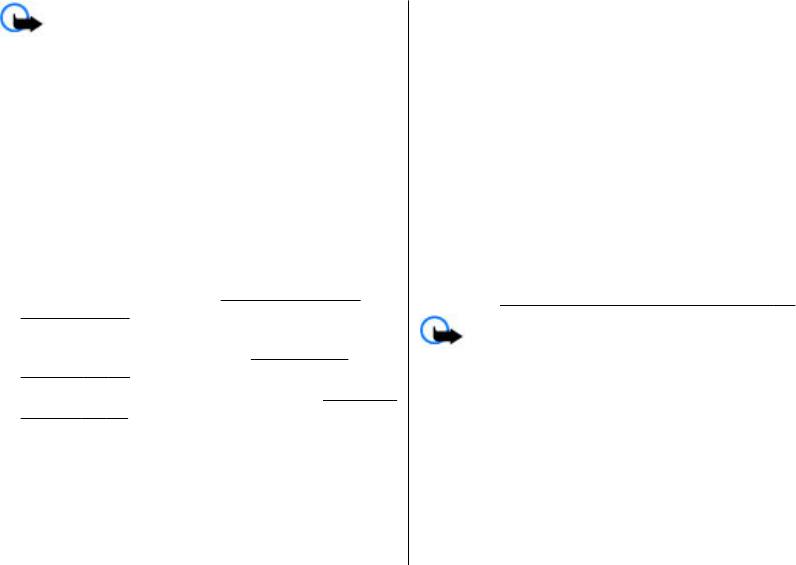
General information
Software updates
Important: Use only services that you trust and
Nokia may produce software updates that may offer new
that offer adequate security and protection against
features, enhanced functions, or improved performance.
harmful software.
You may be able to request these updates through the
For the availability of different services and pricing,
Nokia Software Updater PC application. To update the
contact your service provider.
device software, you need the Nokia Software Updater
application and a compatible PC with Microsoft Windows
2000, XP or Vista operating system, broadband internet
Helpful hints
access, and a compatible data cable to connect your device
If you have queries with your phone, or you are unsure
to the PC.
how your phone should function, refer to the user guide.
To get more information and to download the Nokia
If this does not help, try the following:
Software Updater application, visit www.nokia.com/
● Reset the phone: switch off the phone, and remove the
softwareupdate or your local Nokia website.
battery. After a few seconds, insert the battery, and
If software updates over the air are supported by your
switch on the phone.
network, you may also be able to request updates through
● Restore the factory settings.
See "Restore factory
the phone.
See "Software updates over the air", p. 35.
settings", p. 36.
● Update your phone software with the Nokia Software
Important: Use only services that you trust and
Updater application, if available.
See "Software
that offer adequate security and protection against
updates", p. 10.
harmful software.
● Visit a Nokia website, or contact Nokia Care.
See "Nokia
support", p. 10.
Nokia support
If a query remains unresolved, contact your local Nokia
Check www.nokia.com/support or your local Nokia
Care point for repair options. Before sending your phone
website for the latest version of this guide, additional
for repair, always back up or make a record of data in your
information, downloads, and services related to your
phone.
Nokia product.
© 2008 Nokia. All rights reserved.10
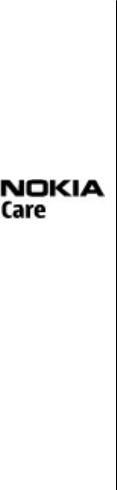
General information
Configuration settings service
fails to protect the content, content owners may ask that
such DRM software's ability to access new DRM-protected
Download free configuration settings such as MMS, GPRS,
content be revoked. Revocation may also prevent renewal
e-mail, and other services for your phone model at
of such DRM-protected content already in your device.
www.nokia.com/support.
Revocation of such DRM software does not affect the use
Nokia PC Suite
of content protected with other types of DRM or the use
of non-DRM-protected content.
You may find PC Suite and related information on the
Nokia website at www.nokia.com/support.
Digital rights management (DRM) protected content
comes with an associated activation key that defines your
Nokia Care services
rights to use the content.
If you need to contact Nokia Care services,
If your device has OMA DRM-protected content, to back up
check the list of local Nokia Care contact
both the activation keys and the content, use the backup
centres at www.nokia.com/
feature of Nokia PC Suite. Other transfer methods may not
customerservice.
transfer the activation keys which need to be restored
Maintenance
with the content for you to be able to continue the use of
OMA DRM-protected content after the device memory is
For maintenance services, check your nearest Nokia Care
formatted. You may also need to restore the activation
point at www.nokia.com/repair.
keys in case the files on your device get corrupted.
If your device has WMDRM-protected content, both the
Digital rights management
activation keys and the content will be lost if the device
Content owners may use different types of digital rights
memory is formatted. You may also lose the activation
management (DRM) technologies to protect their
keys and the content if the files on your device get
intellectual property, including copyrights. This device
corrupted. Losing the activation keys or the content may
uses various types of DRM software to access DRM-
limit your ability to use the same content on your device
protected content. With this device you can access content
again. For more information, contact your service
protected with WMDRM 10, OMA DRM 1.0, OMA DRM 1.0
provider.
forward lock, and OMA DRM 2.0. If certain DRM software
© 2008 Nokia. All rights reserved. 11






