Binatone HC-430: инструкция
Раздел: Красота, здоровье, спорт. туризм, хобби
Тип: Машинка Для Волос
Инструкция к Машинке Для Волос Binatone HC-430
Оглавление
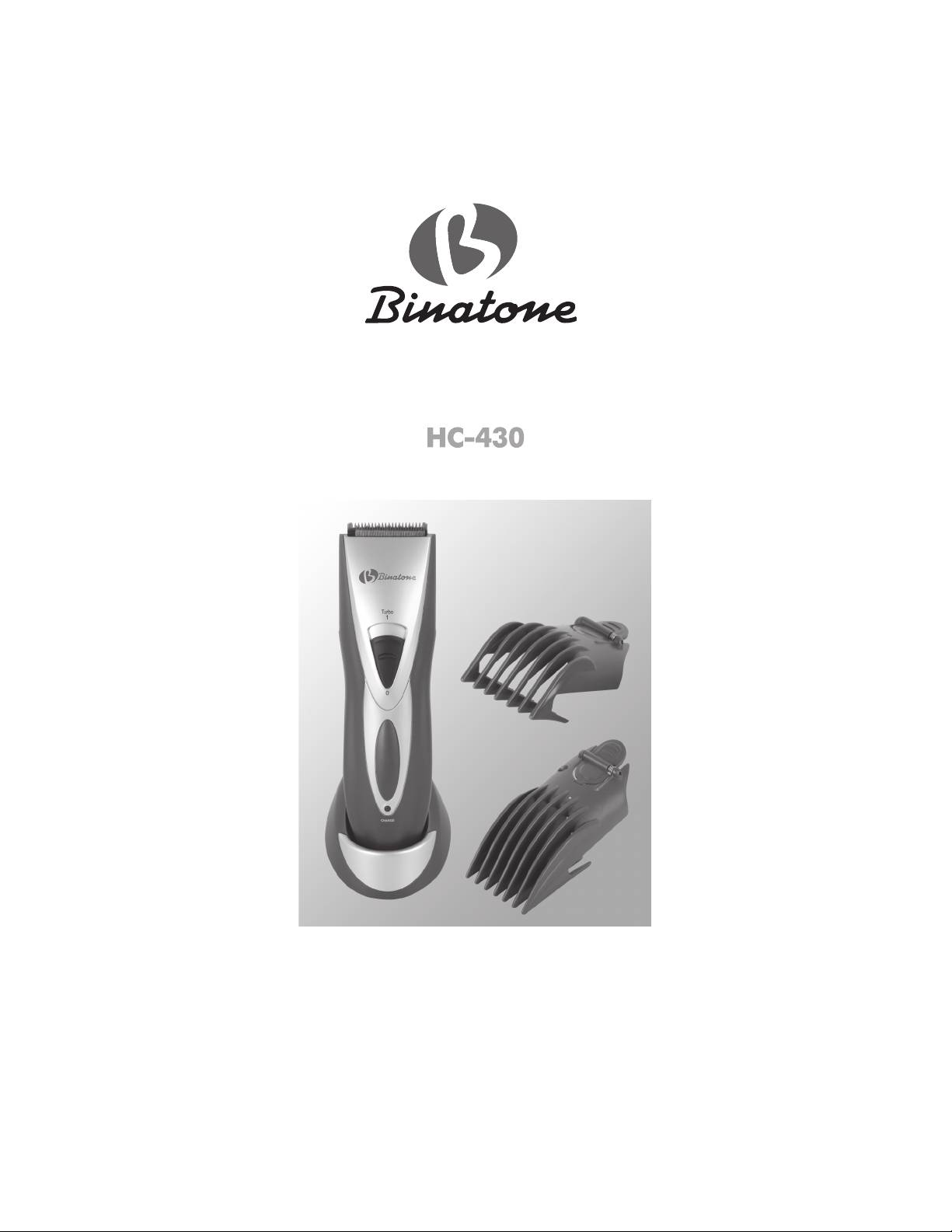
Instruction Manual
Hair Clipper
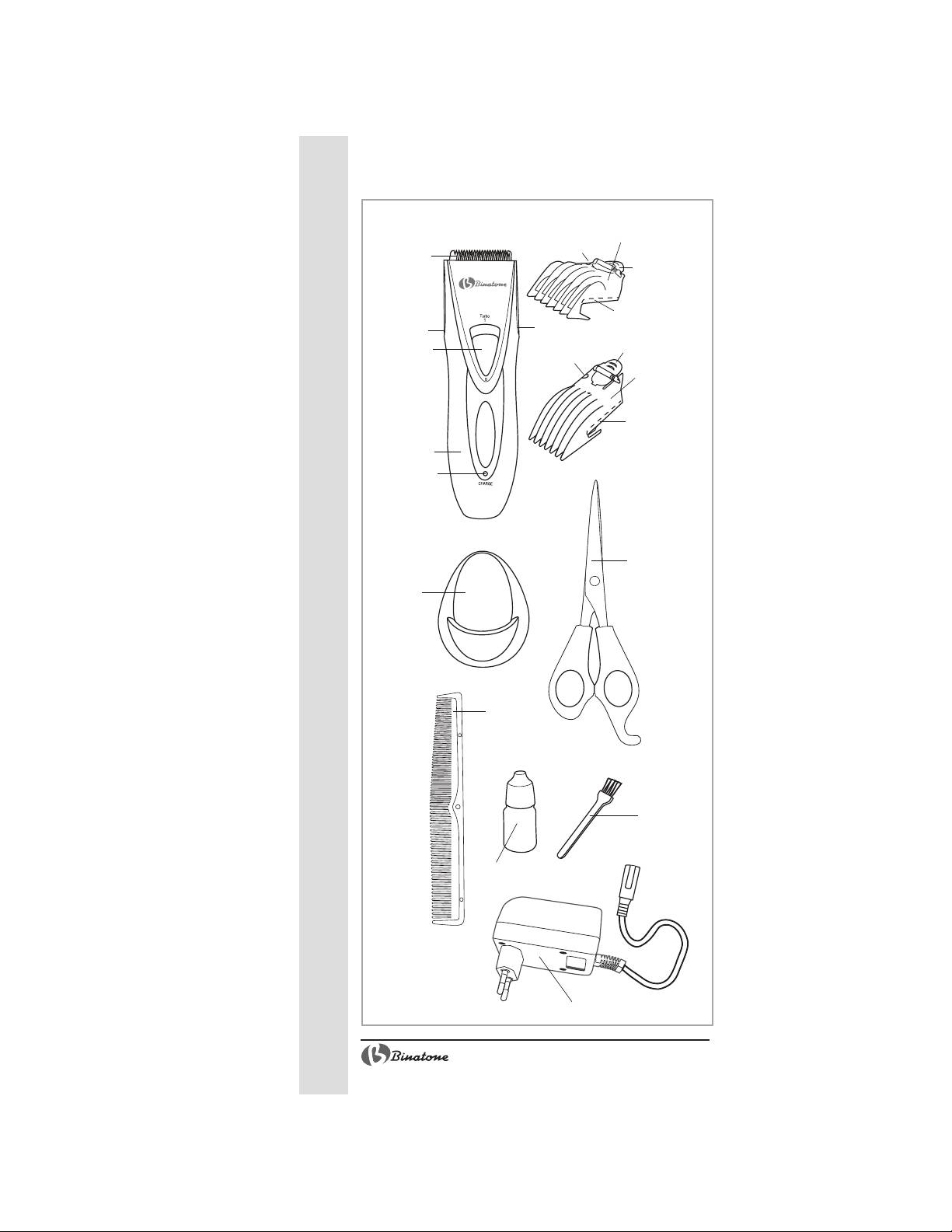
7A
11
2
10
A
8
9
9
3
10
11
7B
8
1
4
13
6
Hair Clipper HC430
12
15
14
5
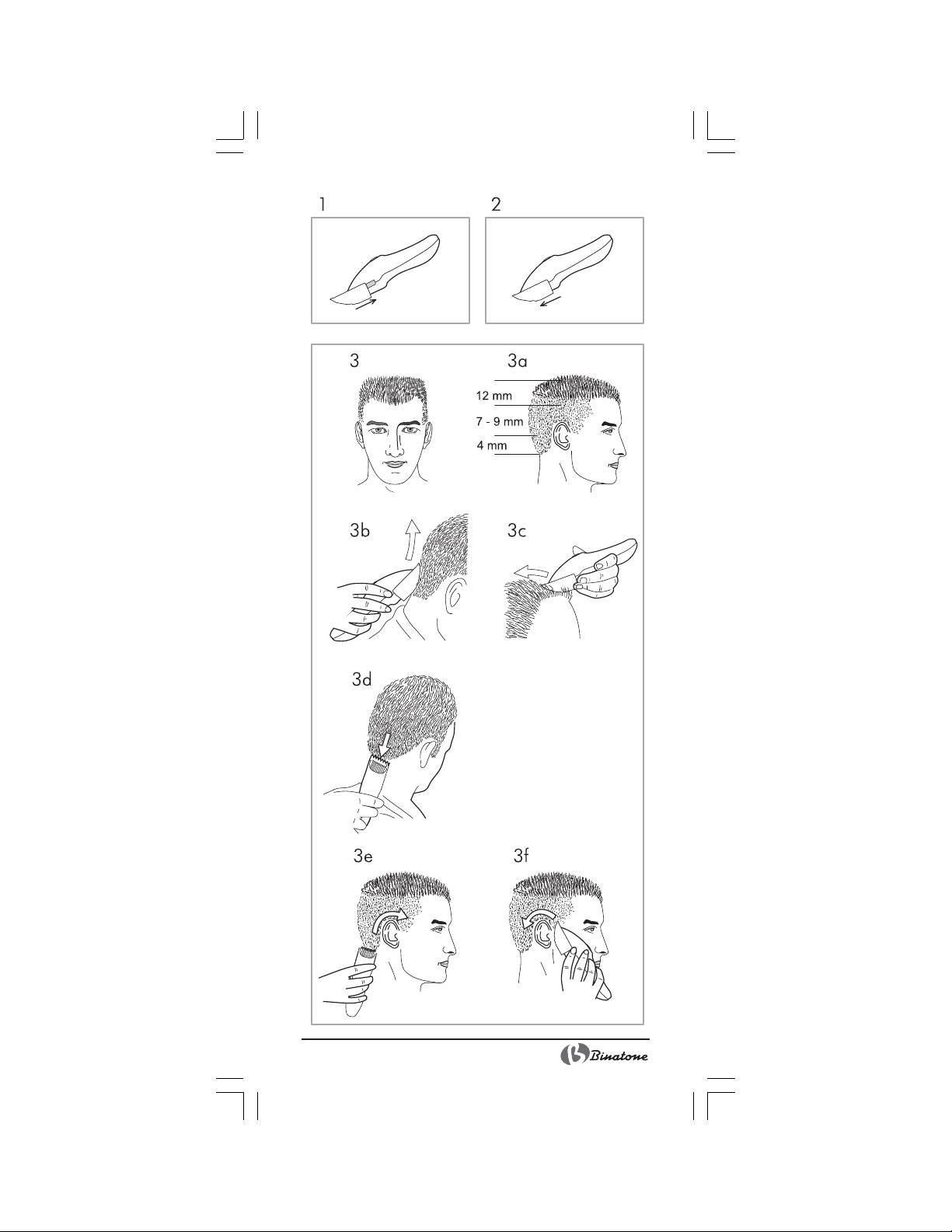
O
3
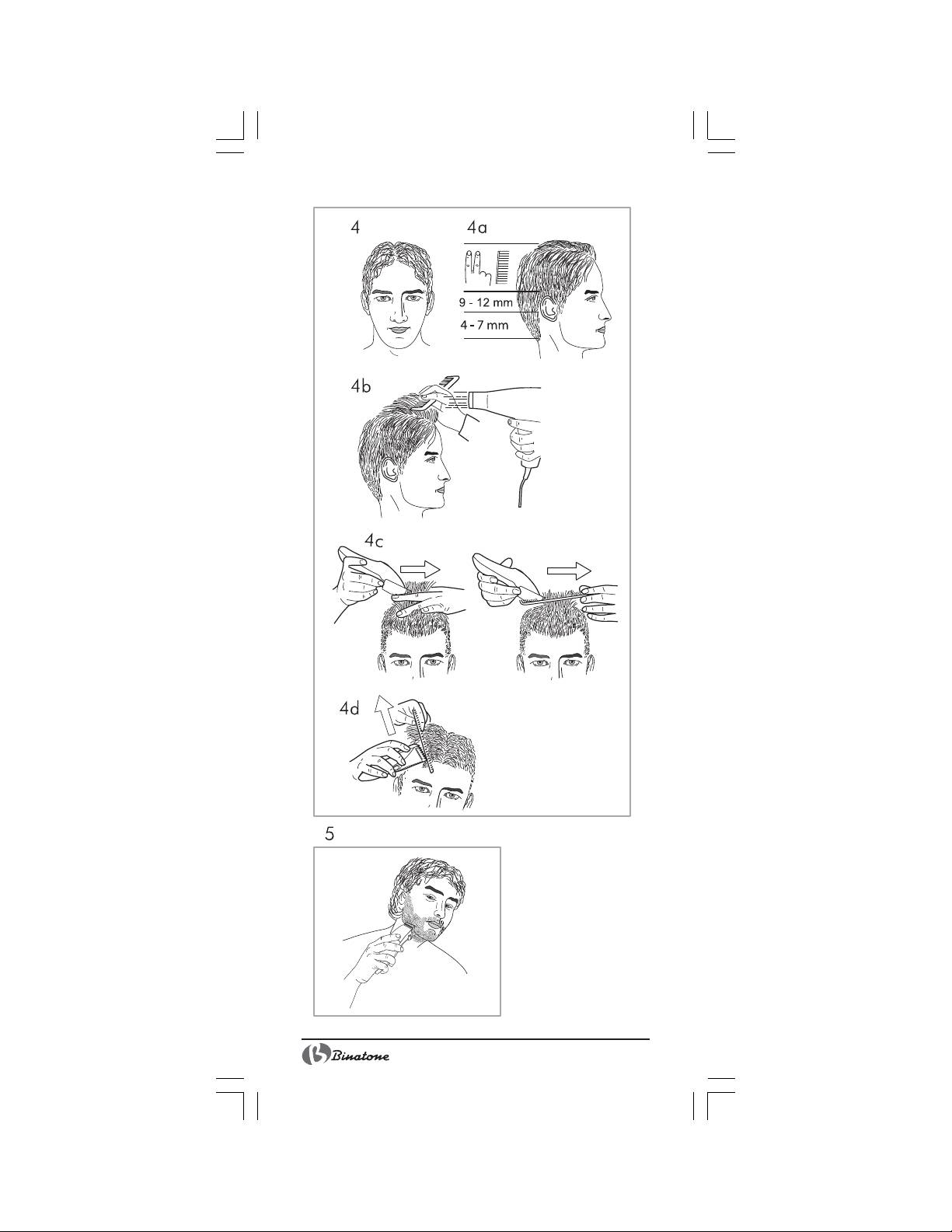
4
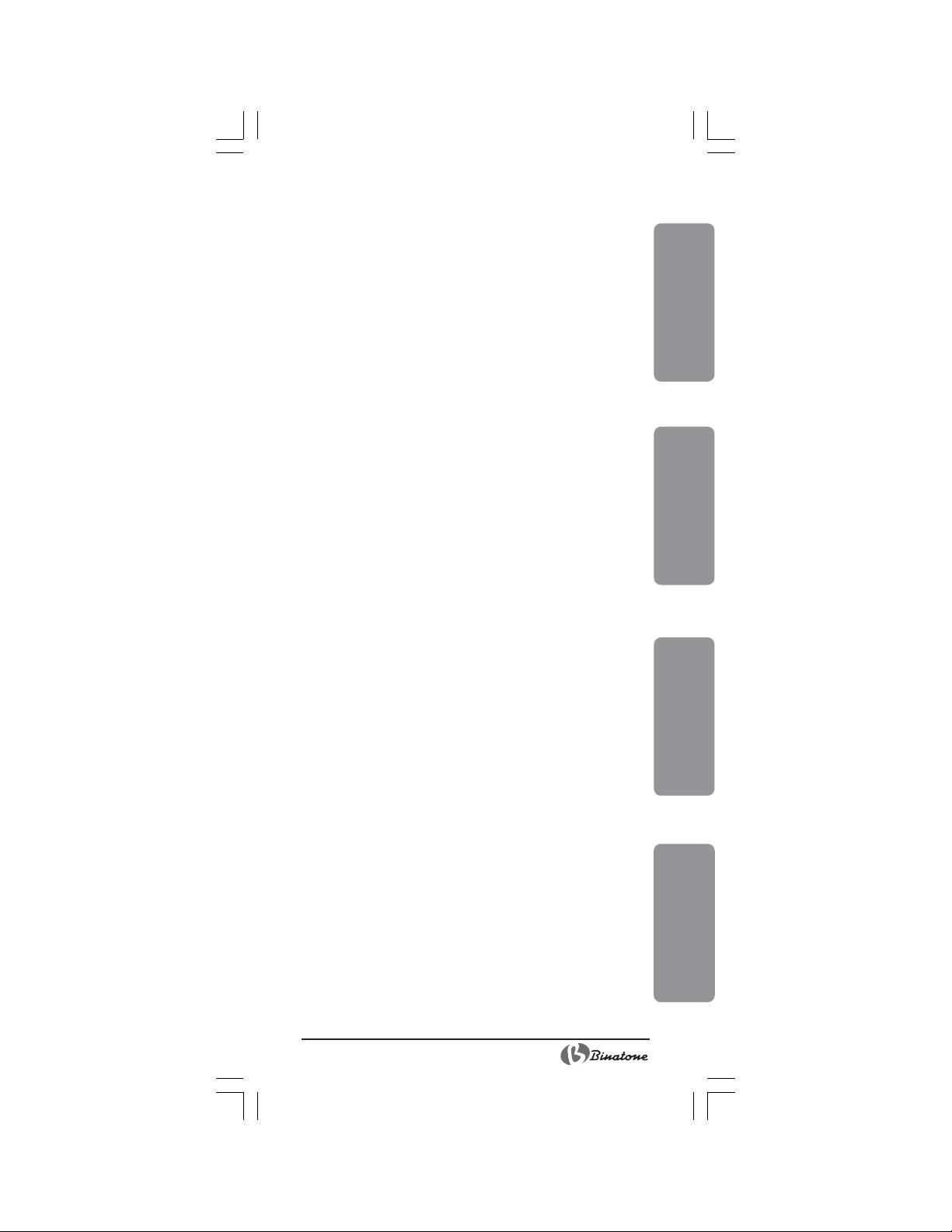
ENGLISH.........................................6
ENGLISHFRANÇAISРУССКИЙ
FRANÇAIS .................................... 14
РУССКИЙ .....................................22
УКРАЇНСЬКА ...............................30
УКРАЇНСЬКА
5

Hair Clipper HC430
Please read the safety instructions carefully before using this
appliance. Please retain the instructions for future refer-
ence.
SAFETY MEASURES
When using your appliance, the following basic
safety precautions should always be followed:
X Before using for the first time, check that the
appliance voltage is the same as your local supply.
X Only use the appliance for the purposes stipu-
lated by the instructions.
X Only use attachments supplied with the equip-
ment.
X To avoid electric shocks, do not immerse the appliance,
plug or power cord in water or any other liquids. Do
not place the appliance where it could come into contact with
water or other liquids. If the appliance comes in contact with
water, immediately disconnect it from the mains. Do not use
the machine again until it has been serviced by an autho-
rized service center.
X Do not let children use the appliance without supervision.
X If the plug of the appliance’s power cord does not fit
your wall outlet, contact an authorized service cen-
ter.
X Use of various adapters may result in damage to the
appliance and termination of warranty.
X Always supervise the equipment while in use.
X To avoid a circuit overload, do not operate any other high
voltage equipment on the same circuit.
X Always unplug the appliance after use, before mov-
ing and before cleaning it.
X Never pull the cord to disconnect the appliance, instead grasp
the plug and pull it to disconnect.
X Do not allow the cord or the machine itself to come in contact
with hot surfaces.
X Position the equipment and the cord so that nobody can acci-
dentally overturn the equipment.
X Do not use the appliance if it has been dropped, or it has a
damaged power cord or plug. Do not modify or repair the
machine yourself.
X Do not dismantle the appliance as improper assembly might
result in an electric shock during the subsequent use of the
equipment. Repairs should only be done by authorized
service centers.
X Do not use the appliance where the air may contain volatile
flammable substances.
X This equipment is intended for household use only, not for
commercial or industrial use.
X Please follow all the requirements of this guide.
X Do not use the appliance if it has mechanical defects (dents,
cracks etc.), get it checked by the nearest authorized service
center.
6

SPECIAL SAFETY MEASURES
X Please be very careful when using an appli-
ance for the first time. Take your time and make
your movements slow and steady to avoid possible
injuring of the skin, especially when using the at-
tachments.
X Do not leave the appliance unattended when
plugged in.
ENGLISH
X If several people are using the appliance we recommend thor-
ough cleaning of working surfaces between uses. You may
rinse the blades with alcohol solution.
X For the best performance you should oil the blades as stated in
the instruction manual.
X Clean the appliance after each use with the brush included in
your package. A poorly cleaned appliance will give poor per-
formance.
X To avoid danger of injury or blocking do not use the appliance
on your eyelashes, cloth or any other article.
X Do not use this appliance to trim or cut the hair of your pets.
X It is not recommended to trim or cut your own hair.
X Do not use the appliance if the skin is tender or if you have a
skin disease (eczema, varicose veins, dermatitis, nevus
pigmentosis, pimples, warts etc.).
X To use an appliance you should have certain skills. The hair
cutting tips below are only advice; Binatone deny any re-
sponsibility for unacceptable results during the use of this ap-
pliance.
X Do not put the device down on a surface if the device is turned
on and operating.
X To avoid injuries, do not use the device with damaged tips.
Before every usage, make sure that the comb tines are not
damaged and blades are oiled.
X Only use the clipper in the bathroom or shower when the unit
is charged. Never use the clipper in the bathroom with the
adaptor connected. Never use the clipper in the bath, the
clipper is designed for use under the shower.
DESCRIPTION OF THE
APPLIANCE
Picture A
1. Case
2. Blades
3. 0/I/Turbo switch
4. Battery charging indicator
5. Power adapter
6. Charging base
7. Hair-cutting sliding attachments A and B
8. Hair-cutting attachment plastic fixtures
9. Grooves on the case for attachment of tip
10.Lever for fixing attachment at the casing
11.Window for hair cut length adjustment
7

12.Barber comb
13.Styling shears
14.Clipper oil
15.Cleaning brush
BEFORE USE
X Before the first use or if you did not use the
device for more than 6 months, charge the bat-
tery for over 16-24 hours.
X Check if the blades are well oiled and there is
no excess oil on their surfaces.
X Use this appliance on wet hair or under
shower.
X Sit the person you are going to give a hair cut to, in a position
that you can have a good look on the crown of his (her) head.
Cover his (her) neck and shoulders with a towel.
X Before starting to cut make sure that the hair is well combed.
Remember the direction in which the hair grows and the shape
of the back of the head so you may take that into account
while cutting the hair.
X To make the haircut uniform and even, move the clipper slowly
through the hair without forcing it.
X When making your first haircut it is better leave the hair longer,
until you become familiar with each of the attachment combs.
Always begin with the attachment comb with the longest length:
you can always make the hair shorter afterwards.
INSTRUCTIONS FOR USE
Hair-cutting device charging
1. Connect the device power cord to the power
adapter (5).
2. Make sure the battery charging indicator (4)
light is continuously green.
Note: battery charging time is 8-10 hours.
Battery powered operation time is about 60 minutes.
The battery charging indicator can be switched on
with a time delay (several minutes). When the
adapter (5) is connected to the power grid, it can
become warm, this is completely normal.
Attachment installation
To install the sliding attachment (7 A/B), hold it so that the
tines are pointing upwards, and guide the plastic fixtures (8) of
the attachment with sliding movements along the grooves on the
device casing (9, Fig. 2). Then, pressing the tip fixing lever (10),
fix the attachment (7 A/B) in one of the 7 positions indicated on
the body (1) in the window (11) dependent on the desired hair-
8

cut length (see the table on page 12). Follow the reverse proce-
dure to remove the attachment.
Use of the hair-cutting device
1. To turn on the device, move the switch (3) to «I», which is
shown on the casing panel. For turbo mode switch it to
“TURBO”.
2. To make the haircut uniform and even, move the clipper slowly
and comb the hair frequently with the barber comb (12) to
remove the cut hairs and to check for uneven locks.
ENGLISH
3. Hold the clipper so that the cutting edge points upwards; begin
cutting hair at the center part of the neck base (see Figure
3b).
4. When finished clipping, turn the clipper off by pressing the 0/
I/Turbo switch (3).
5. On how to make a haircut see section “Useful tips”.
Accumulator maintenance
To keep the optimum operational condition of the battery, the
hair-cutting device battery should be completely discharged from
time to time. Thereafter the device should be completely recharged
by using the adapter (5). This keeps the batteries in good condi-
tion and able to take a full charge.
Troubleshooting
If the device fails to charge, follow these steps before bringing
the device to a certified service center.
1. Check the socket is not damaged. For this purpose, plug in
another device and turn it on.
2. Make sure the power supply in your house operates in a
routine mode and is not disconnected.
3. Make sure the power adapter (5) does not have any visible
damages, the device is connected to the adapter properly,
and the battery charging indicator (4) is lit.
CLEANING AND CARE
Cleaning
After each hair-cutting, clean the cutting
head of the device using a special brush (15)
or under running water .
1. Turn off the device and take it from the charg-
ing base (5).
2. Remove any hair-cutting attachments from the device and
carefully clean it using the brush (15). You can also do it under
running water.
3. Remove the used cutting head (2) from the device and re-
move all hair using the brush (15) or under running water.
4. Wipe the device casing with a damp lint free cloth or wash it
under running water .
9

5. If necessary, connect the hair-cutting device to the power
adapter (5) after cleaning but only when completely dry.
Lubrication
1. To keep the hair-cutting device in sound operating conditions,
it’s necessary to lubricate the hair-cutting head blades with
the supplied oil (14) once a month.
2. Before starting lubrication, disconnect the device from the
adapter (5), remove remaining hair with the brush (15) or
water.
3. Turn the device so that the blades of the hair-cutting head (2)
are pointing downwards. Squeeze a drop of oil onto the blades.
4. Turn on the device and let it run for several seconds to allow oil
to evenly spread throughout the blade surface.
5. Use a soft cloth to remove excessive oil.
Attention: do not put too much oil onto the device since
excessive oil can damage the motor. Never try to
lubricate the motor: the required grease was already
applied at the factory.
6. After the lubrication procedure is complete, connect the device
to the adapter (5).
USEFUL TIPS
Short hair-cut (Fig. 3)
X Thoroughly comb hair before starting hair-cut-
ting.
X Start hair-cutting from the back of the head.
Firstly shorten the hair length. Cut hair from bottom
upwards, against the hair growth direction; use short runs and
slightly raise the cutting head (see Fig. 3b). When the hair at
the back is evenly cut, put on the attachment (7A) into shorter
hair cut position. Cut the hair on the back of the head again.
Comb hair from time to time to see the hair-cut results.
X Use a similar procedure to cut the rest of the hair. Use the same
method for cutting the top of the head, however, cut hair from
the forehead towards the back, against the hair growth direc-
tion (Fig. 3с). Then, even it up with the sides.
X For cutting whiskers and trimming the hair-cut contour at the
back of the head, remove the attachments (7) from the de-
vice. Cut the hair at the hair-cut edges, holding the device
upturned and perpendicular to the head, moving downwards.
Cut in short touches (Fig. 3d).
X For cutting hair around the ears, also use the device without
the attachment. Thoroughly comb hair around the ears. Place
the upturned device between the whisker and the ear and
make sure the blade is under an angle near the beginning of
hair. Use only the end of the device, slowly countering as
desired (Fig 3e and 3f). Hold the device in perpendicular
position to the skin to avid the risk of skin cuts.
10
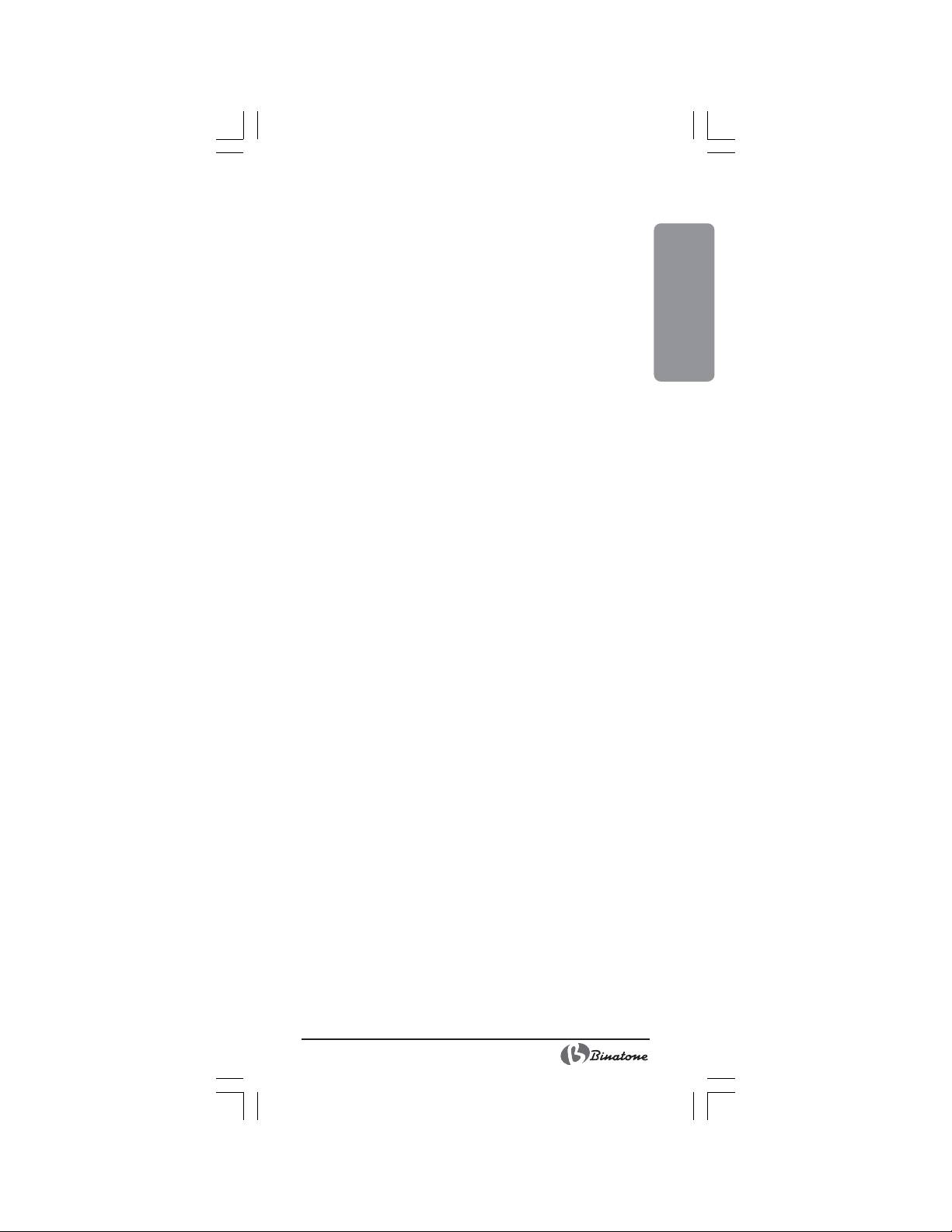
Mid-sized hair-cut (Fig. 4)
For this hair-cut, install the attachment (7 A or B) to the posi-
tion from 1 to 7 dependent on the area being cut (Fig. 4a). This
hair-cut gives a flat surface to the back of the head.
X The most important prerequisite for each hair-cut is to properly
dry hair before cutting. Dry the hair against the hair growth
direction to bristle the hair (Fig. 4b).
X Start hair cutting from the back and sides (Fig. 4а) (ref. to the
Short hair-cut section).
ENGLISH
X To enable you to obtain a smooth finish, use the barber hair-
brush (12) or fingers (Fig. 4с). Remove the hair-cutting at-
tachments (7 ) from the device. Using the barber hairbrush
(12) or fingers, lift a small hair strand (hair should be in a
vertical position as compared to the head), move the hairbrush
(12) or fingers along the strand length until you get the de-
sired length. The height of the cut strand is the example for the
next one. Continue cutting strand-by-strand, moving from the
back towards the forehead. Regularly comb hair to remove
cut strands and check the hair-cut results.
X For obtaining a smooth transition area (marked with a bold line
in Fig. 4а), located between the head back hair and the side
hair, slightly decline a flat hairbrush and cut-off the standing
hair (Fig. 4d).
X Cut hair-cut contours and whiskers as shown in the
Short hair-cut section.
Long hair-cut
This kind of hair-cut with hair cut off at the sides and at the back
gives long front hair.
X Cut the back and side hair following the procedure described
in the Short hair-cut section. Cut the hair only until the bold
line in Fig. 4а.
X Starting with this level (located several centimeters above the
ear), use a flat hairbrush to obtain a smooth transition zone.
Decline the hairbrush against the head and cut off the stand-
ing hair using the hair-cutting device without any attachment
(7). In this case the hairbrush serves as a guide (Fig. 4d).
X Do not cut hair from the top.
X Cut hair-cut contours and whiskers as shown in the Short
hair-cut section.
X Comb the hair as desired.
How to maintain the hair-cut
To maintain the hair-cut, from time to time trim the hair-cut
contours on the head back, whiskers and hair around the ears as
described in the Short hair-cut section. For this, no attachments
(7) is used.
Beard cutting
X Start cutting the beard under the chin. Move the device sym-
metrically either to one side, or to the other (Fig.5).
X Hair out of the beard contour should be cut with an upturned
device, with no tip attached. Cut hair in short careful moves.
11
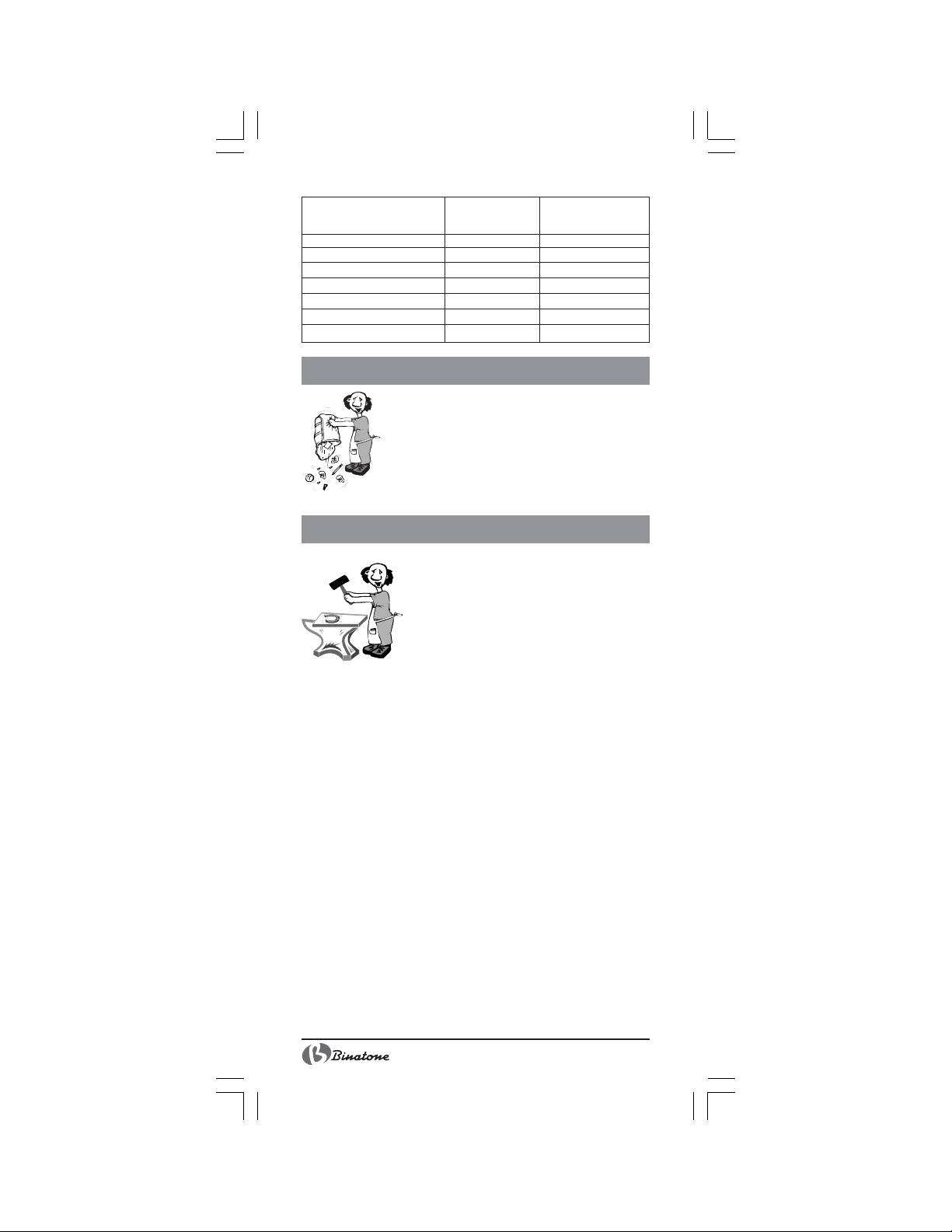
Window (11) indication
Attachment A
Attachment B cut
on the case
cut length, mm
length,mm
1
4
24
2
7
27
3
9
29
4
12
32
5
15
35
6
17
37
7
20
40
DISPOSAL
The appliance should be disposed of in accor-
dance with waste disposal regulations in your coun-
try and with the least damage to the environment.
Only ecologically safe materials are used in
the packaging of our products and the cardboard
and paper can be disposed of with normal paper
waste.
AFTER-SALES SERVICE
If your appliance does not operate or does
not operate properly, contact an authorized
service center for consultancy or repair.
The warrantee does not cover:
- product packing, consumables and accesso-
ries (knives, tips, etc.);
- mechanical damages and natural wear of
the product;
- failures due to overloading, improper or careless maintenance,
penetration of liquids, dust, insects and other foreign matters
inside the product, exposure of plastic and other not thermal-
resistant components to high temperatures, force-majeure cir-
cumstances (accidents, fire, flooding, power grid failure, light-
ning stroke, etc.);
- damages caused by:
X Non-fulfillment of the above-mentioned precautions and op-
erating manuals.
X Application in commercial purposes (application of the product
beyond personal daily living needs).
X Connection to a grid with a voltage which differs from that
indicated on the appliance.
X Unauthorized repair or replacement of the components of the
appliance, performed by an unauthorized person or service
center.
12
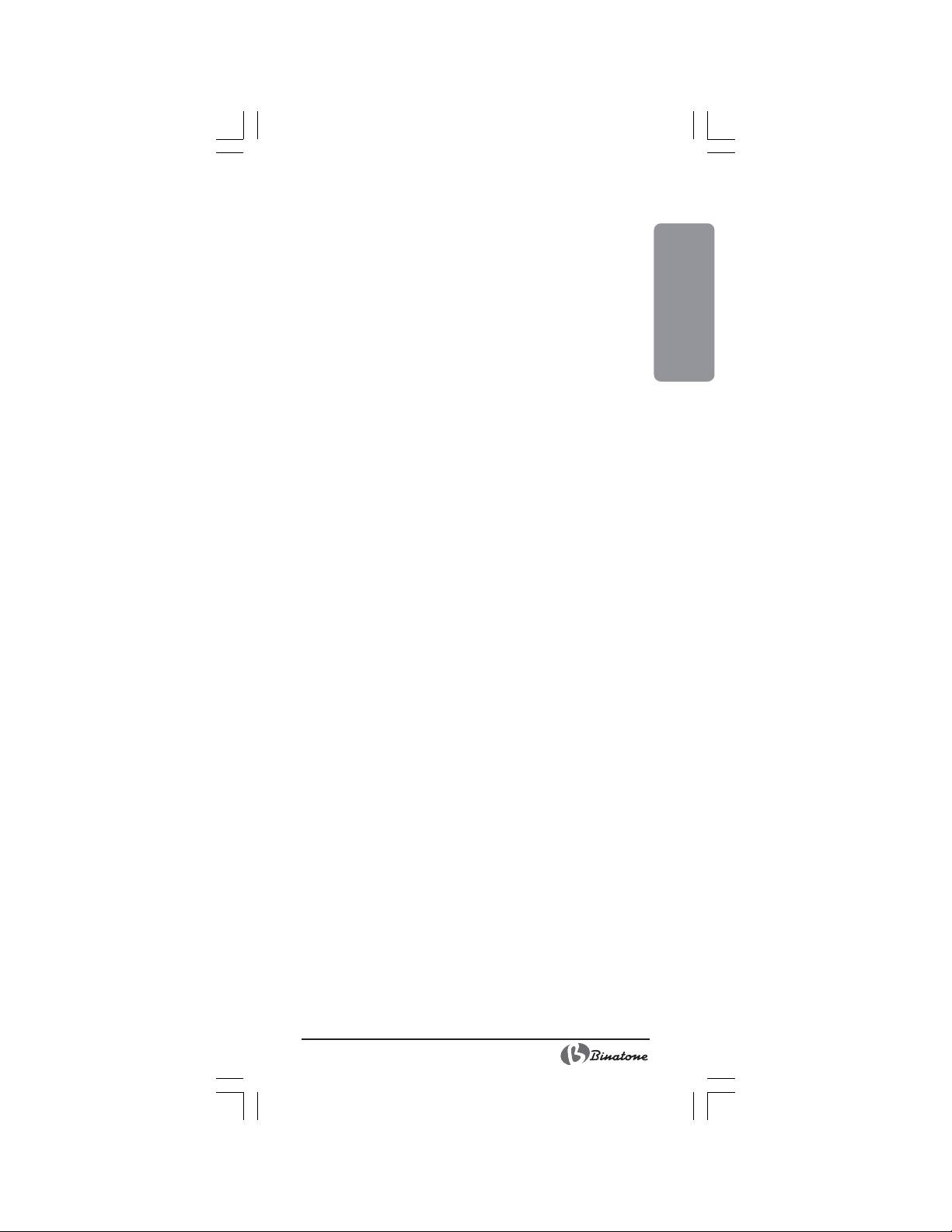
ENGLISH
Features may be changed by Binatone without any notice.
Warranty details are set out in the warranty card provided
with the product.
Exploitation period: 3 years after the day of purchase.
Manufacture: Binatone Industries Ltd, Great Britain, Vitabiotics
House,1 Apsley Way, Staples Corner, London, NW2 7HF, UK.
13

Machine а couper les cheveux HC430
0Lisez attentivement cette instruction avant le premier usage
pour prendre connaissance du fonctionnement de l’appareil.
Gardez l’instruction pour s’y référer ultérieurement.
MESURES DE SECURITE
En exploitant l’appareil, respectez toujours les
mesures de sécurité suivantes:
X Avant le premier usage, assurez-vous que la ten-
sion indiquée sur l’appareil correspond à la tension
du réseau électrique dans votre maison.
X Utilisez l’appareil seulement à des fins indiquées
dans cette instruction.
X Utilisez seulement les dispositifs qui font partie de
la garniture de l’appareil.
X Pour éviter un choc électrique, ne pas plonger l’appareil,
la fiche ou le câble dans l’eau ou dans un autre liquide.
Installez l’appareil dans un endroit où il ne peut pas tomber
dans l’eau ou dans un autre liquide. Si l’appareil a été
accidentellement mouillé, débranchez-le du réseau
immédiatement. N’utilisez pas l’appareil qui est tombé dans
l’eau. Portez-le dans un centre de maintien.
X Ne pas laisser les enfants manier l’appareil sans contrôle des
adultes.
X Si la fiche de la prise de courant de l’appareil n’a pas
la même construction que votre prise de courant,
adressez-vous à un centre de service agréé.
X L’utilisation de différents raccords peut conduire à
une panne de l’appareil et la cessation des garanties.
X Ne pas laisser l’appareil branché sur le réseau sans surveil-
lance.
X Pour éviter la surcharge du réseau électrique, ne pas brancher
un autre appareil de haute puissance au même réseau que
votre appareil.
X Débranchez l’appareil du réseau après l’usage, avant
le déplacement ou le nettoyage.
X Ne tirez jamais sur le câble pour déconnecter l’appareil du
réseau ; prenez la fiche et faites-la sortir de la prise de cou-
rant.
X Eviter le contact du câble ou de l’appareil avec des surfaces
chauffées.
X Placer l’appareil et le câble de façon à éviter le basculement
accidentel.
X Ne pas utiliser l’appareil si le câble ou la fiche de contact est
endommagé. N’essayez pas de réparer l’appareil vous-même.
Le remplacement du câble électrique et de la fiche de contact
doit être effectué par un centre de maintien agréé.
X Ne démontez jamais l’appareil vous-même ; l’assemblage in-
correct peur résulter en choc électrique pendant l’usage
ultérieur de l’appareil. Tous les travaux de réparation
doivent être effectués seulement par un centre de
service agréé.
X Ne pas utiliser l’appareil dans des locaux qui peuvent contenir
14

dans l’air des produits inflammables
X Cet appareil est destiné à l’usage personnel et n’est pas destiné
à l’usage commercial et industriel.
X Respectez toutes les règles de la présente instruction.
X Ne pas utiliser l’appareil qui a des défauts mécaniques
(enfoncements, cassures, …): vérifiez son fonctionnement dans
un centre de service agréé.
MESURES DE SECURITE
SPECIALES
X Soyez très prudent en utilisant la machine
pour la première fois. Ne vous hâtez pas. Vos
mouvements doivent être lents et sûrs, pour éviter
le risque de blesser la peau, surtout si vous utilisez
la machine sans manches.
X Ne pas laisser la machine en marche sans
surveillance.
X Si plusieurs personnes utilisent la machine, il est conseillé de
nettoyer soigneusement la partie coupante après chaque
utilisation. Les lames de la machine peuvent être désinfectées
à la solution d’alcool.
X Pour améliorer le fonctionnement de la machine, il est nécessaire
FRANÇAIS
de lubrifier les parties coupantes de la machine, comme indiqué
dans cette notice d’utilisation.
X Nettoyez la machine après chaque utilisation avec la brosse
assortie. La machine mal nettoyée coupe moins bien.
X La machine en marche ne doit pas toucher les sils, les vêtements
ou autres objets étrangers, pour éviter le risque de blessure
ou de blocage de l’appareil.
X Ne pas utiliser la machine à couper les cheveux sur des
animaux.
X Il est déconseillé d’utiliser la machine sur soi-même.
X Ne pas utiliser la machine si vous avez la peau blessée ou des
problèmes dermatologiques (eczéma, nœuds variqueux, in-
flammations, grains de beauté, acnés, verrues etc..).
X Pour utiliser la machine, il faut avoir une certaine expérience.
Les recommandations relatives à la coupe sont données à titre
de conseil et n’entrainent pas la responsabilité de la société
Binatone en cas de résultat peu satisfaisant.
X Ne pas poser l’appareil sur une surface quand il est branché
et en marche.
X Pour éviter le traumatisme, ne pas utiliser l’appareil avec des
peignes endommagés. Avant chaque utilisation, assurez-
vous que les dents des peignes ne sont pas cassées, et que les
lames sont enduites d’huile.
X Utilisez seulement machine chargée dans la salle de bains ou
douche. Ne se servez jamais de la machine jointe à l’adapteur,
dans la salle de bains ou douche. Ne mettez pas l’appareil au
bain, il est élaboré seulement pour l’utilisation sous la douche.
15

DESCRIPTIF DES PIECES DE
L’APPAREIL
Dessin A
1. Corps de l’appareil
2. Tête coupante
3. Touche marche/arrêt /Turbo
4. Indicateur de charge
5. Adaptateur de secteur
6. Base de charge
7. Ajutages réglés pour la coupe A/B
8. Eléments d’assemblage en plastique pour le guide de coupe
9. Encoches dans le corps de l’appareil pour fixer le guide de
coupe
10.Levier de fixation de l’ajutage sur le corps de l’appareil
11.La lumière pour l’installation de la longueur de la coupe
12.Peigne
13.Huile lubrifiante
14.Ciseaux
15.Brosse à nettoyer
AVANT L’UTILISATION
X Avant la première utilisation, ou si vous n’avez
pas utilisé l’appareil pendant plus de 6 mois,
chargez-le pendant 16-24 heures.
X Assurez-vous que la machine est bien
lubrifiée et qu’il n’y reste pas d’excès d’huile.
X On peut utiliser la machine pour la coupe
des cheveux humides ou sous la douche.
X Placez la personne à laquelle vous allez faire la coupe de
façon à bien voir le haut de sa tête. Couvrez par une serviette
ses épaules et son cou.
X Avant de commencer à faire la coupe, assurez-vous que les
cheveux sont bien peignés. Faites attention à la direction de la
croissance des cheveux et à toutes les concavités et bosses sur
la nuque, pour les prendre en concidération pendant la
coupe.
X Pour obtenir une coupe égale, ne jamais avancez la machine
trop vite sur les cheveux, en la poussant en avant. Vos
mouvements doivent être lents et sûrs.
X La coupe des cheveux éxige une certaine expérience, donc,
pour une première tentative il est conseillé de laisser les cheveux
un peu plus longs pour vous habituer à la longueur assurée
par chaque manche. Commencez toujours la coupe en utilisant
la manche la plus haute. Après, vous pourrez toujours refaire
une coupe plus courte.
16

NOTICE D’UTILISATION
Chargement de la tondeuse à
cheveux
1. Branchez la tondeuse sur le secteur à l’aide
de l’adaptateur secteur (5).
2. Assurez-vous que l’indicateur de charge (4)
est allumé de feu vert sans clignoter.
Note: le chargement dure 8-10 heures. Le temps de
fonctionnement autonome (accumulateurs) est de
60 minutes environ. L’indicateur de charge peut
s’allumer avec un retard de quelques minutes.
Quand l’adaptateur secteur (5) est branché sur le
secteur, il peut chauffer légèrement.
Installation de l’ajutage réglé
Pour installer le guide (7 A/B), prenez-le les dents en haut, et
glissez les éléments de fixation en plastique (8) de la tête à couper
dans les encoches sur le corps de l’appareil (9) (fig. 2) Ensuite
FRANÇAIS
fixez l’ajutage (7 А/В) dans un de 7 positions reflétées sur le
corps (1) dans la lumière de l’installation de la longueur (11), en
fonction de la longueur désirable de la coupe avec l’aide du levier
pour la fixation de l’ajutage (10). La longueur désirable choisissez
selon le tableau sur page 20. Pour enlever le guide, procéder
dans l’ordre inverse.
Utilisation de la tondeuse
1. Pour mettre en marche la tondeuse, mettez l’interrupteur (3)
en position «I» affichée sur le panneau du corps. Pour le
passage au régime accéléré transférez l’interrupteur à la po-
sition “TURBO”.
2. Pour obtenir une coupe égale, avancez la machine lentement
et brossez souvent les cheveux avec le peigne (12) pour
éliminer les cheveux coupés et vérifier s’il reste des mèches
inégales.
3. Tenez la machine à couper de façon à diriger la partie coupante
vers le haut; commencez la coupe au centre de la tête à la
naissance du cou (voir dessin 3b).
4. A la fin de la coupe, arrêtez la machine en appuyant sur la
touche 0/I/Turbo (3).
5. Pour les conseils sur la coupe voir le chapitre «Conseils utiles».
Entretien de l’accumulateur
Pour maintenir un fonctionnement optimal de l’accumulateur,
il est nécessaire de décharger complètement la tondeuse de temps
en temps. Ensuite, il faut recharger la tondeuse complètement de
nouveau, en la branchant sur l’adaptateur du secteur (5). De
cette façon, les accumulateurs se rechargent.
17
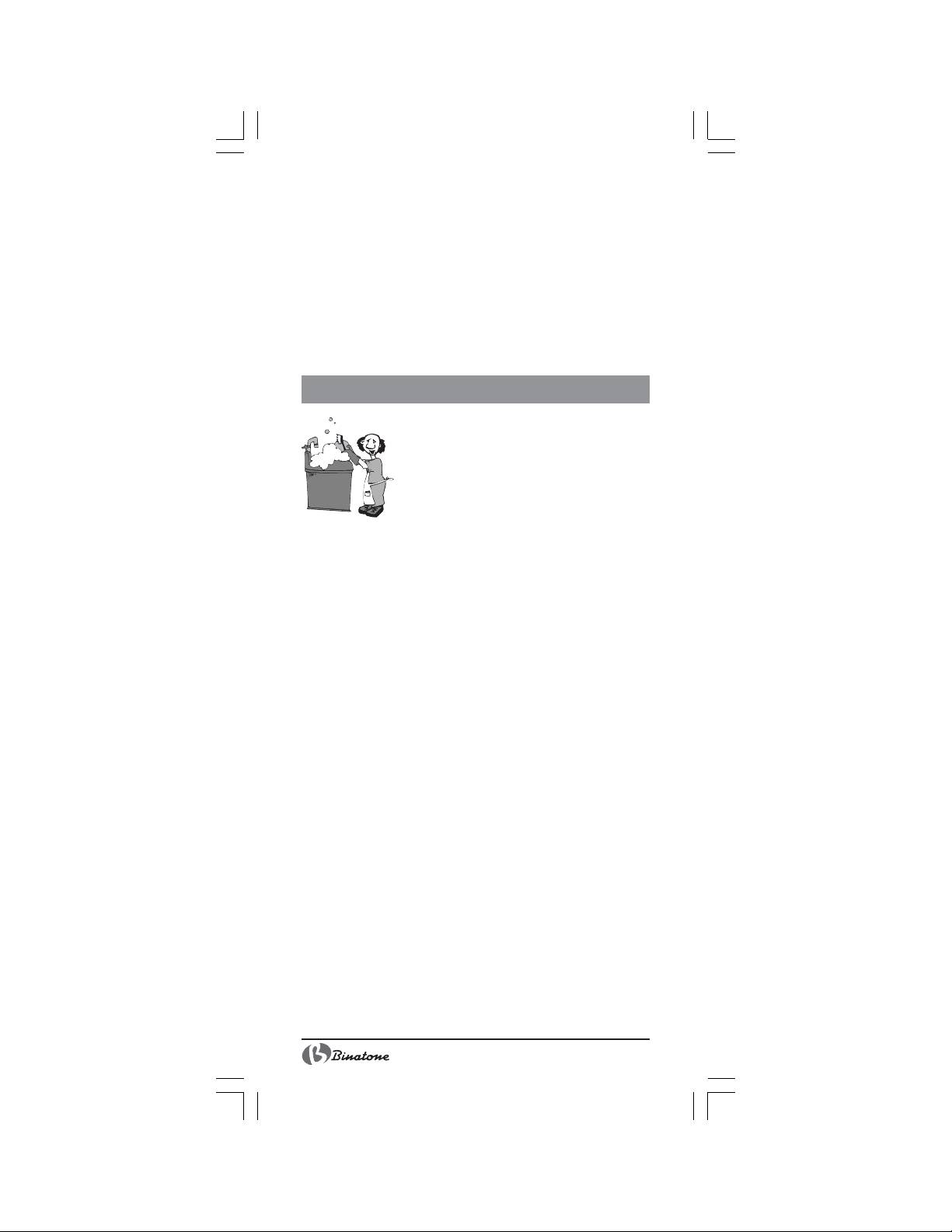
Repérage des défauts
Si votre tondeuse ne se charge pas, procédez comme suit
avant de la porter au centre de service agréé.
1. Vérifiez si la prise de courant est en ordre. Pour le faire,
branchez-y un autre appareil et mettez-le en marche.
2. Assurez-vous que le secteur de votre maison fonctionne en
mode normale et n’est pas coupé.
3. Assurez-vous que l’adaptateur de secteur (5) n’a pas de
défauts visibles, que l’appareil y est branché correctement et
que l’indicateur de charge est allumé (4).
ENTRETIEN ET NETTOYAGE
Nettoyage
Après chaque coupe, il est nécessaire de
nettoyer la tête de coupe de l’appareil à l’aide
de la brosse spéciale (15) ou laver par l’eau.
1. Débranchez la tondeuse à cheveux et
enlevez-la de la base de chargement (5).
2. Enlevez de l’appareil le guide de coupe (si vous l’avez utilisé)
et nettoyez-le avec précaution par la brosse (15). Si c’est
nécessaire on peut faire cela sous le courant de l’eau.
3. Enlevez de l’appareil la tête de coupe (2) utilisée et enlevez
avec précaution tous les poils à l’aide de la brosse (15) ou de
la chasse d’eau.
4. Essuyez le corps de l’appareil avec un tissu légèrement humide
ou rincez à l’aide de la chasse d’eau.
5. Après le nettoyage, branchez l’appareil à l’adaptateur du
secteur (5), si nécessaire.
Graissage
1. Pour maintenir votre tondeuse en bon état de fonctionnement,
il est nécessaire de graisser une fois par mois les lames de ses
têtes coupantes avec l’huile du kit (14).
2. Avant le graissage, déconnectez la tondeuse de l’adaptateur
du secteur (5), éliminez à l’aide de la brosse (15) les poils qui
sont restés entre les dents de l’appareil.
3. Tournez la tondeuse les lames de la tête de coupe (2) en bas.
Mettez une goutte d’huile sur les lames.
4. Mettez en marche la tondeuse pour quelques secondes pour
faire repartir l’huile également sur la surface des lames.
5. Enlevez l’excédent de l’huile avec un tissu mou.
Attention: ne pas verser trop d’huile sur la tondeuse, car
ceci pourrait endommager le moteur de l’appareil. Ne
jamais essayer de graisser le moteur, car il possède déjà
le graissage nécessaire.
6. Après le graissage des lames, branchez la tondeuse à
l’adaptateur du secteur (5).
18
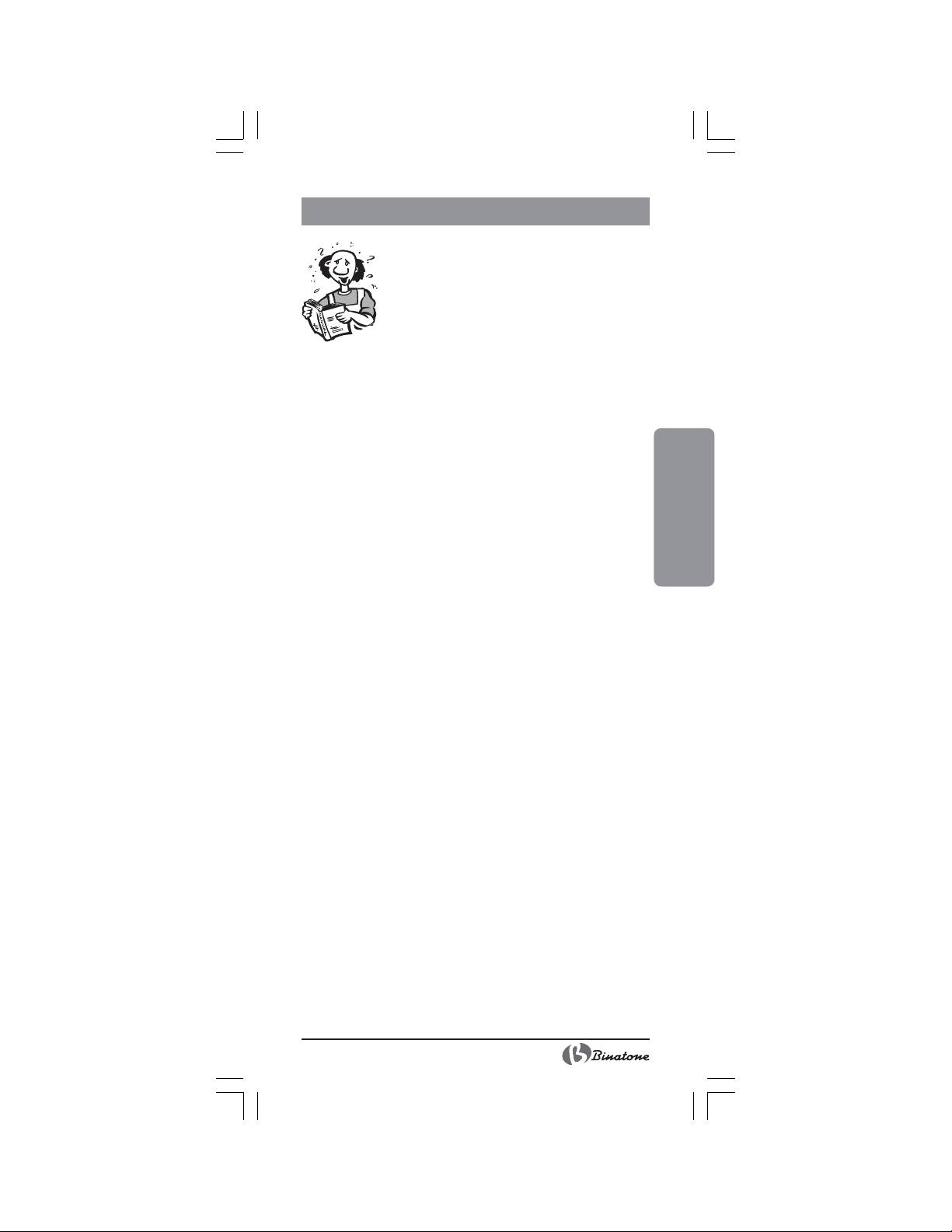
CONSEILS UTILES
Coupe courte (figure 3)
X Peignez soigneusement les cheveux avant la
coupe.
X Commencez la coupe par la nuque. D’abord,
coupez les cheveux pour les faire un peut plus
courts. Coupez les cheveux de bas en haut contre
le sens de la croissance de cheveux, par des mouvements
brefs, en soulevant un peu la tête de coupe (2) vers le haut
comme indiqué sur figure 3b. Quand les cheveux de la nuque
seront coupés de façon égale, mettez le guide (7 A) dans la
position de la coupe plus courte (voir figure 3а). Coupez les
cheveux de la nuque encore une fois. Peignez les cheveux de
temps en temps pour voir le résultat obtenu.
X Coupez de la même façon les cheveux des cotés et du sommet.
Pour le sommet, utilisez la même méthode, mais coupez les
cheveux en direction de front vers le sommet contre le sens de
la croissance de cheveux (fig. 3с). Ensuite, égalisez avec les
cotés.
X Pour couper les favoris et égaliser le contour de la coupe sur la
nuque, enlevez les guides (7) de la tondeuse. Coupez les
FRANÇAIS
cheveux aux extrémités de la coupe, en tenant la tondeuse
renversée et perpendiculaire à la tête, et procédant vers le
bas. Coupez par petites touches (fig. 3d).
X Pour couper les cheveux autours des oreilles, utilisez la tondeuse
sans guides. Peignez bien les cheveux autours des oreilles.
Placez la tondeuse renversée entre les favoris et l’oreille, et
assurez-vous que la lame se trouve sous l’angle à l’endroit où
commencent les cheveux. Utilisez seulement le bout de la
tondeuse, en contournant lentement la ligne recherchée (fig-
ures 3e et 3f). Tenez la tondeuse perpendiculaire à la peau
pour éviter le traumatisme.
Coupe de longueur moyenne (figure 4)
Pour cette coupe, mettez le guide (7 A ou B) en position de 1
à 7 en fonction de l’endroit de la coupe (fig. 4a). Cette coupe
donne une surface plate sur le sommet.
X Pour une coiffure réussite, il est très important de sécher
correctement les cheveux avant la coupe. Séchez les cheveux
contre le sens de la croissance pour les faire lever (fig. 4b).
X Commencez la coupe par les cotés et la nuque, en utilisant la
longueur du guide indiquée sur fig. 4а (voir chapitre «Coupe
courte»).
X Pour obtenir en haut une surface égale, utilisez le peigne
coiffant (12) ou les doigts (fig. 4с). Enlevez le guide de coupe
(7) de la tondeuse. A l’aide du peigne coiffant (12) ou des
doigts, soulevez une petite mèche de cheveux (le cheveux
doivent être dans le sens vertical par rapport à la tête), avancez
le peigne (12) ou les doigts le long de la mèche jusqu’à
obtenir la longueur recherchée. La hauteur de la mèche coupée
servira de référence pour les suivantes. Continuez à couper
19

mèche après mèche, en avançant par derrière du sommet
vers le front. Peignez les cheveux régulièrement pour enlever
les mèches coupées et vérifier le résultat de la coupe.
X Pour obtenir un passage harmonieux (indiqué par la ligne
grasse sur fig. 4а) entre les cheveux du sommet et des cotés,
penchez légèrement le peigne plat et coupez les cheveux qui
sortent (fig. 4d).
X Modelez les contours de la coiffure et les favoris
comme indique le chapitre «Coupe courte».
Coupe longue
Grâce à cette coupe, réalisée seulement sur les cotés et la
nuque, les cheveux du devant restent longues.
X Coupez les cheveux sur la nuque et les cotés suivant le procédé
décrit dans le chapitre «Coupe courte». Coupez les cheveux
seulement jusqu’à la ligne grasse sur figure 4а.
X A partir de ce niveau (situé à quelques centimètres au-dessus
de l’oreille), utilisez le peigne plat pour obtenir un passage
harmonieux. Penchez le peigne par rapport à la tête et
coupez les cheveux qui sortent par la tondeuse sans guides
amovibles (7). Dans ce cas, le peigne sert de guide (fig. 4d).
X Ne pas couper les cheveux en haut.
X Modelez le contour de la coupe et les favoris comme indique
le chapitre «Coupe courte».
X Peignez les cheveux de façon que vous préférez.
Comment maintenir la coupe
Pour maintenir une coupe soignée, modelez de temps en temps
les cheveux de la nuque, les favoris et les cheveux autours des
oreilles comme indique le chapitre «Coupe courte». Pour cette
coupe, le guides amovibles (7) ne sont pas utilisés.
Coupe de la barbe
X Commencez la coupe de la barbe sous le menton. Avancez la
tondeuse de façon symétrique dans les directions opposées
(fig. 5).
X Coupez les cheveux qui sortent du contour par la tondeuse
renversée sans guide amovible. Coupez par des mouvements
courts avec précaution.
Déclarations dans la
Longueur de la coupe
Longueur de la coupe
lumière (11) sur le corps
d’ajutage A, mm
pour l’ajutage B,mm
1
4
24
2
7
27
3
9
29
4
12
32
5
15
35
6
17
37
7
20
40
20
- 1
- 2

