Acer P7505: Mac Utility for Mac OS
Mac Utility for Mac OS: Acer P7505
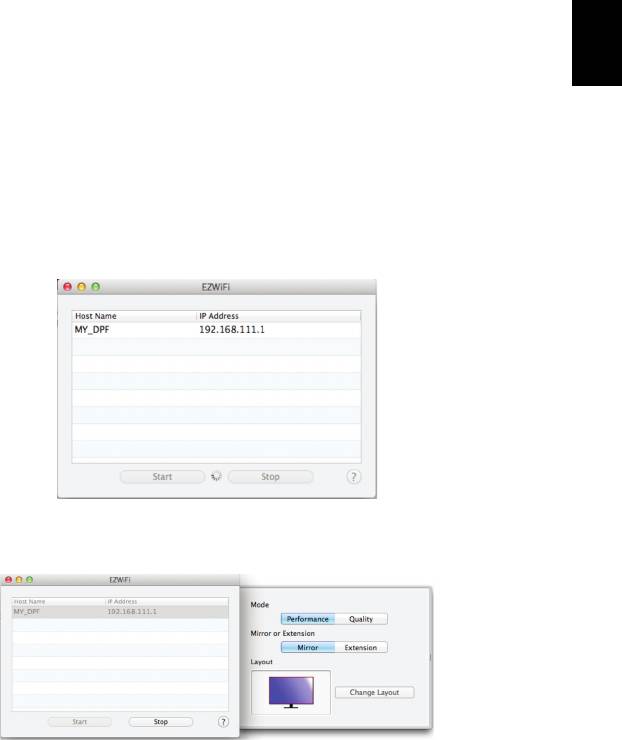
47
English
Mac Utility for Mac OS
You can project Mac screen via EZWifi.
1 You can get installation program from CD or download from webpages (See
"Acer Projector Gateway Web Management").
2 Install the software by double clicking on EZWifi.dmg.
3 Make sure you have turned on and connected to the projector. See "Connect
to the projector".
4 Execute EZWifi.
5 Select the projector you want to display.
6 You will see below screen and you can select the display mode and decide if
you would like to mirror or extend your screen.

48
English
7 If you want to switch to Split screen for other people to join your display,
select "Change Layout".
8 You can allow maximum 4 different sources to display by the layout change.
Оглавление
Топ 10 инструкций
100.00
MB QUART DSG 21399.98
Skil 0790 RA99.98
Bosch KGN39VW2199.97
Sony CDX-CA750X RU99.97
Braun 310 Series 399.96
Asus P3-PE599.96
Siemens MQ 5 N 29899.96
YUKON EXTEND LRS-1000
