Acer P7505: Crestron Control Tool (optional)
Crestron Control Tool (optional): Acer P7505
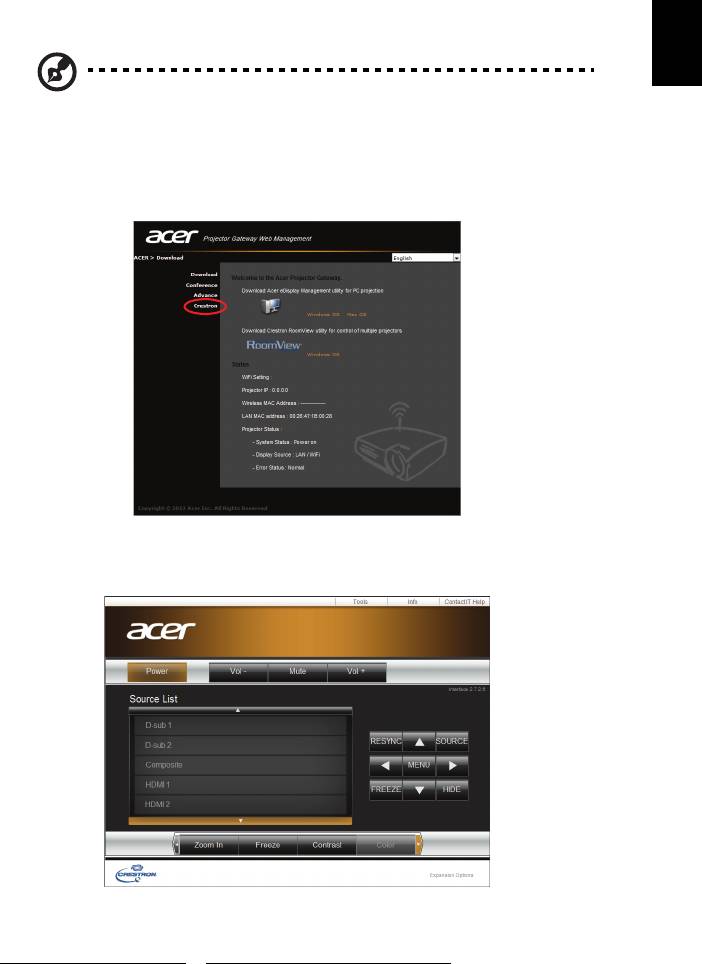
49
English
Crestron Control Tool (optional)
NOTE: This function is only available for the models equipped
with a RJ45 port.
Open the Internet browser, You can find Crestron link in the mainpage of "Acer
Projector Gateway Web Management". Tape Crestron to popup extra
interactive FLASH webpage and start to use.
Mainpage
You can control projector by easy-to-use interface as Crestron tool, like volume
control, source change and projector setting. For more information, please visit
http://www.crestron.com
& www.crestron.com/getroomview.
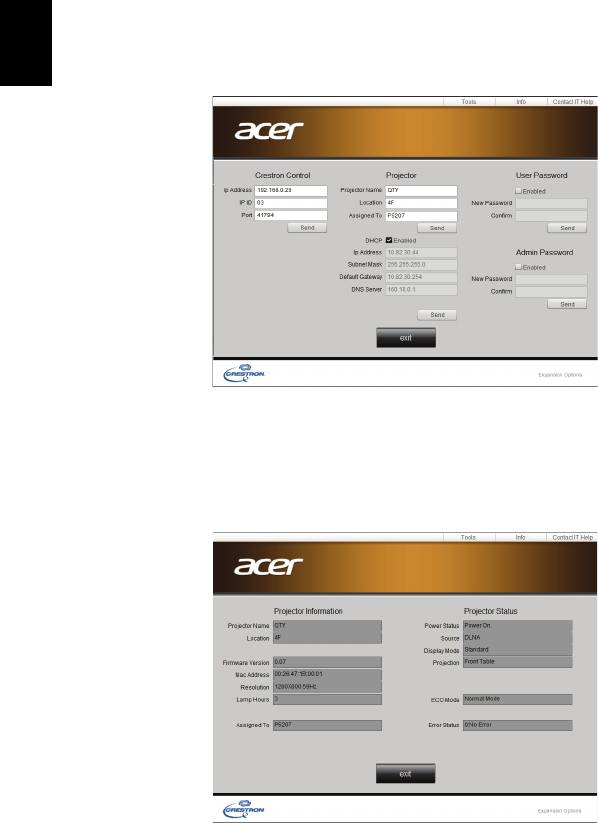
50
English
Tools
You can get projector IP information here, also can modify networking setting
manually and set up password as wish.
Info
You can find projector information easily by this page and also can add
additional information to help you manage each projector.
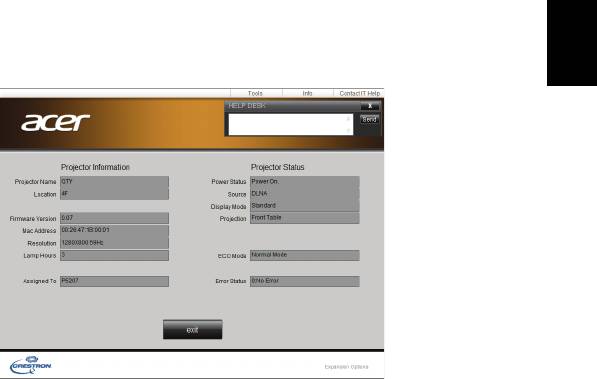
51
English
Contact IT Help
If you encounter any problem about projector, you can use this message
window in upper-right of page to do real-time communication with IT people.

