Karcher RC 3000 – страница 2
Инструкция к Пылесосу С Контейнером Для Пыли Karcher RC 3000
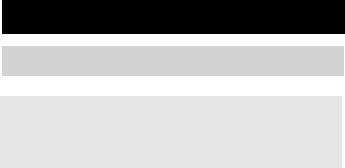
ensures that the appliance can be oper-
Description of the Appliance
ated safely and troublefree.
– The appliance should only be repaired
Function and Mode of Operation
by a qualified customer service techni-
cian.
The RoboCleaner consists of two units: a
– Switch the appliance off after every use
station and a battery-operated cleaning
and prior to every cleaning/mainte-
robot.
nance procedure.
Cleaning robot
Caution
– The appliance contains rotary brush
The mobile cleaning robot is powered by
roller; please never touch them with the
built-in rechargeable batteries. If the bat-
fingers or any other tool when the appli-
tery is charged completely, the cleaning ro-
ance is in operation!
bot can clean up to 60 minutes.
The cleaning robot is connected to the sta-
– Do not leave children unattended in the
tion via infrared. If the battery charge weak-
same room while the cleaning robot is
ens, the robot will seek out its station to get
running.
a charge. If it has to search for an extended
– Do not stand or sit on the station/the
time, the cleaning robot will shut off the
cleaning robot.
cleaning units to save energy during its
– There is a risk of tripping by the roaming
search.
cleaning robot.
The cleaning robot moves randomly, if it
– Objects may fall down if the cleaning ro-
bumps into an obstacle, it changes its di-
bot bumps into them (this also applies
rection at a random angle. Then, it goes
to objects on tables or smaller pieces of
straight ahead until it bumps into the next
furniture).
obstacle.
– The cleaning robot may get stuck in tel-
The flat design of the cleaning robot allows
ephone cables, electrical cables, table-
it to also clean the floor underneath pieces
cloths, strings, belts, etc., which can
of furniture, such as beds, sofas, cup-
lead to the dropping of objects.
boards, and wardrobes.
Tips for charging the charging station
The cleaning robot works with optical sen-
and the cleaning robot
sors that detect stairs and steps and pre-
– The charging device located on the sta-
vent the robot from falling down.
tion must only be used to power the
The cleaning robot provides 4 operating
cleaning robot.
programmes that allow him to automatically
– The batteries of the cleaning robot may
adjust to the various degrees of dirt accu-
only be charged at the station's charg-
mulation on the floor. These are controlled
ing device.
automatically by means of sensors located
– Short circuit hazard! Keep conductive
in the dirt receptacle, depending on the de-
objects (such as screwdrivers or simi-
tected degree of dirt accumulation.
lar) away from the charger contacts.
Station for cleaning robot
The station serves to charge the batteries
of the cleaning robot and to suck off the dirt
from the dirt receptacle of the cleaning ro-
bot. The dirt is collected in a filter bag (2 l).
Once the charging process is completed,
the robot autonomously leaves the station
and continues the cleaning.
– 7
21EN
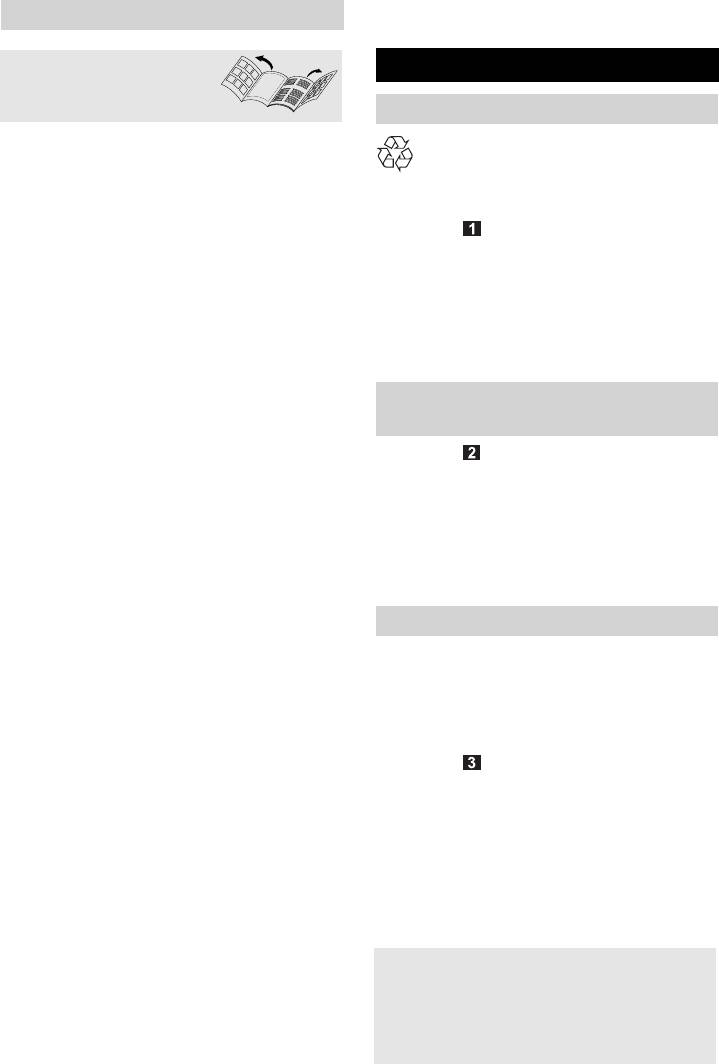
20 Cover of the dirt receptacle
Operating elements
21 Dirt receptacle
Illustrations on fold-out
Preparing for start-up
pages!
Unpacking the Appliance
Station for cleaning robot
The packaging material can be recy-
1 Transport handle, retractable
cled. Please do not place the packag-
2 Recessed grip to open the filter cover
ing into the ordinary refuse for disposal, but
3 Operating panel of the station
arrange for the proper recycling.
4 ON/OFF switch of the station
Illustration
When you unpack the system, check
5 IR sender
that everything is complete.
6 Suction hole
If there are any missing parts or you de-
7 Access ramp for the cleaning robot (to
tect any transport damage when un-
dock onto the station)
packing, please inform your dealer
8 Battery contacts
immediately.
9 Power cord
Operating panel of station (3)
Installing the access ramp of the
A Indicator lamp (green) - parking the
station
cleaning robot
Illustration
B “Parking the cleaning robot” button –
Hold the access ramp tilted. Insert the
ON/OFF
cut-outs of the station into the pins of
C “Select cleaning duration” button
the access ramp.
D Indicator lamp (green) – 3 hours of
Press the station and the access ramp
cleaning
downwards until the connection locks
E Indicator lamp (green) – 6 hours of
into place.
cleaning
Installation Notes for the Station
F Indicator lamp (green) – 9 hours of
cleaning
When you select the location of the station,
G Indicator lamp (green) - continuous
please make sure that the cleaning robot is
cleaning
very likely to pass the infrared beam again
H Indicator lamp (red) - filter full
and again to easily find its way back to the
I Button "quiet mode" – ON/OFF
station.
Illustration
J Indicator lamp (green) – quiet mode
Secure the power cord in the cable
Cleaning robot
hooks. Please make sure that the pow-
10 Button "Switch on cleaning robot“
er cord is guided through the opening in
11 Button "Switch off cleaning robot“
the housing.
12 LEDs
Note: Uncoil the power cord only to the
(Green - operation / red - failure)
required length.
13 Battery contacts
Place the station on a level surface.
14 IR receiver
15 Safety bumper
Caution:
16 Brush roller
For galleries and steps, the interior cor-
17 Optical sensors (4x)
ners must be protected, in case the drive-
through height under the railing is higher
18 Battery packs (2x)
than 10 cm.
19 Locking lever dirt receptacle (2x)
22 EN
– 8
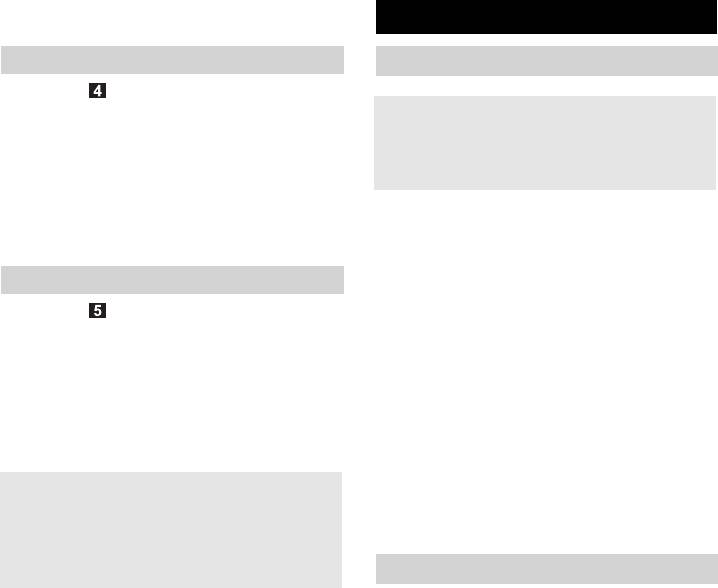
Connect the mains plug to a suitable
Operation
socket.
Cleaning a single room
Preparation for cleaning
Illustration
Caution:
Set up the station in the room to be
Prior to using the cleaning robot, please
cleaned, e.g. as shown in the illustra-
make sure that there are no obstacles,
tion.
such as on steps or thresholds.
Note: The appliance can be adjusted to
changing room sizes by means of se-
Obstacles can be, for example:
lecting the cleaning duration (see Chap-
– Newspapers, books, magazines, pa-
ter “Selecting the Cleaning Duration”).
per
Cleaning a complete floor
– Clothes, toys, CDs
– Plastic bags
Illustration
Select the site to set up the station so
– Bottles, glasses
that the cleaning robot is able to reach
– Curtains hanging down on the floor
several rooms.
– Bathroom mats
Note: Adjust the required cleaning du-
The following objects are, for example,
ration (see Chapter "Select cleaning
not considered obstacles:
duration").
– Single cables in the room
Caution:
– Thresholds up to 1 cm high
For galleries and steps, the interior cor-
– Carpet fringes that are shorter than 10
ners must be protected, in case the drive-
cm
through height under the railing is higher
than 10 cm.
Tips and Tricks
Note: The cleaning robot normally passes
Observe the cleaning robot during the
thresholds between rooms between 2 cm
initial cleaning process. Obstacles in
and 8 cm down but not up.
the room that cannot be overcome by
the appliance, should be removed
ahead of time. This will avoid undesired
interruptions.
Clean up the room just like you would if
you were vacuuming prior to using the
cleaning robot. Do not leave loose ob-
jects on the floor.
Tie up cables, strings, and curtains to
prevent the robot from pulling them
down.
If you store the appliance for more than
4 months, please make sure that the
batteries are charged completely.
If you let the cleaning robot work while
you are on the phone or watching TV,
activate the "Quiet mode" on the sta-
tion.
– 9
23EN
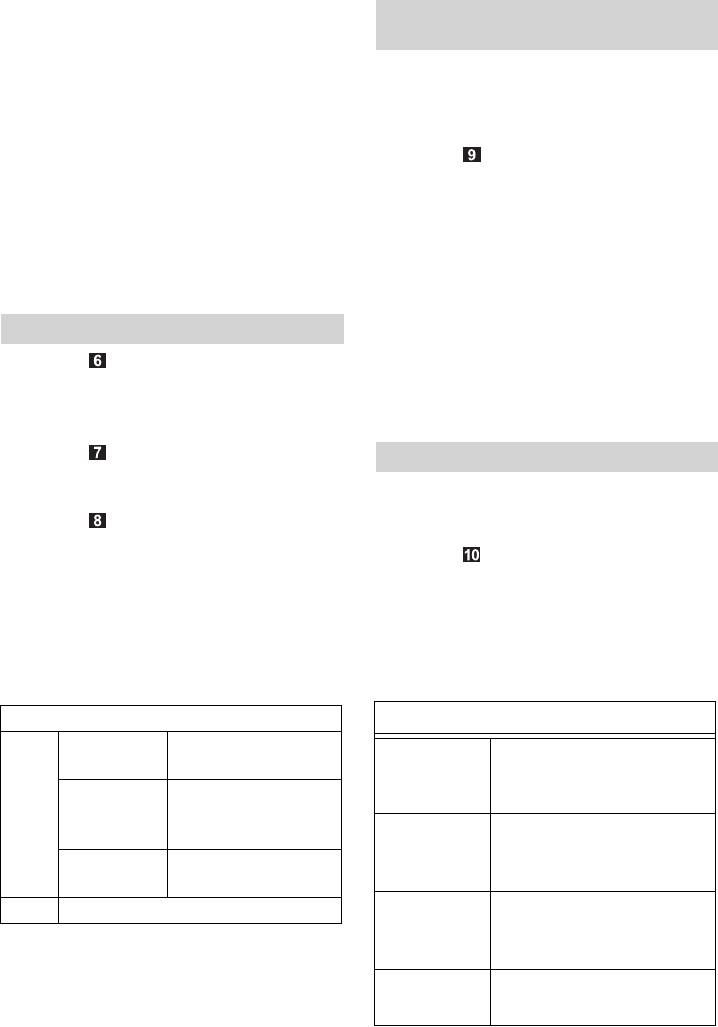
When cleaning a room, make sure all
Operation after a long rest period or af-
doors are closed.
ter a depleted battery
When cleaning a whole level, make
If the cleaning robot is turned on with com-
sure that the cleaning robot will not be
pletely empty batteries, the appliance is not
able to travel behind doors.
operative. Perform the following steps to
If you want to move the cleaning robot
put the appliance into operation:
to another place, it is recommended to
Illustration
turn off the robot when it is placed in the
Place the cleaning robot near the sta-
station for charging (after the evacua-
tion, and press the battery contacts of
tion of the dirt receptacle).
the robot against the battery contacts of
In order to become more familiar with the
the station for approximately
RoboCleaner, we recommend reading the
60 seconds. This will evacuate the dirt
Chapter "Frequently asked questions and
receptacle.
answers“ at the end of these instructions.
Place the cleaning robot at a distance of
Start up
50 cm in front of the station, and turn it
on.
Illustration
Note: The cleaning robot autonomously
Switch on the station.
goes to the station and is charged. The
The indicator lamp - continuous clean-
charge will take about 60 minutes.
ing lights up.
Illustration
Selecting the cleaning duration
Put the cleaning robot on the floor in
Select the cleaning duration on the station
front of the station.
using the following table. (Basic setting:
Illustration
continuous operation).
Switch on the cleaning robot.
Illustration
Note: The cleaning robot will first travel
Press the “Select cleaning duration”
to the station to empty the dirt recepta-
button until the desired cleaning dura-
cle and to check the charging state of
tion is set.
the batteries. If required, the batteries
Note: The indicator lamps indicate the
are charged. Then, the cleaning robot
selected cleaning duration.
starts its cleaning run.
Indicator lamps on the cleaning robot
Selecting the cleaning duration
Green Permanent
Cleaning run
Press once Cleaning duration 3 hours
light
for rooms smaller than
Blinks slowly Cleaning robot is
2
45 m
searching for the sta-
Press twice Cleaning duration 6 hours
tion
for rooms between 45 and
Fast flashing Batteries are
2
90 m
charged
Red See Chapter "Troubleshooting“
Press three
Cleaning duration 9 hours
times
for rooms between 80 and
2
135 m
Press four
back to continuous opera-
times
tion (basic setting)
The cleaning process will start. If the select-
ed cleaning duration has elapsed, the clean-
24 EN
– 10
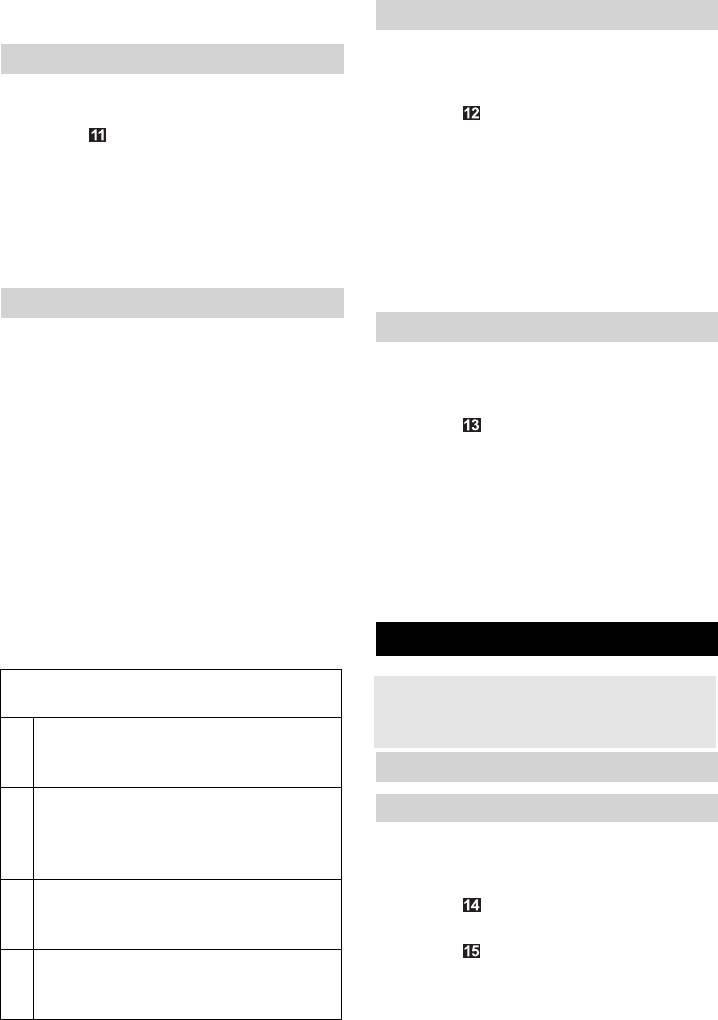
ing robot is emptied and charged and then
Parking the cleaning robot
comes to a standstill in front of the station.
If the cleaning robot should terminate its
Quiet mode
work after the subsequent charging proc-
Ideal for cleaning runs during the night or if
ess:
you are at home.
Illustration
Illustration
Press the “Parking the cleaning robot”
Press the "Quiet mode" button.
button.
The indicator lamp lights up. The station
The indicator lamp lights up.
empties the cleaning robot, works for 8
Note: After its next return to the station,
hours with a reduced noise level and a
the cleaning robot is emptied and
reduced performance. Then, the station
charged. Then, the robot is turned off
returns to normal operation.
and comes to a standstill in front of the
station.
Operating Programs
Terminate operation / switch off
The cleaning robot provides of four operat-
ing programmes that allow him to automat-
If you want the cleaning robot to immediate-
ically adjust to the various degrees of dirt
ly interrupt the cleaning, i.e., if you want to
accumulation on the floor. The dirtier the
move the appliance to a different location:
floor, the more extensive the cleaning per-
Illustration
formed by the robot.
Switch off the cleaning robot.
The selection of the operating programme
Then, switch off the station.
is automatically controlled by sensors lo-
Note:
cated in the dirt receptacle. The selection is
If you do not want to use the cleaning robot
made according to the detected degree of
for a longer period of time, allow the batter-
dirt accumulation. This selection is made
ies to charge completely (see Chapter
automatically and is not displayed.
"Start-up").
If the degree of dirt accumulation has been
reduced, the 1st operating programme is
Maintenance and care
selected again.
Operating Programmes of the cleaning
Caution:
robot
Turn off the station and the cleaning robot
1 Normal cleaning
before performing any maintenance work!
Robot runs according to the random
Station for cleaning robot
method at normal speed.
2 Individual spot with normal degree of
Exchanging the filter bag of the station
contamination
Robot slowly moves across the dirty
The filter bag needs to be replaced when
area.
the red indicator lamp - filter full - is illumi-
nated.
3 Individual, more contaminated spot
Illustration
Robot slowly runs forward/backwards
Open the filter cover.
across the dirty area.
Illustration
4 Extensive, very dirty area
Pull the filterbag upwards by the flap to
Robot runs slowly and radially across
remove it from its holder. Place the filter
the dirty area describing a star.
bag into the ordinary refuse for dispos-
al.
– 11
25EN

Spare filter bag kit: (5 filter bags, 1 mo-
Shake out the flat filter, or clean it using
tor protection filter)
a small soft brush.
Order number: 6.904-257.0
Illustration
Illustration
Reinsert the flat filter, the flaps should
Push the new filter bag all the way into
point toward the locking lever.
the holder.
Remove, clean, replace and install the
Caution: Never operate the appliance
brush roller
without a filter bag!
Empty the dirt receptacle and open it
Close the filter cover.
(refer to the description above).
Exchange the motor protection filter
Remove the brush roller
Illustration
Illustration
If you have replaced the filter bag 5 times,
Pull the brush roller out of the right
also exchange the motor protection filter
guide.
(included in the spare filter bag kit).
Afterwards, pull the brush roller out of
the lateral holder.
Cleaning robot
Cleaning the brush roller
The dirty brush roller is automatically
Cleaning the wheels
cleaned during each cleaning operation in
Clean the running surfaces of the
the station. You can manually remove re-
wheels when these become dirty.
maining hairs and wrapped up threads.
Dirt particles (such as sand, etc.) can
Illustration
collect on the running surface and dam-
Use a pair of scissors to cut along the
age sensitive, smooth floor surfaces.
cutting edge of the brush roller.
Remove the wrapped up threads and
Begin all maintenance work on the
hairs.
cleaning robot with the following steps:
Replacing the brush roller
Empty the dirt receptacle; see Chapter
Replace the brush roller when its bris-
"Start-up“.
tles are worn out.
Opening the dirt receptacle:
Spare brush roller:
Rotate the cleaning robot and place it
Order number: 4.250-075.0
on a soft surface.
Illustration
Illustration
Install the brush roller
Open both locking levers of the dirt re-
Insert the brush roller first into the left
ceptacle.
holder.
Illustration
Then press the brush roller into the right
Remove the cover of the dirt recepta-
hand side holder with the hook facing
cle.
down; ensure that it locks into place.
Cleaning the flat filter
Clean dust sensors
Clean the flat filter in the cleaning robot
Empty the dirt receptacle and open it
every time you exchange the filter bag in
(refer to the description above).
the station.
Illustration
Empty the dirt receptacle and open it
Clean the dust sensors using a soft
(refer to the description above).
cloth or a soft paintbrush.
Illustration
Remove the flat filter from the dirt re-
ceptacle.
26 EN
– 12
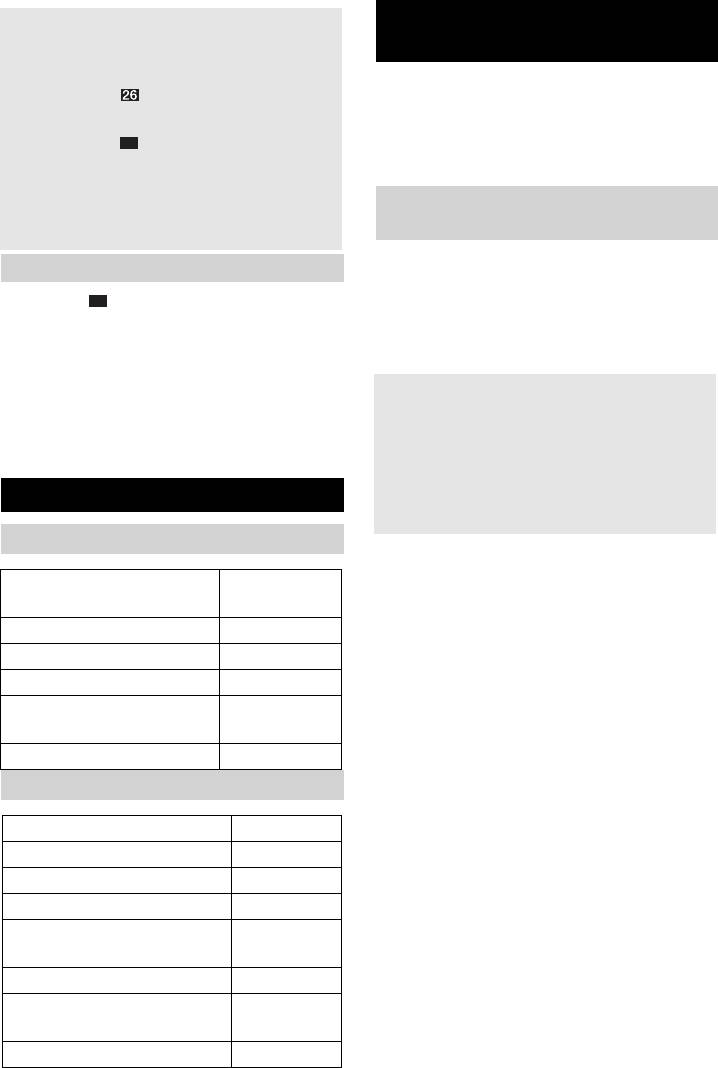
Finish all maintenance work on the
Disposing of old device and
cleaning robot with the following steps:
battery pack
Installing the dirt receptacle cover:
The cleaning robot includes two built-in bat-
Illustration
tery packs; please remove these before
Put the cover onto the dirt receptacle.
disposing of the old appliance.
Illustration
27
Please arrange for the proper disposal
Close both locking levers.
of the old appliance.
In addition, press on the front side of
Remove battery pack and dispose
the cover to ensure the dirt receptacle
of
is closed safely.
Remove both battery packs of the
Exchanging the batteries
cleaning robot; see Chapter "Replace
Illustration
28
batteries“.
Release the two screws on the two bat-
Dispose of the batteries properly (at a
teries, and remove the old batteries.
collection site or the dealer).
Insert the new batteries, and fasten
Danger!
them with the screws.
Do not open the battery, as there is a risk
Spare battery pack (1 ea.):
of an electrical short; also, irritating or
Order number: 4.810-012.0
caustic vapors can escape.
Do not expose the battery to direct sun-
Technical specifications
light, heat or fire, there is a risk of explo-
sion.
Station for cleaning robot
Operating voltage
220 - 240 V
1~50 Hz
Cleaning power 600 W
Sound level (quiet mode) 60 (54) dB(A)
Filter bag volume 2 l
Dimensions 500 x 250 x
230 mm
Weight 5,8 kg
Cleaning robot
Battery voltage 12 V
Battery capacity 1,7 Ah
Battery type NiMH
Battery charge time 10 - 20 min
Cleaning duration per bat-
60 min
tery charge up to
Dirt receptacle volume 0,2 l
Dimensions ø 280 x 105
mm
Weight 2,0 kg
– 13
27EN
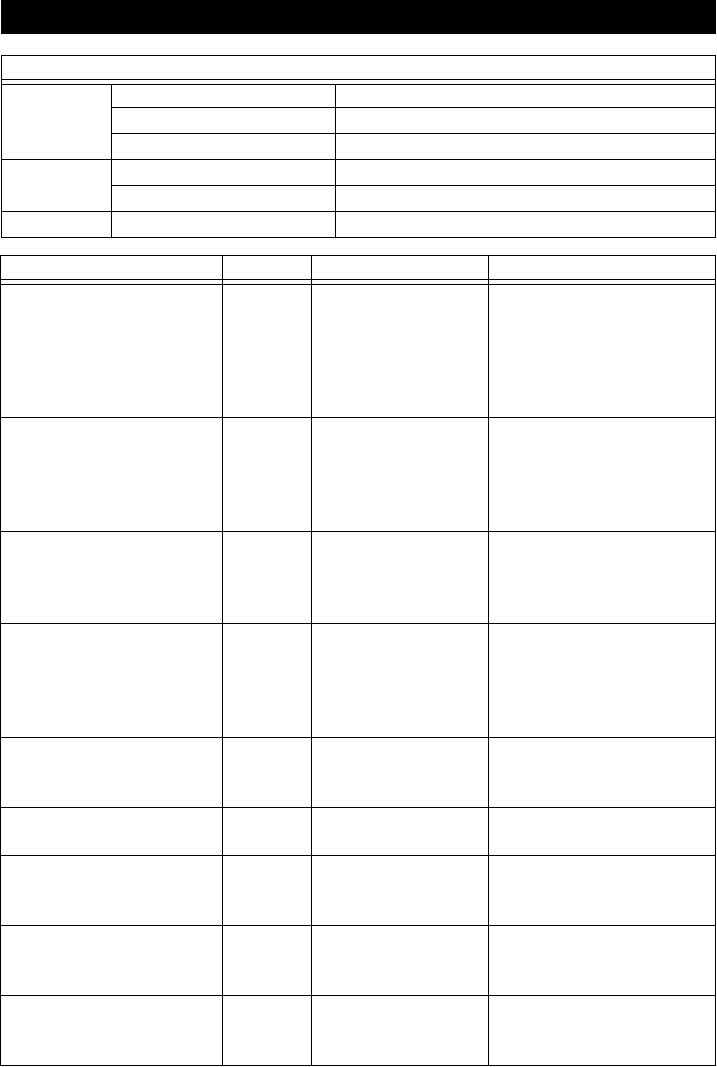
Troubleshooting
Indicator lamp displays:
Green Permanent light Normal operating state
Blinks slowly Cleaning robot is searching for the station
Fast flashing Batteries are charged
Red Fast flashing Cleaning robot is stuck
Blinks slowly Cleaning robot is dirty
Red Permanent light Contact authorised Customer Service!
Problem Display Consequence Remedy
Cleaning robot does not
Red
Cleaning robot
Move furniture if necessary.
find its way out of niches
Fast
comes to a halt.
Switch the cleaning robot
between pieces of furniture
off and remove it from in be-
tween the furniture.
Place it back on the floor
and switch it on.
Gently rising furniture Red
Cleaning robot gets
Turn off the cleaning robot
Fast
stuck and stops
and remove it from the ob-
ject on which it got stuck.
Place it back on the floor
and switch it on.
Cleaning robot got stuck
Red
Cleaning robot
Switch the cleaning robot
underneath items of furni-
Fast
comes to a halt.
off and release it.
ture
Place it back on the floor
and switch it on.
Loose objects have been
Red
Cleaning robot
Switch the cleaning robot
taken up by the brush roller
Slowly
comes to a halt.
off and turn it around.
and are now blocking the
Carefully remove the block-
brush
ing objects; loose objects
include: Toys, clothes, ...
Cleaning robot comes to a
Red
Dirt receptacle is full Empty and clean the dirt re-
halt after charging/vacu-
Slowly
ceptacle.
uming process
Red
Brush roller is too
Clean the brush roller.
Slowly
dirty
Red
Brush roller is
Carefully remove blocking
Slowly
blocked
objects from the brush roll-
er.
Red
Brush roller has not
Check the seat of the brush
Slowly
been inserted cor-
roller.
rectly
Red
Suction outlet of the
Check the suction outlet of
Slowly
station is clogged
the station and clean it, if
necessary.
28 EN
– 14
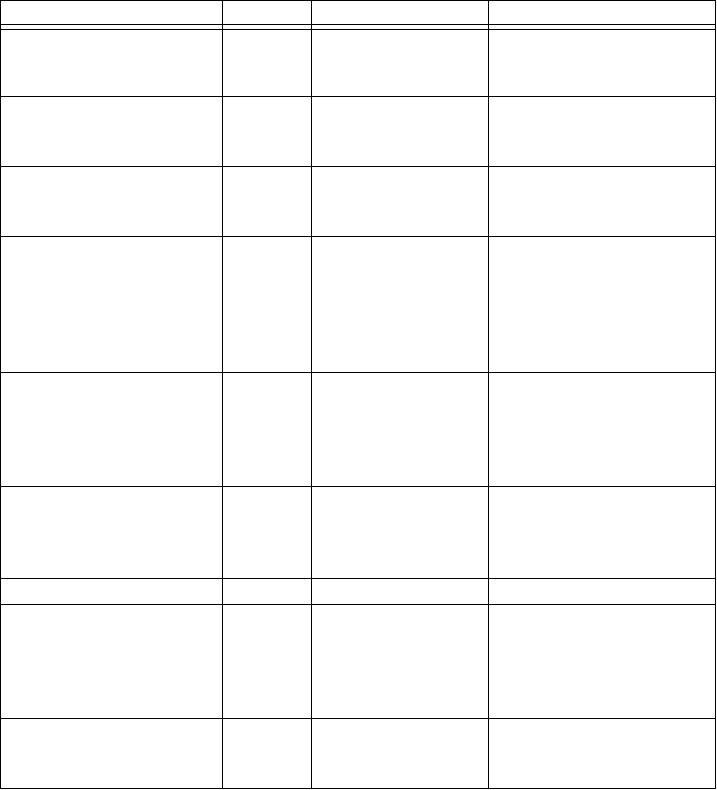
Problem Display Consequence Remedy
Cleaning robot runs une-
Green
Uneven cleaning This is normal on deep-
venly on carpets, bobs up
Perma-
piled carpets > 20 mm.
and down
nent light
Cleaning robot only runs in
Green
Only a specific area/
Clean the dust sensors us-
star-shaped pattern
Perma-
location is cleaned
ing a soft cloth or a soft
nent light
paintbrush.
Cleaning robot cannot find
Green
Station is place in an
Reposition the station, ob-
the station
Slowly
unfavourable loca-
serve installation instruc-
tion in the room
tions.
Cleaning robot does not
Green
Cleaning robot is not
Check the seating of the
dock onto the station
Slowly
vacuumed
cover of the dirt receptacle.
Place the station on a level
surface.
Install the access ramp of
the station.
Cleaning robot has ab-
– The brush roller and
Remove the brush roller
sorbed wet dirt
the flat filter in the
and the flat filter and clean
cleaning robot are
them thoroughly.
glued
Caution: Do not install a
wet filter.
Cleaning robot makes a
– Bad cleaning result Brush roller is not seated
creaking sound during the
correctly.
cleaning process
Switch the cleaning robot
off and check its seating.
Bad cleaning result – Brush roller worn Replace the brush roller.
Cleaning robot blocked in
Station:
The cleaning robot
Remove the object blocking
station
All LEDs
remains in the station
the appliance. Switch the
blink
after the charging
station off and back on.
process is complete.
Contact authorised Cus-
tomer Service!
Internal or external short
Station:
– Contact authorised Cus-
circuit of the charger con-
All LEDs
tomer Service!
tact strips
blink
– 15
29EN

EC Declaration of Conformity
Frequently Asked Questions
We hereby declare that the machine de-
Which floor coverings is the robot suita-
scribed below complies with the relevant
ble for?
basic safety and health requirements of the
The robot can be used on all common sur-
EU Directives, both in its basic design and
faces, such as carpets and hard surfaces
construction as well as in the version put
(tiles, parquetry, etc.). With respect to ex-
into circulation by us. This declaration shall
tremely deep-piled carpets (> 20 mm), spe-
cease to be valid if the machine is modified
cific restrictions apply. The moving
without our prior approval.
sweeping edge is automatically adjusted to
Product: Robo Cleaner
different floor coverings.
Type: RC 3000
Is it difficult to clean underneath pieces
Relevant EU Directives
of furniture?
2006/95/EC
No. Due to its compact and flat design the
2004/108/EC
robot is able to clean underneath pieces of
Applied harmonized standards
furniture, such as beds, sofas, and ward-
EN 55014–1: 2006 + A1: 2009
robes.
EN 55014–2: 1997 + A2: 2008
How does the robot transport the ab-
EN 60335–1
sorbed dirt to the station?
EN 60335–2–2
The robot is equipped with a dirt receptacle
EN 61000–3–2: 2006 + A2: 2009
that is regularly emptied by the station.
EN 61000–3–3: 2008
EN 62233: 2008
How is the dirt absorbed in the station?
Applied national standards
In the station, the dirt is collected in a con-
-
ventional filter bag (2 litres).
Year of CE marking
The exchange intervals are flexible and are
2004
reported to the user in a timely manner by
means of a indicator lamp on the display.
The undersigned act on behalf and under
How much dirt can the robot absorb?
the power of attorney of the company man-
In case of a normal degree of soiling, the
agement.
dirt receptacle is sufficient for one hour of
cleaning. If this should not be sufficient in
the individual case, the robot simply returns
to the station earlier, disposes of the dirt
CEO
Head of Approbation
and carries on working.
Authorised Documentation Representative
How is the absorption of dirt in the robot
S. Reiser
performed?
The dirt is swept into the dirt receptacle of
Alfred Kärcher GmbH Co. KG
the robot by means of vacuum-supported
Alfred-Kärcher-Str. 28 - 40
sweeping.
71364 Winnenden (Germany)
Can the robot clean in the apartment /
Phone: +49 7195 14-0
house without supervision?
Fax: +49 7195 14-2212
Yes, this is possible without any problems.
The robot is an autonomous system and
Winnenden, 2010/12/01
does not require any intervention. The dirt
receptacle is emptied at the station.
30 EN
– 16
How long does it take until the robot is
Which tools are present that help the ro-
charged or operative?
bot to cope with obstacles?
The charging time is between 15 and
The robot is equipped with sensors that de-
60 minutes according to the charging state
tect stairs and prevent the robot from falling
of the battery before the charging. In case
down.
of the initial operation, the robot certainly
Using a special carpet fringe program the
has the longest charging time.
robot does not get stuck in carpet fringes.
Thanks to the different angles, it also finds
At which speed does the robot move?
it way out of narrow corners.
By default, the robot runs at 20 cm per sec-
ond. If it cleans very dirty spots, the speed
What is the most efficient way to operate
is reduced by half to intensify the cleaning.
the robot (individual rooms, entire apart-
The same applies to the final approach to
ment)?
the station to allow the robot to precisely
It is most efficient to let the robot clean indi-
manoeuvre in.
vidual rooms, i.e. station and robot are lo-
cated within the same room. This reduces
How many square meters can the robot
the searching time during the return to the
clean within one hour?
station, the share of the effective cleaning
The robot can clean up to 15 qm per hour.
time is, therefore, the highest possible.
Many spots, in particular the frequently
If you want to clean entire floors, the station
used paths are cleaned repeatedly from dif-
should be placed at a central spot of the
ferent directions.
apartment to enable the robot to easily re-
How does the robot know when it must
turn to the station.
return to the station?
Are corners cleaned without any prob-
The robot returns to the station as soon as
lems (the robot is round)?
the battery voltage has reached a specific
No, but due to the continuous cleaning, the
level or if the dirt receptacle is full.
formation of dirt is substantially reduced.
How long does it take to empty the robot
Thus, an accumulation of dirt in corners is
at the station?
effectively avoided.
The process takes approximately 30 sec-
What happens at stairs/steps?
onds.
Stairs: The robot works with optical sen-
Where is the robot programmed? What
sors that detect half-landings and signal the
do I have to pay attention to?
robot that it must change its direction.
The robot can only be turned on or off. You
Steps: The robot is able to deal with hard
can select the cleaning duration at the sta-
steps up to 10 mm and soft steps up to
tion. In addition, you can specify that the ro-
20 mm in both directions.
bot should not leave the station after the
next approach to the station (parking func-
Caution:
tion).
Do not leave loose objects (e.g.: newspa-
pers, clothing) on stairs or steps, as this
According to which principle does the
will inhibit the function of the sensors. –
robot move?
Risk of falling!
The robot moves through the room accord-
ing to the random principle. If he bumps into
an obstacle, it turns at any angle and then
goes straight until it bumps into the next ob-
stacle.
– 17
31EN
Can the furniture etc. be damaged?
What happens if the robot gets stuck
No. Damages of the items of furniture can
while I am not at home?
be excluded.
Nothing can happen. The robot stops at this
Please note, however, the lightweight and
point and displays the signal for being
fragile objects may be touched and moved
stuck. If no more light is blinking, the batter-
by the robot. Objects that are equipped with
ies are depleted and must be recharged.
a cable, may be pulled down from furniture
(e.g. telephone). It is important to prepare
the room in such a manner that it is suitable
for robots.
How do pets react to the robot?
As the robot is not noisy and does not work
with ultrasound, problems with pets are not
to be expected. The self-movement behav-
iour only arises the mistrust of the pets.
What is important with respect to chil-
dren?
The robot should not be left unattended if
children are playing in the same room. Me-
chanical damages are likely if children sit
on the robot while it is in operation.
Why does the robot stop in some situa-
tions?
The robot is only able to get out of tricky sit-
uations to a certain degree. Piled cables
can induce him to hopeless manoeuvres. In
this case the robot turns off automatically
after a specific period of time. The red sig-
nal on the robot lights up quickly.
The best solution is to place the robot on a
free area and turn it off and on again. Then,
it continues its cleaning run without prob-
lems.
How do I transport my robot properly?
You can lift the robot from the floor using
both hands, or you carry it by putting one
hand into the relief of the brush.
What happens if the robot has swept up
wet dirt?
As a result, the filter becomes blocked. You
have to remove the filter from the robot and
clean it (see Chapter "Cleaning flat filter“).
32 EN
– 18
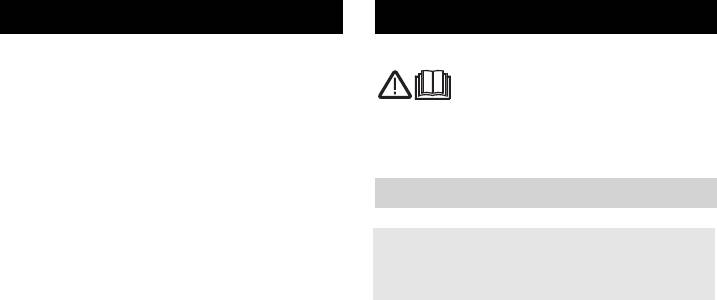
Table des matières
Consignes générales
Français
Cher client,
Consignes générales . . . . . . . .5
Lire cette notice originale avant
Utilisation conforme . . . . . .5
la première utilisation de votre
Protection de l’environne-
appareil, se comporter selon ce qu'elle re-
ment . . . . . . . . . . . . . . .
. . .6
quièrt et la conserver pour une utilisation ul-
Garantie . . . . . . . . . . . . . . .6
térieure ou pour le propriétaire futur.
Consignes de sécurité . . . . . . .6
Utilisation conforme
Description de l’appareil. . . . . .7
Fonction et méthode de tra-
vail . . . . . . . . . . . . . . . .
. . .7
Le RoboCleaner se compose de deux uni-
tés ; une station et un robot de net-
Préparatifs pour la mise en ser-
vice. . . . . . . . . . . . . . . . . . . . . .8
toyage à accu.
Montage de la rampe d'ac-
Il est conçu pour le nettoyage entière-
cès de la station . . . . . .
. . .8
ment automatique de la partie intérieure
Instructions de mise en
et peut être utilisé pour l'entretien auto-
place pour la station . . .
. . .9
nome et continu de tous les revête-
Fonctionnement . . . . . . . . . . . .9
ments usuels de sols.
Préparatifs pour le net-
Cet appareil ne doit être utilisé que pour
toyage. . . . . . . . . . . . . .
. . .9
un usage domestique.
Conseils et astuces . . . . . .9
N'utiliser le RoboCleaner que
Mise en service. . . . . . . . .10
– pour le nettoyage domestique de revê-
Sélection de la durée de
tements de sol textiles et durs.
nettoyage . . . . . . . . . . .
. .10
Attention : Pour éviter toute éraflure
Mode silencieux (Quiet
sur les revêtements de sol particulière-
mode) . . . . . . . . . . . . . .
. .11
ment sensibles (tels par ex. que le
Programmes de déplace-
marbre tendre), effectuer auparavant
ment . . . . . . . . . . . . . . .
. .11
un essai à un endroit non exposé.
Stationnement du robot de
Ne pas utiliser le RoboCleaner pour le
nettoyage . . . . . . . . . . .
. .11
nettoyage :
Fin de l'utilisation / mise
– de revêtements de sol mouillés,
hors circuit . . . . . . . . . .
. .11
– de salles de bain ou autres locaux hu-
Entretien et maintenance . . . .12
mides,
Station pour robot de net-
toyage. . . . . . . . . . . . . .
. .12
– d'escaliers,
Robot de nettoyage . . . . .12
– de dessus de table et étagères,
– de caves ou greniers,
Caractéristiques techniques . .13
– d'entrepôts, bâtiments industriels, etc.
Station pour robot de net-
toyage. . . . . . . . . . . . . .
. .13
– en plein air.
Robot de nettoyage . . . . .13
Éliminer l'appareil usé et l'accu-
Le fabricant décline toute responsabilité en
mulateur . . . . . . . . . . . . . . . . .14
cas de dommages dus à une utilisation non
Démonter la batterie et l'éli-
conforme ou incorrecte de l'appareil.
miner. . . . . . . . . . . . . . .
. .14
Service de dépannage . . . . . .15
Déclaration de conformité CE . .17
Questions fréquentes et ré-
ponses . . . . . . . . . . . . . . . . . .17
– 5
33FR
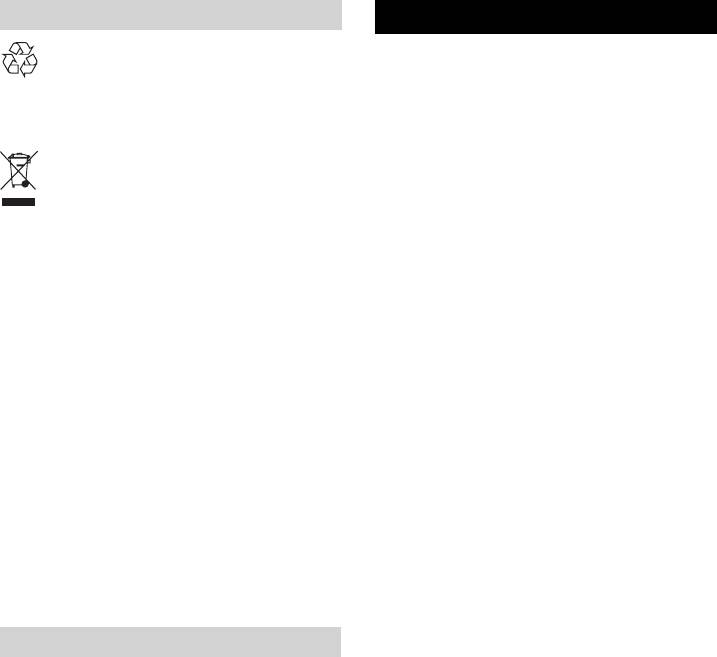
Protection de l’environnement
Consignes de sécurité
Les matériaux constitutifs de l’embal-
Il est interdit d’utiliser l’appareil dans
lage sont recyclables. Ne pas jeter
des pièces
les emballages dans les ordures ména-
– protégées par un système d’alarme ou
gères, mais les remettre à un système de
des détecteurs de mouvement,
recyclage.
– dont l’air contient des gaz inflammables
Les appareils usés contiennent des
d’essence, de fuel, de diluant de pein-
matériaux précieux recyclables les-
ture, de solvant, de pétrole ou d’alcool
quels doivent être apportés à un sys-
(risque d'explosion),
tème de recyclage. Les batteries et les
– sans surveillance dans des pièces avec
accumulateurs contiennent des subs-
un feu allumé ou des charbons ardents
tances ne devant pas être tout simplement
dans une cheminée,
jetées. Pour cette raison, utiliser des sys-
– sans surveillance, avec des bougies al-
tèmes de collecte adéquats afin d'éliminer
lumées.
les batteries et les accumylatuers.
Danger
Elimination du filtre et du sac du filtre
– L'appareil doit être raccordé unique-
Le filtre et le sac du filtre sont fabriqués en
ment au courant alternatif. La tension
matériaux recyclables.
doit être identique avec celle indiquée
S'ils ne contiennent aucune substance as-
sur la plaque signalétique de l’appareil.
pirée dont l'élimination est interdite dans
– Avant chaque utilisation, vérifier que le
les déchets ménagers, vous pouvez les je-
câble d'alimentation et le connecteur ne
ter dans les déchets ordinaires.
sont pas endommagés. Tout câble
Instructions relatives aux ingrédients
d?alimentation endommagé doit être
(REACH)
immédiatement remplacé par le service
Les informations actuelles relatives aux in-
après-vente ou un électricien agréé.
grédients se trouvent sous :
– Ne jamais saisir le connecteur secteur
www.kaercher.com/REACH
ni la prise électrique avec des mains
Garantie
humides.
– Ne pas tirer sur le câble mais unique-
Dans chaque pays, les conditions de ga-
ment au niveau du connecteur pour dé-
rantie en vigueur sont celles publiées par
brancher l'appareil de la prise
notre société de distribution responsable.
électrique.
Les éventuelles pannes sur l’appareil sont
– Tenir les films plastiques d'emballages
réparées gratuitement dans le délai de va-
hors de portée des enfants, risque
lidité de la garantie, dans la mesure où
d'étouffement !
celles-ci relèvent d'un défaut matériel ou
d'un vice de fabrication. En cas de recours
몇 Attention
en garantie, adressez-vous à votre reven-
– Cet appareil n'est pas conçu pour être
deur ou au service après-vente agréé le
utilisé par des personnes (y compris
plus proche munis de votre preuve d'achat.
des enfants) avec des capacités phy-
(Adresse au dos)
siques, sensorielles ou mentales limi-
tées ou manquant d'expérience et/ou
de connaissances, sauf si elles sont
surveillées par une personne respon-
sable de leur sécurité ou si elles en ob-
tiennent des instructions sur la manière
d'utiliser l'appareil. Les enfants doivent
34 FR
– 6
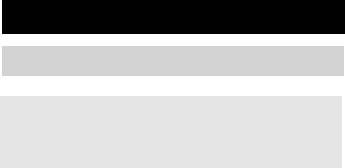
être surveillés afin de s'assurer qu'ils ne
Description de l’appareil
jouent pas avec l'appareil.
– Utiliser uniquement des accessoires et
Fonction et méthode de travail
des pièces de rechange autorisés par
KÄRCHER. Des accessoires et des
Le RoboCleaner se compose de deux uni-
pièces de rechange d’origine garantis-
tés ; une station et un robot de net-
sent un fonctionnement sûr et parfait de
toyage à accu.
l’appareil.
– L'appareil ne doit être réparé que par un
Robot de nettoyage
service après-vente autorisé.
Le robot de nettoyage mobile puise sont
– Mettre l'appareil hors service après
énergie à partir des accus rechargeables
chaque utilisation et avant chaque net-
intégrés. Avec des accumulateurs complè-
toyage/entretien.
tement chargés, le robot peut nettoyer jus-
qu'à 60 minutes.
Prudence
Le robot de nettoyage est relié par infra-
– L'appareil contient un rouleau rotatif de
rouges à la station. Lorsque l'autonomie
brosse, en aucun cas mettre les doigts
des accus diminue, il cherche sa station de
ou les outils dedans pendant qu'il est en
façon autonome pour pouvoir se recharger.
service.
Si la rechercher s'avère intensive, il coupe
– Ne pas laisser des enfants sans sur-
les groupes de nettoyage afin d'économi-
veillance avec le robot de nettoyage,
ser de l'énergie pour la poursuite de sa re-
pendant que ce dernier effectue un net-
cherche.
toyage.
Le robot de nettoyage se déplace de façon
– Ne pas se tenir ou s'assoir sur la station
aléatoire. Dès qu'il heurte un obstacle, il
ou le robot de nettoyage.
change de direction dans un angle quel-
– Risque de trébuchement dû aux allées
conque. Il continue ensuite à se déplacer
et venues du robot de nettoyage.
tout droit jusqu’au prochain obstacle.
– En heurtant des obstacles, le robot de
La construction plate du robot de nettoyage
nettoyage risque de faire tomber des
lui permet de nettoyer même sous des
objets (même ceux se trouvant sur des
meubles tels que des lit, divan et armoire.
tables ou des petits meubles).
Le robot de nettoyage est équipé de détec-
– Le robot de nettoyage risque de s’ac-
teurs optiques (protection contre la chute)
crocher dans des câbles de téléphone,
lui permettant de déceler la présence d'es-
des câbles électriques, des nappes de
caliers et de seuils et donc d’éviter de tom-
table, des fils, des ceintures etc. et pro-
ber.
voquer la chute d'objets.
Le robot de nettoyage dispose de 4 pro-
Recommandations pour le chargement
grammes de marche et peut ainsi s'adapter
de la station de rechargement et du ro-
à divers types d'encrassement du sol. Les
bot de nettoyage
programmes de déplacement sont com-
– Le dispositif de charge se trouvant sur
mandés automatiquement, en fonction du
la station est uniquement destiné à
degré d’encrassement constaté, par des
charger le robot de nettoyage.
détecteurs placés dans le collecteur de sa-
– Les accumulateurs du robot de net-
letés.
toyage ne doivent être chargés que sur
Station pour robot de nettoyage
le dispositif de charge de la station.
Dans la station, les accumulateurs du robot
– Risque de court-circuit ! Tenir les ob-
de nettoyage sont rechargés et les saletés
jets conducteurs (tels que tournevis ou
sont aspirées hors du collecteur du robot
objet analogue) à l'écart des contacts
de chargement.
– 7
35FR
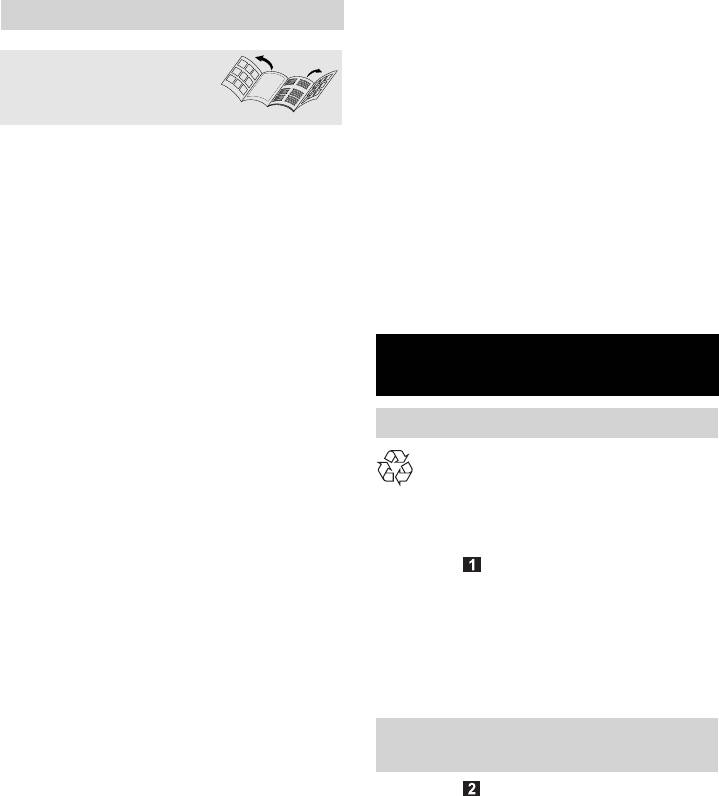
de nettoyage. Les saletés sont recueillies
Robot de nettoyage
dans un sachet filtre (de 2 l).
10 Touche « mise en marche du robot de
Après le temps de charge, le robot quitte à
nettoyage »
nouveau automatiquement la station et
11 Touche « mise hors marche du robot de
poursuit son nettoyage.
nettoyage »
12 Voyants lumineux
Eléments de commande
(vert - fonctionnement / rouge - défaut)
13 Contacts de charge
Illustrations, cf. cô-
tés escamotables !
14 Récepteur infrarouge
15 Pare-chocs
16 Rouleau de brosse
Station pour robot de nettoyage
17 Détecteur de protection contre la chute
1 Poignée de transport rabattable
(4x)
2 Poignée concave pour ouvrir le cou-
18 Accus (2x)
vercle du filtre
19 Levier de verrouillage collecteur de sa-
3 Zone de commande station
letés (2x)
4 Interrupteur MARCHE/ARRÊT de la
20 Couvercle collecteur de saletés
station
21 Récipient collecteur
5 Émetteur infrarouge
6 Orifice d’aspiration
7 Rampe d’accès pour le robot de net-
Préparatifs pour la mise en
toyage (pour l’insertion dans la station)
service
8 Contacts de charge
9 Câble d’alimentation
Déballage de l’appareil
Zone de commande station (3)
Les matériaux constitutifs de l’embal-
A Témoin de contrôle (vert) - stationne-
lage sont recyclables. Ne pas jeter
ment du robot de nettoyage
les emballages dans les ordures ména-
B Touche Marche/Arrêt « Stationnement
gères, mais les remettre à un système de
du robot de nettoyage »
recyclage.
C Touche « Sélection de la durée de
Illustration
nettoyage »
Lors du déballage, contrôler si toutes
D Témoin de contrôle (vert) – 3 heures de
les pièces sont au complet.
nettoyage
Si des pièces manquent ou qu’une ava-
E Témoin de contrôle (vert) – 6 heures de
rie de transport est constatée lors du
nettoyage
déballage, informer le revendeur dans
F Témoin de contrôle (vert) – 9 heures de
les plus brefs délais.
nettoyage
Montage de la rampe d'accès de la
G Témoin de contrôle (vert) - nettoyage
station
continu
H Témoin de contrôle (rouge) – Filtre
Illustration
plein
Maintenir la rampe d’accès en position
I Touche « mode silencieux (Quiet
inclinée. Placer les encoches de la sta-
mode) » – marche/arrêt
tion sur les pivots de la rampe d’accès.
J Témoin de contrôle (vert) - mode silen-
Appuyer sur la station et la rampe d’ac-
cieux
cès jusqu’à ce que la connexion s’en-
clenche.
36 FR
– 8
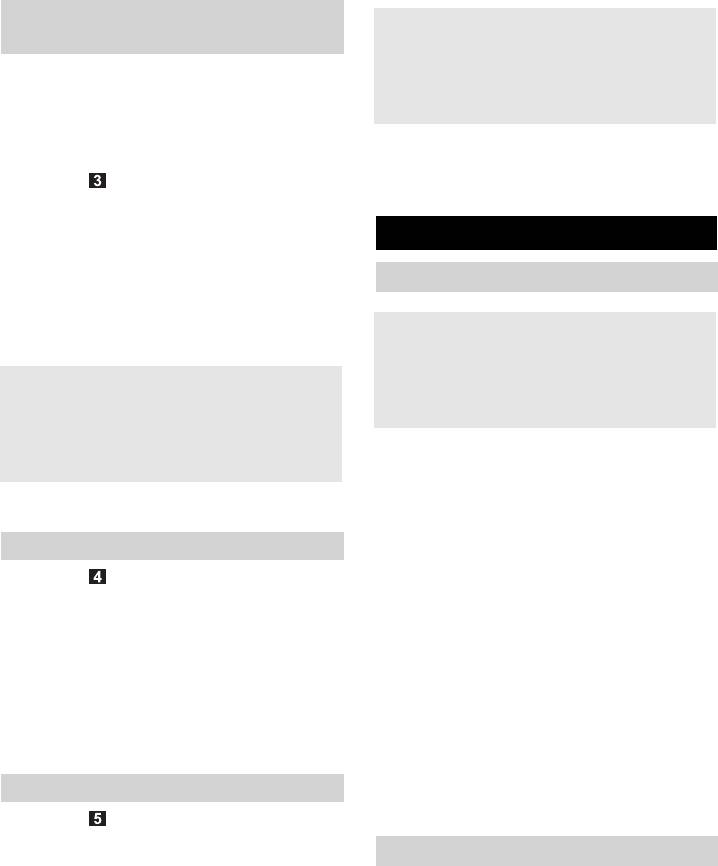
Instructions de mise en place pour
Attention :
la station
Sécuriser les coins intérieurs de galeries
et de hauts d'escaliers si la hauteur de
La position de la station doit être choisie de
passage sous la rampe est supérieure à
façon à assurer que le robot de nettoyage
10 cm.
traverse plusieurs fois le rayon conducteur
Remarque : En marche, le robot de net-
infrarouge pour pouvoir retrouver sans pro-
toyage franchit normalement des seuils de
blème la station.
2 à 8 cm entre les pièces vers le bas, mais
Illustration
pas vers le haut.
Accrocher le câble d’alimentation dans
les crochets de câble en veillant à gui-
Fonctionnement
der le câble d’alimentation à travers
l’orifice du boîtier.
Préparatifs pour le nettoyage
Remarque : ne pas dérouler le câble
d’alimentation plus que nécessaire.
Attention :
Placer la station sur un sol plat.
Avant le fonctionnement du robot de net-
toyage, veiller à ce que des obstacles ne
Attention :
se trouvent ni sur le sol, ni sur des esca-
Sécuriser les coins intérieurs de galeries
liers, ni sur des seuils.
et de hauts d'escaliers si la hauteur de
passage sous la rampe est supérieure à
Des obstacles peuvent par exemple
10 cm.
être :
Brancher le câble d’alimentation dans
– des journaux, des livres, des maga-
une prise de courant adaptée.
zines, du papier
– des vêtements, des jouets, des CD
Nettoyage d’une pièce
– des sacs en plastique
Illustration
– des bouteilles, des verres
Placer la station dans la pièce à net-
toyer, par exemple comme le montre la
– des rideaux tombant sur le sol
figure.
– des tapis de salle-de-bains
Remarque : La sélection de la durée de
Par contre, les objets ci-dessous ne
nettoyage permet une adaptation à des
sont pas des obstacles :
pièces de tailles différentes (voir le cha-
– différents câbles dans la pièce
pitre « Sélection de la durée de
– seuils de portes jusqu'à 1 cm de hau-
nettoyage »).
teur
Nettoyage d’un étage
– des franges de tapis inférieures à
Illustration
10 cm
Choisir l'emplacement de la station de
Conseils et astuces
manière à ce que le robot de nettoyage
puisse facilement accéder à plusieurs
Observer le robot de nettoyage pendant
pièces.
ses premiers nettoyages. Enleve à
temps les obstacles qu'il ne peut pas
Remarque : Régler la durée de net-
franchir dans la pièce, ceci afin d'éviter
toyage nécessaire (voir le chapitre
toute interruption indésirable.
« Sélection de la durée de
nettoyage »).
Avant d'utiliser le robot de nettoyage,
rangez la pièce comme si vous deviez y
passer l'aspirateur. Ne pas laisser traî-
ner d'objets sur le sol.
– 9
37FR
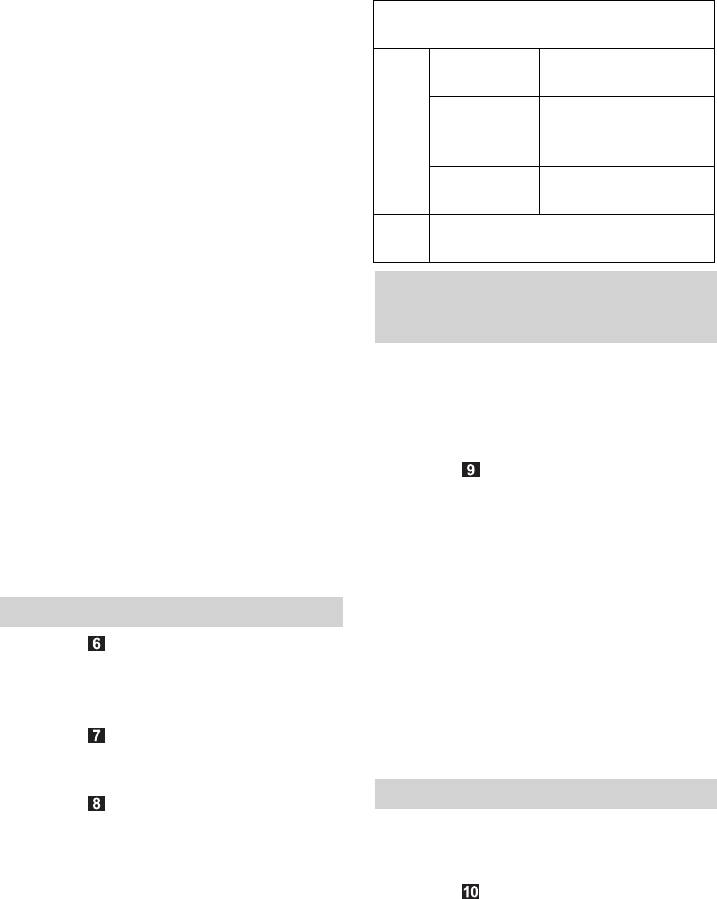
Attacher les câbles, cordons ou rideaux
Témoins de contrôle sur le robot de
qui pendent, afin d'éviter qu'ils ne soient
nettoyage
attrapés.
Vert Lumière per-
Parcours de net-
Veiller à ce que l'accu soit complète-
manente
toyage
ment chargé, si l'appareil n'a pas servi
pendant plus de 4 mois.
Clignote-
Le robot de net-
ment lent
toyage recherche la
Régler la fonction « mode silencieux
station
(Quiet mode) » sur la station pour ne
pas être dérangé pendant une conver-
Clignote-
Les accus sont re-
sation téléphonique ou en regardant la
ment rapide
chargés
télévision.
Roug
Voir le chapitre « Dépannage »
Pendant le nettoyage d'une pièce,
e
veiller à ce que toutes les portes soient
Mise en service après une période d'im-
fermées.
mobilisation prolongée ou un accu dé-
En nettoyant un étage, veiller à ce que
chargé
le robot de nettoyage ne puisse pas
passer derrière des portes.
Si le robot de nettoyage est mis en route
Le meilleur moment pour mettre le ro-
alors que les accumulateurs sont entière-
bot de nettoyage hors marche est lors-
ment vides, l’appareil ne réagit pas. Dans
qu’il se trouve dans la station pour être
ce cas, procéder comme suit pour mettre
chargé (après l’aspiration du collecteur
l’appareil en route :
de saletés).
Illustration
Pour se familiariser davantage avec le Ro-
placer le robot de nettoyage sur la sta-
boCleaner, nous recommandons de lire le
tion et appuyer pendant env. 60 se-
chapitre « Questions et réponses fréquem-
condes les contacts de charge du robot
ment posées » à la fin du présent mode
contre les contacts de charge de la sta-
d'emploi, avant de le mettre en service.
tion, pour que le collecteur de saletés
soit aspiré.
Mise en service
Placer ensuite le robot de nettoyage 50
Illustration
cm devant la station et le mettre en
Mettre la station en circuit.
marche.
Le témoin de contrôle Nettoyage conti-
Remarque : Le robot de nettoyage se
nu est allumé.
rend automatiquement dans la station
Illustration
pour y être chargé. La durée du charge-
Poser le robot de nettoyage sur le sol,
ment est d'env. 60 minutes.
devant la station.
Sélection de la durée de nettoyage
Illustration
Mettre le robot de nettoyage en
Sélectionner la durée de nettoyage sur la
marche.
station, à l'aide du tableau ci-après. (Ré-
Remarque : Le robot de nettoyage se
glage de base : marche continue).
déplace toujours tout d’abord vers la
Illustration
station pour vider le collecteur de sale-
Appuyer sur la touche « Sélection de la
tés, pour contrôler l’état de charge des
durée de nettoyage » jusqu’à ce que la
accumulateurs et les recharger, le cas
durée de nettoyage souhaitée soit ré-
échéant. Ensuite le robot de nettoyage
glée.
commence son parcours de nettoyage.
Remarque : Les témoins de contrôle in-
diquent la durée de nettoyage sélec-
tionnée.
38 FR
– 10

détecteurs placés dans le collecteur de sa-
Sélection de la durée de nettoyage
letés. La sélection s'effectue automatique-
ment et n'est pas affichée.
En appuyant
durée de nettoyage de 3
En cas de degré d’encrassement plus
1 x
heures.
faible, le 1er programme de déplacement
pour des pièces infé-
est de nouveau sélectionné.
2
rieures à 45 m
Programmes de déplacement du robot
En appuyant
durée de nettoyage de 6
de nettoyage
2 x
heures.
1 Nettoyage normal
pour des pièces de 45 à
2
Déplacement à vitesse normale selon
90 m
le principe aléatoire.
En appuyant
durée de nettoyage de 9
2 Différents endroits normalement sales
3 x
heures.
Déplacement lent sur l’endroit sale.
pour des pièces de 80 à
3 Différentes endroits fortement encrassés
2
135 m
Déplacement lent en marche avant /
En appuyant
de nouveau marche conti-
marche arrière sur l’endroit encrassé.
4 x
nue (réglage de base)
4 Vaste surface fortement encrassée
Déplacement lent en forme d’étoile
Le processus de nettoyage commence.
zur la zone encrassée.
Après écoulement de la durée de net-
toyage sélectionnée, le robot de nettoyage
Stationnement du robot de net-
est vidé et chargé sur la station, puis il reste
toyage
immobile à l’état hors circuit devant la sta-
tion.
Si le robot de nettoyage doit terminer son
travail après le chargement suivant :
Mode silencieux (Quiet mode)
Illustration
Idéal pour des parcours de nettoyage noc-
appuyer sur la touche « Stationnement
turnes ou durant votre présence.
du robot de nettoyage ».
Illustration
Le témoin de contrôle s'allume.
Appuyer sur la touche « Mode silen-
Remarque : Après le prochain retour à
cieux (Quiet mode) ».
la station, le robot de nettoyage est vidé
Le témoin de contrôle s'allume. La sta-
et chargé. Il s’immobilise ensuite à l’état
tion vide le robot de nettoyage, travaille
hors circuit devant la station.
pendant 8 heures avec réduction du ni-
Fin de l'utilisation / mise hors circuit
veau acoustisque et de performance.
La station commute ensuite à nouveau
Si le robot de nettoyage doit immédiate-
en mode de fonctionnement normal.
ment interrompre le nettoyage, par ex. pour
changer de lieu d'utilisation :
Programmes de déplacement
Illustration
Le robot de nettoyage dispose de quatre
Mettre tout d'abord le robot de net-
programmes de déplacement lui permet-
toyage hors circuit.
tant de s’adapter automatiquement à diffé-
Mettre ensuite la station hors circuit.
rents types d’encrassement du sol. Plus le
Remarque :
sol est encrassé, plus le nettoyage est in-
Si le robot de nettoyage ne doit pas être uti-
tensif.
lisé pendant une période prolongée, re-
Le programme de déplacement est auto-
charger complètement ses accus
matiquement sélectionné, en fonction du
auparavant (voir le chapitre « Mise en
degré d’encrassement constaté, par des
service »).
– 11
39FR
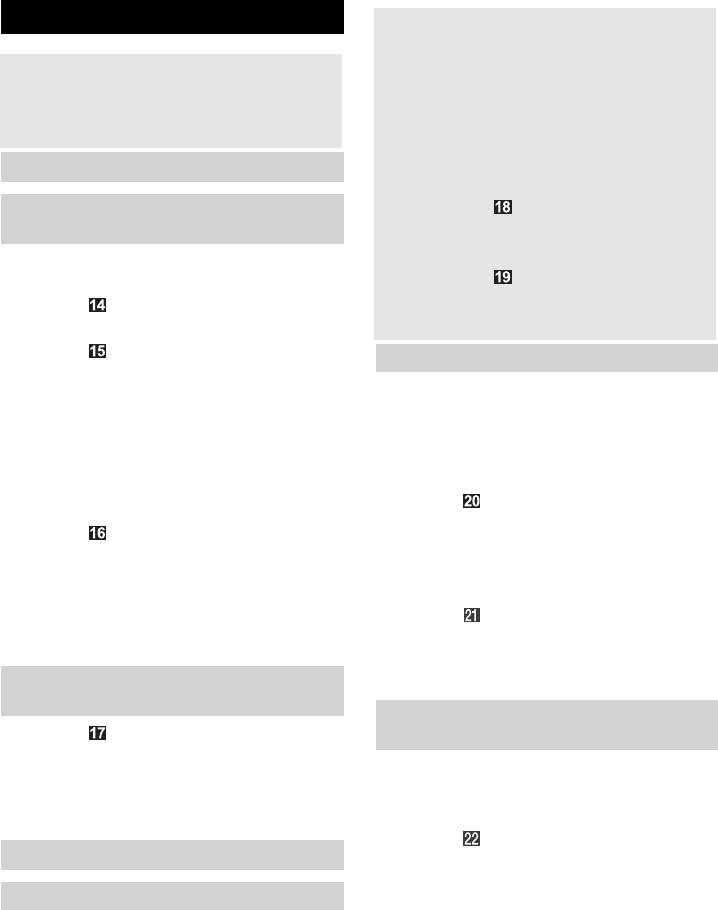
Entretien et maintenance
Commencer tous les travaux de main-
tenance sur le robot de nettoyage par
Attention :
les séquences suivantes :
Mettre la station et le robot de nettoyage
Retirer le collecteur de saletés, voir le
hors circuit avant d’effectuer toute opéra-
chapitre « Mise en service ».
tion de maintenance !
Ouvrir le collecteur de saletés :
Tourner le robot de nettoyage et le po-
Station pour robot de nettoyage
ser sur un support souple.
Remplacement du sachet filtre de la sta-
Illustration
tion
Ouvrir les deux leviers de verrouillage
du collecteur de saletés.
Le sachet filtre doit être remplacé lorsque le
Illustration
témoin de contrôle Filtre plein s'allume.
Retirer le couvercle du collecteur de
Illustration
saletés.
Ouvrir le couvercle du filtre.
Illustration
Nettoyage du filtre plat
Sortir le sachet filtre du support en tirant
Nettoyer le filtre plat dans le robot de net-
sur la languette. Éliminer le sachet filtre
toyage à chaque remplacement du sachet
dans les ordures ménagères.
filtre de la station.
Kit de sachets filtres de rechange : (5
Vider et ouvrir le collecteur de saletés
sachets filtres, 1 filtre de protection mo-
(voir la description précédente).
teur)
Illustration
Référence : 6.904-257.0
Sortir le filtre plat du collecteur de sale-
Illustration
tés.
Enfoncer le nouveau sachet filtre jus-
Secouer le filtre plat ou le nettoyer à
qu'en butée dans le support.
l'aide d’une petite brosse souple.
Attention : ne jamais utiliser l’appareil
Illustration
sans sachet filtre !
Remettre le filtre plat en place, les lan-
Fermer le couvercle du filtre.
guettes devant être dirigées vers le le-
remplacement du filtre de protection
vier de verrouillage.
moteur
Dépose / nettoyage / remplacement /
Illustration
montage de la brosse rotative
Après avoir remplacé 5 sachets filtres,
Vider et ouvrir le collecteur de saletés
remplacer également le filtre de protec-
(voir la description précédente).
tion moteur (compris dans le kit de sa-
Démontage de la brosse rotative
chets filtres de rechange).
Illustration
Robot de nettoyage
Dégager la brosse rotatife du guidage
de droite.
Nettoyage des roues
Sortir ensuite la brosse rotative du sup-
Nettoyer la circonférence de roulement
port latéral.
des roues, si elle est encrassée.
Nettoyage de la brosse rotative
Les particules de saletés (telles que le
La brosse rotative encrassée est automati-
sable, etc. par ex.) peuvent s'incruster à
quement nettoyée dans la station après
la surface de roulement et abimer les
chaque procédure de nettoyage. Des
sols lisses et sensibles.
restes de cheveux et des fils enroulés peu-
vent être éliminés manuellement.
40 FR
– 12




