Candy GOY 105 TXT: When using your new Infotext for the first time
When using your new Infotext for the first time : Candy GOY 105 TXT
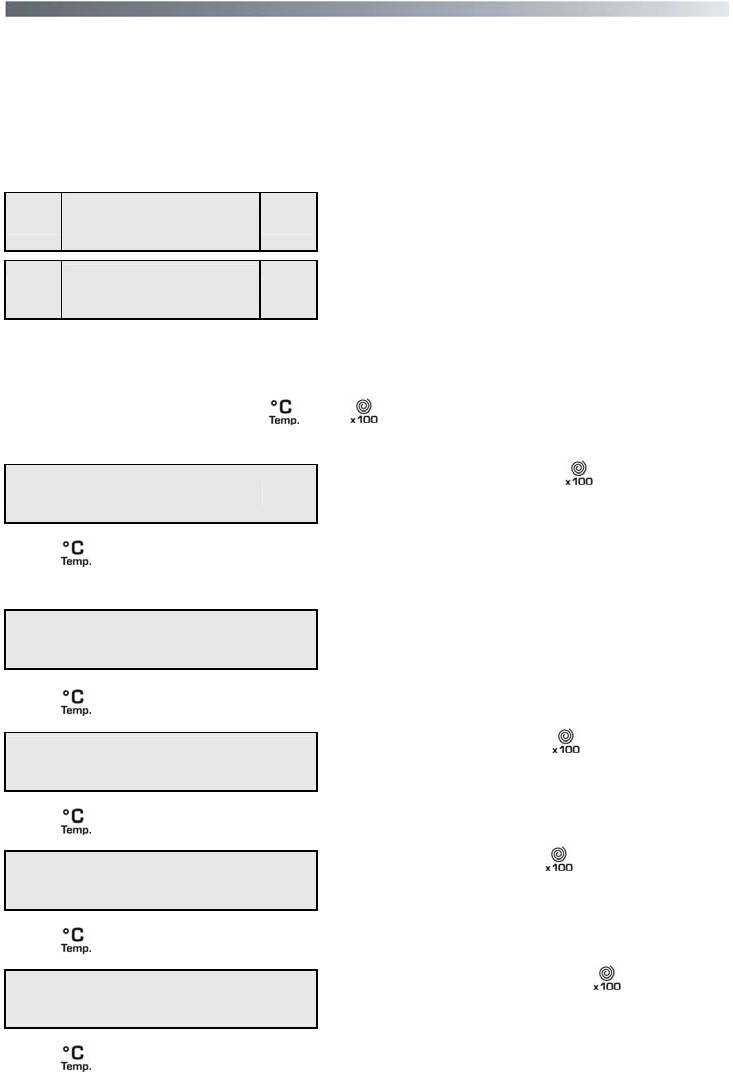
When using your new Infotext for the first time
A quick guide around your Candy Infotext menu:
Connect product up to the electric / water supplies and drainage (see "Water supply").
Select any wash program. After a short time a message will be displayed:
accurate time can be reset later.
WELCOME
0.00
this is displayed if prog. 1 is selected.
COTTON
12
90
«1:50»
Prior to entering the Infotext pre set, remember time is limited while you decide on your
options (30 sec. / section). If you run out of time start from this point again.
Hold down at the same time the (
) and ( ) buttons for 5 sec. until screen changes to:
to adjust contrast, press the (
) button.
SET CONTRAST
Press ( ) (This confirm and enters an option)
Your washing machine is automatically set to
ADOPT LANGUAGE
English.
ENGLISH
Press ( )
to change hours press the (
) until correct.
SET NEW TIME
hh:
Press ( )
to change mins press the ( ) until correct.
SET NEW TIME
mm:
Press ( )
if RELATIVE is displayed press (
)
SET TIME MODE
(This changes a menu option)
.
ABSOLUTE
Press ( )
49
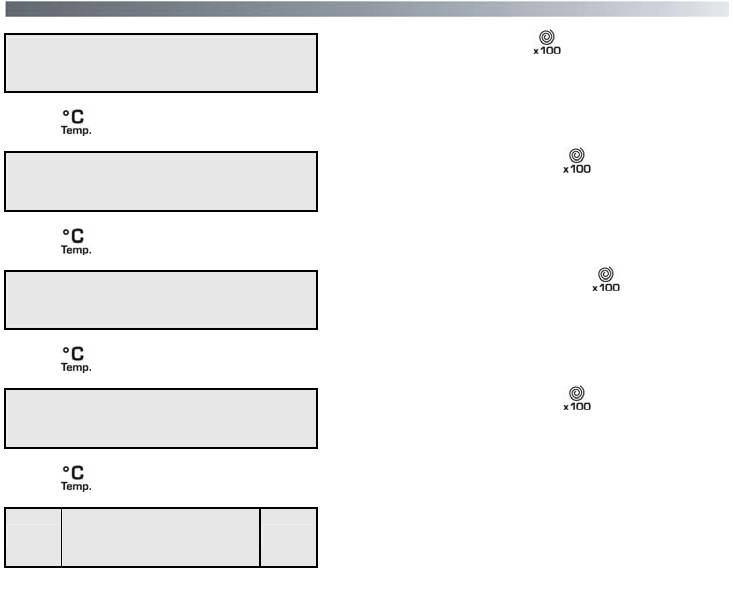
if NO is displayed press ( ).
SET FINAL BEEP
YES
Press ( )
if NO is displayed press the ( ).
ENABLE MEMORY ?
YES
Press ( )
always select NO, if YES press ( ).
SET DEMO MODE ?
NO
Press ( )
if NO is displayed press the ( ).
EXIT MENU?
YES
Press ( )
reverts back to the wash program selected.
COTTON
12
90
«1:50»
You are now able to select any wash program. You can if you wish also set a delay start.
Where more detailed information is required refer to the relevant section from the following
pages.
50
Оглавление
- Поздравляем!
- Содержание Страница
- Введение
- Технические характеристики
- Электрическое подключение и меры безопасности
- Быстрый старт
- Установка
- Краткий путеводитель по Candy Infotext
- Первое включение
- Описание панели управления
- B
- С
- E
- F
- N
- Моющие средства, добавки и их дозировка
- Выбор программ
- Стирка
- Рекомендуемая последовательность действий
- Перечень программ стирки
- Чистка и периодическое обслуживание
- Транспортировка машины или ее длительный простой
- Устранение неполадок
- Сервис
- Our compliments!
- Contents Page
- Preface
- Technical data
- Electricity supply and safety advice
- Quick Start
- Installation
- Water supply
- When using your new Infotext for the first time
- A detailed guide around your Infotext menu
- Description of controls
- Description of controls
- B
- С
- E
- F
- Detergents, washing aids and amounts to use
- Program selector
- The correct way to wash
- Selecting the wash program
- Table of programs
- Cleaning and routine maintenance
- Transporting storing the appliance for long periods when appliance is not in use
- Trouble shooting
- Customer Service






