Candy GOY 105 TXT: Description of controls
Description of controls: Candy GOY 105 TXT
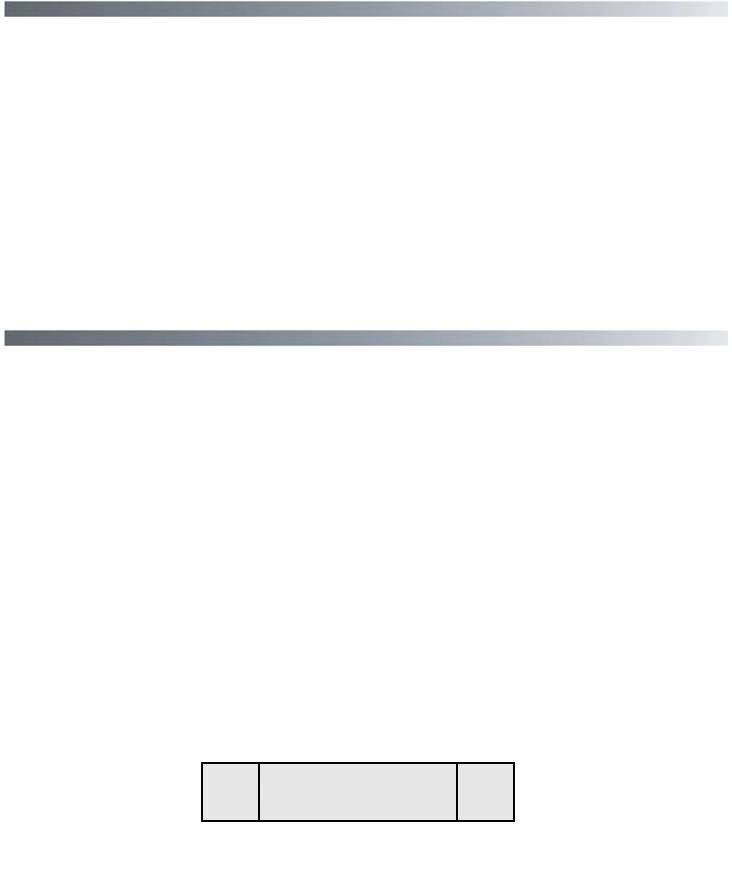
Description of controls
All of the buttons and dials on the washing machine control panel are listed below.
When you have selected the desired program and any option buttons, the information you
have selected will appear on the screen in the Infotext.
When programs and option buttons are compatible a bleeping sound will be heard and the
light above the option button selected remain illuminated. If you select an option button
that is not compatible with the program you require, a buzzing sound will be heard and the
button light will not illuminate. To select an option button press it once; to deselect an op-
tion button, press it again.
Carefully read the relevant descriptions detailed below:
Program Selector Dial А
Rotates in both directions
When you turn the program selector dial and after the welcome message has disappeared,
you will see a display showing the following details:
Reading from left to right:
1.The spin speed
2.The program name
3.The wash temperature
Example
12 COTTON 90
55
Оглавление
- Поздравляем!
- Содержание Страница
- Введение
- Технические характеристики
- Электрическое подключение и меры безопасности
- Быстрый старт
- Установка
- Краткий путеводитель по Candy Infotext
- Первое включение
- Описание панели управления
- B
- С
- E
- F
- N
- Моющие средства, добавки и их дозировка
- Выбор программ
- Стирка
- Рекомендуемая последовательность действий
- Перечень программ стирки
- Чистка и периодическое обслуживание
- Транспортировка машины или ее длительный простой
- Устранение неполадок
- Сервис
- Our compliments!
- Contents Page
- Preface
- Technical data
- Electricity supply and safety advice
- Quick Start
- Installation
- Water supply
- When using your new Infotext for the first time
- A detailed guide around your Infotext menu
- Description of controls
- Description of controls
- B
- С
- E
- F
- Detergents, washing aids and amounts to use
- Program selector
- The correct way to wash
- Selecting the wash program
- Table of programs
- Cleaning and routine maintenance
- Transporting storing the appliance for long periods when appliance is not in use
- Trouble shooting
- Customer Service






