Candy CS 085 TXT: Description of controls
Description of controls: Candy CS 085 TXT
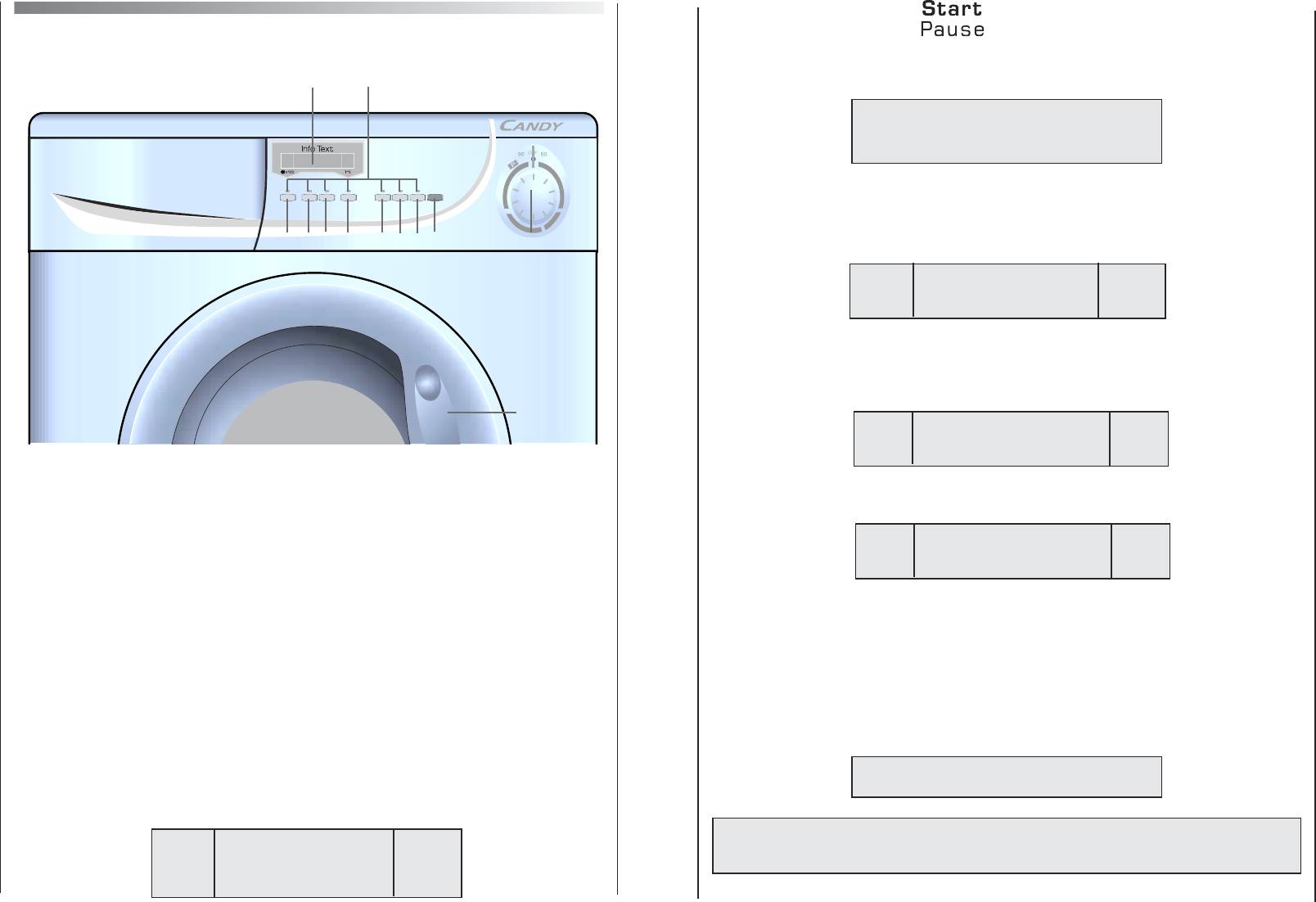
Start/Pause Button
B
START
Description of controls
To start a programme press this button once.
NM
The machine will now be sensing the wash load and ask you to please wait.
Example
PLEASE WAIT
SET PARAMETERS
The Infotext panel will then display the time to complete the programme and then the wash
cycle will commence. Infotext calculates the time to the end of the selected programme based
upon a standard 5 Kg load, during the cycle, Infotext corrects the time to that applicable to the
I H G F E D C B
A
size and composition of the load.
Example
END: 1H:50M
10
90
WASHING
PAUSE
The programme may be paused at any time during the wash cycle by holding down the
Start/Pause button for about 3 seconds and a beep will sound. A message will appear on the
display to inform you that the programme has been paused.
O
Example
PAUSED PROGRAM
10
90
DOOR LOCKED
All of the buttons and dials on the washing machine control panel are listed below.
If you wish to add or remove items during washing, wait 2 minutes until the safety device
When you have selected the desired programme and any option buttons, the information you
unlocks the door.
have selected will appear on the screen in the Infotext.
When programmes and option buttons are compatible a bleeping sound will be heard and the
PAUSED PROGRAM
light above the option button selected remain illuminated. If you select an option button that is
10
90
DOOR OPEN
not compatible with the programme you require, a buzzing sound will be heard and the button
light will not illuminate. To select an option button press it once; to deselect an option button,
press it again.
To restart the programme press the Start/Pause button once again. The display will inform you
Carefully read the relevant descriptions detailed below:
that the programme will continue.
Programme Selector Dial
A
CANCEL A PROGRAMME
When you turn the programme selector dial and after the welcome message has
To cancel the programme turn the programme selector dial to the “OFF” position and then select
disappeared, you will see a display showing the following details:
a different programme. The display will inform you that the programme has been cancelled.
Reading from left to right:
Example
1. The spin speed
2. The programme name
CANCELLED PROGR.
3. The wash temperature
Example
Return the programme selector dial to the “OFF”
COTTON WHITE
position.
10
90
HEAVY SOIL
48
49
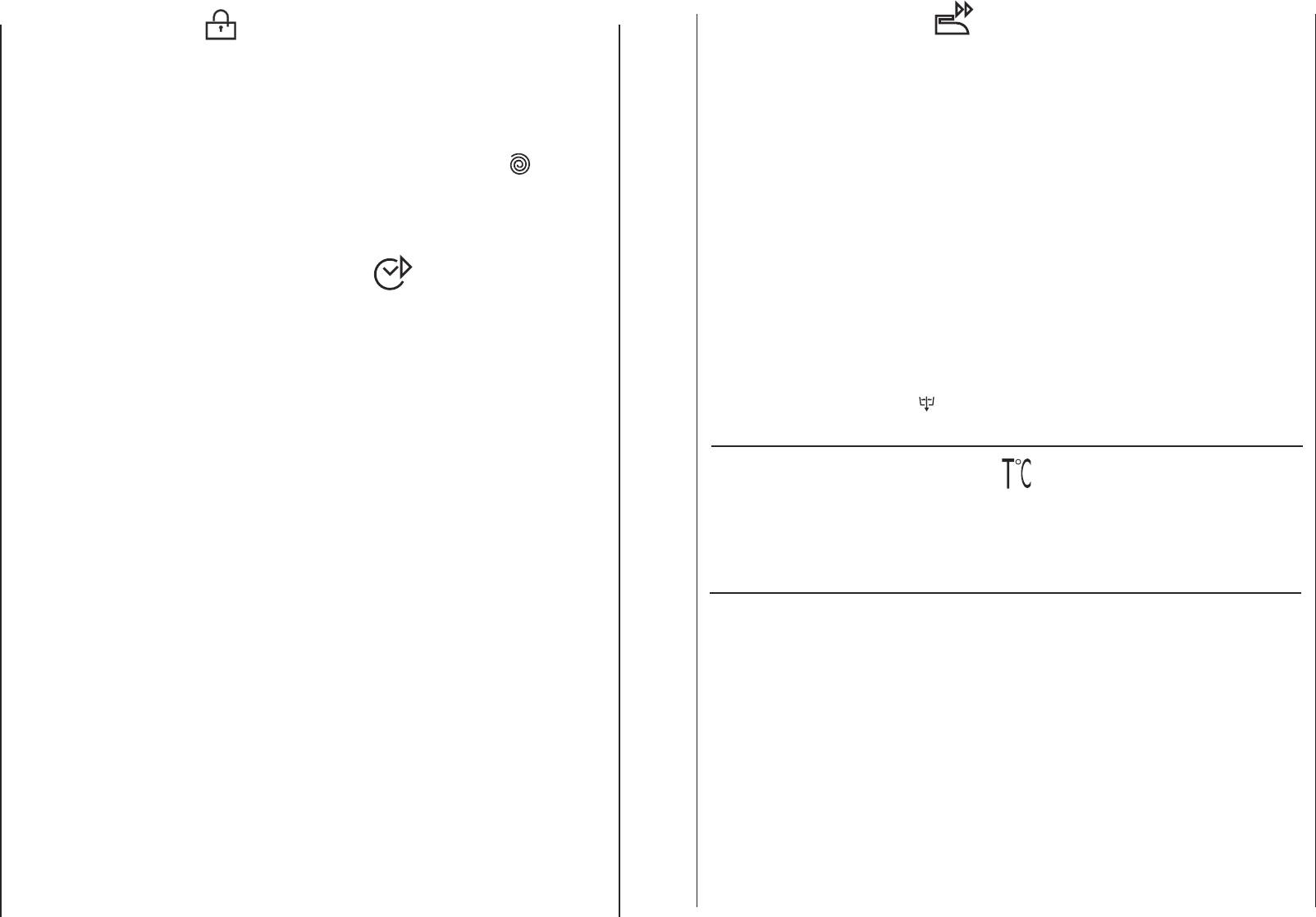
Programme Lock
Crease guard Button
C
E
This is a useful feature to prevent children playing with the option buttons and tampering with
The Crease Guard function minimizes creases as much as possible with a uniquely
the programme you have set.
designed anti-crease system that is tailored to specific fabrics.
After you have set the programme and option buttons you require, press start
MIXED FABRICS - the water is gradually cooled throughout the final two rinses with no
and then programme lock. This “locks” the control panel.
spinning and then a delicate spin assures the maximum relaxation of the fabrics.
You may cancel this function by pressing the programme lock button briefly until you see the
light above the button flash. While this light is flashing, press the “Select Spin” button
DELICATE FABRICS – final two rinses with no spinning and then the fabrics are left in
– the display will inform you that the options are no longer locked and further changes can
water until it is time to unload. When you are ready to unload, press the "Crease Guard"
now be made.
button – this will drain.
WOLLENS – after the final rinse the fabrics are left in water until it is time to unload and the
D
button indicator blinking.
Set Programme Delay start/End Time
When you are ready to unload, press the "Crease Guard" button, this will drain and spin
The programme end time/delay start options can be used if you want the washing to be ready
ready for emptying.
at a later time (but within 24 hours).
If you do not want to spin the clothes and activate drain only:
- Turn the programme selector to the "OFF" position;
1. Set delay start
- Select programme drain only ;
- Switch on the appliance again by pressing the "Start/Pause" button.
Press delay start/set end time button once and press the hours and minutes buttons (to the
left and right) until the required time is set. The display returns to the programme option if the
button is pressed within 5 seconds.
“Wash Temperature” button
F
Press the start button.
To cancel delay start, hold down the button for 5 seconds.
The Wash Temperature button allows a reduction in the wash temperature in each
programme.
Each time the button is pressed the temperature decreases by 10°C until a minimum of 15°C
(cold wash).
2. Programme end time
Press delay start/set end time button twice and press the hours and minutes buttons (to the
“Allergie” button
G
left and right) until the required time is set. When entering the programme end option, the
display will show the minimum time which you can set the programme to end by. This time
By pressing this button you can activate a special new wash cycle in the Colourfast and Mixed
may only be extended as you require.
Fabrics programs, thanks to the new Sensor Activa System. This option treats with care the fibres
NOTE: When using the delay start/set end time functions, only use detergents and laundry
of garments and the delicate skin of those who wear them.
also via the dispenser drawer. Adding detergents etc. to the drum and then leaving them to
The load is washed in a much larger quantity of water and this, together with the new combined
stand for long period of time may damage your laundry.
action of the drum rotation cycles, where water is filled and emptied, will give you garments which
have been cleaned and rinsed to perfection. The amount of water in the wash is increased so that
the detergent dissolves perfectly, ensuring an efficient cleaning action. The amount of water is also
increased during the rinse procedure so as to remove all traces of detergent from the fibres. This
function has been specifically designed for people with delicate and sensitive skin, for whom even
a very small amount of detergent can cause irritation or allergy.
You are advised to also use this function for children’s clothing and for delicate fabrics in general,
or when washing garments made of towelling, where the fibres tend to absorb a greater quantity of
detergent. To ensure the best performance for your wash, this function is always activated on the
Delicates and Woollens programs.
50
51
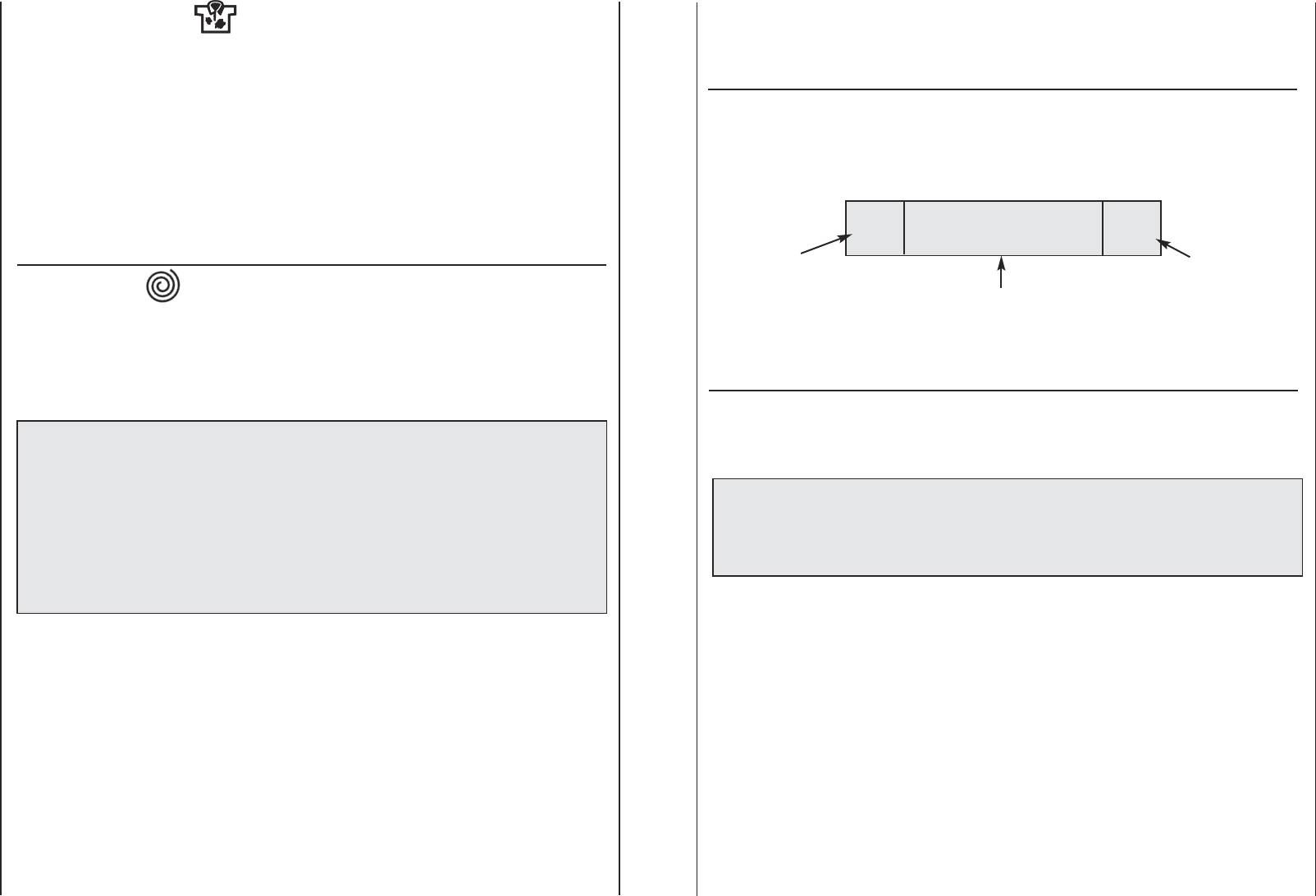
Intensive Button
H
Buttons indicator light
M
By pressing this button, which can only be activated in the Cotton cycles, the sensors in the
The indicator light buttons will light when specific options are selected.
new Activa system come into operation. They affect both the selected temperature, keeping
it at a constant level throughout the wash cycle, and the mechanical function of the drum.
The drum is made to turn at two different speeds at crucial moments. When the detergent
enters the garments, the drum rotates in such a way that the detergent is distributed in a
Display INFOTEXT
uniform manner; during the wash and rinse procedures, however, the speed increases in
N
order to maximise the cleaning action. Thanks to this special system, the efficiency of the
r.p.m. x 100 Temp
wash procedure is improved WITHOUT ANY INCREASE IN THE LENGTH OF THE
ºC
PROGRAM.
Speed spin
COTTON WHITE
of the
10
90
Max
HEAVY SOIL
selected
temperature
programme
of the
Select Spin
selected
I
Selected programme description
programme
On selecting the wash programme the display will inform you of the maximum spin speed
permitted for that programme. By repeatedly pressing the select spin button the speed will
decrease by increments of 100 rpm. The minimum speed permitted is 400 rpm, or by
continuously pressing the select spin option the spin may be cancelled if desired.
Door Handle
O
Note: this model is fitted with an electronic “sensor” device that
Press the button inside the door handle to open the door.
checks the load is balanced correctly. If the load is slightly
unbalanced the machine will re-balance it automatically to then
carry out the normal spin.
Door open: Aspecial safety device prevents the door from being opened immediately
If, after several attempts, balance is not restored a reduced spin
after the end of the cycle.Wait for 2 minutes after the wash cycle has finished before
speed will be used. If loads are seriously unbalanced the spin
opening the door.The display will read “DOOR OPEN” and the door may be opened.
stage will be cancelled.
As a safety measure check that there is no water evident in the drum.
This helps limit vibration, reduce noise and improve
the washing machine’s reliability and life.
52
53
Оглавление
- ǂ‰ÂÌË 鷢Ë ҂‰ÂÌËfl
- èÓÎÂÁÌ˚Â ÒÓ‚ÂÚ˚
- ìÒÚ‡Ìӂ͇
- ùÎÂÍÚ˘ÂÒÍÓ ÔÓ‰Íβ˜ÂÌËÂ Ë ÏÂ˚ ä‡ÚÍËÈ ÔÛÚ‚ӉËÚÂθ ÔÓ Candy Infotext
- è‚Ó ‚Íβ˜ÂÌËÂ
- éÔËÒ‡ÌË ԇÌÂÎË ÛÔ‡‚ÎÂÌËfl
- äÓÌÚÂÈÌ ‰Îfl ÏÓ˛˘Ëı Ò‰ÒÚ‚
- ÇõÅéê èêéÉêÄåå
- éÒÌӂ̇fl ÒÚË͇
- óËÒÚ͇ Ë ÔÂËӉ˘ÂÒÍÓ ӷÒÎÛÊË‚‡ÌËÂ
- ìÒÚ‡ÌÂÌË ÌÂÔÓ·‰ÓÍ
- ë‚ËÒ
- Contents Page Preface
- General delivery notes
- Useful advice for users
- When using your new Infotext for the first time
- Description of controls
- Programme selector
- Main wash
- Detergents, washing aids and amounts to use
- Cleaning and routine maintenance
- Trouble shooting
- Installation
- Electricity supply and safety advice






