ZyXEL Communications NPS-520: " The NPS-520’s default IP address is
" The NPS-520’s default IP address is : ZyXEL Communications NPS-520
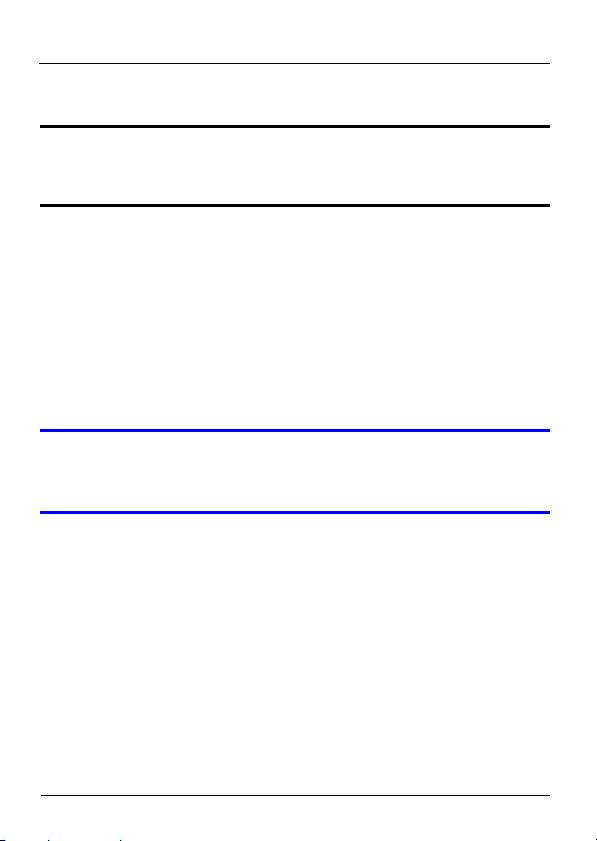
ENGLISH
2.1 Utility Installation on Windows
" The NPS-520’s default IP address is
192.168.1.6.
The installation procedures are similar for all supported
Windows versions.
1 Insert the included CD into the CD-ROM drive on your
computer (that is connected to the NPS-520 directly or
connected to your network). When the following screen
displays, click Setup.
V If the screen does not display, locate and
double-click autorun.exe on the CD.
4
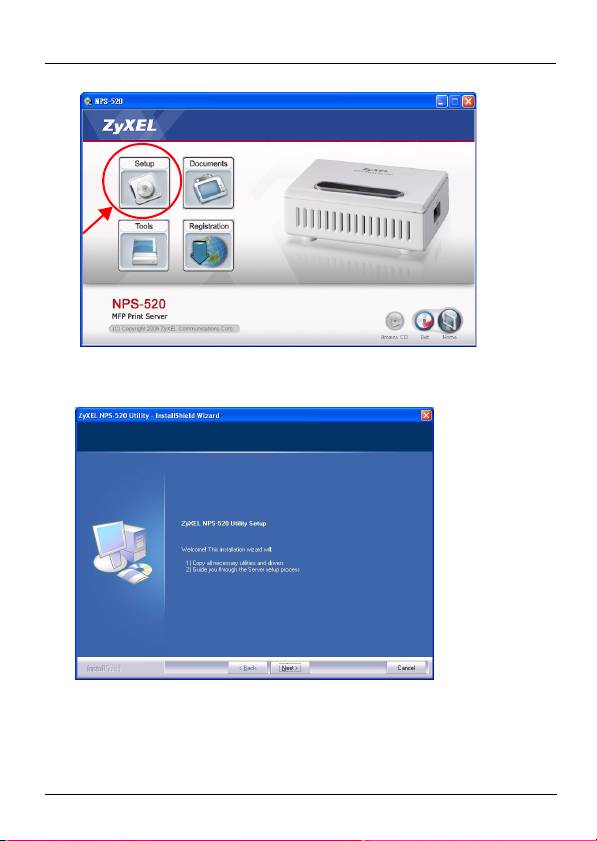
ENGLISH
2 Select your preferred language and click OK.
3 The following screen displays. Click Next.
5
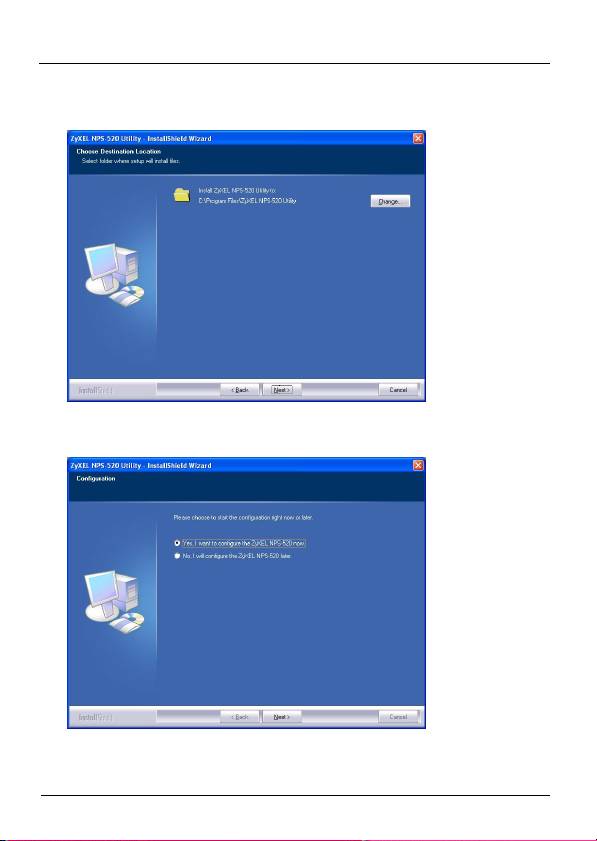
ENGLISH
4 Click Next to accept the default file location or click
Change to select an alternate folder.
5 Select Yes, I want to configure the ZyXEL NPS-520 now
and click Next to configure the NPS-520 now.
6
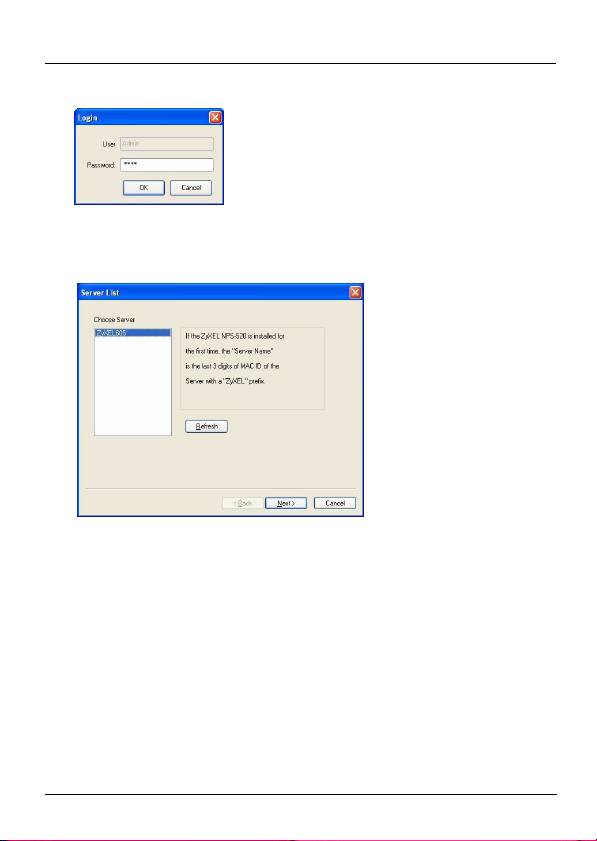
ENGLISH
6 Enter the default password (1234) and click OK.
7 Your unique NPS-520’s device name automatically
displays in the text box. If it does not show up, click
Refresh to update this screen. Click Next.
8 Replace the unique generated device name with a more
friendly recognizable name with additional descriptive text
if you want. Alternatively, leave the fields at the default
settings. Click Next.
7
Оглавление
- " You should have already installed the driver
- " If your computer operating system version is
- " The NPS-520’s default IP address is
- " We recommend you give the NPS-520 a static
- " If you disable Auto Release, only that computer
- " If the printer is not connected or not available
- " Der Treiber (und wenn vorhanden das Utility-
- " Wenn Ihr Computer mit einem älteren
- " Die standard IP-Adresse des NPS-520 ist
- " Es wird empfohlen, dem NPS-520 eine statische
- " Wenn Sie die Option Auto Release
- " Wenn der Drucker beim Senden einer
- " Debería tener instalado el controlador (y la
- " Si la versión de su sistema operativo es anterior
- " La dirección IP predeterminada del NPS-520 es
- " Le recomendamos asignar al NPS-520 una
- " Si deshabilita Auto Release (Liberación
- " Si la impresora no está conectada o no está
- " Vous devez avoir déjà installé le pilote (et
- " Si la version du système d'exploitation de votre
- " L'adresse IP par défaut du NPS-520 est
- " Nous vous conseillons de donner au NPS-520
- " Si vous désactivez Auto Release (Abandon
- " Si l'imprimante n'est pas connectée ou si elle
- " Il driver (e il programma di utilità, se esistente)
- " Se il sistema operativo del computer è una
- " L'indirizzo IP predefinito di NPS-520 è
- " Si consiglia di fornire a NPS-520 un indirizzo IP
- " Se si disabilita Auto Release (rilascio
- " Se la stampante non è collegata o non
- " На вашем компьютере уже должен быть
- " Если на компьютере установлена
- " IP-адрес NPS-520 по умолчанию - это
- " Мы рекомендуем вам присваивать NPS-520
- " При отключении функции Auto Release (Авто
- " Если при отправке запроса принтер будет не
- " Du ska redan ha installerat drivrutinen (och
- " Om datorns operativsystemversion är äldre än
- " NPS-520:s standard-IP-adress är 192.168.1.6.
- " Vi rekommenderar att du ger NPS-520 en
- " Om du inaktiverar alternativet Auto Release,
- " Om skrivaren inte är ansluten eller inte är

