ZyXEL Communications ZyXEL ZyAIR AG-320: инструкция
Раздел: Профоборудование
Тип: Аппарат
Инструкция к Аппарату ZyXEL Communications ZyXEL ZyAIR AG-320
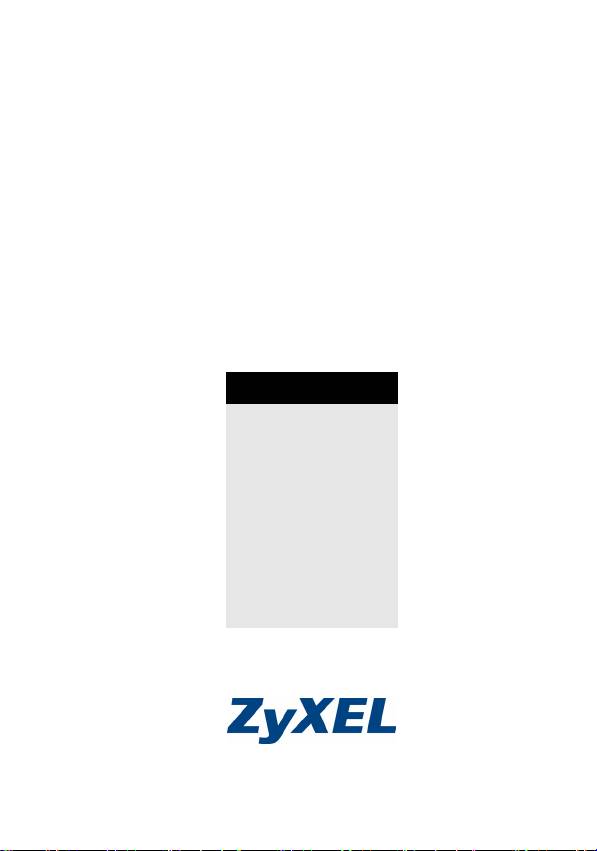
AG-320
802.11a/g Wireless PCI Adapter
Quick Start Guide
Version 1.00
Edition 1
8/2006
Table of Contents
ENGLISH 1
DEUTSCH 15
ESPAÑOL 29
FRANÇAIS 41
ITALIANO 53
РУССКИЙ 65
繁體中文 79
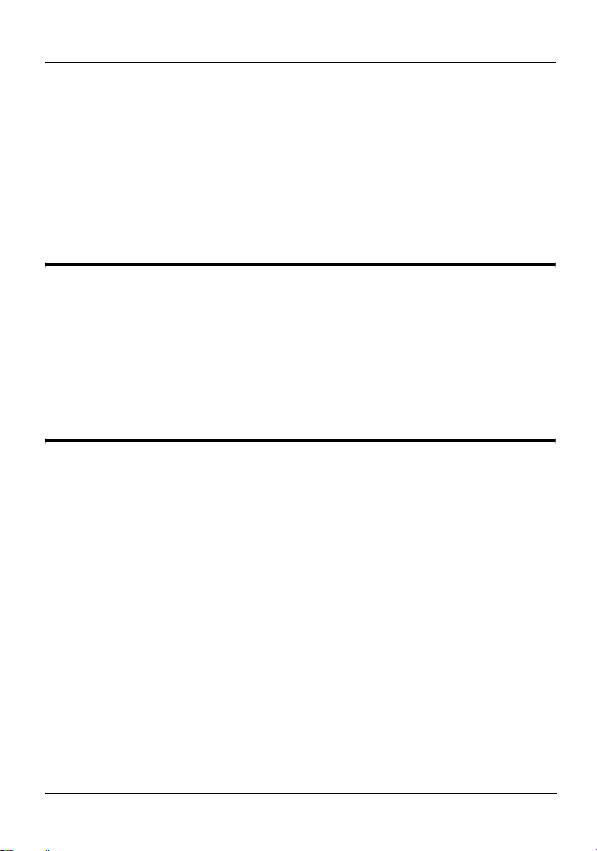
ENGLISH
ENGLISH
Overview
The AG-320 is a wireless network adapter for your desktop
computer. See page 12 for a list of system requirements.
1 Install the Software
" Install the software from the CD before you
insert the AG-320. Do not insert the AG-320 yet.
If you have already installed Funk Odyssey
Client software on the computer, uninstall
(remove) it.
1 Remove the AG-320 if you already inserted it.
2 Insert the included CD into the CD-ROM drive on your
computer.
1

ENGLISH
3 When the following screen displays, click Setup to install
the ZyXEL utility and driver.
V If the screen does not display, locate and
double-click autorun.exe on the CD.
2
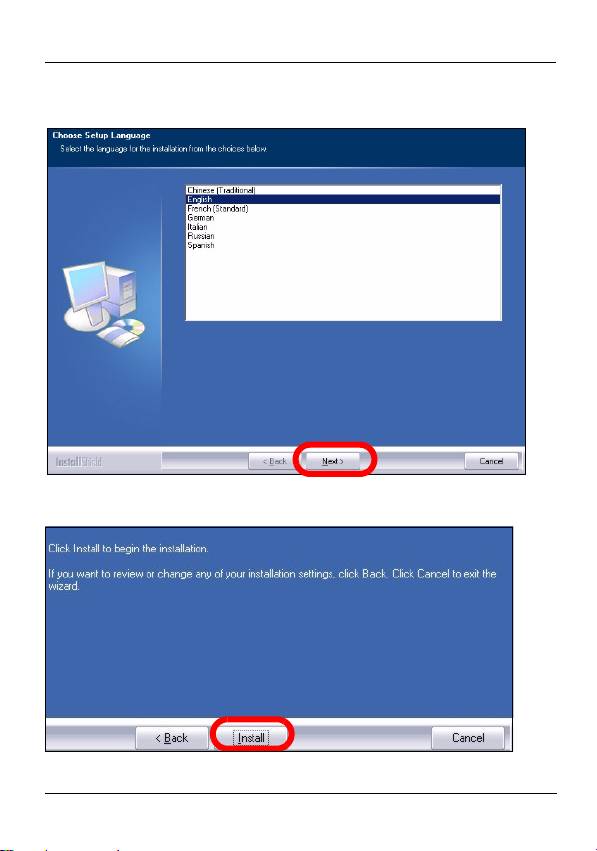
ENGLISH
4 When the following screen displays, select your preferred
language and click Next.
5 Continue clicking Next until you reach the Ready to Install
screen. Then, click Install.
3
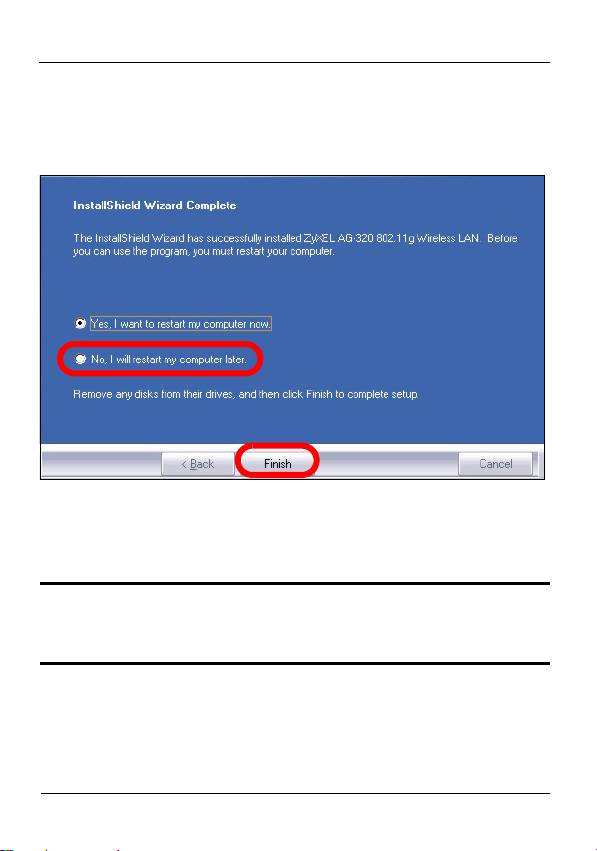
ENGLISH
6 When the following screen displays, select No, I will
restart my computer later. You will turn your computer off in
order to install the hardware.
Click Finish to complete the software installation.
2 Install the Hardware
" Do not install the hardware until you have
installed the software from the CD.
4

ENGLISH
1 Save your work and close all applications.
2 Turn off the computer and any peripheral device(s), such
as a printer.
3 Unplug the computer from the power source.
4 Ground yourself by wearing an anti-static wrist strap if you
have one or touching a grounded metal object. Remove
the computer cover, and then remove the AG-320 from its
packaging.
5 If the antenna is attached to the AG-320, remove
(unscrew) it.
5
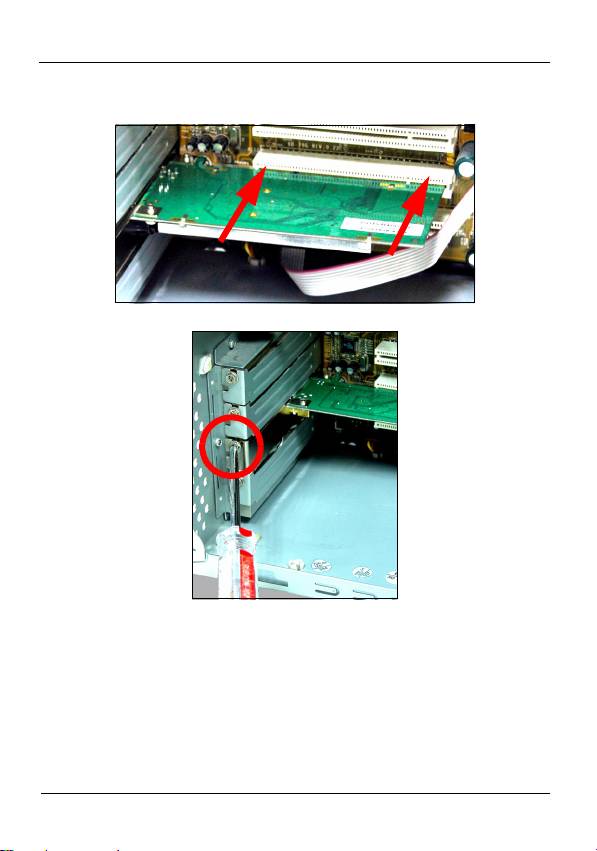
ENGLISH
6 Insert the AG-320 into an available PCI slot. Make sure
the AG-320's contacts are fully seated in the PCI slot.
7 Secure the AG-320 to the computer with a bracket screw.
8 Attach (screw) the antenna onto the AG-320.
6

ENGLISH
9 Point the antenna up.
10 Replace the computer cover.
11 Turn on your computer.
The AG-320’s LINK LED (light) turns on if it is properly
inserted.
V If the AG-320’s LINK LED is not on after you
have installed the software and the AG-320,
make sure the AG-320 is properly inserted.
7
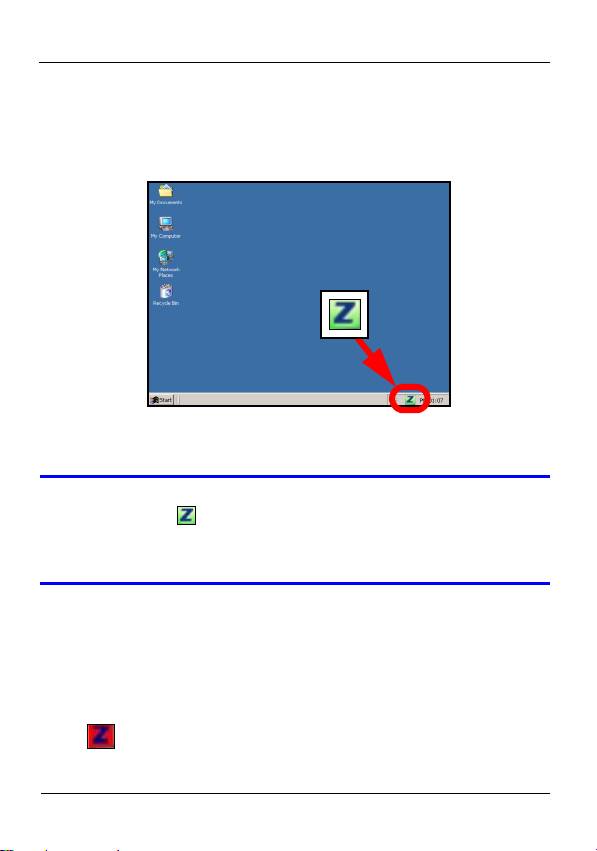
ENGLISH
3 Connect to a Wireless Network
After you install the ZyXEL utility and insert the AG-320, an
icon appears in the system tray.
V If the icon does not display, uninstall and re-
install the ZyXEL utility. See the User’s Guide
for how to uninstall the utility.
The AG-320 automatically searches for any available
network(s) and connects to a wireless network without
security enabled. However, this wireless network may not be
connected to the Internet.
If the icon color is red, you are not connected to a
wireless network.
8
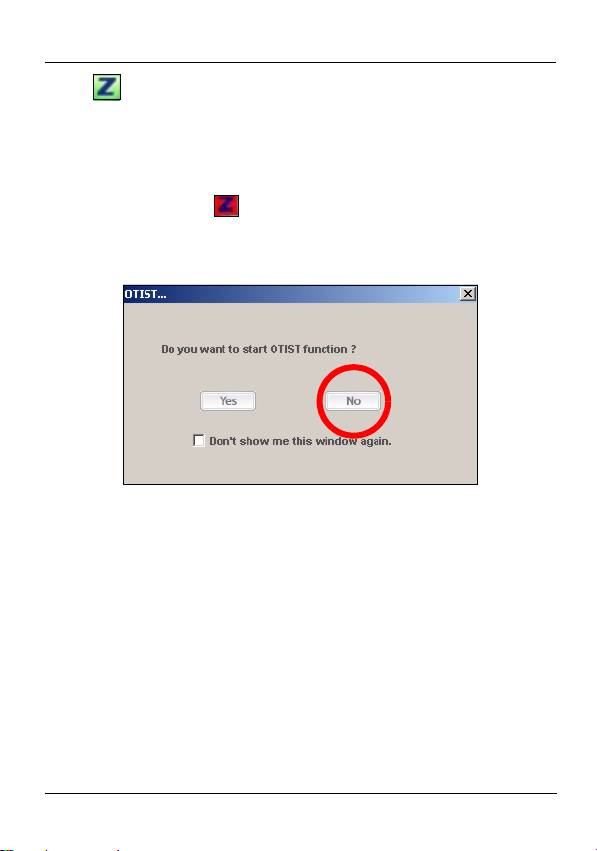
ENGLISH
If the icon color is green you are already connected to a
wireless network.
Use the following steps to select and connect to a wireless
network.
1 Double-click the icon. The OTIST window appears.
Click No unless you want to use an OTIST-enabled
access point (AP) to set up your network. See the User’s
Guide for more information on OTIST.
9
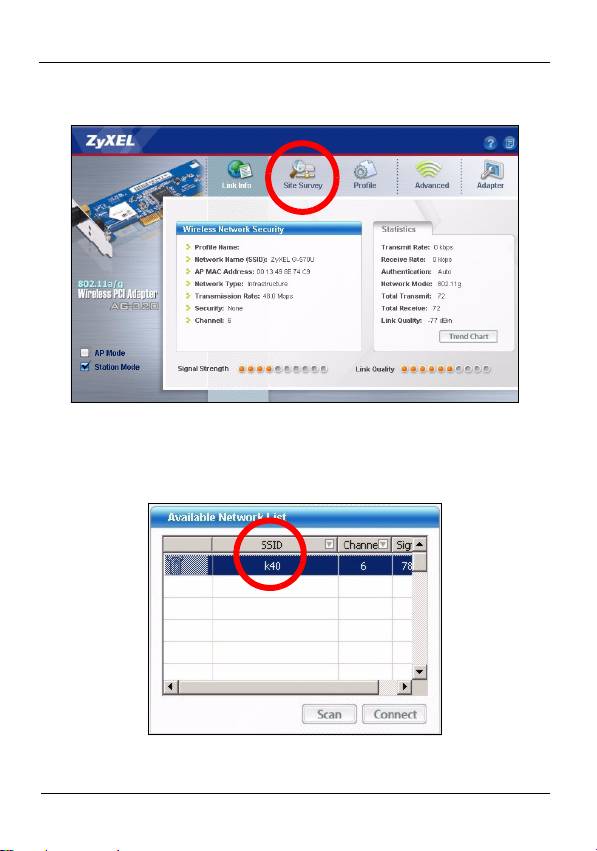
ENGLISH
2 The ZyXEL utility Link Info screen displays. Click the Site
Survey tab.
3 The available wireless network(s) displays in the
Available Network List.
SSID means Service Set Identity and is the name of the
wireless network.
10

ENGLISH
4 If a wireless network has no security, one of the following
icons appears next to its entry in the list.
If a wireless network has security, one of the following icons
appears next to its entry in the list.
Choose the network you want to connect to and double-click
its entry in the list.
5 If a network has no security, the Link Info screen displays.
Go to step 7.
6 If a network has security, the security settings screen
appears. You need to enter security information to connect
to the network. Get this information from the network
administrator. Be sure to enter the information exactly as it
was given to you.
7 To access the Internet, open your Internet browser and
enter the URL of a web site in the address bar. The
network should be connected to the Internet.
If the web site displays correctly, you are successfully
connected to the Internet.
11

ENGLISH
System Requirements
Before installation, make sure you have a computer with the
following:
• Pentium II 500 MHz or above
• A 32-bit (v2.2) PCI slot
• A minimum of 20 Mb available hard disk space
• A minimum of 128 Mb RAM
• A CD-ROM drive
• Windows 98 Second Edition (SE), Windows ME, Windows
2000 or Windows XP
• Windows 98 SE users may need the Windows 98 SE CD.
Important Information
Federal Communications Commission
(FCC) Interference Statement
The 802.11g Wireless LAN Adapter has been tested to the
FCC exposure requirements (Specific Absorption Rate).
The equipment complies with FCC RF radiation exposure
limits set forth for an uncontrolled environment, under 47 CFR
2.1093 paragraph (d) (2).
This Transmitter must not be co-located or operating in
conjunction with any other antenna or transmitter.
12

ENGLISH
Refer to the User's Guide for general FCC statements.
Procedure to View a Product's
Certification(s)
1 Go to www.zyxel.com
2 Select your product from the drop-down list box on the
ZyXEL home page to go to that product's page.
3 Select the certification you wish to view from this page.
13

ENGLISH
14
Оглавление
- " Install the software from the CD before you
- " Do not install the hardware until you have
- " Installieren Sie die Software von der CD,
- " Installieren Sie die Hardware erst nachdem
- " Instale el software del CD antes de insertar el
- " No instale el hardware hasta que haya instalado
- " Installez le logiciel à partir du CD avant d'insérer
- " Ne pas installer le matériel avant d'avoir installé
- " Installare il software dal CD prima di inserire
- " Non installare l'hardware prima di aver installato
- " Установите с CD-диска программное
- " Не устанавливайте оборудование до
- " 插入 AG-320 之前請先從 CD 安裝軟體。先不
- " 請先從 CD 安裝軟體再安裝硬體。

