Tanita AM-120E: Resetting the System
Resetting the System: Tanita AM-120E
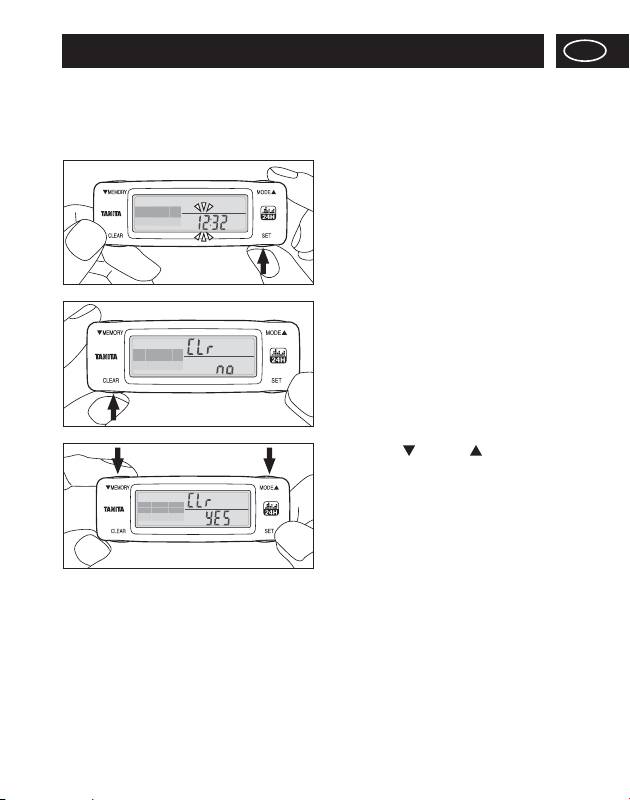
Eng
Resetting the System
In the following situations, reset the system.
If you want all of personal settings and measurement values in the memory to be reset to [0].
Note: If you reset the system, you cannot restore any of the values or initial settings.
1) Press and hold the SET button for
more than 2 seconds while today’s
values are shown in the display.
The display switches to the setting
display, and the [Hour] in the time
display flashes.
2) Press and hold the CLEAR button
for more than 5 seconds, and [Clr]
and [No] are displayed.
3) Press the memory/ MODE
button to change the display to
[Yes].
4) Press the SET button to complete
the system reset.
Note: The display screen switches to the setting screen after system reset. Refer to page 11,
and reset the initial settings.
Note: If you do not wish to reset the system, select [No] and press the SET button. The
display screen returns to the setting screen.
29
Оглавление
- Safety Notes
- Usage, Storage, and Maintenance
- Parts and Accessories
- Names of Parts
- Fitting/Replacing Batteries
- Initial Settings/Changing Settings
- Wearing the Personal Activity Monitor
- Using the Clip Battery Cover
- Measuring your Total Energy Expenditure (calories burned)
- Using the Daily Activity Monitor Correctly
- Viewing the Measurement Results
- Viewing the Memory
- Resetting the Values for the Day
- Resetting the System
- Specifications
- Troubleshooting
- Sicherheitshinweise
- Benutzung, Lagerung und Pflege
- Teile und Zubehör
- Bezeichnungen der Teile
- Einlegen/Wechseln der Batterien
- Grundeinstellungen/ Einstellungen ändern
- Den Aktivitätsmonitor tragen
- Die Batterieabdeckung mit Clip benutzen
- Ihren Gesamtenergieverbrauch (verbrannte Kalorien) messen
- Den Aktivitätsmonitor richtig benutzen
- Die Messergebnisse ansehen
- Gespeicherte Daten aufrufen
- Die Tageswerte auf Null stellen
- Das System zurücksetzen
- Technische Daten
- Problembehandlung
- Précaution d’emploi
- Utilisation, rangement et entretien
- Pièces et accessoires
- Noms des éléments
- Installation / Remplacement des piles
- Réglages d’origine / Changer les paramètres
- Port du Moniteur d’activité quotidienne
- Utilisation du clip du couvercle des batteries
- Mesurer vos dépenses totales d’énergie (calories brûlées)
- Utiliser correctement le Moniteur d’activité quotidienne
- Affichage de la mesure des résultats
- Affichage de la mémoire
- Réinitialisation des valeurs du jour
- Réinitialisation du système
- Spécifications
- Diagnostic des anomalies
- Veiligheidsaantekeningen
- Gebruik, opslag en onderhoud
- Onderdelen en accessoires
- Onderdeelnamen
- Inbrengen/vervangen van batterijen
- Begininstellingen/Instellingen wijzigen
- Dragen van de Dagelijkse activiteitenmonitor
- De klem op het batterijdeksel gebruiken
- Uw totale energieverbruik meten (aantal verbrandde calorieën)
- De Dagelijkse activiteitenmonitor correct gebruiken
- De meetresultaten bekijken
- Het geheugen bekijken
- De dagwaarden resetten
- Het systeem resetten
- Specificaties
- Foutopsporing
- Note sulla sicurezza
- Uso, stoccaggio e manutenzione
- Componenti ed accessori
- Identificazione dei componenti
- Inserimento/sostituzione batterie
- Prima/modifica impostazione
- Come indossare il Monitor dell’attività giornaliera fisica
- Uso del coperchio vano batteria a clip
- Misura del dispendio totale di energia (calorie bruciate)
- Uso corretto del Monitor dell’attività giornaliera fisica
- Visualizzazione dei risultati delle misurazioni
- Visualizzazione della memoria
- Azzeramento dei valori della giornata
- Reimpostazione del sistema
- Specifiche
- Risoluzione dei problemi
- Notas de seguridad
- Uso, almacenamiento y mantenimiento
- Partes y accesorios
- Nombres de las partes
- Colocación/Reemplazo de las pilas
- Configuraciones iniciales/Cambio de configuraciones
- Cómo llevar el Monitor de la actividad diaria
- Uso de la tapa de las pilas que tiene un sujetador
- Medición de su gasto de energía total (calorías quemadas)
- Uso correcto del Monitor de la actividad diaria
- Ver los resultados de las mediciones
- Ver la memoria
- Reconfigurar los valores para el día
- Reconfigurar el sistema
- Especificaciones
- Localización y resolución de problemas
- Замечания по безопасности
- Использование, хранение и техническое обслуживание
- Компоненты и аксессуары
- Названия компонентов
- Установка/замена батареек
- Начальные настройки/ изменение настроек
- Ношение Монитор ежедневной физической активности
- Использование зажима крышки для батареек
- Измерение общего расхода энергии (сожженных калорий)
- Правильное использование Монитор ежедневной физической активности
- Просмотр результатов измерения
- Просмотр данных памяти
- Сброс значений за сутки
- Перезапуск системы
- Технические характеристики
- Поиск (и устранение) неисправностей

