Tanita AM-120E: Fitting/Replacing Batteries
Fitting/Replacing Batteries: Tanita AM-120E
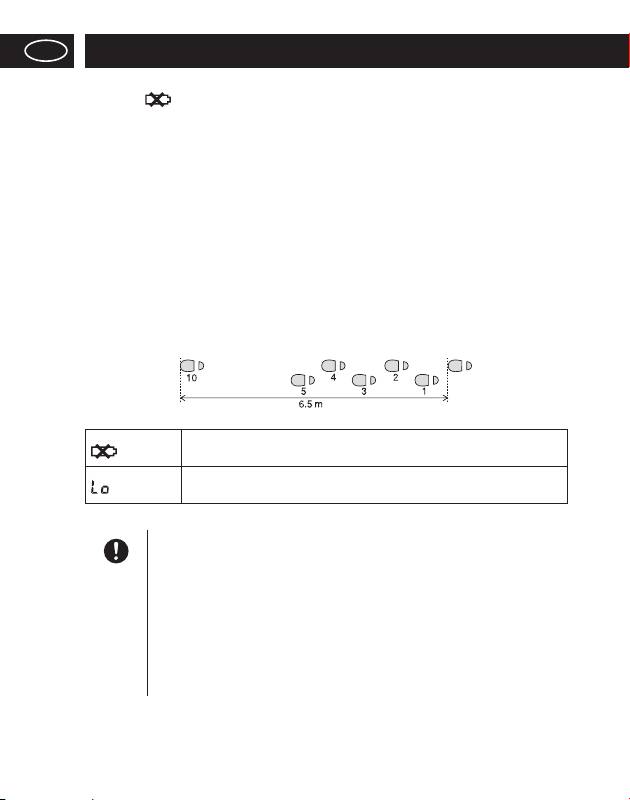
Eng
Fitting/Replacing Batteries
If you are setting your Daily Activity Monitor for the first time, the first step is to insert the
batteries. If is displayed on the display screen, promptly replace the batteries with
brand-new CR2032 size batteries. Always replace both batteries at the same time.
Note:
•
Correct values will not be displayed until the initial settings are made. Be sure to make the
initial settings.
•
Initial settings are performed in the following order: Time → Age → Sex → Height →
Weight → Body fat percentage → Stride length. We recommend finding your weight, body
fat percentage and stride length in advance.
•
If you do not know your body fat percentage, use the calculated value shown in the display
screen. If you want more accurate readings, use a Tanita Body Composition Monitor (sold
separately) to measure your body fat percentage.
•
The stride length is taken as the distance between the toes on one foot and the toes on the
other foot. In order to accurately find your average stride length, walk for 10 steps and then
divide the total walked distance by 10.
E.g. If you walked 6.5 meters in 10 steps,
6.5/10 (steps) = 0.65 meters = 65 cm
Battery Mark
The battery power is low. Replace the old batteries with 2 new CR2032
Flashing
batteries.
There is no battery power left. The device cannot take measurements.
Display
Replace the old batteries with 2 new CR2032 batteries.
Request:
•
Do not replace the batteries immediately before or after 0:00 am midnight. If
you do, the measurement from the day when the batteries were removed will
be added to the measurement value of the day when the new batteries were
Must Do
inserted. (Data from the day the batteries were removed will be treated as
data from the same day the new batteries were inserted.)
•
Measurement values are recorded from 00 minutes of every hour. When the
batteries are replaced, the measurement data from 00 minutes to the time
the batteries are replaced is erased.
•
When the batteries are removed, the time returns to [0:00]. Reset the time
again → P. 11. However, all individual settings and measurements other than
the time settings are not erased.
8
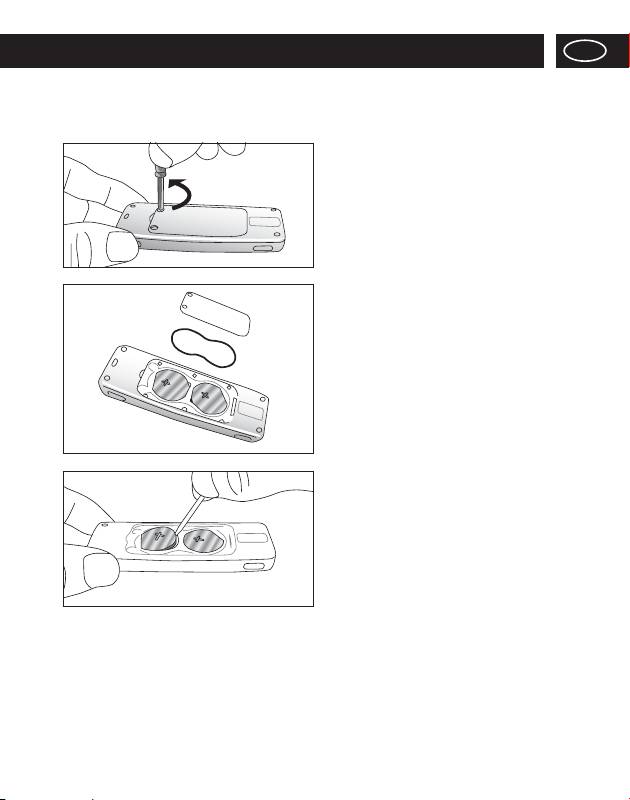
Eng
Note:
The batteries included are installed in the factory before shipment, and may therefore run
down before 9 months.
1) Use the included screwdriver or
a commercially available small
screwdriver to loosen the 2
screws in the battery cover on the
back of the device.
2) Remove the battery cover.
When removing the battery cover, the
inner ring may also come out of the
groove in the device body. Make sure
you do not lose this ring.
3) Insert a strong, thin stick into the
hole and remove the batteries
Note: Do not use metallic tweezers or
a screwdriver etc.
Note: When replacing the batteries, always remove both batteries at the same time, and
replace both with brand new batteries.
Continued on next page
9
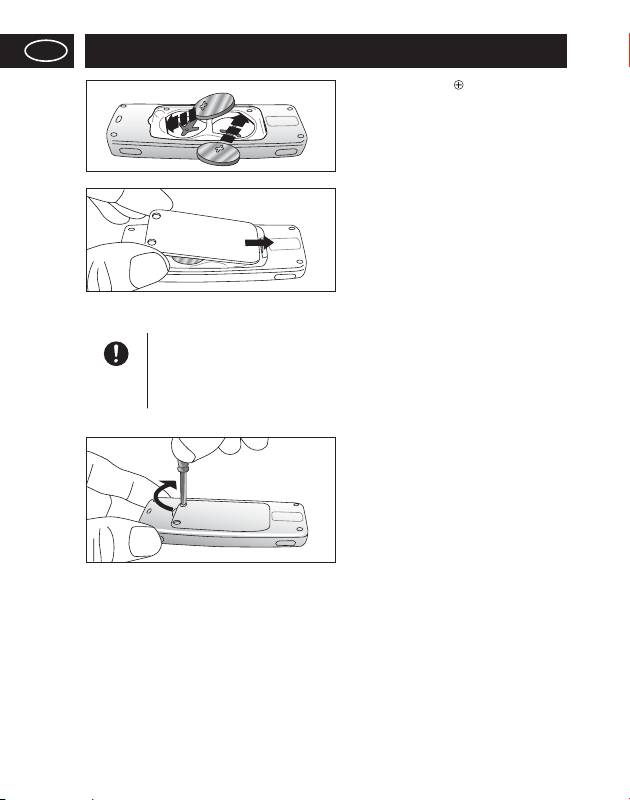
Eng
Fitting/Replacing Batteries
4) Make sure the
(positive)
electrode is facing upwards, and
insert the edge of the batteries in
the direction of the arrows shown.
5) Insert the battery cover in the
direction of the arrow.
Request:
Check to make sure that the inner ring is inserted correctly into the groove.
If the inner ring does not sit properly in the groove, it may be inserted upside
down.
Must Do
Make sure that the protruding section of the inner ring and groove of the body
are lined up correctly both horizontally and vertically, and insert the inner ring.
6) Tighten the battery cover screws
firmly
The time display will flash [0:00]. Set
the time display to the correct time.
For details see “Setting the Time”
on P. 11.
10
Оглавление
- Safety Notes
- Usage, Storage, and Maintenance
- Parts and Accessories
- Names of Parts
- Fitting/Replacing Batteries
- Initial Settings/Changing Settings
- Wearing the Personal Activity Monitor
- Using the Clip Battery Cover
- Measuring your Total Energy Expenditure (calories burned)
- Using the Daily Activity Monitor Correctly
- Viewing the Measurement Results
- Viewing the Memory
- Resetting the Values for the Day
- Resetting the System
- Specifications
- Troubleshooting
- Sicherheitshinweise
- Benutzung, Lagerung und Pflege
- Teile und Zubehör
- Bezeichnungen der Teile
- Einlegen/Wechseln der Batterien
- Grundeinstellungen/ Einstellungen ändern
- Den Aktivitätsmonitor tragen
- Die Batterieabdeckung mit Clip benutzen
- Ihren Gesamtenergieverbrauch (verbrannte Kalorien) messen
- Den Aktivitätsmonitor richtig benutzen
- Die Messergebnisse ansehen
- Gespeicherte Daten aufrufen
- Die Tageswerte auf Null stellen
- Das System zurücksetzen
- Technische Daten
- Problembehandlung
- Précaution d’emploi
- Utilisation, rangement et entretien
- Pièces et accessoires
- Noms des éléments
- Installation / Remplacement des piles
- Réglages d’origine / Changer les paramètres
- Port du Moniteur d’activité quotidienne
- Utilisation du clip du couvercle des batteries
- Mesurer vos dépenses totales d’énergie (calories brûlées)
- Utiliser correctement le Moniteur d’activité quotidienne
- Affichage de la mesure des résultats
- Affichage de la mémoire
- Réinitialisation des valeurs du jour
- Réinitialisation du système
- Spécifications
- Diagnostic des anomalies
- Veiligheidsaantekeningen
- Gebruik, opslag en onderhoud
- Onderdelen en accessoires
- Onderdeelnamen
- Inbrengen/vervangen van batterijen
- Begininstellingen/Instellingen wijzigen
- Dragen van de Dagelijkse activiteitenmonitor
- De klem op het batterijdeksel gebruiken
- Uw totale energieverbruik meten (aantal verbrandde calorieën)
- De Dagelijkse activiteitenmonitor correct gebruiken
- De meetresultaten bekijken
- Het geheugen bekijken
- De dagwaarden resetten
- Het systeem resetten
- Specificaties
- Foutopsporing
- Note sulla sicurezza
- Uso, stoccaggio e manutenzione
- Componenti ed accessori
- Identificazione dei componenti
- Inserimento/sostituzione batterie
- Prima/modifica impostazione
- Come indossare il Monitor dell’attività giornaliera fisica
- Uso del coperchio vano batteria a clip
- Misura del dispendio totale di energia (calorie bruciate)
- Uso corretto del Monitor dell’attività giornaliera fisica
- Visualizzazione dei risultati delle misurazioni
- Visualizzazione della memoria
- Azzeramento dei valori della giornata
- Reimpostazione del sistema
- Specifiche
- Risoluzione dei problemi
- Notas de seguridad
- Uso, almacenamiento y mantenimiento
- Partes y accesorios
- Nombres de las partes
- Colocación/Reemplazo de las pilas
- Configuraciones iniciales/Cambio de configuraciones
- Cómo llevar el Monitor de la actividad diaria
- Uso de la tapa de las pilas que tiene un sujetador
- Medición de su gasto de energía total (calorías quemadas)
- Uso correcto del Monitor de la actividad diaria
- Ver los resultados de las mediciones
- Ver la memoria
- Reconfigurar los valores para el día
- Reconfigurar el sistema
- Especificaciones
- Localización y resolución de problemas
- Замечания по безопасности
- Использование, хранение и техническое обслуживание
- Компоненты и аксессуары
- Названия компонентов
- Установка/замена батареек
- Начальные настройки/ изменение настроек
- Ношение Монитор ежедневной физической активности
- Использование зажима крышки для батареек
- Измерение общего расхода энергии (сожженных калорий)
- Правильное использование Монитор ежедневной физической активности
- Просмотр результатов измерения
- Просмотр данных памяти
- Сброс значений за сутки
- Перезапуск системы
- Технические характеристики
- Поиск (и устранение) неисправностей

