Bang & Olufsen BeoLab 4 PC - User Guide: Set up the loudspeakers
Set up the loudspeakers: Bang & Olufsen BeoLab 4 PC - User Guide
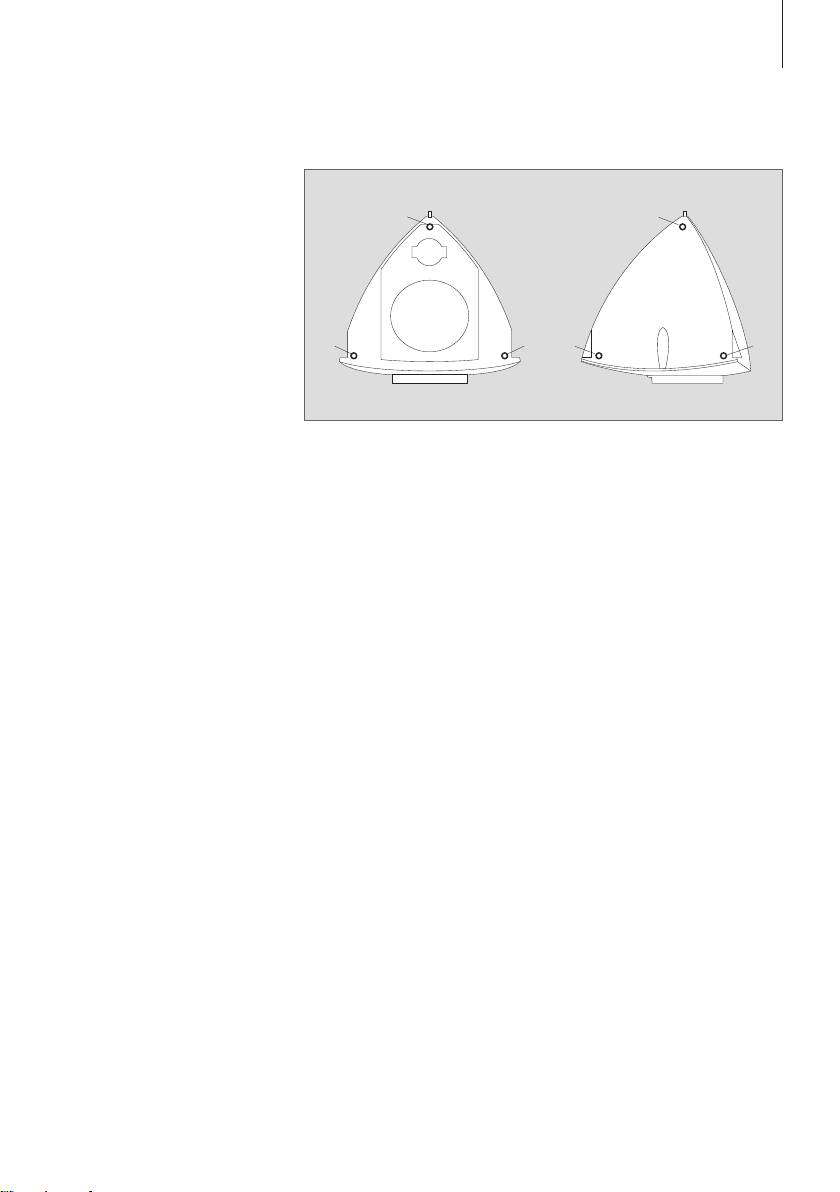
Set up the loudspeakers
5
We recommend that you follow
this procedure:
A
B
– Disconnect your system from the
mains.
– Connect the loud speakers and set
the LINE IN MODE switch on
each loud speaker as explained in
‘Cable connections’ (pp. 6–7).
A A
B B
– Connect the entire system to the
mains again.
The loud speaker must be placed
standing upright on its base, or
fastened to one of the optional
Loudspeaker front and side
accessories. Make the connections,
panels
and set the switch before you
Each loudspeaker is equipped with
fasten the loud speaker to one of the
one front panel and two side panels.
accessories.
These panels are fastened to the
loudspeaker with three small pegs
on the rear. The front panel is
marked with a Bang & Olufsen
name plate.
To remove the panels, for example
for cleaning, just pry the three
pegs in each panel free of the
corresponding holes (A–B) in the
loud speaker. Fasten the panels
again by inserting the three pegs
into the corresponding holes in
the front and the sides of the
loud speaker.
Note: The product identification
and CE labels are placed on the
loud speaker body behind the side
panels.
Оглавление
- WARNING: To reduce the risk 警告:为了降低 火 灾或 触电危险, of fire or electric shock, do 请勿让本电器淋雨或受潮。请勿 not expose this appliance to 将液体滴溅在本设备上,并确保 rain or moisture. Do not 本设备上未放置任何装有液体 expose this equip ment to 的物品,例如花瓶。 dripping or splashing and 若要将本设备与交流电源完全 ensure that no objects filled 断开,请将电源线从交流电源 with liquids, such as vases, are 插座上拔出。 placed on the equipment.
- English
- Set up the loudspeakers
- Cable connections
- Dansk
- Opsætning af højttalerne
- Kabeltilslutninger
- Deutsch
- Die Lautsprecher aufstellen
- Kabel anschließen
- Español
- Configuración de los altavoces
- Conexión de los cables
- Français
- Installer les enceintes
- Connexions des câbles
- Italiano
- Configurazione dei diffusori
- Collegamenti dei cavi
- Nederlands
- De luidsprekers instellen
- Kabelaansluitingen
- Português
- Configurar as colunas
- Ligações dos cabos
- Suomi
- Kaiuttimien käyttöönotto
- Kaapelikytkennät
- Svenska
- Installera högtalarna
- Kabelanslutningar
- Ελληνικά
- Εγκατάσταση των ηχείων
- Συνδέσεις καλωδίων
- Русский
- Установка акустических колонок
- Подсоединение кабелей
- 繁體中文
- 安裝揚聲器
- 連接纜線
- 简体中文
- 安装扬声器
- 连接缆线
- 한국어
- 라우드스피커 설치
- 케이블 연결
- 日本語
- スピーカーの設置
- ケーブルの接続
- Important information

